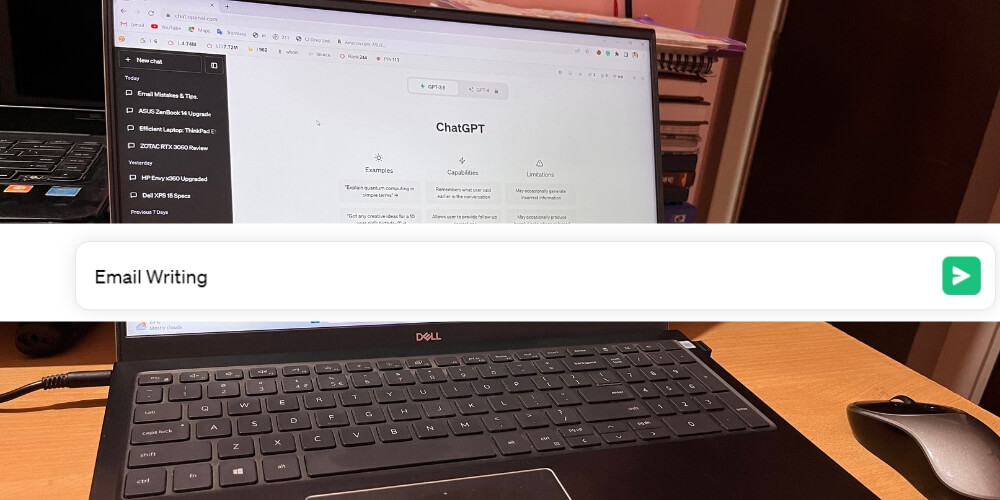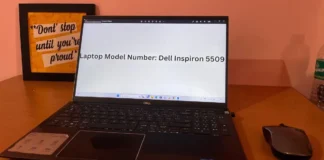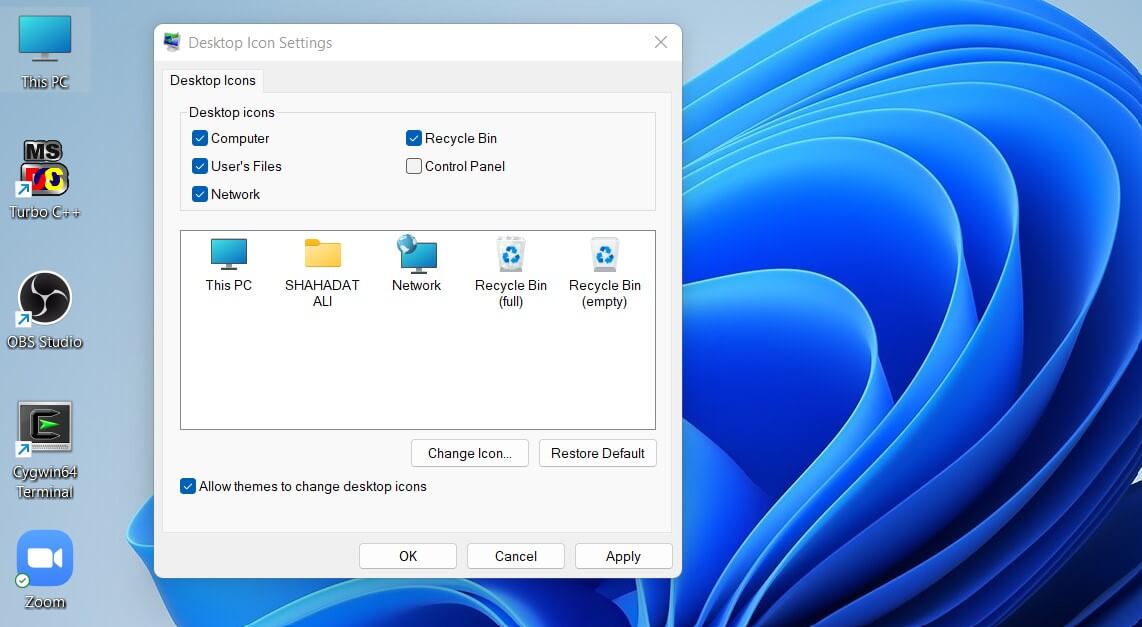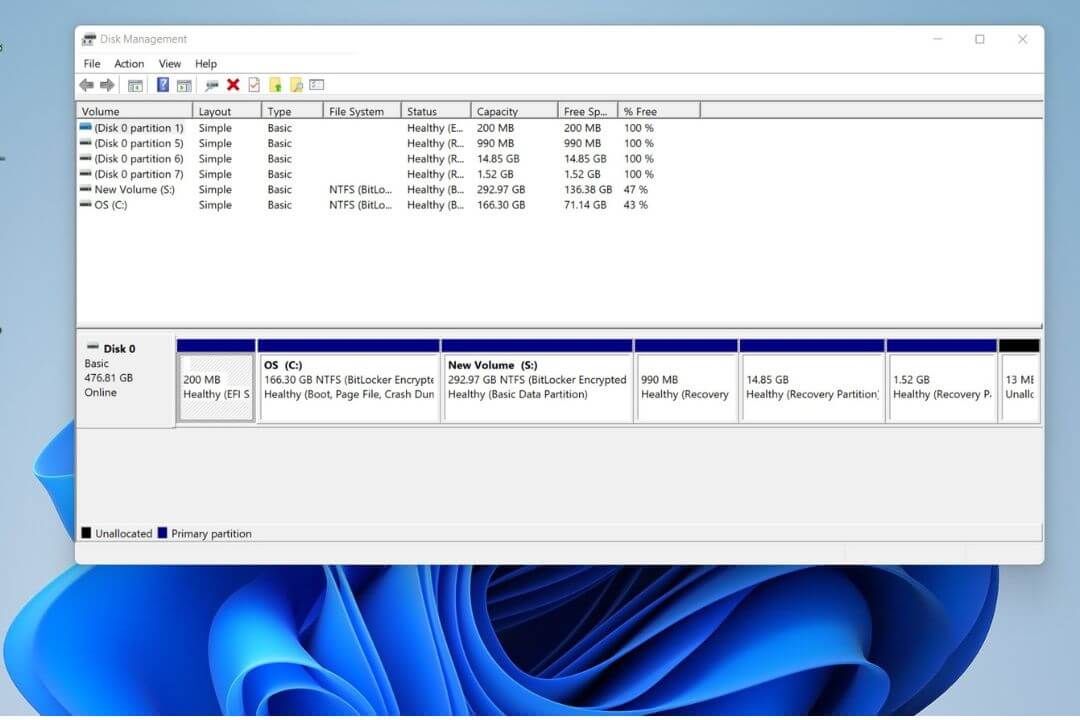Nowadays, email is still a very important way to communicate personally and professionally.
Writing emails that get your message across, get replies, and leave a good impression is important.
ChatGPT is a computer program developed by OpenAI that can help you write better emails. This guide will show you how to use ChatGPT to write emails, giving you tips and ideas to communicate well and get the desired results.
Using ChatGPT, you can improve your writing skills and create emails that catch people’s attention. Whether you’re writing to clients, coworkers, or friends, this guide will give you the tools to write clear, brief, and interesting emails.
What will you learn in this post?
This guide helps you write better emails. It shows how to make catchy subject lines, organize clear messages, and end emails in a way that gets replies.
You’ll learn to personalize your emails, use convincing words, and adjust your writing for different situations. The guide also covers common problems like using overused phrases, finding the right tone, and talking about tough things. Checking and fixing mistakes in your emails is essential too.
By following these tips, you can write emails that get noticed and do what you want them to do. Whether you’re good at emails or just starting, ChatGPT and this guide can make you a better email writer.
What is email, and how is it working?
Email is a way to send and receive messages and files online. It’s like digital mail. To send and receive emails, you need an email address. An email address looks like this: username@example[dot]com. Each person has a unique email address.
To send an email, you enter the recipient’s email address, write a subject line, and then write the content of the email. You can also attach files, format text, and add links to emails. When you click “Send,” the email goes from your email service to the recipient’s email service. The recipient can read the email and reply to it later if they want. Email allows people to communicate without being online at the same time.
How AI is Impacting Email Writing?
Artificial intelligence (AI) has greatly impacted how we write emails, making them more efficient, effective, and personalized. Let’s explore how AI has changed email writing:
Auto-Completion and Prediction
AI-powered email tools can suggest words and complete sentences as you type. These tools use large amounts of data to predict what you want to say, helping you write faster and more accurately.
Grammar and Spell Checking
AI algorithms can now find and fix grammar and spelling mistakes in emails. They offer real-time suggestions and highlight potential errors, helping you maintain a professional standard and avoid mistakes.
Smart Reply
AI algorithms analyze incoming emails and suggest short phrases or responses relevant to the context. This feature is useful for managing many emails quickly without compromising effective communication.
Email Sorting and Prioritization
AI helps email clients organize incoming messages by analyzing content, sender information, and user behavior. It categorizes and prioritizes emails, identifying important ones, filtering out spam and promotions, and routing emails to the right folders, making email management easier.
Email Summarization
AI algorithms are good at summarizing lengthy emails, capturing key points, and providing an overview of the content. This is especially helpful when going through long email threads or reading information-packed newsletters.
Personalization and Email Optimization
AI analyzes email content, recipient behavior, and engagement metrics to facilitate highly personalized email campaigns. AI improves open rates, response rates, and overall campaign effectiveness by writing subject lines, greetings, and content.
Anti-Phishing and Security
AI-powered email security systems quickly detect and flag suspicious or malicious emails. These systems use machine learning to identify phishing attacks, malware, and spam by recognizing patterns and potential threats.
While AI enhances the email writing process, users need to review and ensure accuracy, tone, and appropriateness before sending their messages.
What are the types of Emails?
1. Personal Email:
This is when you use email to talk to your friends, family, or people you know well.
2. Business Email:
Business Email is for professional communication within or between companies. It’s used for inquiries, transactions, sharing information, and working with colleagues.
3. Marketing Email:
Businesses send these emails to promote their products or services. They go out to many people and aim to generate sales, inform them about discounts or promotions, and build customer relationships.
4. Transactional Email:
Transactional Emails are automatic emails sent in response to a specific action or transaction. Examples include order confirmations, shipping notifications, password reset emails, and account updates.
5. Newsletter Email:
Newsletter emails are sent regularly to people who have signed up to receive updates. They usually contain news, articles, offers, or updates on specific topics.
6. Invitation Email:
Invitation emails invite people to events, meetings, parties, webinars, or other gatherings. They include event details, RSVP options, and any necessary information.
7. Announcement Email:
Announcement emails inform recipients about important news, updates, or changes. They can be used for product launches, company announcements, policy changes, or other significant updates.
8. Reminder Email:
Reminder emails remind recipients about upcoming deadlines, appointments, payments, or other important dates. They aim to encourage action and prevent forgetting.
These examples are just some of the different types of emails that people use. The purpose and format of an email can vary depending on why it’s sent and the relationship between the sender and recipient.
You will see how to write all these emails using ChatGPT.
How do you write various types of emails using ChatGPT AI?
To sign in or log in to ChatGPT, follow these steps:
1. Visit the website or platform where ChatGPT is available.
2. Look for the sign-up or log-in option. It is usually located at the center of the web page.
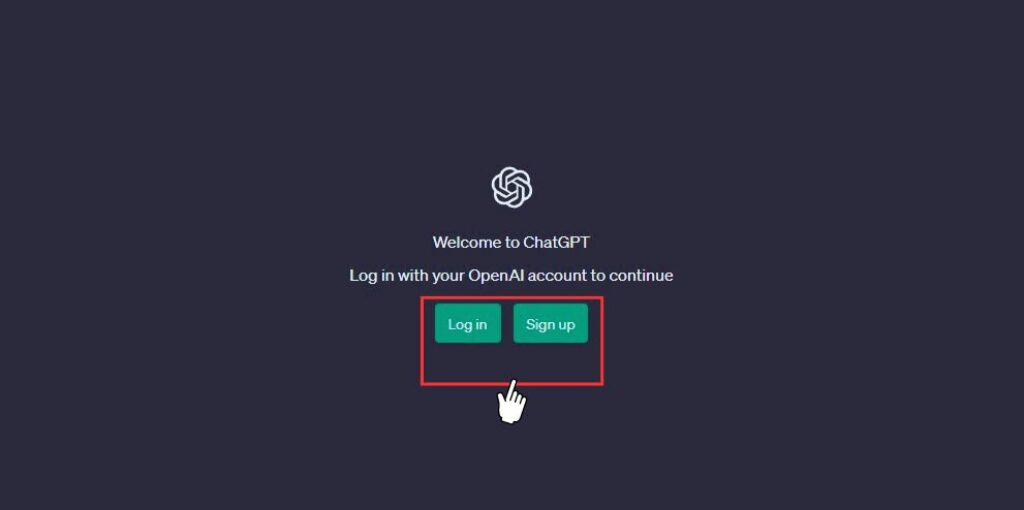
3. Click on the sign-up or log-in button.
4. Enter your username or email address associated with your ChatGPT account.
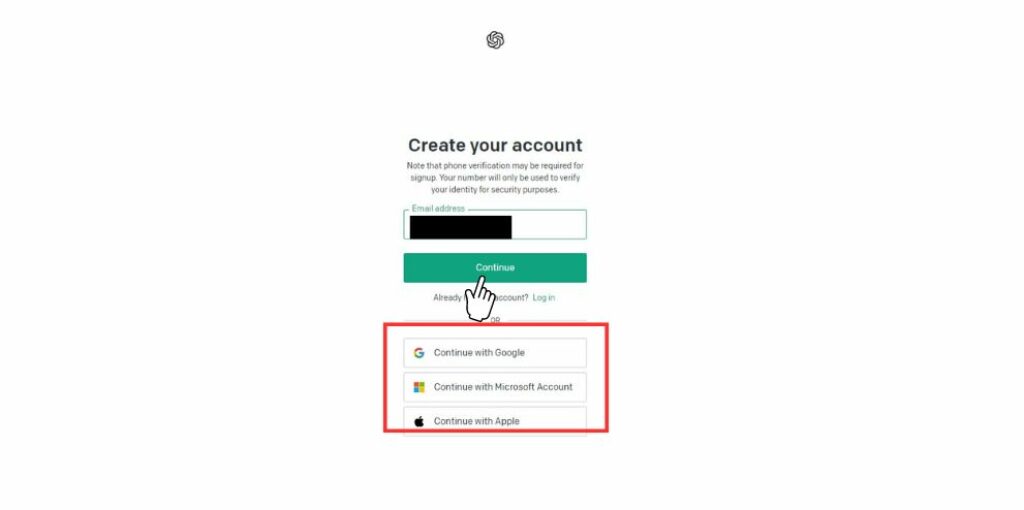
5. Enter your password in the designated password field. Make sure to enter it accurately to avoid any login issues.
6. Some platforms might offer additional security measures like two-factor authentication. If prompted, follow the instructions to complete the authentication process.
7. After entering your credentials, click the “Sign In” or “Log In” button to proceed.
8. If the provided information is correct, you will be successfully logged into your ChatGPT account.
9. Once logged in, you will typically be directed to the main interface or dashboard of the ChatGPT platform.
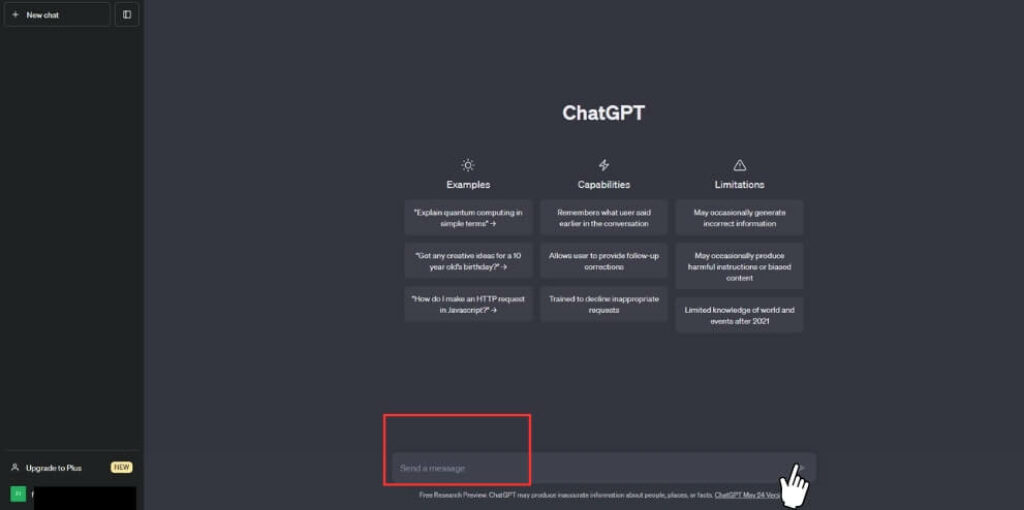
After signing in or logging in, you can start using ChatGPT by following these steps to write a prompt:
1. Locate the input or text field provided on the ChatGPT interface. It is usually prominently displayed.
2. Click inside the input or text field to activate it and begin typing your prompt.
3. Construct your prompt by writing a clear and specific statement or question. Clearly state what you would like to receive or the assistance you need.
4. Make sure to provide any necessary context or details to help guide the AI’s response. The more specific and detailed your prompt, the better the AI can understand and generate a relevant response.
5. Review your prompt Once you have finished composing it for accuracy, clarity, and completeness.
6. Press the “Enter” key or click on the “Submit” button (depending on the interface) to send your prompt to the ChatGPT system.
7. Wait for the AI model to process your prompt and generate a response. The response will typically appear in a separate section or text box on the interface.
Writing Personal Email
1. Subject Line: Start with a short and relevant subject line that tells the purpose of your email, like “Let’s catch up” or “Birthday plans.”
2. Greeting: Begin your email with a friendly greeting. If it’s for a friend or family, say “Hi [Name]” or “Hey [Name].” For a more formal email, use “Dear [Name].”
3. Opening Paragraph: In the first paragraph, briefly explain why you’re writing. You can mention a recent meeting or say something nice, like “I hope you’re doing well. It was great seeing you at the party last week!”
4. Body: In the main part of the email, expand on the reason for writing. Share updates, ask questions, or talk about specific topics. Be clear and to the point. If you have different things to discuss, put them in separate paragraphs.
5. Closing: Wrap up your email by expressing goodwill or summarizing important points. For example, say, “I’m excited to hear your thoughts. Let’s catch up soon!” or “Please let me know if you have any ideas. Thank you for your help.”
6. Sign-off: Use an appropriate ending based on your relationship. For friends or family, use casual sign-offs like “Take care” or “Talk to you soon.” For formal emails, try “Best regards” or “Sincerely.”
7. Signature: Include your name and contact information at the end so the recipient knows who sent the email and how to reach you.
Before sending, double-check for spelling, grammar, and clarity. ChatGPT can help generate ideas and suggestions, but make sure to add your personal touch. The email should sound like you and reflect your style.
Writing Professional Email Using ChatGPT
1. Subject Line: Use a clear subject line that tells the recipient what your email is about.
2. Greeting: Start with a polite greeting, like “Dear Mr./Ms./Dr. [Last Name]” or “Hello [First Name].”
3. Introduction: Introduce yourself briefly and explain the purpose of your email straightforwardly.
4. Main Body: Break down your email into short paragraphs or bullet points to make it easy to read. Stick to the main topic and include all the necessary details.
5. Polite Tone: Keep a friendly and professional tone throughout your email. Avoid slang or informal language and use proper grammar.
6. Be Clear: Make sure your message is easy to understand and provide any necessary information. If there’s a deadline or a specific request, mention it.
7. Check for Mistakes: Read through your email to catch any spelling or grammar errors before sending. It’s also helpful to read it aloud to ensure it makes sense.
8. Closing: End your email politely with a closing like “Sincerely,” “Best regards,” or “Thank you.” Include your name and contact information.
9. Attachments: If you’re sending any files, mention them in the email and make sure they are relevant to the message.
10. Be Polite and Grateful: When appropriate, thank the recipient for their time or any help they provide.
11. Double-check: Before you hit send, go through your email again to ensure everything is correct and you haven’t missed anything important.
These simple tips allow you to write clear, polite, and effective professional emails.
Marketing Email
Prompt 1
Write an marketing email to promote a laptop in 100 words
Specification :
Processor: Intel i7 12 gen
Ram : 16 GB
Graphics : RTX 3050
Price : 99,999
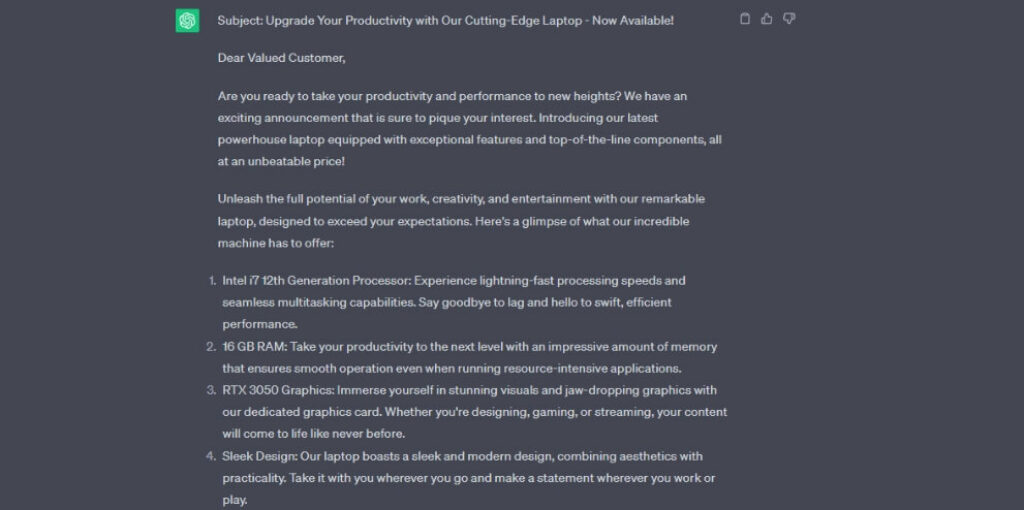
Here’s a simple guide on how to write effective marketing emails using ChatGPT:
1. Subject Line: Start with an attention-grabbing subject line that clearly tells the reader what the email is about and makes them want to open it.
2. Greeting: Begin the email with a friendly greeting using the recipient’s name. This makes the email feel more personal.
3. Introduction: In the first paragraph, introduce yourself or your company and explain why you’re sending the email. Tell the reader what you’re offering or why they should pay attention.
4. Engaging Content: Use persuasive and friendly language to keep the reader interested. Explain the benefits of your product or service and why it’s unique. ChatGPT can help you come up with compelling content.
5. Call to Action: Tell the reader what you want them to do next. Whether buying something, signing up for an event, or downloading a resource, make it clear and provide easy instructions.
6. Personalization: Make the email more personal by including the recipient’s name or referring to past interactions. It helps create a connection and makes the reader more likely to engage.
7. Visuals and Formatting: Make the email visually appealing using images, bullet points, and headings. This makes it easier to read and understand. ChatGPT can help you with formatting.
8. Proofreading: Before sending the email, read it carefully to check for any mistakes. Make sure there are no grammar or spelling errors. ChatGPT can help with this too.
9. Testing and Optimization: Try different versions of your email to see what works best. Test different subject lines, content variations, or layouts. Keep improving based on how well your emails perform.
10. Closing: End the email politely with a closing like “Thank you” or “Best regards.” Include your name, title, and contact information so the recipient can contact you if needed.
Remember, while ChatGPT can help you with content and improving your email, make sure to review and edit it to fit your brand and goals.
Transactional Email
Prompt 2
Write transaction email for the purchase of laptop in 100 words
Specification :
Processor: Intel i7 12 gen
Ram : 16 GB
Graphics : RTX 3050
Price : 99,999
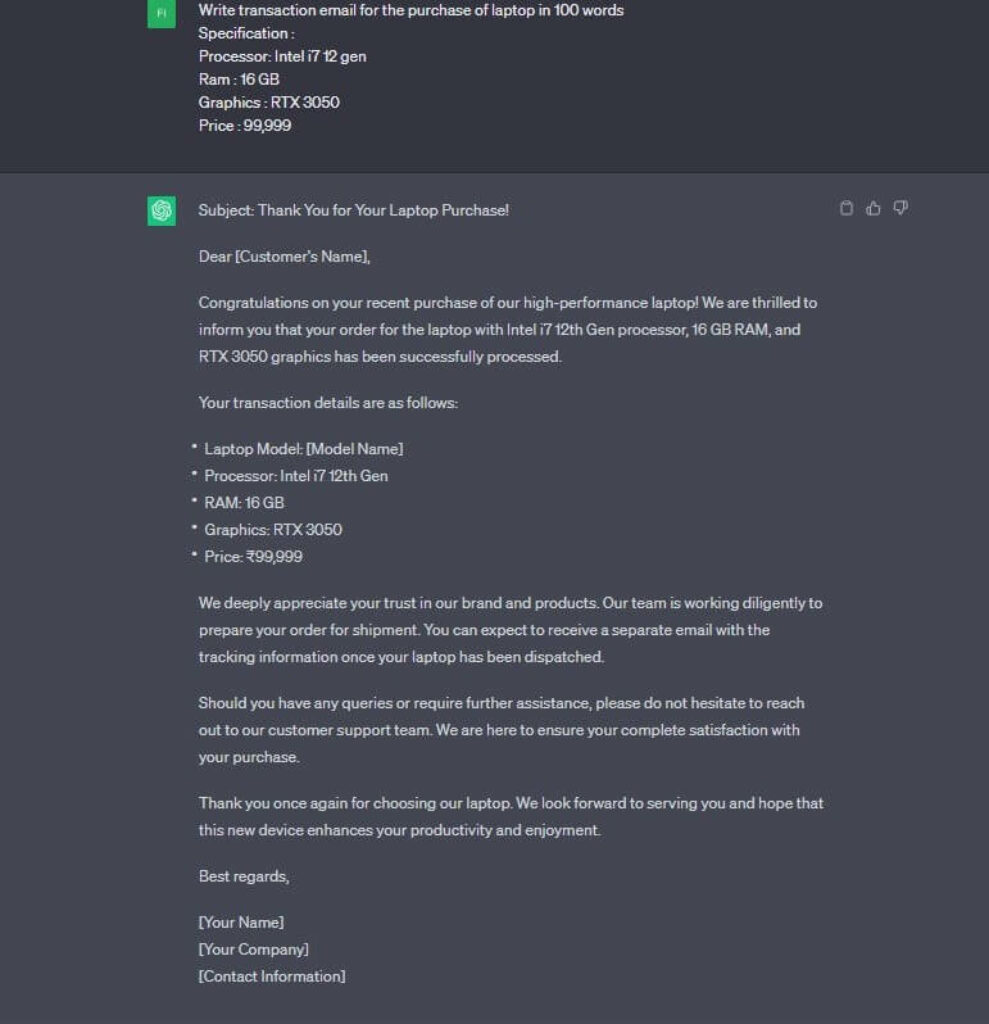
When you write transactional emails, follow these simple steps:
1. Start with a Clear Subject Line: Use a short, descriptive subject line that tells the recipient about the email.
2. Use a Personalized Greeting: Begin the email with a friendly greeting with the recipient’s name.
3. Provide Relevant Information: Clearly explain the reason for the email and include all the important details the recipient needs to know.
4. Keep the Tone Professional and Concise: Write professionally, using short sentences and avoiding complicated language.
5. Highlight Key Information: Use bold or bullet points to make important details stand out, such as dates, amounts, or what to do next.
6. Offer Assistance and Contact Information: Let the recipient know how to contact you if they have questions or need help. Include your phone number or email address.
7. Include Relevant Call-to-Action: If the recipient needs to do something, make it clear and understandable. For example, you might ask them to click a link or confirm an appointment.
8. Express Gratitude and Sign Off: End the email with a polite and thankful tone. Say thank you and sign off with your name and any relevant contact information.
9. Proofread and Test: Before sending the email, read it over to check for any mistakes or typos. Also, test the email on different devices to ensure it looks good and is easy to read.
Remember, transactional emails are important for providing information or guiding someone to take action, so it’s essential to be clear and professional in your communication.
Invitation email
Prompt 3
Write an invitation email to invite friends in a Birthday party
party location: 52, Mahatma Gandhi Rd
Party Date and Time : 15 July, 2023 from 9 pm to 12 am
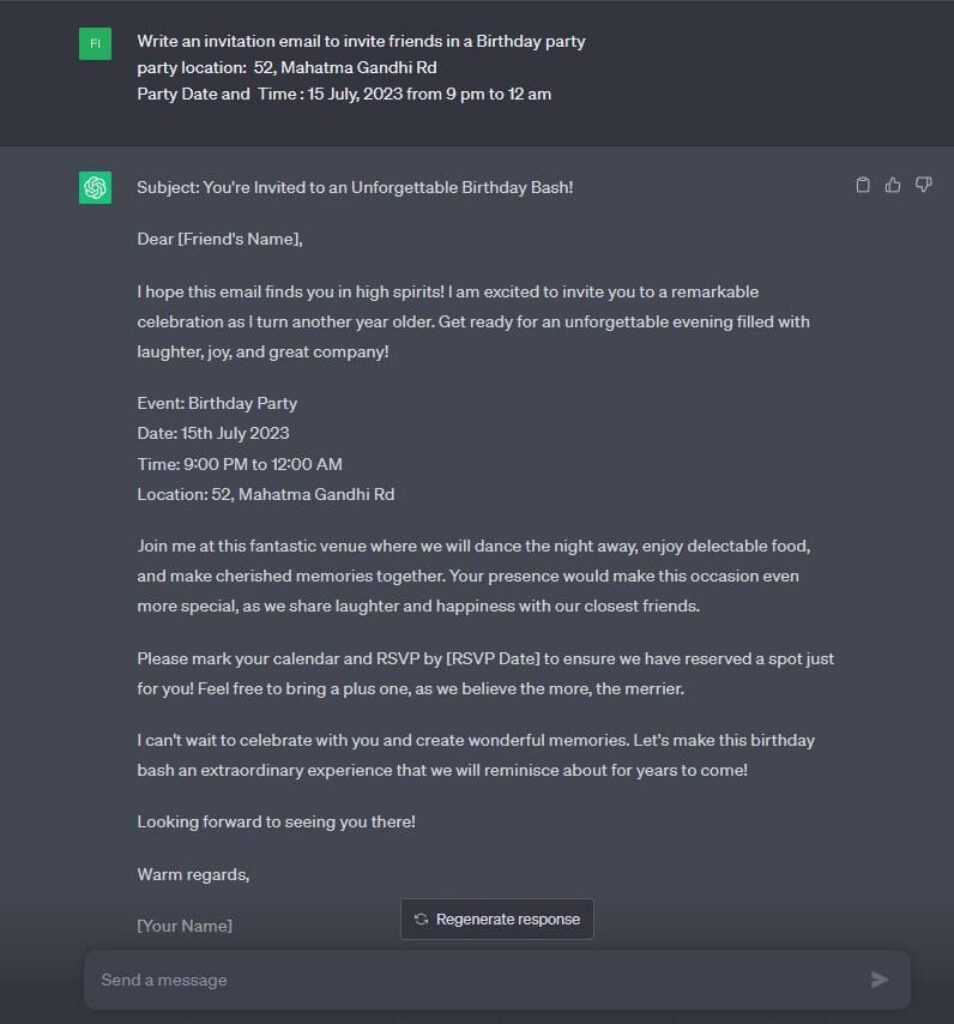
Here’s a step-by-step guide on how to write an Invitation email using ChatGPT
Subject: You’re Invited! Join Us for [Event Name]
Hey [Recipient’s Name]!
I hope you’re doing well. I wanted to invite you to [Event Name] personally. We would be so thrilled if you could attend. Here are all the important details:
Event: [Event Name]
Date: [Date]
Time: [Time]
Location: [Venue]
RSVP: [RSVP Deadline and Contact Information]
[Optional: Give a quick description of the event, like what it’s about, who will be there, and any special things happening.]
We believe that having you there will make this event even better, and we genuinely appreciate your presence. We’d love to see you and have a great time with [guests/participants].
To let us know if you can make it, simply reply to this email by [RSVP Deadline] or contact us at [RSVP Contact Information]. And if you have any questions or need more info, feel free to ask. We’re here to help!
We look forward to seeing you and making some amazing memories at [Event Name]. Thank you for considering our invitation, and we hope you can join us.
Take care,
[Your Name]
[Your Title/Position]
[Your Organization]
Follow-up
Prompt 4
Write a follow-up email to the email below. Subject: Powerhouse Performance at Your Fingertips: Introducing the New Laptop with Intel i7 12th Gen Processor! Dear [Recipient's Name], We are thrilled to unveil our latest innovation, the ultimate laptop that combines cutting-edge technology with unbeatable performance - now available for you to experience! Introducing our brand new laptop featuring the Intel i7 12th Gen processor, 16 GB RAM, and the powerful RTX 3050 graphics. Immerse yourself in lightning-fast speeds, seamless multitasking, and stunning visuals for an unparalleled computing experience. Whether you're a gaming enthusiast, creative professional, or a multitasker extraordinaire, this laptop is designed to exceed your expectations. Priced at just 99,999, this incredible device offers exceptional value for its powerhouse specifications. Take advantage of this opportunity to elevate your productivity and entertainment. Visit our website or contact our store to secure your laptop today. Limited stock is available, so act fast!
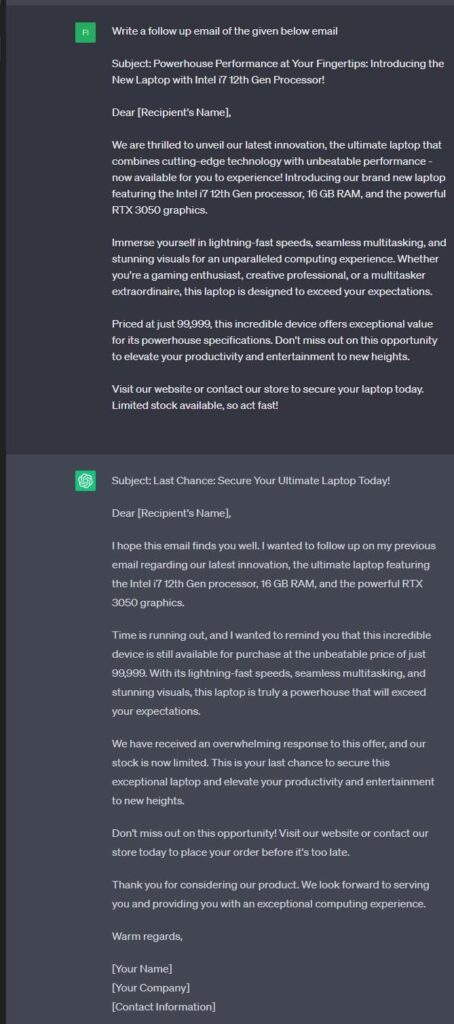
Here’s a step-by-step guide on how to write a Follow-up email using ChatGPT
Subject: Following up on our previous conversation
Dear [Recipient’s Name],
I hope you’re doing well. I wanted to check in and see if you had a chance to read my last email about [remind them briefly about the topic]. And I understand you’re busy, so I wanted to remind you about it.
If you need a quick refresher, here’s a summary of my previous email:
[Give a short summary of the key points from your previous message.]
I would really appreciate an update or any additional information you have regarding [specific request or question]. If there are any documents or materials I can provide to help, please let me know, and I’ll send them immediately.
I know you have a lot on your plate, so if there’s a better time for us to discuss this or if there’s someone else I should reach out to, please just let me know.
Thank you for your time, and I look forward to hearing back from you.
Best regards,
[Your Name]
[Your Contact Information: Phone number and/or email address]
Response Emails
Prompt 5
Write an interested response email of the following email Subject: Powerhouse Performance at Your Fingertips: Introducing the New Laptop with Intel i7 12th Gen Processor! Dear [Recipient's Name], We are thrilled to unveil our latest innovation, the ultimate laptop that combines cutting-edge technology with unbeatable performance - now available for you to experience! Introducing our brand new laptop featuring the Intel i7 12th Gen processor, 16 GB RAM, and the powerful RTX 3050 graphics. Immerse yourself in lightning-fast speeds, seamless multitasking, and stunning visuals for an unparalleled computing experience. Whether you're a gaming enthusiast, creative professional, or a multitasker extraordinaire, this laptop is designed to exceed your expectations. Priced at just 99,999, this incredible device offers exceptional value for its powerhouse specifications. Don't miss out on this opportunity to elevate your productivity and entertainment to new heights. Visit our website or contact our store to secure your laptop today. Limited stock available, so act fast!
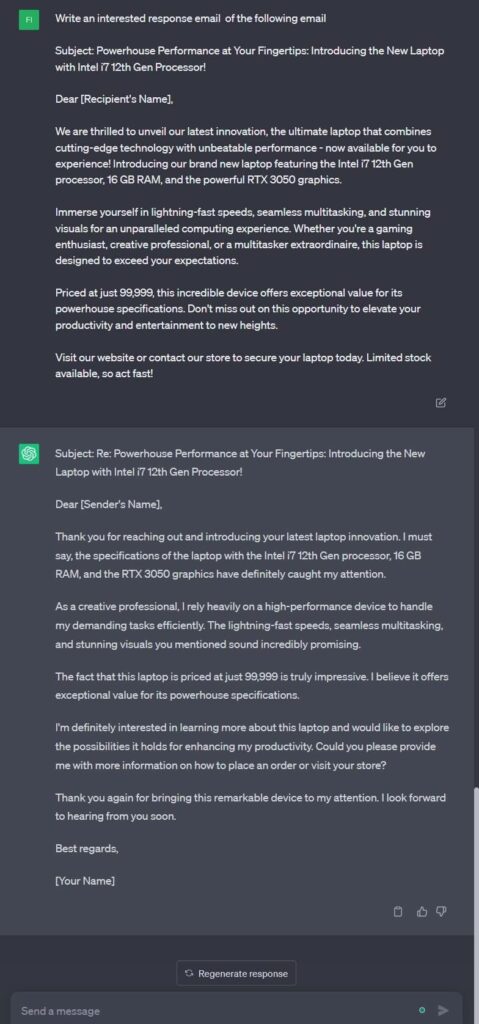
Here’s a step-by-step guide on how to write response emails using ChatGPT
1. Start with a Greeting: Begin your email by saying hello or addressing the person you’re writing to.
2. Thank or Acknowledge: If they sent you a message or asked a question, start by thanking them or acknowledging what they said.
3. Be Clear and Simple: Make sure your response is understandable. Use simple words and avoid complicated terms. If there are multiple questions, number your answers to keep things organized.
4. Answer Questions: Address each question or point they raised. Give the information they need or provide a thoughtful response. If you don’t know the answer, it’s okay to admit it and offer to find out or point them to someone who can help.
5. Be Polite and Professional: Keep a polite and respectful tone in your email. Avoid rude or confrontational language. If you need to talk about something difficult, choose your words carefully to stay positive.
6. Offer Help: If appropriate, offer to help them more or give them additional support. Let them know you’re available for any more questions or assistance they might need.
7. Close and Sign: End your email with a closing remark like “Best regards” or “Thank you,” and then sign your name with any contact information if needed.
8. Check for Mistakes: Before you send the email, read it again to make sure there are no spelling, grammar, or formatting errors. Double-check that your message is clear and doesn’t have any typos.
Remember, while ChatGPT can help you draft a response email, it’s important to review and personalize it to fit your own style and situation.
Announcement Emails
Prompt 6
Write an announcement email to announce that our Apple service center is shifted from Outer Ring Rd, near Gnana Bharathi, Bengaluru to Aditya Layout, Rajarajeshwari Nagar, Bengaluru
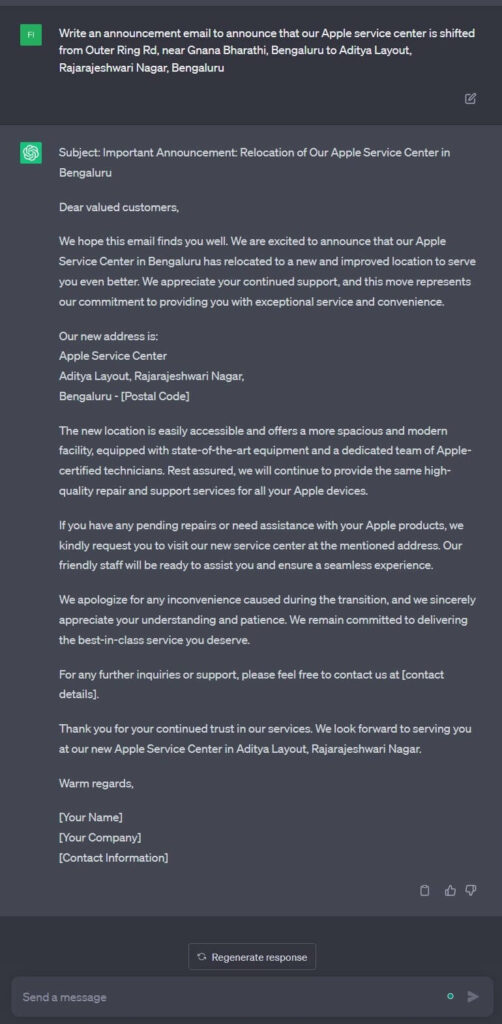
Here’s a step-by-step guide on how to write Announcement emails email using ChatGPT
Here’s a simplified version:
Subject Line:
Start with a short and clear subject line that tells people about your announcement.
Example: “Important Update: Apple Service Center location change”
Greeting:
Begin the email with a friendly greeting.
Example: “Hi everyone,”
Introduction:
Introduce the announcement and explain why it’s important.
Example: “I have some important news to share to help us work better together.”
Announcement Details:
Give the details of the announcement in a clear and organized way. You can use bullet points or numbers to make it easier to read.
Example:
- Explain why this announcement is happening.
- Tell people exactly what is changing or being added.
- Talk about how this will benefit everyone.
- If there are any important dates or things people need to do, mention them.
Call to Action:
Tell people what they need to do next or if there’s anything they need to take action on.
Example: “Please read the new policy document attached and sign the form by [deadline].”
Closing:
End the email with a friendly closing and positive message.
Example: “Thank you for your attention. We believe this change will make things better for all of us. If you have any questions, feel free to ask.”
Signature:
Sign off with your name, job title, and contact information.
Example:
Best regards,
[Your Name]
[Job Title]
[Contact Information]
Proofread and Edit:
Before you send the email, read it again to ensure there are no mistakes and it’s easy to understand. Make sure it sounds professional and clear.
Remember, this is just a guide; you can adjust it to fit your specific announcement and the people you’re sending it to.
Thank-you Email
Prompt 7
Write a thankyou email for the following email Subject: Important Announcement: Relocation of Our Apple Service Center in Bengaluru Dear valued customers, We hope this email finds you well. We are excited to announce that our Apple Service Center in Bengaluru has relocated to a new and improved location to serve you even better. We appreciate your continued support, and this move represents our commitment to providing you with exceptional service and convenience. Our new address is: Apple Service Center Aditya Layout, Rajarajeshwari Nagar, Bengaluru - [Postal Code] The new location is easily accessible and offers a more spacious and modern facility, equipped with state-of-the-art equipment and a dedicated team of Apple-certified technicians. Rest assured, we will continue to provide the same high-quality repair and support services for all your Apple devices. If you have any pending repairs or need assistance with your Apple products, we kindly request you to visit our new service center at the mentioned address. Our friendly staff will be ready to assist you and ensure a seamless experience. We apologize for any inconvenience caused during the transition, and we sincerely appreciate your understanding and patience. We remain committed to delivering the best-in-class service you deserve. For any further inquiries or support, please feel free to contact us at [contact details]. Thank you for your continued trust in our services. We look forward to serving you at our new Apple Service Center in Aditya Layout, Rajarajeshwari Nagar.
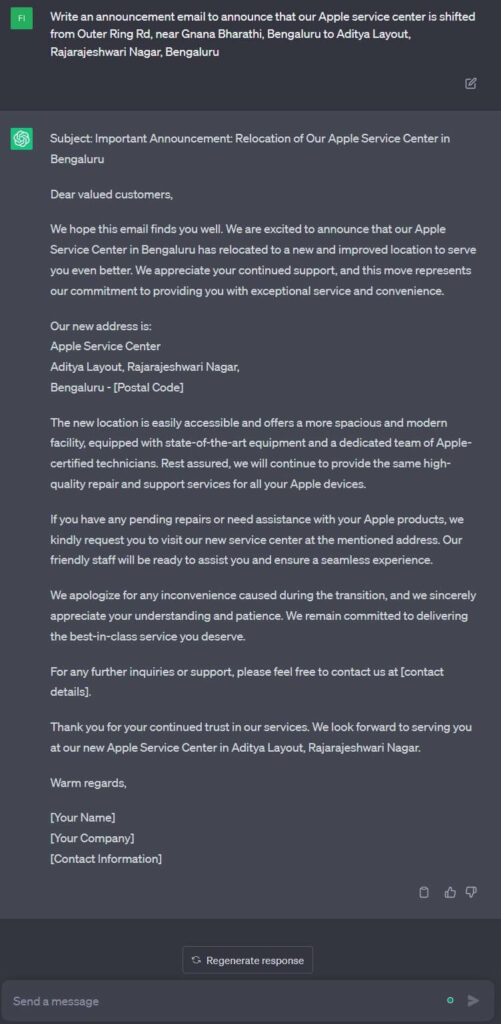
Here’s a step-by-step guide on how to write a thank-you email using ChatGPT
Subject: Thank You!
Hi [Recipient’s Name],
I hope you’re doing well. Thank you for [specific reason you’re grateful for].
Firstly, I am grateful for [specific action, help, or support]; what you did really made a big difference, and [explain how it helped you or others].
Thank you for [mention another reason you’re grateful for, like advice, guidance, or assistance]. Your [specific quality or expertise] was helpful, and I’m grateful for [describe how it benefited you].
Lastly, I want to appreciate [mention any additional gestures, gifts, or support] you’ve given. Your thoughtfulness and kindness mean a lot to me; I want you to know that.
Once again, thank you so much for everything. You’re [specific attribute or quality], and I’m grateful to have you in my life, working with me and being part of this project.
Take care and best wishes, [Your Name]
Feel free to change this message to fit your situation and relationship with the person you thank.
Precautions for Email Writing Using ChatGPT AI
Avoid
- Don’t use excessive capitalization or exclamation marks.
- Don’t use offensive or informal language.
- Don’t forward or reply to irrelevant email threads.
- Don’t send large attachments without prior notice.
- Don’t forget to proofread and double-check your email before sending it.
Tips
- Do use a professional and concise subject line.
- Do include a courteous greeting and closing.
- Do keep your email focused and relevant.
- Do reply promptly to important emails.
- Do use a professional email signature.
Common mistakes should be avoided when Writing Emails using ChatGPT
Spelling and Grammar Errors:
Forgetting to check for spelling, typos, and grammar mistakes can make your email look unprofessional and more complicated to understand.
Lack of Clarity
Not clearly explaining your main points or providing enough information can confuse the recipient and make it hard for them to understand your message.
Unclear Subject Lines
Using subject lines that are too vague or don’t match the email content can cause your email to be ignored or overlooked. It’s best to be specific and accurately describe your email.
Using too many Capital letters and Exclamation marks
Using all capital letters or lots of exclamation marks can make it seem like you’re shouting or being too excited. It’s better to use them sparingly and appropriately.
Slow Response Time
Taking a long time to reply to emails can make you look unprofessional or rude. It’s good practice to respond to emails on time.
Not being Professional
Using informal language or slang or making inappropriate jokes can give the wrong impression and harm your professional image. It’s crucial to maintain a professional tone in your emails.
Ignoring Email Etiquette
Not following basic email etiquette, like using proper greetings and salutations, being respectful, or not using replies appropriately, can lead to misunderstandings or strained relationships.
Poor Formatting and Organization
Messy emails, lack clear paragraphs or headings or have big chunks of text can be hard to read and understand. It’s best to organize your email in a way that looks neat and makes it easy to follow.
Forgetting Attachments or Important Details
You need to attach files mentioned in the email or leave out important information to avoid confusion and inconvenience for the recipient. It’s always a good idea to double-check before sending.
Having an Inappropriate Tone
The tone of your email is essential. Being overly negative, demanding, or aggressive can damage relationships and hinder effective communication. It’s best to aim for a balanced and respectful tone.
Being aware of these mistakes can improve your email writing skills and make your communication clearer and more professional.
FAQs
Can ChatGPT help me with email subject lines?
Certainly, ChatGPT can assist you in generating effective email subject lines that are attention-grabbing and compelling.
Is it appropriate to use emojis in professional emails?
While emojis can be suitable for informal or casual emails, it’s advisable to refrain from using them in formal or professional correspondence.
How can I personalize my emails effectively?
To personalize your emails effectively, address the recipient by name, refer to shared experiences or interests, and write the content to meet their specific needs.
What are some common email mistakes to avoid?
To avoid common email mistakes, be sure to proofread your emails before sending, personalize your messages, and avoid using excessive jargon or technical language.
Are there any specific email etiquette rules I should follow?
Certainly, it’s essential to maintain a professional tone in your emails, respond promptly to important messages, and steer clear of offensive or informal language.
How can I improve my email writing skills using ChatGPT?
ChatGPT can be instrumental in enhancing your email writing skills by offering suggestions for sentence structures, vocabulary usage, tone adjustments, and aiding in proofreading.
Final Words
Email remains a crucial tool for communication in our digital age, both personally and professionally.
Thankfully, with the help of ChatGPT, an intelligent program by OpenAI, improving email writing skills has become more accessible.
This guide offers valuable insights to create engaging emails that leave a positive impact. By incorporating the tips and recommendations provided, you can compose emails that stand out, captivate readers, and achieve your desired outcomes.
With AI revolutionizing email writing, efficiency and personalization have reached new heights, making communication more effective in our fast-paced world.