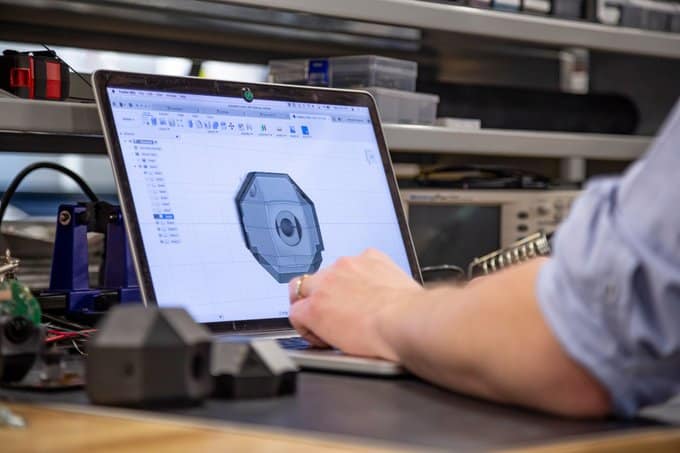There are a few essential things that most people might not know: Windows operating system is not secure if we compare it with the OS operating system.
There are billions of people using the Windows operating system. That’s why you need a good antivirus to protect your laptop from hackers and malware functions.
I know everyone can’t afford to pay 5$ to 20$ each month for an antivirus program. That is why I want to help all Windows users who can’t afford to pay their subscription fee; here, I made a list of the best antivirus programs for free of cost, so do check out the list. Don’t worry; the tech geeks have tested all the antivirus software mentioned in this article.
Top 15 Best Free Antivirus Software for Windows 11 2025
1. Microsoft Defender

Microsoft Defender is a quite popular free-to-use antivirus software, and it is specially built for Windows 7, 8, 10, and 11 users. It has been a decade since this app was launched and Microsoft developed it. These days all the latest Windows laptops come with the Windows Defender software, also known as Microsoft Defender.
It’s a kind of built-in software so that you can use another third-party antivirus software simultaneously for extra security. It offers different types of features, such as Windows users can customize it as per the requirement, auto scan tool, and system-level integration. The best part, it doesn’t send spammy notifications as other free antivirus do.
You can download Avast antivirus from their official website: Microsoft
Price: Free
2. Avast Antivirus Free

Avast is the top-rated antivirus software on the internet. It is available on many different platforms, such as macOS, Windows, iOS, Android, etc. Avast Free Antivirus was launched in 2015, February and Avast developed it. It offers different types of features like protecting your device from viruses, spyware, ransomware, and spam emails or messages.
My favorite feature is “Smart Scan” here, and it will automatically scan your device, then detect all the problems and fix them. It also provides the DND mode, so you can activate it while watching movies or playing games.
If you can afford to pay 60$ to 70$ per year, I suggest you go with the premium because it offers different types of security plans which can be very useful to protect your computer. Don’t worry-free version is also reliable.
You can download Avast antivirus from their official website: Avast
Price: Free
3. 360 Total Security

360 Total Security is quite a popular antivirus software. It was released on 2014 April 07 and was developed by Qihoo 360. It is available on many different platforms, such as Android, Windows, macOS, etc. 360 Total Security has a simple and easy-to-use interface.
It offers many features to protect your device from viruses, ransomware, and spam emails or messages. 360 Total Security free antivirus has an auto-update feature, so it can detect your system problems and then fix them. It has Avira and Bitdefender engines so you can switch between these two engines.
If you can afford the paid version, you should go for it, and the price is also quite reasonable. The price range is around 30$ to 110$. Don’t worry, and the free version is also quite useful.
You can download the 360 antivirus program from their official website: 360 Total Security
Price: Free
4. Comodo Antivirus Free

Comodo Antivirus is one of the best antivirus programs on the internet. It is available only for Windows users. It was released in 2014 on February 03 and was developed by Comodo Group. Like other antivirus programs, it protects your laptop from malware functions, viruses, and personal data and prevents spam emails or messages.
Comodo antivirus also has a premium subscription, but the features are pretty much similar to the free version. They only added a few extra features, so downloading the free version will be enough for your laptop.
It offers an automatic update feature where it can detect all the problems or bugs on your system and then fix them.
Here they are using Sandbox Technology, which can help you to protect your PC or laptop from the viruses and Trojans.
You can download the Comodo software from their official website: Comodo
Price: Free
5. Avira Antivirus Personal

Avira is popular antivirus software on the internet. It is available on multiple platforms like Windows and macOS. It has been a decade since it was launched and developed by Tjark Auerbach. Avira has a simple and easy-to-use interface.
I like a few things about this software, and you can schedule to scan your device manually; otherwise, you have the auto-scan option. Avira Antivirus Personal will protect your PC from all kinds of malware attacks and keep your personal data safe from hackers. It also provides free VPN service up to 500MBps each month.
It has a cloud-based scanning feature and an excellent quarantine management system to protect your device from various problems.
You can download this program from their official website: Avira
Price: Free
6. Bitdefender Free Antivirus Edition

Bitdefender is a quite popular antivirus software among mac users. It can protect your computer from malware functions and personal data. Bitdefender Free Antivirus Edition is available on many different platforms, such as macOS, Windows, etc. It has been a decade since this software was launched and developed by Bitdefender.
Like other antivirus programs, it doesn’t offer auto-scans, so you must scan your device manually. Sometimes an important file gets deleted while scanning; the antivirus AI programs think it’s a junk file, then remove it from your system so, in the manual system, you can prevent that from happening. If you want to scan a particular file, you can also do that; just select the file you want to scan, then click on the scan button to start the process. Don’t you think the process is quite simple compared to other antivirus programs?
You can download this program from their official website: Bitdefender
Price: Free
7. AVG Antivirus

AVG is one of my favorite free-to-use antivirus tools. It can protect your personal data from hackers as well as malware functions. AVG Antivirus is available on various platforms, such as Android, macOS, Windows, etc. It has been a decade since this software was released and developed by AVG Technologies.
It offers many features, and the best part is you can customize it as per your requirement; you can disable these features, such as File Shield, Web Shield, Phishing protection, Quick Scan, etc. One of my favorite features is DND mode which is quite useful while playing games or watching movies.
You can download this program from their official website: AVG
Price: Free
8. Panda Free Antivirus

Panda Free Antivirus is known for its cloud-based scanning technology and easy-to-use interface. This software provides solid protection against malware and viruses without impacting system performance. Panda’s free version includes real-time protection and a USB protection feature, which is great for safeguarding data from external devices.
Price: Free
Download: Panda Free Antivirus
9. Sophos Home Free Antivirus

Sophos Home Free Antivirus offers advanced security features typically found in premium software. It includes real-time threat protection, web filtering, and remote management for up to three devices. Its user-friendly interface and comprehensive security make it a strong choice for users looking for robust protection without cost.
Price: Free
Download: Sophos Home Free Antivirus
10. ZoneAlarm Free Antivirus+Firewall

ZoneAlarm Free Antivirus+Firewall combines antivirus protection with a powerful firewall, offering dual-layer security for your system. It includes features like real-time threat detection, email protection, and automatic updates. This software is ideal for users who want both antivirus and firewall protection in one package.
Price: Free
Download: ZoneAlarm Free Antivirus+Firewall
11. Adaware Antivirus Free

Adaware Antivirus Free provides essential protection against malware and spyware. Its simple interface and real-time protection features make it a solid choice for users seeking straightforward antivirus solutions. Adaware also offers a scan scheduler and regular updates to ensure ongoing security.
Price: Free
Download: Adaware Antivirus Free
12. Norton Antivirus Basic (Trial)
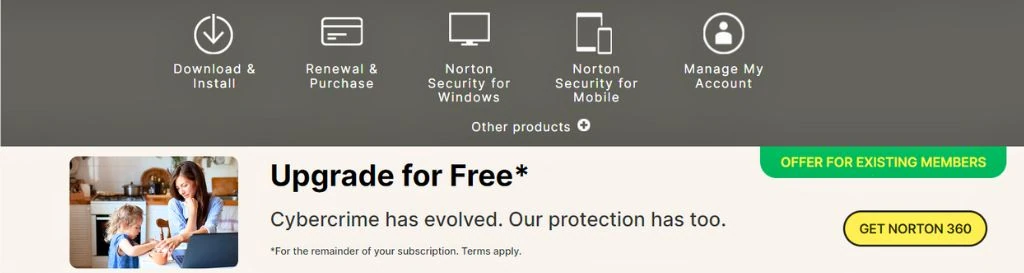
Norton Antivirus Basic offers a trial version with essential features to protect your system from viruses, malware, and other threats. The trial version provides a glimpse into Norton’s comprehensive security suite, including real-time threat protection and automatic updates.
Price: Trial Available
Download: Norton Antivirus Basic Trial
13. ESET Internet Security (Trial)
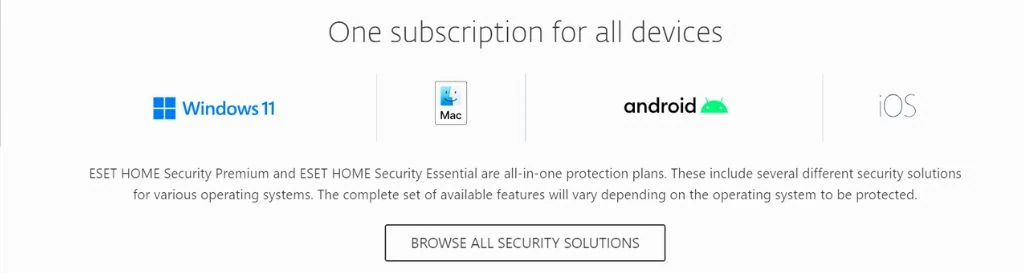
ESET Internet Security offers a trial version that provides robust antivirus protection with additional features like anti-phishing, parental control, and anti-theft. Although the trial version is temporary, it showcases ESET’s effective protection capabilities. The full version offers continued security with extended features.
Price: Trial Available
Download: ESET Internet Security Trial
14. McAfee Total Protection (Trial)
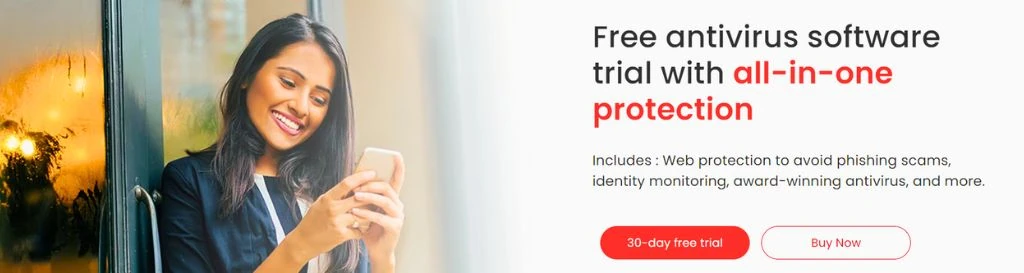
McAfee Total Protection offers a trial version that includes comprehensive security features such as antivirus, firewall, and identity theft protection. The trial version allows users to experience McAfee’s full suite of tools, with options to upgrade for continued use. Its user-friendly interface and robust protection make it a worthwhile consideration.
Price: Trial Available
Download: McAfee Total Protection Trial
15. Kaspersky Security Cloud Free
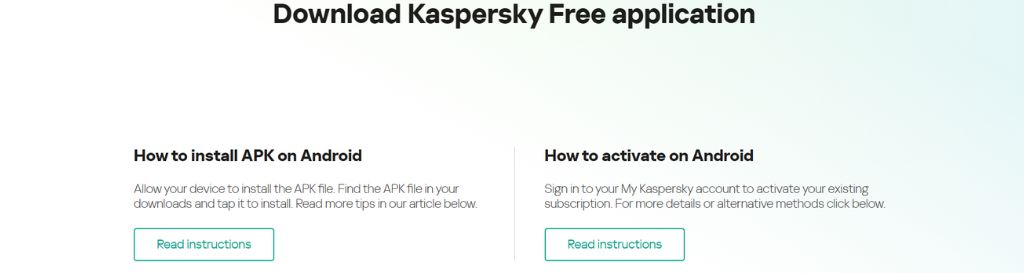
Kaspersky Security Cloud Free provides a strong layer of security with features such as real-time protection, cloud-based threat detection, and a VPN service. While it offers essential protection and privacy tools, users can upgrade to the premium version for additional features like enhanced parental controls and a broader VPN data allowance.
Price: Free
Download: Kaspersky Security Cloud Free
Frequently Asked Questions (FAQs)
Yes, Windows 10 and 11 have a built-in antivirus program called Windows Defender. According to tech geeks, it is one of the best free-to-use antivirus tools for Windows. Don’t worry. It can protect your device from malware functions or other types of security issues.
Yes, Windows 11 users can use free antivirus software on their PC. There are tons of software available on the internet, such as Panda free antivirus, AVG antivirus, 360 Total Protection, etc.
There are lots of things to consider when you are planning to buy an antivirus program, but I will tell you a simple way to decide which antivirus is the best. Try each one of them, and don’t worry; almost every antivirus software will give you a few days or months free trials, so check each one of them, then decide.
If you are installing third-party antivirus software on your computer, then by default Windows Defender security system will be off, so you have to turn on the Defender settings manually.
Final Words
In this article, we discussed which are the best antivirus programs for your PC or laptop. After reading this article, you can decide which Antivirus software you should install on your computer; otherwise, explore a little bit.
If you think this article is useful, do recommend it to your friend if they are looking for something similar. Tell us in the comment section if you have any queries related to Windows security or antivirus programs.