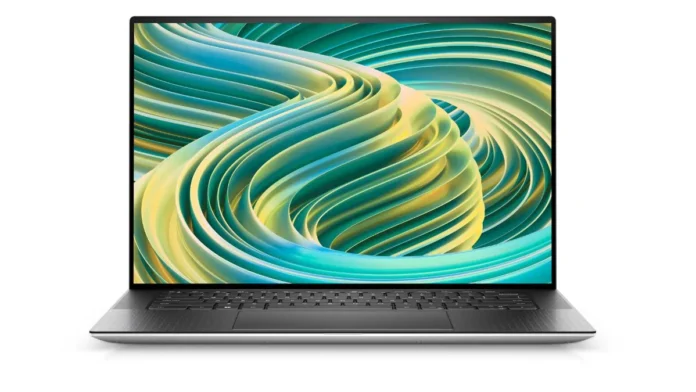The Dell XPS 15 is a high-end laptop known for its powerful performance, long battery life, and premium build quality.
It is a popular choice for users who need a computer that can handle demanding tasks like video editing, business, and coding.
The base model of the XPS 15 boasts a high-performance Intel Core i7 processor and dedicated graphics, making it well-equipped for demanding tasks. It offers 16GB of RAM and a sizable 512GB SSD.
One of the most notable features of the XPS 15 is its display. The 15.6-inch IPS LCD has a resolution of 1920×1200 pixels and a maximum brightness of 500 nits. This makes it perfect for watching movies, making presentations, and editing photos and videos.

Dell XPS 15
- Release Date: February 2023
- Model: 9530
- Laptop Type: Traditional
- Series: XPS
- Available on:
Dell XPS 15: Key Features
| Model Name | Dell XPS 15 |
| Processor | Intel Core i7-13700H |
| Core | 14 Cores, 20 Threads |
| Frequency | 2.4 GHz up to 5 GHz |
| RAM | 16 GB DDR5, 4800 MT/s |
| Storage | 512 GB, M.2, PCIe NVMe, SSD |
| Graphics Card | Intel Arc A370M, 4GB GDDR6 |
| Display | 15.6″, FHD+(1920 x 1200),60Hz, Non-Touch, Anti-Glare, 500 nit, InfinityEdge |
| Operating System (OS) | Windows 11 Home, English, French, Spanish |
| Weight | 1.86kg (4.21lbs) |
| Battery | 6 Cell, 86 Wh, integrated |
Dell XPS 15: Full Specifications
Processor (CPU)
| Processor Model Name | Intel Core i7-13700H |
| Processor Speed | 2.4 GHz up to 5 GHz |
| Cores | 14 |
| Thread | 20 |
| L3 cache | 24 MB |
| Fabrication process | 10 nm |
Video Card
| Graphics Processor | Intel Arc 3 A370M |
| Graphics Memory Capacity | 4 GB |
| Graphic Type | Dedicated |
| Memory Type | GDDR6 |
| Memory speed | 12 Gbps |
| Base Clock | 300 MHz |
| Boost Clock | 1550 MHz |
RAM
| Memory Capacity | 16 GB |
| Memory Type | DDR5 |
| Frequency | 4800 MHz |
| Memory Slots | 2×8 GB |
| Upgradable | Yes |
Storage
| Storage Capacity | 512GB |
| Storage Type | SSD (M2) |
| Drive Interface | PCI-E Gen 4.0 (4x) |
| Channels | 1×512 GB |
| Total Slots | 2 |
| Upgradable | Yes |
Display
| Screen Size | 15.6 inches |
| Screen Resolution | 1920×1200 pixels |
| Refresh Rate | 60 Hz |
| Display Screen Type | IPS LCD |
| Pixel Density | 145 ppi |
| HDR support | Yes |
| Touch Input | No |
| Coating | Glossy (Antireflective) |
| Maximum brightness | 500 nits |
| Contrast | 1650:1 |
| Aspect ratio | 16:10 |
Battery
| Capacity | 6 Cell, 86 Wh |
| Charging time | 2:30 hr |
| Battery type | Li-Po |
| Removable | No |
| Fast charging | Yes |
| USB power delivery | Yes |
| Charging connector location | Left, RightLeft |
| Charging power | 130 W |
| Voltage | 11.4 V |
| Charger Weight | 463 grams |
Frame
| The weight | 1.86kg (4.21lbs) |
| Dimensions | 13.57 x 9.06 x 0.71 inches |
| Square | 793 cm2 (122.9 inches2) |
| Screen-to-body ratio | ~88.9% |
| Side Frames | 4.4 mm |
| Colors | Platinum Silver exterior, Black interior |
| Transformer | No |
| Screen Opening Angle | 140° |
Thermal Management
| Cooling type | Active |
| Evaporation chamber | No |
| Number of coolers | 2 |
| Max Noise | 44.6 dB |
Sound
| Audio Chip | Realtek ALC3281 |
| No of Speakers | 2.2 (2 tweeters and 2 woofers) |
| Speaker Power | 2x2W, 2x3W |
| Dolby Atmos | No |
| Microphones | 2 |
| Loudness | 83.4 dB |
Communications
| WiFi Version | v6E |
| Bluetooth | v5.3 |
| Fingerprint Scanner | Yes |
| Drive | No |
| Webcam | Above the display |
| Webcam Resolution | 1280 x 720 |
IO and Ports
| USB Type -A | No |
| USB Type-C | 3x USB 4.0 |
| Thunderbolt | 2 Thunderbolt 4 |
| HDMI | No |
| Display port | No |
| VGA | No |
| Audio port (3.5mm) | Yes |
| Ethernet (RJ45) | No |
| card reader | Yes |
| Separate charging port | No |
Keyboard and Touchpad
| Key type | Island |
| Numeric Block | No |
| Backlight | Yes |
| Size | 15.0 x 9.0 cm |
| Surface | Glass |
| Windows Precision | Yes |
Benchmark
| Test | Single-Core | Multi-Core |
|---|---|---|
| Geekbench 5 | N/A | N/A |
| Cinebench R23 | 1882 | 14652 |
Dell XPS 15: Price and Availability
The Dell XPS 15 has different versions so that you can choose the best one. The basic model starts at $1,199, and you get an Intel Core i7-13700H processor, Intel Arc A370M graphics, 16GB RAM, and 512GB SSD.
A more advanced model is also available for those who like to play games or do heavy work like video editing. Its price starts at $1,499, and it comes with a powerful Intel Core i7 CPU, a special graphics card called Nvidia GeForce RTX 4050, and 16GB of RAM. Its competitors, like the Lenovo ThinkPad Z16, also come in a similar price range, which is priced at $1,424 and features an AMD Ryzen 5 PRO 6650H CPU, 16GB RAM, 256GB SSD, 16-inch 16:10 Full HD+ (1,920 x 1,200) IPS display and AMD Radeon integrated graphics are provided.
The XPS 15 is the most expensive version, priced at $3,399. It has a Core i9-13900H CPU, a strong Nvidia RTX 4070 graphics card, 64GB of RAM, and a massive 8TB storage.
You can buy these laptops from Dell’s official website. It’s important to note that prices may change depending on where you live. Dell also lets you customize laptop parts, like storage or screen type, to fit your needs.
Dell XPS 15: Performance
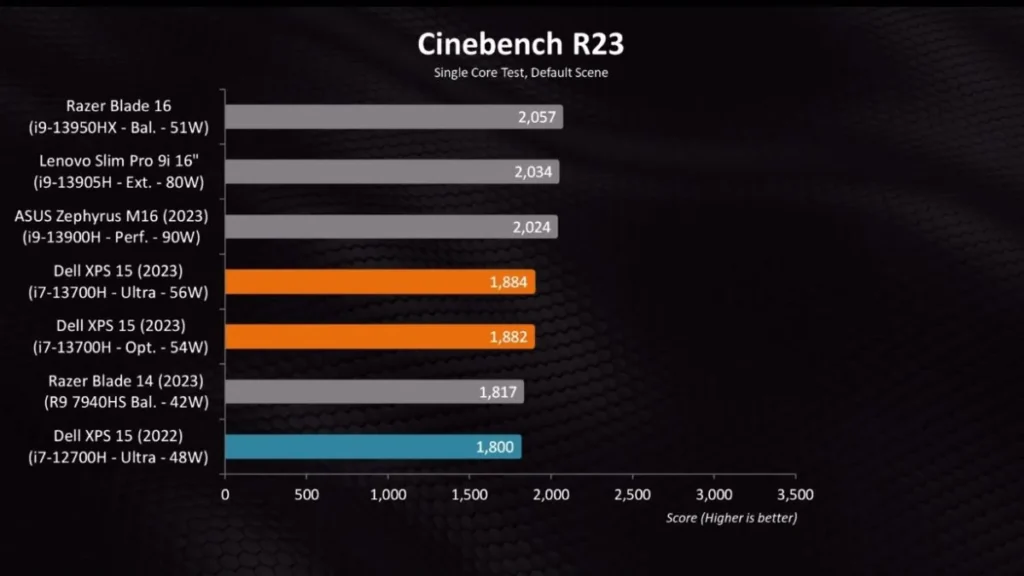
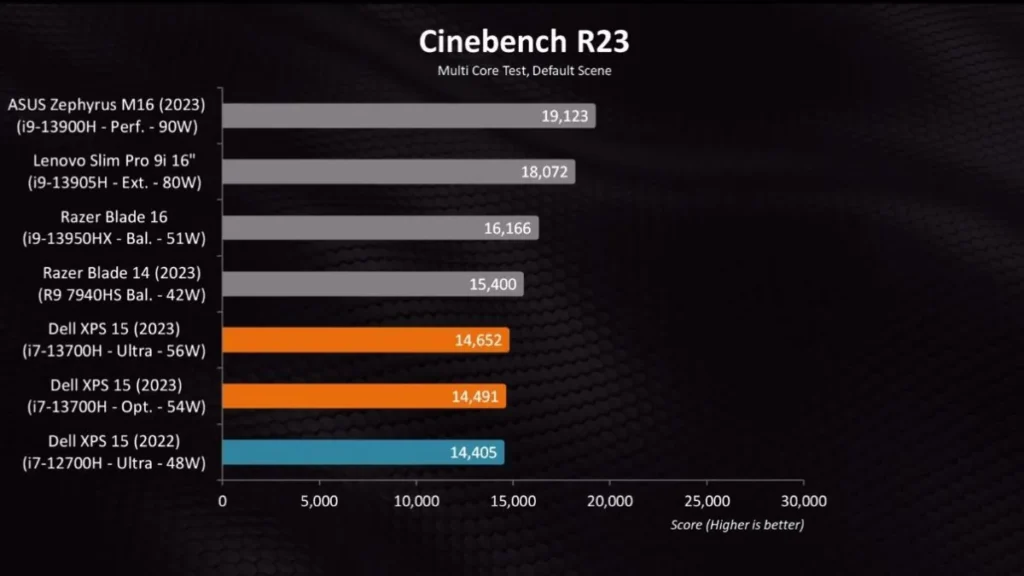
Processor
The processor performance of the Dell XPS 15 (2023) is quite impressive. It has a 13th-generation Raptoe Lake Intel Core i7-13700H processor.
This CPU has 14 cores, 20 threads, and 24 MB cache memory with a maximum clock speed of up to 5.0 GHz. This processor performs excellently in real-world usage, allowing better multitasking, faster application launches, and easy handling of demanding tasks.
Graphics Card
The laptop has Intel Arc 3 A370M dedicated graphics and 4 GB VRAM. This graphics card lets the XPS 15 easily handle gaming and creative applications.
It offers good performance in gaming, allowing high-quality graphics settings and smooth gameplay in many titles. Although it is not the most powerful GPU available, it can handle most gaming and creative workloads.
RAM and Storage
It comes with 16 GB RAM, which is plenty of memory that allows smooth multitasking and efficient performance while running resource-intensive applications.
It also has a 512 GB PCIe NVMe SSD, allowing faster data reads and writes. , resulting in quick boot times, fast application loading, and smooth file transfers.
Dell XPS 15: Design and Build Quality




The design of the Dell XPS 15 is almost the same as the previous 12th-generation XPS. It retains the classic silver color on the outside, with the interior being black. However, you won’t see the Arctic White interior option this year, which was introduced recently.
One notable feature of the Dell XPS 15 (2023) is its weight. Despite packing a lot of power, it weighs only 4.21 pounds. In today’s laptop market, where many are trying to emulate Dell’s approach with the XPS line, this laptop still stands out in its relatively low weight for its class.
In terms of design, while it may not be the latest look on the block, the build quality of the Dell XPS 15 is top-notch. It feels thin, light, and durable.
Although not the absolute best, the keyboard offers good key spacing and a comfortable typing experience, plus its touchpad is also responsive.
Dell XPS 15: Display

Dell has a 15.6-inch display in its XPS 15 2023 with a resolution of 1920×1200 along with a maximum brightness of 500 nits, which is much higher than many laptops in its category. This high-brightness screen makes it easy to perform even in bright outdoor environments or well-lit rooms.
The display features a High Dynamic Range (HDR), which enhances the quality of colors, contrast, and brightness in compatible content. This makes movies, photos, and videos appear more vibrant and true to life.
The glossy, antireflective coating on the screen helps reduce glare and reflections, providing a clear view of content without distracting reflections from ambient light sources.
While the display resolution of 1920×1200 pixels is good for most tasks, including web browsing and office work, it needs to improve the 4K resolution that is increasingly common in premium laptops. This resolution makes performing tasks like video editing or graphic design difficult.
This is disappointing in a premium laptop like the XPS, as well as the refresh rate 60Hz and pixel density of 145 PPI, which is standard for most laptops. Due to this, smooth motion is not available in games and video playback.
While the contrast ratio of 1650:1 is suitable for an IPS LCD, it is lower than the contrast levels achieved by OLED or AMOLED screens. OLED displays, in particular, are known for their deep blacks and high contrast ratios.
Dell XPS 15: Battery Life
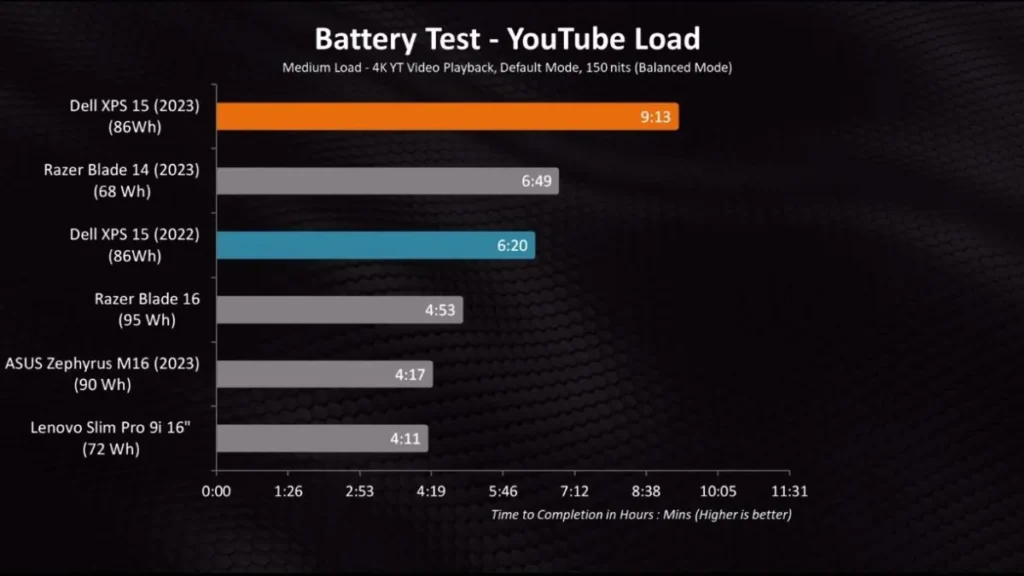
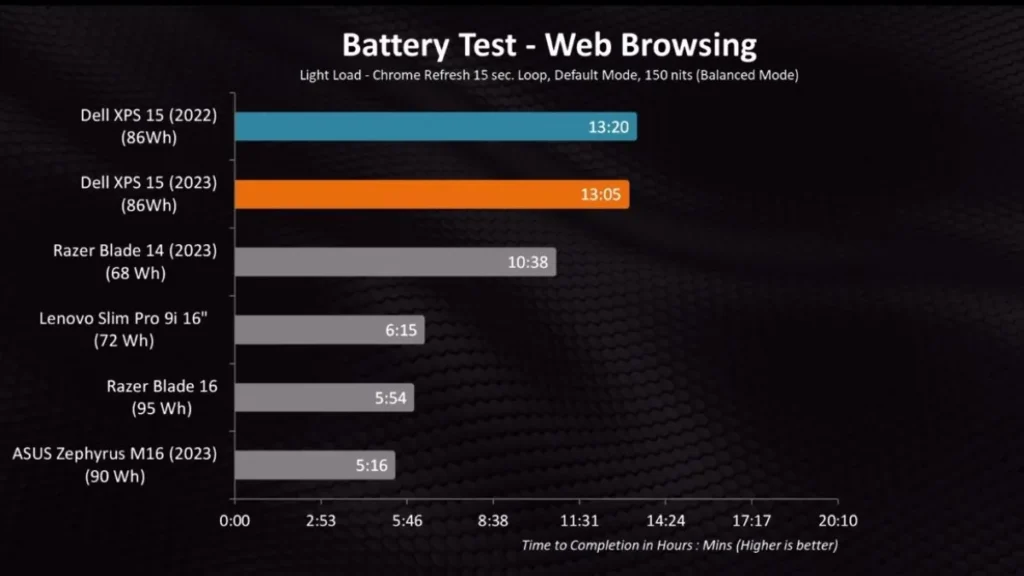
The battery life of any laptop is remarkable. Dell has built-in a 6-cell, 86-watt-hour battery, demonstrating good longevity in various tests.
It achieved over 8 hours in the movie playback test, making it suitable for extended use without frequent recharging. This is especially impressive, considering its powerful components.
Dell XPS 15: Ports and Connectivity
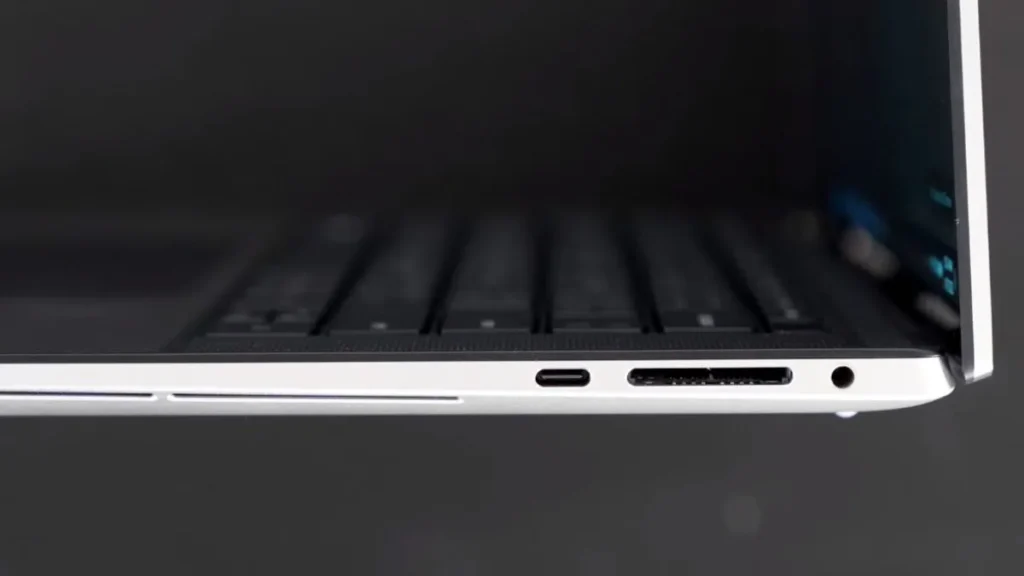

Unlike most 15-inch laptops, including Dell’s XPS 17, you don’t get any USB Type-A port here. Instead, it has three USB Type-C ports, two of which are Thunderbolt 4.
These Thunderbolt 4 ports offer a lot of versatility, making it easy to connect different peripherals or even dual 4K monitors to a single port. However, the absence of an Ethernet port could be better.
The laptop comes with a full-sized SD card reader, which is only seen in some laptops these day, especially on larger machines.
Operating System and Software
Talking about the operating system, Dell has installed Windows 11 Home in it. If you buy a laptop for business purposes, Dell Technologies recommends Windows 11 Pro.
You also get it with McAfee LiveSafe 12 Month Subscription for antivirus, privacy, and identity protections. This is a big advantage because your laptop will remain virus-free for one year.
Dell XPS 15: Everyday Use
Multitasking
This laptop has a powerful Core i7-13700H processor with 14 cores and 20 threads. With this powerful processor, tasks like multitasking seem very easy. It keeps up even if you keep many applications open simultaneously. It can easily handle daily tasks like internet browsing, data management, etc.
Its 16GB RAM hinders demanding tasks like heavy video editing or complex simulations. The good thing is that the facility for laptop RAM upgrades has been provided.
Everyday work
The Dell XPS 15 does better than expected for everyday tasks. Its powerful processor and 16 GB RAM easily handle everyday tasks like web browsing and document editing. Laptops provide a hassle-free experience for everyday computing needs.
Its glossy screen coating improves visuals indoors but produces reflections when used in well-lit environments. However, this is a minor problem with little impact on everyday work.
Video Editing
Video editors will appreciate the capabilities of the Dell XPS 15. It has an Intel Arc 3 A370M dedicated graphics card with 4GB of GDDR6 memory, making it perfect for video editing.
The laptop’s fast processor and RAM complement the GPU, resulting in a smooth video editing experience.
Online Meetings
The Dell XPS 15 is equipped for successful online meetings. Its 720p webcam and dual microphones deliver clear video and audio quality during virtual conferences. The laptop’s Wi-Fi 6 and Bluetooth 5.3 connectivity options provide fast and reliable connections while minimizing interference.
While the audio and video capabilities of the XPS 15 are good, it lacks advanced features like Dolby Atmos. Nevertheless, it still provides satisfactory performance for regular online meetings.
Dell XPS 15: Gaming
While the XPS 15 is not marketed as a gaming laptop, it performs admirably on gaming tasks. Many games run smoothly at 1080p resolution with high settings, providing a seamless gaming experience.
Gaming performance is another strong point of this laptop. Intel Arc 3 A370M dedicated graphics make it run games like Doom Eternal, God of War, and Cyberpunk 2077 smoothly with playable frame rates.
Dell XPS 15: Programming (Coding)
The Intel Core i7-13700H processor delivers excellent multi-threaded performance with its 14 cores and 20 threads. This is particularly beneficial for coding tasks using parallel processing, such as compiling large codebases or running simulations.
Its high clock speed With a base clock of 2.4 GHz and the ability to boost up to 5 GHz, this CPU provides faster execution of single-threaded tasks, making code debugging and testing more efficient.
Although not primarily designed for coding, the Intel Arc 3 A370M 4GB dedicated graphics benefit data visualization, machine learning, or software development tasks.
The 15.6-inch IPS LCD with a resolution of 1920×1200 pixels and a peak brightness of 500 nits provides a sharp and vibrant coding workspace. The XPS 15 is also known for its premium build, including a sturdy chassis and a slim profile, making it a portable yet powerful coding companion.

What’s Good in Dell XPS 15
Thin and light design
Despite the powerful hardware that Dell has packed into it, the XPS 15 is still relatively thin and light. Its weight is only 4.21 pounds, so there is no problem in taking it with you anywhere.
McAfee LiveSafe 12-Month Subscription
The XPS 15 comes with a 12-month subscription to McAfee LiveSafe, which keeps your laptop virus-free for a year.
High-Brightness
The 15.6-inch display offers a high brightness of 500 nits, which makes it easy to use outdoors, and its HDR support enhances the quality of scene.
What’s Bad in Dell XPS 15
No USB Type-A ports
There is no USB Type-A port in the XPS 15. Connecting an older device to a laptop requires a USB-C to USB-A adapter.
Refresh Rate
Its refresh rate is only 60Hz. This is the standard refresh rate for most laptops, but some gaming laptops have higher refresh rates, up to 360Hz. It comes in the premium laptop category and should have at least a 144Hz refresh rate.
Final Words
The Dell XPS 15 is an excellent laptop for users who need a powerful and reliable machine for work, play, or both. It has a long battery life, an amazing display, and premium build quality. However, the XPS 15 is a bit expensive, and some users may find the lack of a USB Type-A port and Ethernet port inconvenient.
If you’re looking for a high-end laptop that can handle anything you throw at it, the Dell XPS 15 is a great option.
FAQs
Is the Dell XPS 15 a good laptop for gaming?
While the XPS 15 is not marketed as a gaming laptop, it performs admirably on entry-level gaming tasks.
Many games run smoothly at 1080p resolution with high settings. However, you won’t be able to play the higher refresh rate games like Cyberpunk 2077, GTA V, etc.
Is the Dell XPS 15 worth the price?
Whether the Dell XPS 15 (2023) price is justified depends on your needs and budget. If you’re looking for a powerful and versatile laptop with premium build quality, the XPS 15 is a great choice.
However, other options are available if you’re on a budget or need a computer with various ports.
If you’re looking for a gaming laptop with a high refresh rate to play games, the Dell XPS 15 may not be the best choice. Instead, consider the Dell G series or Alienware series laptops.
What are the different configurations available for the Dell XPS 15?
This XPS 15 is available in various configurations, with different processors, graphics cards, RAM, and storage options.
The base model starts at $1,199 and comes with an Intel Core i7-13700H processor, Intel Arc 3 A370M graphics, 16GB of RAM, and a 512GB SSD.
The most expensive model costs $3,399 and comes with a Core i9-13900H processor, NVIDIA RTX 4070 graphics, 64GB of RAM, and an 8TB SSD.
What is the best configuration for the Dell XPS 15?
The ideal Dell XPS 15 (2023) configuration varies based on your needs and budget. Opt for a powerful CPU, dedicated graphics, and ample RAM for video editing and coding tasks. If on a budget, use a more modest CPU and less RAM.