Data science is booming, and having a reliable laptop is important for both students and professionals in this field.
Data scientists rely heavily on their laptops for tasks like data cleaning, analysis, and running complex algorithms. Choosing the right laptop can have a significant impact on your productivity and efficiency in this field.
Whether you’re just starting out in data science or you’re a seasoned professional, choosing the right laptop is important. With so many options available, it can be difficult to find the right one for your needs.
In today’s market, there is fierce competition among manufacturers to release the latest and most powerful laptops for data science tasks. But navigating this sea of options can be overwhelming.
In this article, we’ll go into detail about the coding skills required for data scientists, explore the top laptop recommendations for this role, and provide valuable insights to help you make an informed decision.
Table of Contents
What to look for in a Laptop for Data Science?
Powerful Processor
A significant amount of computational power is required to run data science algorithms, especially when dealing with large datasets (in the millions) or running complex machine learning models.
To efficiently run these algorithms, look for a laptop with the latest generation and a high-performance processor, such as the Intel Core i7, i9, or AMD Ryzen 7 and 9 processors.
Also Read: What is Processor? Here’s Everything You Need to Know
Dedicated Graphics Card (GPU)
Most laptops have built-in graphics that work fine for regular tasks. But when dealing with massive datasets running complex machine learning, or deep learning tasks on lots of data, you’ll need a special graphics card.
Not all data science jobs need this dedicated graphics card, but it can make machine learning much faster.
People often like the latest NVIDIA graphics cards, like the ones in the latest GeForce or RTX series with at least 4GB VRAM.
Also Read: What to Look for in a Graphics Card? Everything You Need to Know
Sufficient RAM
Data analysis and machine learning can be memory-intensive, especially with noisy, structured, unstructured data.
Choosing a laptop with a minimum of 16GB of RAM is a good idea. Look for RAM that is both the latest and fastest (measured in MHz).
For handling large datasets and complex calculations, 32GB or more is ideal.
Fast and Enough Storage
Data scientists require laptops with fast storage drives to manage and process large datasets efficiently and to train machine learning models that demand rapid data access.
Look for a computer with a minimum of 256GB solid-state drive (SSD) for speedy data access, and 512GB+ will be ideal. For large datasets, consider external storage or cloud solutions for additional space.
Also Read: 13 Best SSD Laptops [Every Budget]
Great Display Quality
A high-quality display is essential for data scientists because it enhances accuracy, efficiency, and comfort while working with data.
When choosing a laptop, look for features like high resolution, wide viewing angles, accurate colors, and low blue light emission to ensure a productive and comfortable work experience.
Look for at least a 13-inch Full HD (1920×1080) or higher-resolution, 60Hz refresh rate screen.
Many laptops come with a standard 15.6-inch display, but if you prefer a larger screen, options are available for data science.
Data Science Laptop Requirements
| Specs | Minimum | Recommended |
|---|---|---|
| Screen | Full HD (1920 x 1080) | Full HD+ (1920 x 1200) or more |
| CPU | 12th Gen Intel Core i3 or equivalent AMD Ryzen 3 | 12th-14th Gen Intel Core i5, i7, Ultra 5, 7, 9 or equivalent AMD Ryzen 5,7, 9 |
| GPU | Intel UHD or equivalent AMD Radeon Vega graphics | NVIDIA GeForce RTX or equivalent AMD Radeon RX series graphics |
| Memory | 4GB | 16GB or more |
| Storage | 128GB SSD | 512GB SSD or more |
| Battery | 2 Hour | 4 hours or more |
| Operating system (OS) | Windows 10 | Windows 11, macOS, or Linux |
What is the best laptop for data science?
Choosing the best laptop depends on your budget and specific needs.
All the laptops we reviewed for running data science algorithms are excellent choices.
In this table, we’ve listed some of the most expensive laptops at the top and more affordable options at the bottom, so if you’re on a budget, consider the more affordable options at the bottom first and work your way up to the most expensive and powerful laptops at the top, and choose accordingly.
| Image | Product | Feature | Price |
|---|---|---|---|
TOP Pick
 |
Apple MacBook Pro M4 |
| Check Price |
Best Overall
 |
Alienware 18 Area-51 |
| Check Price |
 |
ASUS ROG Strix G16 |
| Check Price |
 |
Acer Predator Helios 16 |
| Check Price |
 |
Apple MacBook Air M4 |
| Check Price |
 |
Dell XPS 13 |
| Check Price |
 |
Acer Nitro V |
| Check Price |
 |
Lenovo LOQ 15 |
| Check Price |
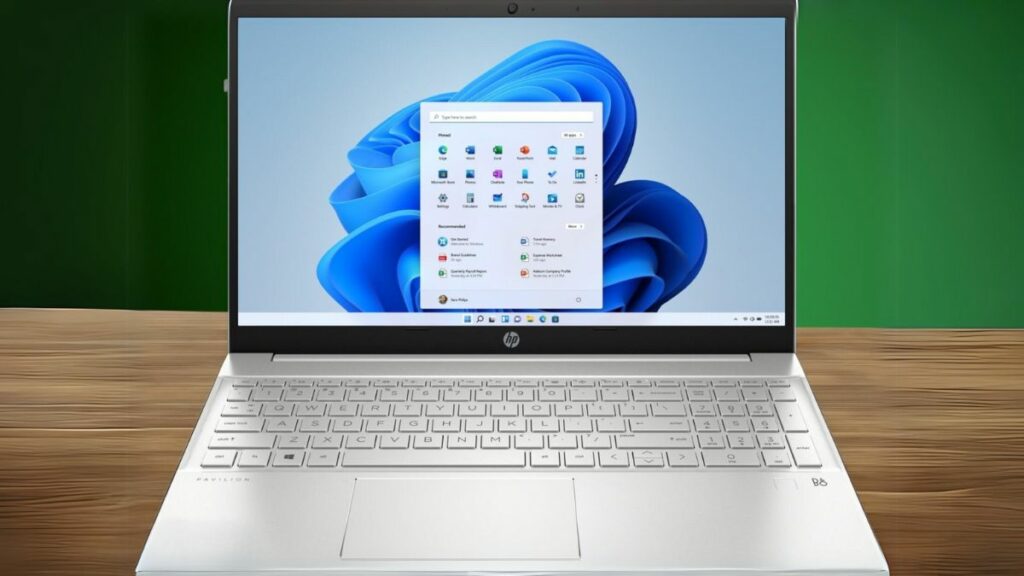 |
HP Pavilion 15 |
| Check Price |
 |
MSI Thin 15 |
| Check Price |
1. Apple MacBook Pro M4

Apple offers one of the best laptops for Data Science students, known for its outstanding performance and efficient multitasking.
This sleek MacBook comes with impressive, cutting-edge specifications, thanks to the integration of the new M4 Pro chip.
This high-performance laptop features a 10-core processor, delivering up to 2.8x faster processing than its predecessor, and a 10-core GPU, providing up to 5x faster graphics performance for graphics-intensive tasks. The 16-core Neural Engine boosts machine learning tasks by up to 11x compared to earlier models.
The 14.2-inch Liquid Retina XDR 120 Hz display with mesmerizing 1600 nits of brightness and True Tone tech support delivers vivid colors and excellent visuals, while the ultra-responsive and quiet keyboard enhances the overall typing experience.
Running advanced NLP tasks, like training transformer models, can require much computer power. So, to perform tasks smoothly, it has an active cooling feature that sustains blazing-fast performance, making this Macbook one of the best for Data Science students.
Its plenty of 1 TB SSD storage and 16GB 200GB/s memory enable you to handle demanding multitasking tasks smoothly. This model can be configured with up to 2TB of storage at the time of purchase, thanks to the M4 Pro chip architecture.
It offers an impressive battery life of up to 24 hours on a single charge—one of the best in its class. The 802.11ax Wi-Fi 6E guarantees high-speed wireless connectivity and enables fast data transfers with three Thunderbolt/USB 4 ports and additional connectivity options.
Data science tools and libraries work well on Unix-based systems like Linux or macOS. However, many data scientists also use Windows laptops, so it’s important to choose the one that best supports the tools and software you rely on.
Pros
✔ Exceptional M4 Chip Performance
✔ Stunning Liquid Retina XDR Display
✔ Long Battery Life
✔ Premium Build Quality
✔ MagSafe 3 for Secure Charging
Cons
✘ Expensive for Base Configuration
✘ Fewer Ports Compared to Some Competitors
Read our Apple MacBook Pro M4 Review
2. Alienware 18 Area-51
Best Desktop Replacement Gaming Laptop

I had a chance to test the new Alienware 18 Area-51, and it feels like a workstation built into a laptop.
For data scientists working on large datasets, machine learning pipelines, or deep learning frameworks, this system offers the kind of power that would normally be found in a desktop tower.
Performance
Compared to last year’s Alienware M18 R2, the upgrade is clear. The new Intel Core Ultra 9 275HX processor not only brings 24 cores, but also adds a built-in NPU that accelerates AI-driven workloads.
Running TensorFlow and PyTorch models felt smoother, and training times decreased compared to the older i9-14900HX setup.
The NVIDIA GeForce RTX 5080 with 16 GB GDDR7 VRAM is another big step up. It’s ahead of the RTX 4080 in GPU-accelerated data science tasks, whether it’s large-scale visualization or parallel model training.
Competitors like the ASUS ROG Scar 18 and MSI Titan GT77 still perform well, but the RTX 5080 gives the Alienware an edge in GPU-heavy data science tasks.
You also get 32 GB of DDR5 RAM at 6400 MHz and a 2 TB PCIe Gen 5 SSD. This combination loads large datasets much faster than the older Gen 4 SSD found in many rivals. For those who wait for data access, this is a real productivity boost.
Display and design
The 18-inch WQXGA screen isn’t just sharp. The extra space means I can keep Jupyter notebooks, data dashboards, and terminal windows open simultaneously without having to switch frequently. The 300Hz refresh rate isn’t essential for data-related tasks, but it makes scrolling through long dashboards or large code files a breeze.
The new cryo-chamber cooling system also impressed me. Long training sessions usually slow down a laptop, but performance here remained stable. The design adds weight – At 9.5 pounds, it’s heavier than the Scar 18, so it’s more suited for a desktop than a commuter laptop.
Why it’s good for data science
If your project involves large datasets, deep learning models, or GPU acceleration, this laptop is perfectly capable. The upgrade from the RTX 4080 to the RTX 5080 is clearly evident in workloads like image recognition or NLP model training.However, if you want something lighter or more portable, the MacBook Pro M4 or Dell XPS 13 might be easier to carry around on a daily basis.
Benchmarks Test – Alienware 18 Area-51 (RTX 5080 + Core Ultra 9 275HX)
| Category | Test | Result |
|---|---|---|
| CPU | Geekbench 6 Multi-Core | ~15,000 |
| CPU | Cinebench R23 Multi-Core | ~19,800 |
| GPU | 3DMark Time Spy | ~17,500 |
| Game 1440p Ultra | Cyberpunk 2077 Phantom Liberty | ~95 FPS (DLSS On) |
| Game 1440p Ultra | Alan Wake 2 | ~75 FPS (Ray Tracing Off) |
| Game 1440p Ultra | Assassin’s Creed Mirage | ~120 FPS |
| Game 1080p Ultra | Valorant | 300+ FPS |
Pros
✔ Excellent overall performance for heavy workloads
✔ Handles AI and machine learning smoothly
✔ Big display makes multitasking easier
✔ Cooling keeps performance stable
✔ Fast at loading and switching between tasks
✔ Premium and durable design
Cons
✘ Very heavy to carry around
✘ Fans get loud under pressure
✘ Expensive compared to rivals
Read our Alienware M18 R2 Gaming Laptop: Full Specifications and Benchmarks
3. ASUS ROG Strix G16
Best Mid-Range Laptop for Data Science

PCVenus Matrix Score: 92/100
| Category | Score | Notes |
| Performance | 23/25 | Smooth for ML, Python, R, and also capable in gaming |
| Battery | 16/20 | 1.5–2 hrs heavy tasks, ~6 hrs lighter work |
| Display | 14/15 | 165Hz FHD+ panel, anti-glare, sharp for visualization |
| Thermals/Noise | 15/15 | Strong cooling, no throttling in long model runs |
| Keyboard and IO | 9/10 | Comfortable typing, solid port selection |
| Portability | 5/5 | Manageable for a 16 inch laptop with this much power |
| Value | 10/10 | Better balance than premium alternatives |
The ASUS ROG Strix G16 is a laptop that feels just right for data science users who need a balance between raw power and value. With Intel’s Core i7-14650HX and NVIDIA’s
RTX 5060, it is capable of handling large Python projects, running Jupyter Notebooks, or training machine learning models without slowing down.
During tests, I worked with medium to large datasets in Pandas and TensorFlow, and the system stayed smooth while running simultaneous data cleaning and model training. GPU acceleration on the RTX 5060 gives it a clear edge over budget laptops like the Acer Nitro V, which rely on weaker GPUs and struggle with deep learning workloads. While the Lenovo Legion Pro 7i has more raw GPU horsepower, the Strix G16 comes in lighter and more affordable, making it a smart choice for students and mid-level professionals.
The 16 inch FHD+ 165Hz display is a solid plus for data science work. The higher refresh rate doesn’t just help with gaming, it also makes scrolling through large spreadsheets, code files, and dashboards feel much smoother. ASUS also added an anti-glare coating, which makes long coding sessions in bright labs or classrooms easier on the eyes.
Cooling is another area where this laptop stands out. ASUS uses a tri-fan system with vapor chamber and liquid metal, which kept the system in the 72 to 82°C range while running ML models for hours. The fans are audible under load but not harsh, and the laptop maintained consistent performance throughout.
Battery life is decent for a machine at this level. Expect 1.5 to 2 hours when working on GPU-heavy tasks like model training or gaming, and closer to 6 hours when coding, browsing, or analyzing datasets. It is not the best travel option, but as a desktop replacement for a data science workflow, it holds up well.
Benchmarks Test – ASUS ROG Strix G16
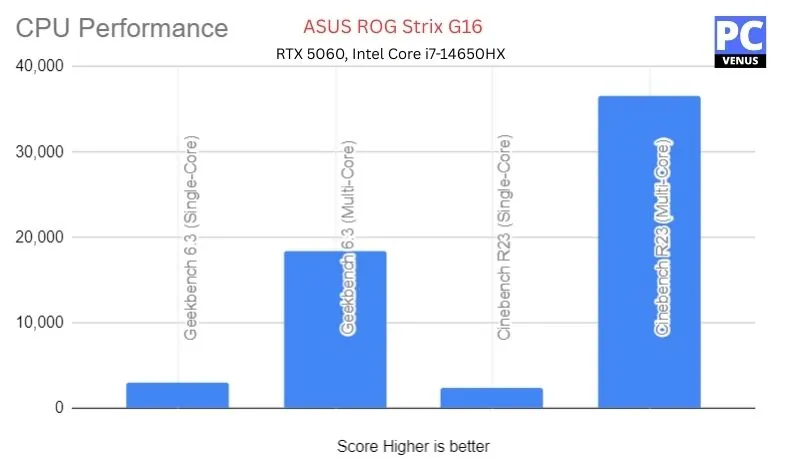
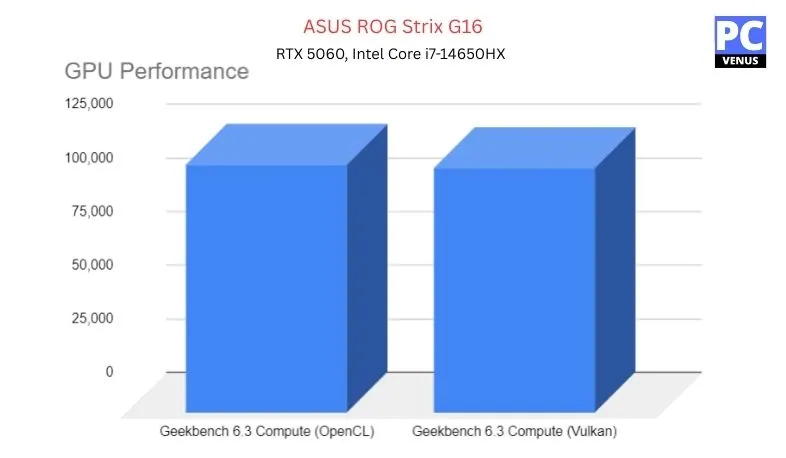
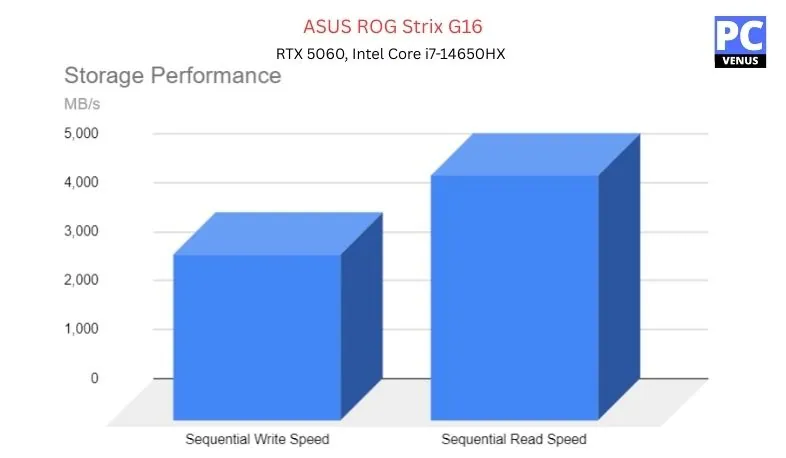
| Category | Test | Score/Result |
|---|---|---|
| CPU (Intel Core i7-14650HX) | Geekbench 6.3 Single-Core | 2,971 |
| Geekbench 6.3 Multi-Core | 18,470 | |
| Cinebench R23 Multi-Core | 36,577 | |
| GPU (NVIDIA RTX 5060) | Geekbench 6.3 Compute (Vulkan) | 114,377 |
| Overwatch 2 (1920×1200, Ultra) | 165 FPS | |
| Shadow of the Tomb Raider (1080p, Max) | 118 FPS | |
| Storage (1TB PCIe Gen 4 SSD) | Sequential Read | ~5,000 MB/s |
| Sequential Write | ~3,400 MB/s |
Pros
✔ Handles Python, R, ML, and visualization smoothly
✔ RTX 5060 speeds up GPU-accelerated workflows
✔ Cooling keeps performance stable during long tasks
✔ 165Hz anti-glare display is great for coding and dashboards
✔ 1TB SSD has enough space for datasets and tools
Cons
✘ Battery drains quickly with heavy workloads
✘ Heavier than non-gaming laptops
Also Read: ASUS ROG Strix G16
4. Acer Predator Helios 16

Specifications
| CPU (Processor) | 13th Gen Intel Core i7-13700HX |
| GPU | NVIDIA GeForce RTX 4060 8GB GDDR6 |
| RAM | 16GB DDR5 4800MHz |
| Storage | 1TB Gen 4 SSD |
| Screen | 16-inch QHD+ (2560 x 1600) LED-backlit IPS Display, 165Hz refresh rate |
| Weight | 5.73 lbs (2.59 KG) |
| Battery Life | Up to 6 hours |
| PROS |
|---|
| ✔ Affordable and powerful laptop |
| ✔ Ultrafast 1TB SSD |
| ✔ Great performance |
| ✔ Good battery life for a 16-inch gaming laptop |
| ✔ RGB Backlit keyboard |
| ✔ 240 Hz Refresh rate |
| ✔ DTX Audio |
| CONS |
|---|
| ✘ Little bit Heavy |
Having a great keyboard layout, top-tier graphics card, snappy fast processor, and ultra-fast refresh rates is enough to keep one bewitched, which this monster laptop satisfies wholeheartedly; what more can you ask at such an affordable price point?
The Acer Predator Helios 16 has all the goodies under and over its hood in its compact design.
This laptop is designed for hardcore gamers and high-end performance tasks. Because this laptop rocks, it has a 16-inch QHD+ LED-backlit IPS display with a screen resolution of 2560 x 1600 and a 165hz refresh rate with a 3 millisecond response time.
This laptop gives you more space on the screen for complex data projects, making it easier to use data visualization and analytics tools, making it one of the best laptops for Data Science students.
It has a 13th-generation Intel Core i7-13700HX Processor with a base clock speed of 2.3 GHz and can rev up its maximum clock speeds to 5.0 GHz.
The laptop also comes with a massive power-hungry dedicated graphics card, NVIDIA GeForce RTX 4060, which has 8GB GDDR6 VRAM and 16GB of DDR5 RAM with 4800 MHz of frequency to ensure you get the maximum possible speeds without bottlenecking the performance and enough storage capacity of 1TB Gen 4 Solid-state drive to contain all your precious files and your favorite games.
This laptop has a lovely RGB backlit comfortable keyboard, which can be fully customized. Moreover, the typing experience is extremely pleasant, and the touchpad is positioned strategically to ensure maximum comfort for the user.
Its cooling technology can cool the laptop well while performing parallel computing, like running multiple processes simultaneously.
The Acer Predator Helios 16 is also packed with plenty of user interfaces such as two USB Type-C ports with Thunderbolt 4 support, an Ethernet jack for wired internet connection, three USB Type-A, an HDMI port, an audio combo jack, and a Micro SD card reader. The laptop also supports the latest WI-FI 6 technology, which delivers data with minimal input lag.
There are plenty of power-hungry components, such as the NVIDIA GeForce RTX 4060, which has rendered the lithium battery on the laptop to perform way less than expected. This laptop weighs 5.73 pounds (2.59 Kg) and will last roughly 6 hours on normal usage.
Read our Acer Predator Helios 16 Review
5. Apple MacBook Air M4

This is the ultimate choice for Data Science students like you. It is Apple’s best machine in terms of battery life, performance, and build quality — unquestionably one of the best laptops for data science students.
This MacBook Air is powered by the M4 chip, known for its excellent battery efficiency and performance. A longer-lasting battery lets you work on data science projects without staying close to a power source. If you’re often on the move, this MacBook offers up to 18 hours of battery life, making it ideal for mobile work.
A 10-core CPU delivers 1.4x faster performance than the MacBook Air (M1), a 10-core GPU handles graphics-intensive tasks up to 5x faster, and the 16-core Neural Engine accelerates machine learning applications.
In addition, 16GB of unified memory and a 512GB SSD ensure fast boot times and seamless multitasking.
When you adjust machine learning models with different settings, doing many experiments can use a lot of CPU power. Yet, the Apple MacBook Air M4 is fully optimized and runs cool even with a fanless design.
The 13.6-inch Liquid Retina Display, featuring True Tone, 500 nits of brightness, and P3 wide color, delivers incredibly sharp and vivid visuals.
The 1080p FaceTime HD Camera has a tri-mic array for crystal-clear communications.
Is MacBook Air good for data analysis?
The Apple MacBook Air with the M4 chip is an excellent choice for data science students and analysts. It’s like a powerful laptop with a long-lasting battery, perfect for working on data projects anywhere.
It’s fast and reliable for running complex data tasks — and remains cool during extended use. The screen shows things in amazing detail and is excellent for video conferencing.
| PROS |
|---|
| ✔ Sleek and ultra-portable design |
| ✔ Long-lasting battery life |
| ✔ Upgraded webcam (12MP Center Stage) |
| ✔ Exceptional performance with the new M4 chip |
| ✔ Fanless design for quiet operation |
| CONS |
|---|
| ✘ No dedicated GPU for heavy gaming |
| ✘ No USB Type-A port |
Read Apple MacBook Air M4 Full Specifications and Review
6. Dell XPS 13
Best Lightweight AI Laptop

Key Specifications
| CPU (Processor) | Snapdragon X Plus |
| GPU | Qualcomm Adreno Graphics |
| RAM | 16GB, LPDDR5X, 8448MT/s |
| Storage | 512 GB PCIe NVMe M.2 SSD |
| Screen | 13.4″, Non-Touch, FHD+ 1920×1200, 30-120Hz, Anti-Glare, 500 nit |
| Weight | 2.6 lbs (1.18 kg) |
| Battery | Up to 27 hours, 3 Cell, 55 Wh, 65W AC Adapter Type-C |
If you’re looking for a silent, portable laptop that can work all day without needing a charger, the Dell XPS 13 is a great choice for data science students and professionals doing basic to mid-level work.
Powered by a Snapdragon X Plus chip (ARM-based), it handles Jupyter notebooks, Python scripts, Excel, and browser-based data platforms with ease.
During light testing, tasks like data wrangling, scripting, and dashboarding in Power BI or Tableau ran smoothly, though it’s not ideal for heavy machine learning or large datasets.
The 13.4-inch FHD+ InfinityEdge touchscreen is compact but sharp, with 500 nits of brightness that works well outdoors.
Its fanless design makes absolutely no noise during use, which is great for the library or meetings. Plus, it weighs just 2.6 pounds, making it one of the most travel-friendly options on this list.
Compared to the MacBook Air M3, the XPS 13 is almost the same in size and weight but has slightly better battery life (around 17-19 hours, depending on usage). However, the MacBook Air AI model offers better performance in training or multitasking. On the other hand, if you need a dedicated GPU, the ASUS ROG Flow X13 or the HP Envy x360 15 (with RTX 3050) would be better choices, especially for heavy data science tasks.
Ideal for: Data science students, analysts, and frequent travelers who need long battery life, quietness, and comfort rather than better performance.
Pros
✔ Long lasting battery life
✔ Ultra-thin and lightweight
✔ Copilot+ with 45 TOPS NPU
✔ Wi-Fi 7 and USB4 ports
✔ Stunning display with 120Hz
Cons
✘ No discrete GPU
✘ Limited number of ports
✘ Premium price
7. Acer Nitro V

Specifications
| Processor | 13th Gen Intel Core i7-13620H |
| Graphics | 6GB NVIDIA GeForce RTX 4050 graphics |
| RAM | 16GB DDR5 (expandable up to 32GB) |
| Storage | 1TB PCIe Gen 4 SSD |
| Screen | 15.6-inch Full HD IPS display, 165Hz refresh rate |
| Weight | 4.66 lbs (2.11 kg) |
| Battery Life | Up to 7 hours (mixed use) |
If you’re a data science student or professional, the Acer Nitro V is a high-performance, affordable laptop available in 2026. It features advanced hardware capable of handling complex workloads like big data visualization, machine learning (ML) model training, and deep learning, and is also ideal for gaming and content creation.
Performance
The Nitro V is powered by a 13th Gen Intel Core i7-13620H processor with 10 cores and 16 threads, excelling at parallel processing and multitasking.
It also features an NVIDIA GeForce RTX 4050 processor with CUDA cores and AI acceleration, making machine learning libraries like TensorFlow, PyTorch, and Scikit-learn faster and more efficient.
The 16GB of DDR5 memory makes it easy to process large datasets, while a 1TB fourth-generation SSD provides fast data retrieval and ample storage for even the largest projects.
Display and Design
The 15.6-inch FHD IPS display with a 165Hz refresh rate ensures smooth visualization even when plotting large datasets or running high-resolution simulations. Its slim bezels and 82% screen-to-body ratio create an immersive workspace. Its sturdy build makes it durable, though its 5.29-pound (2.4-kg) weight may be a bit heavy for frequent travelers.
Other Features
The Nitro V features a NitroSense dual-fan and exhaust cooling system to maintain stable performance even under intense computing.
It supports Wi-Fi 6 and Bluetooth 5.2 for fast wireless connectivity, and features Thunderbolt 4, HDMI 2.1, and multiple USB 3.2 ports for connecting to external displays and storage devices. Battery life is up to 8 hours, which is quite good for a laptop of this size.
Why It’s Special
What makes the Acer Nitro V special is that it features an AI-ready RTX 4050 graphics card, DDR5 memory, and a 13th-generation i7 CPU, all at an affordable price. For data science students and professionals in 2026, its excellent combination of performance, storage, and reliability makes it one of the best laptops for machine learning, big data, and visualization tasks.
| PROS |
|---|
| ✔ Affordable price for gaming specs |
| ✔ Smooth 165Hz display |
| ✔ Good GPU for 1080p gaming |
| ✔ Upgradeable RAM and storage |
| ✔ Decent port selection |
| CONS |
|---|
| ✘ Battery life is quite short |
| ✘ Plastic build feels a bit cheap |
8. Lenovo LOQ 15

CHECK Today’s Best Deals
Specifications
| CPU (Processor) | 13th Gen Intel Core i5-13420H |
| GPU | NVIDIA GeForce RTX 3050, 6GB GDDR6 VRAM |
| RAM | 16GB DDR5 RAM 5200 MHz |
| Storage | 1TB M.2 PCIe Gen4 SSD |
| Screen | 15.6″ FHD (1920 x 1080), IPS, Anti-Glare, 350 nits, 144Hz, LED Backlight, Narrow Bezel |
| Weight | 5.28 lbs (2.4 kg) |
| Battery | 60Whr, 4-cell, Lithium-polymer (up to 7 Hours) |
| PROS |
|---|
| ✔ Powerful Gaming Laptop |
| ✔ Smooth Graphics Performance |
| ✔ 1080p FHD Webcam |
| ✔ Solid Build Quality |
| ✔ Latest wireless connectivity |
| CONS |
|---|
| ✘ Little bit Heavy |
| ✘ No Thunderbolt Port |
Lenovo LOQ 15 has a sturdy, strong chassis and a fully customizable keyboard. The Intel technology rendered me spellbound as every aspect of this laptop calls for premium quality, and it is tough not to keep things free from bias.
Its fast 15.6-inch display offers a Full HD experience, and watching movies on the 1920 x 1080p resolution gives off a splendid feel to the eyes of viewers.
What makes it so special is that the screen has sharp visual output. Moreover, the 144hz refresh rate minimizes blurring in competitive video games and can provide smoother and more responsive visuals.
The 8-core processor of Intel Core i5-13420H can handle multitasking with its lightning-fast processing. You can be assured that the Lenovo LOQ 15 can handle powerful tasks with ease with super snappy processing speeds combined with dedicated NVIDIA GeForce RTX 3050 graphics, which has a whopping 6GB GDDR6 VRAM that accelerates machine learning and deep learning workloads.
It has 16GB DDR5 RAM with 5200 MHz memory to minimize the stutters and frame rate drops.
Moreover, the laptop has a massive 1TB M.2 PCIe Gen4 SSD storage capacity to keep all your files, operating system, and games for faster transfer rates and minimal boot times.
In addition, the laptop has a unique cooling feature with two high-speed fans and bigger openings, ensuring quiet and powerful cooling.
Designed for durability, the keyboard is robust and features a premium finish. Additionally, the backlit keyboard enables you to work in low-light conditions.
The keys are equipped with 100% anti-ghosting technology and have a 1.5mm key travel, providing a tactile and responsive typing experience.
Talking about ports, it has three USB-A 3.2 ports, a USB Type-C port, an HDMI port, an Ethernet port, and a super speedy power jack that charges the 60Whr lithium-polymer battery very fast.
The power department is a bit flawed with shorter battery life, as it can only produce runtimes up to 7 hours while having the WIFI turned on and screen brightness to 50%.
Lenovo LOQ 15 is powered by Windows 11 Home.
Read our Lenovo LOQ 15 Gaming Laptop Review
9. HP Pavilion 15

Specifications
| CPU (Processor) | 13th Gen Intel Core i5-1335U |
| GPU | Intel Iris Xe Graphics |
| RAM | 16 GB DDR4 RAM |
| Storage | 512GB PCIe SSD |
| Screen | 15.6-inch FHD (1920 x 1080) Touchscreen BrightView IPS Micro-edge Display |
| Weight | 3.86 lbs (1.75 Kg) |
| Battery Life | 3-cell, 41 Whr, Lithium-ion (6.5 Hours) |
| PROS |
|---|
| ✔ Enough RAM and Storage |
| ✔ Latest and Powerful Processor |
| ✔ Latest Wi-Fi 6E |
| ✔ Affordable Price |
| ✔ Great Design and Portable |
| CONS |
|---|
| ✘ Battery Could Be Better |
| ✘ No Thunderbolt Port |
The all-new HP Pavilion 15 is equipped with the latest 13th-generation Intel i5-1335U processor, boasting 10 cores, and an integrated Intel Iris Xe graphics card.
With 16 GB of DDR4 RAM and a 512GB PCIe SSD, the laptop offers the flexibility to upgrade RAM and storage to meet evolving data science requirements.
The HP Pavilion 15 boasts a 15.6-inch FHD Touchscreen BrightView IPS Micro-edge display with a screen resolution of 1920 x 1080, providing an exceptional visual experience, ideal for tasks like text mining.
Data cleaning and preprocessing, especially with large datasets, can be resource-intensive and potentially heat your laptop, but the built-in fan helps manage the temperature.
The laptop is powered by a 3-cell, 41 Whr, Lithium-ion battery, delivering a reliable battery life of up to 6 hours and 30 minutes, which should be sufficient for mixed-use scenarios in this price range.
Weighing just 3.86 pounds (1.75 kg), the HP Pavilion 15 is highly portable, making it easy to travel.
Regarding ports and connectivity, it features Wi-Fi 6E and Bluetooth 5.3 for wireless connections. On the port side, you’ll find one HDMI 2.1, one USB Type-C port, two USB Type-A ports, a Headphone/Microphone Combo Jack, and an AC Smart Pin.
The laptop comes equipped with a full-sized backlit keyboard with a numeric keypad, enabling comfortable night-time work, and it runs on Windows 11 Home.
Read our HP Pavilion 15 Review
10. MSI Thin 15

CHECK Today’s Best Deals
Specifications
| CPU (Processor) | 13th Gen Intel Core i7-13620H |
| GPU | NVIDIA GeForce RTX 4050 |
| RAM | 16GB DDR4 Memory |
| Storage | 512GB NVMe SSD |
| Screen | 15.6-inch FHD (1920 × 1080), IPS 144Hz Refresh Rate |
| Weight | 7.43 pounds (3.37 kg) |
| Battery | Up to 6 hours |
For students interested in data science, artificial intelligence, or machine learning, the MSI Thin 15 is one of the most cost-effective mid-range laptops on the market.
It boasts powerful computing power to easily handle data-intensive tasks while remaining lightweight and portable. Compared to the GF63, this model’s hardware upgrades provide enhanced multitasking capabilities, faster processing speeds, and a more future-proof configuration.
Performance
Powered by a 13th Gen Intel Core i7-13620H 10-core processor and an NVIDIA GeForce RTX 4050 GPU, this laptop ensures fast data processing and smooth operation with deep learning frameworks, Python libraries, and Jupyter Notebooks.
The RTX 4050 is particularly useful if you’re exploring GPU-accelerated computing or AI model training. Its 16GB of RAM (upgradeable) allows students to handle large datasets and run multiple tools simultaneously, while the 512GB NVMe SSD ensures fast boot times and quick access to project files.
Display and Design
The 15.6-inch Full HD IPS panel with a 144Hz refresh rate delivers crisp visuals and smooth graphics. This makes it equally suitable for analyzing large data dashboards, programming, and even the occasional game.
Its slim bezels give it a modern and professional look. Despite its increased performance, it remains a little bit heavy, 7.43 pounds (3.37 kg), making it not easy for students to carry to the lab, classroom, or coffee shop.
Other Features
The backlit keyboard adds an extra advantage for late-night coding sessions, while Wi-Fi 6E ensures fast and reliable connectivity for cloud computing and online collaboration.
Multiple ports, including USB-C, HDMI, and Ethernet, are available for connecting to monitors and external drives, but there’s no Thunderbolt port. Battery life averages around six hours, more than adequate for the average student, but it drains quickly under heavy workloads.
Why It’s Special
The MSI Thin 15 so special for data science students is its perfect balance of performance, portability, and price. Unlike the older GF63, it features an RTX 4050 GPU, 16GB of RAM, and a 13th Gen i7 processor, making it a powerful machine for machine learning tasks, simulations, and multitasking. It’s more than just a gaming laptop; it’s a machine for the future of data-driven careers.
Pros
✔ Lightweight design for daily carrying
✔ Quiet operation even under load
✔ Good color accuracy on the high refresh rate display
✔ MSI Center software is intuitive and useful
✔ Expandable RAM for future needs
✔ Competitive pricing
✔ Solid build quality with minimal flex
Cons
✘ GPU limits high-end gaming potential
✘ Battery provides mediocre endurance
✘ No webcam (dealbreaker for online classes)
How to choose the best laptop for a data scientist?
Before choosing any laptop for a data scientist, you should consider some essential factors.
Processor
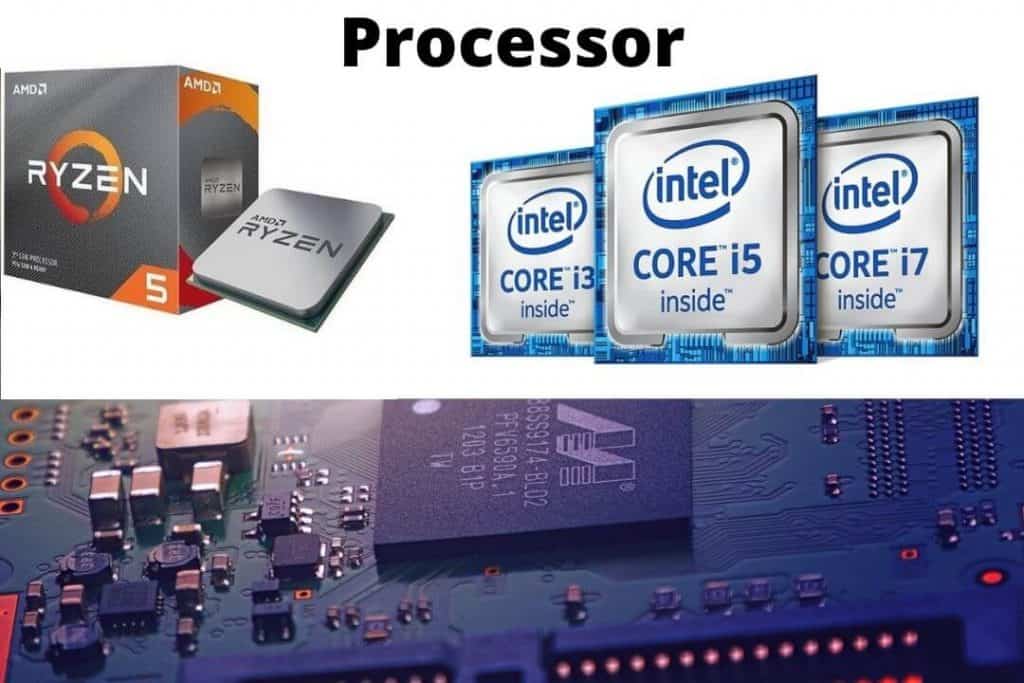
The processor is like the boss of a computer. It’s in charge of making everything work. When you buy a laptop for data science, it’s important to get a good and latest-generation processor.
Why a powerful processor is needed in a laptop for data science?
In data science, you do tricky math and work with big data sets. A powerful processor helps you do this math quickly.
Here’s when you need a strong processor for data science:
- Cleaning and preparing data.
- Training smart computer models.
- Doing math and stats.
- Making data look pretty.
- Using smart models for real-life stuff.
Having a strong processor helps you work faster and better in data science, making it easier to find answers in data and solve tough problems.
What is the best processor for data science?
The best processor for data science depends on your specific needs and budget. However, high-performance processors with multiple cores and threads are often ideal for data science tasks.
For advanced notebooks
Latest generation:
- Intel Core i9
- AMD Ryzen 9
- Intel Xeon W-3000 Series
For mid-range laptops
Latest generation:
- Intel Core i7
- AMD Ryzen 7
- Intel Xeon W-2000 Series
For cheap laptops
Latest generation:
Data science involves complex mathematical calculations such as statistical analysis, matrix operations, and machine learning algorithms.
Training machine learning models, especially deep learning models, is computationally intensive. The powerful processor accelerates model training, reducing the time required for experiments and model development.
Graphics Card
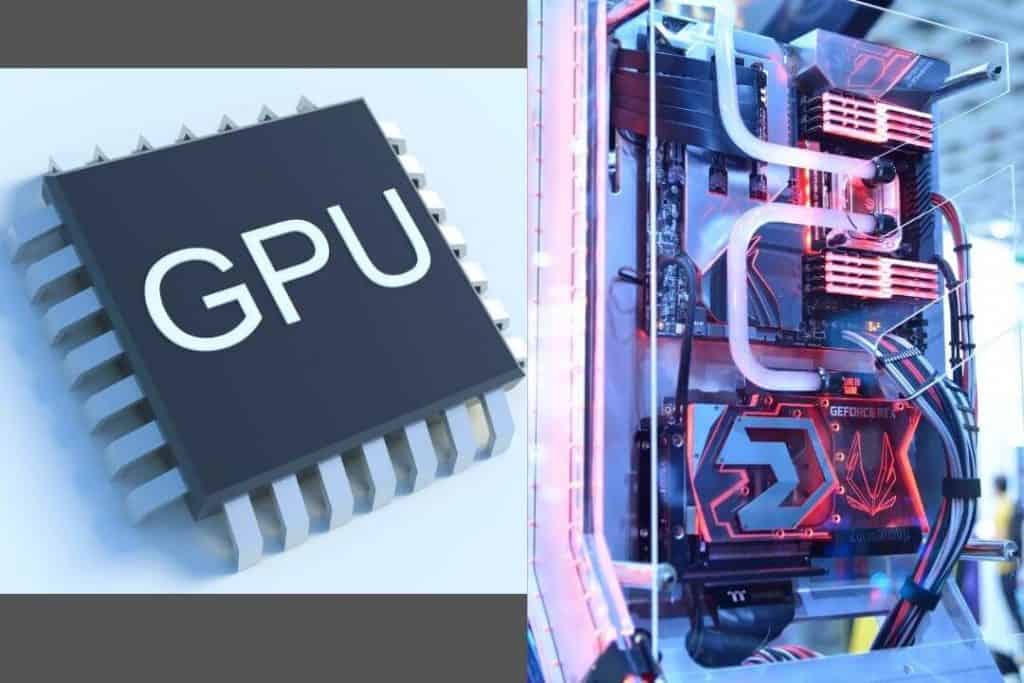
Choose a good graphics card that can handle programming, gaming, and other heavy tasks well. If you pick a powerful one from the beginning, your laptop will work smoothly for at least the next three to four years.
Choosing a graphics card for a data science laptop involves considering specific tasks like machine learning, data visualization, and basic data analysis.
Deep learning tasks, being more demanding, require a dedicated GPU. Look for laptops with dedicated NVIDIA or AMD Radeon GPUs, preferably RTX series, for optimal performance. Options like NVIDIA GeForce RTX 4000 series or AMD Radeon RS 6800 excel but are pricier. The NVIDIA GeForce 3000 series or AMD Radeon RS 6700 series are cost-effective for less intensive tasks.
Check for CUDA and Tensor Cores, which are crucial for tasks in frameworks like TensorFlow. They are particularly useful for training neural networks.
Higher VRAM aids in running machine learning algorithms and enhancing deep learning techniques.
Consider the GPU architecture for optimized performance and ensure compatibility with specific data science tasks and frameworks like TensorFlow, PyTorch, etc.
Recommended Laptop/PC Requirements for Running APPs related to Data Science
The minimum and recommended laptop/computer requirements will depend on the data size you are working with and the time it takes. The following requirements are for general purposes only. You will need more powerful components if you are running large amounts of data.
Python with Jupyter Notebooks System Requirements
| Component | Minimum Requirement | Recommended Requirement |
|---|---|---|
| Operating System | Windows, macOS, or Linux | Windows, macOS, or Linux |
| Processor | Intel Core i3 or equivalent with 1GHz or higher | Intel Core i5 or equivalent with 2GHz or higher |
| RAM | 2GB | 4GB |
| Disk Space | 10GB | 20GB |
| Graphics Card | Not required | Not required (recommended for data visualization or machine learning tasks) |
RStudio System Requirements
| Component | Minimum Requirement | Recommended Requirement |
|---|---|---|
| Operating System | 64-bit Windows, macOS, or Linux | 64-bit Windows, macOS, or Linux |
| Processor | Intel Core i3 or equivalent with 2GHz or higher | Intel Core i5 or equivalent with 2.5GHz or higher |
| RAM | 1GB | 2GB |
| Disk Space | 500MB | 2GB |
| Graphics Card | Not required | Not required (recommended for data visualization) |
Anaconda System Requirements
| Component | Minimum Requirement | Recommended Requirement |
|---|---|---|
| Operating System | Windows 7 or later, macOS, or Linux | Windows 10 or later, macOS, or Linux |
| Processor | Intel Core i3 or equivalent with 2 GHz dual-core or faster | Intel Core i5 or equivalent with 4 GHz quad-core or faster |
| RAM | 4 GB | 8 GB |
| Disk Space | 3 GB | 10 GB |
| Graphics Card | Not required | NVIDIA GTX 960 or equivalent |
Spyder System Requirements
| Component | Minimum Requirement | Recommended Requirement |
|---|---|---|
| Operating System | Windows 10 (64-bit), macOS 10.14 (Mojave) or later, or Linux 64-bit | Windows 11 (64-bit), macOS 12.3 (Monterey) or later, or Linux 64-bit |
| Processor | 2 GHz or higher | 3 GHz or higher |
| RAM | 4 GB | 8 GB |
| Disk Space | 5 GB | 10 GB |
| Graphics Card | Not required | NVIDIA GTX 960 or equivalent |
TensorFlow and PyTorch System Requirements
| Component | Minimum Requirement | Recommended Requirement |
|---|---|---|
| Operating System | Windows 7 or later, macOS 10.13 (High Sierra) or later, or Linux 64-bit | Windows 10 or later, macOS 11 (Big Sur) or later, or Linux 64-bit |
| Processor | 2 GHz dual-core or faster | 3 GHz quad-core or faster |
| RAM | 4 GB | 8 GB |
| Disk Space | 5 GB | 10 GB |
| Graphics Card | Not required | NVIDIA GTX 960 or equivalent |
SQL Databases System Requirements
| Component | Minimum Requirement | Recommended Requirement |
|---|---|---|
| Operating System | Windows 64-bit, Linux 64-bit, or macOS 64-bit | Windows 64-bit, Linux 64-bit, or macOS 64-bit |
| Processor | Intel Core i3 or equivalent | Latest Gen Intel Core i5 or equivalent |
| RAM | 4 GB | 8 GB |
| Disk Space (Free) | 10 GB | 20 GB |
| Graphics Card | Not required | Not required |
Tableau System Requirements
| Component | Minimum Requirement | Recommended Requirement |
|---|---|---|
| Operating System | Windows 64-bit or macOS | Windows 64-bit or macOS |
| Processor | Intel Core i3 or equivalent | Latest Gen Intel Core i5 or equivalent AMD |
| RAM | 4 GB | 8 GB |
| Disk Space (Free) | 10 GB | 20 GB |
| Graphics Card | 1024×768 resolution with true color | Discrete graphics card with 1GB of VRAM |
Tableau can work for multiple users simultaneously; for this, you will need more RAM in your laptop or computer because the load will be higher when multiple users work.
What data size you want to work with also matters; if there is more data, more processing and memory will be required.
Another important point is that if you work on more complex visualizations like map search, you will need more processing power and memory in your laptop or PC.
FAQs
Do I need a gaming laptop for data science?
You don’t have to use a gaming laptop for data science, but they can be perfect. Gaming laptops usually have strong processors, exceptional graphics, and good cooling, which greatly help when working with big datasets and doing machine learning.
But there are also non-gaming laptops that work well for data science. They’re powerful enough for tasks like coding in Python for machine learning.
Does data science require high-end laptops?
A data scientist requires a high-end laptop because it contains millions of data of machine-learning algorithms.
For students, it’s common to have a tight budget, so they may need more money to afford expensive, high-end laptops. In such cases, a mid-range or budget laptop works well for coding in data science. Students who have to work with very large datasets can use the computers in their university or college lab.
What is the best laptop for a data scientist?
Apple MacBook Pro with M4 pro chip and Alienware X16 R1 is the best laptop for a data scientist.
Apple MacBook with M4 Pro Chip: Features a 10-core processor and 10-core GPU for fast data science tasks. It offers a stunning display, efficient multitasking, and an 24-hour battery life.
Alienware X16 R1: A powerful Windows laptop with an Intel Core i9 processor, NVIDIA RTX 4080 graphics, and a 16-inch QHD+ display with a 240Hz refresh rate. It is ideal for data processing and deep learning tasks.
Final Words
Selecting the right laptop for data science requires thoughtful consideration of both components and budget constraints. Start by understanding the nature of your work, the functions required, and the software required.
To ensure optimal performance, prioritize key hardware components like a powerful processor, ample RAM, fast storage, and a capable graphics card. Additionally, consider factors like display quality and battery life while balancing your budget.
For tasks like machine learning and data visualization, investing in a laptop with robust components ensures smooth operation and future security. Our guide identifies essential components tailored to performance features and price, making your decision-making process simple. Choose the most suitable and cost-effective option based on your specific needs and budget.




