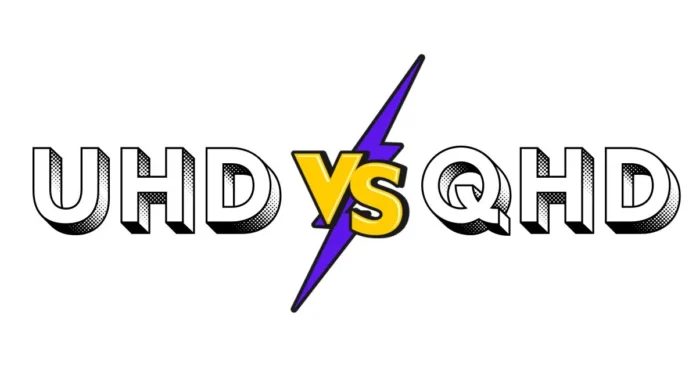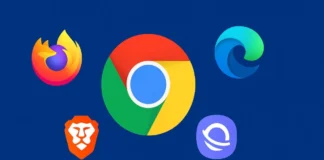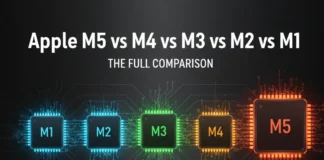Nowadays, most of the devices come with high resolution because with high resolution, the video becomes very clear and clear. Both UHD and QHD display good-quality videos and photos on device displays.
Both are better in their respective fields: UHD, whose resolution is 3840 x 2160 pixels, and QHD, which is 2560 x 1440 pixels.
The high resolution of UHD provides very detailed and sharp video, but it is costly and requires a powerful processor and GPU. Whereas the resolution of QHD is slightly less, it is cheaper than UHD, and it does not require a more powerful processor and GPU.
In this article, we will make a detailed comparison of these two and see which one is good in which field. This will help you to know whether the angle is good for you.
UHD vs QHD: Differences
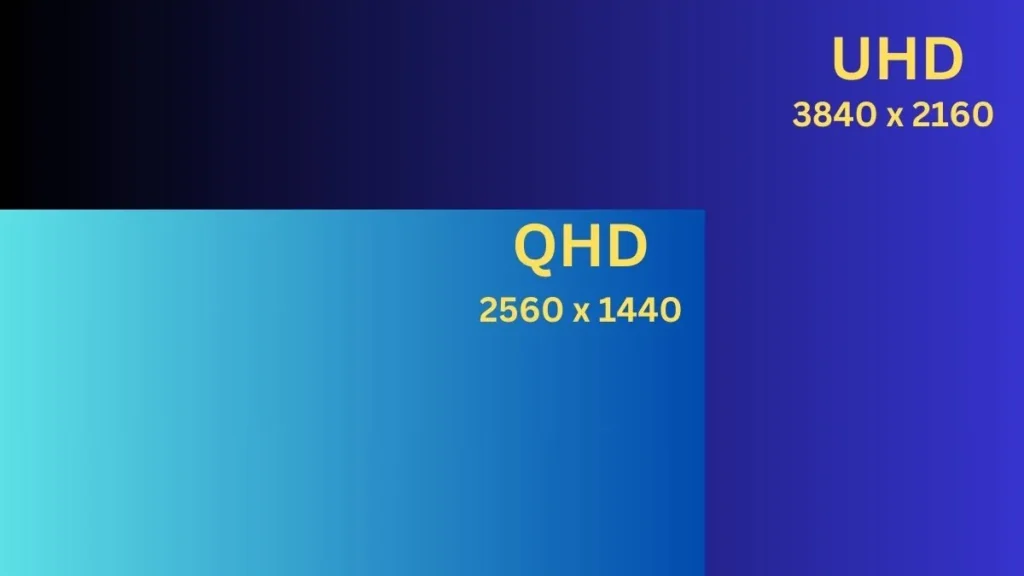
The main difference between UHD (Ultra High Definition) and QHD (Quad High Definition) is the resolution. The standard resolution of UHD is 3840 x 2160 pixels, while the standard resolution of QHD is 2560 x 1440 pixels.
UHD is also called 4K resolution, while QHD is called 2K or 2.5K. The resolution of QHD is much higher than Full HD but lower than UHD.
UHD has approximately 8.3 million pixels, producing a clear and detailed image. While QHD has about 3.7 million pixels, providing good image clarity but less detail than UHD.
UHD vs QHD: Full Comparison
Resolution and Visual Quality
| Feature | UHD (Ultra High Definition) | QHD (Quad High Definition) |
|---|---|---|
| Resolution | 3840 x 2160 pixels | 2560 x 1440 pixels |
| Pixel Density | Higher | Lower |
| Aspect Ratio | UHD displays typically have an aspect ratio of 16:9 | QHD displays also have an aspect ratio of 16:9 |
| Clarity | UHD displays produce a clearer and more detailed image, especially when watching high-resolution content like 4K movies and games. | Clear and precise graphics, Improved image and text detail |
| Display | UHD displays result in a clearer and more detailed image, especially when watching high-resolution content like 4K movies and games. | These are not as sharp and clear as UHD displays, but they still provide good image quality compared to Full HD displays. |
Suitability
| Feature | UHD (Ultra High Definition) | QHD (Quad High Definition) |
|---|---|---|
| Screen Size | UHD is a better choice for larger screens | QHD is a good choice for smaller screens. |
| Battery | UHD displays consume more power | QHD displays consume less power than UHD |
| Compatibility | Not all devices support UHD displays | Limited device adaptability due to the higher resolution |
| Hardware | More powerful hardware | Less powerful hardware |
Cost
| Feature | UHD (Ultra High Definition) | QHD (Quad High Definition) |
|---|---|---|
| Cost | UHD displays are typically more expensive | This display is also expensive but not as much as UHD |
UHD vs QHD: Detail Comparison
Display Resolution
UHD (Ultra High Definition) typically has a display resolution of 3840 x 2160 pixels, four times that of Full HD (1080p).
QHD (Quad High Definition) commonly features a display resolution of 2560 x 1440 pixels, higher than Full HD but lower than UHD.
Display Size
UHD is often called 4K resolution and is suitable for larger displays where image clarity and detail are essential. For a UHD TV or monitor, a 40-inch or larger display is ideal, and for a home entertainment setup, a 50-inch or 55-inch or larger display is perfect.
QHD is often referred to as 2K resolution. It offers a good balance between image quality and performance and is suitable for various display sizes. For a QHD TV or monitor, a display in the 24 to 32-inch range is ideal, and for high-end smartphones and tablets, 5 inches to 6.5 inches or more is usually fine.
Battery Life
While UHD (Ultra High Definition) displays consume more power than QHD (Quad High Definition), the battery life of a device using either display type depends on various factors. These include the device’s hardware, screen brightness, usage patterns, etc.
UHD displays have more pixels and require greater processing power and a powerful GPU to handle native-resolution content, leading to increased power consumption. Additionally, UHD displays are often found on larger screens, which can further impact battery life.
Conversely, QHD displays have a lower resolution, generally consuming less power than UHD displays. They demand less processing power and GPU performance for rendering content. QHD displays are often featured on smaller screens, which can contribute to better battery life.
Compatibility
UHD displays commonly come with 4K TVs, UHD monitors, UHD projectors, and UHD smartphones. Many modern devices nowadays are designed to support UHD resolution.
UHD displays are suitable for viewing 4K content, such as 4K movies, streaming services, and high-resolution gaming. Connecting a device to a UHD display requires an HDMI cable that supports 4K resolution or a DisplayPort cable.
QHD displays typically come with QHD monitors, smartphones, tablets, and laptops. These displays are ideal for Quad HD resolution content, but they can also display lower-resolution content.
Full HD (1080p) content can be easily viewed on this display. This usually requires a cable that supports Quad HD resolution. This is often a DisplayPort or HDMI cable supporting at least 2560 x 1440 resolution.
Color Accuracy
Both UHD and QHD displays offer excellent color accuracy. But, UHD display is slightly better because UHD display has a wider color gamut, so it displays a wider range of colors.
UHD and QHD displays use different panel technologies, like IPS (in-plane switching), OLED, VA (vertical alignment), and more. The choice of panel technology affects color accuracy, as IPS and OLED panels offer good color accuracy and wide viewing angles.
The color accuracy of a display also depends on the content being viewed and the graphics settings of the device. Additionally, the display manufacturer’s quality control and manufacturing standards affect color accuracy.
The level of color accuracy required may vary depending on the intended use of the display. Professional photographers, graphic designers, and video editors often require displays with very high color accuracy. Gamers or general users prioritize other factors like refresh rate or response time.
Refresh Rate
UHD displays have various refresh rates depending on the specific model and its intended use. UHD monitors and TVs offer a 60Hz refresh rate. These are primarily designed for gaming or business use that requires high refresh rates of 120 Hz, 144 Hz, or even 240 Hz. These high-refresh-rate displays are great for gamers looking for smoother and more responsive gameplay.
The refresh rate of a UHD display affects gaming performance, but the graphics capabilities of the device must also be good to reach this high frame rate.
QHD displays also come with a wide range of refresh rates, similar to UHD displays. QHD monitors and devices come with the usual 60Hz refresh rate, with higher-refresh-rate 120Hz or 144Hz gaming monitors common.
These displays provide smooth gaming experiences and are preferred by gamers for fast-paced, competitive gaming. The choice of refresh rate depends on the intended use of the device and the demands of the content or applications it runs.
GPU and CPU Requirement
The GPU and CPU requirements for UHD and QHD displays vary based on specific tasks.For basic tasks such as web browsing and word processing on a UHD display, standard GPUs and CPUs suffice.
However, demanding tasks like high-end gaming, video editing, and 3D rendering necessitate more powerful GPU and CPU combinations. UHD gaming, for instance, may require a GPU like the NVIDIA RTX 3060 or higher and a CPU like the Intel Core i9-12900K or higher.
Standard GPUs and CPUs are suitable for handling everyday tasks on a UHD display. When it comes to more creative tasks like QHD gaming, video editing, and 3D rendering, you may need a GPU like the NVIDIA RTX 3050 or higher and a CPU like the Intel Core i5-12600K or higher.
Pricing
UHD displays are usually more expensive than QHD displays because their resolution is higher than QHD, resulting in crisp and clear images and videos.
Apart from this, QHD displays require more processing power and higher graphics, and the price of more powerful CPU and GPU also increases, due to which UHD displays are more expensive.
Is UHD better than QHD?
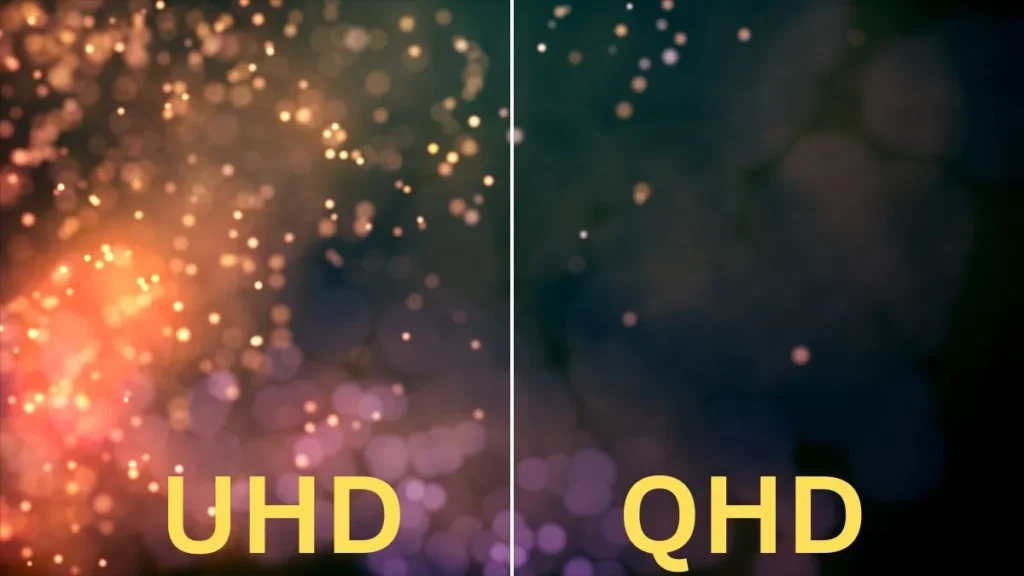
UHD is better than QHD in many aspects. UHD has higher resolution and pixel density, which makes videos and photos look clear and sharp.
Additionally, it is fun to watch 4K content, such as 4K movies and streaming, on UHD as it provides a more immersive and detailed viewing experience.
But in some cases, UHD is similar to QHD because UHD requires a more powerful CPU and CPU, so the price of UHD display is also higher. Apart from this, UHD mostly comes with larger screens, which also reduces the battery life of the device.
UHD displays provide a clearer and more detailed image when viewed closer to the screen, but when sitting further away, the difference between UHD and QHD is less noticeable.
UHD vs QHD: Which is the best?
For Gaming Laptops
UHD displays come with higher resolution, which provides sharp and detailed visuals, enhancing the gaming experience, especially high-end games. Higher resolution requires more graphics processing power if your graphics Gaming performance is reduced in graphically intensive games if the card is not good.
QHD displays offer a good balance between resolution and performance, making them a popular choice for gaming laptops. These provide a clear and detailed gaming experience without being as demanding on the GPU as UHD.
QHD gaming laptops have high refresh rates of 20Hz, 144Hz, or 240Hz, allowing for smoother gameplay and reduced motion blur.
QHD displays need to fully take advantage of the capabilities of the latest gaming laptops with high-end GPUs in terms of image sharpness.
If your laptop has a powerful graphics card, CPU, and a high refresh rate to handle higher resolutions, then UHD is good.
If you are on a budget, laptops with QHD displays would be better for you, as UHD laptops, especially those with higher refresh rates and top-tier GPUs, are more expensive than QHD gaming laptops.
For Mobile Phone
- UHD Displays: UHD mobile screens have very sharp and detailed visuals, enhancing the quality of 4K video and streaming. However, they demand more power and reduce battery life.
- QHD Displays: QHD mobile screens balance image clarity and power efficiency, ideal for gaming, multimedia, and productivity. They often come with high refresh rates.
- Choosing Between UHD and QHD: If battery life is essential, go for QHD for a good gaming and multimedia experience with balanced performance. UHD screens are found in pricier flagship phones, while QHD is more common across various devices, including high-end and mid-range models.
For Monitor
UHD displays come with significantly higher resolution, providing exceptionally sharp and detailed visuals. UHD monitors are great for content consumption, including 4K movies and high-resolution gaming, delivering a truly immersive experience. But monitors with UHD displays require more graphics processing power and powerful CPUs, making them more expensive.
QHD displays offer an outstanding balance between image clarity and performance, making them suitable for various tasks, including gaming, general productivity, and content consumption.
QHD monitors often come in different sizes, making them easily available. It does not require as powerful a GPU and CPU as UHD, making monitors with QHD displays cheaper. But for some professional tasks like photo or video editing, where high precision is required, QHD does not provide the same level of detail as UHD.
Suppose you’re looking to get a monitor for gaming or graphics-intensive tasks. In that case, the first thing to consider is whether your GPU can handle UHD and whether QHD offers a better balance of performance and image quality.
As UHD monitors are more expensive and the UHD resolution is much higher, it is best to go with a monitor with a larger display, while smaller monitors may get different benefits. If you are on a budget, a QHD monitor is a better option because It offers a good balance of price and performance.
For professional content creation, UHD would be a better choice for you because it handles content consumption, high graphics gaming, and productivity well.
Final Word
UHD and QHD displays have their place in the digital world. UHD is fantastic for tasks requiring top-notch image quality but comes at a higher cost and may need a more robust device to handle it effectively. On the other hand, QHD is a budget-friendly alternative that works well across a wide range of devices and offers a good balance between performance and battery life. Your choice between the two will depend on your specific needs and priorities.
FAQs:
What are the benefits of UHD and QHD?
UHD delivers clearer images and more detail with wider viewing angles. QHD still gets great image quality and it’s more affordable than UHD.
Which resolution is better for watching movies and TV shows?
If you’re into streaming movies and TV shows in 4K, a UHD display is great. If you don’t have much 4K content, the QHD display is still a good choice.
Which resolution is better for gaming?
UHD provides the best possible image quality for gaming, but it also places greater demands on the graphics card. If you have a powerful graphics card and want to play games at the highest possible settings, UHD is good for you. Also if you have a less powerful graphics card or play games at higher frame rates then QHD would be a better option.