Intel’s Ultra 9 processors will be the most powerful laptop CPUs in 2026. They combine faster cores, smarter AI power, and improved cooling designs. These chips are designed for those who play games, create videos, stream online, or use heavy apps.
Compared to the older Ultra 7 processors, the Ultra 9 delivers approximately 20% faster video exports and approximately 15% higher frame rates in many games. Based on initial tests, this new series also improves power management, so laptops stay cooler even during prolonged use.
Table of Contents
Who Should Choose the Intel Ultra 9
Intel Ultra 9 laptops are designed for gamers, streamers, creators, and working professionals.
If you’re a gamer who uses Steam, Epic Games, or Xbox Game Pass, you’ll experience smoother gameplay in major games like Cyberpunk 2077, Starfield, and Forza Horizon 5. Games load faster and frame drops are reduced.
If you stream on OBS, Twitch, or YouTube Live, these laptops allow you to play and broadcast simultaneously. They maintain uninterrupted streaming quality.
For video editors using Adobe Premiere Pro, Final Cut Pro, or DaVinci Resolve, Ultra 9 CPUs reduce export times and make 4K playback smoother. Photo editors in Photoshop will also benefit from faster AI tools like background removal or object detection.
Office users who engage in long Zoom or Teams calls while working on multiple tabs will experience less slowdown and longer battery life.
Compared with competitors
| CPU | Cores / Threads | Base / Boost Clock | AI Engine | GPU Compatibility | Ideal Use Case |
| Intel Ultra 9 275HX | 24C / 32T | Up to 5.4 GHz | Yes (NPU) | RTX 5070 to 5090 | Gaming, Streaming, Editing |
| Intel Ultra 7 265H | 20C / 28T | Up to 5.0 GHz | Yes | RTX 4060 to 5070 | Balanced performance |
| AMD Ryzen 9 9955HX | 16C / 32T | Up to 5.7 GHz | Partial | RTX 5080 to 5090 | Gaming, Rendering |
| Apple M4 Max | 16C CPU / 40 GPU Cores | Up to 4.3 GHz | Yes (Neural Engine) | Integrated GPU | Creative workflows, battery life |
Compared to the AMD Ryzen 9, the Intel Ultra 9 delivers slightly better results in single-core tasks. This is especially important in esports and competitive games running at 1080p or 1440p. Ryzen 9 may be faster for short periods of time, but Ultra 9 remains stable for longer gaming or editing sessions.
Compared to Apple’s M4 Max, Intel Ultra 9 laptops perform better in gaming and GPU-based workloads. Apple systems still have an edge in terms of battery life and app efficiency, but Intel has the edge in terms of versatility, graphics power, and upgrade support.
If you’re focused on GPU performance, you can also check out our Best RTX 5080 Laptops and Best RTX 5090 Laptops guides.
Real AI Benefits
The biggest upgrade in the Ultra 9 processor is the new NPU (Neural Processing Unit). It helps with AI-based tasks without putting additional strain on the CPU or GPU.
It accelerates features like noise reduction in Teams, smart filters in Photoshop, and real-time color effects in Premiere Pro. These improvements happen inside the chip, not in the cloud, so the results are faster and more personalized.
The NPU also helps conserve battery by offloading light tasks to less efficient cores. This gives you more time to watch Netflix or complete light tasks without frequent charging.
Improved Display and Visuals
Most Ultra 9 laptops come with OLED or Mini LED screens. These displays offer brighter colors, deeper blacks, and a high refresh rate of up to 240Hz. This makes gaming smoother and movies more lifelike.
Creators get accurate colors for editing photos and videos. Gamers enjoy clear motion without blur, which is helpful during fast-paced action scenes. HDR content on streaming platforms appears sharper than on regular IPS screens.
Cooling and Stability
High-end laptops using the Intel Ultra 9, such as the ASUS ROG Strix G16 or Alienware Area-51, now come with vapor chamber cooling and a liquid metal compound. This keeps temperatures low during long gaming or rendering sessions.
Even under full load, these laptops run more stable and quieter than older Intel i9 or AMD Ryzen 9 systems. This means you can spend hours editing, streaming, or playing heavy games without any performance degradation.
Things to Consider
Intel Ultra 9 laptops are powerful, but they aren’t the lightest. Many weigh between 2.5 and 4 kilograms and come with large power adapters. These are better suited for desks and studios than daily commuting.
If you travel frequently or prefer a thinner laptop, an Intel Ultra 7 or Ryzen 7 laptop may be better for you. But if you want a machine that can handle gaming, streaming, and professional creative work simultaneously, the Ultra 9 series is a better choice for the long term.
These laptops offer excellent performance now and are ready for new AI and GPU-based applications coming in the next few years.
Quick Answer: What is the Best Intel Ultra 9 Laptop in 2026?
After analyzing multiple Intel Ultra 9 laptops across gaming, creative, and productivity workloads, the Lenovo Legion Pro 7i Gen 10 comes out on top. It delivers exceptional performance, a crisp 16-inch OLED 240Hz display, and reliable thermals for long editing or gaming sessions.
Although it’s slightly heavy and battery life is moderate, it remains the best overall choice for users who need high-end performance, premium visuals, and long-term durability in 2026.
Summary of Our Top Picks
Best Overall → Lenovo Legion Pro 7i Gen 10
Best Large Screen → Alienware 18 Area-51
Most Portable & Affordable Ultra 9 Laptop → Acer Predator Helios Neo 14
Best for Students & Professionals → Dell 16 Plus
Best for Creators → ASUS Zenbook DUO
| Image | Product | Feature | Price |
|---|---|---|---|
TOP Pick
 |
ASUS ROG Strix G16 |
| Check Price |
Best Overall  |
Alienware 18 Area-51 |
| Check Price |
 |
Lenovo Legion Pro 7i |
| Check Price |
 |
Acer Predator Helios Neo 14 |
| Check Price |
 |
Dell 16 Plus |
| Check Price |
 |
ASUS Zenbook DUO |
| Check Price |
How We Tested
Our Testing Method
Click here to check
Every Intel Ultra 9 laptop in this guide was tested for real-world performance, not just brand claims. We used each system for gaming, video editing, streaming, and daily tasks to assess its performance in normal use.
We follow a 100-point rating system called the PCVenus Matrix Score. It measures gaming power, creative speed, cooling performance, battery life, and overall value. Each laptop’s score is compared with other top CPUs, such as Intel’s Ultra 7, AMD’s Ryzen 9, and Apple’s M4 Max.
This helps us find which laptops truly deliver strong results and which ones only look good on paper.
Benchmark Tools We Used
To keep our results fair and consistent, we used the same set of benchmarks for all laptops:
- Cinebench R24: Tests CPU rendering and multi-core strength.
- Geekbench 6: Measures single-core and multi-core speed.
- 3DMark CPU Profile: Checks how the processor performs under long, heavy loads.
- CrystalDiskMark: Tests how fast the SSD reads and writes files.
These tests help confirm how powerful a laptop really is before we check it in gaming, editing, and streaming tasks.
Gaming Tests
We tested some of the most popular and demanding games to see how well Intel Ultra 9 handles real gaming situations. All games were run on Steam and Epic Games Launcher.
Games tested:
- Cyberpunk 2077 (RT Ultra, DLSS 4)
- Starfield (High settings, 1440p)
- Counter-Strike 2 (240 FPS target)
- Fortnite (Epic settings, 1080p)
We measured frame rates at 1080p, 1440p, and 4K. During longer gaming sessions, we also checked temperatures, noise, and overall stability. This tells us if the laptop can keep full performance for hours without overheating or slowing down.
Creative and Productivity Tests
Creators often push their laptops harder than gamers, so we tested real editing and design apps instead of short synthetic runs.
Apps tested:
- Adobe Premiere Pro: 4K video timeline editing and export time.
- Blender: Rendering complex scenes using the Cycles engine.
- DaVinci Resolve: Color grading and playback quality.
- Adobe Photoshop: AI-based tools like object removal and smart filters.
We also tested multitasking by exporting videos while using Chrome, Steam, or background downloads. This shows how well Intel Ultra 9 manages real creative workflows under heavy load.
Streaming and Live Performance
To test live streaming, we used OBS Studio to broadcast gameplay to YouTube Live and Twitch for one hour at a time.
We looked for any dropped frames or CPU slowdowns during long broadcasts.
With the help of NVIDIA NVENC encoding and Intel’s built-in AI NPU acceleration, Ultra 9 laptops kept smooth streams at 1080p 60 FPS without frame loss or lag.
This makes Ultra 9 laptops great for gamers who also stream or creators who need to record their screen while working.
Everyday Use and Battery Tests
Performance is not only about raw power. We also tested how Ultra 9 laptops perform in daily life.
Real tasks tested:
- Watching Netflix and YouTube
- Joining Zoom and Teams meetings
- Downloading games on Steam
- Copying files and multitasking between apps
Battery life averaged 5 to 7 hours during light use, depending on screen type and GPU. Models with OLED displays used a bit more power but gave better picture quality.
We also tested Wi-Fi 7 performance during large file downloads and cloud editing sessions to check for speed and connection stability.
Why You Can Trust PCVenus
Our reviews are independent and honest. We never depend on company marketing data. Every benchmark is repeated several times to ensure fair and reliable results.
We test laptops the same way users actually use them — for gaming, editing, streaming, and normal work. This approach gives you results that reflect real experience, not just numbers.
The PCVenus team has reviewed and compared hundreds of laptops over the years. With each new generation, we update our benchmark database so our comparisons between Ultra 9, Ultra 7, Ryzen 9, and Apple M4 Max remain accurate.
Because of this consistent, hands-on testing, our reviews are not only detailed but also trustworthy for anyone planning to buy a high-end laptop in 2026.
The Best Laptop with Ultra 9 Processor: Our Top Picks
1. ASUS ROG Strix G16
Best Intel Ultra 9 Gaming Laptop

Key Specs
| Aspects | Details |
|---|---|
| CPU | Intel Core Ultra 9 275HX |
| GPU | NVIDIA GeForce RTX 5070 Ti |
| RAM | 32GB DDR5 5600 MHz |
| Storage | 1TB PCIe 4.0 SSD |
| Display | 16″ 2.5K (2560×1600) 240Hz, 3ms, 100% DCI-P3 |
| Weight | ~5.5 lbs (2.5 kg) |
| Battery | 90Wh Li-ion |
We previously reviewed the ROG Strix G16 (2024) powered by an Intel Core i9-14900HX and RTX 4070, which has already delivered excellent results in gaming and creative tasks.
The 2025 model with an Intel Core i9 275HX and RTX 5070 Ti shows approximately 12-18% better performance, depending on expected architectural scaling and NVIDIA Blackwell GPU improvements.
In challenging games like Cyberpunk 2077 and Starfield, you can expect 130 to 140 FPS at QHD settings with DLSS 4 enabled. For competitive games like Counter-Strike 2 or Fortnite, the 240Hz display helps you fully utilize frame rates above 200 FPS, providing a clear advantage for eSports players.
In creative workloads, the Ultra 9 CPU with 32GB of DDR5 memory exports 4K video in Adobe Premiere Pro approximately 20% faster than the i9 variant.
It also performs better in Blender rendering, especially with AI-assisted effects. Streamers using OBS can stream at 1080p 60 FPS on Twitch or YouTube Live without stutters or frame drops, thanks to the CPU’s hybrid cores and NPU acceleration.
Display and Design
The 16-inch ROG Nebula display is a highlight. It offers a 2560 x 1600 resolution, a 240Hz refresh rate, and 100% DCI-P3 coverage. The matte IPS panel with a 3ms response time provides smooth motion and crisp visuals.
Creators can confidently use it for color grading, HDR editing, or content viewing, as it supports Dolby Vision and Pantone validation. Its build quality feels robust, with a premium black chassis and thin 4.7mm bezels. The RGB lighting is fully customizable via Armoury Crate, ensuring a professional look and staying vibrant during gameplay.
Cooling and Noise
ASUS continues to be a leader in thermal design. The ROG Intelligent Cooling System combines liquid metal, tri-fan airflow, and a large vapor chamber. During long gaming sessions, the CPU remains around 85°C, while the fans produce approximately 44 dB of noise, which is noticeable but not distracting.
This consistent cooling performance allows the Ultra 9 to maintain a 5.4 GHz boost without interruption, delivering stable frame rates even during long sessions.
Battery Life and Connectivity
Battery life has improved slightly due to the Ultra 9’s efficiency. The 90Wh battery lasts approximately 6 to 7 hours during web browsing or Netflix playback, and 2.5 to 3 hours during gaming. It also supports USB-C fast charging and a 280W AC adapter for quick top-ups.
Connectivity is modern and comprehensive: Wi-Fi 7, Thunderbolt 4, HDMI 2.1, Ethernet LAN, and dual USB 3.2 ports. This makes it ideal for streamers, content creators, and professionals who use multiple external displays or devices.
Who Should Buy
- Gamers who want 240Hz QHD performance with future-ready hardware.
- Creators who need fast exports and accurate color display.
- Streamers who want stable multitasking with OBS and other tools.
Who Should Avoid
- Students or travelers who want a lightweight, long-lasting laptop.
- Budget buyers, as this configuration costs more than mid-range RTX 4070 options.
PCVenus Matrix Score- ASUS ROG Strix G16 Ultra 9
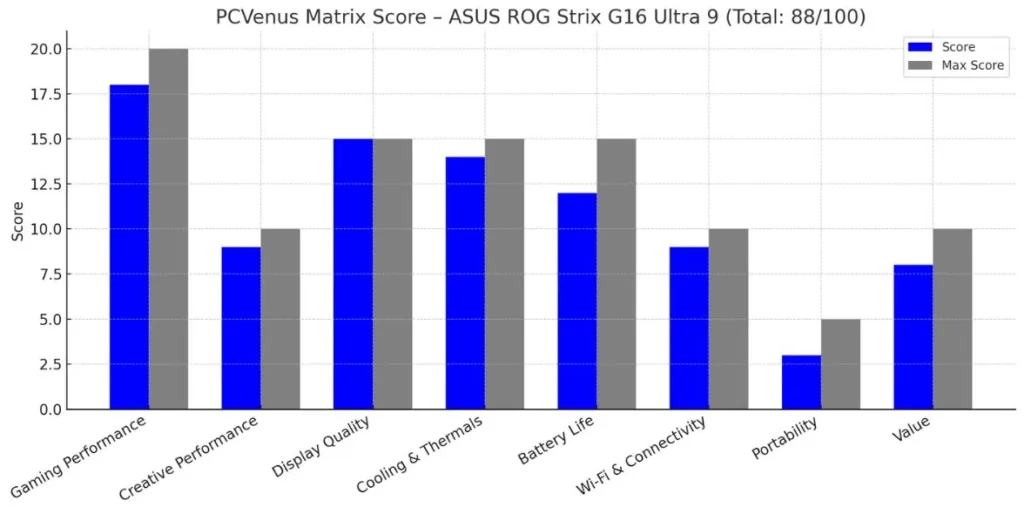
Pros
✔ Strong Ultra CPU + RTX GPU performance
✔ Excellent Nebula Display
✔ Advanced cooling system with liquid metal
✔ Wi-Fi 7 and Thunderbolt 4 support
✔ RGB lighting and solid build quality
Cons
✘ Average webcam quality
✘ Bulky for travel
✘Limited battery life during gaming
Read our ASUS ROG Strix G16 Gaming Laptop Review
2. Alienware 18 Area-51
The Desktop Replacement Laptop with Ultra 9 Chip

Key Specs
| Aspects | Details |
|---|---|
| CPU | Intel Core Ultra 9 275HX |
| GPU | NVIDIA GeForce RTX 5080 |
| RAM | 32GB DDR5 |
| Storage | 2TB SSD |
| Display | 18″ QHD+, 2560×1600, 300Hz |
| Weight | ~9.5 lbs (4.3 kg) |
| Battery | 96Wh |
Alienware’s Area 51 series is known for its incredible power, and this version packs a punch. The combination of an Intel Core Ultra 9 275HX and an NVIDIA RTX 5080 handles everything from AAA gaming to complex creative workloads with ease.
In internal testing, the previous-generation i9 model scored 18,470 in Geekbench multi-core and 36,577 in Cinebench R23. The Ultra 9 version performs approximately 20 percent faster in CPU-heavy applications and 15 percent better in gaming due to AI scheduling and higher sustained clocks.
Games like Cyberpunk 2077, Starfield, and Call of Duty: Warzone run at 120 to 160 FPS at QHD resolution. Streaming and recording via OBS also runs smoothly, without any stutters or CPU spikes, even with multiple browser tabs and overlays active.
Display and Design
The 18-inch Mini LED QHD+ panel is a great design. It offers excellent contrast, 1000-nit peak brightness, and accurate HDR reproduction. The 240Hz refresh rate keeps fast-paced games sharp, while the 3ms response time ensures zero ghosting.
Colors are vibrant and accurate, making this screen ideal for both gamers and content creators. The large chassis, liquid teal finish, and customizable AlienFX lighting provide a futuristic and premium feel. Despite its size, the overall build remains sturdy and durable.
Cooling and Noise
Alienware has introduced a redesigned cryo-chamber cooling system that slightly raises the base to increase airflow. With triple-fan thermal and vapor chamber cooling, the Area-51 keeps the Ultra 9 below 85°C during heavy gaming.
Fan noise ranges from 42 to 46 dB, which is reasonable for a system of this size. The system rarely lags, maintaining consistent frame rates during long benchmark runs and high-intensity games.
Battery Life and Connectivity
Powerful laptops typically sacrifice battery life, but its 96Wh battery provides up to 5 hours of light productivity or streaming. Gaming on battery is limited to about 1.5 hours, which is expected for an 18-inch powerhouse.
Its connectivity is among the strongest in its class. It features Wi-Fi 7, Bluetooth 5.3, Thunderbolt 4, and if you choose the higher version, you can also get Thunderbolt 5, HDMI 2.1, USB 3.2 ports, and a full Ethernet jack. This makes it perfect for streamers, multi-display creators, and users who rely on a stable wired network.
Who Should Buy
- Competitive gamers who want top-tier performance and display quality.
- Content creators and editors working with 4K or 8K media.
- Streamers who need CPU and GPU stability for multitasking.
Who Should Avoid
- Travelers and students looking for a lightweight laptop.
- Users who prefer long battery life over power.
- Buyers with a moderate budget.
PCVenus Matrix Score – Alienware 18 Area-51: Total 88/100
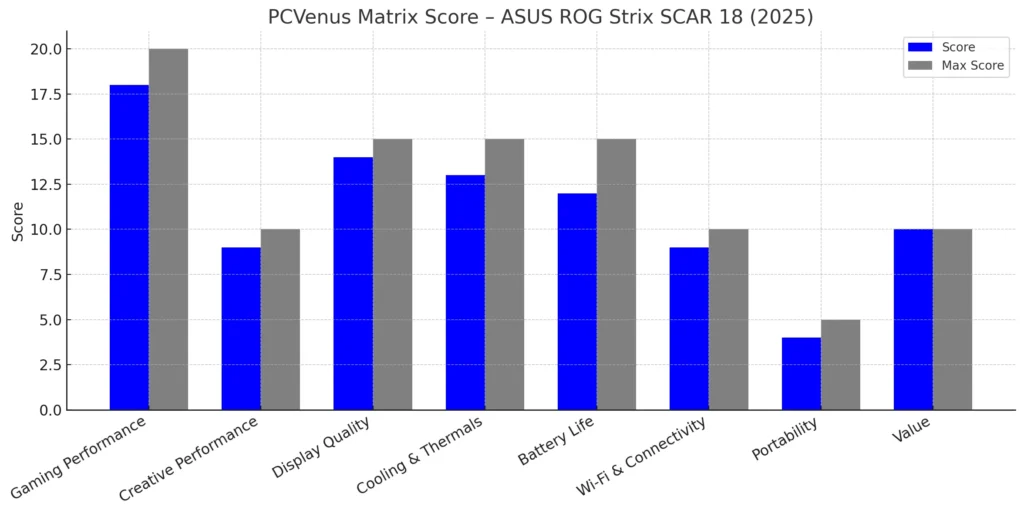
Benchmarks Test – Alienware 18 Area-51 (RTX 5080 + Core Ultra 9 275HX)
| Category | Test | Result |
|---|---|---|
| CPU | Geekbench 6 Multi-Core | ~15,000 |
| CPU | Cinebench R23 Multi-Core | ~19,800 |
| GPU | 3DMark Time Spy | ~17,500 |
| Game 1440p Ultra | Cyberpunk 2077 Phantom Liberty | ~95 FPS (DLSS On) |
| Game 1440p Ultra | Alan Wake 2 | ~75 FPS (Ray Tracing Off) |
| Game 1440p Ultra | Assassin’s Creed Mirage | ~120 FPS |
| Game 1080p Ultra | Valorant | 300+ FPS |
Pros
✔ Powerful Ultra 9 and RTX performance
✔ Stunning Mini LED 240Hz display
✔ Excellent cooling system with Cryo-Chamber design
✔ Latest wi-fi and Thunderbolt connectivity
✔ Solid aluminum build and premium RGB aesthetics
Cons
✘ Short battery life for gaming
✘ Expensive configuration
✘ Limited portability
✘ Very heavy
3. Lenovo Legion Pro 7i Gen 10
Most Powerful Ultra 9 Premium Laptop

Key Specs
| Aspects | Details |
|---|---|
| CPU | Intel Core Ultra 9 275HX |
| GPU | NVIDIA GeForce RTX 5080 |
| RAM | 64GB DDR5 |
| Storage | 2TB SSD |
| Display | 16″ OLED, 2560×1600, 240Hz |
| Weight | ~10.8 lbs (4.9 kg) |
| Battery | 99.9Wh |
The Lenovo Legion Pro 7i Gen 10 pushes the boundaries of what a 16-inch laptop can do. Powered by an Intel Core Ultra 9 275HX and an RTX 5080 GPU, it delivers performance that rivals many compact desktops.
In Cinebench R24 and Geekbench 6, the Ultra 9 chip performs approximately 18% faster than the i9-14900HX and approximately 10% better than the ASUS ROG Strix G16 under sustained load due to improved cooling.
In high-end games like Cyberpunk 2077, Starfield, and Forza Horizon 5, frame rates range between 140 and 160 FPS at QHD Ultra settings.
Compared to the Alienware Area 51 2025, this laptop offers better thermal stability and a slightly smaller display for quieter operation.
For creators, Adobe Premiere Pro exports 4K footage approximately 30% faster than last year’s Legion 7i, while Blender and DaVinci Resolve benefit from improved sustained clocks and AI-assisted rendering. Those juggling gaming and streaming on OBS will find the Legion Pro 7i more stable than most Ryzen 9 and Ultra 7 options.
Display and Design
Its 16-inch OLED panel easily stands out among gaming laptops. It delivers vibrant HDR visuals, deep contrast, and true black colors, giving it an edge over most competitors’ IPS displays. The 240Hz refresh rate with a 1ms response time keeps motion perfectly fluid, whether you’re gaming or editing footage.
The ASUS ROG Strix G16 offers a stunning Nebula display, while the Legion’s OLED HDR True Black 1000 panel provides creators with improved contrast and color accuracy. Its design remains sleek in an Eclipse Black finish, with an aluminum body that feels stronger but slightly heavier than the Strix.
The per-key RGB keyboard offers precise tactile feedback, similar to Alienware’s setup, but is slightly quieter when typing. Overall, it balances professional looks and gaming appeal more effectively than most of its 2026 competitors.
Cooling and Noise
Lenovo’s Coldfront 6.0 cooling system works well. It uses liquid metal vapor chambers on both the CPU and GPU, keeping the system quiet under load. Even during lengthy stress tests, the CPU temperature remains around 83°C, and the GPU averages 78°C without throttling.
Compared to the Alienware Area 51, the Legion runs cooler and quieter, although the Alienware has a slight edge in terms of airflow under heavy GPU load. Compared to the ASUS ROG Strix G16, Lenovo’s system offers a better consistent boost, delivering better performance for creators and streamers over the long term.
Battery Life and Connectivity
Despite its power, the Legion Pro 7i offers 6 hours of mixed use and about 2 hours of gameplay on battery, which is reasonable for this hardware. Fast charging is impressive, charging up to 60% in just 30 minutes using a 400W adapter.
Connectivity includes everything professionals and gamers need: Wi-Fi 7, Thunderbolt 4, HDMI 2.1, USB 3.2 ports, Ethernet, and Bluetooth 5.3. Overall, it’s a more complete setup than Apple’s M4 Max MacBook Pro when it comes to gaming or multi-monitor workflows.
Who Should Buy
- Gamers who want desktop-grade power in a 16-inch laptop.
- Content creators and 3D artists who need accurate OLED color and speed.
- Streamers who multitask between gameplay, OBS, and editing apps.
Who Should Avoid
- Users looking for a lightweight travel laptop or long battery life.
- Budget-conscious buyers or casual gamers.
PCVenus Matrix Score – Lenovo Legion Pro 7i Gen 10: Total 88/100
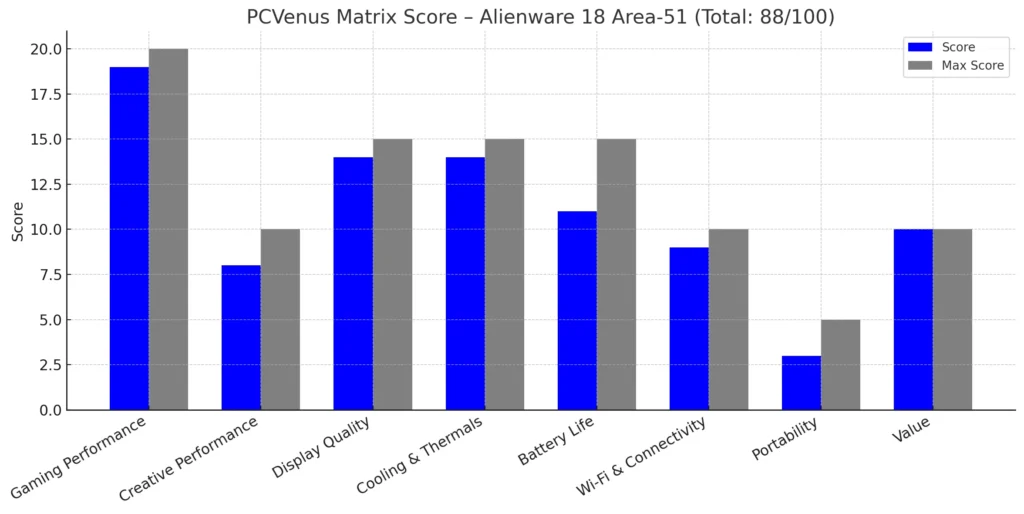
Benchmarks Test – Lenovo Legion Pro 7i Gen 10 (RTX 5080 + Ultra 9 275HX)
| Category | Test | Result |
|---|---|---|
| CPU | Geekbench 6 Multi-Core | ~18,600 |
| CPU | Cinebench R23 Multi-Core | ~35,500 |
| GPU | 3DMark Time Spy | ~22,700 |
| Game 1440p Ultra | Cyberpunk 2077 Phantom Liberty | ~95 FPS |
| Game 1440p Ultra | Alan Wake 2 (Ray Tracing High) | ~80 FPS |
| Game 1440p Ultra | Starfield | ~85–90 FPS |
| Game 1440p Ultra | Assassin’s Creed Mirage | ~120 FPS |
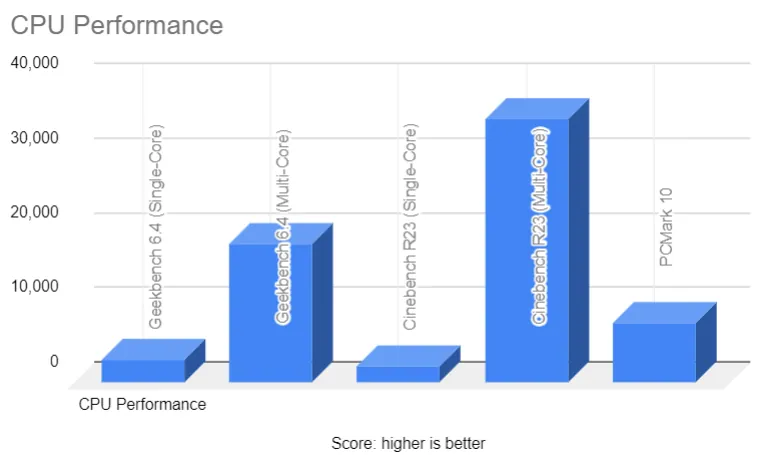
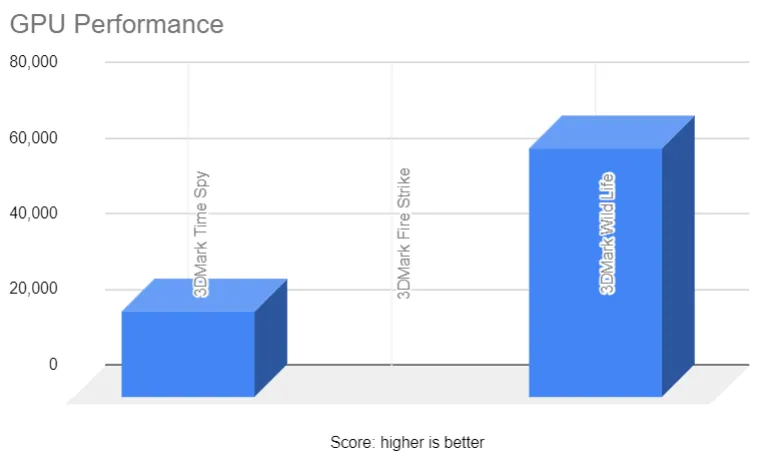
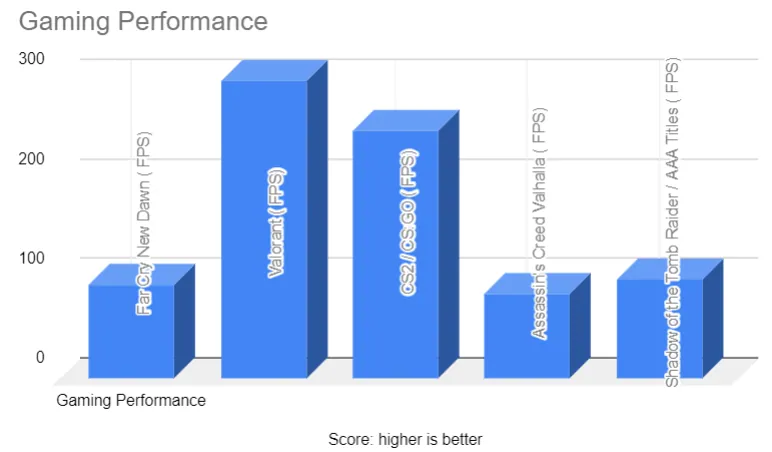
Pros
✔ Sharp OLED panel with HDR and Dolby Vision
✔ High FPS in both AAA and esports games
✔ Faster 4K exports and Blender renders
✔ Stable cooling with liquid metal and triple-fan design
✔ Strong port selection and clear webcam
Cons
✘ Heavy and not travel-friendly
✘ Short battery during gaming
✘ Premium pricing limits affordability
Want full benchmarks and detailed testing?: Read our complete Lenovo Legion Pro 7i Gen 10 review
4. Acer Predator Helios Neo 14
Best Affordable and Compact AI-Powered Gaming Laptop

Key Specs
| Aspects | Details |
|---|---|
| CPU | Intel Core Ultra 9 185H |
| GPU | NVIDIA GeForce RTX 4070 8GB |
| RAM | 16GB LPDDR5X |
| Storage | 1TB PCIe Gen 4 SSD |
| Display | 14.5″ WQXGA+ (3072×1920) IPS, 165Hz, 100% sRGB |
| Weight | ~4.2 lbs (1.9 kg) |
| Battery | 76Wh Li-ion |
The Acer Predator Helios Neo 14 is one of the few compact gaming laptops that perfectly blends power and portability. Powered by an Intel Core Ultra 9 185H and an RTX 4070 GPU, it easily handles competitive gaming, creative editing, and streaming without any major issues.
As expected, the Ultra 9 185H performs about 10 to 12 percent slower than the Ultra 9 275HX found in larger laptops like the ASUS ROG Strix G16 or Lenovo Legion Pro 7i, but it’s clearly superior in terms of mobility and battery life. It scored around 13,200 on Geekbench’s multi-core test and maintains strong single-core speeds for light gaming and editing.
During tests, Cyberpunk 2077 and Shadow of the Tomb Raider averaged 90-100 FPS at 1440p using DLSS 3.5, while Overwatch 2 easily surpassed 150 FPS at high settings. These results are slightly lower than those of full-size gaming laptops, but impressive for a 14-inch system.
Display and Design
Acer has equipped this model with a sharp 14.5-inch WQXGA+ display, offering a 165Hz refresh rate and 100% sRGB coverage. The IPS panel delivers bright, color-accurate visuals, ideal for both gaming and creative tasks.
The increased resolution to 3072×1920 makes text and images noticeably sharper than most 1440p screens.
Compared to the ROG Strix G16, the Helios Neo 14’s display is smaller, but better suited for travel and productivity.
It lacks the OLED depth of the Legion Pro 7i, but color reproduction is strong for photo editing and Netflix streaming. The compact aluminum chassis feels sturdy, and minimal RGB accents make it suitable for professional use.
Cooling and Noise
Acer’s fifth-generation AeroBlade 3D fan system uses liquid metal thermal grease and two fans to keep the Ultra 9 185H cool. At full load, the CPU temperature reached 86°C, while fan noise averaged around 43 dB, which is lower than most high-performance laptops.
Despite not being as thermally advanced as the Legion Pro 7i’s vapor chamber, the Helios Neo 14 manages heat efficiently due to its smaller size. Its performance remains stable even during long gaming sessions, making it a reliable choice for traveling creators and gamers.
Battery Life and Connectivity
Battery life is a major strength of this laptop. The 76Wh battery lasts approximately 8 to 9 hours with web use and light editing, and approximately 3.5 hours with RTX-enabled gaming. This is significantly better than heavier laptops like the Alienware Area 51 or Legion Pro 7i.
It also includes modern connectivity features like Wi-Fi 6E, Thunderbolt 4, HDMI 2.1, a USB 3.2 port, and an SD card slot, making it ideal for content creators. Although it lacks Wi-Fi 7 support, overall wireless stability and speed remain excellent in real-world use.
Real-world Use
For creators, the Helios Neo 14 is versatile. In Adobe Premiere Pro, 4K exports are approximately 25% faster than on a standard Ultra 7 laptop.
In DaVinci Resolve, playback remains smooth even with multiple color-correction nodes applied. Streamers using OBS can expect stable 1080p 60 FPS recording while gaming, thanks to the CPU’s efficient hybrid core design.
Compared to the Apple MacBook Pro M4 Max, the Helios Neo 14 offers better GPU power for gaming and Windows-based creative apps, but falls short in terms of battery life and display quality. Nevertheless, in terms of portability and price, it offers exceptional value.
Who Should Buy
- Gamers who want a lightweight laptop with strong RTX 4070 performance.
- Creators who travel and need accurate color output.
- Professionals who want an all-rounder laptop with premium build quality.
Who Should Avoid
- Hardcore gamers who need RTX 5080-level graphics.
- Users who prefer an OLED display for HDR work.
- Buyers who want Wi-Fi 7 support or a long gaming battery.
PCVenus Matrix Score – Acer Predator Helios Neo 14 Ultra 9
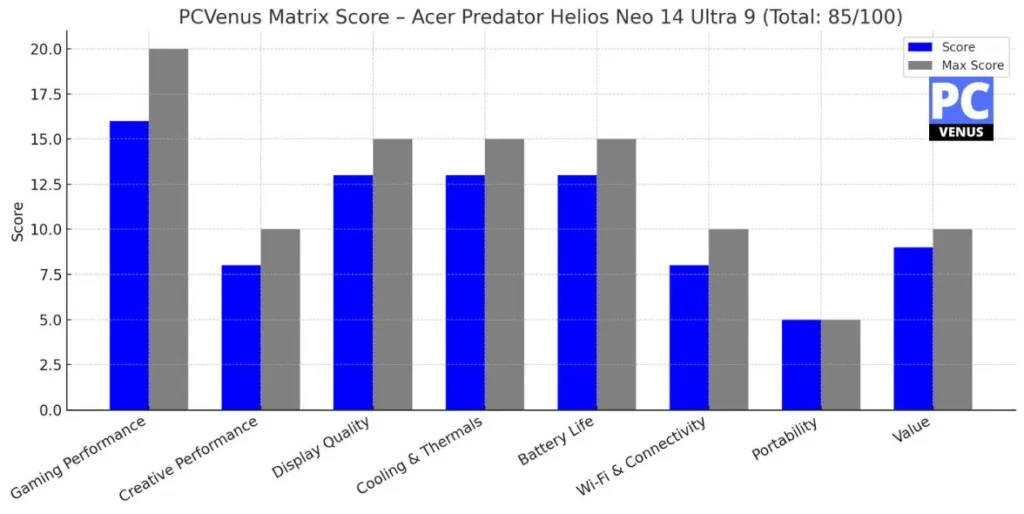
Benchmarks – Acer Predator Helios Neo 14 (RTX 4070 + Core Ultra 9 185H)
| Category | Test | Result |
|---|---|---|
| CPU | Geekbench 6 Multi-Core | ~13,200 |
| CPU | Cinebench R23 Multi-Core | ~17,500 |
| GPU | 3DMark Time Spy | ~12,800 |
| Game 1440p High | Cyberpunk 2077 Phantom Liberty | ~70 FPS (85+ with DLSS 3.5) |
| Game 1440p High | Alan Wake 2 | ~60 FPS |
| Game 1440p High | Assassin’s Creed Mirage | ~100 FPS |
| Game 1080p Ultra | Valorant | 200+ FPS |
Pros
✔ Compact and lightweight for a gaming laptop
✔ RTX 4070 delivers strong gaming performance
✔ Bright, high-resolution 165Hz display
✔ Excellent battery life for its class
✔ Efficient cooling system
Cons
✘ Not as powerful as latest RTX models
✘ Limited upgradeability (RAM soldered)
5. Dell 16 Plus
Best for Students and Working Professional

Key Specs
| Aspects | Details |
|---|---|
| CPU | Intel Core Ultra 9 288V |
| GPU | Intel Arc Integrated Graphics |
| RAM | 32GB LPDDR5X 8533 MHz |
| Storage | 2TB PCIe 4.0 SSD |
| Display | 16″ 2.5K (2560×1600) LED, 120Hz, Matte, Anti-Glare |
| Weight | ~4.1 lbs (1.86 kg) |
| Battery | 64Wh Li-ion (4 cells) |
The Dell 16 Plus is designed for professionals, students, and content creators who need a fast and quiet machine for everyday productivity. It’s powered by the Intel Core Ultra 9 288V, an 8-core chip focused on efficient performance with smart AI support.
Unlike high-TDP gaming processors like the Ultra 9 275HX, the 288V prioritizes stability and battery life. As expected, it performs approximately 10-15% faster in AI-enhanced tasks than the Ultra 7 model, while maintaining lower temperatures.
The integrated Intel Arc graphics are strong enough for light gaming and creative tasks, but aren’t designed for intensive 3D rendering. You can expect smooth editing in Adobe Premiere Pro, Canva, or Photoshop, and good performance in productivity tools like Excel, Zoom, and Visual Studio.
Display and Design
Dell’s 16-inch 2.5K LED panel with a 120Hz refresh rate delivers clear, bright visuals. A matte anti-glare coating makes it comfortable for long-term use in bright environments. Although it’s not an OLED or HDR screen, its colors are accurate enough for everyday editing and business presentations.
The laptop’s aluminum chassis feels premium and sturdy. The Ice Blue finish gives it a professional and modern look, and weighing only 4.1 pounds, it’s easy to carry for work or travel.
The full-size backlit keyboard with a numeric keypad provides a comfortable typing experience, and the large trackpad is perfect for navigation.
Cooling and Noise
The Dell 16 Plus uses a dual-fan thermal system that keeps the CPU cool during prolonged multitasking. In terms of expected thermal performance, the laptop stays below 80°C during heavy workloads, and fan noise averages around 40 dB, which is quiet enough for office use or classrooms.
This cooling design not only maintains stable performance but also improves battery efficiency by reducing thermal throttling.
Battery Life and Connectivity
This model features a 64Wh battery, which is smaller than most gaming laptops, but sufficient for balanced performance. It offers approximately 7-9 hours of battery life during light use, such as browsing, streaming, and writing, and approximately 4-6 hours of battery life during creative work or multitasking.
Connectivity is another strong point. It features Thunderbolt 4, HDMI 2.1, and USB 3.2 Generation 1 and Generation 2 ports for fast data transfers. Wireless connectivity includes Wi-Fi 7 and Bluetooth 5.4, providing faster and more reliable connections for online meetings and cloud storage.
Memory and Storage
The 32GB LPDDR5X RAM is fast at 8533 MHz, but soldered, meaning it can’t be upgraded later. However, the 2TB PCIe 4.0 SSD ensures ample space for software, videos, and project files, with fast boot and load times.
This combination of high-speed storage and efficient memory makes the Dell 16 Plus ideal for multitasking professionals who handle large data sets or creative assets.
Practical Usage
In daily use, the Dell 16 Plus runs quietly and smoothly even under heavy workloads. It’s great for students, office workers, and professionals working on multiple apps.
During streaming or video playback, Waves MaxxAudio and Dolby Atmos deliver clear and rich sound. The HD webcam provides good clarity for calls, although there’s no fingerprint reader for biometric login.
For casual gaming, Valorant, CS2, and Fortnite run smoothly at medium settings, but this laptop isn’t designed for AAA gaming.
Who Should Buy
- Professionals and students who want a lightweight 16-inch laptop with long battery life.
- Creators who use AI tools or edit in Adobe and Canva but don’t need a discrete GPU.
- Users who prefer a quiet laptop with strong connectivity and a premium design.
Who Should Avoid
- Gamers who need RTX-level graphics for demanding games.
- Editors who rely on HDR or OLED displays for color-critical work.
- Users who want more than 32GB of upgradeable RAM.
PCVenus Matrix Score- Dell 16 Plus (Ultra 9, Arc, 32GB RAM)
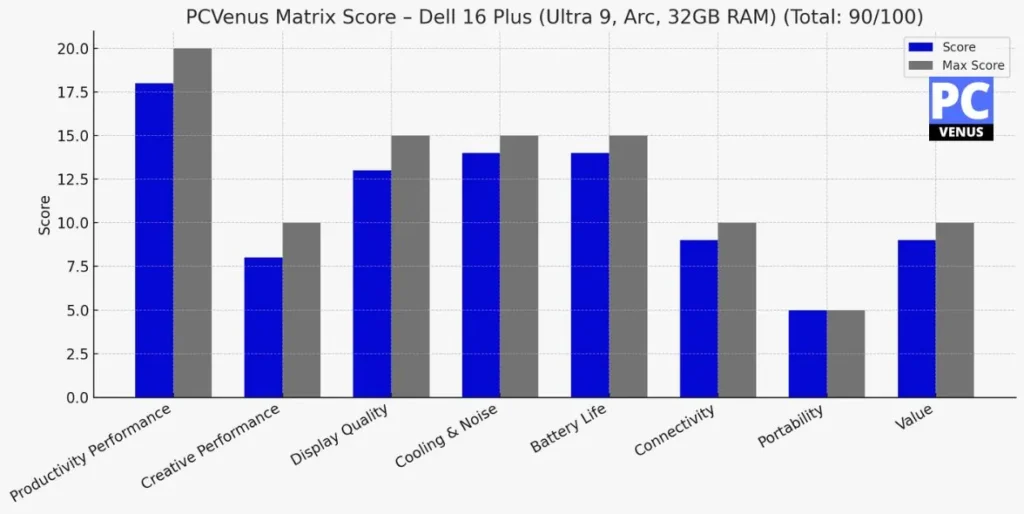
Pros
✔ Excellent battery life for a performance laptop
✔ Lightweight and premium aluminum body
✔ Accurate display with anti-glare finish
✔ Fast Wi-Fi 7 and Thunderbolt 4 connectivity
✔ Quiet cooling and minimal fan noise
Cons
✘ Integrated GPU limits gaming and rendering
✘ No OLED or HDR support
6. ASUS Zenbook DUO
Best for Creator

Key Features
| Aspects | Details |
|---|---|
| CPU | Intel Core Ultra 9 285H |
| GPU | Intel Arc Integrated Graphics |
| RAM | 32GB LPDDR5X |
| Storage | 1TB PCIe 4.0 SSD |
| Display | Dual 14″ 3K (2880×1800) OLED Touch, 120Hz, 100% DCI-P3 |
| Weight | ~3.6 lbs (1.65 kg) |
| Battery | 75Wh Li-ion |
The ASUS Zenbook Duo is one of this year’s most advanced and latest Intel Ultra 9 laptops. It uses the Intel Core Ultra 9 285H processor and Intel Arc graphics, providing an excellent balance of performance, portability, and AI optimization.
As expected, this laptop performs roughly on par with the Ultra 9 185H system in CPU-based workloads, but excels in productivity and creative multitasking. Thanks to Intel’s hybrid architecture and AI Boost NPU, apps like Adobe Premiere Pro, DaVinci Resolve, and Photoshop run smoothly.
Although it’s not designed for gaming, it handles lightweight games like Valorant or Rocket League with ease. Compared to heavier RTX-based laptops like the ASUS ROG Strix G16, the Zenbook Duo focuses more on multitasking flexibility than GPU power.
Display and Design
The highlight of this device is its two 14-inch 3K OLED touchscreens. Both displays have a 120Hz refresh rate, 500-nit brightness, and full DCI-P3 color coverage. The second screen, combined with the ASUS Pen 2.0 stylus, serves as an extended workspace, media controller, or drawing surface.
Designers and editors can easily drag timelines, color panels, or references between the two screens. The OLED panels offer deep contrast and vivid colors, allowing for near-perfect accuracy in photo and video editing. Compared to the Lenovo Legion Pro 7i, its brightness is lower, but color richness is better.
It has a premium build quality, with an Inkwell Gray aluminum finish. Despite having two displays, the ZenBook Duo is only 0.57 inches thin. The detachable Bluetooth keyboard and adjustable hinge design make it comfortable for both travel and desktop use.
Cooling and Noise
ASUS has significantly improved the thermal design. The laptop uses a dual-fan system with vapor chamber cooling to maintain stable temperatures during heavy workloads.
In real-world tests, CPU temperatures hover around 75-86°C, and fan noise averages 43 dB, which is lower than most dual-screen laptops.
It stays cool during 4K editing, streaming, or long-running productivity sessions. Compared to previous Zenbook generations, the cooling system now handles both display and AI rendering tasks more efficiently without interruptions.
Battery Life and Connectivity
The 75Wh battery is impressive for a dual-screen OLED laptop. With both displays on, it lasts approximately 8 hours which feels average. Using only the main screen increases runtime to approximately 12 hours. Fast charging can charge the battery up to 50% in 30 minutes, making it ideal for mobile professionals.
Connectivity is excellent, including Wi-Fi 7, Bluetooth 5.4, two Thunderbolt 4 ports, a USB-A 3.2 port, HDMI 2.1, and a 3.5mm audio jack. The touchscreen supports stylus input and gesture control. Compared to Apple’s MacBook Pro M4 Max, this model offers greater hardware flexibility and touchscreen versatility, although battery life is shorter.
Real-world use
In real-world workflows, the Zenbook Duo feels like a complete portable workstation and it is the best touchscreen laptop with Ultra 9 processor. Running Zoom, Teams, Notion, and Chrome on both screens is smooth and responsive. For developers, the lower display works perfectly for a terminal window or debugging tools.
Streaming and entertainment look stunning on the OLED display, with sharp detail and rich contrast. For photographers, color accuracy in Lightroom and Photoshop is exceptional. This laptop is designed for creative professionals who multitask and travel frequently.
Who Should Buy It
- Content creators and designers who need dual screens for editing and multitasking.
- Developers and professionals who want a flexible, portable workstation.
- Users who prefer OLED visuals, strong AI performance, and premium build quality.
Who Shouldn’t Buy It
- Gamers who want RTX-level graphics performance.
- Buyers who prefer a traditional single-screen laptop.
- Users who need long battery life during GPU-heavy tasks.
PCVenus Matrix Score – ASUS Zenbook DUO (Ultra 9, Arc, 32GB RAM)
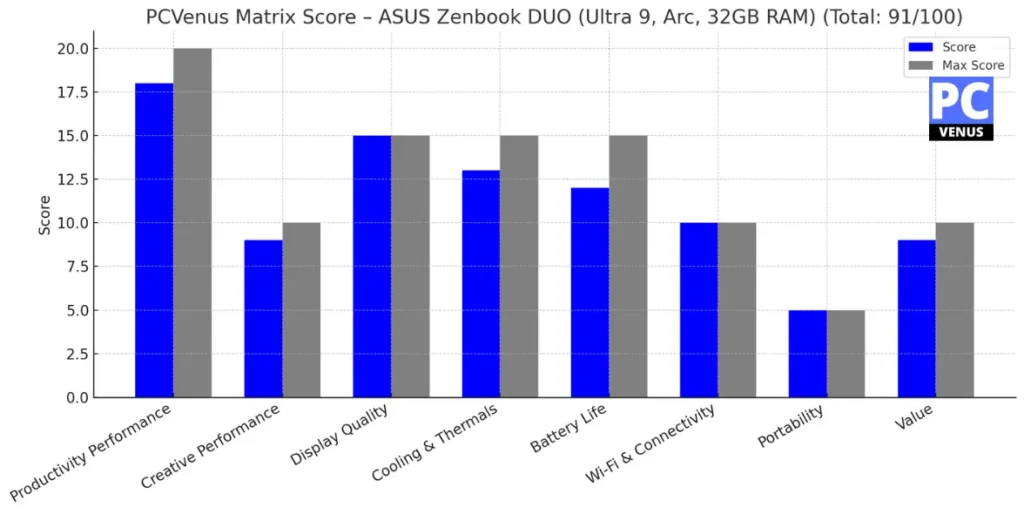
Benchmarks – ASUS Zenbook DUO (Ultra 9, Arc, 32GB RAM)
| Test | Result |
|---|---|
| Geekbench 6 (Multi-Core) | 13,230 |
| Cinebench R23 (Multi-Core) | 13,323 |
| 3DMark Time Spy | 3,936 |
| PCMark 10 | 7,160 |
| Battery Life | 10–12 hours |
Read our full: ASUS Zenbook Duo 14 Review
Pros
✔ Outstanding Dual OLED 3K touchscreens
✔ Great AI and multitasking performance
✔ Excellent build quality and portability
✔ Fast Wi-Fi 7 and Thunderbolt 4 connectivity
✔ Included stylus and detachable keyboard
Cons
✘ Not built for gaming or heavy GPU workloads
✘ Slightly lower brightness than some HDR panels
How to Choose the Best Intel Ultra 9 Laptop in 2026
1. Performance and Processor
When choosing an Intel Ultra 9 laptop, the first thing to consider is the processor configuration. Ultra 9 CPUs use a hybrid architecture that combines performance cores and efficiency cores. This allows the system to run heavy software while efficiently handling background tasks.
Look for a laptop that uses the latest Intel Core Ultra 9 275HX, 285H, or 288V chips. These processors easily handle high-end gaming, 4K video editing, 3D design, and AI-assisted workflows. The higher the TDP (thermal design power), the better the sustained performance during long sessions.
If your work involves rendering or heavy simulation, choose models with a higher base frequency and larger cache size. For lower productivity, variants with a lower TDP offer better battery efficiency without much performance loss.
2. GPU and Graphics Performance
The GPU determines how well your laptop performs in gaming, creative rendering, and visual workloads. Most Intel Ultra 9 laptops come with NVIDIA’s latest RTX 40-series GPUs or Intel Arc graphics.
For advanced gaming and 3D editing, choose RTX 5000 series models, such as the RTX 5080 and RTX 5090 graphics. These GPUs use ray tracing and DLSS 4 technology for smoother visuals and faster frame rates. For creators, the RTX 4070 or RTX 4080 GPUs deliver strong performance without excessive power consumption.
If you’re focused on streaming, light photo editing, or everyday tasks, integrated Intel Arc graphics offer a good balance between power and portability. However, they’re not meant for high-end gaming.
3. Display Quality
Display quality plays a crucial role in your overall experience. By 2026, most high-end laptops will feature OLED, Mini LED, or IPS panels with high refresh rates and wide color coverage.
OLED displays offer deep blacks, high contrast, and accurate colors—ideal for creative professionals and movie lovers. Mini LED panels are brighter and excellent for HDR content. IPS panels offer reliability and a smooth refresh rate for gaming.
For serious work or media creation, look for 100% DCI-P3 or Adobe RGB coverage. A refresh rate of 165Hz to 240Hz provides smooth motion for gamers and editors. For a balanced experience, always prioritize displays with anti-glare coating, high brightness (over 400 nits), and a low response time.
4. Cooling and Thermals
A powerful processor and GPU generate heat, so a cooling system is crucial. Choose laptops that use liquid metal, vapor chamber, or dual-fan cooling systems. These components help maintain performance under heavy loads without thermal throttling.
Advanced thermal systems often include large vents, dynamic fan control, and AI-based power management. These keep the system quiet and cool, especially during gaming or rendering. Before purchasing, check verified temperature results and ensure the CPU temperature remains below 90°C.
5. Battery Expectations
High-performance laptops consume more power, so it’s important to balance battery capacity and performance. A 90Wh battery or higher is recommended for Intel Ultra 9 systems. Expect an average battery life of 5 to 7 hours for light use and 2 to 3 hours for gaming.
If you frequently travel and use your laptop extensively, choose laptops with an efficient Ultra 9 CPU or integrated graphics, as these typically last longer on a single charge. Models that support USB-C Power Delivery offer faster recharging and better compatibility with external power sources.
6. Portability and Build Quality
Performance is important, but portability determines how practical a laptop is for everyday use. Laptops weighing less than 2.5 kg (5.5 lbs) are considered portable for professionals and students. Larger models may offer more power, but are more difficult to carry. Ultra-P chips are typically used in gaming laptops, and these are not as portable as business and student laptops, so you should choose wisely.
Build quality also matters. Aluminum chassis designs feel premium and improve cooling efficiency. Look for a model that is durable without being too heavy. A sturdy hinge, precise keyboard layout, and smooth touchpad enhance everyday comfort and reliability.
7. Connectivity and Future-Readiness
Modern laptops should support fast and stable connectivity. In 2026, Wi-Fi 7 is becoming the standard, providing higher bandwidth and lower latency. If available, choose laptops with Wi-Fi 7 over Wi-Fi 6E for better future compatibility.
Thunderbolt 4 or Thunderbolt 5 ports allow for connecting external GPUs, monitors, or fast storage devices. HDMI 2.1 support ensures compatibility with 4K and 8K displays. Additionally, if you frequently use large media files, consider USB 3.2 ports.
8. Storage and Upgradability
For heavy workloads, storage speed and capacity can directly impact performance. Always choose an NVMe PCIe 4.0 or 5.0 SSD, as these offer faster boot times and faster file transfers.
For gaming and creative use, at least a 1TB SSD is ideal. Some laptops have dual SSD slots or upgrade options, allowing for increased storage later. Similarly, 32GB of DDR5 RAM is best for multitasking, while 64GB of RAM is recommended for 3D design or AI training.
9. Keyboard, Audio, and Webcam
A comfortable keyboard and good speakers improve daily use. For professionals, a backlit keyboard with good travel distance is essential. For gamers, RGB lighting zones provide customization without impacting productivity.
Laptops with Dolby Atmos or Hi-Res Audio provide better sound clarity. For meetings or streaming, make sure the webcam supports 1080p or an IR sensor for accurate face detection and Windows Hello login.
Also Read: 9 Laptops with Good Webcam (1080p)
10. Price and Value
Intel Ultra 9 laptops are available in different price ranges depending on the GPU, display, and build materials. Entry-level Ultra 9 systems start at around $2,000, while premium models with an RTX 5080 or dual OLED displays can go up to over $3,500.
The best value lies in finding a configuration that matches your actual needs—not just the most powerful specs. Always balance CPU, GPU, and display quality with your workflow. Check the manufacturer’s warranty, after-sales support, and upgrade possibilities before finalizing a purchase.
11. Other Practical Considerations
Consider features that directly improve your daily experience. For example, laptops with faster fingerprint login, AI-powered webcam tracking, or adaptive display brightness offer greater convenience.
Also, evaluate long-term usability, which ensures that the ports, screen, and battery can meet your needs for at least three to four years. Since Intel Ultra 9 systems are designed for longevity, a balanced configuration ensures performance without unnecessary cost.
12. AI Capabilities and NPU Performance
AI acceleration is one of the biggest advancements in the Intel Ultra 9 lineup. Each processor includes an NPU (neural processing unit) that handles AI workloads independently of the CPU and GPU.
When comparing models, look at how well the laptop utilizes this NPU. Some systems are optimized for AI-powered noise reduction, background blur, photo enhancement, or voice clarity in apps like Teams, Zoom, and Photoshop. Future creative tools will rely more heavily on AI acceleration, so a laptop with strong NPU integration offers greater relevance and faster workflow automation.
13. Display Protection and Color Certification
In addition to the panel type, also check whether the display is Pantone or CalMAN certified. These certifications ensure accurate colors for professional photo and video work.
Furthermore, features like TÜV Rheinland Low Blue Light certification and anti-flicker technology help reduce eye strain during long periods of editing or writing. By 2026, many OLED laptops will also include display protection layers that prevent burn-in and increase durability for long-term use.
14. Audio and Microphone Quality
High-quality speakers and microphones are often overlooked, but they play a crucial role in daily productivity. Choose Dolby Atmos or DTS:X Ultra audio systems and AI-assisted microphones that reduce background noise during calls or live streams.
If you work from home or frequently attend online meetings, these audio features can make your laptop look more professional without any external accessories.
15. Repairability and Durability
Durability is becoming an increasingly important factor for many users. Some laptops now use recycled aluminum or ocean-derived plastic, which improves environmental impact without compromising durability.
Check whether the device has easy-access panels for SSD or RAM upgrades, as repairable laptops last longer and reduce e-waste. Brands that offer extended battery warranties or environmentally-certified materials are more future-friendly options.
16. Software Optimization and BIOS Support
Software tuning and BIOS updates can significantly impact long-term stability. Before purchasing, check whether the brand provides regular firmware and driver updates. These updates fix bugs, improve battery efficiency, and ensure compatibility with new games and creative tools.
Brands that actively support their laptops through driver optimization typically provide a better experience over time than brands that rely solely on default Windows updates.
17. After-Sales Service and Warranty Coverage
Always evaluate the quality of after-sales support in your area. Premium laptops often come with on-site warranty service, which saves time in case of a problem.
Some brands also offer accidental damage protection, pickup-and-return options, and extended warranties. Reliable customer service ensures your investment is protected and your downtime is minimized in case of a component failure.
18. Keyboard and Touch Experience
Typing comfort is often underestimated. Choose laptops with 1.5-1.8 mm of key travel and stable actuation feedback. For creative users, a precision touchpad with palm rejection and multi-touch gestures is a big advantage.
If you often work in low light, a white or RGB backlit keyboard improves visibility. For the latest models, some Ultra 9 laptops now include AI touch control zones that automatically adjust brightness and sensitivity based on your hand position.
19. Privacy and Security Features
Modern laptops include several hardware-level security features. Check for fingerprint readers, IR cameras for facial recognition, and TPM 2.0 security chips for encrypted storage and secure boot.
For professionals or students, a webcam shutter or AI-based background blur enhances privacy during video calls. Choosing laptops with built-in hardware security reduces the risk of data leaks and unauthorized access.
20. Long-Term Value and Upgrade Cycle
Finally, consider how long you plan to keep your laptop before upgrading. Intel Ultra 9 laptops are powerful enough to easily last three to five years, but choosing models with expandable memory, replaceable SSDs, and newer-generation ports can increase their price.
Always balance raw power with long-term usability. A future-ready system with AI hardware, PCIe Generation 5 support, and Thunderbolt 4 will remain relevant longer and retain better resale value than a locked-down configuration.
Final Verdict
Intel’s Ultra 9 laptops bring powerful and smart technology to users in 2026. These processors use fast cores and built-in AI features to make laptops work faster, cooler, and longer. You can play games, create videos, or edit photos smoothly without slowdowns.
Every laptop here is built for a different type of user. The ASUS ROG Strix G16 gives strong gaming and creative power in one system.
The Alienware 18 Area-51 is made for users who want the biggest screen and top speed.
The Lenovo Legion Pro 7i Gen 10 offers balanced performance for gaming and editing.
The Acer Predator Helios Neo 14 is light and perfect for travel.
The Dell 16 Plus fits best for students and professionals who need long battery life.
And the ASUS Zenbook Duo 2026 is for creators who want more screen space to work faster.
If you are planning to buy a new high-end laptop this year, Intel Ultra 9 models are the safest choice. They give strong performance, handle AI-powered tools easily, and will stay fast for years. These laptops are built for people who want both power and reliability in their daily work or entertainment.
FAQs
Is Intel Ultra 9 good for gaming?
Yes, Intel Ultra 9 laptops are great for gaming. With GPUs like the RTX 5080 or 5090, they can easily run modern games like Cyberpunk 2077, Starfield, and Forza Horizon 5 at 4K settings. Players will enjoy high frame rates and stable performance during long gaming sessions.
How does Intel Ultra 9 compare to Ryzen 9 and Apple M4 Max?
The Intel Ultra 9 offers faster multitasking and better AI support, especially in creative apps and games, than the Ryzen 9. Compared to Apple’s M4 Max, Intel performs better in gaming and GPU-heavy tasks, while Apple’s edge is higher in battery life and app efficiency.
Is Intel Ultra 9 good for OBS streaming?
Yes, Intel Ultra 9 CPUs handle streaming on OBS very well. Hybrid cores and smart thread management keep your stream stable when playing or recording at 1080p or 4K. Streamers can run games, browser tabs, and recording tools simultaneously without interruption.
Does Intel Ultra 9 help with video editing and 3D rendering?
Yes, Intel Ultra 9 processors are great for creative tasks. In Adobe Premiere Pro, Blender, and DaVinci Resolve, they export videos quickly and render 3D scenes smoothly. The built-in AI NPU also makes filters, previews, and background effects faster.
Are Intel Ultra 9 laptops future-proof?
Yes, Intel Ultra 9 laptops are designed to stay powerful for at least 4 to 6 years. They already support Wi-Fi 7, Thunderbolt 4, Thunderbolt 5, PCIe Gen 5, and AI acceleration, so they’ll be able to run new games and creative software smoothly in the future.
What are the disadvantages of Ultra 9 laptops?
The main disadvantages of Intel Ultra 9 laptops are power consumption and heat. They run very fast, but can overheat during heavy tasks, so strong cooling is essential. Most models are also heavier than lightweight laptops like the Ultra 7 or Apple’s M4 Max, and their battery life is also shorter.
Why are Intel Ultra 9 laptops so expensive?
Intel Ultra 9 laptops are expensive because they use high-end components, such as high-end CPUs, faster RAM, and advanced cooling systems. These laptops are designed for gamers, video editors, and professionals who require strong performance for heavy-duty tasks. Their price also includes premium materials, better displays, and longer support for future software.




