Looking for the Best Laptop for FL Studio Music Production in 2026?
You’re in the right place!
In this article, we’ve researched and compiled a list of the best laptops for running FL Studio efficiently — perfect for music producers, sound engineers, and artists looking to produce, edit, or mix tracks without compromise.
FL Studio is one of the most popular Digital Audio Workstations (DAWs) available today. It’s known for its intuitive interface, advanced features, and powerful tools that enable both beginners and professionals to create high-quality music.
To run FL Studio smoothly, you’ll need a laptop with a strong processor, ample RAM, fast storage, and reliable audio support. A subpar machine can slow you down during editing or mixing and disrupt your creative flow.
We analyzed expert reviews, tested system benchmarks, and reviewed user feedback to find the best options currently available for FL Studio and other popular DAWs.
With today’s advancements in music production, even independent artists can produce chart-topping hits right from their bedroom studio — as long as they have the right tools.
Let’s dive into the top laptops that can help take your music production to the next level.
Table of Contents
What is the Best Laptop for FL-Studio?
All the laptops featured in this article are well-suited for music production software like FL Studio, Ableton Live, and other Digital Audio Workstations (DAWs).
To help you choose based on your budget and needs, we’ve divided our top picks into three categories:
Advanced Category:
These are premium laptops built for professional music producers who need powerful performance, smooth multitasking, and the ability to run large projects with multiple plugins. You’ll need to invest more, but the return in performance and efficiency is well worth it.
Mid-Range Category:
Perfect for intermediate users or those starting to produce music seriously. These laptops strike a great balance between performance and affordability. You can comfortably run FL Studio with multiple tracks and plugins without facing major slowdowns.
Budget Category:
If you’re a beginner or have a tight budget, these laptops are a decent place to start. While they may not offer high-end features, they can still handle basic music production tasks. However, keep in mind that laptops under $500 may struggle with large projects and intensive plugins.
| Image | Product | Feature | Price |
|---|---|---|---|
TOP Pick
 |
Apple Macbook Pro M4 |
| Check Price |
TOP Pick
 |
Alienware 18 Area-51 |
| Check Price |
 |
Dell XPS 13 |
| Check Price |
 |
ASUS ROG Strix G16 |
| Check Price |
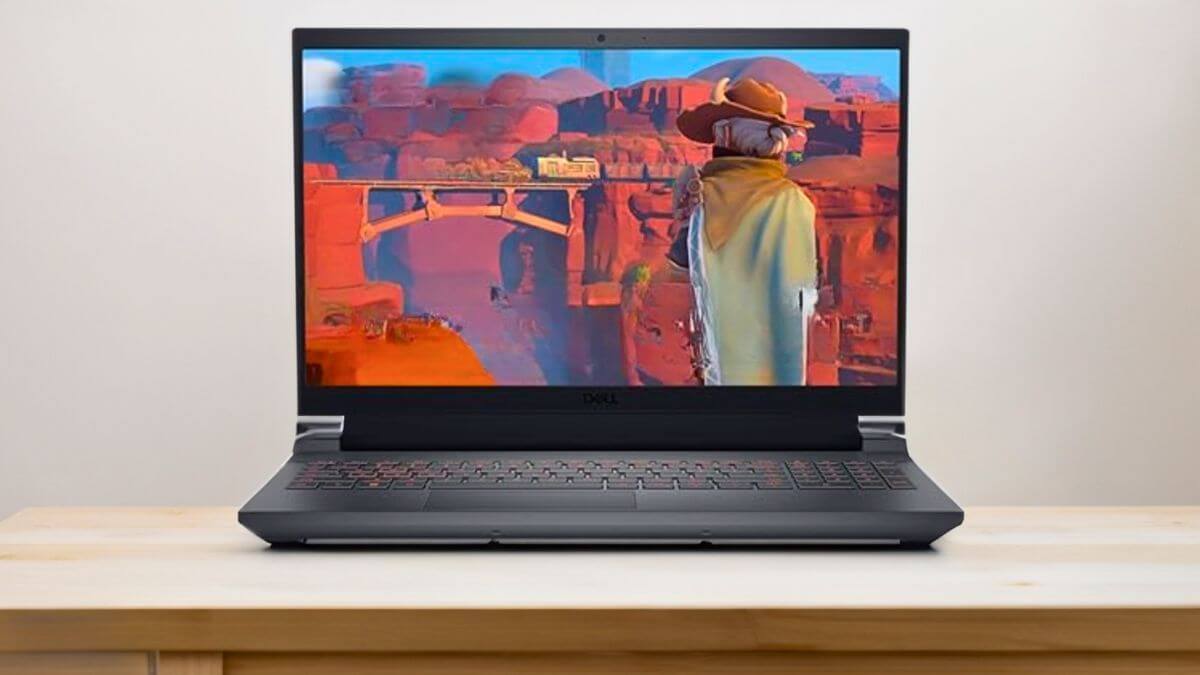 |
Dell G15 5535 |
| Check Price |
 |
ASUS ZenBook 14 |
| Check Price |
 |
HP Envy x360 |
| Check Price |
 |
Lenovo LOQ 15 |
| Check Price |
 |
HP 15 |
| Check Price |
 |
Acer Swift Go 14 |
| Check Price |
What to Look for in a Laptop to FL Studio?
You can eliminate all the pressure of music production and editing, but to buy a laptop that can be used in FL Studio, please remember some specifications and features.
Just keep letting us know what it is.
Choose as per Your Budget
Budget is the most important thing because if you have a lot of money to buy a laptop, you will never buy a cheap, high-quality computer.
If you buy a perfect laptop, it will provide a very advanced level of performance.
Mid-range machines can also perform well for music producers, but cheap and affordable laptops must provide advanced performance in FL Studio.
There should be a Powerful processor.
You will need a new processor with a minimum frequency of 1.2GHz and a maximum of 4GHz.
A laptop that can run FL Studio does not require the advanced processor necessary for modern games.
Any latest generation (i.e., 13th, 14th) Intel Core i3, i5, i7, or equivalent AMD Ryzen 3, 5, 7 is a perfect choice.
Need the required RAM and the latest Storage
You will need excellent and powerful memory in an FL studio laptop, such as DDR4 and LPDDR4x.
DDR3 RAM is a low-quality old memory that you should not choose.
To get good quality and fast performance in FL Studio, you need at least 8GB of memory.
Choose 16GB. If you want advanced label performance, please buy this laptop.
32GB and 64GB are suitable. If you want a laptop instead of a desktop computer, you will not encounter problems with the digital audio workstation.
In addition to memory, you must set up a minimum of 128GB SSD; if you have more money, you can buy a 256GB, 512GB, or 1TB SSD laptop.
Should choose a Good Screen
The laptop’s display quality should be better because you will view the screen during editing and compositing.
If you buy a low-quality monitor, your eyes or brain will be stressed, and you may also suffer from certain diseases.
The 1080P monitor with the lowest Full HD resolution was chosen. Full HD+, Ultra HD, 2K, and 4K screens are suitable for audio workstations.
Need a better Audio System
The most used in FL Studio is its audio equipment and microphone, so if you have a laptop with Doodly Atmos, it is an ideal choice for everyone.
If any laptop’s audio and microphone quality are not better, please don’t choose it, because you have to add external devices later, which is the problem.
You should update the driver regularly (for example, Realtek).
Should be a compatible Operating System
To install and run FL Studio, a compatible operating system is required. You can quickly run the software on Windows 8, 9, 10, and 11.
If you want more security, buy an Apple laptop with macOS, which is durable and portable.
Nowadays, new operating systems are becoming more and more popular. As ChromeOS, you won’t install them, so wait to buy a Chromebook for FL Studio.
Recommended Specifications for FL Studio Laptop
You can use the minimum requirements if you are still a beginner or have less money. However, if you are not financially tight and want advanced performance, only buy laptops with recommended specifications.
| Specs | Minimum | Recommended |
|---|---|---|
| Screen | Full HD (1920 x 1080) | Full HD (1920 x 1080) or more |
| CPU | 10th Generation Core i3, i5 or equivalent AMD Ryzen 5 | 11-14th Gen Core i5, i7, or equivalent AMD Ryzen 5,7 |
| GPU | Intel HD or equivalent AMD Graphics | Shared Intel Iris Xe or Dedicated Graphics |
| Memory | 4GB | 8GB or more |
| Storage | 128GB SSD | 256GB SSD or more |
| Battery Life | 2 Hour | 4 hours or more |
Note: All PCVenus Matrix Scores in this guide are calculated specifically for FL Studio. The same laptop may score differently in our other articles depending on the use case.
PREMIUM PICK
1. Apple MacBook Pro M4

The MacBook Pro is similar in size to the MacBook Air, but its battery performance is slightly lower. The Apple MacBook Pro with the M4 chip is one of the best options for running FL Studio in 2026.
It has higher processing power, a larger touchpad, louder speakers, and more ports, and the basic model has better display and customization options.
Overall, this MacBook is excellent for running FL Studio and handles tasks reliably without issues.
Performance
If you’ve seen benchmark tests, you’ll know just how powerful this processor is.
This processor outperforms previous MacBook models and delivers top-tier performance
Technology has dramatically improved its system, so this is the best MacBook to run FL Studio.
Does it fall short of a discrete graphics card?
If we talk about its GPU, it is equipped with an integrated M4 graphics card, and its graphics performance has increased by five times.
So if you want to do video editing, music editing, and studio-related work now, graphics-related tasks will have no problems.
While it may not be the absolute best MacBook for music production, it is versatile enough for all creative tasks.
If you participate in the show and make music, video editing, and mixing by installing music production software, this Apple MacBook Pro will provide you with much help.
It offers all-day battery life, even with such a powerful processor, setting a benchmark that few competitors can match.
Display and Design
In terms of the display, Apple has always provided first-class quality and the first-class screen for this MacBook series.
It has a 14.2-inch ultra-high-definition display that supports up to 1600 nits of brightness, ideal for outdoor use.
Apple’s True Tone technology enhances the MacBook’s display, making visuals more natural and comfortable on the eyes. In addition, it also comes with an anti-reflection screen, so your eyes will never be a problem. This Apple MacBook has 25% more colors than sRGB.
Apple’s laptop designs are known for their durability, and this MacBook will still look and perform well even after four to five years.
Few other brands offer such premium build quality, which is why the MacBook retains its sleek, polished look over time.
But I wouldn’t say I like its display border size; if it were smaller, it would be much better.
Other Features
It’s lightweight at just 3.5 lbs (1.55 kg), making it easy to carry around without strain.
If you enjoy making music on the go, this Apple MacBook is one of the best options available.
Its sound quality is excellent, thanks to Dolby Atmos speakers and dual microphones, making it great for both music and video conferencing.
A fingerprint reader is provided, which can unlock the device in one or two seconds.
It includes three Thunderbolt 4 ports that support data transfer, external displays, and charging.
Dual-band WiFi 6E and Bluetooth 5.3 are available, so you will be able to connect easily.
One drawback of the MacBook Pro M4 for FL Studio users is the lack of a USB Type-A port, requiring an additional hub for compatibility.
Pros
✔ Exceptional M4 Chip Performance
✔ Stunning Liquid Retina XDR Display
✔ Long Battery Life
✔ Premium Build Quality
✔ MagSafe 3 for Secure Charging
Cons
✘ Expensive for Base Configuration
✘ Fewer Ports Compared to Some Competitors
Read our Apple MacBook Pro M4 Review
2. Alienware 18 Area-51
Best Desktop Replacement Gaming Laptop

The Alienware 18 Area-51 AA18250 feels less like a laptop and more like an entire studio you can take with you. I tested it on some heavy FL Studio projects, and its performance was tremendous. It’s built for producers who stack lots of plugins, run large sample libraries, and want instant response without any crashes or delays.
Performance
Compared to last year’s Alienware M18 R2, the new Core Ultra 9 275HX chip adds an NPU (neural processing unit) that helps with AI-based tools and mastering plugins.
When I played projects with dozens of tracks, the system remained smooth, and effects loaded instantly. The RTX 5080 graphics card helps with music as well as visuals, live visualizers, and video editing.
Loading times are another big improvement. Thanks to the 2TB Generation 5 SSD, even large Kontakt libraries opened in a matter of seconds. It feels noticeably faster than the older model, and even faster than many competitors like the ASUS ROG Scar 18.
Display and design
The 18-inch screen is one of my favorite parts. It gives you enough room to see the mixer, piano roll, and plugins all at once. Scrolling through large projects feels easy, and clarity is excellent for long editing sessions.
Design-wise, Alienware has added a “cryo-chamber” that elevates the laptop slightly to improve airflow. This really keeps the system cool, but the laptop’s bulk is a major drawback. Weighing in at 9.5 pounds, it’s heavier than competitors like the MSI Titan or Scar 18, so it’s not easy to carry around.
Studio features
For music producers, ports matter as much as performance. This laptop is loaded with ports, so I was able to connect an audio interface, MIDI keyboard, and external drives without needing a hub.
Latency was low on both USB and Bluetooth, which is important for live recording. The built-in speakers are nice, but anyone interested in production will prefer studio monitors or headphones.
Why is it suitable for FL Studio?
If you want a laptop that can run large projects without slowing down, this is an excellent choice. It can handle heavy plugins like Omnisphere, Serum, and Kontakt without stuttering and gives you the stability you need for live shows or working in the studio. Its only major drawbacks are its weight, short battery life, and loud fans during projects.
Benchmarks Test – Alienware 18 Area-51 (RTX 5080 + Core Ultra 9 275HX)
| Category | Test | Result |
|---|---|---|
| CPU | Geekbench 6 Multi-Core | ~15,000 |
| CPU | Cinebench R23 Multi-Core | ~19,800 |
| GPU | 3DMark Time Spy | ~17,500 |
| Game 1440p Ultra | Cyberpunk 2077 Phantom Liberty | ~95 FPS (DLSS On) |
| Game 1440p Ultra | Alan Wake 2 | ~75 FPS (Ray Tracing Off) |
| Game 1440p Ultra | Assassin’s Creed Mirage | ~120 FPS |
| Game 1080p Ultra | Valorant | 300+ FPS |
Pros
✔ Handles heavy FL Studio projects with ease
✔ Big 18-inch screen makes workflow smoother
✔ Loads sample libraries and plugins very quickly
✔ Cooling keeps performance steady during long sessions
✔ Plenty of ports for all your studio gear
✔ Reliable multitasking with multiple plugins open
Cons
✘ Too heavy to carry around daily
✘ Battery life drains fast under heavy use
✘ Fans get loud during big sessions
Read our Alienware M18 R2: Full Specifications and Benchmarks
3. Dell XPS 13
Best Lightweight AI Laptop for Music Producers

Key Specifications
| CPU (Processor) | Snapdragon X Plus |
| GPU | Qualcomm Adreno Graphics |
| RAM | 16GB, LPDDR5X |
| Storage | 512 GB PCIe NVMe M.2 SSD |
| Screen | 13.4″, Non-Touch, FHD+ 1920×1200, 30-120Hz, 500 nit |
| Weight | 2.6 lbs (1.18 kg) |
| Battery | Up to 14 hours hours, 3 Cell, 55 Wh |
If you’re looking for a premium Windows laptop that can run FL Studio smoothly without noise or heat, the Dell XPS 13 with the new Snapdragon X Plus chip is a great choice in 2026.
What makes this model stand out is its fanless design – it runs completely noiseless, which is great for creating music at home, in the studio, or at a quiet workspace. It has 16GB of RAM and a 512GB SSD, which is more than enough for most FL Studio projects, even when you’re using multiple VSTs or layering audio.
Its performance is quite impressive for an ultra-portable laptop. Thanks to the Snapdragon X Plus processor, you get fast and stable performance without the usual heat or fan noise like an Intel or AMD laptop. And although there’s no dedicated GPU, the built-in Adreno graphics are powerful enough for audio production tasks, plugin visuals, and even some general creative work.
The 13.4-inch Full HD+ display is bright, sharp, and touch-enabled – perfect if you like tapping away on a mixer or quickly navigating your timeline. Battery life is also excellent, so you won’t need to be tethered to the device for long periods of time.
Compared to the MacBook Air M4 or Surface Laptop 7, the XPS 13 offers better connectivity with two Thunderbolt 4 ports, Wi-Fi 7, and Bluetooth 5.4 – useful for those using MIDI controllers, audio interfaces, or external displays.
Ideal for FL Studio users: Those who want a premium, ultra-portable laptop that runs without any noise and can handle multitasking with ease.
Pros
✔ Excellent battery life
✔ Ultra-thin and lightweight
✔ Copilot+ with 45 TOPS NPU
✔ Wi-Fi 7 and USB4 ports
✔ Stunning display with 120Hz
Cons
✘ No discrete GPU
✘ Limited number of ports
✘ Premium price
4. ASUS ROG Strix G16
Best Mid-Range Laptop for FL Studio

PCVenus Matrix Score: 92/100
| Category | Score | Notes |
| Performance | 23/25 | Great for DAWs, plugins, and AAA gaming |
| Battery | 16/20 | 1.5–2 hrs heavy, ~6 hrs lighter use |
| Display | 14/15 | 165Hz with strong contrast and anti-glare |
| Thermals/Noise | 15/15 | Cooling keeps temps stable without throttling |
| Keyboard and IO | 9/10 | Comfortable typing, useful ports for studio gear |
| Portability | 5/5 | Manageable for a 16-inch performance laptop |
| Value | 10/10 | Excellent balance for music producers under budget |
If you’re making music in FL Studio and want a laptop that strikes a balance between raw performance and stability, the ASUS ROG Strix G16 is an easy recommendation. It has Intel’s Core i7-14650HX and NVIDIA’s RTX 5060 processor, meaning you can run large projects with dozens of tracks, heavy VST plugins, and real-time effects without lag.
During testing, projects with multiple instruments and live recordings loaded quickly, and switching between FL Studio, Chrome, and Adobe apps felt effortless thanks to the 16GB DDR5 RAM and fast 1TB SSD.
If you’re gaming too, expect around 90 FPS on 1080p Ultra in Cyberpunk 2077, 70+ FPS on 1440p High, and over 200 FPS in Valorant, so that 165Hz display won’t go to waste.
The 16-inch FHD+ screen is bright, sharp, and colour-accurate, with a new anti-glare layer that reduces reflections in studio lighting. Whether you’re mixing tracks, editing waveforms, or layering visuals, the display keeps everything clear.
Cooling is a highlight. ASUS’s tri-fan system with liquid metal keeps temperatures between 70 and 80 degrees Celsius, even for long periods of time. The fans are noticeable, but not loud, so they won’t distract you while recording or mixing.
Battery life is normal for a performance laptop. You’ll get around 1.5-2 hours of battery backup during heavy plugged-in usage or gaming, and around 6 hours for light work like browsing or arranging tracks. For working in the studio, you’ll need to keep it plugged in, but that’s normal at this stage.
Benchmarks Test – ASUS ROG Strix G16
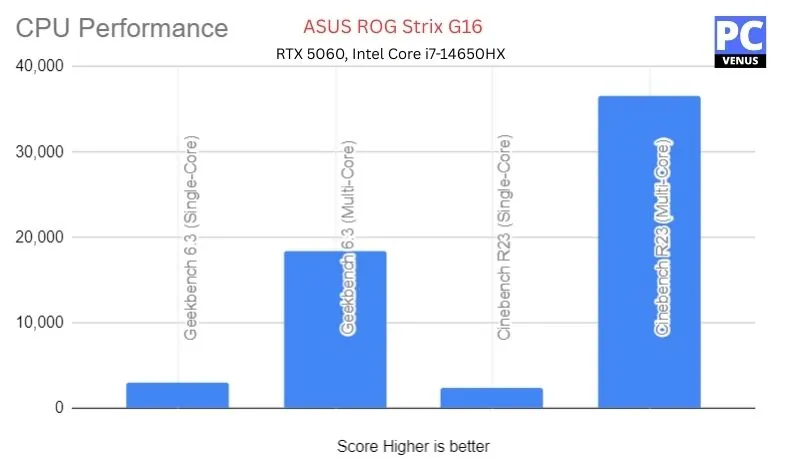
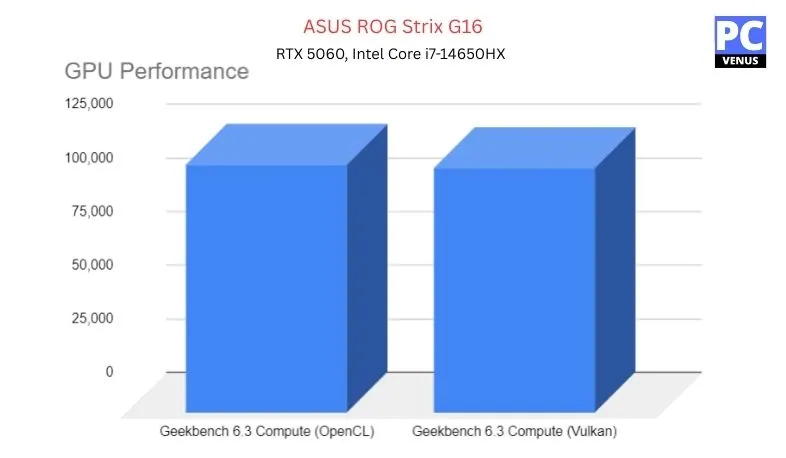
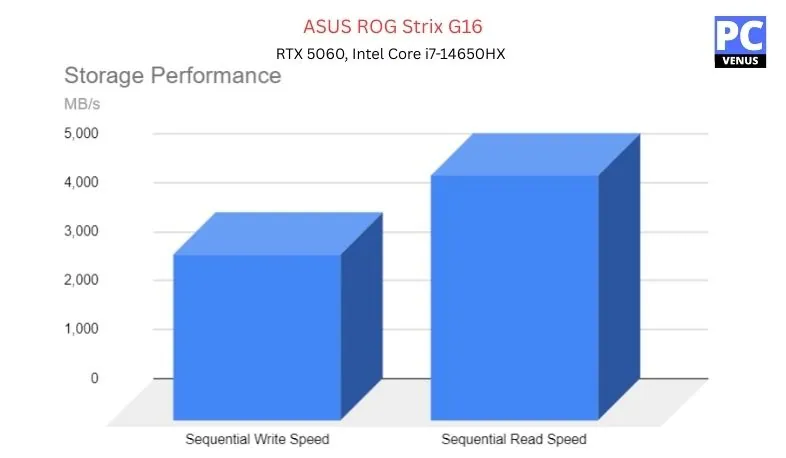
| Category | Test | Score/Result |
|---|---|---|
| CPU (Intel Core i7-14650HX) | Geekbench 6.3 Single-Core | 2,971 |
| Geekbench 6.3 Multi-Core | 18,470 | |
| Cinebench R23 Multi-Core | 36,577 | |
| GPU (NVIDIA RTX 5060) | Geekbench 6.3 Compute (Vulkan) | 114,377 |
| Overwatch 2 (1920×1200, Ultra) | 165 FPS | |
| Shadow of the Tomb Raider (1080p, Max) | 118 FPS | |
| Storage (1TB PCIe Gen 4 SSD) | Sequential Read | ~5,000 MB/s |
| Sequential Write | ~3,400 MB/s |
Pros
✔ Handles FL Studio projects with heavy plugins easily
✔ Smooth performance for gaming and creative use
✔ Strong cooling system keeps performance steady
✔ 165Hz anti-glare display is sharp and color-rich
✔ Large SSD for projects, samples, and libraries
Cons
✘ Battery drains quickly with heavy sessions
✘ Heavier than ultraportables
Also Read: ASUS ROG Strix G16
MID-RANGE PICK
5. Dell G15 5535
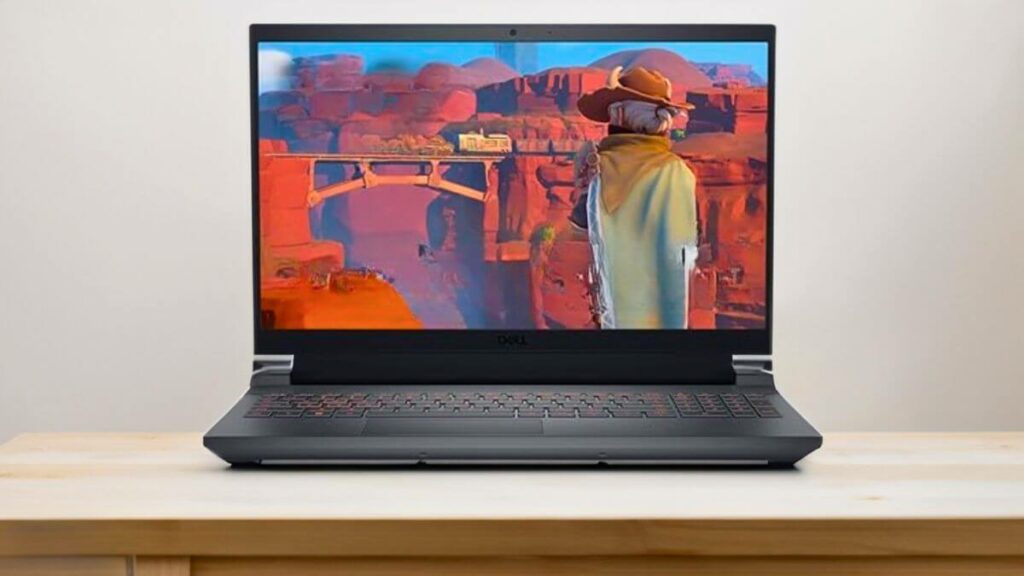
CHECK Today’s Best Deals
Specifications
| CPU (Processor) | AMD Ryzen 7-7840HS |
| GPU | NVIDIA GeForce RTX 4060 |
| RAM | 16 GB DDR5-4800 MT/s |
| Storage | 512 GB M.2 PCIe NVMe SSD |
| Screen | 15.6-inch FHD (1920×1080) 165Hz |
| Weight | 6.19 lbs (2.81 kg) |
| Battery | 6 Cell, 86 Wh |
The Dell G15 5535 laptop is famous for its outstanding performance. In this regard, you can work efficiently without any delay issues. This laptop is ideal for Music Production or students.
Performance
Dell G15 5535 is powered by the AMD Ryzen 7-7840HS processor with a 24MB cache memory and a maximum turbo boost frequency of up to 5.1 GHz.
It is very suitable for multitasking and maintains the ability to complete all your work quickly and easily.
Dell G15 5535 also has an NVIDIA GeForce RTX 4060 graphics card with 8 GB GDDR6 VRAM, which provides considerable performance. It could be better for a rich gaming experience, but it offers excellent performance for daily tasks.
Its memory and storage are excellent. It has 16 GB DDR5 RAM and a memory speed of 4800 MT/s, which is fantastic for multitasking, and it also has 512 GB M.2 PCIe NVMe SSD storage. Here, You can easily store all your crucial data.
It has a 6-cell, 86 Wh battery with a 330W AC Adapter which is very suitable for daily tasks. After continuous use, it can provide you with a couple of hours of battery life.
This laptop offers many ports and connection options, including a USB 3.2 Type-C port, a power jack, HDMI 2.1 support, three USB 3.2 ports, and an audio combo jack.
Display and Design
The Dell G15 5535 laptop comes with a 15.6-inch FHD LED-backlit display with a maximum screen resolution of up to (1920 x 1080) and features sRGB-100%, which makes it very portable. It supports NVIDIA G-SYNC+DDS display and has a 3ms refresh rate.
Wrapped in a narrow frame, it brings a wide screen-to-body ratio and a pleasant viewing experience. Dell color profiles support richer and more vivid colors and details.
Other Features
If we talk about its design, the Dell G15 5535 comes with a slim and stylish design, its weight is very light, and you can easily carry it with you. It weighs only 6.19 pounds (2.81 kg).
In addition, it also has an excellent backlit keyboard that allows you to type quickly in dim light conditions, and it doesn’t come with a fingerprint reader.
| PROS |
|---|
| ✔ Powerful Processor |
| ✔ Backlit Keyboard |
| ✔ Smooth Dedicated GPU |
| ✔ Best Affordable Gaming Laptop |
| ✔ 165 Hz Full HD Display |
| ✔ Outstanding Build Quality |
| CONS |
|---|
| ✘ No Fingerprint Reader |
| ✘ No Thunderbolt 4 Port |
6. Lenovo LOQ 15

CHECK Today’s Best Deals
Specifications
| CPU (Processor) | 13th Gen Intel Core i5-13420H |
| GPU | NVIDIA GeForce RTX 3050 |
| RAM | 16GB DDR5 RAM 5200 MHz |
| Storage | 1TB M.2 PCIe Gen4 SSD |
| Screen | 15.6″ FHD (1920 x 1080), 350 nits, 144Hz |
| Weight | 5.28 lbs (2.4 kg) |
| Battery | 60Whr, 4-cell, Lithium-polymer (up to 7 Hours) |
Lenovo is a well-known brand that has launched many machines; Lenovo LOQ 15 is one of them. The Legion AI engine is our most groundbreaking game solution to date.
Its automatic optimization mode can recognize your game launch and optimize system performance through dynamic CPU/GPU power allocation. Especially this laptop is designed for gaming, and you can efficiently run FL Studio on it.
Performance
This is powered by the world’s most advanced 8-core 13th Gen Intel Core i5-13420H processor. You can enjoy excellent gaming performance on a thin and light laptop. You no longer need to compromise for another gaming laptop.
It also comes with an NVIDIA GeForce RTX 3050 graphics card, which provides excellent performance for gamers and creators, and your laptop will run very smoothly. Experience the most realistic graphics.
Lenovo LOQ 15 provides 16GB DDR5 RAM, can complete any work quickly during the game, and can complete any work in a shorter time. It has 1TB M.2 PCIe Gen4 SSD storage space, so you can easily store all essential documents and data.
It has one lithium polymer battery; if you play games or do any heavy work, its battery is not exceptional. It will give you up to 7 hours of battery life, which is average for gaming laptops, But it would not be suitable for multitasking.
It also has many ports and connection functions, including WiFi 6, Bluetooth 5.2, a USB-C port, 3 USB Type-A ports, HDMI 2.1, and an RJ45 Ethernet.
Display and Design
It has a 15.6-inch FHD IPS display with a maximum screen resolution of up to (1920×1080), which provides speed and color clarity for full-fidelity games. The picture quality is excellent.
A 15-inch FHD widescreen monitor increases your aggressive advantage with a refresh rate of 144Hz and a response time of 3ms.
Other Features
If we talk about its design, it has a sturdy design with a stainless steel headband. Because it is a gaming laptop, its weight is high. It weighs only 5.28 pounds (2.4 kg).
In addition, it comes with RGB backlighting and 2x2W speakers to provide gamers with brand-new Nahimic 3D audio.
| PROS |
|---|
| ✔ Powerful Gaming Laptop |
| ✔ Smooth Graphics Performance |
| ✔ 1080p FHD Webcam |
| ✔ Solid Build Quality |
| ✔ Latest wireless connectivity |
| CONS |
|---|
| ✘ Little bit Heavy |
| ✘ No Thunderbolt Port |
Read our Lenovo LOQ 15 Gaming Laptop and Review
7. ASUS ZenBook 14

Don’t worry if you like to work regularly outside and are looking for a portable, powerful laptop. The Asus ZenBook 14 is the right choice because it is portable and has powerful configurations.
Overall, the Asus ZenBook 14 is one of the best laptops in FL Studio, with excellent performance and a very compact design.
Performance
It is powered by the 12-core 13th Gen Intel Core i5-13500H processor with a 2.8 GHz base frequency and 18M cache memory and obtains the maximum turbo boost technology of up to 4.70 GHz.
Integrated Intel Iris Xe graphics also support it. If you want to do any work in multiple ways, such as apps or Chrome tabs, at the same time, you can do it quickly.
It provides 8 DDR5 SDRAM with a memory speed of 4800 MHz, which can quickly complete all the work and is very suitable for multitasking. It has 1TB PCIe NVMe M.2 SSD storage, which will be very convenient for storing all your applications, data, etc.
It comes with a lithium-ion battery, and its battery performance is outstanding. You can work continuously for up to 10 hours on a single charge, making it suitable for any task.
It also has a fast-charging function that can restore the battery to a 60% charge level in 49 minutes.
It has many ports and connection options to connect with another device quickly and easily, including Wi-Fi 6E, Bluetooth 5.3, HDMI support, two Thunderbolt 4 USB-C ports, one USB Type-A port, and a 3.5mm Headphone / Mic Combo Jack.
Display and Design
It also comes with a 14.5-inch 2.8K 120Hz OLED NanoEdge touch display with a maximum screen resolution of up to (2880×1800), providing excellent color contrast and image quality.
The secondary screen is a mini touch screen, but the laptop’s main display is not.
ZenBook 14 OLED has an attractive OLED NanoEdge display that can give exact colors at any brightness level and deep blacks for enhanced reality. ASUS OLED notebook computers emit 70% less harmful blue light.
Other Features
Regarding its design, this laptop boasts a remarkably compact, thin, and lightweight build with a metal body. Its design is ideal for travel due to its exceptional portability, weighing only 3.44 lbs (1.56 Kg) and measuring a mere 13.9 mm thick.
It has an excellent backlit keyboard that can help you type in dark or low-light conditions. ZenBook 14 OLED complies with MIL-STD-810G military standards, requires high reliability and durability, and has ASUS AI noise reduction technology.
| PROS |
|---|
| ✔ Versatile Port Selection |
| ✔ 1080p Webcam |
| ✔ Affordable |
| ✔ Lightweight and Portable |
| CONS |
|---|
| ✘ Limited Gaming Performance |
8. HP Envy x360

Specifications
| CPU (Processor) | 13th Gen Intel Core i7-1355U |
| GPU | Intel Iris Xe Graphics |
| RAM | 16 GB LPDDR5-5200 MHz |
| Storage | 1TB PCIe NVMe M.2 SSD |
| Screen | 15.6-inch, FHD (1920 x 1080), multitouch, 400 nits |
| Weight | 3.9 lbs (1.77 kg) |
| Battery Life | 4-cell, 55 Wh Li-ion polymer (up to 15 hours) |
If you are a student and businessman looking for a good laptop, HP and touchscreen laptops will be the best.
HP Envy x360 is an excellent, affordable laptop. It is lightweight, weighing only 3.9 pounds (1.77 kg), and is stylish and compact, so it is easy to carry. This HP Envy x360 is the Best Laptop for Fruity Loops, a part of Music Production.
There is no problem with the touch screen, mainly because this laptop is most suitable for browsing the web while lying in bed. This touchscreen laptop is the best notebook for FL Studio.
Performance
HP Envy x360 uses the 13th generation Intel Core i7-1355U processor, which is very suitable for FL Studio and low-end games. It also comes with Intel Iris Xe graphics to provide high-quality streaming and game visual effects.
It provides 16 GB LPDDR5-5200MHz memory, which could be better for heavy work. Still, it is very suitable for daily tasks, and it also has 1TB PCIe NVMe M.2 SSD storage space, which can store all data, patient records, videos, etc., without sacrificing performance.
The HP Envy x360 battery is also very durable. It has a 4-cell, 55 Wh Li-ion polymer battery that can provide up to 15 hours of battery life after a full day of continuous use. It is very suitable for students, business people, and FL Studio.
It has many ports and quick and easy connection options, such as two Thunderbolt 4 with USB Type-C port, two USB Type-A ports, an HDMI 2.1 port, and a microphone/headphone jack.
Display and Design
HP Envy x360 comes with a 15.6-inch FHD multi-touch IPS display with a maximum screen resolution of up to (1920 x 1080). It features 100% sRGB and provides excellent performance, fast running speed, and clear and bright image quality. Its display is perfect, and you will like it because you can also use it in tablet mode.
Other Features
If we talk about HP Envy x360’s design, its appearance is much better than desktop. It is very thin, stylish, and portable because this laptop is designed for students, business people, and FL studios.
| PROS |
|---|
| ✔ Affordable Price |
| ✔ Latest and Powerful Processor |
| ✔ Excellent Battery Life |
| ✔ Surface Pen Included |
| ✔ Excellent Touch response |
| ✔ Great Cooling Management |
| ✔ It has Wi-Fi 6 and Bluetooth 5 |
| CONS |
|---|
| ✘ Not for Heavy Gaming |
BUDGET PICK
9. HP 15

CHECK Today’s Best Deals
| CPU (Processor) | AMD Ryzen 3 5300U |
| GPU | AMD Radeon Graphics |
| RAM | 8 GB DDR4-3200 MHz |
| Storage | 256 GB of PCIe NVMe M.2 SSD |
| Screen | 15.6-inch, HD 1366 x 768 Pixels |
| Weight | 3.7 pounds (1.69 kg) |
| Battery Life | Up to 7 hours |
If you are looking for a low-cost, high-performance laptop, the HP 15 may be your best choice because all the features you need are already available, depending on the price.
HP 15 has impressive features, good storage space, and outstanding performance, making it ideal for FL studios. In addition, the HP 15 laptop is designed to keep you productive and entertained anytime, anywhere.
Performance
It is powered by the quad-core AMD Ryzen 3 5300U mobile processor. With it, you can complete your work quickly in a shorter time, and this laptop is best for classroom connections.
It has AMD Radeon graphics, which will make the laptop very smooth. This provides you with a new level of performance, clear, stunning visuals, and a thin, light laptop’s convenience.
The HP 15 offers 8 GB of DDR4 RAM, which could be better for heavy work, making loading quite fast. It also has 256 GB PCIe NVMe M.2 SSD storage, conveniently storing all your projects, documents, and files.
This comes with one lithium polymer battery. Its battery is excellent; it can provide up to 7.15 hours of battery life for mixed use. Playing videos or movies will offer up to 8-9 hours of complete battery backup.
HP fast charging technology also takes about 45 minutes to charge from 0-50%.
It also has many ports and connection options, such as Wi-Fi 5 and Bluetooth 5.0 for quick connection, as well as two super-speed USB Type-A ports, one USB Type-C port, HDMI 1.4b support, AC smart pins, A headset, a microphone jack, and SD card reader slot.
Display and Design
HP 15 has a 15.6-inch HD (1920 x 1080) 6.5 mm micro-edge bezel display with an 82% screen-to-body ratio.
Your Windows laptop has a revolutionary display effect, and you can enjoy ultra-wide viewing angles. Execute multi-monitor settings for Music Production.
Other Features
If we talk about its design, this laptop is built to meet future needs with an energy-efficient and sustainable design. This is a thin, portable notebook computer; it is very light, and you can easily carry it without any problems. It weighs only 3.7 pounds (1.69 kg).
| PROS |
|---|
| ✔ Powerful Processor |
| ✔ Excellent Battery Backup |
| ✔ Looking Stylish |
| ✔ Multi-touch gesture support |
| ✔ Four sides narrow Bezels |
| ✔ Responsive trackpad |
| CONS |
|---|
| ✘ The display should be Full HD |
| ✘ Reduced performance under heavy workloads |
10. Acer Swift Go 14
Best Thin and Light Laptop for Students and Professionals

Key Features
| Feature | Details |
| Display | 14-inch WUXGA (1920 x 1200) Touchscreen |
| Processor | Intel Core Ultra 7 155H |
| Graphics | Intel ARC Integrated GPU |
| Memory | 16GB LPDDR5X |
| Storage | 512GB PCIe Gen 4 SSD |
| Keyboard | Backlit Keyboard, Fingerprint Reader |
| Battery Life | Up to 12.5 Hours |
| Weight | 2.91 lbs (1.32 kg) |
| Connectivity | Wi-Fi 6E, Bluetooth 5.3, Thunderbolt 4, HDMI 2.1, USB 3.2 |
We tested the Acer Swift Go 14 with FL Studio, and it proved to be perfect for producers who want a slim and fast laptop.
Projects with multiple tracks and plugins were easy to run, and we were able to switch between FL Studio, Chrome, and Spotify without interruption.
The Intel Core Ultra 7 with Intel ARC graphics provided ample power for plugin-heavy sessions. Playback is stable even with layered instruments, and exports completed in a reasonable amount of time. It’s not designed for large orchestral projects with dozens of heavy synthesizers, but it works well for everyday beat-making and medium-sized sessions.
The 14-inch touchscreen is another highlight. Adjusting levels in the mixer, editing notes in the piano roll, or moving in the timeline felt more intuitive with touch input. The display is colorful and bright, making it easy to work comfortably even in bright rooms.
Battery life is also impressive. With normal browsing or writing, it lasted over 10 hours. During an FL Studio session with multiple plugins, it lasted about 6 or 7 hours, which is excellent for a thin laptop.
The cooling system maintained stable performance during long projects. Fan noise is audible during exports or under heavy loads, but the system never slowed down or overheated.
Compared to budget-friendly models like the Acer Aspire series, the Swift Go 14 feels more premium and snappy. While high-end laptops like the MacBook Pro M4 offer better raw performance, the Swift Go 14 offers a strong mid-range offering from the manufacturer, with a lightweight design and a lower price.
Who is it best for?
The Swift Go 14 is best for music producers, students, and hobbyists who want a portable laptop for FL Studio, light editing, and daily tasks. It is also ideal for creators who travel and need long battery life without carrying a heavy gaming machine.
Who should skip it?
This laptop is not the right choice for professional producers working with massive projects, orchestral libraries, or very large sample collections. Heavy gamers and 3D designers should also look for more powerful machines.
PCVenus Matrix Score for FL Studio tasks: 90/100
| Category | Score |
| Performance (25) | 21/25 |
| Battery (20) | 18/20 |
| Display (15) | 14/15 |
| Thermals/Noise (15) | 13/15 |
| Keyboard and IO (10) | 9/10 |
| Portability (5) | 5/5 |
| Value (10) | 10/10 |
Benchmarks Test
Note: In our separate review of the Acer Swift 14 AI (Snapdragon version), benchmarks scored Geekbench 6 single-core 2,439 and multi-core 15,159. While that is a different model, it shows how Acer’s Swift lineup continues to improve across versions.
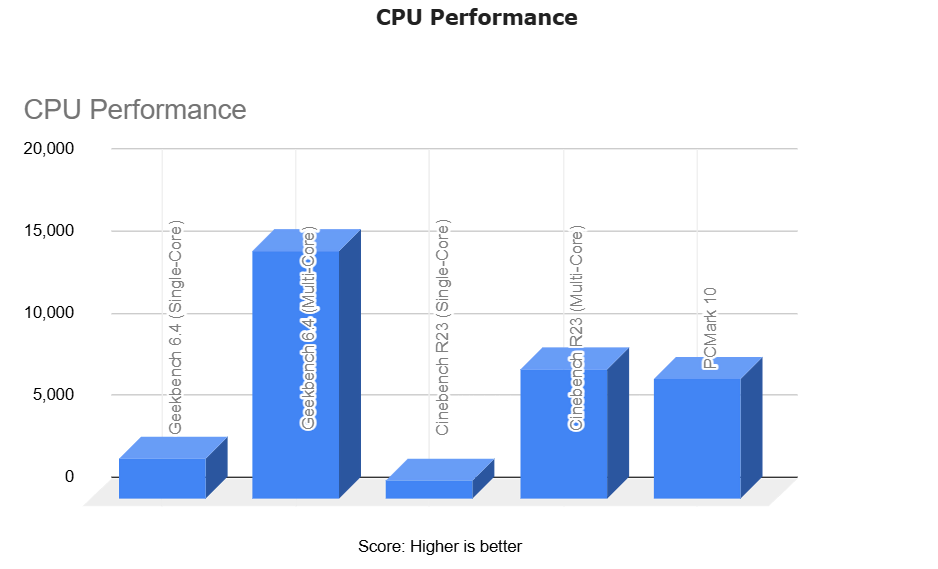
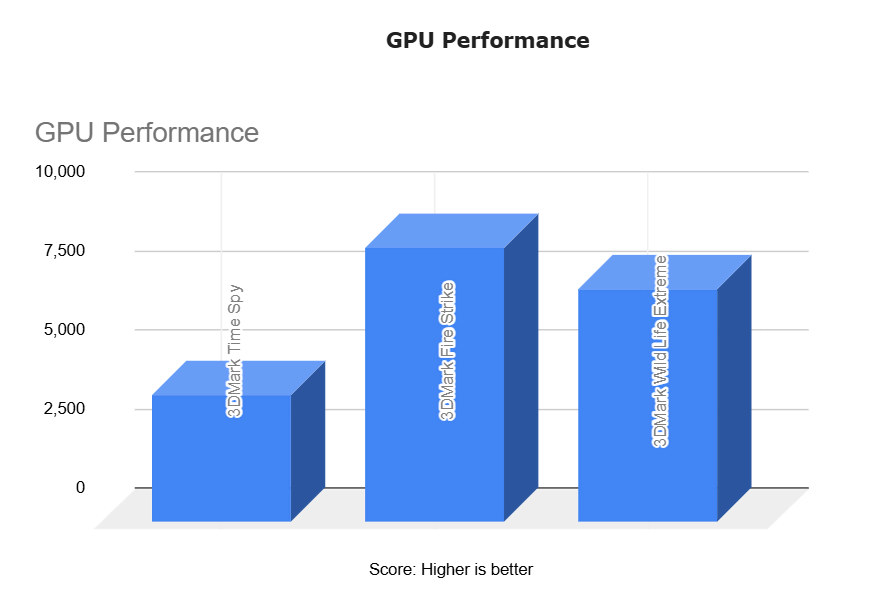
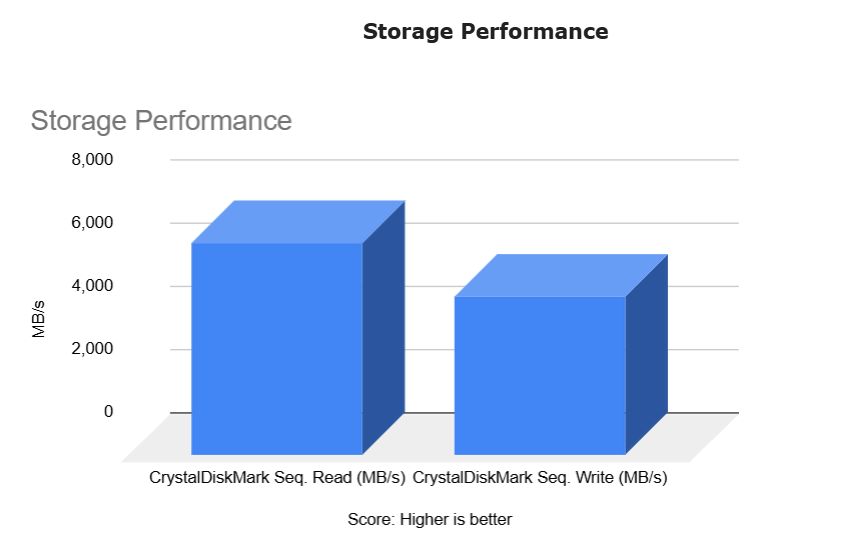
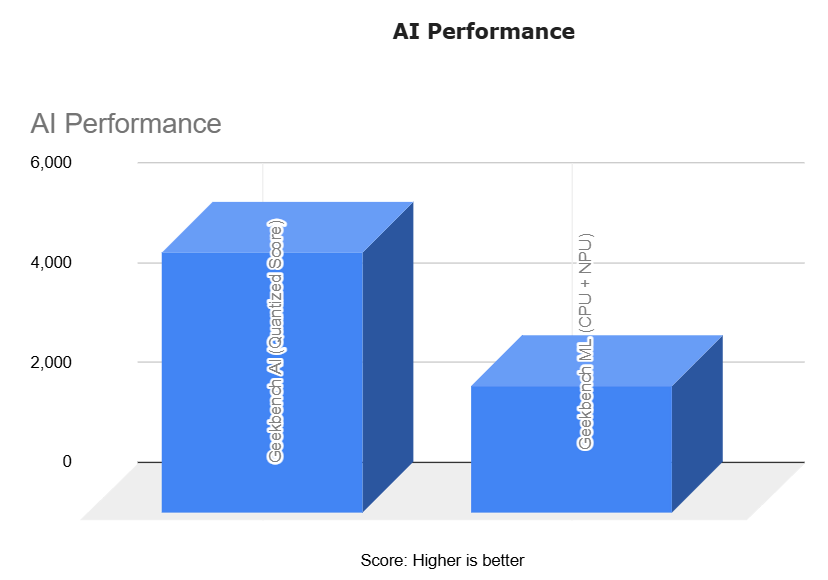
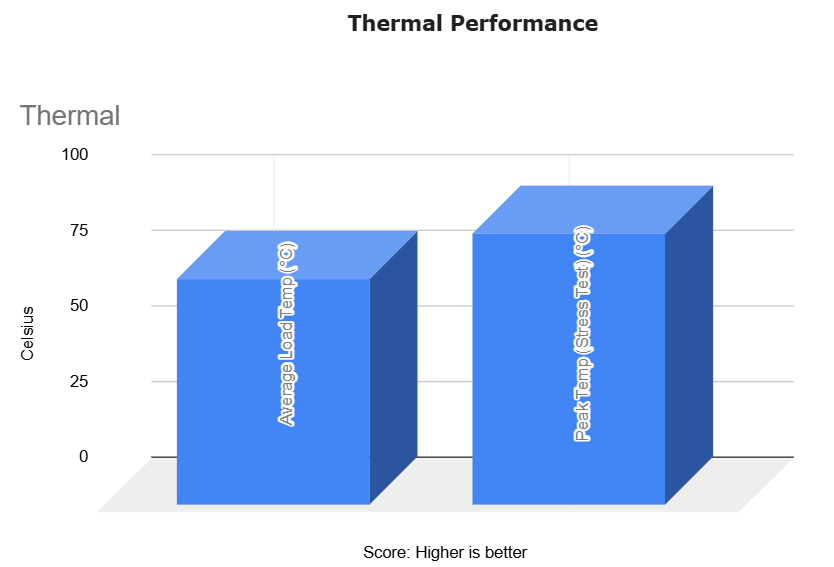
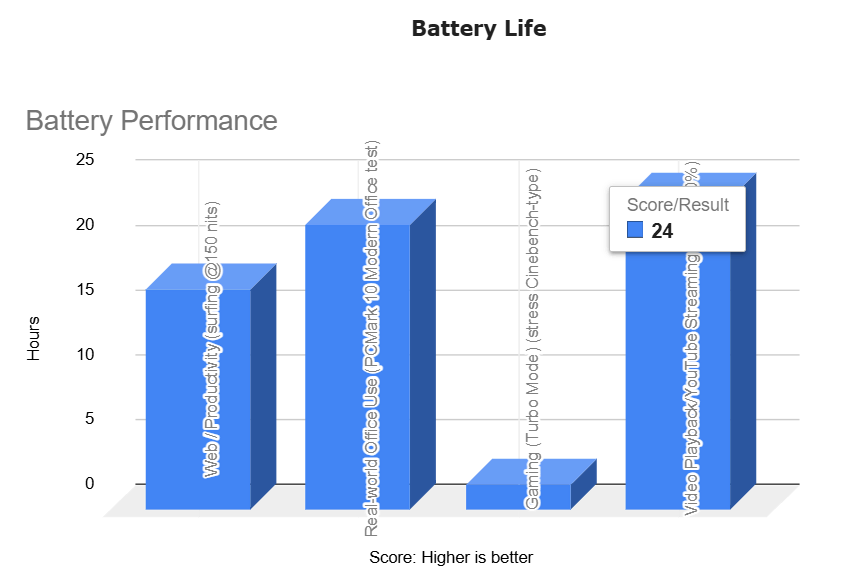
Pros
✔ Smooth multitasking for FL Studio and plugins
✔ Touchscreen makes editing and mixing easier
✔ Battery life is long enough for a full day of use
✔ Slim, lightweight, and easy to carry
✔ Strong balance between performance and portability
Cons
✘ Not made for very large or complex projects
✘ Fans can be heard during exports and heavy use
✘ Limited storage if you have a large library of samples
Read Acer Swift 14 AI: Full Specifications and Benchmark
Frequently Asked Questions
What is FL Studio
FL Studio is one of the best digital audio workstations (DAW), suitable for those who want to join music production. The software provided by Image-Line has been out for some time and is by far one of the most popular software.
You can use a MIDI keyboard, record with a microphone, and perform standard editing and mixing.
It has your standard protocol, including pitch conversion, correction, time-stretching, cut, paste, and work, but the interface is especially suitable for beginners. It takes a while to start reading, but you can start once you get the hang of it.
What are the System Requirements to run FL-Studio Music Production Software?
Minimum System Requirements for FL Studio
For Windows OS
- Windows 8.1, 10, 11, or later
- 4GB free disk space
- 4GB of RAM
- The more powerful your CPU, the more instruments and effects you can run
- For in-app purchases: Internet Explorer 11 or higher
- Intel and AMD CPUs. ARM not supported
For macOS
- macOS: 10.13.6 (High Sierra) or later
- 4GB free disk space
- 4GB of RAM
- The more powerful your CPU, the more instruments and effects you can run
- Intel CPU
- Apple Silicon (M1) Rosetta 2 supported. The native version is under development.
How To Download FL Studio on a Laptop/Computer
To download FL Studio, you have to go to the official site.
There are two different download links, one for Windows OS and another for macOS, so click as per machine compatibility.

Steps
- Click on the Sign-Up Button
- Fill in all the necessary details
- For Windows OS, click on the Windows download button.
- For Mac, Users click on the macOS Download Button.
- Install and Cheers!!!
What is the difference between music production and FL studio?
Music production was very expensive and difficult before Digital Audio and Stations launched. However, since the launch of Digital Audio and Stations (DAWs), software such as FL Studio has produced very good quality music.
FL Studio is a music production software; in addition to this, there are many music production software, such as
- Ableton Live
- Cockos Reaper
- Avid Pro Tools
- PreSonus Studio
- Apple Logic Pro X
Is FL Studio good for beginners?
Yes, FL Studio is an excellent music production software for beginners. It is the most popular digital audio workstation because it has the simplest possible UI, dedicated MIDI, multi-platform support, plug-ins, and free updates.
Which is the best Processor for music production?
The choice of a processor depends on the budget because buying a new generation of CPUs requires a lot of money.
Recommended Processor for FL Studio in 2026
| User | Processor |
| Beginners | 11th Gen Intel i3, Intel Core i5, AMD Ryzen 3 |
| Experience User | 12th Gen Intel i5, AMD Ryzen 5 |
| For Professionals | 13th Gen Intel i7, AMD Ryzen 7, Ryzen 9 or More |
How Much RAM Do I Need for FL Studio?
Always remember one thing: the more Memory on your laptop, the better its performance.
If you have a smaller budget to buy a laptop for music production, you can choose 4GB DDR4 RAM.
The 8GB RAM in any laptop is affordable, which is also considerable for DAW.
If you are a top music producer who creates music by mixing samples and synthesizers, then 16GB is a good choice.
32GB is expensive, but this is the best choice if you don’t want to be nervous in the next four or five years.
Can I use a Gaming Laptop For FL Studio?
Why can’t you? The gaming laptop is a very good choice for running FL Studio. Every gaming laptop kit is suitable for workstations because it has Huge power but short battery life.
We also include various gaming PCs in this list, so please choose according to your requirements.
You may go with the Best Cheap Laptop for FL Studio, which should have the latest CPU and GPU.
Is MacBook a Good Option for FL Studio?
After Apple released the MacBook, I’m pretty sure FL Studio users were wondering if the MacBook was right for their workstation.
Apple has always had innovative and efficient products with elegant designs. Apple is not good at playing high-tech games, but it’s also great for making music.
Their growth in the computer industry is amazing. Apple introduced the M series of chips, making Apple one of the most famous laptop brands.
The latest chips deliver up to 32x faster performance and machine learning levels, so you can easily run music production software like FL Studio.
Is it good to use The Dell Xps 13 for Music Production?
Dell XPS 13 is great for music production apps like FL Studio. The sleek design and powerful hardware make it a great choice for anyone looking to create high-quality music.
The large screen makes it easy to see what you are working on, and the built-in audio interface makes it easy to record your music on your computer.
One of the best features of the Dell XPS 13 is the Dolby Atmos sound system. This system uses elevation speakers to create a realistic surround sound experience that can be used in movie theatres or home theatres. This is a great way to add a professional touch to your music production and make your music sound even better. Overall, the Dell XPS 13 is a great choice for anyone looking to produce high-quality music.
Final Words
FL Studio is a top-rated digital audio and workstation software that requires a better laptop.
If you enter any laptop market without research, it will not provide the required performance.
Therefore, before buying a laptop for music production, please research the required features and purchase the machine by reviewing the reviews.
You can’t just buy a laptop for a task, not for one year or two years, but for a long period, so it is essential to choose a high-quality brand.
Check the hardware and software compatibility; it will die if the operating system and other specifications do not support the music production software.
If you are a good artist and want to enter the music industry, buy a PC by increasing your budget.
Any laptop we include in this article will provide you with the best performance.
We hope this article eliminates all your doubts about the best FL Studio studio laptop.
If you have any questions or want to provide information about the FL studio laptop, please write in the comment box, and we will reply as soon as possible.




