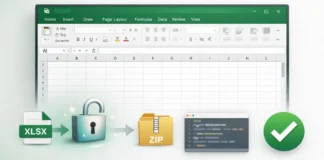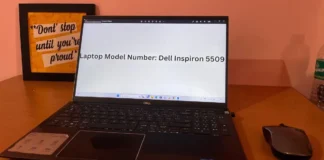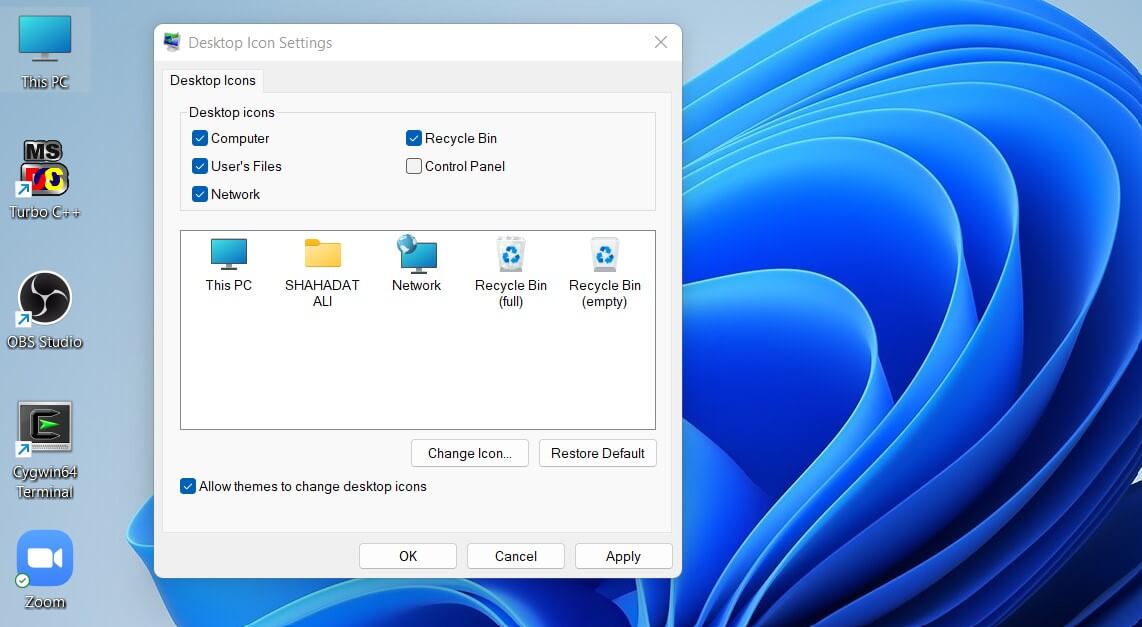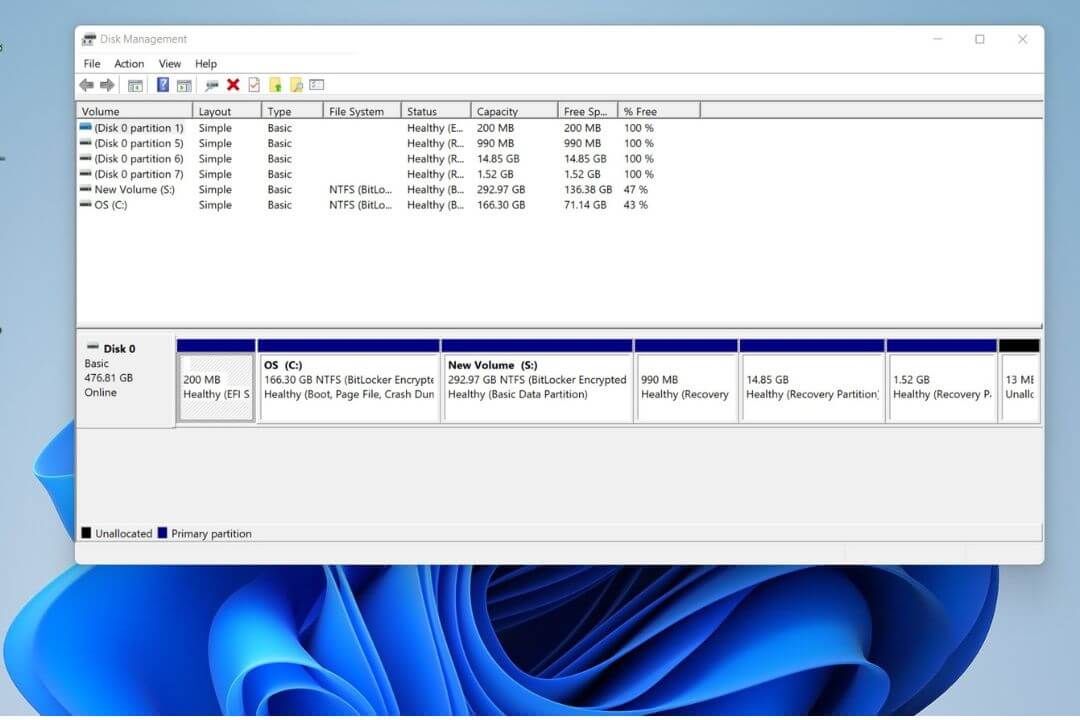At some point, most gamers get annoyed because while playing a game, suddenly a notification pops up on the window saying “Your connection has timed out” or some other type of error; no one likes to face such issues while playing games.
Recently, Roblox fans have complained about some issues they are facing during the game; most of the players are facing Roblox error code 266 or error Roblox 256. I know you are worried about these issues, but don’t worry, they are just minor issues. Read this article to find all the solutions.
Roblox Game Wiki
- Platforms: PC Windows, Xbox One, iOS, Android
- Genre: First-Person Shooting Game
- Developer: Roblox Corporation
- Publisher: Roblox Corporation
- Release: September 1, 2006
- Official Site
Also Read:
What is error code 266?
Error code 266 Roblox is a warning message that indicates that the game cannot connect to the server. Various issues can cause this, but typically, the game’s connection to the server has been lost.
If you’re having trouble with this problem, try restarting your computer and the game. Try using a different browser or device to connect to the game if it doesn’t work. If that doesn’t work, you should contact customer care for assistance.
During the research, I discovered multiple reasons for Roblox error code 266 to occur. An error message might appear on your window if you haven’t played Roblox for a while.
You might face this error if your internet connection is slow or the server is down. It’s a common problem among players, and the solution is also simple: anyone can do it.

How to fix error code 266?
There are many ways to solve this issue, and pro gamers test each method. We suggest you try every technique because you must always know which is best for you.
Reload the Screen
While playing games, Roblox Sometimes, error code 266 suddenly appears on display. To prevent this type of error or glitch, you can refresh the page; it usually works, but you might face this type of issue again.
Restart the Device
If you are playing games and some error is showing on your display, such as Roblox error code 266, then one simple thing you can do is restart your device. It’s a typical action you can take to prevent this type of error.
Power Cycle Modem and Router
Suppose you are suddenly playing a game; a Roblox error code 266 message pops up on your window. At that moment, turning off your modem or router device is the best solution to prevent this error.
It occurs because of poor internet connection and internet server issues. At that time, shutting down the device might work properly again. If you don’t know how to shut down your router, follow the steps below.
Steps
- First, turn off the modem or router switch for 15 to 20 seconds. After that, plug the cord, turn on the switch, and wait until the modem is back online.
- Next, put the power cable of a router to the secondary outlet.
- Try to connect to the internet.
- After completing all these steps, launch the Roblox app and check if the error is removed.
Connect to a Different Network if Available
Sometimes, because of an internet issue, you face Roblox error code 266; at that moment, try to connect to a different network or router. It might work for you and resolve this type of glitch.
Check if there is Any Internal Server Error
During the gameplay or whenever you launch the game, Roblox error code 266 pops up on your window Because of the server issue. If you want to know what is going on, check their official website to find out if there is any maintenance schedule or if the server is down for some reason. If there is an issue, wait for a certain period; you can play the Roblox game.
Ensure to Update the Roblox
Outdated Roblox can cause Roblox error code 266, so always check your updates to prevent this issue and enjoy the new features included with each update. Follow these simple steps if you don’t know how to update the Roblox app.
Steps
- First, tap on the “start button” in the bottom left corner of your screen.
- Go to the settings.
- You can see a “Control Panel” option; click on that.
- After completing these steps, click the “System and Security” option.
- Choose the “Windows Defender Firewall” option.
- Remove the “Window Firewall” restrictions.
- Tap on change settings.
- Then, remove all the restrictions on Roblox games so you can freely install or update the game without any issues.
- Tap on the “OK” option.
- Close all the windows and restart your computer.
After completing all the steps, relaunch the game and then play it to check whether the error is completely removed.
Frequently Asked Questions
What is Roblox error code 266?
If you have a poor internet connection or leave the game for a while, then play it again, then Roblox error code 266 occurs.
What is error 256 Roblox?
You are banned from the game, and if you try to open the game, then error 256 Roblox will appear on your display.
Is error 256 Roblox permeant?
Don’t worry, and you are banned for a certain period. In most cases, you will get a notification, and in that notice, it will mention how many days you can’t play the game. It will take a minimum of 30 business days to remove the error 256 Roblox.
Final Words
Thank you for reading! If you’re having issues using Roblox, try these simple steps to get started and resolve the issue. We’ve included instructions on fixing error number 266, the most common Roblox error.
So, if you’re having trouble logging in, connecting to the game, or encountering other problems, keep these simple steps in mind, and you’ll be up and running in no time! Please comment below if you have any further questions or concerns; we will respond soon.