People like Apple’s MacBook Air series very much. Seeing this popularity, Apple has launched its MacBook Air M2. There are a lot of new features in it compared to its previous laptop, MacBook Air M2 13.6 inch. The most significant change is its larger 15.3-inch display, and the second change is its M2 chip.
Its attractive design, large display, and impressive battery life make it perfect for those interested in everyday tasks, creative work, or even light gaming.
In this article, we’ll take a closer look at each feature of this laptop to determine whether it’s right for you and to what extent Apple’s claims about it are valid.
Table of Contents

Apple MacBook Air M2
- Release Date: June 2023
- Laptop Type: Traditional
- Series: Air
- Available on:
Apple MacBook Air M2: Key Features
| Model Name | Apple MacBook Air M2 |
| Processor | Apple M2 |
| Core | 8 Cores, 8 Threads |
| Frequency | 1 GHz up to 3.5 GHz |
| RAM | 8 GB LPDDR5 |
| Storage | 256 GB SSD (M2) |
| Graphics Card | Apple M2 GPU (8-core) |
| Display | 15.3-inch Liquid Retina display with True Tone |
| Operating System (OS) | Mac OS |
| Weight | 1.51 kg (3.33 lbs) |
| Battery | 66.5 Wh, Li-Polymer |
Apple MacBook Air M2: Full Specifications
Processor (CPU)
| Processor Model Name | Apple M2 |
| Processor Speed | 1 GHz up to 3.5 GHz |
| Cores | 8 |
| Thread | 8 |
| L3 cache | 8 MB |
| Fabrication Process | 5 nm |
Video Card
| Graphics Processor | Apple M2 GPU |
| Graphics Memory Capacity | Systemshared |
| Graphic Type | Integrated |
| Memory Type | LPDDR5 |
| Fabrication process | 5 nm |
| Base clock | 500 MHz |
| Boost clock | 1398 MHz |
| Memory speed | 6.4 Gbps |
| Total Graphics Power | 15 W |
| Graphics Core | 10 |
RAM
| Memory Capacity | 8 GB |
| Memory Type | LPDDR5 |
| Frequency | 6400 MHz |
| Memory Slots | 2×4 GB |
| Upgradable | No |
| No Of Slot | 2 |
Storage
| Storage Capacity | 256 GB |
| Storage Type | M2 SSD |
| Channels | 1×256 GB |
| No Of Slots | 1 |
| Upgradable | No |
Display
| Screen Size | 15.3 inches |
| Screen Resolution | 2880 x 1864 pixels |
| Refresh Rate | 60 Hz |
| Display Screen Type | IPS LCD |
| Pixel Density | 224 ppi |
| HDR support | Yes |
| Touch Input | No |
| Coating | Glossy (Antireflective) |
| Maximum brightness | 500 nits |
| Aspect ratio | 16:10 |
| Contrast | 1326:1 |
| sRGB color space | 99.9% |
| DCI-P3 color gamut | 98.7% |
| Response time | 24 ms |
Battery
| Capacity | 66.5 Wh |
| Charging time | 2:50 hr |
| Battery type | Li-Polymer |
| Removable | No |
| Fast charging | Yes |
| USB power delivery | Yes |
| Charging connector location | Left |
| Charging power | 35 / 70 W |
| Charge Weight | 116 / 165 grams |
Frame
| The weight | 1.51 kg (3.33 lbs) |
| Dimensions | 340.4 x 237.6 x 11.5 mm 13.4 x 9.35 x 0.45 inches |
| Area | 809 cm2 (125.3 inches2) |
| Screen-to-body ratio | ~83.9% |
| Side Frames | 5.4 mm |
| Material | Aluminum |
| Colors | Black, Silver, Gold, Gray |
| Transformer | No |
| Opening angle | 130° |
Thermal Management
| Cooling type | Active |
| Evaporation chamber | No |
| Liquid Metal | No |
Sound
| Audio Chip | Apple-designed stereo audio codec |
| Audio Format | Dolby Atmos |
| Speaker Power | 2.4 (2 tweeters and 4 woofers) |
| Dolby Atmos | Yes |
| Max. volume | ~85 dB |
| microphones | 3 |
| Noise-canceling technology | Yes |
| Audio Recording | Standard |
Communications
| WiFi Version | v6 |
| Bluetooth | v5.3 |
| Fingerprint Scanner | Yes |
| Drive | No |
| Webcam | Above the display |
| Webcam Resolution | 1920 x 1080 |
IO and Ports
| USB Type -A | No |
| USB Type -C | 2x USB 4.0 |
| Thunderbolt | Thunderbolt 3 |
| HDMI | No |
| Display port | No |
| VGA | No |
| Audio port (3.5mm) | Yes |
| Ethernet (RJ45) | No |
| card reader | No |
| Separate charging port | Yes |
Keyboard and Touchpad
| Key type | Island |
| Numeric Block | No |
| Backlight | Yes |
| Surface | Glass |
| Windows Precision | No |
Benchmark
| Test | Single-Core | Multi-Core |
|---|---|---|
| Geekbench 5 | 2620 | 9975 |
| Cinebench R23 | N/A | 8221 |
CPU Performance
| Geekbench 15 (Single-Core) | 2,620 |
| Geekbench 15 (Multi-Core) | 9,900 |
| Cinebench R23 (Single-Core) | 1,680 |
| Cinebench R23 (Multi-Core) | 7,500 |
GPU Performance
| Geekbench 6 (Metal Score) | 45,000–46,000 |
| 3DMark Wild Life Extreme | 8,500–8,800 |
| GFXBench Aztec Ruins (High Offscreen) | 30–32 fps |
Storage Performance
| Blackmagic Disk Speed (Read) | 2,900 – 3,200 MB/s |
| Blackmagic Disk Speed (Write) | 2,700 – 3,000 MB/s |
Real-World Tasks
| Xcode Compile Time | 185–190 s |
| Blender Rendering | 34–38 fps |
| Lightroom Export | 45–50 fps |
| HandBrake (4K → 1080p) | 445 s (7m 25s) |
| Final Cut Pro (10 min 4K) | 12m 30s |
AI Performance
| Apple Neural Engine (16-core NPU) | 18–20 TOPS |
| ML Compute Benchmark | Baseline |
Thermals
| Avg Load Temp | 75–80 °C |
| Peak Temp (Stress Test) | 90–95 °C |
Battery Life
| Productivity / Web Browsing | 16–18 hours |
| Video Playback (1080p, HDR Off) | 18 hours |
| Gaming (Metal Native, High Load) | 4 – 5 hours |
| Office / Light Tasks | 10–11 hours |
Price and Availability
The MacBook Air series is Apple’s popular laptop. Keeping this popularity in mind, Apple has launched its new MacBook Air M2 in the market, which provides a balance of performance and affordability. It is available in two configurations: a base model and a higher storage model.
Base Model (256GB)
Currently priced at $1,244 in the US, the base model of the MacBook Air M2 is an attractive option for those looking for a capable but reasonably priced laptop. It features Apple’s new M2 chip, a custom-designed system-on-a-chip (SoC) that integrates an 8-core CPU and 8-core GPU.
Its price is not fixed; it may be different in different countries. This price is at the time when I bought it, and it is the US price. That’s why when you plan to buy it, check the price at that time by visiting the official website of Apple.
This base model has 8GB of integrated RAM, which is a little, but this memory configuration still provides quite good multitasking and responsiveness.
This base model comes with a 256GB solid-state drive (SSD). This SSD speeds up boot time and application loading. Additionally, there are no moving parts, making them more durable and less prone to damage.
High Storage Model (512GB)
The Apple MacBook Air M2 also has a higher storage model for more storage. This variant has a 512GB SSD, which provides more space for documents, media, and applications.
It also has an integrated 8-core CPU and 10-core GPU. However, this extra storage comes at a higher price; Currently, its price in America is $1,434.
Price Comparison from Previous Model
Comparing the price of the base model to its predecessor, last year’s 13-inch MacBook Air, the new MacBook Air M2 presents an attractive proposition.
In the US, the new base model is only $100 more expensive than last year’s 13-inch model, which starts at $1,144. Despite a very low price difference, the new model has a larger 15-inch screen and better graphics performance.
Performance
Processor (M2 Chip)

Apple has used silicon to make its new M2 chip in the Apple MacBook Air M2. This M2 chip is Apple’s second-generation silicon chip. The architecture of the M2 chip is the same as the previous M1. It also has integrated 8GB of RAM, 8 cores (four performance cores and four high-efficiency cores), and M2 graphics.
The maximum clock speed of the M2 chip is 3.49 GHz, while the maximum clock speed of the M1 chip is 3.2 GHz, which makes the M2 faster than the M1. Due to this, computational capabilities have increased even further.
This MacBook Air with M2 delivers better single-core and multi-core performance. Its single-core score in the Geekbench 5 test is around 2620, and its multi-core score is around 9975.
Video editing and 3D rendering require multiple cores, and the M2 chip handles all these tasks with ease despite having a low number of cores.
The M2 chip has a faster neural engine and faster memory bandwidth, making it better at tasks like machine learning and accessing data more quickly.
Graphics Card
The MacBook Air M2 has a 10-core Integrated GPU, whereas the previous M1 MacBook Air had an 8-core GPU, so the performance of the Air M2 GPU has increased significantly.
This GPU works at a base frequency of 500 MHz, but when it requires high graphics demanding work, it boosts its frequency to 1456 MHz. It handles graphics-intensive tasks better.
It runs video and photo editing tasks smoothly, producing good-quality videos and photos. Its capability can be understood because it can also do 4K video transcoding easily.
Also, the graphics memory speed of 6.4 Gbps makes high graphics work faster. Its fabrication process is 5 nm and has little impact on the laptop battery.
RAM
The best thing about MacBook Air M2 is its many RAM options. There are options from 8GB to 24 GB. The RAM is integrated into the M2 chip and cannot be upgraded after purchase.
That is why it is important to note that while buying a laptop, you must select RAM according to your needs. For everyday tasks like browsing, streaming, data management, etc. 8GB is enough. But for RAW photo editing and heavy multitasking, you may need more than 8GB of RAM.
Also Check:
Storage
MacBook Air M2 initially comes with two storages of 256GB and 512GB, but it has the option of storage up to 1TB and 2TB. And you should know that if you want to buy a laptop with more storage, you will have to spend more money. Almost all work can be done quickly in 256GB. But the storage option depends on your needs.
Its base model, which is 256GB, is stored on a single NAND chip. The transfer rate is slower when compared to other configurations with two NAND chips.
The writing speed was reduced by about a quarter, and the reading speed was reduced by half. If you opt for 256GB storage with more (16GB) RAM, the system uses the SSD as temporary memory, which results in performance degradation.
Also Check: Best SSD Laptops [Every Budget]
Design and Build Quality




Talking about the design, its dimensions are 13.4 x 9.35 x 0.45 inches, and its thickness is 0.45 inches, making it the thinnest laptop to date. This is almost equivalent to its previous laptop, the 13-inch MacBook Air M1. It weighs 1.51 kg (3.33 lbs), slightly heavier than the 13-inch model.
The biggest change is the larger display. It has a 15.3-inch Liquid Retina display and a notch on the screen. The bezels have also been slimmed down, making the laptop look more modern and the display larger.
Anodized aluminum has been used to make the body of the MacBook Air M2, which makes the laptop look even more premium and good to look at. Its stable base unit and display lid make it feel sturdy, and the screen opening angle is around 130 degrees.
It has a fingerprint magnet, and the midnight color option looks attractive, but it is also prone to collecting fingerprints and micro scratches.
The MacBook Air M2 is a sleek and stylish laptop that looks good everywhere. The chassis made of aluminum is durable, and this laptop is very thin and light, which increases its portability. It is fine to take it with you anywhere.
Display
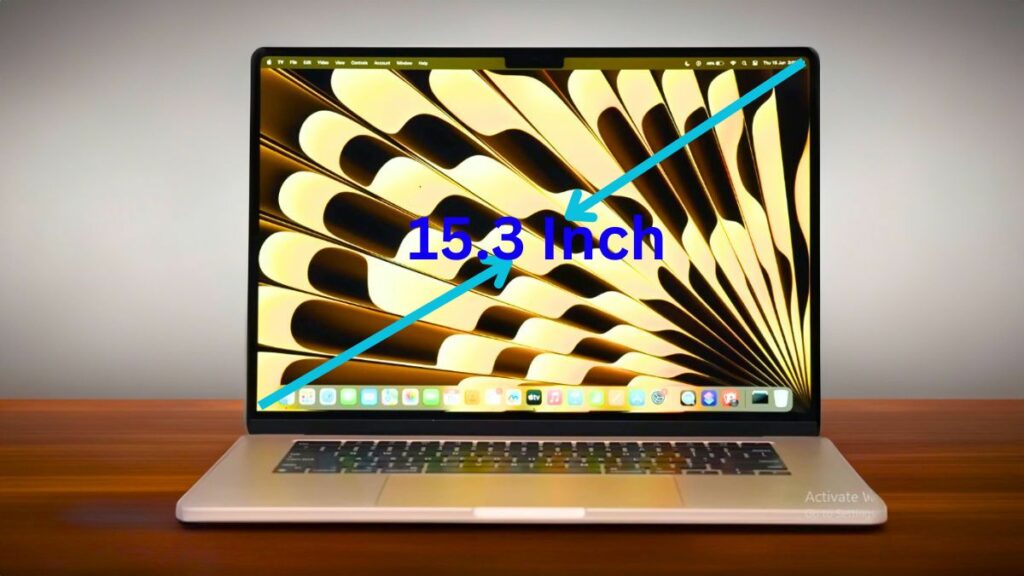
Apple MacBook Air M2 has a large 15.3-inch display with 2880 x 1864 pixels resolution. Its pixel density is 224 ppi, and its maximum brightness is 500 nits, which makes it no problem to use in bright outdoor light. It uses True Tone technology, whereby the P3 blends the screen’s color based on a wide color gamut and delivers vibrant and diverse colors. The display fully covers both sRGB and P3 color spaces.
Above the screen, there’s a small notch with a 1080p FaceTime camera. The screen’s borders (bezels) are also quite thin, making the display look larger than the previous M1 MacBook Air.
It has excellent contrast, natural colors with vibrancy, and a bright screen. The black value of the screen is 0.39 CD/M², with a contrast ratio of approximately 1300:1. Its large 15.3-inch display makes it easy and comfortable to perform various tasks, including watching supernatural movies, web browsing, and video editing. It doesn’t fully support HDR, but it is excellent at content delivery.
This display displays 60 frames per second with a 60Hz refresh rate. For most things, this is fast enough, but for gaming, a faster refresh rate is better.
It does not have a touch display, and earlier, the branding “MacBook Air” used to be written at the bottom of the screen is no longer there.
Battery
The MacBook Air M2 features a 52.6-watt-hour (Wh) battery, slightly improving over the previous MacBook Air M1. Despite the larger and brighter screen, battery life remains the same as the previous model due to its efficiency. This laptop offers up to 17 hours of video playback and 16 hours of wireless web browsing. It can be used comfortably for a full day without needing to be charged, which is very much in line with Apple’s advertised battery life.
The actual battery life of any laptop depends on usage. For tasks like web browsing, email checking, video calling, photo editing, and even casual gaming, the MacBook Air M2 can last up to 10-12 hours on a single charge.
MacBook Air M2 comes with a 30-watt USB-C charger. Additionally, a separate 66.5Wh charger is available for purchase. The 67W charger can charge the laptop to 50% in about half an hour, and a full charge takes about an hour and a half. Additionally, you can choose to charge your laptop via the MagSafe port or one of the two USB-C ports without sacrificing charging speed.
Ports and Connectivity


On the left side of the MacBook Air M2, you’ll find two USB-C ports with Thunderbolt 4 support for fast data transfer and connection to various external devices, including 6K resolution external displays. In addition, there is a MagSafe 3 charging port on the left side, which provides safe and convenient magnetic charging. There’s a standard 3.5mm headphone jack on the right side for connecting headphones and audio devices.
Notably, it doesn’t have HDMI, USB-A, or SD card slots to maintain its slim design, but the USB-C and Thunderbolt 3 ports are versatile and cover many use cases. This design choice prioritizes stylish silhouettes.
In terms of connectivity, it has WiFi version 6E and Bluetooth 5.2. WiFi v6E ensures fast and smooth network connections for web browsing and online streaming. Bluetooth connectivity is fast and reliable, making it easy to pair with wireless devices like headphones, mice, and keyboards.
Keyboard and Touchpad

It comes with Apple’s Magic Keyboard. The keys on this keyboard feel comfortable to press. The keyboard has a full-sized layout with slightly more space around the keys than its MacBook Air 13-inch predecessor due to the larger form factor.
It also has backlighting, which looks quite beautiful, and there is no problem typing in low-light conditions. This MacBook Air M2 15 does not make any sound while pressing the keyboard; it remains silent, and it is also vital.
It has a large and responsive Force Touch trackpad. Apple’s multitouch gestures work very well on this trackpad, making it comfortable to navigate macOS and perform various tasks with gestures, including swiping, pinching, and rotating. Also, with its palm rejection technology, accidental touch while typing does not interfere with the work.
Everyday Use
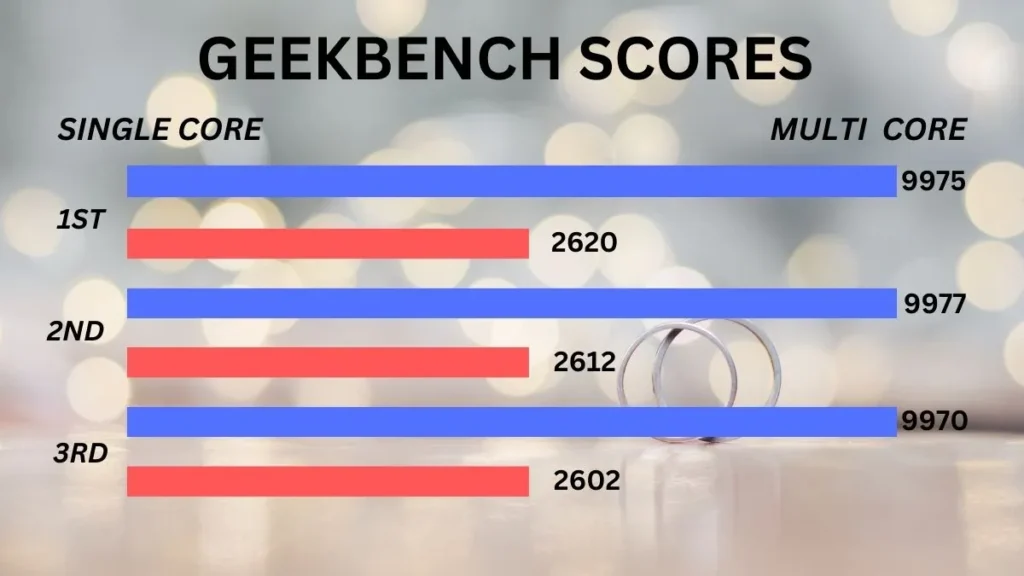
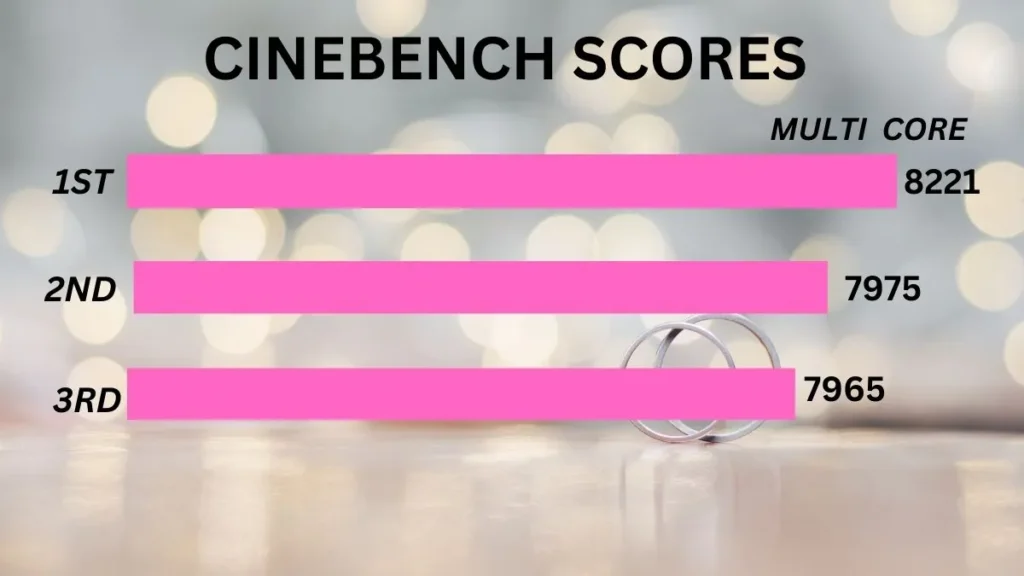
Multitasking
Its large 15.3-inch Liquid Retina display, M2 chip, and 8GB RAM are perfect for multitasking. Air M2 offers better and more comfortable performance for everyday tasks like Web Browsing, Text Editing, Video Streaming, Text Document Handling, Video Streaming, etc.
Even when multiple applications are run on it and multiple tabs are kept open, it does not slow down. The Air M2 laptop has no fan, yet it remains quiet and cool while performing all these tasks.
Everyday work
The MacBook Air M2 15-inch is better than best for everyday tasks like web browsing, document editing, Word Editing, Text Manipulation, Document Authoring, and much more. Its 15.3-inch display with bright and vibrant colors makes working even more enjoyable. Its weight is 1.51 kg (3.33 lbs), which makes it easy to carry for everyday tasks.
Video Editing and Online Meetings
It has a 10-core GPU, which gives a new look to video editing. Its performance is quite good, especially with Apple Silicon-native creative apps like Final Cut Pro and Adobe Photoshop. You can estimate its capability because it is much faster than expected for 4K video transcoding.
Its 1080p webcam and large 15.3-inch display make online meetings and video conferencing an enjoyable experience. Along with the big screen, its bright and vibrant colors provide very clear video. Its six built-in speakers provide good audio quality during virtual meetings. Wi-Fi v6E connectivity offers a fast and smooth internet connection, so connectivity is not an issue during meetings.
Gaming
Games, including Apple Arcade titles, run smoothly on the MacBook Air M2 at reasonable frame rates. It is not primarily designed for gaming, yet more advanced games can run on it, but its performance becomes limited. Despite the vibrant colors and high-resolution display, the performance for high-end gaming could be better, but for basic gaming, the performance is good.
Running Shadow of the Tomb Raider on the highest visual settings resulted in a frame rate of 33fps, which is quite playable, but when I lowered the graphics settings, the frame rate increased to 42fps.
If you want to play better games on it, you will have to take the help of native ports and tools like “Game Porting Toolkit,” which can bring DirectX 12 games to macOS. The worst thing is that it does not have a fan, so it is not suitable for gaming, which can lead to throttling.
Programming (Coding)
When it comes to coding and software development, the M2 chip and 8 GB of RAM make tasks easy. It efficiently handles both low-level and high-level programming, as well as code compilation. Programming tasks, including running development environments and IDEs, run smoothly on this laptop.
This laptop is perfect for students because its premium and portability are worth its 1.51 kg (3.33 lbs) weight. It is easy to carry. Programming languages like Object-oriented Programming Languages, Functional Programming Languages, Scripting Languages, and many more run efficiently on it.
Also Check: Best Budget Laptops for Programming
What’s Good in Apple MacBook Air M2
Battery Life
Despite its 15.3-inch screen, it delivers a full day of use with up to 17 hours of video playback and 16 hours of web browsing on a single charge.
GPU Performance
Its 10-core integrated GPU enhances graphics for smooth video and photo editing, and it significantly improves basic-level gaming performance.
Lightweight Design
Weighing just 1.51 kg (3.33 lbs) with an aluminum chassis, it combines a premium look with a slim profile—neither too bulky nor too light, perfect for portability.
What’s Bad in Apple MacBook Air M2
Ports
The laptop doesn’t come with the usual ports like HDMI, USB-A, and an SD card slot, forcing one to rely on adapters for various connectivity needs.
Gaming Performance
As this is not a gaming laptop, the MacBook Air M2 handles basic gaming, but its performance falls short for high-end gaming.
Lack of Fan
This laptop has no fan, which may reduce its performance and impact it during resource-intensive tasks.
Is the Apple MacBook Air M2 Worth Buying?
Buying a laptop depends on your needs; however, MacBook Air M2 is a good option for those who do daily and office work. Its M2 chip is speedy, and it is not very expensive either. It’s great for everyday use, like using the Internet and working with documents. It also works well for things like editing videos and playing light games.
It’s very thin and light, which is excellent for people who frequently carry laptops. The battery life is impressive, so there’s no need for constant charging.
But, if you play a lot of games and play games with high graphics on your laptop, then it is not good for it because it has yet to come on the market as a gaming laptop.
FAQs
Is the MacBook Air M2 good for gaming?
As it is not a gaming laptop, it can still handle some gaming but cannot handle high-end gaming. It is not suitable for gaming but is better for everyday tasks and creative work.
How many ports does this new MacBook Air M2 have?
In this, Apple has provided two USB-C ports and a MagSafe 3 charging port with Thunderbolt 4 support for safe and convenient charging.
What are the advantages of the M2 chip?
The M2 chip is Apple’s latest ARM-based silicon, a successor to the M1. It is, over the M1, 18% faster in CPU, 35% faster in GPU, 40% faster in Neural Engine, and has 50% more memory bandwidth.




