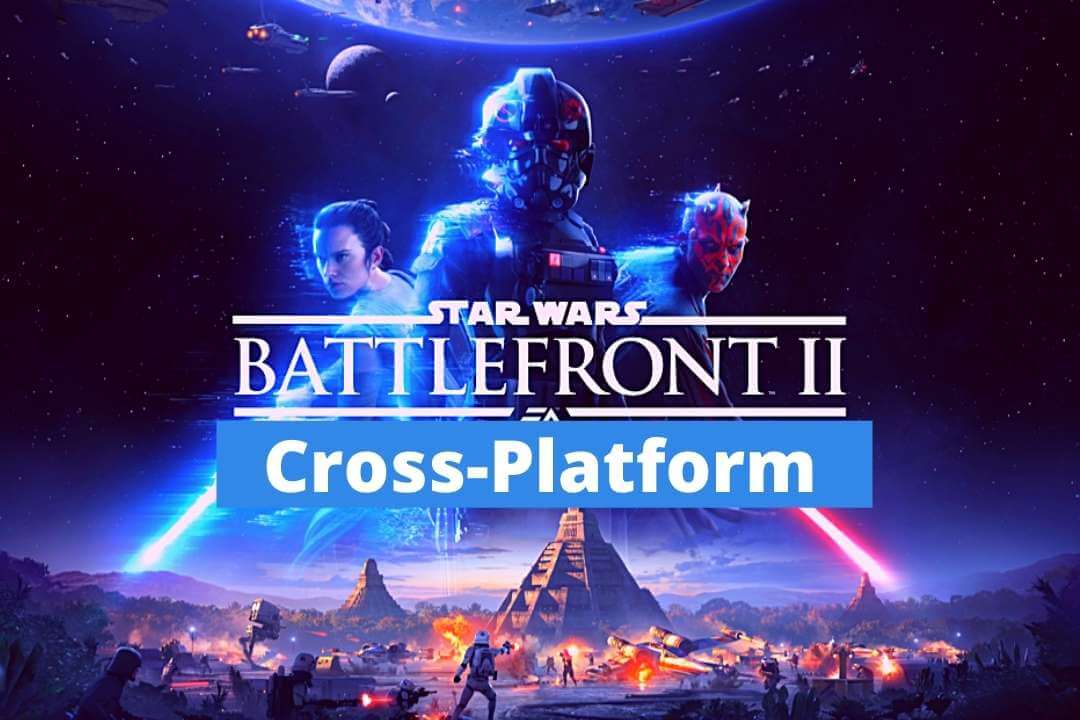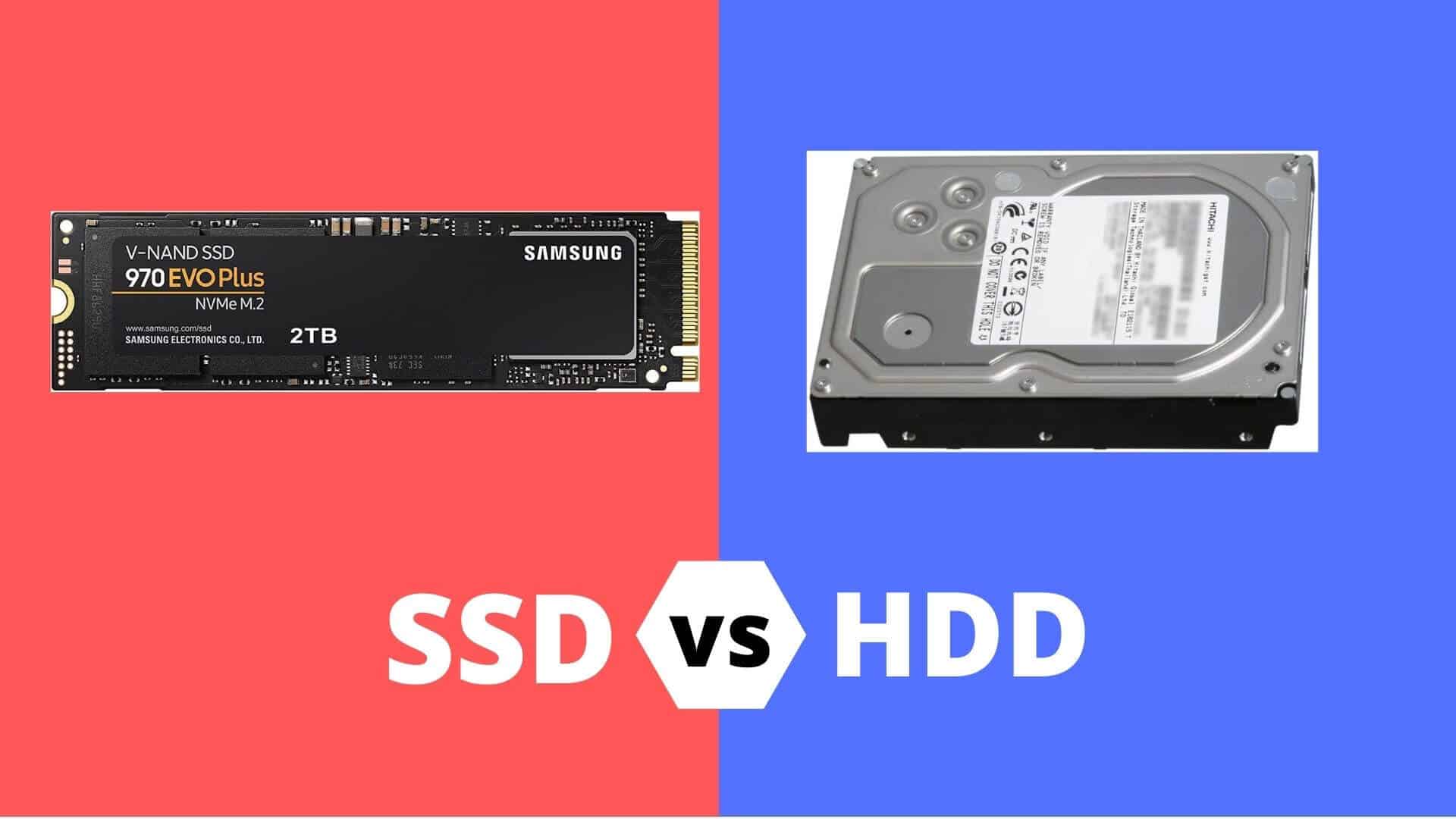Are you a student who loves Apple products but hates paying full price for them? Students love Apple products, but they can be expensive. Since students don’t have much money, they look for discounts to make Apple products more affordable.
Taking advantage of Apple’s education pricing is a great way for students and school staff to unlock savings on coveted Apple devices.
By reading this post you will understand how to save money when purchasing Apple devices and accessories as a student. The discount can make it easier for students, parents and educational staff to enjoy up to 10% off Apple products when purchasing Apple gadgets and gear!
We’ll discuss online and offline ways students can qualify for the discount. We’ll also discuss which Apple products are eligible for reduced student pricing.
What is Apple’s Student Discount?
Apple’s student discount is a special offer that allows students, parents of students, teachers, and education staff to purchase Apple products at a lower price than the regular retail price. Student discount is also known as education pricing or education store. Student discounts can save you up to 10% on MacBooks, iPads, accessories and more. You can also get free access to the Apple Music, Apple TV+, and Pro Apps bundle for a limited time.
Who is Eligible for Apple’s Student Discount?
Whether you are a student, parent, faculty, or staff member, or part of the school board, you can take advantage of these discounts. Just make sure to meet the eligibility criteria, and you’ll be on your way to enjoying savings on your purchase.
Eligibility for Student Discount:
- For Students:
If you’re a current student, it’s easy – you’re eligible for the offer.
- For students, whether you are in college or pursuing higher studies, you are eligible if you are at least 16 years of age.
- Your student ID card will probably be needed for verification during the process, so it is important to have it with you.
- For Non-Students:
You can still enjoy the benefits even if you’re not a student.
- Be a parent of a student.
- Work as faculty or staff at a college or school.
- Any role within the school board qualifies.
So, if you fall into any of these categories, you can unlock the student discount. This means you can enjoy a discount of up to 10% on various products.
What Products are Available with Apple’s Student Discount?
Before going into details, it is important to understand which Apple products are eligible for the student discount. Not all Apple products have special pricing, and discounts vary on different items. Typically, Macs are discounted by $50-$400, while iPads can be discounted by $20 to $50.
Maximum Purchase Quantity with Apple Student Discount:
| Apple product (with Education Pricing) | Maximum purchase quantity per year |
|---|---|
| Desktop | 1 |
| Mac Mini | 1 |
| MacBook | 1 |
| iPad | 2 |
| Accessories | 2 |
Apple Products Eligible for Student Discount:
iPad Student Discount Pricing
| iPad Model | MSRP | Student Price | Savings |
|---|---|---|---|
| iPad Pro, M2 chip | $799 | $749 | $50 |
| iPad Air, M1 chip | $599 | $549 | $50 |
| iPad 9th-generation, A13 Bionic chip | $329 | $309 | $20 |
| iPad Mini, A15 Bionic chip | $499 | $449 | $50 |
| iPad 10th-gen, A14 Bionic chip | $449 | $419 | $30 |
Macs Student Discount Pricing
| Mac Model | MSRP | Student Price | Savings |
|---|---|---|---|
| 13.3-inch MacBook Air, M1 | $999 | $899 | $100 |
| 13.3-inch MacBook Air, M2 | $1,099 | $999 | $100 |
| 15-inch MacBook Air, M2 | $1,299 | $1,199 | $100 |
| 14-inch MacBook Pro, M3 | $1,599 | $1,499 | $100 |
| 14-inch MacBook Pro, M3 Pro | $1,999 | $1,849 | $150 |
| 14-inch MacBook Pro, M3 Max | $3,199 | $2,899 | $300 |
| 16-inch MacBook Pro, M3 Pro | $2,499 | $2,299 | $200 |
| 16-inch MacBook Pro, M3 Max | $3,499 | $3,199 | $300 |
| 13-inch MacBook Pro | $1,299 | $1,199 | $100 |
| 14-inch MacBook Pro, M2 Pro | $1,999 | $1,849 | $150 |
| 16-inch MacBook Pro | $2,499 | $2,299 | $200 |
| iMac | $1,299 | $1,249 | $50 |
| Mac mini | $599 | $499 | $100 |
| Mac mini Pro | $1,299 | $1,199 | $100 |
| Mac Studio | $1,999 | $1,799 | $200 |
| Mac Pro | $6,999 | $6,599 | $400 |
Recommended Article
- Apple M3 Chip: Everything you need to know
- Apple MacBook Air M3: Release Date, Price, Specs [Rumors]
- Apple MacBook Pro M3 Full Specs, Price, and Review
- Apple MacBook Air M2 Full Specs, Price
Important: You can get student discounts on Apple products whether you buy online, at an Apple store, or from an authorized campus reseller. The total amount you spend is the same no matter where you purchase with your education pricing.
You can get student discounts on Apple products, whether you buy online, at an Apple Store, or at an authorized campus reseller. Your total number of products remains the same no matter where you shop with your education pricing.
How to Get Apple’s Student Discount?
Are you eager to grab an Apple product at an exclusive student discount? Whether you’re in the U.S., U.K., India, Canada, or Australia, this guide will walk you through the step-by-step process to unlock savings on your favorite Apple devices.
U.S. Students
- Visit Apple’s U.S. Education Store.
- Choose your desired Mac or iPad.
- Customize your product with preferred configurations.
- Enter delivery details and proceed to checkout.
- While formal verification is not always required, be prepared to show evidence of student status if requested.
Tip: Use your university network to get the deals easily.
U.K. Students – UNiDAYS Verification
- Visit Apple’s U.K. Education Store.
- Sign up on UNiDAYS or Student Beans for verification.
- Provide necessary details about your course, institution, and personal information.
- Complete the registration and sign in to access Apple’s student discounts.
Indian Students – UNiDAYS Verification
- Visit Apple’s India Education Store.
- Sign up on UNiDAYS for verification.
- Provide necessary details about your course, institution, and personal information.
- Complete the registration and sign in to access Apple’s student discounts.
Alternative: Visit an Apple Store, call, or chat online for assistance.
Canada and Other Countries
- Follow a process similar to that in the U.S. at Apple’s Canada Education Store.
Australia
- Visit Apple’s Australian Education Store.
- Log in from your university network.
- Be ready to provide official identification if requested.
Note: While login or ID may not be initially required, Apple can ask for verification later.
Exploring Apple’s Education Store:
- Go to the Apple Education Store Website.
- Browse through discounted Apple products.
- Select your desired device.
- Customize configurations like color and storage.
- For Macs, choose between pre-installed software or the Pro Apps Bundle for Education.
- Add products to your bag, review them, and proceed to checkout.
Shopping and Checkout Process
- Choose a payment method (monthly installments or full payment).
- Explore additional accessories (not eligible for discounts).
- Review your bag for selected items and discounted prices.
- Complete the checkout process.
Gift Card Offers:
- Qualifying purchases may include a $150 Apple gift card.
- The gift card is part of a special offer and will be emailed after product pickup or shipment confirmation.
Tips and Additional Information:
- Keep student or staff ID handy for in-store purchases.
- Sometimes, check for new discount offers.
- Seek assistance from Apple Specialists for guidance.
- Certain products may not qualify for education discounts (e.g., iPhone, Apple Watch, Apple TV).
Now that you know how to navigate Apple’s student discounts, enjoy substantial savings on your purchases. Whether you’re upgrading your tech for education or work, the Apple Education Store is your gateway to affordable excellence.
FAQs
With Apple’s education pricing, you can get discounts ranging from $20 to $400 on various Apple products. You can save up to $30 on the 10th generation iPad, up to $50 on the M-series chip iPad, up to $150 on the MacBook Air, and up to $300 on the MacBook Pro. The biggest discount is on the Mac Pro, which offers $400 off. You can check our table for more details.
Apple usually does not let you use more than one discount or deal at a time. This means you will not be able to use the Apple Student Discount with other deals that save you money. Each deal has its own rules, so you need to look at them carefully before you buy something.
Yes, Apple offers student discounts in many countries globally. But the rules for who is eligible, how much rebate you get, and what products are available may differ depending on where you are.
Student pricing may also apply to different groups such as parents, teachers and university staff, depending on the country.
You can use the Apple Student Discount as many times as you want each year. But there are some restrictions on specific product purchases like Mac and MacBook, you can only buy one with a discount every year. As for the iPad and accessories, you can purchase two iPads each year with the student discount.
Final Words
As we’ve explored, Apple’s student discount offers special savings for students, parents, teachers, and education staff. By tapping into the Education Store online or visiting an Apple Store with your ID, you can enjoy up to 10% off Macs, iPads, accessories, and more.
Although iPhones, Watches, and Apple TVs aren’t discounted, you can still get MacBooks, iPads, AirPods, cases, music subscriptions, and other top products at reduced student rates. Simply double-check your eligibility and have your student ID ready during checkout.
With $100 off MacBooks and $20-$50 off iPads, you can outfit yourself with Apple’s premium gadgets without breaking the bank. If you select an eligible discounted product, the cost savings will be automatically applied at checkout.
Review Apple’s Terms and Conditions and browse the Education Store. With the right methods, you can easily qualify for an instant rebate on your next Apple purchase.