Blogging isn’t just about writing articles these days. Most bloggers edit photos, manage SEO tools, create social media posts, and sometimes even record videos. This means you can’t just buy any laptop. You need a laptop that can keep up with your work without slowing you down.
If your laptop is slow, you’ll be frustrated. Even simple tasks like opening WordPress, editing images, or switching between tabs will take up a lot of time.
A good laptop will save you time, make writing easier, and help you stay consistent with blogging.
The best laptops for blogging in 2026 are lightweight, have strong battery life, and comfortable keyboards. You should also look for a bright display, great performance, and reliable connectivity. With the right laptop, you’ll have a better workflow and more freedom to create from anywhere.
In this guide, we’ll show you the 8 best laptops for blogging in 2026. Whether you’re a student, a part-time writer, or a full-time creator, you’ll definitely find a laptop here to suit your needs and budget.
Table of Contents
How have I grown in the blogging industry?
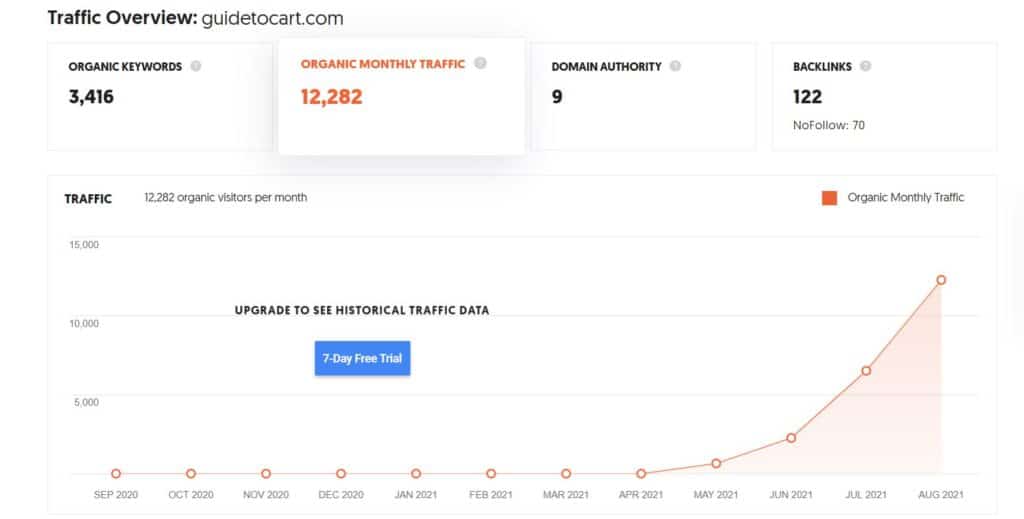
I’ve been blogging since 2019, and my laptop has been so helpful that I’ve earned $1,000 a month from blogging in less than two years.
So, if you get a better laptop, you will be able to succeed in the blogging and vlogging platforms quickly.
The screenshot shows how much traffic my website has had in the previous two to three months.
You will know which laptop I use for blogging by looking at the bottom of the page, where you can read the specifications.
Minimum and Recommended Laptop Requirements for Blogging
Before you start looking for a particular laptop, it is important to know the basic requirements. If you are just starting a blog, you can choose the minimum specifications. But if you want seamless multitasking and to be future-ready, you should go for the recommended laptops.
| Specs | Minimum (Basic Blogging) | Recommended (Smooth Blogging) |
|---|---|---|
| Screen | HD (1366 × 768) | Full HD (1920 × 1080) or higher |
| Processor | Intel Core i3 (10th Gen) or AMD Ryzen 3 | Intel Core i5/i7 (12th–14th Gen), AMD Ryzen 5/7, or Apple M2/M3/M4 |
| Memory (RAM) | 8 GB DDR4/LPDDR4X | 16 GB DDR5 or LPDDR5/5X |
| Storage | 256 GB SSD (PCIe Gen 3) | 512 GB SSD (PCIe Gen 4/5) |
| Graphics | Integrated (Intel UHD/Iris Xe, AMD Radeon) | Integrated is fine, but a dedicated GPU (RTX 3050/4060) helps with video editing |
| Battery Life | 5–6 Hours | 10–15 Hours |
| Connectivity | Wi-Fi 5, Bluetooth 5.0 | Wi-Fi 6E/7, Bluetooth 5.3 |
Why These Requirements Matter
Connectivity: Wi-Fi 6E or Wi-Fi 7 gives you faster and more stable internet. This is a big help when uploading large media files.
Processor: A stronger CPU means faster performance when writing, editing, or running SEO tools. You should go for an i5/i7, Ryzen 5/7, or Apple M-series if you multitask.
RAM: More RAM keeps things smooth when you open 15–20 tabs, edit images, and write at the same time. You should go for 16 GB if you want lag-free performance.
Storage: SSD is a must. You should never go for HDD. A 512 GB SSD will give you enough space for drafts, images, and videos. PCIe Gen 4 or Gen 5 drives are super-fast in 2026.
Display: A Full HD or higher screen will give you sharper text and make long writing sessions easier on your eyes. If you also edit photos, you should go for 2K or 4K.
Graphics: Bloggers mostly don’t need a powerful GPU. But if you are a vlogger or video editor, you should go for a laptop with an RTX 3050/4060 or better.
Battery Life: You should go for laptops that last at least 10 hours if you work in cafés, libraries, or while traveling.
The Best Laptops for Blogging: Our Top Picks
| Image | Product | Feature | Price |
|---|---|---|---|
TOP Pick
 |
Apple MacBook Air M4 |
| Check Price |
 | Microsoft Surface Laptop 7 |
| Check Price |
 |
ASUS ZenBook 14 |
| Check Price |
 |
Microsoft Surface Laptop Studio 2 |
| Check Price |
 |
Dell Inspiron 15 |
| Check Price |
 |
HP Envy x360 |
| Check Price |
 |
Lenovo ThinkPad E16 |
| Check Price |
 |
MSI Thin 15 |
| Check Price |
1. Apple MacBook Air M4

This laptop has an Apple-designed M4 chip that delivers a significant leap in CPU performance. This Apple laptop is one of the best choices for blogging.
We really liked the newly launched Apple MacBook Air with the M4 chip. While it is more affordable than other Apple MacBooks, it still offers excellent quality and performance. Apple consistently delivers on its performance promises.
The 10-core CPU delivers up to 3.5 times faster performance compared to previous models when handling demanding projects. It also offers up to 5x faster graphics performance for graphics-intensive applications and heavy workloads. It features a powerful CPU and GPU, optimized for excellent machine learning performance.
Several sources compare the Microsoft Surface Book with the Apple MacBook Air M4, with the MacBook Air often proving to be slightly faster.
The Apple MacBook Air M4 has 16 GB of integrated memory, so everything you do is fast and fluid, and it has 512 GB of superfast SSD storage.
Battery life is crucial for bloggers who work regularly and often on the go. So we recommend at least 6 hours of battery life for the Blogger. This laptop offers up to 18 hours of battery life, making it ideal for bloggers.
| PROS |
|---|
| ✔ Sleek and ultra-portable design |
| ✔ Long-lasting battery life |
| ✔ Upgraded webcam (12MP Center Stage) |
| ✔ Exceptional performance with the new M4 chip |
| ✔ Fanless design for quiet operation |
| CONS |
|---|
| ✘ No dedicated GPU for heavy gaming |
| ✘ No USB Type-A port |
Read Apple MacBook Air M4 Full Specifications and Review
2. Microsoft Surface Laptop 7

Key Specifications
| Processor (CPU) | Snapdragon X Plus |
| AI Engine (NPU) | Qualcomm Hexagon NPU |
| RAM | 16GB LPDDR5X |
| Storage | 256GB SSD |
| Display | 13.8″ HDR Touchscreen |
| Graphics | Integrated Adreno GPU |
| Battery Life | Up to 20 Hours |
| Weight | Approx. 2.9 lbs (1.3 kg) |
| Operating System | Windows 11 Home (Copilot+ PC) |
The Microsoft Surface Laptop 7 is one of the best laptops for blogging in 2026. It strikes the perfect balance between portability, performance, and battery life, making it perfect for bloggers who frequently travel, write on the go, or manage content creation across multiple platforms. Its lightweight design and powerful built-in tools ensure you won’t feel slowed down while blogging.
Performance
Powered by a Snapdragon X Plus deca-core processor and 16GB of LPDDR5X RAM, this laptop handles multitasking effortlessly—whether you’re writing, editing photos, or running multiple browser tabs.
The 256GB SSD ensures fast storage and smooth boot times, with plenty of space for important blog drafts, images, and videos. It integrates Windows 11 Copilot+ AI technology to help streamline tasks like drafting content, summarizing research, or organizing your editorial calendar.
Display and Design
The 13.8-inch HDR PixelSense touchscreen display boasts a 2880 x 1920 resolution, delivering crisp visuals and vibrant colors, perfect for editing photos and previewing blog designs.
Its 3:2 aspect ratio is especially useful for writers, providing more vertical space to view documents and webpages without constant scrolling. Weighing only 2.96 pounds, this laptop is extremely portable, and its sleek aluminum construction ensures durability for bloggers on the go.
Other Features
For blogging that requires video content or virtual meetings, the 1080p front-facing camera and dual studio microphones ensure professional-quality video calls.
Dolby Atmos speakers deliver immersive audio when editing podcasts or video blogs. Wi-Fi 6E and Bluetooth 5.3 provide fast and reliable connectivity, while a 20-hour battery life ensures you can write and create uninterrupted all day.
Why It’s Special for Blogging
The Surface Laptop 7 is perfect for bloggers because it combines exceptional portability, a gorgeous display, and AI tools designed specifically for content creators.
Its long battery life means you can write in a coffee shop, airport, or remote tourist destination without having to search for an outlet. The AI features in Windows Copilot+ give bloggers an advantage, helping them craft headlines, summarize content, and schedule posts, making it a productivity powerhouse for 2026.
Pros
✔ Copilot+ AI features: Recall, Cocreator, subtitle translation
✔ Lightweight and premium design
✔ Up to 20 hours of battery life
✔ Brilliant HDR touchscreen
✔ Quiet, fanless operation
Cons
✘ Only 256GB storage — not ideal for media-heavy users
✘ No discrete GPU for heavy visual workloads
✘ Some AI features (like Recall) require future updates
3. ASUS ZenBook 14

The ASUS ZenBook is another excellent computer for ultra-slim bloggers. It looks sleek, has a slim build, and weighs 3.44 pounds (1.56 kg). It is a little heavier than the Microsoft Surface Laptop 5 but still offers portability.
This ZenBook is an ideal laptop for travel blogging and freelancers who need something small and light to keep in their bags.
It’s a little cheaper than Apple’s MacBook Pro and Surface Laptop 5, but it still has excellent hardware for multitasking.
The Intel Iris Xe graphics processor is super smooth when you need editing software, while the built-in 720p webcam makes it one of the best laptops for webloggers and video makers.
The ZenBook 14 has a top-class ultra-slim range of internal specifications – up to 8GB DDR5 SDRAM with a memory speed of 4800MHz, a massive 512GB SSD drive, and a 13th-generation Intel Core i5-13500H processor.
The screen is excellent and beautiful right up to the edge, with smaller bezels with an 88% screen-to-body ratio for a more stunning look. It has a 14.5 inch 2.8K (2880x 1800) 120Hz OLED NanoEdge touch display. We can say that this is the best laptop for travel vlogging.
It also has a backlit keyboard that looks great when used in low-light conditions and has unique features.
The keyboard has a great design that automatically taps into the most comfortable typing position, which is an excellent feature for bloggers and writers who spend a lot of time typing. It also has an intuitive V trackpad that can convert into a number pad, which is a unique and valuable feature. The fingerprint scanner is a good security feature that allows you to easily unlock your laptop without entering your password.
The ASUS ZenBook 14 has an impressive 10 hours of battery life, and it also supports fast charging, so it charges the battery 60% in just 40 minutes.
| PROS |
|---|
| ✔ Versatile Port Selection |
| ✔ 1080p Webcam |
| ✔ Affordable |
| ✔ Lightweight and Portable |
| CONS |
|---|
| ✘ Limited Gaming Performance |
4. Microsoft Surface Laptop Studio 2

Specifications
| CPU (Processor) | 13th Gen Intel Core i7 13800H |
| Graphics | NVIDIA GeForce RTX 4050 |
| RAM | 16 GB LPDDR5X, 7500 MHz |
| Storage | 512 GB, PCI-E Gen 4.0 (4x), SSD M2 |
| Screen | 14.4 Inches, QHD (2400 x 1600) touchscreen, 120Hz |
| Weight | 4.37 lbs (1.98 kg) |
| Battery Life | Up to 18 hours |
When it comes to the question of which laptop is suitable for blogging, the best tablet for blogging and Microsoft Surface Laptop Studio 2 are our top picks for blogging and vlogging right now.
It is powered by the latest deca-core Intel Core i7-13800H processor and is configured with 16GB of RAM and 512GB of superfast SSD. You will get many options to choose from in its display, but we recommend choosing the 14-inch version instead of the 15-inch because the only reason is that you will get better portability, which will be suitable for travel bloggers.
The Microsoft Surface Laptop Studio 2 features powerful NVIDIA GeForce RTX 4050 graphics with 6GB of GDDR6 graphics memory. Dedicated GPU increases graphics performance, surpassing the capabilities of integrated graphics. Despite not being a gaming laptop, it easily handles modern games, providing a smooth gaming experience.
Regarding the design and build quality of the laptop, the computer feels very well made and is ergonomically designed. The laptop screen can be completely detached from the tablet, and its unique fulcrum hinge allows it to be used in various modes. Its powerful specifications and 2-in-1 design make it the most versatile laptop for blogging.
It features a 14.4-inch QHD touchscreen display with a resolution of 2400 x 1600 pixels and a maximum brightness of 600 nits, leaving no room for complaints. There is no problem if you do it outdoors.
It’s a bit heavy, weighing in at 4.37 lbs (1.98 kg), more than the Microsoft Surface Laptop 5 and the ASUS ZenBook 14, but not that much.
You can use this laptop in three modes: laptop, studio, and tablet. The battery lasts for 18 hours on a single charge. This Microsoft Surface Laptop Studio 2 is the best tablet for bloggers.
| PROS |
|---|
| ✔ Excellent battery life |
| ✔ High-Resolution QHD Webcam |
| ✔ Thunderbolt 4 |
| ✔ Latest Wi-Fi 6E, Bluetooth 5.3 |
| ✔ You can use three Modes |
| CONS |
|---|
| ✘ Little bit heavy |
| ✘ Expensive |
5. Dell Inspiron 15

CHECK Today’s Best Deals
Specifications
| CPU (Processor) | 13th Gen Intel Core i5-1335U |
| GPU | Shared Intel Iris Xe Graphics |
| RAM | 16 GB, 2 x 8 GB, DDR4, 3200 MHz Memory |
| Storage | 512GB M.2 PCIe NVMe Solid State Drive |
| Screen | 15.6-inch FHD (1920 x 1080) 120Hz 250 nits |
| Weight | 3.57 lbs (1.62 kg) |
| Battery Life | 3 Cell, 41 Wh (up to 9 hours 15 minutes) |
Dell laptops are famous among bloggers. The company is late in many of the best laptops market. Some also launch budget-friendly laptops that can handle specifications like Mac OS, which are very expensive.
We are talking about the Dell Inspiron 15 3530, which will last long. You can run games, applications, and programming efficiently. This Dell 15 laptop is suitable for bloggers, professionals, and students.
It is powered by a 13th generation Intel Core i5-1335U processor, with a 12 MB cache and a peak turbo frequency of up to 4.60 GHz. The processor offers excellent responsiveness and smooth and seamless multitasking capabilities.
It also has Intel Iris Xe graphics that share video memory. The graphics performance of this notebook is suitable for almost any purpose. It does video and photo editing quickly, which is enough for a blogger, but if you do streaming along with gaming, then these graphics will not be suitable for you.
It comes with 16GB DDR4 memory, memory speed 3200MHz, and 512GB M.2 PCIe NVMe solid-state drive. This much storage space is enough to store programs and files, making it an excellent choice for bloggers.
One of the main advantages of this laptop is that it has an excellent battery timing function. If you run heavy applications and files, it will provide you with 8 hours of battery life.
It has multiple connection ports, 1 USB 3.2 Gen 1 Type-A port, 1 USB 2.0 port, 1 headset jack, 1 HDMI 1.4 port, 1 USB 3.2 Gen 1 Type-C port that provides extended peripheral compatibility, a support display port, and power transmission, giving you more screen space.
Let’s talk about its screen. It sports a 15.6-inch FHD anti-glare LED-backlit non-touch narrow bezel WVA display with a maximum resolution of (1920 x 1080). This display allows us to enjoy every view with a beautiful FHD wide viewing angle display.
This thin, light laptop body is made of aluminum metal, and the design gives this laptop a premium look. It is a lightweight laptop that you can carry with you, weighing only 3.57 pounds (1.62 kg).
It has an excellent backlit keyboard, which helps in typing in the dark. If you are a blogger, you may need to work at night, and this backlit keyboard will help you create your blog.
| PROS |
|---|
| ✔ Affordable Price |
| ✔ Latest and Powerful Processor |
| ✔ Sturdy build and design |
| ✔ Excellent Battery Life |
| ✔ It has Adaptive Thermals for cooling |
| CONS |
|---|
| ✘ No Thunderbolt Port |
6. HP Envy x360

Specifications
| CPU (Processor) | 13th Gen Intel Core i5-1335U |
| GPU | Intel Iris Xe |
| RAM | 8 GB DDR4 RAM 3200 MHz |
| Storage | 512 GB PCIe NVMe M.2 SSD |
| Screen | 14-inch FHD (1920 x 1080), multitouch-enabled, 250 nits |
| Weight | 3.35 lbs (1.52 kg) |
| Battery Life | Up to 8.5 hours |
If you are a blog content creator who is always on the go and looking for a laptop with portability and good battery life, then the HP Envy x360 is here to fix that problem for you. This device is considered one of the best laptops for blogging, with all-day battery life ensuring that your work never gets interrupted.
Crystal clear display with intuitive touchscreen technology and vibrant Full HD crystal-clear visuals. It has a 14-inch diagonal full HD screen with an IPS display. The display is surrounded by narrow bezels on three sides, enabling easy navigation and better productivity throughout the day for your blogging career. Apart from this, the display also has excellent screen-to-body ratio.
The 13th Gen Intel Core i5-1335U processor and integrated Intel Iris Xe graphics deliver excellent performance and make the laptop powerful.
The 512GB PCIe NVMe M.2 SSD delivers fast boot-up and ensures superior performance beyond your expectations. With higher bandwidth, it gets a more significant boost in performance for better multitasking and up to 15 times faster performance than traditional HDDs. It also has 8 GB DDR4-3200 MHz RAM, much faster than the previous 2600 MHz RAM.
The HP Envy x360 features fast charging technology, charging from 0 to 50% in about 30 minutes. You will get 8 hours 30 minutes of battery life. It has a backlit keyboard, which will be helpful in low light. Also, this keyboard will help you write blogs in the dark.
| PROS |
|---|
| ✔ Affordable Price |
| ✔ Latest and Powerful Processor |
| ✔ Excellent Battery Life |
| ✔ Surface Pen Included |
| ✔ Excellent Touch response |
| ✔ Great Cooling Management |
| ✔ It has Wi-Fi 6 and Bluetooth 5 |
| CONS |
|---|
| ✘ Not for Heavy Gaming |
Read our HP Envy x360 Review
7. Lenovo ThinkPad E16

Specifications
| CPU (Processor) | AMD Ryzen 5 7530U |
| GPU | AMD Radeon Graphics |
| RAM | 16GB DDR4 SDRAM 3200 MHz |
| Storage | 512GB PCIe NVMe M.2 SSD |
| Screen | 16-inch FHD+ (1920×1200) IPS Anti-glare, Touch |
| Weight | 3.75 lbs (1.70 kg) |
| Battery | 3-Cell, Li-Polymer, 47 Wh |
| Others | Wi-Fi 6E, Bluetooth 5.1, Windows 11 Pro, Fingerprint reader |
This is a simple yet robust laptop. It can be a good option for blogging and freelancers as it is budget-friendly with performance.
It has been given 16GB DDR4 SDRAM 3200 MHz memory for multitasking, capable of efficiently running multiple applications and browser tabs.
Talking about storage, it has 512GB PCIe NVMe M.2 SSD storage. If you want, you can also buy SSD storage along with HDD.
This laptop has an AMD Ryzen 5 7530U CPU with Intel Turbo Boost Technology up to 4.5 GHz, 16 MB cache, and a hexa-core processor. Furthermore, it comes with AMD Radeon integrated graphics that provide powerful performance and smoothness for everyday tasks.
The performance with the Lenovo ThinkPad E16 is top-notch. This laptop has a 16-inch FHD+ (1920×1200) IPS anti-glare touchscreen display, which is about right for a blogger on this budget.
It weighs just 3.75 pounds (1.70 kg) for portability, making it ideal to slip into a backpack and follow along on your adventures.
It has a highly sensitive touchpad. Which provides a comfortable typing experience, which is the best thing for a blogger
It has a 3-cell, Li-polymer, 47 Wh battery lasting about 5-6 hours. While the Lenovo ThinkPad E16 isn’t particularly fancy or attractive, it still has all the core features needed for a stellar blogging laptop.
The operating system is Windows 11 Pro 64-bit – with all the features of the W10 Home OS. Operating systems are essential for your enterprise and small business alike. No one can deny that Lenovo ThinkPad E16 is the best laptop for blogging and podcasting.
| PROS |
|---|
| ✔ Affordable Price |
| ✔ Latest and Powerful Processor |
| ✔ Excellent Touch response |
| ✔ Great Cooling Management |
| ✔ FHD Webcam |
| CONS |
|---|
| ✘ Not for Heavy Gaming |
| ✘ Average Battery Life |
8. MSI Thin 15

CHECK Today’s Best Deals
Specifications
| CPU (Processor) | 13th Gen Intel Core i7-13620H (10 Cores, up to 4.9 GHz) |
| GPU | NVIDIA GeForce RTX 4050 |
| RAM | 16GB DDR4 Memory |
| Storage | 512GB NVMe SSD |
| Screen | 15.6-inch FHD (1920 × 1080), IPS 144Hz Refresh Rate |
| Weight | 7.43 pounds (3.37 kg) |
| Battery | Up to 6 hours |
| Others | Backlit Keyboard, Wi-Fi 6E, HD Audio, Windows 11 Home |
This is the first gaming laptop we recommend for blogging. It’s very powerful, and that’s why we recommend a gaming laptop. Laptops that fall into this category are always more powerful, have a dedicated graphics card, and are sturdy, often lasting longer for bloggers.
The MSI Thin GF63 is a powerful product powered by a 12th Gen Intel Core i7-12650H processor and a 10-core processor capable of delivering a base of 2.3 GHz and Turbo Boost up to 4.7, which is the maximum output for most of the tasks you need.
It is paired with 16GB DDR4 RAM at 3200MHz memory speed and 512GB hard disk space for all your storage needs.
It is powered by NVIDIA GeForce RTX 4050 graphics with 6GB GDDR6 VRAM. The graphics card can handle all the software you’re running through, from video or audio editing combined with some casual gaming.
The company claims that this is a VR-ready laptop and should be ideal if you are a technology blogger who needs to try out the latest technology with modern reality. You can do all the testing you need without connecting to a desktop PC, which is usually large and heavy.
The MSI laptop runs Windows 11 Home Edition. It features a 15.6-inch FHD IPS LED-backlit display with a resolution of (1920 x 1080) and a 144Hz refresh rate. It delivers accurate colors that will help most designers do professional work on the go. This laptop has a 144Hz display refresh rate.
It is a portable laptop and weighs only 4.10 pounds (1.86 kg). Taking it with you wherever you go won’t be a problem.
Although bloggers may not need this, it still helps when editing videos for people blogging images or videos for your blog.
Pros
✔ Lightweight design for daily carrying
✔ Quiet operation even under load
✔ Good color accuracy on the high refresh rate display
✔ MSI Center software is intuitive and useful
✔ Expandable RAM for future needs
✔ Competitive pricing
✔ Solid build quality with minimal flex
Cons
✘ GPU limits high-end gaming potential
✘ Battery provides mediocre endurance
✘ No webcam (dealbreaker for online classes)
Buying Guide: How To Choose the Best Blogging Laptop?
By the way, we gave a detailed overview of some essential components of laptops. After reading this article, you will understand the specifications of blog laptops.
1. The Processor
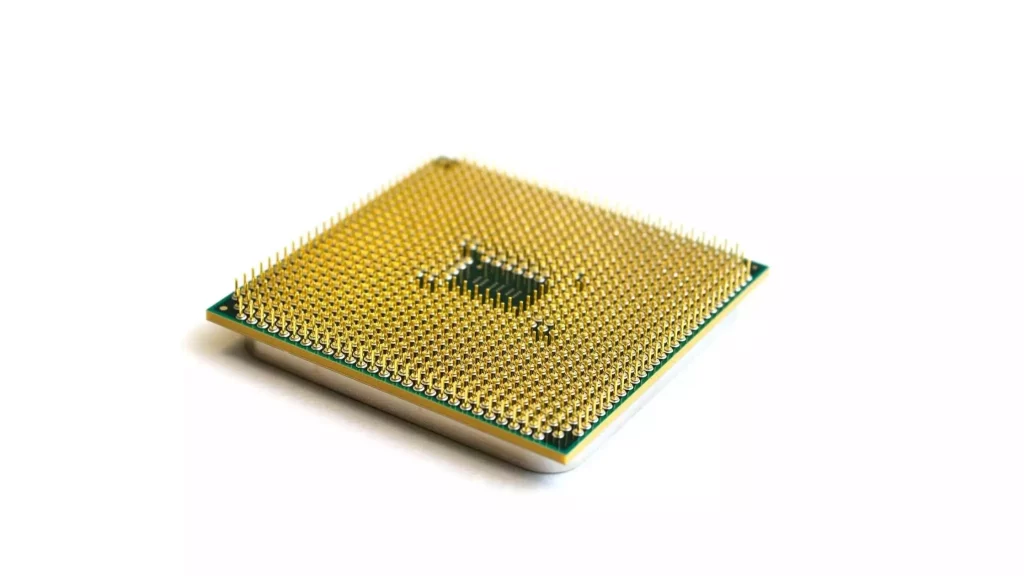
When buying a laptop for blogging, the first thing you should check is the processor. Think of it as the brain of your laptop. If it is weak, your laptop will feel slow even when writing or browsing.
For beginners, you should choose something like the latest Intel Core i3, AMD Ryzen 3, or Apple M1 chip. These will give you enough speed for writing, browsing, and light editing without spending a lot.
If you want a better experience and plan to open multiple tabs or run tools like Canva, WordPress, or SEO software, you should choose Intel Core i5, Ultra 5, Ryzen 5, or Apple M2/M3. These will give you faster performance and your laptop will be able to handle multitasking with ease.
Now, if you are a professional blogger or vlogger, you will need even more power. You should choose Intel Core i7 or i9, Ultra 7, 9 AMD Ryzen 7 or 9, Apple M4, or Snapdragon X Elite. These processors will give you the best speed for video editing, heavy multitasking, and the future.
Quick tip: Always try to buy the latest generation processors. You will get better speed, better battery life and longer support compared to older chips.
2. RAM (Memory)
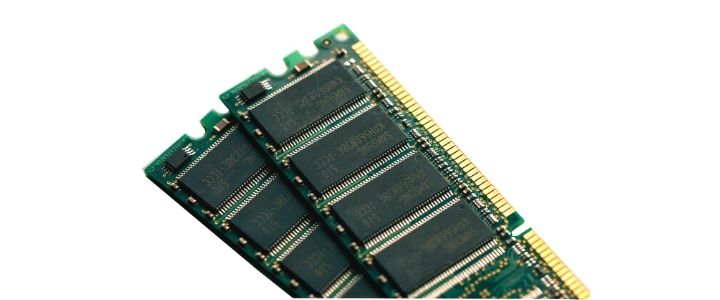
RAM is what determines how many apps, browser tabs, and tools you can open simultaneously without slowing down your laptop. As a blogger, you will often have 15-20 tabs open while writing, editing images, and doing research, so you should not ignore this aspect.
If you are just starting out, you should go for 8GB RAM. This will give you enough memory to write articles, browse the web, and do light image editing without much lag.
If you want to multitask easily and run apps like Photoshop, Canva, or SEO tools while writing, you should go for 16GB RAM. This will give you a smoother experience and there will be no lag when switching from one task to another.
For professional bloggers or vloggers who edit videos, you should opt for 32GB or more RAM. This will allow you to run heavy editing software, stream, and multitask without any issues.
Quick tip: If possible, always choose DDR5 or LPDDR5X RAM in a 2026 laptop. You will get faster performance, better battery efficiency, and smoother multitasking compared to the older DDR4.
3. Storage

Storage is where all your blog posts, drafts, images, and videos will be kept. If you choose the wrong storage, your laptop will feel slow, even if it has a good processor.
You should never choose HDD in 2026 as primary storage. These are old, slow and will slow down your laptop. You should always choose SSD storage. SSD will give you faster boot-up, your apps will open instantly and files will load in a matter of seconds.
If you are a beginner and mostly write articles, you should choose at least a 256 GB SSD. This will give you enough space for writing tools and lightweight images.
If you are a regular blogger who edits photos or stores a lot of drafts, you should choose a 512 GB SSD. This will give you enough space for your content and keep your laptop fast.
Pro bloggers and vloggers who edit videos should choose a 1 TB or more SSD. This will give you the speed and space to store large video files and high-resolution photos without worrying about running out of storage.
Quick tip: By 2026, many laptops will come with PCIe Gen 4 or Gen 5 NVMe SSDs. You should choose these as you will get lightning fast performance compared to older SATA drives.
4. Display
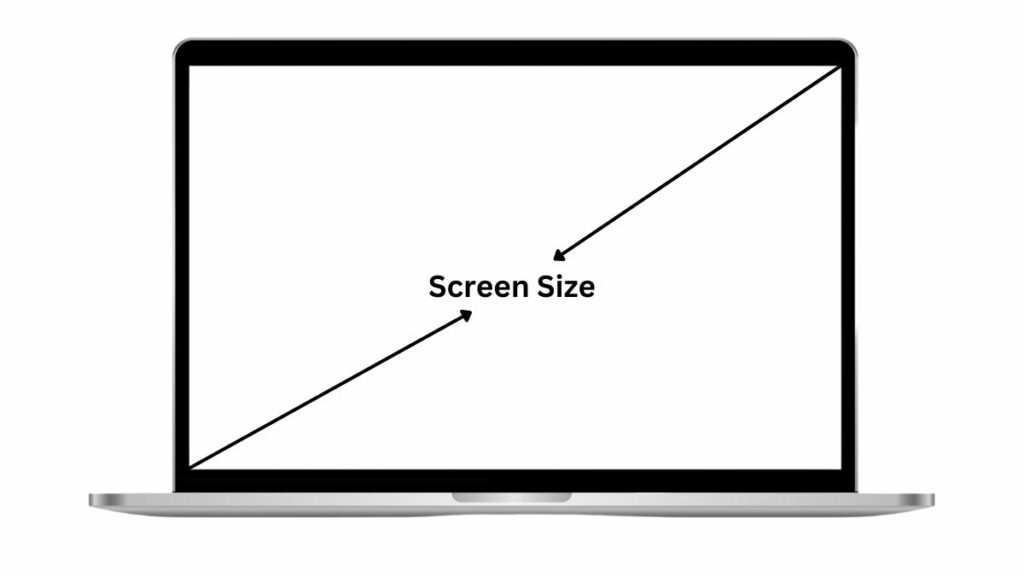
As a blogger, you will be staring at your laptop screen for hours every day. So you shouldn’t settle for a poor display. A good screen will comfort your eyes, make your writing easier, and give you sharp visuals while editing photos or videos.
At a minimum, you should go for a Full HD display (1920×1080). This will give you clear text and images. If you are interested in design or want sharp visuals, you should choose a 2K or 4K resolution. With a higher resolution, you will get more detail, which is perfect for photo and video editing.
Talking about panel types, you should choose an IPS or OLED panel. IPS will give you accurate colors and wide viewing angles. OLED will give you deeper blacks, richer colors, and an overall great viewing experience.
You should also check the brightness. If you work outdoors or in a brightly lit cafe, you should choose at least 400 nits of brightness. This will give you a screen that is visible even in sunlight.
For size, you should choose a laptop based on your lifestyle. If you want to be portable, you should go for a 13 or 14-inch laptop. If you need more space for editing or multitasking, you should go for a 15 or 16-inch screen.
Quick tip: Many 2026 laptops now come with displays with a 16:10 or 3:2 aspect ratio. You should choose these as they will give you more vertical space, which is perfect for reading and writing blogs.
Keyboard – Comfortable for long writing sessions

If you are a blogger, the keyboard is the device you use the most. You type thousands of words every day, so you should never ignore this aspect. A bad keyboard will slow you down, tire your hands, and take away the fun of writing.
When choosing a laptop for blogging, you should choose a keyboard with good key travel. This means that the keys should not be too shallow or too hard. With the right key travel, you will get a smooth and comfortable typing experience.
You should also choose a backlit keyboard. This will give you the freedom to write at night or in dimly lit places like cafes. You will not have trouble seeing the keys, and it will keep your workflow smooth.
The layout is also important. You should choose laptops that have a full-size keyboard with good spacing. This will make you make fewer typing mistakes and have a faster typing speed.
Quick Tip: If typing comfort is your first priority, you should look at laptops like the Lenovo ThinkPad or the Apple MacBook. You will find some of the best keyboards for long writing sessions.
Portability – Easy to carry
As a blogger, you will be carrying your laptop around quite often. Whether it is to a cafe, a co-working space, or even while traveling. So you should choose a laptop that is lightweight and slim. A heavy laptop will make you tired and you will be less likely to carry it with you.
If you want maximum portability, you should choose a laptop that weighs less than 3 pounds (about 1.4 kg). This will give you a device that can easily fit into your backpack and is easy to carry.
If you like a big screen but still need mobility, you should choose a laptop that weighs between 3 and 4 pounds. This will give you a good balance between screen size and portability.
People who value performance the most can choose a laptop that weighs more than 4.5 pounds, but remember that it will feel heavier while traveling.
A small tip: You should also look at the build quality of the laptop. A slim laptop made of metal or magnesium alloy will give you durability without adding much weight.
Battery Life – Work anywhere without worries
As a blogger, you won’t always be sitting at a desk. You can work at a cafe, at the airport or while traveling. That’s why you should choose a laptop with good battery life. There’s nothing more frustrating than running out of battery in the middle of writing an article.
For basic use, you should choose a laptop with at least 6 hours of battery life. This will allow you to work in short sessions or half a day.
If you’re serious about blogging, you should choose a laptop with 10 to 15 hours of battery life. This will give you enough power to work for a full day without worrying about finding a charger.
By 2026, some laptops like Apple MacBooks and Microsoft Surface models can even give you 15 to 20 hours of battery life on a single charge. If you travel a lot or like to work without being plugged in, these are perfect for you.
Quick Tip: You should also check for fast charging support. Many laptops now charge up to 50% in just 30 minutes, so with a quick top-up you'll get hours of extra work time.
Connectivity – Stay online and connected
Blogging means you’ll always be online. From uploading photos to publishing posts, you need a laptop that keeps your internet fast and stable. That’s why you should choose a laptop with the latest connectivity features.
When it comes to Wi-Fi, you should choose Wi-Fi 6E or Wi-Fi 7. These will give you faster speeds, stronger connections, and fewer drops, even when multiple devices are connected. This is very helpful if you often work in cafes, hotels, or shared spaces.
You should also check the ports. A good blogging laptop should have USB-C ports, so you can charge and connect accessories with a single cable. USB-A ports are still useful for older devices. If you often connect to an external monitor, you should choose a laptop with an HDMI port or Thunderbolt 4, 5/USB4.
If you’re a travel blogger or photographer, you should look for an SD card reader. This gives you a faster way to transfer photos and videos directly from your camera.
Quick tip: Don't forget Bluetooth. In 2026, you should opt for Bluetooth 5.3 or newer, as you'll get a more seamless connection with wireless headphones, keyboards, or microphones.
Webcam and Microphone – A Must for Vloggers and Online Meetings

Blogging is not just about writing these days. Many bloggers also record videos, host online classes or attend virtual meetings. So you should choose a laptop with a good webcam and microphone.
You should choose a webcam with at least 1080p. This will give you a sharper and clearer video than the old 720p cameras. If you often record in low light, you should choose laptops that have HDR support or low-light enhancement. This will give you a brighter and natural video.
For the microphone, you should choose laptops with dual-array mics and noise cancellation. This will give you clear audio and background noises like fans or cafe noises will not disturb your calls or recordings.
If you are planning to take up vlogging seriously, you should choose laptops with good built-in audio, but also have a USB or external mic for backup. This will give you professional-level sound for podcasts and videos.
Quick Tip: Some laptops now have a physical webcam shutter or a privacy switch. If you want extra security when not using the camera, you should choose this feature.
Extra Features – Little Things That Make a Big Difference
When you buy a laptop for blogging, these little extra features can make your everyday work a lot easier. These features are not always people’s first choice, but if you want more comfort and long-lasting use, you should definitely choose them.
If you need security and fast login, you should choose a laptop with a fingerprint reader or face unlock. This will give you faster access to your laptop and also keep your data safe.
If you like flexibility, you should choose a 2-in-1 or touchscreen laptop. This will give you a laptop that also works as a tablet, which is useful for taking notes, sketching or quick editing on the go.
Bloggers who also edit photos and videos should choose a laptop with a GPU of RTX 3050, 4060 or even higher. This will give you faster rendering, smoother editing, and less waiting time while exporting content.
You should also check if the laptop supports fast charging and USB-C power delivery. This will give you more freedom to charge your laptop even with a small adapter or power bank.
Quick Tip: Don’t ignore the build quality. You should choose laptops with aluminium or magnesium alloy bodies, as this will give you durability and a premium feel without adding much weight.
The laptop I Used for Blogging
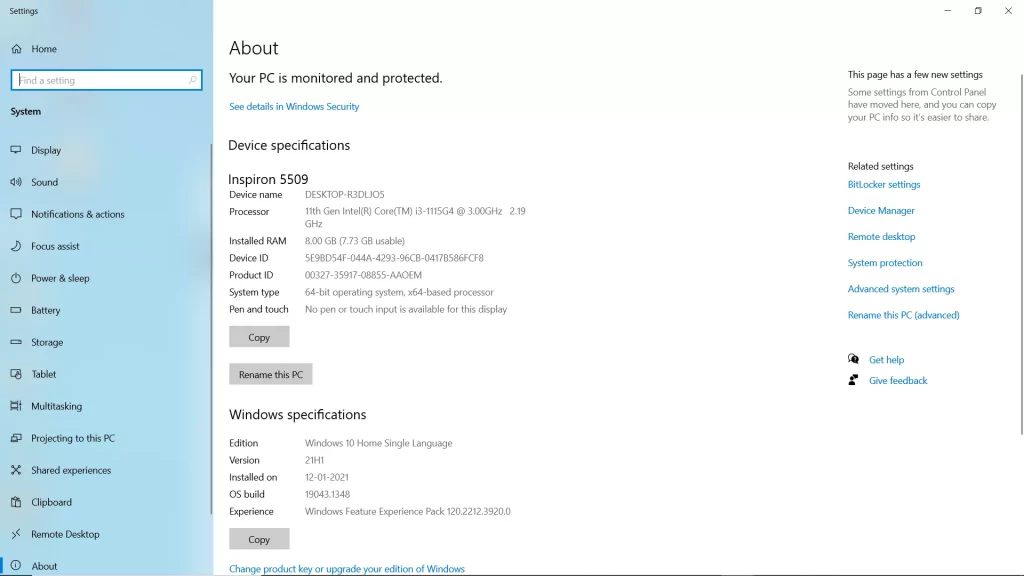
For blogging, I use a Dell Inspiron 5509 since it has an excellent battery life and a comfortable typing experience.
You might be wondering why I don’t use an Apple MacBook.
As you can see from the above screenshot, I have to spend a lot of money on article writing and SEO optimization because I am a blogger.
However, as a computer science student, I am familiar with coding languages such as HTML, PHP, Javascript, and CSS. Also, I need to manage everything from the domain to the WordPress hosting, so the investment is a little higher.
I would buy a Mac if I had the money since the Apple MacBook is the best option for bloggers.
If you purchase an Apple MacBook, custom-building platforms such as WordPress, Wix, Jumla, and others will be able to manage all of this easily.
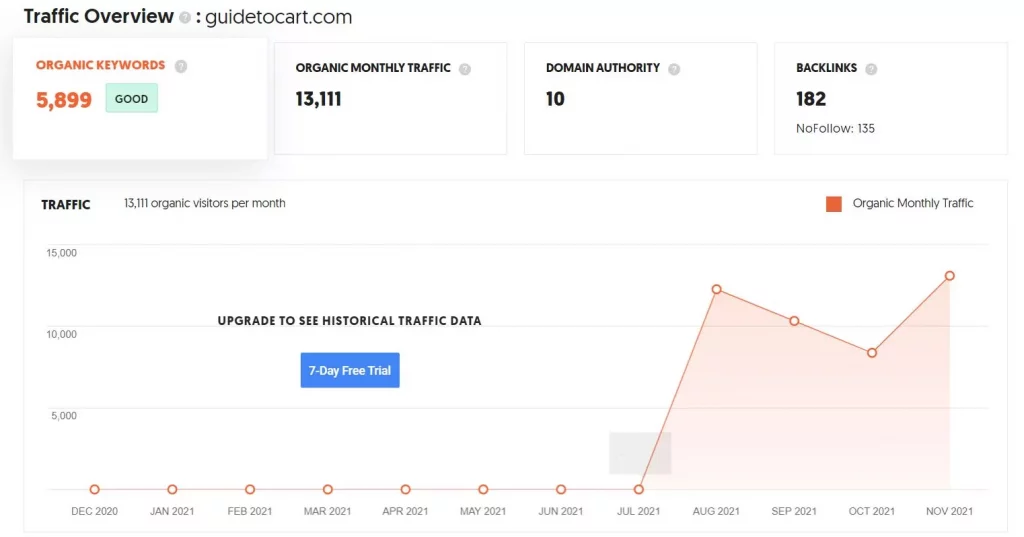
Frequently Asked Questions (FAQ)
Q1. Do I need a laptop for blogging?
Yes, sure. A good laptop will give you a smooth writing experience, long battery life, and comfort in typing for long hours. With the right laptop, you will be able to write, edit, upload posts, and even manage SEO tools without interruption.
Q2. Which is the best laptop for blogging?
There is no single “best” laptop. If you are on a budget, you should choose i3/Ryzen 3 with 8 GB RAM. If you want seamless multitasking, you should choose i5/Ryzen 5 with 16 GB RAM. For professionals, MacBook Pro M3/M4 or i7/Ryzen 7 laptops are the best choices.
Q3. How much RAM do I need for blogging?
For simple blogging, you should go for 8 GB RAM. This will give you enough memory to write and browse. If you do multitasking, edit images or use tools like Photoshop, you should choose a processor with 16 GB RAM. For vloggers or video editors, 32 GB RAM is the best choice.
Q4. Which processor should I buy for blogging?
You should choose the latest generation processor according to your capability. For beginners, i3 or Ryzen 3 will be fine. For smooth multitasking, you should choose i5 or Ryzen 5. If you are a professional or content creator, you should go for i7, Ryzen 7 or Apple M3/M4 chips.
Q5. Is a backlit keyboard necessary for blogging?
Yes, it is highly recommended. With a backlit keyboard, you will have the freedom to work even at night or in low light. This will make typing easy and comfortable, especially if you write for long hours.
Q6. Should I buy a Windows, Mac, or Chromebook?
It depends on your needs.
Windows laptops: Affordable, many options, easy to upgrade.
MacBooks: Premium build, great battery life, smooth performance, great for creators.
Chromebooks: Budget-friendly, great for light writing, but limited for heavy tasks.
Q7. Do I need a dedicated graphics card for blogging?
No, you don’t need it. For writing and editing photos, integrated graphics are enough. But if you edit videos or do heavy graphics design, you should get a laptop with a dedicated GPU like RTX 3050 or 4060.
Q8. How much storage do I need for blogging?
You should get at least a 256 GB SSD. This will give you enough space for documents and photos. If you need more space for videos, photos and apps, you should go for 512 GB or 1 TB SSD.
Q9. Which screen size is best for blogging?
If you travel frequently, you should go for a 13-14 inch screen size as they are lightweight. If you mostly work from home or office, you should go for a 15-16 inch laptop for a larger workspace. Always make sure that the resolution is at least Full HD.
Q10. Which laptop brand is best for bloggers?
Brands like Apple, Dell, ASUS, Lenovo, HP and Microsoft have good options. Instead of just looking at the brand, you should also look at specifications like CPU, RAM, battery and keyboard quality.
Final Verdict: Which Laptop is Best for Blogging in 2026?
The truth is, there is no single “best laptop” for every blogger. The right choice depends on how you work and what your needs are.
If you are just starting out, you should choose a budget-friendly laptop with i3 or Ryzen 3 and 8 GB RAM. This will give you enough power to write and publish without spending too much.
If you are a student and blogging on the side, you should choose a lightweight laptop with i5 or Ryzen 5 and 16 GB RAM. This will give you a good balance between studying and blogging.
If you travel often, you should choose a slim laptop weighing less than 3 pounds with a battery life of more than 10 hours. This will give you the freedom to blog from anywhere without worrying about charging.
If you do vlogging or video editing, you should choose a powerful laptop with i7/Ryzen 7, 32 GB RAM and RTX 4060 or higher GPU. This will give you smooth editing and faster exports.
And if you are a full-time blogger and want the best of things, you should choose premium models like Apple MacBook Pro M3/M4 or high-end Intel i9/Ryzen 9 laptops. These will give you great performance, great display and long battery life.





Dell always comes with sleek and unique designs. It not only brings slim and handy laptops but also of long durability and storing capacity. Regarding storage, in the first place, Dell Latitude E7450 I5 5th Generation comes to mind.
Brilliant stuff! Thank you for sharing best Laptops for Blogging. I hope keep posting it.
If you like the article, share it with a friend or whoever wants to buy a PC; we will continue to bring you the best updates at PCVenus.com.
As much as you have written about laptops for blogging, it is best. I have bought and used Apple MacBook, and it is giving a very good performance, and it can’t compare those windows laptops. Thank you for providing valuable information, Mr. Ali.
Thank you very much for giving us a list of such laptops
But it is very important to take care of it after buying a laptop
Therefore, keeping in mind the health of the laptop, there are some tips on my website, you can come back if you want.
Thank you so much Beakash sarkar, in this GuideToCart, you will get all the information about laptops like- How To Increase Laptop’s Battery life, How to increase gaming performance, etc.
We will continue to try to provide all information about the laptop or PC, so please keep in touch with us.
Hi, I am finding a laptop with a low budget, can you help me suggesting a low-budget laptop for graphics work?
If you want to complete professional tasks, then Acer Swift 3 will be the best low-budget laptop for graphics work, and its price will also in between US$500 and US$600.
If you can increase your budget slightly, then choose the Asus Zenbook 13, which has very good graphics or any other purpose.
But the best laptop for blogging will be the Apple MacBook Pro, and you can do graphics processing on all of these laptops.
Thank You