A graphics designer needs a powerful laptop for tasks like photo editing, video editing, and 3D modeling. There are so many options in the market that it has become challenging to select a better laptop for a particular work.
If you have become a professional artist or want to become one, buying the right laptop for digital art is one of the best tools for you to go into the digital era.
Due to the portability of laptops, you can take on any project even after you are out and about and complete it efficiently. Competition in all industries is fierce, and the technology sector is advancing rapidly.
It would be best to have a better and more powerful laptop to make your professional graphics design work easier and avoid falling behind.
To help you in this competitive market, we’ve compiled a list of the best laptops for graphic designers in this blog post.
When picking these laptops, we considered their price, performance, and screen quality. We included choices for different budgets so you can find one that matches what you want to spend.
What to look for in a graphics designer laptop?
Best of all, your needs can change depending on the type of design you do and the software you prefer to use. You should ensure you find a laptop suitable for your specific design tasks.
Here are some important factors to consider when choosing a laptop for graphics design:
A Powerful Processor
A powerful processor is essential for graphics designing projects. Select the latest generation hexa or more core Intel i5, i7, or AMD Ryzen 5, 7 processors.
Also Read: How to choose a CPU? A Guide to Choosing the Right Processor
A Smooth Graphics card
Always choose a graphics card that can run projects like design; it will help you run more demanding tasks like photo editing and video rendering more smoothly.
Choose Intel iris xe, or an equivalent AMD Radeon Vega shared graphics card. An NVIDIA GeForce RTX with at least 4GB of VRAM would be ideal.
Also Read: What to Look for in a Graphics Card? Everything You Need to Know
Get More RAM
Graphics design software such as Adobe Illustrator, CorelDRAW Graphics Suite, etc., require more RAM, so choose a laptop with 8 GB or more memory. 16GB+ would be ideal.
Fastest storage
Graphics design application files can be large, so you need a laptop with enough storage space. Choose at least a 512GB SSD; a 1TB or more SSD would be a good choice.
Display
A high-quality display is important for graphic designers to see their work accurately. Aim for an IPS or OLED panel with a high-resolution display (at least 1920×1080 pixels) and good color accuracy (sRGB and AdobeRGB). Screen sizes of 15-17 inches are generally more suitable for design work.
A refresh rate of 60 Hz is fine since most screens with higher refresh rates are used for gaming.
Others Features
Laptops come in different price ranges, so set a budget that fits your needs and aim for the best performance and features within that budget.
Consider the laptop’s weight and battery life. If you need to work outdoors, a lightweight laptop with long battery life can be a significant advantage.
Ensure your laptop has various ports, including USB, Thunderbolt, HDMI, and an SD card reader, for easy connection to external devices.
Look for a well-built laptop that can withstand daily use. I prefer metal chassis or sturdy plastic material.
A comfortable and responsive keyboard with backlighting and a good trackpad or external graphics tablet for precise input are essential for design work.
As far as operating systems go, both Windows and macOS are suitable for graphic design, but choose the operating system you’re most familiar with that supports the software you need.
Our Recommended Laptop Requirement for Graphics Designers
| Specs | Minimum | Recommended |
|---|---|---|
| Screen | 13-16 inch Full HD (1920 x 1080) | 13-16 inch Full HD (1920 x 1080) or More |
| CPU | 11th Gen Intel Core i3 or equivalent AMD Ryzen 3 | 12th, 13th Gen Intel Core i5, i7, or equivalent AMD Ryzen 5,7 or more |
| GPU | Integrated Intel or equivalent AMD | Shared Intel Iris Xe or NVIDIA GeForce RTX |
| Memory | 4GB | 8GB or more |
| Storage | 256GB SSD | 512GB SSD or more |
| Battery Life | 4 Hour | 6 hours or more |
| Keyboard | Backlit feature with Medium size Trackpad | Backlit feature with Large size Trackpad |
Top 10 Laptops for Graphics Designers: Best Picks
| Image | Product | Feature | Price |
|---|---|---|---|
TOP Pick
 |
Apple MacBook Pro M4 |
| Check Price |
Best Overall
 |
ASUS ProArt StudioBook 16 |
| Check Price |
 |
Microsoft Surface Laptop Studio 2 |
| Check Price |
 |
MSI Creator M16 |
| Check Price |
 |
Dell XPS 13 |
| Check Price |
 |
Apple MacBook Air M4 |
| Check Price |
 |
Razer Blade 15 |
| Check Price |
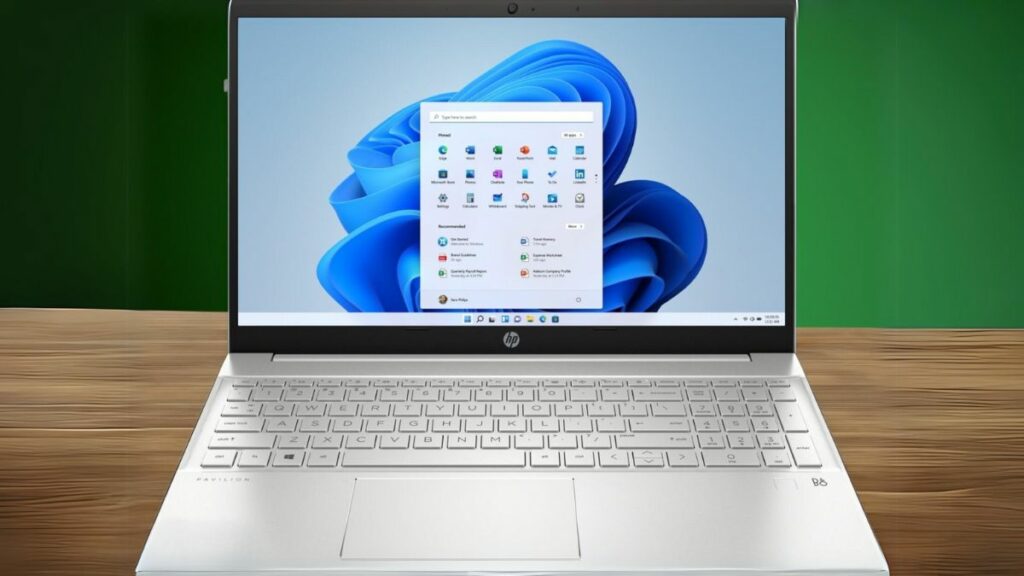 |
HP Pavilion 15 |
| Check Price |
 |
Acer Nitro V |
| Check Price |
 |
Acer Swift Go 14 |
| Check Price |
Note: All PCVenus Matrix Scores in this guide are calculated specifically for Graphic design projects. The same laptop may score differently in our other articles depending on the use case.
1. Apple MacBook Pro M4

The new Apple MacBook Pro M4 is a cutting-edge laptop designed to meet the demands of professionals and creatives alike. It has an Apple M4 Pro Processor with a 10-core CPU and an Apple 10-core GPU, which is enough for your workload. It comes with 16GB of RAM offering 200GB/s memory bandwidth and 1TB of SSD storage.
The Apple MacBook Pro M4 features a 14.2-inch Liquid Retina XDR display with a 120Hz refresh rate, delivering an outstanding visual experience. It also has 1600 nits peak brightness for a clear outdoor view making it ideal for tasks such as image captioning and design reviews.
Being able to carry it around easily is important for students working on their design projects in various settings.
A lightweight, slim design paired with long-lasting battery life is a major advantage. The Apple MacBook Pro M4 is the best choice for graphic designers in this case. It weighs only 3.41 pounds (1.54 kg).
This MacBook features a 72.4-watt-hour lithium-polymer battery. The battery offers up to 24 hours of usage on a single charge. The 70W USB-C Power Adapter allows for fast and efficient charging.
Creating 3D models and rendering them in detail can put a lot of stress on your laptop’s graphics and processing power. However, its active cooling sustains blazing-fast performance. It prevents overheating and ensures smooth, lag-free performance.
It has a Touch ID for a quicker and more secure way to unlock your notebook. In terms of connectivity, it offers three Thunderbolt 4 (USB-C) ports with support for charging and DisplayPort. It also has an SDXC card slot, an HDMI port, a 3.5 mm headphone jack, and a MagSafe 3 port.
Finally, it supports Wi-Fi 6E (802.11ax) and Bluetooth 5.3 for fast, stable wireless connectivity—ideal for long, uninterrupted work sessions.
Pros
✔ Exceptional M4 Chip Performance
✔ Stunning Liquid Retina XDR Display
✔ Long Battery Life
✔ Premium Build Quality
✔ MagSafe 3 for Secure Charging
Cons
✘ Expensive for Base Configuration
✘ Fewer Ports Compared to Some Competitors
Read our Apple MacBook Pro M4 Review
2. ASUS ProArt StudioBook 16
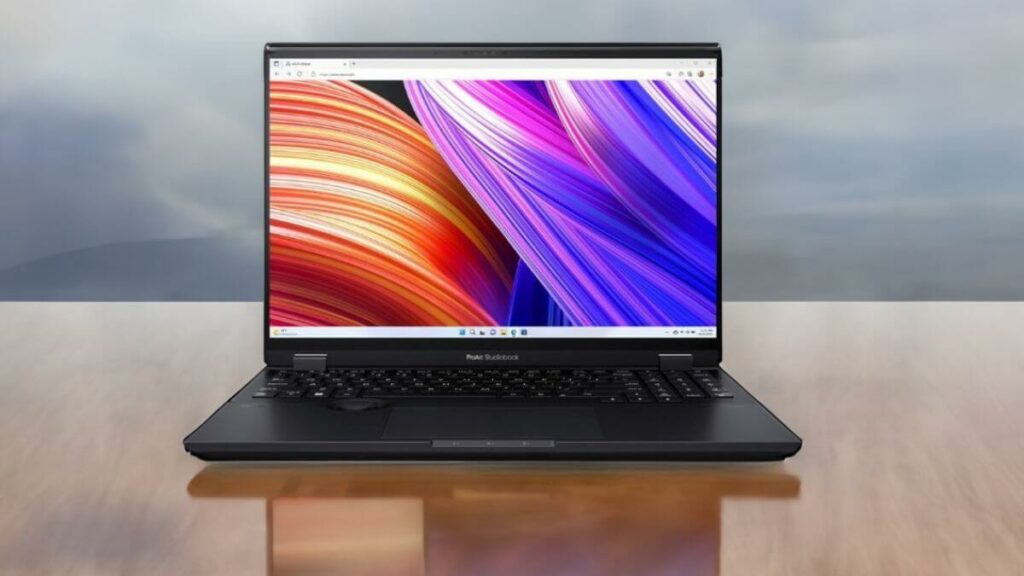
Specifications
| CPU (Processor) | 13th Gen Intel Core i9-13980HX |
| Graphics | NVIDIA Geforce RTX 4060 (8GB GDDR6 VRAM) |
| RAM | 16GB DDR5 RAM, 5200 MHz |
| Storage | 1TB M.2 NVMe PCIe 4.0 SSD |
| Screen | 16″ OLED 3.2K (3200 x 2000) 16:10 touch display, 120Hz, 0.2ms, 500 nits, 100% DCI-P3 |
| Weight | 5.29 lbs (2.4 kg) |
| Battery | 90Wh, Li-ion |
| PROS |
|---|
| ✔ High-Performance |
| ✔ QHD Webcam |
| ✔ Versatile Port Selection |
| ✔ Sleek and Stylish Design |
| ✔ Reliable Wi-Fi Connectivity |
| CONS |
|---|
| ✘ No Fingerprint Sensor |
ASUS ProArt StudioBook 16 is undoubtedly a laptop ahead of its time; it has the latest technology and is very affordable, considering the benefits you get with it.
The 16-inch OLED 3.2K touch display with 3200 x 2000 resolution and 16:10 aspect ratio takes things to a different level. It has a 120 Hz refresh rate display with 0.2ms response time and 500 nits screen brightness, as the colors are pleasing to the eye and don’t wash out even when viewed from odd angles; it will be very helpful for performing Image captioning and Design critiquing.
If you’re a fan of touch screens, you’ll love this laptop because it comes with touch screen support with 100% DCI-P3 color gamut.
To save battery power and remain subtle, this laptop comes with ultra-efficient chips from Intel’s 13th generation series, the Intel Core i9-13980HX, with 24 cores and 32 threads, which makes it perfect for video editing as you won’t feel any lag or bottleneck.
A dedicated GPU, especially one from NVIDIA or AMD, speeds up tasks like graphic rendering and 3D modeling. It helps design students use advanced software like Adobe Creative Cloud, AutoCAD, and 3D modeling applications without problems. It has NVIDIA Geforce RTX 4060 graphics with 8GB GDDR6 VRAM, allowing you to use all those advanced software.
The device also comes with up to 16GB DDR5 RAM capacity, so you won’t run out of memory quickly. In terms of storage capacity, it is equipped with 1TB M.2 NVMe PCIe 4.0 SSD, and we all know how fast it is when transferring files.
It also has a rotary controller known as ASUS dail where you can control different parameters on different apps like brush control or layer switching on Adobe Photoshop, adjusting music when video editing on Adobe Premiere Pro, etc.
Talking about ports, it has 2 Thunderbolt 4 ports via USB Type-C, 2 USB Type-A ports, a full-featured SD card slot for easy connection to external media, and many more.
This laptop is as thin as a pin and weighs only about 5.29 pounds (2.4 kg), which enhances portability when running. The 90Wh lithium-ion battery is expected to power your hardware, providing a decent battery life without causing any problems.
3. Microsoft Surface Laptop Studio 2

CHECK Today’s Best Deals
Specifications
| CPU (Processor) | 13th Gen Intel Core i7 13800H |
| GPU | NVIDIA GeForce RTX 4050 Graphics (6GB GDDR6 VRAM) |
| RAM | 16GB LPDDR5X-7500 MHz Memory |
| Storage | 512GB SSD |
| Screen | 14.4-inch QHD+ (2400 x 1600) pixels, Touch Screen, 650 nits, 120 Hz display |
| Weight | 4.37 lbs (1.98 kg) |
| Battery Life | 58Wh, Li-ion (Up to 18 hours) |
| PROS |
|---|
| ✔ Powerful Performance |
| ✔ Excellent Battery Life |
| ✔ Metal Build Quality |
| ✔ Reliable Wi-Fi Connectivity |
| ✔ Thunderbolt 4 Port |
| CONS |
|---|
| ✘ Average Performance in Gaming |
Once again, the Microsoft Surface Laptop Studio 2 is a classically stylish and ultra-portable touchscreen laptop that weighs just 4.37 pounds (1.98 kg). It has some attractive features and is a stylish piece of hardware where you can easily do design critique and image classification tasks.
It’s simple yet purely sophisticated, with a 14.4-inch QHD+ touchscreen display, a 3:2 display ratio, and a 2400 x 1600 pixels display, which is ideal for editing photos and videos.
To make sure colors look right in your designs, you might need to use many resources to fix and set up colors accurately, but this laptop manages CPU and GPU quite well. It does not get heated, allowing you to perform Color Correction and Calibration tasks efficiently.
Regardless, this Surface Pen input-enabled display is powered by NVIDIA GeForce RTX 4050 Graphics with 6GB GDDR6 VRAM, giving you some nice visuals.
This laptop has a 1080p HD camera, so you can easily log in to Windows Hello with facial recognition. It has a Windows 11 Home, which is a built-in operating system.
A laptop with a strong CPU, like an Intel Core i7 or AMD Ryzen processor, can run graphics design programs well. This means your work with big files, complex illustrations, and rendering will go smoothly.
This Microsoft Surface Laptop Studio 2 has a 13th-generation Intel Core i7 13800H processor, 16GB LPDDR5X-7500 MHz Memory, and an impressive 512GB SSD storage.
This laptop has a 58Wh, Li-ion battery that can run continuously for over 18 hours on a single charge and is supported by fast charging technology, making the Microsoft Surface Laptop Studio 2 one of the best Graphic Design laptops of 2026.
Read our Microsoft Surface Laptop Studio 2 Review
4. MSI Creator M16

Specifications
| Processor | 13th Gen Intel Core i7-13620H |
| Graphics | NVIDIA GeForce RTX 4060 (8GB GDDR6 VRAM) |
| RAM | 32GB DDR5 RAM |
| Storage | 2TB PCIe SSD |
| Screen | 16-inch QHD+ (2560 x 1600) IPS 60 Hz display |
| Weight | 4.98 lbs (2.26 kg) |
| Battery Life | 3-cell, 53.5Wh, Li-ion |
| PROS |
|---|
| ✔ Powerful Processor |
| ✔ Handles Most Games Smoothly |
| ✔ QHD+ IPS Display |
| ✔ Easily Upgradeable for Future Gaming Needs |
| ✔ Solid Build Quality |
| CONS |
|---|
| ✘ No Thunderbolt Port |
| ✘ Battery Life is just Okay, not Great. |
The MSI Creator M16 has a powerful CPU. However, it is much more than that. The CPU performance is excellent. It outperforms many laptops with similar specs. Performance was not an area that was compromised or ignored in this MSI, and you can do all your tasks flawlessly, like Creating design prototypes, Image style transfer, video editing, and multi-tasking on the go.
This laptop has a 13th-generation Intel Core i7-13620H with 12 threads and 10 cores, and you’re getting much horsepower.
MSI Creator M16 has NVIDIA GeForce RTX 4060 graphics with 8GB GDDR6 VRAM is perfect for this. The graphics card had no issues handling any high-intensive tasks. It also has 32GB DDR5 RAM to load multiple applications and a 2TB PCIe SSD to store all your files.
Creating 3D visuals that move in real-time, like walking through buildings or interactive product demos, needs a powerful computer to keep them looking smooth and rendering in real-time. Still, this laptop can handle heavy tasks like Real-time 3D Visualization easily.
It has a 16-inch QHD+ IPS display with a 2560 x 1600 screen resolution and a 60 Hz refresh rate, providing you amazing visual experience. There is almost no lag and it doesn’t have color bleeding. Additionally, the colors are very accurate.
The trackpad is very responsive and has a backlit keyboard to work in dim light conditions.
A sturdy laptop can handle the rough and tumble of everyday use, and you won’t have to fix or replace it as often. This MSI Creator M16 has a solid build quality. It weighs only 4.98 pounds (2.26 kg) and has a 3-cell, 53.5Wh, Li-ion battery, providing a couple of hours of battery backup.
5. Dell XPS 13
Best Lightweight AI Laptop

Key Specifications
| CPU (Processor) | Snapdragon X Plus |
| GPU | Qualcomm Adreno Graphics |
| RAM | 16GB, LPDDR5X, 8448MT/s |
| Storage | 512 GB PCIe NVMe M.2 SSD |
| Screen | 13.4″, Non-Touch, FHD+ 1920×1200, 30-120Hz, Anti-Glare, 500 nit |
| Weight | 2.6 lbs (1.18 kg) |
| Battery | Up to 27 hours, 3 Cell, 55 Wh, 65W AC Adapter Type-C |
The XPS 13 is worth a look. Powered by a Qualcomm Snapdragon X Plus chip, it’s fast, quiet, and super power-efficient, making it perfect for students or professionals.
The 13.4-inch Full HD+ screen is bright (500 nits) and sharp, and the narrow bezels make your work stand out. While it’s not the largest screen and doesn’t support a stylus, it’s a great choice for apps like Figma, Canva, or Photoshop. The touchscreen is smooth and responsive, which helps with quick editing and multitasking.
It comes with 16GB of LPDDR5x memory and a 512GB SSD, which is enough to run design software, open a lot of browser tabs, and even do some light photo or video editing. This Dell laptop runs very quietly and has no fans, which is a big plus if you like to work in a library or a quiet space.
It should be noted that it doesn’t have a discrete graphics card, so it may not be the best choice if you need to deal with a lot of 3D rendering or motion graphics. But for web design, branding, layout, and general creative work, it’s more than up to the task.
This year’s model’s biggest highlight is the battery life. On a full charge, it lasts for about 18-20 hours, depending on how hard you charge it. Perfect for long work days or classes without having to recharge.
It’s very light at just 2.6 pounds (1.17 kg), and has a sleek aluminum body that feels premium. It has two USB-C (USB4) ports, Wi-Fi 7, and Bluetooth 5.4, but you’ll need a dongle for interfaces like USB-A or HDMI.
Ideal for
Ideal for graphic design students, digital artists, and creatives who need portability and solid day-to-day performance without needing high-end 3D rendering.
Pros
✔ Long lasting battery life
✔ Ultra-thin and lightweight
✔ Copilot+ with 45 TOPS NPU
✔ Wi-Fi 7 and USB4 ports
✔ Stunning display with 120Hz
Cons
✘ No discrete GPU
✘ Limited number of ports
✘ Premium price
6. Apple MacBook Air M4

The Apple MacBook Air M4 13.6-inch variant is performing exceptionally well. It offers excellent features and performance, but its high cost may not be justifiable unless you’re a professional graphic designer or content creator with demanding needs.
This MacBook features the latest Apple 10-core M4 CPU, 16-core Neural Engine, and 10-core M4 GPU — enabling real-time HD video compression and seamless editing, making it one of the best laptops for graphic designers.
By utilizing its full advanced graphics processing capabilities, this laptop can seamlessly render even the most spectacular virtual worlds for 3D design software, complex UI/UX, and more.
It has 16GB of unified memory to run all the graphic design applications smoothly and 512GB of SSD to store all your files and data. While 16GB of RAM and 512GB of storage may be sufficient for most users, upgrading may be necessary for heavy workloads.
Keep in mind that RAM and storage are not upgradable after purchase, so choose the right configuration upfront.
In addition to a fast CPU and a very powerful GPU, other coveted features include ultra-secure Touch ID, a 13.6 inch Liquid Retina Display with 2560 x 1664 resolution up to 500 nits of brightness, a 1080p FaceTime HD camera, three mic-array and a 6-speaker sound system with Spatial Audio.
Editing high-resolution videos, especially in 4K or 8K, needs a lot of processing power and can make your laptop heat up. However, Apple’s efficient thermal management prevents overheating, allowing consistent high performance without lag.
It’s handy to have a variety of ports (USB, HDMI, Thunderbolt, etc.) because you can connect things like drawing tablets, extra screens, and other devices to your laptop, This MacBook includes essential ports such as two Thunderbolt/USB-C ports with charging and DisplayPort support, a MagSafe charging port, and a headphone jack.
The Apple MacBook Air M4 is highly portable, weighing just 2.7 pounds (1.22 kg), making it easy to carry anywhere.
| PROS |
|---|
| ✔ Sleek and ultra-portable design |
| ✔ Long-lasting battery life |
| ✔ Upgraded webcam (12MP Center Stage) |
| ✔ Exceptional performance with the new M4 chip |
| ✔ Fanless design for quiet operation |
| CONS |
|---|
| ✘ No dedicated GPU for heavy gaming |
| ✘ No USB Type-A port |
Read Apple MacBook Air M4 Full Specifications and Review
7. Razer Blade 15

Specifications
| CPU (Processor) | 13th Gen Intel Core i7-13800H |
| GPU | NVIDIA GeForce RTX 4060, 8GB GDDR6 VRAM |
| RAM | 16GB DDR5 RAM 5200MHz |
| Storage | 1TB PCIe SSD |
| Screen | 15.6-inch QHD (2560×1440) pixels 240Hz display |
| Weight | 4.40 lbs (2.0 kg) |
| Battery | 80Whr, 4-cell Li-Po, 240W power adapter (up to 6 Hours) |
| PROS |
|---|
| ✔ Powerful and latest Gen Processor |
| ✔ 240 Hz at UHD |
| ✔ Great Build Quality |
| ✔ Smooth Graphics Performance |
| ✔ Best For Tech Support |
| ✔ Lots of Ports and Connectivity, including TB4 |
| ✔ Long Lasting Battery Life |
| CONS |
|---|
| ✘ Expensive |
| ✘ Noisy Fan |
The Razer Blade 15 has been phenomenal, as its quality is reflected in its chassis, and its amazing processing power is certainly a precedent for other competitors on the market.
It comes with a 13th-generation Intel Core i7-13800H processor, which unsurprisingly will surprise you because it has 16GB DDR5 RAM with 5200MHz memory speed that can help process things like butter for the same intensive tasks which can run Creating accessible designs and Analyzing design performance tasks very fluently.
Having storage that’s both fast and roomy is essential. SSDs (Solid State Drives) make files and apps load faster. If your laptop has both an SSD and an HDD, you can get a mix of speed and storage space, and so the icing on the cake is that you also get 1TB PCIe SSD storage capacity with this laptop, making it one of the best laptops for Graphic Designers.
You have a 2560 x 1440 pixel display here with a 15.6-inch display and a native resolution of QHD. The screen has NVIDIA G-SYNC technology to remove screen tearing for an amazing visual experience, and every pixel delivers ultimate clarity with a 240Hz refresh rate.
It’s not over yet. The NVIDIA GeForce RTX 4060 graphics card comes with 8GB GDDR6 dedicated VRAM and is based on NVIDIA’s unparalleled Turing architecture to make it perfect.
This CNC aluminum thin and light compact laptop features a stunning single-zone (Razer Chroma) RGB-backlit keyboard and a precision glass trackpad. The Razer is a little pricey, but it’s worth every penny.
Using design software to add cool effects, simulations, or complex filters can use up your computer’s power. Still, Razer Blade 15 has an Ultra-efficient Vapor Chamber Cooling system that can cool down your laptop upon heat and do Simulations and Effects tasks flawlessly.
It is a portable laptop weighing only 4.40 pounds (2.0 kg) and has an 80Whr, 4-cell Li-Po, with a 240W power adapter providing up to 6 hours of battery life.
Talking about ports, it has 3 USB-A 3.2 Gen 2 ports, 2 Thunderbolt 4 via USB-C support with DisplayPort and Power Delivery support, an SD card reader, an HDMI port, and an audio combo jack.
All these features combine to make a package so attractive that it’s almost impossible not to get it.
Read our Razer Blade 15 Full Review
8. HP Pavilion 15

Specifications
| CPU (Processor) | 13th Gen Intel Core i5-1335U |
| GPU | Intel Iris Xe Graphics |
| RAM | 8 GB DDR4 RAM |
| Storage | 512GB PCIe SSD |
| Screen | 15.6-inch FHD (1920 x 1080) diagonal BrightView IPS Micro-edge Display |
| Weight | 5.07 lbs (2.29 Kg) |
| Battery Life | 3-cell, 41 Whr, Lithium-ion (10 Hours) |
| PROS |
|---|
| ✔ Enough RAM and Storage |
| ✔ Latest and Powerful Processor |
| ✔ Latest Wi-Fi 6E |
| ✔ Affordable Price |
| ✔ Great Design and Portable |
| CONS |
|---|
| ✘ Battery Could Be Better |
| ✘ No Thunderbolt Port |
If you’re not a fan of thick and heavy gaming laptops, you’ll love this HP Pavilion 15 because it’s the sleekest and lightest laptop in this price range.
The magic behind this laptop’s agility and lightning speed is the 13th-generation Intel Core i5-1335U processor, which takes gaming and processor-intensive tasks to a new level, allowing you to perform Image captioning and Image classification tasks very easily, making it one of the best laptops for Graphic Design student.
Even the longest tasks will be calculated in minutes or seconds as the processor has a maximum Boost of 4.6 Ghz and 12 MB cache, so speed will be the only factor you will be dealing with as you will be using 10 cores and 12 threads in your arsenal.
Best of all, it has Intel Iris Xe graphics, and no matter how much load you put on the integrated GPU, it doesn’t experience thermal throttling or getting hot. This is impressive since Intel-integrated GPUs aren’t known for having that much power.
When working with detailed vector graphics or changing complicated pictures into vectors, your laptop has to do a lot of work, but it has a good thermal solution. It can do Vector Tracing and Complex Illustrations very quickly.
Having 16GB or more RAM helps graphic design students work on many layers and high-resolution images without slowing down the computer. It also makes rendering and doing many things at once faster. HP Pavilion 15 has 8 GB DDR4 RAM, which is enough for graphic design tasks and applications.
As for the display, the 15.6-inch FHD IPS Micro-edge display with a screen resolution of 1920 x 1080 gives you a natural feel when watching movies, playing games, Generating text for designs, Translating designs, etc.
Still, the HP Pavilion 15 gaming laptop is an excellent device for such an affordable price, mainly because it has WIFI 6 capabilities and offers 10 hours of battery life, so you can still play a few games in a row and do 3D Rendering tasks without charging.
Read our HP Pavilion 15 Laptop Review
9. Acer Nitro V

Specifications
| Processor | 13th Gen Intel Core i7-13620H |
| Graphics | 6GB NVIDIA GeForce RTX 4050 graphics |
| RAM | 16GB DDR5 (expandable up to 32GB) |
| Storage | 1TB PCIe Gen 4 SSD |
| Screen | 15.6-inch Full HD IPS display, 165Hz refresh rate |
| Weight | 4.66 lbs (2.11 kg) |
| Battery Life | Up to 7 hours (mixed use) |
The Acer Nitro V, the successor to the older Nitro 5, is designed to deliver powerful performance for graphic designers, 3D artists, and students who demand speed and reliability.
It’s powered by a 13th-generation Intel Core i7 processor and features an RTX 4050 GPU, making it a powerful machine for rendering, video editing, and multitasking with apps like Photoshop, Illustrator, and Blender.
Performance
The Intel Core i7-13620H processor boasts 10 cores and 16 threads, clocked at up to 4.9 GHz, making it ideal for multitasking and heavy creative work.
The RTX 4050 GPU with 6GB of VRAM delivers smooth graphics performance with support for ray tracing and AI acceleration, making it ideal for rendering detailed designs or running Adobe CC applications.
With 16GB of DDR5 memory and a 1TB PCIe Gen 4 SSD, you get fast performance, generous storage, and the flexibility to upgrade memory as needed.
Display and Design
The 15.6-inch Full HD IPS display with a 165Hz refresh rate delivers crisp, clear visuals, smooth transitions, and exceptional color reproduction, making it ideal for both design and gaming.
Its weight is only 4.66 pounds (2.11 kg), it’s slightly lighter than its predecessor, maintaining portability while also ensuring durability. The RGB backlit keyboard adds a stylish look and facilitates late-night work.
Other Features
It supports Thunderbolt 4, Wi-Fi 6, and Bluetooth 5.2 for fast connectivity. A dual-fan cooling system ensures stability during long rendering sessions. Its impressive 7-hour battery life is perfect for a gaming-grade laptop, making it ideal for students or professionals on the go.
Why It’s Special
The Acer Nitro V is renowned for its balance of price, performance, and future potential.
Powered by a 13th Gen Intel i7 + RTX 4050 processor, 16GB of DDR5 RAM, and a 165Hz high refresh rate display, it delivers desktop-level performance in a portable form factor at a competitive price.
This laptop is an excellent all-round choice for graphic design students who also enjoy gaming or 3D rendering.
| PROS |
|---|
| ✔ Affordable price for gaming specs |
| ✔ Smooth 165Hz display |
| ✔ Good GPU for 1080p gaming |
| ✔ Upgradeable RAM and storage |
| ✔ Decent port selection |
| CONS |
|---|
| ✘ Battery life is quite short |
| ✘ Plastic build feels a bit cheap |
10. Acer Swift Go 14
Best Affordable Laptop for Graphic Design Students

Key Features
| Feature | Details |
| Display | 14-inch WUXGA (1920 x 1200) Touchscreen, 100% sRGB |
| Processor | Intel Core Ultra 7 155H |
| Graphics | Intel ARC Integrated GPU |
| Memory | 16GB LPDDR5X |
| Storage | 512GB PCIe Gen 4 SSD |
| Keyboard | Backlit Keyboard, Fingerprint Reader |
| Battery Life | Up to 12.5 Hours |
| Weight | 2.91 lbs (1.32 kg) |
| Connectivity | Wi-Fi 6E, Bluetooth 5.3, Thunderbolt 4, HDMI 2.1, USB 3.2 |
We tested the Acer Swift Go 14, and it proved to be a reliable choice for graphic design students who need a balance between portability and performance.
Its slim design makes it easy to carry to class or studio sessions, while the backlit keyboard helps with working on design projects late into the night. The typing experience is comfortable enough for long periods of editing and creative work.
The Intel Core Ultra 7 processor, combined with Intel ARC graphics, easily handled tasks like photo editing, working in Canva, and running Adobe Illustrator. It’s not designed for heavy 3D rendering workloads, but for design coursework, portfolio building, and everyday creative tasks, it felt fast and responsive.
Its 14-inch touchscreen is another highlight. It made it very easy to zoom in on details, scroll through large canvases, and flip between layers. With 100% sRGB coverage, colors looked accurate and consistent, which is essential for design work.
Battery life is also reliable. In real-world use, the Swift Go 14 lasted about 10 to 12 hours, meaning students could handle a full day of classes or freelance work without needing a charger. Cooling is also stable. The fans were noticeable during heavy projects, but there is no drop in performance.
Compared to budget laptops like the Acer Aspire 3, the Swift Go 14 feels more refined and premium. While it can’t compete with high-end ultrabooks like the MacBook Pro or Dell XPS series in terms of core performance, it offers excellent value for its price, making it a smart choice for students and graphic design beginners.
Who is it best for?
The Swift Go 14 is best for graphic design students and beginners who want a lightweight laptop that can easily run Adobe Creative Cloud, Canva, and other design tools. Its sharp screen and strong battery life make it perfect for studying, client work, or creating on the go.
Who should skip it?
This laptop isn’t suitable for advanced 3D artists, motion designers, or professionals who require workstation-level power and more storage. For such tasks, a more powerful machine like the MacBook Pro or a workstation laptop would be more suitable.
PCVenus Matrix Score for graphic design projects: 90/100
| Category | Score |
| Performance (25) | 21/25 |
| Battery (20) | 18/20 |
| Display (15) | 14/15 |
| Thermals/Noise (15) | 13/15 |
| Keyboard and IO (10) | 9/10 |
| Portability (5) | 5/5 |
| Value (10) | 10/10 |
Benchmarks Test
Note: In our separate review of the Acer Swift 14 AI (Snapdragon version), benchmarks scored Geekbench 6 single-core 2,439 and multi-core 15,159. While that is a different model, it shows how Acer’s Swift lineup continues to improve across versions.
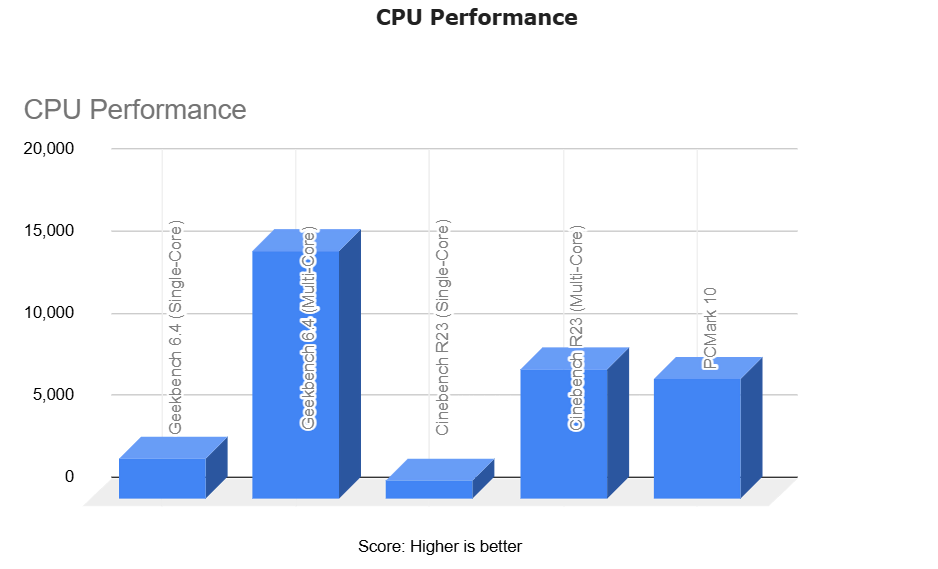
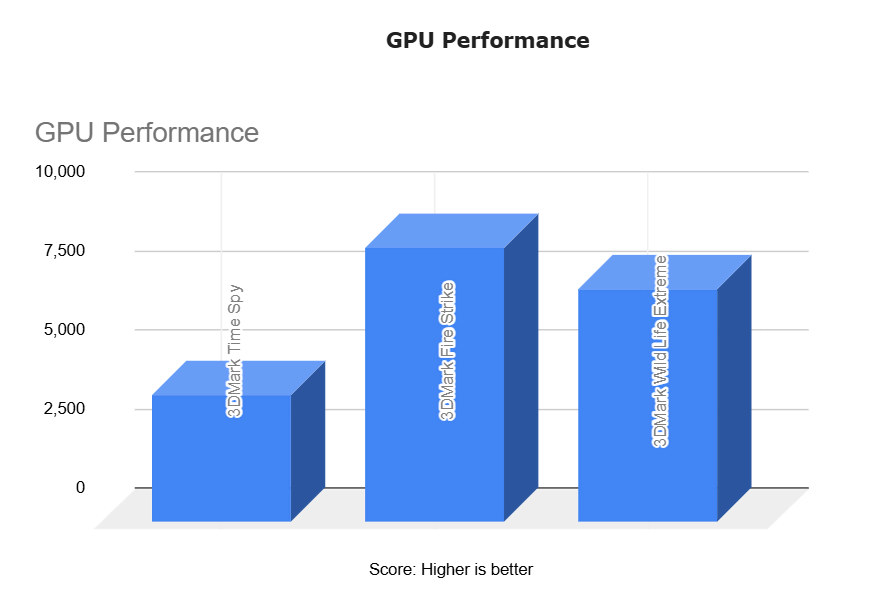
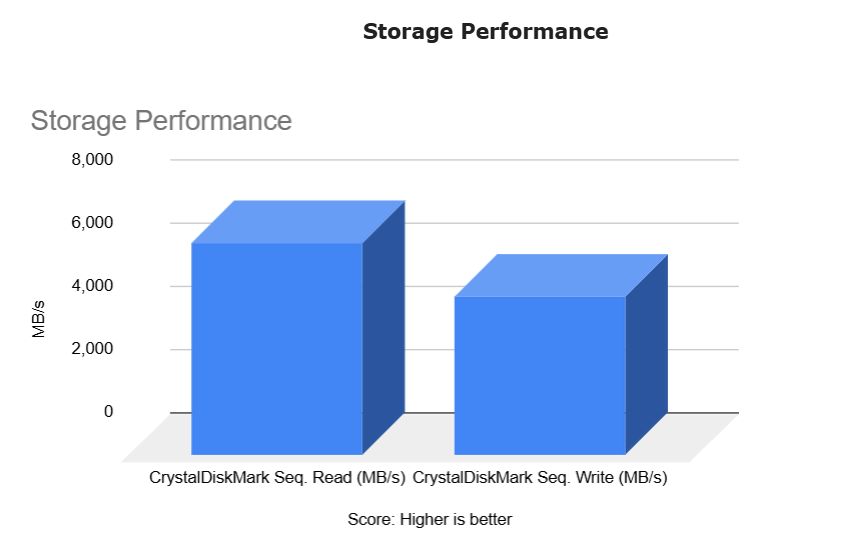
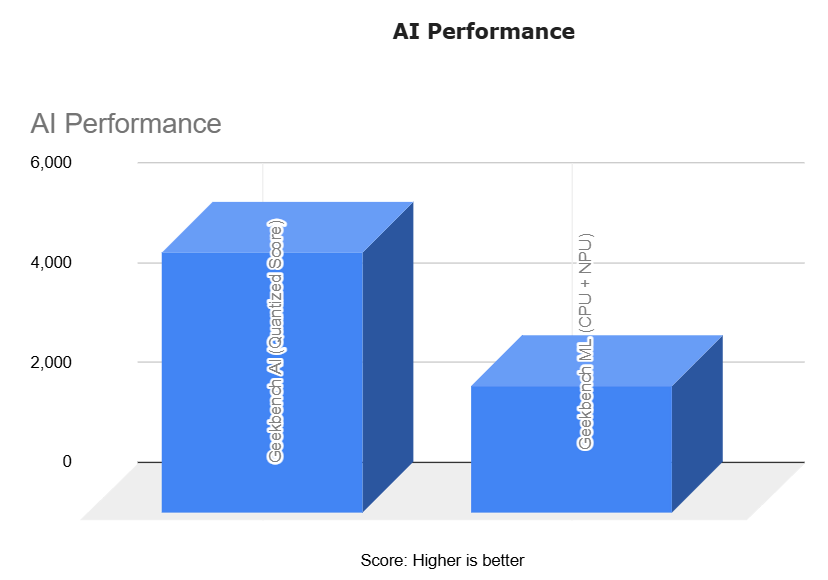
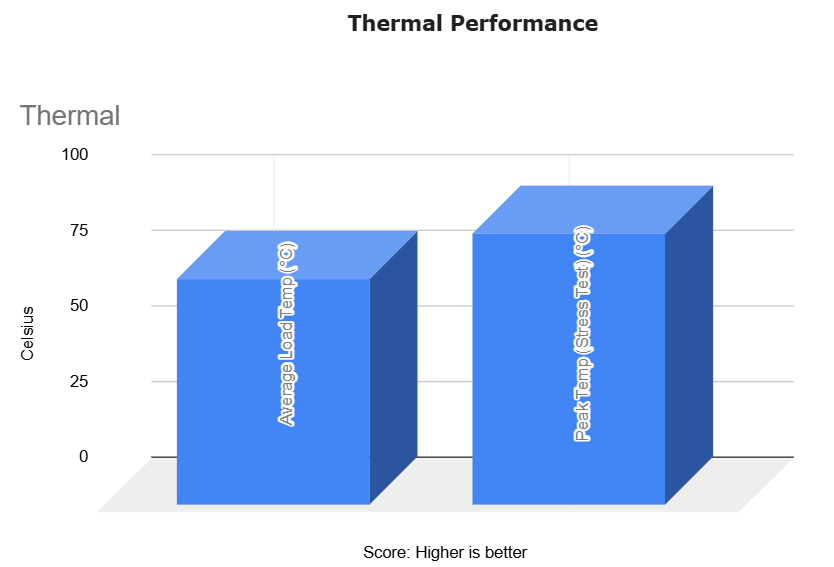
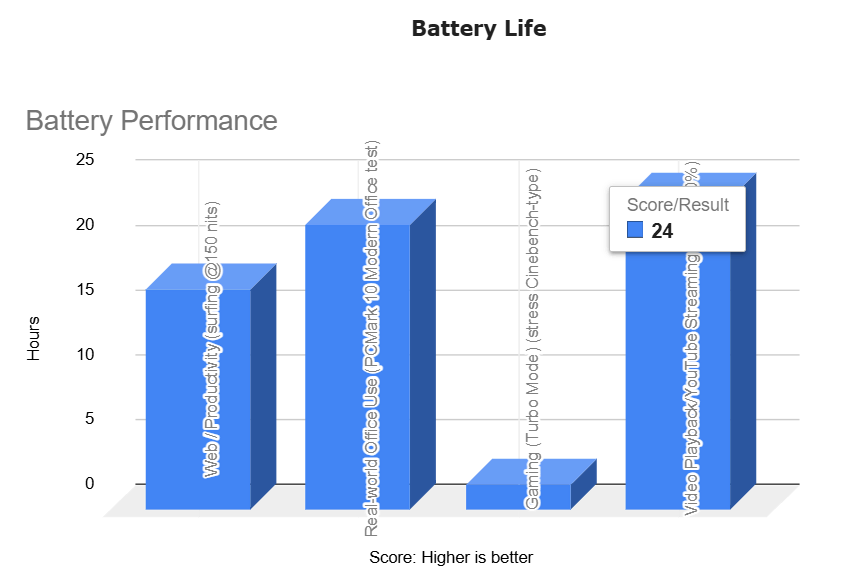
Pros
✔ Lightweight and portable, ideal for students
✔ Backlit keyboard, great for late-night work
✔ Smooth multitasking for Adobe apps and design tools
✔ Bright touchscreen with accurate color coverage
✔ Excellent battery life for all-day use
✔ Feels more premium than budget options
Cons
✘ Not ideal for 3D-heavy workloads
✘ Storage capped at 512GB
✘ Fans get noticeable under load
Read Acer Swift 14 AI: Full Specifications and Benchmark
How to choose the best laptop for Graphics Design
There is no definite answer when you want to select a laptop for graphics design because many models are available. It depends on which software you want to design with.
There is no single laptop that is launched as a “laptop for graphic design,” but there are some specs you need to consider.
Having the maximum amount of RAM in your laptop is essential to run graphics-intensive programs efficiently, as is having a new generation of powerful processors.
RAM also comes in DDR3, DDR4, LPDDR4x, and other types, with frequencies of 3200, 4800, 5200 MHz, etc.
Graphic design software such as Affinity Design, Adobe Creative Cloud, Sketch, and Canva mostly consume more RAM.
That’s why you should choose memory with maximum frequency and new categories.
For graphics design software, at least 8GB of RAM is required. 16GB is a better option, but if you want to use your laptop for the next 4-5 years without facing any issues and having the budget, you can also go for 32GB RAM.
The processor works like any computer’s brain, so you should always buy a powerful processor.
When choosing a processor, you should remember how many cores, threads, and, most importantly, what generation it is. Just like an Intel 13th Gen i5 laptop will easily beat Intel’s 12th Gen or older processors in terms of performance.
Therefore, always buy the latest Intel Core, AMD Ryzen, or Apple’s M-series chips.
If we talk about screens, then higher-resolution screens are a better choice. Look for a monitor with good color accuracy, aiming for 100% DCI-P3 or a high percentage of sRGB coverage to ensure accurate on-screen colors.
If you primarily design static graphics, you can save money using less storage space and an integrated graphics card. On the other hand, motion graphics design requires a powerful processor, a discrete GPU, and as much RAM as possible.
If you want to get good performance from any laptop, then using an SSD as primary storage is necessary. Graphic design files are mostly large, so your computer should have at least 512 GB of storage space. If you have the choice and funds, buy a 1TB or more SSD laptop.
Finally, consider factors such as operating system, CPU power, VRAM capacity, RAM, storage, display size and resolution, battery life, and port selection.
FAQs
How much RAM do I need for graphic design?
A laptop with at least 8GB of RAM is suitable for basic design work. This includes tasks like photo editing, simple illustrations, and basic graphic-related work.
A laptop with 16GB of RAM is recommended if you’re aiming for intermediate-level work. Having more RAM enhances your speed and efficiency when working with demanding software.
An ideal laptop should have 32GB of RAM or more for professional and complex projects. Professional graphic design tasks such as 3D rendering, high-resolution image editing, video editing, and complex vector graphics benefit from ample RAM. Remember, more RAM leads to smoother performance.
The recommended RAM for various graphic design software:
| Software | Recommended RAM |
|---|---|
| Adobe Photoshop | 16GB or more |
| Adobe Illustrator | 16GB or more |
| Adobe InDesign | 16GB or more |
| CorelDRAW Graphics Suite | 16GB or more |
| Sketch | 16GB or more |
| Affinity Designer | 16GB or more |
Is a Mac or a Windows laptop better for graphic design?
Choosing Windows laptops or Apple Mcs depends on your personal preferences, budget, and the specific software you plan to use
Both Mac and Windows laptops can be used effectively for graphic design. Factors such as CPU performance, GPU performance, and the features that are most important to you (such as display quality and portability) must be considered.
| Aspect | Mac for Graphic Design | Windows for Graphic Design |
|---|---|---|
| Hardware & Software Integration | Known for seamless hardware and software integration, providing a stable environment. | Offers diverse hardware options, including more budget-friendly choices. |
| Color Accuracy | Renowned for color accuracy on displays, ideal for photo editing and color-critical work. | Display quality varies, but high-quality options are available. |
| Software Compatibility | Supports Adobe Creative Cloud, a standard in the industry, available on both Mac and Windows. | Offers a broader range of software options, including design, 3D modeling, and animation. |
| Customization | Limited hardware customization options. | Allows for extensive customization, such as RAM and storage upgrades. |
Can gaming laptops be used for graphic design?
Gaming laptops provide the power and performance required for graphic design, making them a smart choice for designers.
Why is a gaming laptop best for a graphics designer?
Gaming laptops come with strong processors, dedicated graphics cards, and ample RAM, which are crucial for graphic design work.
Gaming laptops are excellent for creating complex and professional designs.
They offer high-quality displays with resolutions like Full HD and good color accuracy, essential for graphic design.
Graphic design rendering needs a lot of VRAM and memory, and gaming laptops usually have more than regular or business laptops.
If you’re getting a gaming laptop for graphic design, pick one with a new processor and the components needed for design software.
Final Words
Finally, we would like to say that if you want to buy a good graphic design laptop, look at the reviews online. According to the amount of money you have, choose the laptop’s components such as processor, graphics card, memory storage, screen, portability, power and connectivity, display design, and all this.
You don’t need an expensive, advanced-level laptop if you’re a beginner-level graphic designer or a student. You can opt for a laptop with a latest-generation Intel Core i5 or an equivalent Ryzen 5 processor, 512GB storage, and 8GB RAM.
However, if you aspire to pursue graphic design professionally, choose a high-end laptop with the latest-generation Intel Core i7, i9, or the latest-generation AMD Ryzen 7 or Ryzen 9 chip. Look for one with a dedicated graphics card with a minimum of 4GB VRAM.




