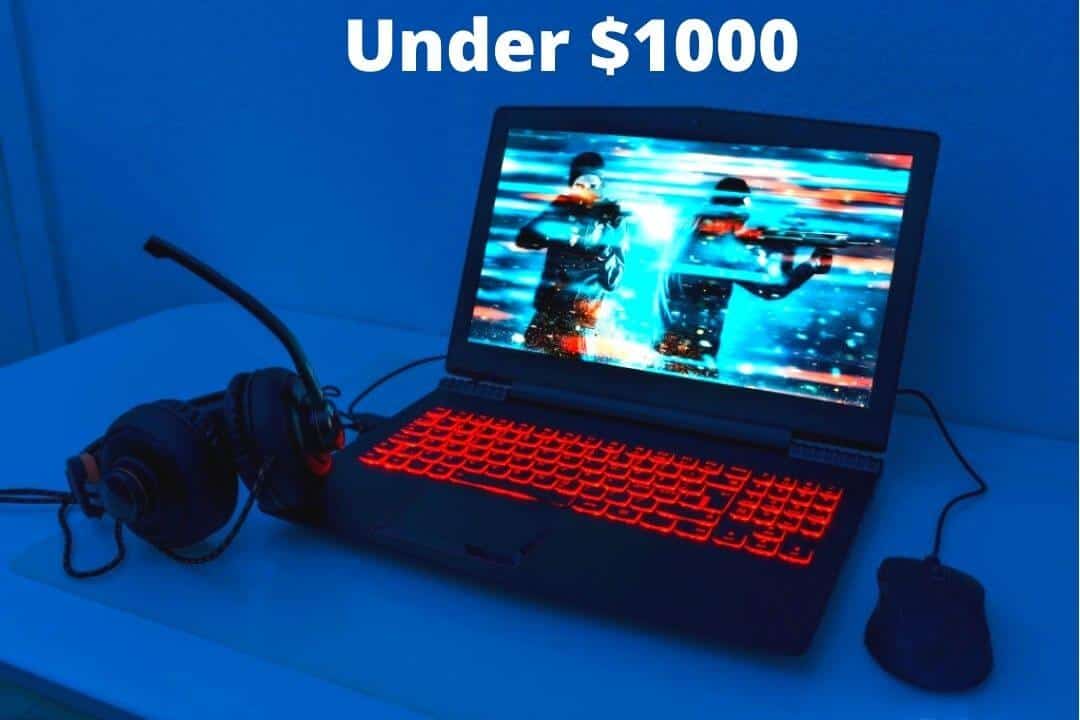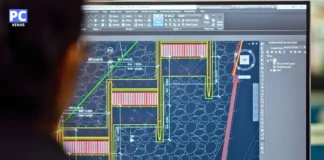Finding the perfect laptop for your legal needs can be a daunting task. Whether you are a seasoned lawyer, a law student, or someone entering the legal profession, your laptop is an essential tool in your daily work.
From drafting legal documents to researching case law, managing client files, and conducting video conferences, you need a laptop that is fast, reliable, and secure.
In this comprehensive guide, we’ll explore the top laptops for lawyers and law students in 2026, helping you choose the best one for your professional needs.
Table of Contents
Choosing the Right Laptop for Lawyers: Key Considerations
1. Performance Matters
Why Performance is Crucial:
In the legal profession, time is money. A slow laptop can cost you valuable time and potentially impact your productivity. Whether you are running complex legal software, multitasking between various applications, or conducting legal research online, you need a laptop that can keep up with your demands.
Processor (CPU):
The processor is the brain of your laptop, and its performance determines how quickly your laptop can handle tasks. For lawyers, we recommend laptops with at least an Intel Core i5 or AMD Ryzen 5 processor.
For more intensive tasks or future-proofing, consider a laptop with an Intel Core i7 or AMD Ryzen 7. These processors provide the necessary power to run multiple applications simultaneously without any lag.
RAM:
Random Access Memory (RAM) is another crucial component that influences your laptop’s performance. A minimum of 8GB RAM is recommended for law students and lawyers, but if your budget allows, go for 16GB or even 32GB for smoother multitasking.
More RAM ensures that your laptop can handle large legal documents, multiple browser tabs, and various software applications without slowing down.
Storage (SSD vs. HDD):
When it comes to storage, Solid State Drives (SSDs) are far superior to traditional Hard Disk Drives (HDDs). SSDs are faster, more reliable, and less prone to data loss due to physical damage.
A 256GB SSD is the minimum you should consider, but a 512GB or 1TB SSD is ideal, especially if you plan to store large amounts of data, including legal documents, multimedia files, and software.
Graphics Processing Unit (GPU):
While a dedicated GPU is not essential for legal work, it can be beneficial for tasks that involve video conferencing, presentations, or light multimedia editing.
Integrated graphics such as Intel Iris Xe or AMD Radeon Vega are sufficient for most legal tasks. However, if you plan to use your laptop for gaming or creative projects in your spare time, consider a laptop with a dedicated GPU like the NVIDIA GeForce RTX series.
2. Portability and Battery Life
Why Portability Matters:
As a lawyer or law student, you are likely to be on the move frequently—whether it’s commuting between the office and court, attending client meetings, or working remotely. Therefore, a lightweight and portable laptop is essential.
Weight and Size:
Look for laptops that weigh around 3 pounds (1.4 kg) or less. A 13-inch or 14-inch screen size offers a good balance between portability and usability. Larger laptops may offer better viewing experiences, but they can be cumbersome to carry around.
Battery Life:
Long battery life is critical, especially if you often work from locations where charging outlets are not readily available, like courtrooms or during travel.
Aim for a laptop that offers at least 8-10 hours of battery life. Some models, like the Apple MacBook Pro M4, offer up to 20 hours of battery life, making them ideal for long workdays.
3. Security Features
Why Security is Crucial for Lawyers:
Handling sensitive client information is a daily part of a lawyer’s job. Therefore, robust security features are non-negotiable.
Your laptop should be equipped with biometric login options, such as fingerprint sensors or facial recognition, to prevent unauthorized access. Additionally, consider laptops with built-in encryption, secure boot options, and TPM (Trusted Platform Module) chips to safeguard your data.
Compliance with Legal Standards:
Ensure your laptop complies with data protection regulations like GDPR (General Data Protection Regulation). This is particularly important if you handle international cases or store sensitive personal information.
4. Display Quality
Importance of Display Quality:
As a legal professional, you’ll spend hours drafting documents, reading case law, and reviewing contracts on your laptop. A high-quality display reduces eye strain and makes it easier to work for extended periods.
Resolution and Screen Type:
A Full HD (1920 x 1080) resolution is the minimum you should consider. For even better clarity, especially if you deal with detailed legal documents, a 4K resolution display can be beneficial. IPS (In-Plane Switching) panels offer better color accuracy and viewing angles, making them ideal for professional work.
Brightness and Color Accuracy:
A screen with good brightness (300 nits or higher) and color accuracy ensures that you can work in various lighting conditions without straining your eyes. This is particularly useful for lawyers who frequently work on the go.
Recommended Laptop configuration for lawyers in 2026
| Specs | Minimum | Recommended |
|---|---|---|
| Screen | HD (1366 x 768) | FHD (1920 x 1080) |
| Processor | 10th Gen Intel Core i3 or equivalent AMD Ryzen 3 | 12th, 13th, or 14th Gen Intel Core i5, i7 or equivalent AMD Ryzen 5, 7 |
| Memory | 4GB | 8GB or more |
| Storage | 128GB SSD | 256GB NVMe PCIe SSD or more |
| Graphics | Intel UHD or equivalent AMD Vega | Intel Iris Xe, or equivalent AMD Vega, and NVIDIA GeForce RTX |
| Battery | 4 Hour | 6 Hour |
Never buy a laptop with a specification that is less than the minimum requirement, as lawyers need to multitask.
If your budget is a little less, then you can think of a minimum, but try to buy a laptop with recommendations and specs by making the budget a little bigger, which will be good for the future.
What is the best laptop for lawyers/law school students?
Depending on your budget, you can buy any of them on the list below.
You may have asked which laptop is best for law students. Well, You can choose anyone from the given list.
The Best Laptops for Lawyers: Top Picks
| Image | Product | Feature | Price |
|---|---|---|---|
TOP Pick
 |
Apple MacBook Pro M4 |
| Check Price |
 |
Dell XPS 13 |
| Check Price |
 | Microsoft Surface Laptop 7 |
| Check Price |  |
HP Envy x360 |
| Check Price |
 |
SAMSUNG Galaxy Book 2 Pro |
| Check Price |
 |
Asus ZenBook 14 |
| Check Price |
 |
MSI Thin 15 |
| Check Price |
 |
Lenovo Yoga 7i |
| Check Price |
 |
Acer Swift Go 14 |
| Check Price |
 |
ASUS VivoBook 14 |
| Check Price |
1. Apple MacBook Pro M4

The first laptop on our list is the newly launched Apple MacBook Pro with an Apple M4 chip. It is the best MacBook for law school. It’s a great option if you’re specifically looking for an Apple laptop for academic use.
Apple MacBook Pro with M4 chip delivers a powerful and fast processor performance. It also offers smooth graphics performance, with up to 5 times faster speed compared to previous models. It has a 1TB solid-state drive and 16GB unified memory, ensuring all tasks feel fast and fluid.
The richly responsive Magic Keyboard makes typing easy and comfortable, making long writing sessions, like drafting legal reports, more comfortable.
The New MacBook Pro with M4 chips is a very thin and light laptop with a powerhouse in performance. Its slim and lightweight design makes it easy to carry anywhere without hassle.
This MacBook Pro 14.2-inch (diagonal) Liquid Retina XDR display comes with an incredibly fantastic screen. The LED backlight enhances contrast, delivering deep blacks and bright whites.
It will enhance your viewing experience by having a brilliant Retina display with 1600 nits brightness and 25% more colors than the S3GB’s P3 wide color.
The new Apple MacBook Pro M4 also offers you Wi-Fi 6, which is stronger despite more and more devices joining the network. It has three Thunderbolt 4 (USB-C) ports to transfer your data and charge. Also has MagSafe 3 port, 3.5 mm headphone jack, SDXC card slot, and HDMI port.
Pros
✔ Exceptional M4 Chip Performance
✔ Stunning Liquid Retina XDR Display
✔ Long Battery Life
✔ Premium Build Quality
✔ MagSafe 3 for Secure Charging
Cons
✘ Expensive for Base Configuration
✘ Fewer Ports Compared to Some Competitors
Read our Apple MacBook Pro M4 Review
2. Dell XPS 13
Best Premium Ultraportable Laptop for Lawyers

Key Specifications
| CPU (Processor) | Snapdragon X Plus |
| GPU | Qualcomm Adreno Graphics |
| RAM | 16GB, LPDDR5X, 8448MT/s |
| Storage | 512 GB M512GB PCIe NVMe M.2 SSD |
| Screen | 13.4″, Non-Touch, FHD+ 1920×1200, 30-120Hz, Anti-Glare, 500 nit |
| Weight | 2.6 lbs (1.18 kg) |
| Battery | Up to 27 hours, 3 Cell, 55 Wh, 65W AC Adapter Type-C |
The Dell XPS 13 is great for legal professionals who need a compact, powerful, and long-lasting machine for working on case files, managing documents, attending virtual meetings, and research tasks. We tested it for document-heavy tasks, and it worked smoothly even opening multiple PDF files, research tools, and legal management apps simultaneously.
Performance
The Dell XPS 13 is powered by the Qualcomm Snapdragon X Plus processor – an efficient 8-core chip designed for AI-enhanced multitasking. With 16GB of high-speed LPDDR5x RAM (8448 MT/s) and a 512GB PCIe SSD, this laptop boots up in seconds and handles legal research platforms, document editing, and cloud-based tools like Clio or CaseText without interruption.
It runs quietly thanks to its fanless design, and it’s incredibly responsive—even with dozens of tabs and files open. Plus, with Windows 11 Pro Copilot+, you can prepare summaries of legal documents, draft emails faster, and retrieve case information using the AI available on the device.
Display and Design
This XPS model features a 13.4-inch FHD+ InfinityEdge display (1920 x 1200 resolution) with a refresh rate of 120Hz and brightness of 500-nits, which is ideal for bright courtrooms or office environments.
The anti-glare coating reduces eye strain, and the screen provides excellent clarity when reading legal documents or watching recordings of court sessions.
It’s also extremely lightweight, weighing just 2.6 pounds (1.17 kg), making it easy to carry to court, client meetings, or while traveling. The premium design and edge-to-edge design made from CNC aluminum give it a sleek, professional look that lawyers will appreciate.
Lawyer-Friendly Features
The XPS 13 includes two USB4 Type-C ports with DisplayPort and Power Delivery, Wi-Fi 7, Bluetooth 5.4, and a fingerprint reader for secure logins. It doesn’t have a traditional headphone jack and USB-A ports, but Dell has provided a USB-C to USB-A adapter in the box.
With up to 27 hours of battery life, it’s capable of lasting through an entire workday, court session, or long flight without needing a recharge.
Compared to Other Laptops
Compared to the MacBook Air M3, the Dell XPS 13 offers more port versatility and seamless compatibility with Windows-based legal software. macOS is easier to use, but many legal apps, court templates, and law firm platforms are still more accessible and flexible on Windows.
Why It Stands Out
With exceptional battery life, fast startup, premium portability, and AI-powered features built into Windows 11, the Dell XPS 13 is designed specifically for legal professionals who need performance and mobility without compromise.
Ideal for
Lawyers, law school students, paralegals, and legal consultants need a sleek, ultra-portable laptop with long battery life, fast performance, and a display suitable for reading and writing long legal documents.
Pros
✔ 27-hour battery life
✔ Ultra-thin and lightweight
✔ Copilot+ with 45 TOPS NPU
✔ Wi-Fi 7 and USB4 ports
✔ Stunning display with 120Hz
Cons
✘ No discrete GPU
✘ Limited number of ports
✘ Premium price
3. Microsoft Surface Laptop 7
Best for Portability & AI-Powered Productivity

Key Specifications
| Processor (CPU) | Snapdragon X Plus |
| AI Engine (NPU) | Qualcomm Hexagon NPU (Blazing AI Performance) |
| RAM | 16GB LPDDR5X |
| Storage | 256GB SSD |
| Display | 13.8″ HDR Touchscreen, Razor-Thin Bezel |
| Graphics | Integrated Adreno GPU |
| Battery Life | Up to 20 Hours |
| Weight | Approx. 2.9 lbs (1.3 kg) |
| Operating System | Windows 11 Home (Copilot+ PC) |
The Microsoft Surface Laptop 7 is a next-generation AI laptop designed to deliver unparalleled productivity, portability, and sleek design.
As part of the Microsoft Copilot+ PC family, it combines powerful performance with intelligent AI tools, making it ideal for professionals, students, and creative professionals. Its ultra-thin and lightweight aluminum body and bright HDR display make it look and feel as good as it does.
Performance
Powered by a Snapdragon X Plus deca-core processor and 16GB of RAM, this laptop is designed to handle demanding tasks with ease.
Its dedicated Neural Processing Unit (NPU) accelerates AI applications, enabling features like instant translation, file calls, and AI-powered creative art generation.
Microsoft claims the Surface Laptop is faster than a MacBook Air M3, making it easy to multitask whether you’re giving presentations, editing media, or holding video conferences.
Display and Design
The 13.8-inch touchscreen display boasts HDR brightness, ultra-thin bezels, and optimized screen real estate for enhanced productivity and entertainment.
The ultra-thin aluminum design combines durability and lightweight, making it ideal for on-the-go travel. Available in four premium colors—Platinum, Black, Sapphire, and Dune—give your device a sleek and professional look.
Other Features
Advanced AI tools like Copilot+ PC Recall make it easy to retrieve old files, emails, or web pages. Windows Studio Effects enhances video calls with improved lighting, noise reduction, and background blur.
Instant translation in 44 languages eliminates language barriers during video calls or live streams. Cocreate lets you create directly from text or images, unlocking new creative possibilities.
Why It’s Special
The Microsoft Surface Laptop 7 isn’t just an upgrade — it’s a leap into the AI-powered future of computing. With up to 20 hours of battery life, a lightweight premium design, and productivity-enhancing AI features, it’s built for those who want speed, style, and smart capabilities all in one sleek package.
Pros
✔ Copilot+ AI features: Recall, Cocreator, subtitle translation
✔ Lightweight and premium design
✔ Up to 20 hours of battery life
✔ Brilliant HDR touchscreen
✔ Quiet, fanless operation
Cons
✘ Only 256GB storage — not ideal for media-heavy users
✘ No discrete GPU for heavy visual workloads
✘ Some AI features (like Recall) require future updates
4. HP Envy x360

Specifications
| CPU (Processor) | 13th Gen Intel Core i5-1335U |
| GPU | Intel Iris Xe |
| RAM | 8 GB DDR4 RAM 3200 MHz |
| Storage | 512 GB PCIe NVMe M.2 SSD |
| Screen | 14-inch FHD (1920 x 1080), multitouch-enabled, IPS, 250 nits |
| Weight | 3.35 lbs (1.52 kg) |
| Battery Life | Up to 8.5 hours |
The HP Envy x360 comes with a unique design. It is completely convertible to a full tablet that can take note of essential points or create different assignments simultaneously.
The HP Envy x360 is a premium ultrabook from HP. They look gorgeous and are made of excellent build quality. So, as far as quality is concerned, these are much better than the standard laptops available in the market these days.
Not only this, but the laptop also takes care of your stored data. It regularly checks the BIOS and viruses to ensure optimal health so that you can continue your law studies fully.
In terms of performance, HP Envy x360 will not disappoint you. With amazing features, this best laptop for lawyers is priced at around $700, which falls in the mid-range budget. HP Pavilion is a goldmine for law school students as it offers extreme portability and ease of use.
If you don’t know, the HP Envy features a super-fast 10-core 13th Gen Intel Core i5-1335U processor with integrated Intel Iris Xe. Plus, there’s also 8GB of DDR4 RAM and 512GB of SSD storage included, making things even smoother than expected.
The HP Envy x360 is fully touchscreen with a keyboard. It has a super responsive touchscreen that allows you to use it like a tablet.
Battery life is where the HP Envy takes an edge over all other lawyer laptops available in the market. The Premium Cell Access computer gets approximately 8 hours and 30 minutes of battery life with normal Internet surfing. This is a great convenience, especially for law school students who spend a lot of time in college.
It weighs just 3.35 pounds (1.52 kg) and will be easy to carry.
| PROS |
|---|
| ✔ Affordable Price |
| ✔ Latest and Powerful Processor |
| ✔ Excellent Battery Life |
| ✔ Surface Pen Included |
| ✔ Excellent Touch response |
| ✔ Great Cooling Management |
| ✔ It has Wi-Fi 6 and Bluetooth 5 |
| CONS |
|---|
| ✘ Not for Heavy Gaming |
5. SAMSUNG Galaxy Book 3 Pro

Specifications
| CPU (Processor) | 12th Gen Intel i7-1260P |
| GPU | Intel Iris Xe Graphics |
| RAM | 16GB LPDDR5 |
| Storage | 512GB PCIe NVMe M.2 SSD |
| Screen | 15.6-inch, FHD (1920 x 1080) AMOLED; Aspect Ratio:16:9 |
| Weight | 2.45 lbs (1.11 kg) |
| Battery | 67 Wh with 65 W Adapter |
The Samsung Galaxy Book 2 Pro is our pick for the best laptop for lawyers and law schools. Weighing in at a little over 3 pounds, you’ll have no trouble carrying this large display device from your home to your law office.
Under the hood, the Samsung Galaxy Book Ion is powered by a 10th-generation Intel Core i7 processor with 8GB of DDR4 RAM. It has a 512 GB SSD for storage, which is much faster than a normal hard drive.
The design of the Samsung Galaxy Book Ion may not be quite the same as some of its competitors with its basic white color scheme, but it is excellent.
Its gorgeous high-resolution 4k display is great for viewing legal documents or watching movies when you’re not busy with study matters.
It has an excellent battery backup function and lasts to your heart’s content, thanks to its fast-charging battery that lasts up to 21 hours. This is the laptop with the longest battery life on our list.
It has plenty of connectivity ports, making it a good laptop for lawyers who frequently do professional work. It compensates for functionality through an abundance of connectivity ports. If you want to use the machine for presentations, it has a Thunderbolt 3 port and an HDMI port. Other connectivity options include two USB 3 ports, a headphone jack, and a microSD slot.
Also worth noting is the fingerprint sensor in the power button of the Samsung Galaxy Book Ion. This allows you to unlock the device faster without having to enter the password every time you log in.
| PROS |
|---|
| ✔ Blazing Fast Processor |
| ✔ Brilliant and Bright Display |
| ✔ Very Thin and Lightweight |
| ✔ Innovative Design and Build Quality |
| ✔ Long Lasting Battery Life |
| CONS |
|---|
| ✘ Average Graphics |
| ✘ Not for Gaming |
6. ASUS ZenBook 14

Specifications
The ASUS ZenBook 14 has a 12-core 13th Gen Intel Core i5-13500H processor, which is faster than the 12th Gen i7. The ASUS ZenBook 14 is an excellent machine due to its many features that lawyers will love.
The high-speed device and the unique interactive touchscreen trackpad allow you to multitask better or work with multiple programs simultaneously. It turns into a numeric keypad and allows you to write directly on it if you want to take notes or jot down your thoughts quickly.
The laptop is fast and works well for most programs. The feel of typing on the keyboard is good, but its use is necessary for layout. It has a number pad on the touchpad, which is excellent.
Asus has delivered an excellent display with the ASUS ZenBook 14, which is 100% DCI-P3 color gamut. It is a 14.5-inch OLED NanoEdge touch display with a resolution of 2880x 1800 pixels and a refresh rate of 120Hz.
If you use applications, this machine will run them flawlessly as it has 8GB of DDR5 SDRAM, which is powerful. The strong quality processor means you can run multiple programs without any issues. It has 1TB PCIe NVMe M.2 SSD storage, which is sufficient to store your essential files.
Its battery life is also excellent, giving a battery backup of 10 hours in regular use on a single charge.
The flagship ASUS ZenBook 14 is more portable than ever. It’s thin, light, and incredibly compact. Its weight is 3.44 lbs (1.56 Kg), which will not make you feel heavy in your bag.
It has multiple ports, including a Thunderbolt 4 port, HDMI, USB-C, USB Type-A, and a microSD card reader for unmatched versatility.
| PROS |
|---|
| ✔ Versatile Port Selection |
| ✔ 1080p Webcam |
| ✔ Affordable |
| ✔ Lightweight and Portable |
| CONS |
|---|
| ✘ Limited Gaming Performance |
7. MSI Thin 15

CHECK Today’s Best Deals
Specifications
| CPU (Processor) | 13th Gen Intel Core i7-13620H |
| GPU | NVIDIA GeForce RTX 4050 |
| RAM | 16GB DDR4 Memory |
| Storage | 512GB NVMe SSD |
| Screen | 15.6-inch FHD (1920 × 1080), IPS 144Hz Refresh Rate |
| Weight | 7.43 pounds (3.37 kg) |
| Battery | Up to 6 hours |
The MSI Thin 15 is an excellent mid-range laptop, perfect not only for gamers but also for professionals like law students and attorneys. With a powerful 13th Gen Intel Core i7 processor and RTX 40 Series graphics.
It easily handles heavy multitasking—whether you’re managing multiple legal research tabs, preparing documents, or running legal case management software. Its thin and light design and portability make it ideal for transporting between the classroom, office, and courtroom.
Performance
Equipped with an Intel Core i7-13620H processor and NVIDIA GeForce RTX 4050 graphics, the Thin 15 excels at multitasking and demanding applications.
16GB of DDR5 memory ensures seamless switching between extensive research software, legal databases, and productivity tools like MS Word, Excel, and PowerPoint. Equipped with a 512GB SSD, the laptop boots up in seconds and efficiently stores large amounts of case files, documents, and research materials.
Display and Design
The 15.6-inch Full HD IPS display with a 144Hz refresh rate delivers crisp, clear text and a smooth viewing experience, perfect for long hours of reading case studies or viewing presentations.
The slim bezel design gives it a modern and professional look, while its weight of 7.43 pounds (3.37 kg) makes it easy to carry around for everyday use.
Other Features
The Cooler Boost 5 cooling system keeps the laptop cool even during extended use, which is great for frequent study or work. Wi-Fi 6E makes online research and case downloads faster.
The backlit keyboard allows for comfortable typing even in dimly lit rooms or libraries. Multiple connectivity ports (USB, HDMI, Type-C) also allow for seamless connection to a projector or external display during legal presentations.
Why It’s Special
The MSI Thin 15 stands out for its perfect balance of high-end performance, portability, and affordability. For law students and lawyers, it offers more than just powerful features—it also provides professional design, reliable performance, and future-proof specs at an affordable price, making it one of the best value laptops of 2026.
Pros
✔ Lightweight design for daily carrying
✔ Quiet operation even under load
✔ Good color accuracy on the high refresh rate display
✔ MSI Center software is intuitive and useful
✔ Expandable RAM for future needs
✔ Competitive pricing
✔ Solid build quality with minimal flex
Cons
✘ GPU limits high-end gaming potential
✘ Battery provides mediocre endurance
✘ No webcam (dealbreaker for online classes)
8. Lenovo Yoga 7i

CHECK Today’s Best Deals
Specifications
| CPU (Processor) | 13th Gen Intel Core i5-1335U |
| GPU | Intel Iris Xe Graphics with the shared graphics memory |
| RAM | 8GB LPDDR5 4800Mhz Memory |
| Storage | 512GB M.2 PCIe NVMe SSD |
| Screen | 14-inch 2.2K (3840 x 2160) 16:10 aspect ratio IPS, touchscreen |
| Weight | 3.3 lbs (1.5 Kg) |
| Battery Life | Up to 16 hours |
If you’re not interested in heavy leisure gaming but are more concerned about your legal practice or assignments, the Lenovo Yoga 7i seems to be the best option to invest in. Lenovo Yoga 7i is the best 2-in-1 laptop for legal work in 2026.
Its 14-inch version weighs 3.3 pounds (1.5 kg), making it perfect for single-handed use. Besides, its battery life is also excellent, which lasts for 16 hours on a single charge, which will relieve you of the tension of charging the laptop repeatedly. Once charged, it easily lasts for the whole day.
It has a power-efficient Intel Core i5-1335U processor. With four cores and a maximum clock speed of up to 4.4GHz, it is one of the best chipsets for mid-range single-threaded functions.
Lenovo doesn’t skimp on the gaming department, so for everyday graphics tasks, it comes with entry-level integrated Intel Iris Xe graphics that easily handles all graphics tasks except gaming. Whether you want to entertain small graphics-intensive tasks like video editing and design to improve your image as a business lawyer, the integrated graphics will do it all for you.
It has 8GB LPDDR5 4800MHz RAM, which ensures smooth multitasking coverage. Apart from this, 256GB SSD storage is provided, which is sufficient, but if you need more, you can install 1 TB storage.
It features a stunning 14-inch 2.2k 300-nit display with multi-touch capabilities. Its convertible 360-degree hinge folds into multiple positions, plus its 3840 x 2160 pixel resolution produces videos, photos, and documents with excellent color accuracy.
It has a standard backlit keyboard for comfortable typing, a responsive trackpad, a secure fingerprint scanner, and a good acoustics system.
It has various ports, including USB 3.1 and Type C ports, followed by Wi-Fi 6 connectivity standards.
| PROS |
|---|
| ✔ Powerful Processor and Graphics Card |
| ✔ Excellent Battery Backup |
| ✔ Killer Wi-Fi 6 and Bluetooth 5 |
| ✔ Secure Fingerprint reader |
| ✔ Much more Memory and Storage |
| ✔ Stunning Display with Narrow Bezels |
| ✔ Thunderbolt 4 Port |
| CONS |
|---|
| ✘ No Dedicated Graphics |
| ✘ Heating while gaming |
9. Acer Swift Go 14
Best Lightweight Laptop for Law Students and Lawyers

Key Features
| Feature | Details |
| Display | 14-inch WUXGA (1920 x 1200) Touchscreen, 100% sRGB |
| Processor | Intel Core Ultra 7 155H |
| Graphics | Intel ARC Integrated GPU |
| Memory | 16GB LPDDR5X |
| Storage | 512GB PCIe Gen 4 SSD |
| Keyboard | Backlit Keyboard, Fingerprint Reader |
| Battery Life | Up to 12.5 Hours |
| Weight | 2.91 lbs (1.32 kg) |
| Connectivity | Wi-Fi 6E, Bluetooth 5.3, Thunderbolt 4, HDMI 2.1, USB 3.2 |
We tested the Acer Swift Go 14 with the specific needs of law students and professionals in mind, and it proved to be a reliable companion for legal tasks. Writing long documents in Word, running case management software, browsing research platforms, and attending Zoom hearings all felt effortless. The Intel Core Ultra 7 with Intel ARC graphics kept multitasking fast and responsive.
The 14-inch touchscreen display makes it easy to review contracts, scroll through e-books, and highlight case notes. Its 100% sRGB coverage ensures clarity when reading complex legal text or presenting case slides to colleagues. The backlit keyboard was also excellent; typing briefs or assignments late into the night felt comfortable and accurate, which is essential during long hours of study or work.
Battery life was also good, lasting 10 to 12 hours during real-world use, enough for a full day of lectures, client meetings, or research in the library. Cooling was also effective; The fans were audible during heavy multitasking, but performance never suffered.
Compared to budget options like the Acer Aspire, the Swift Go 14 feels more refined and professional. While premium ultrabooks like the MacBook Pro offer long battery life and sleek designs, the Swift Go 14 strikes a better balance between price, portability, and performance, making it an excellent choice for traveling legal professionals.
Who is it best for?
The Swift Go 14 is best suited for law students and lawyers who need a lightweight, portable laptop to conduct case research, draft documents, participate in online hearings, and manage their workloads on the go. Its balance of performance and long battery life makes it ideal for long workdays in classrooms, courtrooms, or client meetings.
Who should skip it?
This laptop isn’t suitable for professionals who require advanced video editing, heavy 3D modeling, or workstation-level performance. Those who manage very large case archives may also prefer a laptop with 1TB or more of storage.
PCVenus Matrix Score: 90/100 (Acer Swift Go 14)
| Category | Score |
| Performance (25) | 21/25 |
| Battery (20) | 18/20 |
| Display (15) | 14/15 |
| Thermals/Noise (15) | 13/15 |
| Keyboard and IO (10) | 9/10 |
| Portability (5) | 5/5 |
| Value (10) | 10/10 |
Benchmarks Test
Note: In our separate review of the Acer Swift 14 AI (Snapdragon version), it scored Geekbench 6 single-core 2,439 and multi-core 15,159. While this is a different model, it reflects how Acer’s Swift lineup continues to deliver strong performance for lightweight laptops.
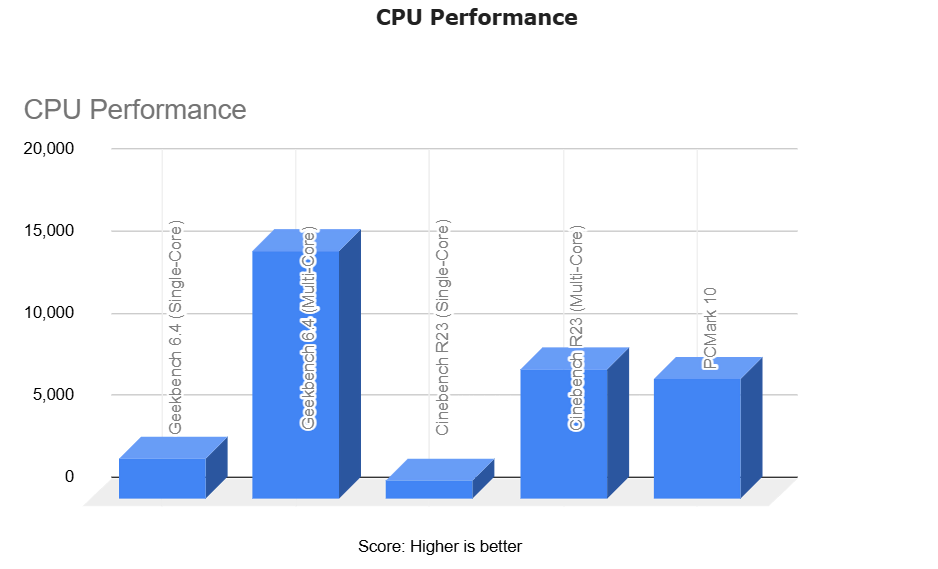
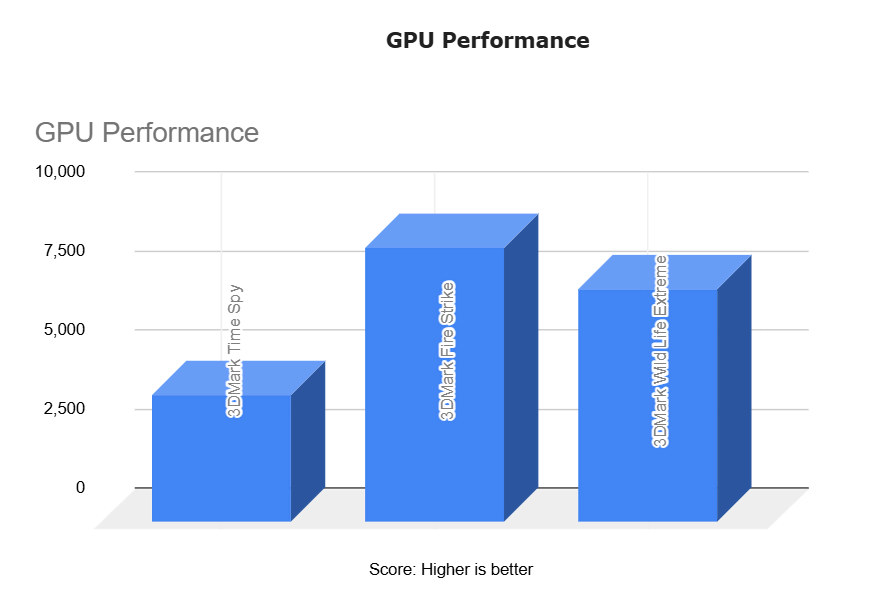
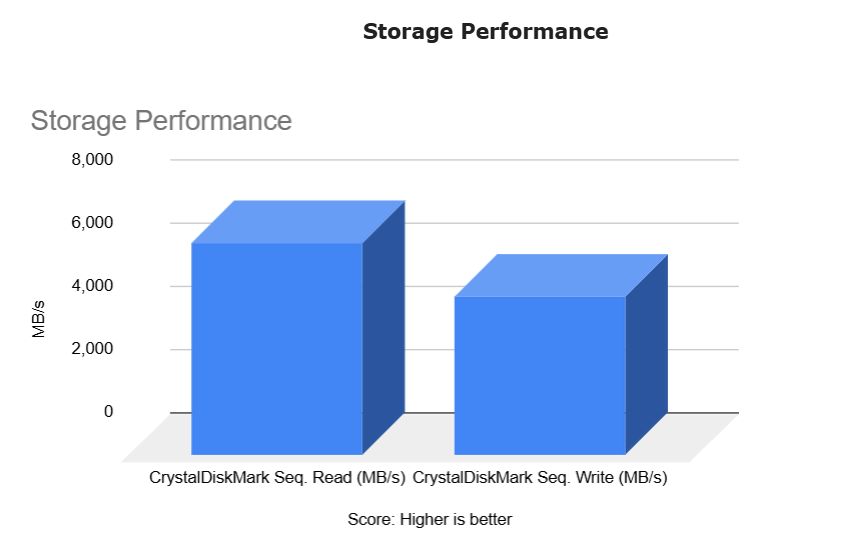
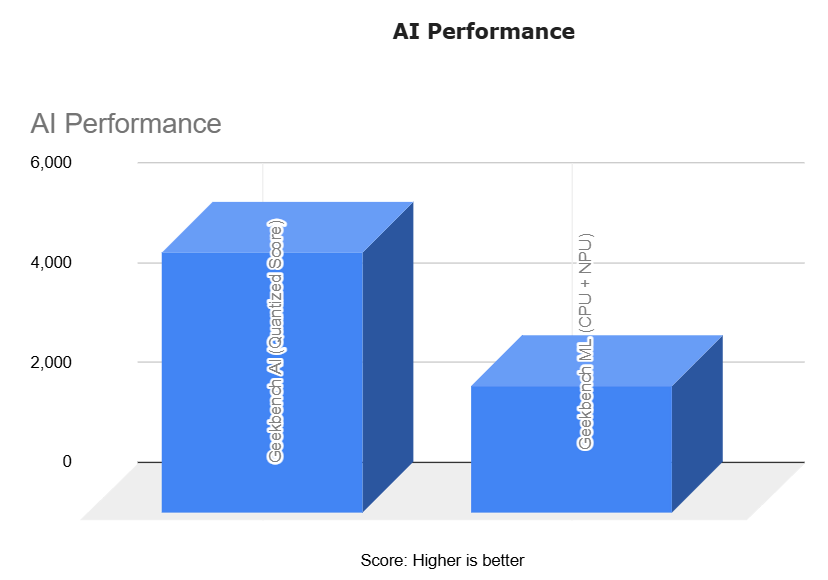
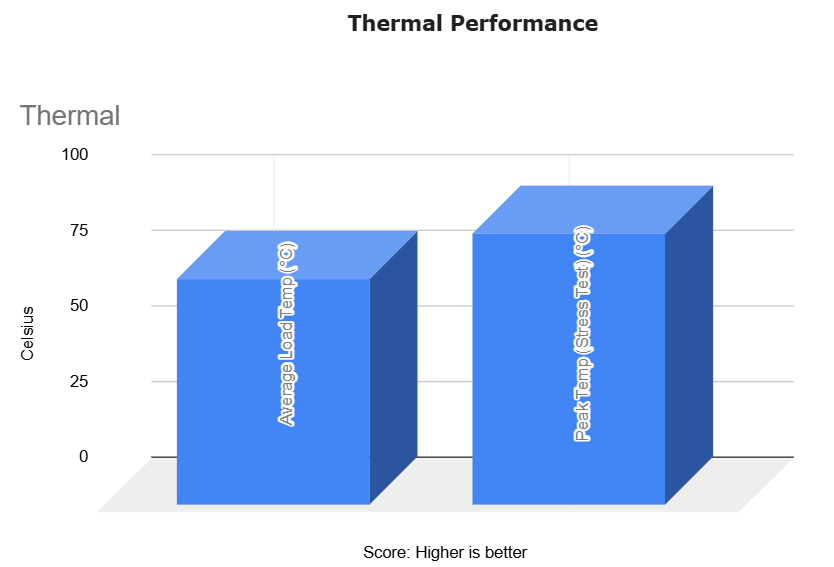
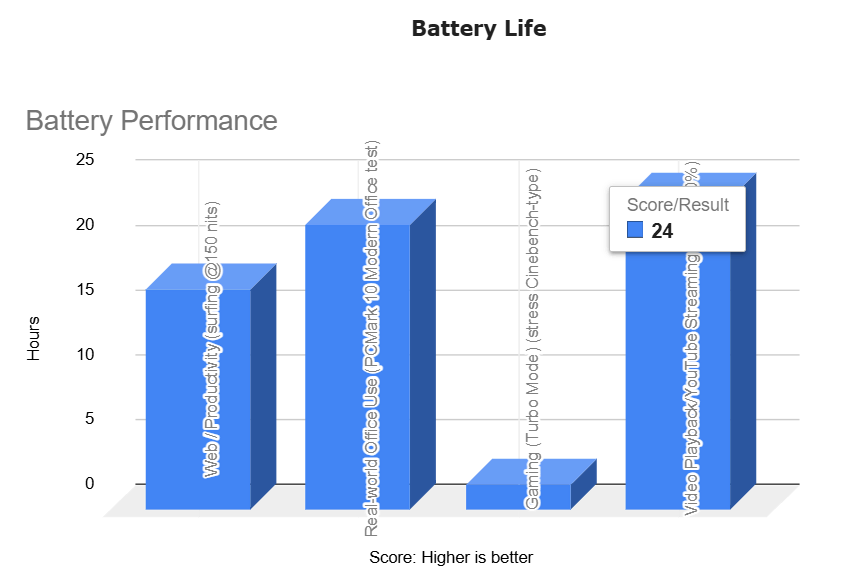
Pros
✔ Smooth multitasking for legal research and drafting
✔ Long battery life supports a full day of classes or hearings
✔ Lightweight and portable for travel and court
✔ Sharp touchscreen ideal for contracts and e-books
✔ Comfortable backlit keyboard for long typing sessions
✔ Strong value compared to premium ultrabooks
Cons
✘ Not designed for gaming or 3D-heavy workloads
✘ Limited to 512GB storage
✘ Fans can be heard under stress
Read Acer Swift 14 AI: Full Specifications and Benchmark
10. ASUS VivoBook 14

Specifications
| CPU (Processor) | 12th Gen Intel Core i5-1235U |
| GPU | Intel Iris Xe Graphics with shared memory |
| RAM | 8GB DDR4 2400MHz |
| Storage | 256GB M.2 NVMe PCIe 3.0 SSD |
| Screen | 14-inch FHD (1920 x 1080) display with ultra-slim NanoEdge bezels |
| Weight | 3.09 lbs (1.4 Kg) |
| Battery Life | Up to 6 hours |
The VivoBook powered by Asus has several features that enhance the user experience and remove your workload.
This laptop has a highly efficient processor that is capable of handling multitasking tasks in minutes. It has a 12th-generation Intel i5-1235U processor. The processor’s maximum frequency with Intel Turbo Boost Technology is up to 4.4 GHz. Also, it has 12MB of smart cache memory, so the processor does not take time to process data. No one can deny that this is one of the best budget laptops for lawyers.
This laptop comes with great display features, which gives great performance. It features a 14-inch widescreen display with ultra-fine Full HD quality, good color contrast, and ultra-slim NanoEdge bezels. This is a great display. Its typical resolution power is 1920×1080 pixels.
It comes with 8GB of fast DDR4 RAM and a 256GB M.2 NVMe PCIe 3.0 solid-state drive, which not only stores your data but also reduces booting time and loads your data quickly.
It offers a variety in terms of ports and connectivity, including 1 USB 2.0 Type-A, 1 USB 3.2 Gen 1 Type-C, 2 USB 3.2 Gen 1 Type-A, 1 HDMI 1.4, 1 combo audio jack (3.5mm), and 1 DC-in.
ASUS VivoBook 14 has a Windows 11 Home operating system. It is easy to download software and drivers from this operating system and it has a simple user interface, making the laptop easy to operate. It is a compatible operating system that you will love.
This laptop has a built-in high-definition webcam, allowing high-quality video conferencing.
It has built-in stereo speakers, which will enhance the quality of the music, and you can easily entertain yourself on this laptop as the audio and video effects are perfect.
You will be quite happy with its battery life, which is around 6 hours, which will give you a chance to work for a long time without the hassle of charging the computer repeatedly. Apart from this, the ASUS VivoBook 14 also supports fast charging and gets charged up to 60 percent in 49 minutes.
| PROS |
|---|
| ✔ Affordable Price |
| ✔ Compact design with Narrow Bezels |
| ✔ 14-inch FHD display |
| ✔ 180° wide viewing angle |
| ✔ Fingerprint sensor |
| ✔ Backlit keyboard |
| ✔ Fast charging (60% in 49 mins) |
| CONS |
|---|
| ✘ Less Storage |
| ✘ No Ethernet port |
How to Choose the Best Laptop for Lawyers?
Processor (CPU):
The processor is the brain of your laptop, determining its overall performance. Choosing the latest generation processor like Intel Core i5 or i7 ensures smooth multitasking and efficient running of legal software. These processors offer superior speed and performance, enabling you to tackle complex tasks without any slowdown or lag. While the latest i7 or i9 processors provide top-tier performance, they come at a higher cost and may be more suitable for professionals with larger budgets.
RAM
Random access memory (RAM) is essential for seamless multitasking and smooth running of applications. Aim for a laptop with a minimum of 8 GB RAM to handle legal research, document editing, and web browsing without any lag. With enough RAM, you can easily switch between tasks, increasing your productivity throughout the workday.
Storage:
Storage capacity is important for storing case files, legal documents, and multimedia content. Consider choosing a laptop with solid-state drive (SSD) storage, which provides faster data access speeds and better overall performance than traditional hard disk drive (HDD) storage. A minimum of 500GB SSD storage ensures you have enough space for your files, while also benefiting from fast boot times and application loading speeds.
Battery life:
As a lawyer, you may find yourself working from a variety of locations, including courtrooms, client meetings, and offices. Therefore, it is essential to invest in a laptop with long battery life for uninterrupted productivity on the go. Look for a laptop with at least 8 hours of battery life to ensure you can work without needing to recharge frequently.
Display:
High-quality performance is critical for reviewing legal documents, researching, and preparing presentations. Choose a laptop with a clear and vibrant display, one that has Full HD resolution or higher. Additionally, consider factors such as screen size, brightness, and color accuracy to ensure comfortable viewing for extended periods.
Graphics Processing Unit (GPU):
While dedicated graphics are not essential for legal work, they can enhance your overall computing experience. Laptops with dedicated GPUs, such as NVIDIA GeForce or AMD Radeon graphics cards, provide better performance when handling multimedia tasks, including video conferencing and content creation. This can be beneficial for law students who can also engage in gaming or creative projects in their free time.
Portability:
Given the mobile nature of legal work, portability is an important consideration when choosing a laptop. Choose a light and thin laptop that is easy to carry between meetings, courtrooms, and offices. A compact design ensures convenience without compromising on performance, making it ideal for lawyers and law students who are constantly on the go.
Operating System:
Selecting the right operating system is essential for compatibility, security, and usability. Windows, macOS, and Chrome OS are popular choices among legal professionals, each offering unique features and benefits. Consider your familiarity with the operating system, software compatibility requirements, and security features when making your decision.
Keyboard and touchpad:
A comfortable and responsive keyboard is essential for efficiently typing long legal documents and emails. Look for a laptop with well-spaced keys and tactile feedback to ensure comfortable typing sessions. Additionally, consider the quality of the touchpad, ensuring smooth navigation and precise cursor control for better usability.
Frequently Asked Questions
What’s the Best Laptop Processor for Law School?
The latest Intel Core i5 or i7 processors are ideal for law-related tasks. These processors offer a good balance between performance and cost, making them suitable for multitasking and running complex legal software.
Are 2-in-1 Laptops Suitable for Lawyers?
Yes, 2-in-1 laptops offer versatility and convenience, especially when taking notes, giving presentations, or working in different environments. Ensure the model you choose has a sturdy build and premium features.
Is a MacBook Suitable for Lawyers or Law Students?
Absolutely. MacBooks are known for their high-quality security features, build quality, and long-term reliability. The MacBook Pro or MacBook Air with an M series chip is highly recommended for law students and professionals.
What Laptops Do Lawyers Prefer?
Successful lawyers prioritize portable, well-designed, and high-quality laptops. Popular choices include Apple MacBook and Dell XPS laptops, known for their advanced features and performance.
Which laptop brands are best for lawyers or law students?
Apple, Dell, and Lenovo are top choices due to their reliability, performance, and excellent customer support. For those with a flexible budget, Dell XPS and Apple MacBooks are highly recommended.
Final Words
Choosing the right laptop is a significant investment, especially for legal professionals. The laptops we’ve reviewed offer a great balance of performance, portability, and security, helping you stay productive and secure in your work. Whether you need a laptop with long battery life for extended work hours or one with high-end performance for multitasking, there’s a perfect laptop for you on this list.
Next Steps:
If you found this guide helpful, consider sharing it with your colleagues or fellow law students. Have questions or need further assistance? Feel free to leave a comment below, and we’ll be happy to help.