Bloatware: You’ve probably heard this term used on smartphones and computers before, but what does it mean? Bloatware is an application and software that comes pre-installed on your device and that you don’t want or need. They take up valuable storage space and reduce system performance.
Now, the average smartphone comes with more than 100 apps pre-installed, which take up a lot of space, leaving no space even for the essential apps. Bloatware has become an issue that takes up space unnecessarily. By removing bloatware, we can increase the space of our device so that there is room for important apps on our device, and the performance of the device can also be better.
In this blog post, we will examine what bloatware is, where it comes from, examples of common bloatware applications, the impact of bloatware on user experience, and removing unnecessary items from your device.
Our guide will help you identify and remove bloat for a cleaner, smoother, and more optimized experience on your device.
What is Bloatware?
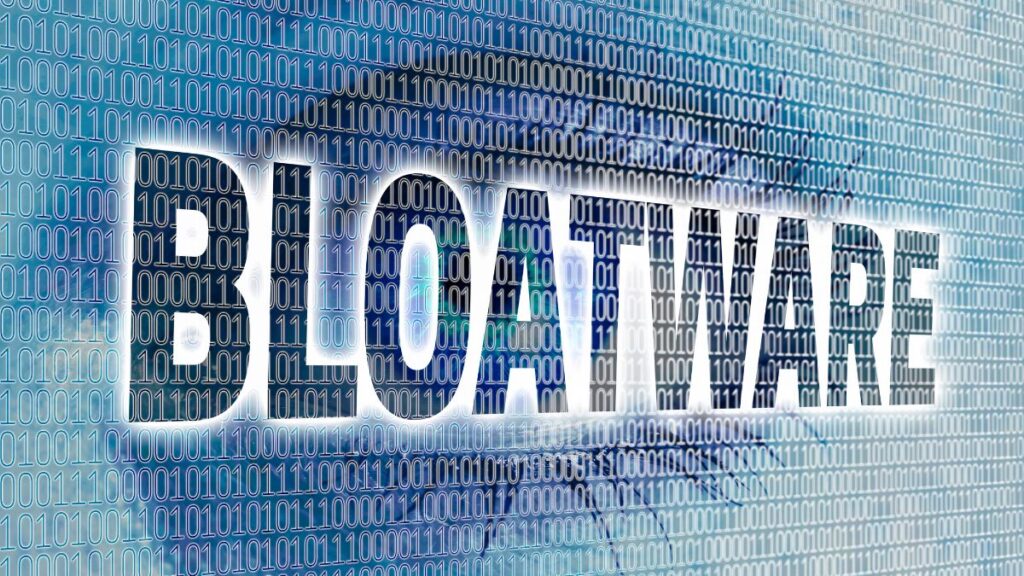
Bloatware is pre-installed software on electronic gadgets, often smartphones and computers. This software usually comes from the device manufacturer or carrier and is optional for the device to function. Bloatware consumes storage space and system resources without doing anything.
Types of Bloatware
Various types of bloatware can be preloaded onto devices.
1. Manufacturer-specific apps
These are apps developed by the manufacturer of the device and are often included to provide additional features or functionality specific to the device.
Example: Samsung Bixby
2. Carrier-specific apps
These apps come pre-installed on mobiles by mobile manufacturers and add services, promotional offers, or carrier-specific features.
Example: My Verizon Mobile
3. Third-party apps
These are apps from third-party developers that are installed by default on the device. They contain trial versions of paid apps, games, or utility apps. These apps are sponsored by device manufacturers so that they can generate revenue from this third-party app.
Example: McAfee Security Scan Plus
4. System apps
These apps are an integral part of the operating system and are essential for the device to function correctly. Although not all system apps are considered bloatware, some are unnecessary and rarely used.
Example: Game Center
5. Adware
These apps display excessive advertisements or pop-ups on the device, which seems very irritating. These are the most unnecessary apps whose sole purpose is marketing.
Example: Alexa shopping assistant
Also Check:
The Problems with Bloatware
Bloatware, or unwanted pre-installed software on devices, can cause several issues for users:
1. Reduced Performance
Bloatware consumes system resources such as memory, CPU, and storage space, resulting in slower device performance. These apps may run in the background, impacting the entire speed and responsiveness of the device.
2. Decreased Storage Space
Bloatware takes up valuable storage space on the device, limiting the storage available for user files and apps and leaving no room for essential files. This is a problem for devices with limited storage capacity. This not only reduces the storage space of the device with limited storage but also makes the performance very slow.
3. Battery Drain
Some bloatware apps run processes or services in the background, increasing battery consumption. This results in reduced battery life, which causes the device to have to be charged frequently.
4. User Experience
Bloatware clutters the device’s app drawer or home screen, making it difficult to find and access desired apps. Additionally, these unwanted apps display advertisements, notifications, or promotional content, disrupting the user experience.
5. Security Vulnerabilities
Bloatware apps, especially those from unknown or untrusted sources, can pose security risks. These apps may contain malware, spyware, or other malicious components that compromise user data privacy and device security.
6. Lack of Updates
Bloatware apps often receive less frequent updates compared to apps downloaded from official app stores. This can leave devices vulnerable to security breaches and compatibility issues.
Also Check:
How to identify Bloatware
To identify bloatware on your device, you can follow these steps:
1. Review the pre-installed apps
Check the list of apps that come pre-installed on your device. Look for apps you don’t recognize or apps you don’t use. Find apps you can’t uninstall. These could be potential bloatware apps.
2. Check for system apps
In your device’s settings, look for an option called “Apps” or “Applications.” Open this section and review the list of installed apps. System apps, which are apps that come with the operating system, are often bloatware. Pay attention to apps that you cannot uninstall or disable.
3. Research app descriptions
If you are unsure about the purpose of a specific app, you can search for its name on the internet, get all the information about that app, and find out whether it is considered bloatware. If there is a bloatware app and it is not helpful to you, then uninstall it.
4. Use bloatware detection apps
There are some apps available on Google Play Store which identify which apps on your device are bloatware apps. These apps analyze your installed apps and provide information about which apps are considered bloatware.
Some popular bloatware detection apps include Malwarebytes, CCleaner, and AppBrain Ad Detector.
5. Consult online resources
Various online resources provide lists of known bloatware apps for different device models and manufacturers. These lists can help you identify potential bloatware on your device.
Using these methods, you can identify which apps on your device may be considered bloatware.
How to remove Bloatware
To remove bloatware from your device, you can follow these general steps:
1. Open the Settings app on your device.
2. Navigate to the “Apps” or “Applications” section.
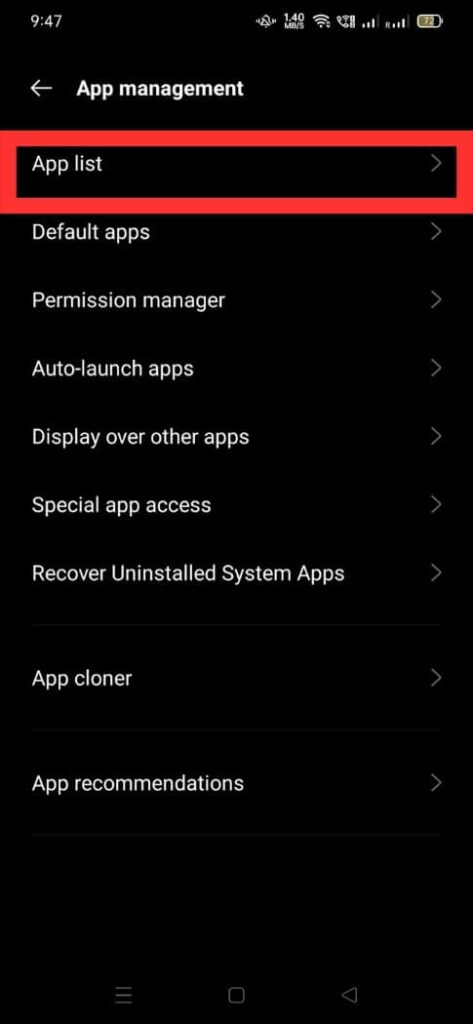
3. Find the bloatware app you want to remove and tap on it.
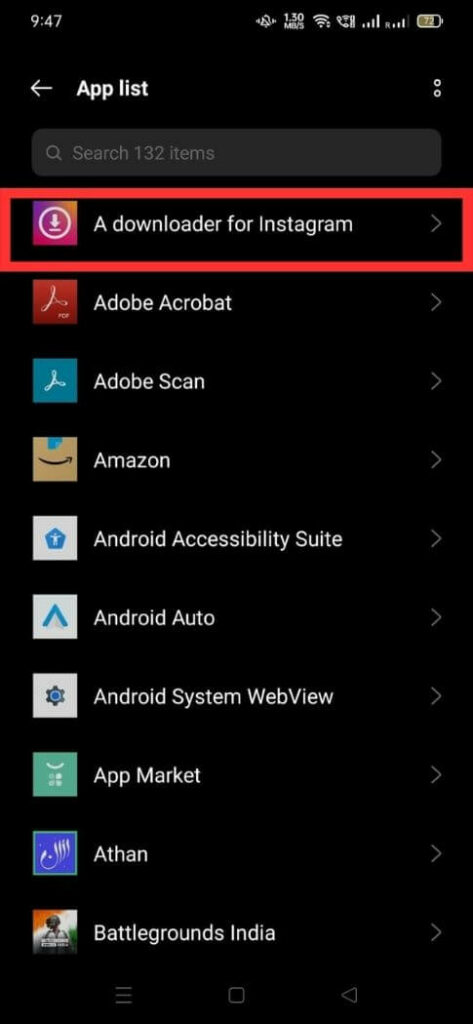
4. On the app info screen, select the “Uninstall” or “Disable” option.
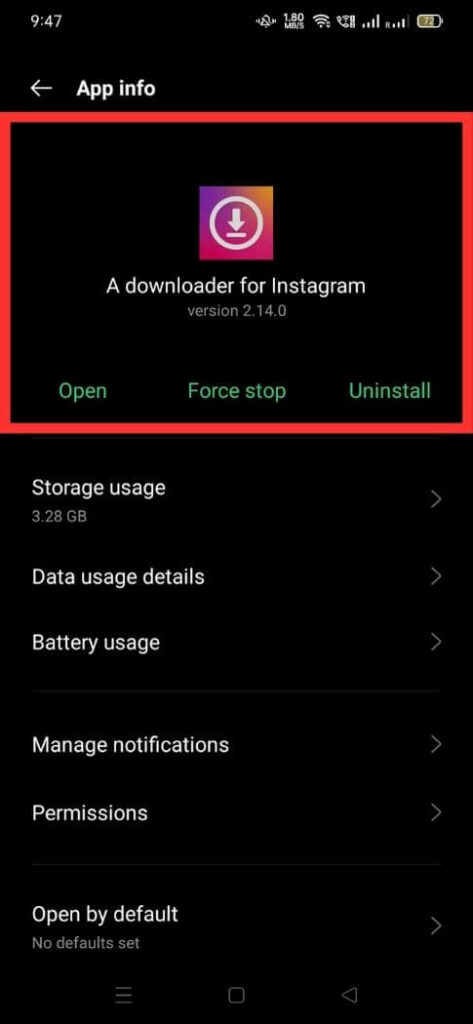
5. If the app can be uninstalled, confirm the action. If not, select “Disable” to prevent it from running.


As for bloatware removal tools, there are several options available.
- NoBloat Free: This app removes pre-installed system apps on rooted devices.
- SD Maid: Besides providing file management and cleaning features, SD Maid can help you identify and remove bloatware.
- ADB (Android Debug Bridge): ADB is a command-line tool that can remove system apps. It requires a computer and some technical knowledge.
When removing bloatware, there are a few risks to consider
1. Device instability
Removing certain system apps may lead to instability or unexpected behavior on your device. It’s essential to be cautious and remove only apps you are confident won’t negatively impact your device’s functionality.
2. Warranty Concerns
Removing bloatware may void your device’s warranty, so it’s crucial to understand the implications and potential consequences.
3. System updates
Removing system apps may interfere with future system updates, as they rely on those apps or require their presence for proper functioning.
It’s recommended to research the specific bloatware you want to remove and understand any potential risks before proceeding.
How to avoid bloatware
To avoid bloatware on your devices, you can follow these steps:
1. Research before purchasing: Research the manufacturer’s reputation for pre-installing bloatware before buying a new device. Look for devices known for providing a clean and minimal software experience.
2. Consider stock Android or clean UI: Stock Android devices, such as Google Pixel phones, offer a pure and bloatware-free experience. Alternatively, devices with a clean user interface (UI), like OnePlus or Motorola phones, often have fewer pre-installed apps.
3. Buy unlocked or carrier-free devices: Unlocked or purchased directly from manufacturers tend to have fewer pre-installed apps than carrier-branded ones.
4. Read reviews and user experiences: Look for reviews or user experiences specific to the device you’re interested in. This can give you insights into whether it comes with excessive bloatware.
5. Check for uninstallation options: Check if the device allows you to uninstall or disable pre-installed apps. Having the ability to remove unwanted apps provides more control over your device’s software.
6. Use app managers: After getting the device, you can use app managers or package disablers from the Google Play Store to disable or uninstall bloatware apps. However, exercise caution and research before using such tools to avoid accidentally turning off essential system components.
7. Consider custom ROMs: If you’re comfortable with advanced options, you can explore custom ROMs like LineageOS or Pixel Experience. These ROMs offer a clean, bloatware-free Android experience with additional customization options.
Tips for managing bloatware
1. Identify and understand the pre-installed apps: Determine which apps you will use and which are unnecessary.
2. Disable or uninstall bloatware.
3. Use a bloatware removal tool: Some third-party apps can help you identify and remove bloatware from your device. These apps often provide a list of installed apps categorized as bloatware, allowing you to easily choose which ones to remove.
4. Be cautious when removing system apps: While removing bloatware can be beneficial, it’s essential to exercise caution when removing system apps. Some apps may be necessary for your device’s proper functioning, so research the app and its potential impact before removing it.
5. Regularly review and clean up your device.
6. Consider custom ROMs or alternative firmware.
Future of bloatware
The future of bloatware is subject to speculation and depends on various factors, including consumer demand, industry trends, and regulatory developments.
1. Increased consumer awareness and demand for cleaner devices
As consumers become more tech-savvy and conscious of their device’s performance and privacy, there might be a growing demand for devices with minimal or no pre-installed bloatware. Manufacturers and software developers may respond to this demand by reducing the amount of bloatware or providing options to remove unwanted apps easily.
2. Regulatory measures
Governments and regulatory bodies may introduce stricter regulations regarding pre-installed apps on devices. This could include measures to ensure transparency and user consent regarding the installation of bloatware. Such restrictions could influence manufacturers and software developers to reduce the presence of bloatware on devices.
3. Customizable software experiences
Manufacturers might offer more customizable software experiences, allowing users to choose which apps to install during the initial setup process. This could give users more control over the apps installed on their devices and reduce the prevalence of unwanted bloatware.
4. Shift towards app stores and cloud-based solutions
With the increasing popularity of app stores and cloud-based services, manufacturers may opt to provide essential apps and services through these platforms rather than pre-loading them onto devices. This approach would allow users to choose which apps to install, reducing the need for pre-installed bloatware.
Final Words
Not all bloatware is harmful. While some preloaded apps can be useful, others are clearly outdated software that won’t provide value to most customers. Examples such as promotional trailers, game demos, and redundant apps are not necessary for many users.
With some time and effort, you can identify genuine bloatware and easily remove it from your smartphone or computer. Controlling your device’s cleanup of unnecessary apps and software can help optimize storage, speed, and performance. Consider checking the preloading of any new gadgets and removing unnecessary bloatware to customize your user experience.
If you found this article helpful, please like and share it with your friends and family. If you have any questions feel free to ask.
FAQs
Bloatware is often found on new devices because manufacturers and software developers get paid to include it. It’s a way for them to make extra money.
Bloatware can pose security risks because some might be poorly designed or come from untrustworthy sources. This can lead to hackers exploiting vulnerabilities to access your data or harm your device. So, it’s essential to be cautious with bloatware and consider removing or deactivating it if you need clarification on its safety.
There are no specific laws against bloatware, but some countries require manufacturers to disclose what’s pre-installed on devices. The legal issues mainly revolve around transparency and consent, ensuring users know what’s on their devices and can choose to remove or disable bloatware.




