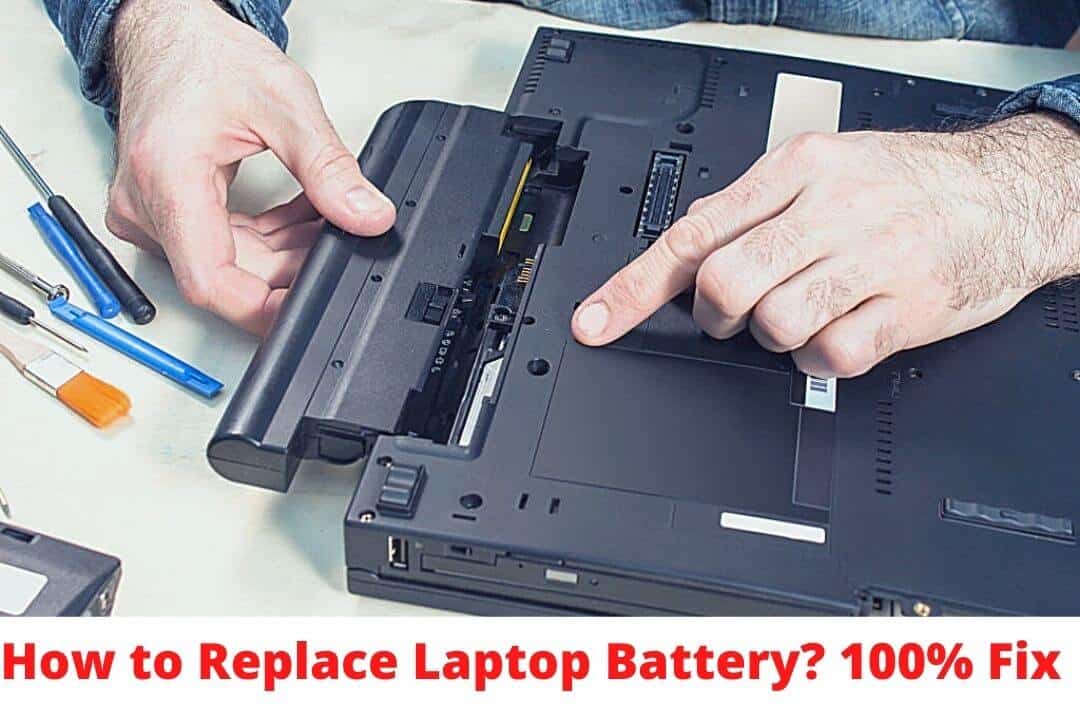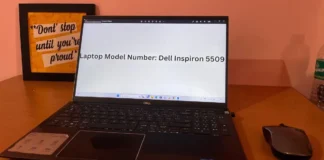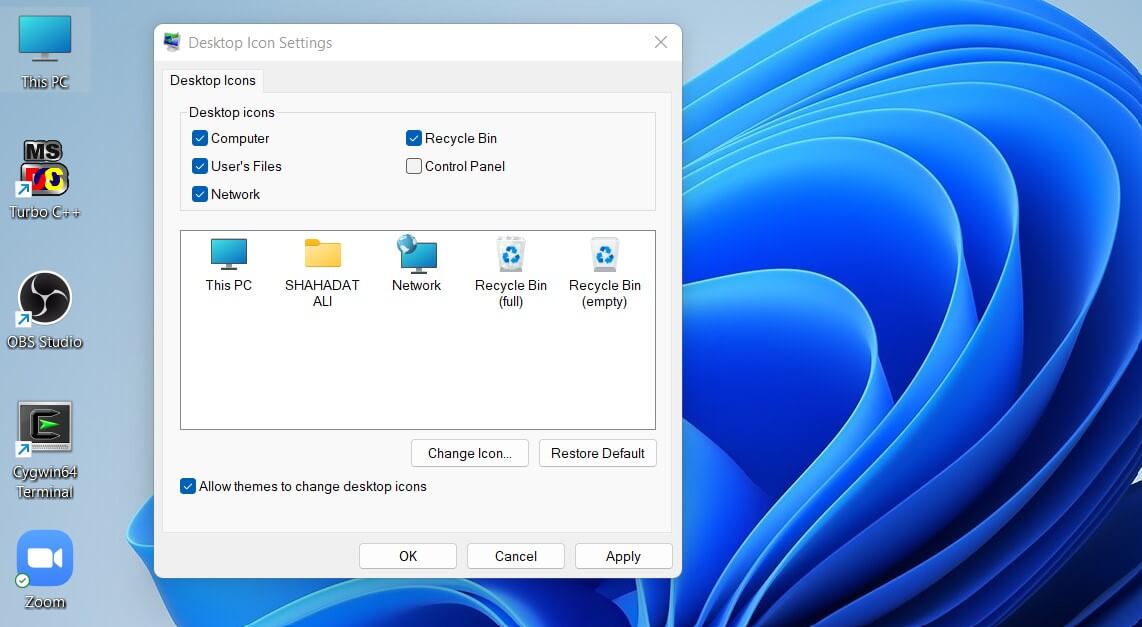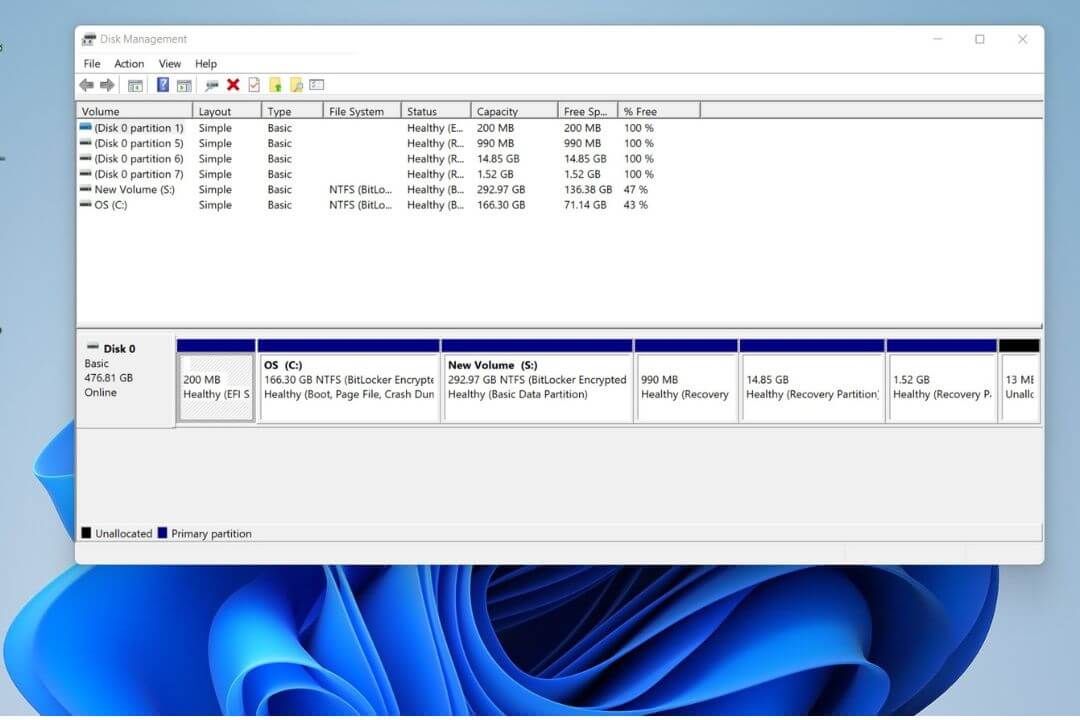If you search on the Internet how to replace the laptop battery, you have found that the battery in the laptop does not provide a good backup or is out of date.
In this article, we will learn how to replace the battery of a laptop or personal computer in this article.
You need to understand that the laptop battery is damaged and should be replaced as soon as possible.
Did you know that the battery can also be damaged in a personal computer?
If you see it, there is a round of silver CMOS Cell in the PC where the operating system settings are set.
Due to the failure of the CMOS Cell, your computer may also run slowly, or other components may not work properly.
When should I replace the laptop battery?
When your laptop fails without warning, you should understand that you should replace the battery.
A battery that is always fully charged or uncharged may indicate the beginning to malfunction.
If you find any problems, after removing the battery report, you should check the battery condition of the laptop and replace it accordingly. If you use a broken laptop, you will not access any work so efficiently.
What will be needed while changing a laptop Battery?
Requirements
- A screwdriver
- A new Battery
Optional
- CMOS Cell
- Wire
- Multimeter
Follow these Steps to Replace Laptop Battery
1. Disconnect AC adapter
The first thing is if you keep the laptop in a charged state and then disconnect it because if you replace the battery during charging, it may short circuit a bit.
If you replace the battery during charging, it may damage the laptop, and all your data will be lost. So some precautions are required for maintenance during battery replacing.
2. Open the Laptop’s Old Battery
First, you turn your laptop upside down, and if you see this type of lock there, you must unlock this lock.
Some other laptops have built-in batteries, so you need a screwdriver to pull out all the screws.
After opening, open anything around the replaceable battery part; you only need to apply a little force to open it.
If the laptop does not have a built-in lock system, you must open it, a straightforward method.

3. Check Model and Requirements
Whether the new battery you brought is similar to the first battery model, you must check its model.
If the model is the same and the plug-in is the same, you can use it. Otherwise, don’t plug it in because if its power is not the same, the probability of damage to other laptop components will be high.
But you must remember that the mAh of the battery is more or less, depending on which brand it is.
4. Insert New Battery
If your laptop has a built-in battery and it has three or four batteries connected in parallel, then first remove it, and then insert the new battery as it is.
If you do not do this correctly, the laptop will not work, so please be careful.
5. Check Whether the Battery Work or Not
After completing all the steps, once you check if the laptop battery is working properly.
For this, you may need to connect the AC adapter for 5 to 10 minutes while charging, don’t worry, you can test it.
If you have any issues, please don’t do this.
6. Cheers!!!
Finally, you have followed all the steps; after checking, you will know whether the steps you applied are valid, just put the old battery in the bag.
Start to use your laptop
Congratulations, you are done.
Precautions to Improve Laptop’s Battery Life
- Terminate unnecessary Software from the background
- Always use the laptop at the right temperature
- Try to avoid using laptops when charging
- Turn on power saving mode when a certain charging percentage is reached
- Turn on and turn on the backlit function only when you need it most
- Keep updated laptop Operating System
Frequenty Asked Questions
Q1. How to Know if Laptop Battery Is Dead or Not?
For some people, it is simpler to check if your laptop battery is exhausted as much as possible.
If you like to plug in your laptop most of the time during use, you may not see that the battery is dead.
When plugged in, your laptop uses AC power instead of battery power. Therefore, your computer can still work, even if your battery is dead, as long as it is connected.
If you try to disconnect your laptop, your battery will run out of power and suddenly run out without notifying you, “Sorry, your battery is exhausted.”
Q2. What is the Sign of a poor Laptop Battery?
Laptops usually have an LED indicator to show the battery’s charging status. For example, in my hp computer, the LED lights up orange when not charging and white when charging.
When the battery is extremely low, it will flash in white.
If your laptop still displays a white light when the operating system states that it is not fully charged, it means that the battery is about to run out.
You can identify outdated batteries in many ways. When your battery expires, all or any of these can happen.
Even if it does not provide any additional load for the laptop, it will heat up, like any intensive CPU task.
Notebook computers do not provide enough power as before.
Your laptop will automatically shut down, and the operating system has not even given time to notify you that the laptop’s battery is low.
Q3. How to check laptop battery health in Windows 10?
The battery is the most important part of any electronic device, and the longer it is used, the better it is for everyone.
The good news for everyone is that even in the final stages, you can choose to display the battery report in Windows 10.
You can also make a complete historical battery report; you can easily find out which Software consumes more battery, reducing its use to increase battery life.
Q4. How much does it cost to change Laptop Battery?
It is completely dependent on the brand and model. Some high-end laptop brands, Apple, if you want to replace the battery, Dell Dell fee.
In addition, other popular brands such as HP, Lenovo, Acer, ASUS, LG, etc., do not charge a lot of funds to replace PC batteries.
You can go to the nearest service center and collect replaceable batteries; you can also purchase online.
Final Words
When any problem is seen in the laptop battery-related, you should take it to the official service center and check.
Most laptop brands like HP, Asus, Lenovo, Acer don’t have that good battery life.
Some premium brands like Apple Macbook Dell give perfect battery life in all this and 3 to 4 years, no need to take any tension.
That’s why while buying a laptop, it is good to invest a little more money and choose a premium one.
I hope this article will clear all your doubts that is “how you can replace laptop battery?”
If you have anything to replace a laptop battery other than this, inform us to include it in this article.
If you have any questions or advice, write it in the comment box, we will try to reply as soon as possible.