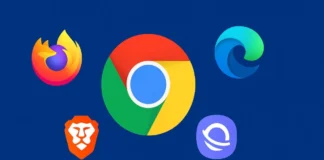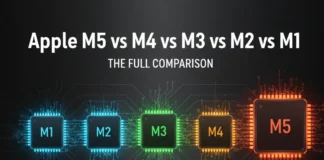When choosing a display, it is crucial to understand the difference between QHD (Quad High Definition) and FHD (Full High Definition).
Which is better? QHD or FHD
It depends on your choice, usage, and preferences.
QHD or 1440p dazzles with a resolution of 2560 x 1440 pixels, offering four times the pixel count of HD.
This solves clearer, more detailed visuals, making it perfect for tasks like video editing and gaming. In contrast, FHD, or 1080p, has a 1920 x 1080 pixels resolution, which provides sharper images but has a lower pixel density than QHD.
QHD vs. FHD: Differences
QHD stands for Quad High Definition, also known as 1440p. The Quad-HD resolution is 2560 x 1440 pixels with a 16:9 aspect ratio. The “quad” part of the name is used because QHD has four times as many pixels as HD.
FHD stands for “Full High Definition,” also known as 1080p, and it is a standard with a resolution of 1920 x 1080 pixels with an aspect ratio of 16:9.


QHD vs FHD: Full Comparison
Resolution and Visual Quality
| Feature | QHD (Quad High Definition) | FHD (Full High Definition) |
|---|---|---|
| Resolution | 2560 x 1440 pixels | 1920 x 1080 pixels |
| Pixel Density | Higher (2-3 times) | Lower |
| Aspect Ratio | QHD displays typically have an aspect ratio of 16:9 | FHD displays also have an aspect ratio of 16:9 |
| Clarity | Clear and precise graphics, Improved image and text detail | Good visuals with moderate detail. |
| Display | QHD displays offer superior image clarity, ideal for tasks like video editing, graphic design, gaming, and Improved viewing of high-resolution content. | FHD displays provide good image quality for daily tasks like watching movies, web browsing, and productivity work, though not as detailed as QHD for most needs. |
Suitability
| Feature | QHD (Quad High Definition) | FHD (Full High Definition) |
|---|---|---|
| Screen Size | Perfect for bigger displays | Perfect for smaller screens |
| Battery | Increased power usage due to a higher pixel count. | Decrease power usage due to a Lower pixel count. |
| Compatibility | Limited device adaptability due to the higher resolution | Widely compatible due to Lower Resolution |
| Hardware | QHD devices need more powerful hardware, impacting battery life and performance | FHD displays are less hardware-intensive and are common in various devices, like laptops, monitors, and smartphones |
Cost
| Feature | QHD (Quad High Definition) | FHD (Full High Definition) |
|---|---|---|
| Cost | Higher Cost due to advanced tech | Lower Cost due to standard tech |
QHD vs FHD: Detail Comparison
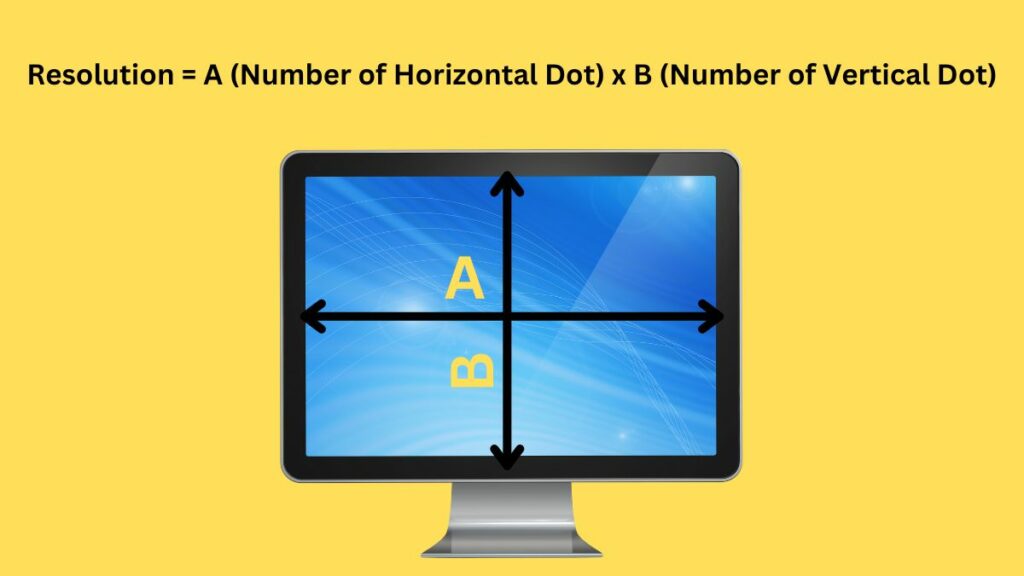
Screen Resolution
QHD resolution is 2560 x 1440, consisting of 2560 horizontal and 1440 vertical pixels. This higher resolution provides greater pixel density, resulting in sharper, more detailed images and content representation.
QHD maintains the 16:9 aspect ratio, enhancing scene readability and fine detail.
On the other hand, FHD, or Full High Definition, offers a standard resolution of 1920 x 1080 pixels with a 16:9 aspect ratio. Although it provides clear and detailed images, it has a lower pixel density than QHD.

Display Size
QHD displays are commonly found on larger devices like tablets, laptops, and desktop monitors. At the same time, FHD display is seen in almost all smart devices. Nowadays, QHD display has started appearing more in smartphones and other smart devices, but since its price is higher than FHD display, the cost of that device also increases.
The 27-inch QHD screen has a resolution of 2560 x 1440 pixels. It has a higher pixel density, producing clearer and more detailed images and text. It performs well for tasks requiring fine detail, such as video editing, graphic design, and gaming, providing an excellent viewing experience for high-resolution content.
The 27-inch FHD screen has a resolution of 1920 x 1080 pixels and
Pixel density is lower than QHD, resulting in slightly lower sharpness. It is better for everyday tasks like watching movies, web browsing, and productivity work.
Both screens are physically the same size (27 inches), but the main difference is in resolution and image quality. The QHD screen will provide better clarity and detail, while the FHD screen is suitable for standard tasks without requiring the highest level of detail.
Battery Life
In QHD display, the screen size is usually larger, and its resolution is also higher. Consequently, it also consumes more battery because producing high-quality images requires more power. Whereas FHD displays produce lower-quality images than QHD displays. This is why devices with QHD displays have less battery life than those with FHD displays.
Nowadays, many QHD devices offer features like adaptive brightness and power-saving modes to extend the battery life. On the other hand, FHD displays are more power-efficient, helping to preserve battery life and making them ideal for on-the-go devices like smartphones and tablets.
Compatibility
QHD displays may require more powerful hardware to display content effectively, while FHD displays are generally less demanding and can run on a broader range of devices, including laptops, monitors, and smartphones.
QHD and FHD displays use standard video interfaces such as HDMI and DisplayPort, ensuring compatibility with most modern devices.
Most software applications are compatible with both QHD and FHD resolutions. However, QHD provides a better experience for tasks that require finer details, such as graphic design or video editing.
QHD display provides a more immersive gaming experience with higher resolution and details, whereas FHD display has a great gaming experience but slightly less than QHD display.
Color Accuracy
QHD displays offer excellent color accuracy, mainly when used in high-end monitors. These often come with advanced color calibration options.
QHD monitors are preferred for graphic design, photo editing, and video production tasks that demand accurate color representation.
The FHD display, on the other hand, also offers good color accuracy, but this varies depending on the quality and calibration of the specific monitor. While suitable for general multimedia and everyday tasks, FHD is less accurate than QHD in color-crucial applications.
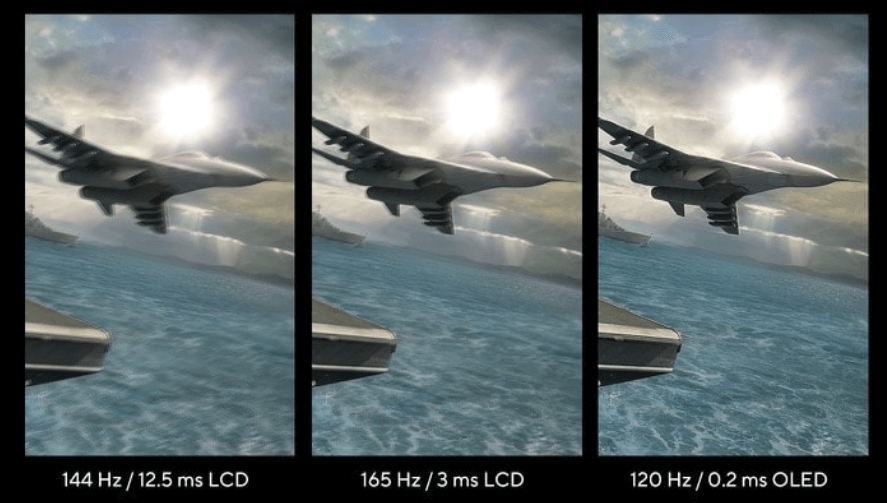
Refresh Rate
QHD monitors typically offer a range of refresh rates, including 60Hz, 75Hz, 120Hz, 144Hz, 240Hz, and even higher gaming monitors. Higher refresh rates, such as 144Hz and above, are commonly found in QHD gaming monitors. A higher refresh rate provides smoother motion, less motion blur, and a better gaming experience.
FHD monitors also have various refresh rates, including 60Hz, 75Hz, 120Hz, and 144Hz. Many FHD gaming monitors offer a refresh rate of 144Hz, making them suitable for gaming and general use.
GPU and CPU Requirement
QHD resolution demands more graphical processing power than FHD due to the higher pixel count. A powerful GPU is required to run gaming and graphics-intensive applications at QHD resolution. The CPU requirements for QHD displays are similar to FHD. Modern mid-range to high-end CPUs should be sufficient for most tasks.
FHD resolution is less demanding on the GPU than QHD. A mid-range GPU is sufficient for gaming and general computing tasks at FHD. Similarly, FHD displays do not impose much higher CPU requirements than QHD. Mid-range CPUs are generally adequate for FHD tasks.
Pricing
QHD displays are more expensive than FHD displays. Advanced technology is used in QHD displays, which increases its price. Since QHD display provides higher resolution than FHD, it is more expensive.
QHD displays, with their increased resolution and larger screen size, come with premium price tags. The manufacturing process of QHD displays is more expensive than FHD, resulting in higher overall device prices.
Is FHD better than QHD?
Actually, FHD is better than QHD because QHD-equipped displays have higher resolution and larger screen sizes. This higher resolution provides greater pixel density, resulting in sharper, more detailed images.
Whereas FHD has a lower resolution than QHD, as a result of which it does not provide as clear a photo. Whereas in terms of pricing, QHD is more expensive than FHD due to its higher resolution and larger screen.

QHD vs. FHD: Which one is best
For Gaming Laptops
QHD has high resolution and delivers sharper and more detailed visuals, enhancing the gaming experience, especially games that involve complex graphics. This provides a more immersive gaming experience and lets you see better game details.
But gaming laptops with QHD display have some drawbacks like it requires a more powerful GPU to run games smoothly at higher resolution and impacts the battery life. Gaming laptops with QHD displays are more expensive than their FHD counterparts.
FHD has a lower resolution than QHD, resulting in slightly less detailed graphics. It offers better gaming performance on mid-range laptops.
It needs to utilize the potential of high-end GPUs for ultra-crisp visuals fully. Gamers prioritizing performance, battery life, and affordability can use laptops with FHD displays.
If you have a powerful GPU and value visual fidelity, QHD can be a great choice. However, if you’re looking for better performance, longer battery life, and cost-effectiveness, FHD is a solid option.
For Mobile Phone
The high resolution in QHD (Quad High Definition) provides incredibly sharp and detailed visuals, enhancing the overall viewing experience. QHD displays are better for tasks like mobile gaming, video streaming, and virtual reality (VR) applications where visual quality matters. Text and images appear crisp and clear, which is beneficial for reading and content creation.
Mobiles with QHD displays consume more battery power than FHD. Also, mobiles with QHD displays are expensive.
Phones with FHD displays offer a good balance between visual quality and battery life. FHD displays are more power-efficient than QHD. Usually, it comes in mid-range and budget model smartphones. It’s more budget-friendly than QHD phones.
It offers good visual quality, but FHD does not provide as much detail and clarity as QHD.
If you demand the highest visual quality and are willing to trade some battery life for it, QHD may be preferable. However, if you prioritize battery life, cost, and a broader selection of phone models, FHD is a practical choice that still provides excellent visual quality for most daily tasks.
For Monitor
Monitors with QHD (Quad High Definition) display Higher resolution and provide sharper and more detailed visuals, which is good for tasks that require precision, such as video editing, graphic design, and CAD work.
They also provide a better viewing experience of high-resolution content, including movies and games. It is beneficial for multitasking and productivity.
FHD does not provide the same level of detail and clarity as QHD, especially on larger screens. But FHD balances visual quality and affordability, making it a budget-friendly option. It’s great for everyday tasks like web browsing, office work, and multimedia consumption. Generally less demanding on the GPU, allowing better performance on mid-range hardware.
Final Word
If you’re looking for breathtaking visuals and have the hardware to match, QHD high-resolution will be better.
If you prioritize battery life, budget, and affordability, FHD would be better for you. Whether for a gaming laptop, mobile phone, or monitor, the decision ultimately depends on your specific needs and preferences.
FAQs:
Which is best, FHD or QHD?
Choose QHD for GPU power and visual quality, but FHD for better performance, battery life, and affordability.
Which is better for a laptop, QHD or FHD?
QHD is better than FHD for laptops because it has a higher resolution (more pixels), which makes videos and photos look clearer and more detailed on the screen.
Does a QHD display make a difference?
Yes, Images displayed on a QHD monitor appear clearer, better, and more detailed than those displayed on lower resolutions.
Is the QHD display good for gaming?
High-resolution QHD display gives you a better gaming experience because QHD 1440p offers better and more refined graphics with a high refresh rate.
Is FHD better than a QHD gaming laptop?
If you want the fastest gaming experience, go for FHD (1920 x 1080). But if you want a nice mix of speed and great-looking graphics, consider QHD (2560 x 1440).