UHD and FHD are common display resolutions for many devices, including TVs, monitors, laptops, and mobile phones. Displays with both these resolutions have their own distinct advantages. UHD provides more details and clear images but is more expensive; while FHD has slightly less detail and clear pictures but is budget-friendly. Similarly, both of them are good in their respective fields.
In this article, we will look at the use of both of these in each field so that you can choose which resolution display is good for you. Because nowadays, the resolution of the display is very important, which affects the way you see. If the resolution of your device is good, then you will enjoy watching the screen of your device.
UHD vs FHD: Differences
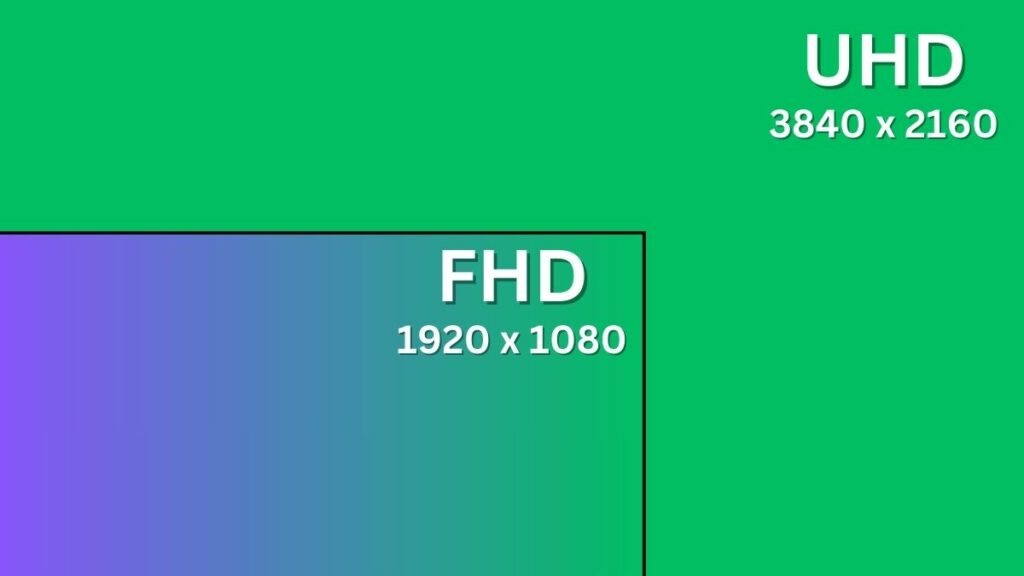
The standard resolution of UHD is 3840 x 2160 pixels, which is four times the resolution of FHD. This display has approximately 8.3 million pixels, resulting in much sharper and more detailed images and more detail and clarity in videos. It’s suitable for the big screen.
The standard resolution of FHD is 1920 x 1080 pixels. FHD displays have approximately 2.1 million pixels. It is suitable for small screens where it gives a good quality image. At the same time, FHD provides less clarity than video and pictures on a large screen.
UHD vs FHD: Full Comparison
Resolution and Visual Quality
| Feature | UHD (Ultra High Definition) | FHD (Full High Definition) |
|---|---|---|
| Resolution | 3840 x 2160 pixels | 1920 x 1080 pixels |
| Pixel Density | Higher | Lower |
| Aspect Ratio | UHD displays typically have an aspect ratio of 16:9 | FHD displays also have an aspect ratio of 16:9 |
| Clarity | Very clear and accurate graphics, good images and deep text details | Good but not as clear photos and sharp video as UHD |
| Display | UHD displays result in a clearer and more detailed image, especially when watching high-resolution content like 4K movies and games. | They are sharp enough to provide a clear and detailed image, but they are not as sharp as UHD displays. |
Suitability
| Feature | UHD (Ultra High Definition) | FHD (Full High Definition) |
|---|---|---|
| Screen Size | UHD is a better choice for larger screens | FHD is a better choice for smaller screens |
| Battery | UHD displays consume more power | FHD displays consume less power |
| Compatibility | Not all devices support UHD displays | Nowadays, generally, all devices support FHD displays |
| Hardware | Require more powerful hardware | support on any hardware |
Cost
| Feature | UHD (Ultra High Definition) | FHD (Full High Definition) |
|---|---|---|
| Cost | UHD displays are typically more expensive | FHD displays are budget-friendly |
UHD vs FHD: Detail Comparison

Screen Resolution
UHD, often called 4K, has a standard resolution of 3840 x 2160 pixels. Its pixel count is four times that of FHD and has approximately 8.3 million pixels, resulting in clear and detailed images with excellent clarity on this display.
FHD has a resolution of 1920 x 1080 pixels and has approximately 2.1 million pixels. It also offers good image and video quality, but its impact is evident on smaller screens.
Display Size
UHD is best for larger TVs, 50 inches and larger, where a more immersive viewing experience is desired as UHD delivers high-resolution sharp and detailed images on larger screens.
FHD is generally suitable for 32-inch to 49-inch and medium-sized TVs, where it provides good image quality. Nowadays, it is found in most laptop and mobile device displays because it strikes a balance between image quality and power efficiency.
Battery Life
UHD displays have a significantly higher number of pixels than FHD displays, requiring more power to display images and videos at this higher resolution. Display devices with this resolution consume more power, which reduces battery life. A UHD display consumes more power, and the graphics card and processor also have to work harder to display a higher resolution, resulting in more power consumption.
FHD displays have fewer pixels than UHD, so they generally require less power to display pictures and videos, resulting in longer battery life for devices with FHD screens. Because of its good battery life, it is used in many mobile phones and laptops.
Compatibility
The resolution of a UHD display is 3840×2160 pixels, which is more than the resolution of an FHD display. A UHD display can display FHD content without any problem. UHD compatibility requires using an appropriate cable and interface to handle that resolution. This requires HDMI 2.0 or higher, which supports the required bandwidth. Nowadays, UHD content such as 4K movies, TV shows, and videos is coming to the market. UHD content looks great, but viewing it requires a UHD-compatible display and a source that can provide UHD content.
The resolution of an FHD display is 1920×1080 pixels, which is much lower than UHD. It can technically display UHD content, but the quality suffers greatly, resulting in less-than-perfect sharpness and detail. Most common HDMI and display interfaces can easily support FHD content.
Color Accuracy
UHD displays have better color accuracy than FHD displays. Because UHD displays have more pixels, they reproduce a wider range of colors more accurately. Additionally, UHD displays often have better panel technology and calibration than FHD displays.
UHD displays support a wide color gamut, such as DCI-P3 or Rec. 2020, while FHD displays use a narrower color gamut, such as sRGB.
UHD displays have greater color depth than FHD displays. Because of this, UHD displays show more shades of each color.
UHD displays have smoother color grading than FHD displays. This makes the difference between different color tones less noticeable. This is important for displaying smooth gradients in images and videos.
Refresh Rate
Both UHD and FHD display Supports a variety of refresh rates. UHD displays have a higher refresh rate than FHD displays because UHD displays have more pixels. UHD displays support 60Hz, 120Hz, 144Hz, and 240Hz refresh rates but requires more powerful hardware to run. While the FHD display also supports 60Hz, 75Hz, 120Hz, 144Hz, and 240Hz refresh rates, it runs smoothly even on standard hardware.
GPU and CPU Requirement
UHD displays have a much higher resolution, which requires a more powerful GPU to render content at this higher resolution, achieve smooth performance, and run graphically demanding applications or games on UHD. Displays with UHD resolution have a comparatively lower impact on the CPU than the GPU.
Modern CPUs, quad-core or higher, can handle UHD displays without any significant lag. But multitasking or running CPU-intensive applications with UHD content requires a more powerful CPU as CPU power is critical in tasks like video editing or 3D rendering.
FHD displays have a lower resolution and do not require a more powerful GPU to render content at this resolution. Mid-range GPUs from the NVIDIA GTX series or AMD Radeon RX series are often sufficient for gaming and graphics tasks at FHD.
For FHD displays, the importance of the CPU may vary depending on the specific job. Most modern CPUs are capable of handling FHD displays without any problems. You require high-performance CPUs for tasks that rely heavily on the CPU, such as video encoding or scientific simulations.
Pricing
UHD displays have more pixels than FHD displays. They need better parts and machines to make them. They cost more money. They are usually in expensive devices like big monitors, 4K TVs, and gaming laptops.
FHD displays have fewer pixels than UHD displays. They do not need strong parts and machines to run them. They cost less money. They are usually in cheaper devices like small monitors, HD TVs, and normal laptops.
Is UHD better than FHD?

UHD display is better than FHD in some areas, and FHD is better in some areas.
Why UHD is the Best:
UHD displays have higher resolution (3840×2160 pixels), providing more details and a sharper image, resulting in accuracy and clarity. It is suitable for most large screens and provides a more immersive experience with content optimized for 4K resolution, such as 4K movies and gaming.
Why UHD is the Bad:
UHD content is excellent for viewing but is not available in all content and requires larger screens and tools to view UHD content. Additionally, devices with UHD displays require more powerful GPUs and CPUs for accuracy and clarity. It is also expensive due to its large screen, powerful GPU and CPU.
Why FHD is the Best:
FHD displays are more budget-friendly than UHD displays. These displays are lighter on the hardware, requiring less powerful GPUs and CPUs to run smoothly. It is essential for gaming and general computing, allowing higher frame rates and better performance. Most content, including video streaming, gaming, and available web content, is optimized for FHD.
Why FHD is the Bad:
The resolution of FHD is much lower than UHD; it has about four times fewer pixels than UHD, So this lack of additional detail and sharper images results in a reduced level of accuracy and clarity.
UHD vs FHD: Which one is best

For Gaming Laptops
UHD displays show more things than FHD displays. They make games look better. But they need stronger parts to play games well. Some examples are NVIDIA RTX 4050 and Intel Core i7 13th.
FHD displays show fewer things than UHD displays. They make games run faster. Most games work well with FHD displays. They do not need strong parts to play games well. They also work well with cheaper parts.
For Mobile Phone
UHD displays are better for editing photos or videos on mobile devices, providing better accuracy and clarity. Additionally, they are better for mobile VR experiences as the increased resolution reduces the screen door effect and enhances the overall VR experience. But running UHD resolution requires more processing power, which reduces the battery life of the mobile.
Phones with FHD displays may not provide more detail and sharper images than those with UHD displays, but they are more affordable. For regular smartphone tasks like web browsing, social media, messaging, and casual gaming, FHD displays are less demanding on the CPU than UHD displays. Due to this, its battery life is much better than UHD.
For Monitor
UHD monitors (3840×2160) offer higher resolution and more screen space than FHD monitors (1920×1080), making them ideal for multitasking and delivering sharper, detailed visuals It can open multiple windows simultaneously, making it easy to manage and view different applications and documents.
FHD monitors cost less than UHD monitors, put less strain on your GPU for better game performance, and high-refresh-rate FHD monitors (e.g., 144Hz, 240Hz) are favoured by gamers for smoother gameplay and quicker response times. For general computing, web browsing, office tasks, and casual gaming, FHD monitors provide a satisfactory viewing experience without the additional demands of a UHD display.
Final Word
UHD and FHD displays are good for different things. You should pick the one that suits you best. UHD displays show more things and look clearer. They are good for big screens and making things. FHD displays cost less and play games better. They are good for normal use.
When you choose a display, think about what you want. UHD displays use more power and last less. FHD displays use less power and last more. If you care about power, pick FHD. If you care about clarity, pick UHD. Pick the right display for the right job.
FAQs:
Choosing a device with UHD or FHD resolution depends on your needs and budget. If you want to experience rich details and a clear image, a UHD display is best for you. But if your budget is low or you don’t need the highest levels of image quality, an FHD display is right for you.
Both have reasonable refresh rates. UHD requires a more powerful GPU and CPU to achieve a high refresh rate, but FHD achieves a good refresh rate on regular hardware only.
FHD is often preferred for gaming as it demands less hardware, resulting in higher frame rates and smoother gameplay. But if your laptop has powerful hardware, UHD will provide a more intense gaming experience.




