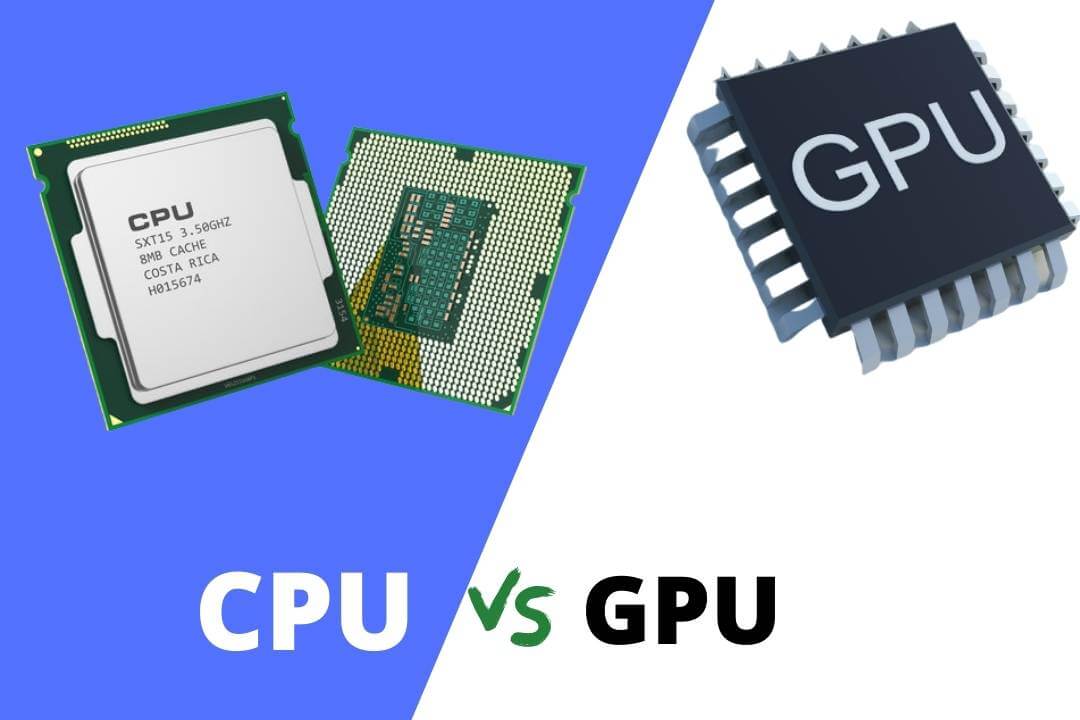With so many new technologies coming into the market, choosing a monitor with the right resolution for your setup is becoming increasingly challenging. Because we spend more time in front of our screens, it becomes necessary that the screens of our monitors, laptops, TVs and mobiles are good and show clear photos and videos.
When it comes to display resolution, HD and QHD are at the forefront, defining our visual experiences on different devices. But it is important to discuss what is the difference between these two.
Both HD and QHD resolutions are becoming very famous, but both of them have their specialities and drawbacks because, in some areas, HD is very good, and in some areas, QHD is good.
In this article, we will make a detailed comparison of HD vs QHD and determine which resolution is good in which areas and which is bad. Together, they will find out which has good performance and suits the budget.
If you read this article until the end, you will know which resolution will benefit you. This will help you choose a display with a good resolution.
HD vs QHD: Difference
Talking about the difference between HD and QHD, the main difference is only in resolution.
- HD (High Definition) has a resolution of 1280×720 (720p) and 1920×1080 (1080p). These resolutions are common in modern displays. This resolution works well for everyday use and small screens.
- QHD (Quad High Definition) has a standard resolution of 2560×1440 pixels, which is four times that of 720p HD. This higher pixel density results in significantly clearer and more detailed visuals, making QHD suitable for tasks demanding precision and superior visual clarity in graphic design, video editing and high-end gaming.
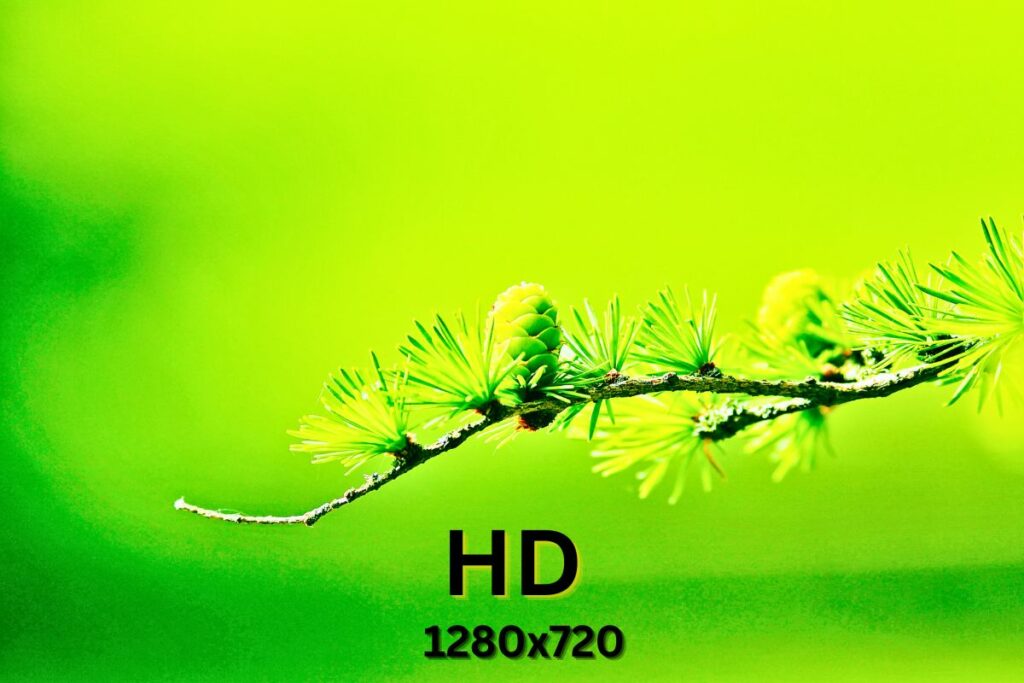

HD vs QHD: Full Comparison
Resolution and Visual Quality
| Feature | HD (High Definition) | QHD (Quad High Definition) |
|---|---|---|
| Resolution | 1280×720 pixels (Good, but not as sharp or detailed as QHD) | 2560×1440 pixels(Sharper and more detailed) |
| Pixel Density | 68 PPI to 440 PPI (Depending on device type and size) | 91 PPI to 588 PPI (Depending on device type and size) |
| Aspect Ratio | 16:9 | 16:9 |
| Clarity | HD displays provide a lower level of clarity and detail compared to FHD | QHD displays provide a higher level of clarity and more details |
| Display | QHD displays offer excellent clarity and sharpness, making them suitable for larger screens like televisions, computer monitors, and projectors. | QHD displays offer excellent clarity and sharpness, making them suitable for larger screens like televisions, larger computer monitors, and projectors. |
Suitability
| Feature | HD (High Definition) | QHD (Quad High Definition) |
|---|---|---|
| Screen Size | Perfect for smaller display HD TVs: 19 to 55 inches HD Computer Monitors: 15 to 34 inches HD Smartphones and Tablets: 4 to 7 inches | Perfect for bigger display QHD Laptop 13 to 16 inches FHD Computer Monitors: 27 to 32 inches QHD Smartphones and Tablets: 5 to 7 inches |
| Battery | Less power consumption | More power consumption |
| Compatibility | HD displays are often found in various devices, such as HD TVs, computer monitors, HD projectors, and HD smartphones. | QHD screens are commonly used in modern devices, including TVs, computer monitors, laptops, and smartphones. |
| Hardware | HD displays are less hardware-intensive and are common in various devices | QHD devices need highly powerful hardware |
| Suitable applications | Productivity tasks, office usage, secondary monitors. | Gaming, entertainment, content creation, graphics design. |
Cost
| Feature | HD (High Definition) | QHD (Quad High Definition) |
|---|---|---|
| Cost | Lower Cost due to standard technology | Lower Cost due to standard technology |
HD vs QHD: Detail Comparison
Display resolution comparison
- HD has 720p and 1080p standard resolutions, which provide good quality for most screens. This 720p is excellent for smaller displays, while 1080p is even better.
- QHD has a standard resolution of 2560×1440 pixels and offers higher quality and clarity than HD. It’s excellent for graphic design, video editing, and high-end gaming but is especially great on larger screens.
Which is the Best?
Your choice depends on your needs: HD is fine for everyday use, but if you want top-notch visuals, especially on larger screens, QHD makes your experience better with its superior picture quality.
Display Size
- HD displays are available in different screen sizes. These are often found on smaller devices like 5-inch smartphones and tablets and larger screens like 55-inch or larger TVs.
- QHD screen sizes are found in 27-inch computer monitors, 32-inch monitors, 5.5-inch smartphone screens, and even high-end gaming laptops.
Battery Life
- HD displays (1280×720 or 1920×1080 pixels) consume less power. Because D screens have fewer pixels to render, they put less pressure on the device’s GPU, so the GPU does not have to work as hard, and devices with HD displays Do not consume much battery. That’s why devices with HD screens are more common.
- QHD displays have more pixels and require more power to operate, which puts more strain on the CPU and GPU as they need to render more pixels. That is why it consumes more battery compared to devices with HD displays. This is not as common on devices with QHD screens due to higher battery consumption.
Compatibility
- HD content is widely available and compatible with most devices. Almost all modern devices, including smartphones, laptops, monitors, and TVs, support HD. Additionally, most gaming consoles, PCs, and monitors can handle HD gaming content.
- QHD content is becoming more widely available, especially in streaming and premium content. However, it is not as ubiquitous as HD content. Many high-end PCs and monitors support QHD gaming. It offers advanced visuals and details for gamers who prefer high-quality graphics.
Color Accuracy
- Good color accuracy is achieved on HD displays but not as much as QHD. But keep in mind that the level of color accuracy varies between devices. Color accuracy depends on factors such as resolution and display technology, panel type, and calibration.
- Higher-resolution QHD displays have better color accuracy than HD displays. QHD displays are often preferred by graphic designers, photographers, and video editors due to their superior color accuracy and detail.
Refresh Rate
- Most HD displays typically offer a refresh rate of 60 Hz. Some gaming monitors and high-end TVs with HD resolution can support higher refresh rates, such as 120 Hz or 240 Hz, which provide smoother motion for gaming and fast-paced video content. While HD displays with higher refresh rates exist, they are less common than QHD and higher-resolution displays with similar capabilities.
- QHD and gaming monitors support refresh rates of 60Hz, which is common for standard office and multimedia use. Gaming monitors with QHD resolution often have higher refresh rates, such as 120Hz, 144Hz, or 360Hz. These higher refresh rates are particularly attractive to gamers, as they provide smoother gameplay and less motion blur.
GPU and CPU Requirement
- The integrated graphics found in most modern CPUs for HD displays are generally sufficient for everyday tasks, web browsing, video playback, and even light gaming. HD displays do not place heavy demands on the processor. Most modern CPUs, including entry-level and mid-range options, can handle HD resolution without significant strain.
- QHD displays require a dedicated mid-range or high-end GPU, especially for gaming or graphics-intensive tasks. While the CPU requirements for QHD displays are not significantly higher than HD displays for everyday tasks, processor performance is more important in CPU and GPU processing tasks, such as video editing or 3D rendering.
Pricing
- The price difference between HD and QHD displays varies depending on the type of device. QHD monitors for desktop computers may cost more than QHD smartphones.
- The brand and model of the device or display significantly affect pricing. The physical size of the display also affects the price. Larger screens, whether HD or QHD, are generally more expensive than smaller screens.
Is HD better than QHD?
If you need higher resolution, clearer visuals and more details, especially for gaming, graphic design and professional work, QHD is better than HD.
Suppose you do not do gaming or video editing. In that case, HD is more economical and suitable for general use because everyday tasks can be done easily on this display, and it is also cheaper than the resolution display QHD.
HD vs QHD: Which one is the Best?
For Gaming Laptops
Whether a laptop with a QHD or HD display is better for gaming depends on your preferences. If you’re looking for the best possible image quality and you have a powerful graphics card, a laptop with a QHD display is great because it takes full advantage of the high-end graphics card for sharper and more detailed images.
But HD is still a good choice if your budget is low or you need high frame rates.
For Mobile Phone
Battery life and visual quality are very important factors in choosing between HD and QHD for mobile phones. With its 720p resolution, the HD is a practical choice for those who prioritize long-term battery performance. It is suitable for everyday tasks like messaging, web browsing and social media. Additionally, phones with HD displays are often more budget-friendly.
On the other hand, QHD offers better image quality with 1440p resolution. QHD is a natural fit for gamers and those who value the best viewing experience over battery life, especially in flagship and high-end smartphones.
When you watch a movie or series on an OTT platform like Netflix or Amazon Prime, only a QHD screen will be better.
For Monitor
The choice between HD and QHD monitor resolution depends on your intended use and budget. HD monitors are cost-effective for everyday tasks like web browsing, office work and multimedia consumption. They are widely available and often budget-friendly.
On the other hand, QHD monitors offer a more spacious workspace and sharper visuals with a resolution of 2560×1440 pixels. These are preferred by professionals, creatives and gamers who want better image quality.
QHD balances high resolution and performance, making it an excellent choice for multitasking and immersive gaming experiences.
Final Word
The choice between HD and QHD depends on your specific needs and preferences in display technology.
Devices with HD displays are widely available and affordable. Also, the device’s battery life with this display is good, which is suitable for people doing daily work, but it does not show good clarity in videos and photos.
Devices with QHD display show very clear videos and photos, making them a good choice for gamers and video editors, but devices with this display are mostly expensive and have low battery life.
Therefore, if you are purchasing a device for yourself, choose the one keeping your requirements in mind.
FAQs
The main difference between HD and QHD is the resolution because the resolution of HD is 1280×720 pixels, whereas the resolution of QHD is 2560×1440 pixels, which is four times more than the resolution of HD.
The choice between QHD and HD depends on your needs. QHD offers better quality but uses more power and also costs more, while HD is energy-efficient, budget-friendly, and suitable for everyday use.
HD will be a good choice for smooth gameplay on budget devices with low GPU demands. If you prioritize visual quality and clarity in gaming, a QHD display will benefit you.
QHD screens are more demanding of the GPU, requiring additional power, which results in reduced battery life on devices with QHD screens.
Yes, QHD has a resolution of 2560×1440 pixels, which is four times the density of 720p HD. 2K, often used for cinema, has a resolution of 2048×1080 pixels, which differs from QHD in resolution and pixel count.