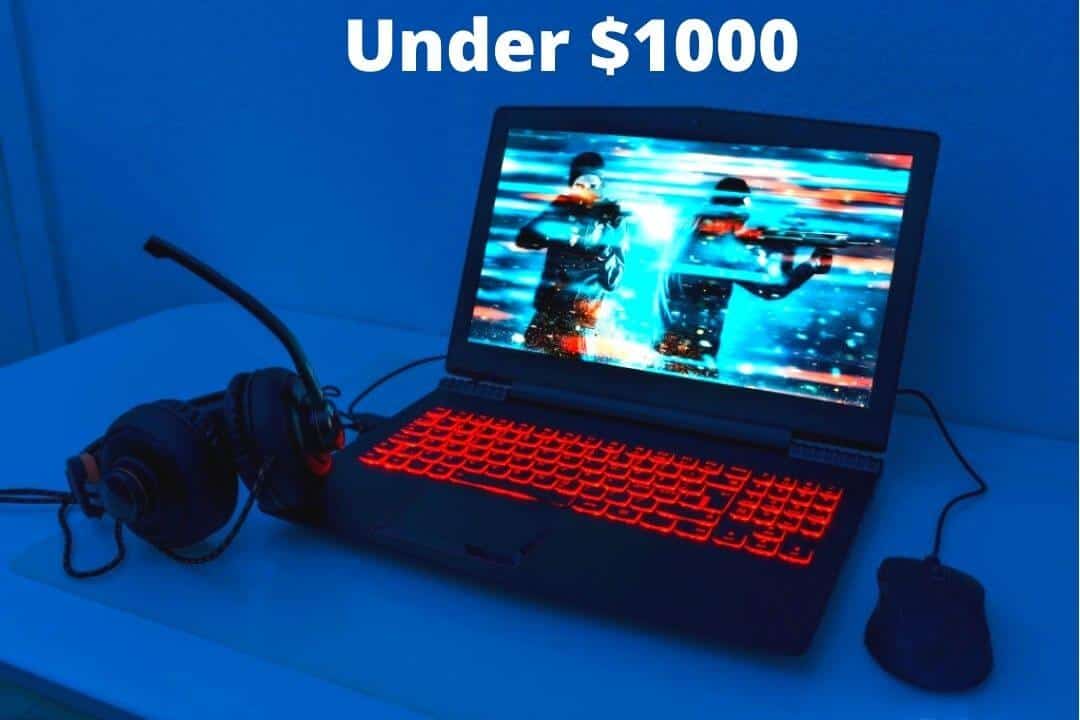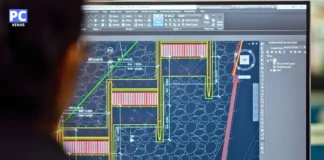Are you looking for a better laptop with 16GB RAM and can do your work quickly?
Even though you may enjoy playing games or editing videos on a low-RAM gaming laptop, your workstation will most likely be a 16GB RAM machine.
The 16GB RAM laptop is the best laptop for gaming and has enough computing power to run productivity software like Photoshop without any major glitches.
The laptop with a higher RAM capacity offers more speed with which the software can be loaded and the maximum file storage space. So here we take a list of budget 16GB RAM laptops.
Table of Contents
How much RAM Do I need for gaming?
As we all know, the more RAM you use, the better your system will be, and gaming is a frequent pleasure to have, so if you want a noticeable increase in performance, go from 8GB RAM to 16GB RAM.
Some games recommend 16GB of RAM for speedy gameplay for optimal performance. As soon as you can play immersive experiences on a large scale, you will notice an immediate improvement in your boost time, RAM usage, and overall system performance due to the higher amount of graphics memory allocated.
What to Look for in a Laptop with 16GB RAM
Set a Budget and Purpose of Use
Start by setting a budget for your laptop purchase with 16GB RAM. It is important to decide how much you will spend based on your needs.
While you can find laptops with 16GB of RAM for $300 to $5000, the remaining components, especially the processor, vary in quality.
Remember that cheap laptops with basic-level components may only offer 16GB of RAM. So, consider your budget carefully and align it with the specific tasks you want your laptop to handle effectively.
Pick The Right Components
To ensure excellent performance in a laptop, it is important to consider key components. Look for the latest generation processors, such as the 14th Gen Intel Core or AMD Ryzen 7000 series, for better efficiency.
Pick the model that aligns with your computing needs when choosing a processor, whether it’s an i3, i5, i7, i9, or Ryzen 3, Ryzen 5, Ryzen 7, or Ryzen 9.
A dedicated graphics card provides smooth performance for graphics-related tasks, although integrated graphics cards may suffice for general use. Regarding storage and RAM, aim for a minimum of 16 GB RAM and consider at least 128 GB for the primary storage drive. If you require more storage, a laptop with 512 GB or more is a good choice.
If you’re frequently on the move, prioritize a laptop with good battery life and portability. Look for models with extended battery backup, offering at least 5 hours of use, and opt for lightweight options.
A high-quality display is essential to reduce eye strain. Pick a minimum Full HD screen and choose the size based on your needs—14″ is suitable for students, while 15.6 inches is a versatile option. For content creation or tasks requiring a larger screen, consider a 16-inch laptop. For even more comfortable multitasking, explore an 18-inch screen version.
The Best 16GB RAM Laptops: Top Picks
| Image | Product | Feature | Price |
|---|---|---|---|
TOP Pick
 |
ASUS ROG Strix G16 |
| Check Price |
Best Overall
 |
Acer Predator Helios 16 |
| Check Price |
 |
HP Envy x360 |
| Check Price |
 |
Acer Nitro v |
| Check Price |
 |
Lenovo LOQ 15 |
| Check Price |
 | Microsoft Surface Laptop 7 |
| Check Price | 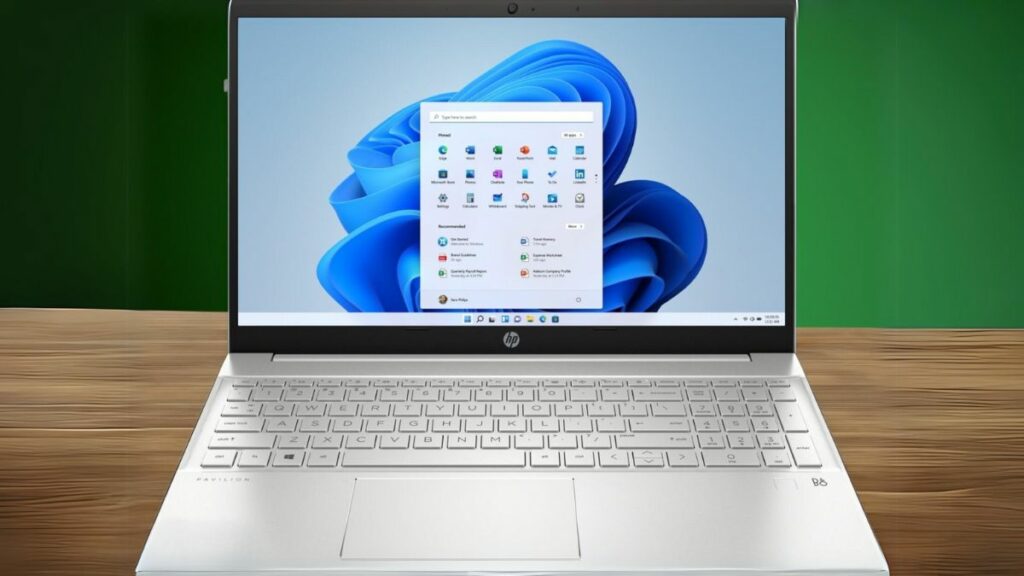 |
HP Pavilion 15 |
| Check Price |
 |
Acer Swift X |
| Check Price |
 |
MSI Thin 15 |
| Check Price |
 |
Lenovo IdeaPad Flex 5 |
| Check Price |
1. ASUS ROG Strix G16
Best 16GB RAM Laptop for Gaming and Multitasking

PCVenus Matrix Score: 92/100
| Category | Score | Notes |
| Performance (25) | 23/25 | Runs both heavy software and games smoothly |
| Battery (20) | 16/20 | Two hours heavy, about six hours light use |
| Display (15) | 14/15 | Smooth refresh rate, accurate and glare-free |
| Thermals/Noise (15) | 15/15 | Strong cooling with stable performance |
| Keyboard and IO (10) | 9/10 | Comfortable keyboard and solid connectivity |
| Portability (5) | 5/5 | Manageable for its performance level |
| Value (10) | 10/10 | Better balance than most premium rivals |
We used the ASUS ROG Strix G16 for both work and gaming, and it quickly showed how versatile it is. Multitasking felt effortless when switching between design tools, video editing, and streaming music in the background. Even with heavily used software open, everything ran smoothly without any lags.
Gaming performance was equally impressive. In our tests, Cyberpunk 2077 ran around 90 frames per second on high settings, Starfield around 70 frames per second, and Assassin’s Creed Mirage consistently above 100 frames per second.
For competitive games like Valorant, frame rates were well over 200, making the fast display feel really amazing. Compared to budget-friendly models, it remains stable for long periods of time, while it also costs less than premium flagship models.
The display was excellent during both gaming and creative tasks. Colours looked accurate, motion was smooth, and the anti-glare finish made it easy to work in bright rooms. It felt comfortable whether we were gaming at night or editing photos in daylight.
Cooling was another strong point. During prolonged use, the system stayed at a safe temperature, and although the fans were audible, they never became distracting. Performance remained consistent throughout, with no sudden drops even after hours of use.
Battery life is about average for a high-performance laptop. We managed about two hours of battery life during heavy use, and about six hours for lighter tasks like browsing and taking notes. It’s not designed to replace an ultrabook, but it works well for a gaming-focused machine.
Benchmarks Test – ASUS ROG Strix G16
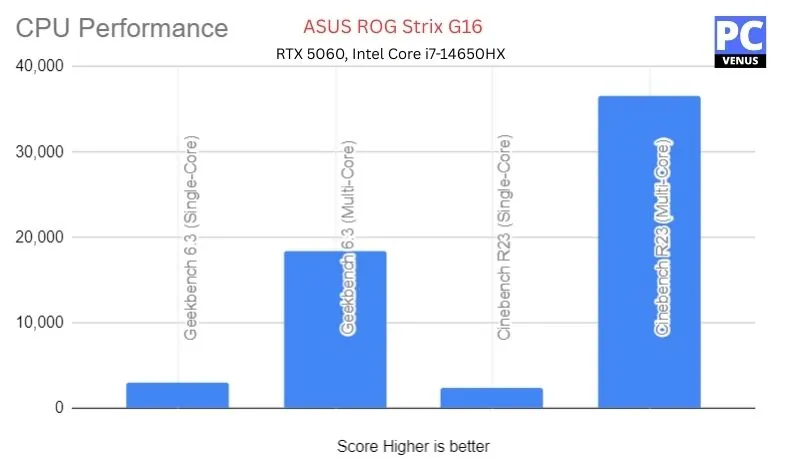
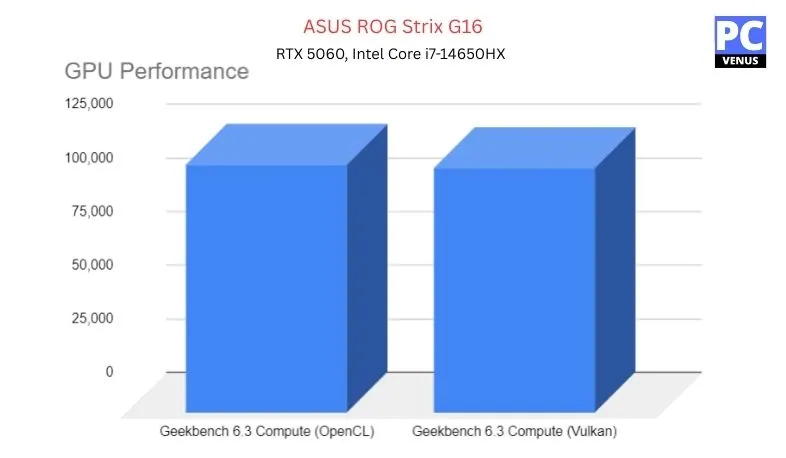
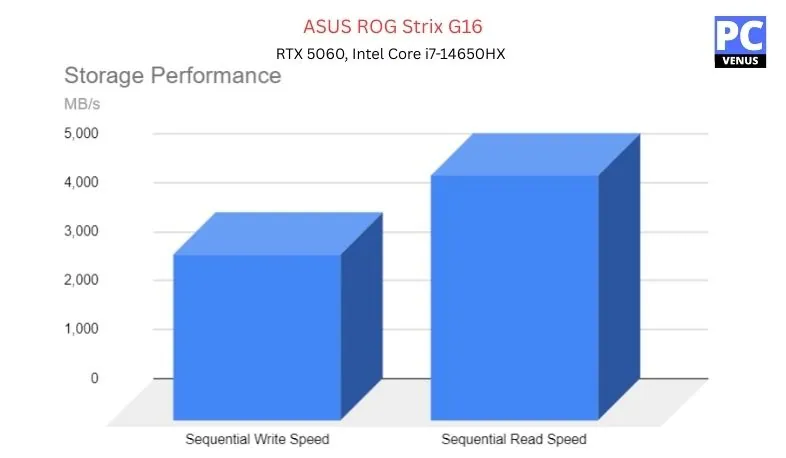
| Category | Test | Score/Result |
|---|---|---|
| CPU (Intel Core i7-14650HX) | Geekbench 6.3 Single-Core | 2,971 |
| Geekbench 6.3 Multi-Core | 18,470 | |
| Cinebench R23 Multi-Core | 36,577 | |
| GPU (NVIDIA RTX 5060) | Geekbench 6.3 Compute (Vulkan) | 114,377 |
| Overwatch 2 (1920×1200, Ultra) | 165 FPS | |
| Shadow of the Tomb Raider (1080p, Max) | 118 FPS | |
| Storage (1TB PCIe Gen 4 SSD) | Sequential Read | ~5,000 MB/s |
| Sequential Write | ~3,400 MB/s |
Pros
✔ Handles demanding tasks without slowing down
✔ Feels smooth and stable even during long gaming or editing sessions
✔ Display is bright, fluid, and comfortable on the eyes
✔ Cooling keeps performance reliable
✔ Provides a strong balance between power and price
Cons
✘ Battery drains quickly when gaming or editing
✘ Heavier than thin and light laptops
✘ Fan noise is noticeable under heavy load
Also Read: ASUS ROG Strix G16: Full Specifications and Benchmarks
2. Acer Predator Helios 16

Specifications
| CPU (Processor) | 13th Gen Intel Core i7-13700HX |
| GPU | NVIDIA GeForce RTX 4060 8GB GDDR6 |
| RAM | 16GB DDR5 4800MHz |
| Storage | 1TB Gen 4 SSD |
| Screen | 16-inch QHD (2560 x 1600) LED-backlit IPS Display, 165Hz refresh rate |
| Weight | 5.73 lbs (2.59 KG) |
| Battery Life | Up to 6 hours |
| PROS |
|---|
| ✔ Affordable and powerful laptop |
| ✔ Ultrafast 1TB SSD |
| ✔ Great performance |
| ✔ Good battery life for a 16-inch gaming laptop |
| ✔ RGB Backlit keyboard |
| ✔ 240 Hz Refresh rate |
| ✔ DTX Audio |
| CONS |
|---|
| ✘ Little bit Heavy |
Acer Helios 16 is a 16-inch gaming notebook belonging to the Predator series. It has the 13th Gen Intel Core i7-13700HX processor. One of the most powerful processors on the market, it can handle basic tasks and high-end software applications.
It is designed to be a powerful computer with 8 cores and 16 threads on a single chip. While boosting superior overall performance, this CPU offers more value for money than previous generations. It features NVIDIA GeForce RTX 4060, which delivers 8GB of dedicated GDDR6 VRAM. It has the maximum performance for productivity and quality graphics in this price range.
The device comes with 16GB RAM and 1TB SSD storage, with 4800MHz support. Its high performance does not compromise the battery life. The battery life of this device is claimed to be approximately 6 hours. But by our test, it lasts for about 4 hours and 30 minutes.
It has a 16-inch screen with a (2560 x 1600) resolution and an impressive 165Hz refresh rate. For gamers who want a gaming laptop with 16GB RAM, this is the best visual experience laptop than other.
It has 4 USB 3.0 ports, a display port 1.4, an HDMI port, and an audio jack. The device runs Windows 11 Home. This device is equipped with Wi-Fi 6 and Ethernet E2600 for connectivity.
Read our Acer Predator Helios 16 Review
3. HP Envy x360

Specifications
| CPU (Processor) | 13th Gen Intel Core i7-1355U |
| GPU | Intel Iris Xe |
| RAM | 16 GB DDR4-3200MHz Memory |
| Storage | 512GB PCIe SSD |
| Screen | 15.6-inch FHD Touchscreen (1920 x 1080), multitouch-enabled, IPS display |
| Weight | 4.22 lbs (1.91 kg) |
| Battery Life | 4-cell, 55 Wh Li-ion polymer |
| PROS |
|---|
| ✔ Affordable Price |
| ✔ Latest and Powerful Processor |
| ✔ Excellent Battery Life |
| ✔ Surface Pen Included |
| ✔ Excellent Touch response |
| ✔ Great Cooling Management |
| ✔ It has Wi-Fi 6 and Bluetooth 5 |
| CONS |
|---|
| ✘ Not for Heavy Gaming |
HP Envy x360 is an entertainment laptop with enough power to satisfy the needs of most households and offices. It is equipped with a 13th-generation Intel Core Intel Core i7-1355U processor. The processor is more powerful than the previous generation and comes with 10 cores, performing fantastically.
This HP Envy x360 laptop performs faster than previous versions for web browsing, scrolling, and video playback.
Its Intel Iris Xe graphics provide faster performance than previous GPUs. Visually, it gives a richer experience.
You should have at least 8GB of RAM for smooth multitasking and handling office applications simultaneously, and this laptop has 16 GB of DDR4-3200MHz memory.
A Solid State Drive (SSD) makes your computer start up faster, open apps quickly, and run smoother. It has 512GB PCIe SSD storage to store big files and documents and for unrivaled multitasking speed.
It has a 4-cell, 55 Wh Li-ion polymer battery, and it supports HP fast charging that can charge a laptop from 0% to 50% in 30 minutes. In our tests, the battery lasted over 6 hours while playing videos, surfing the internet, and working on Excel sheets, making it the best 16GB RAM Notebook.
A 15.6-inch boasts powerful graphics and an FHD touchscreen display. The screen resolution is 1920 x 1080, providing an excellent visual experience.
This HP Envy x360 has a lightweight and slim design, weighing only 4.22 pounds (1.91 kg), and has all the features you would expect from a computer in its class.
HP Envy x360 features 2 Thunderbolt 4 via USB Type-C and 2 USB Type-A ports, an HDMI 2.1, and a headphone jack. This laptop comes with built-in Wi-Fi 6E and Bluetooth 5.3. It runs on Windows 11 Home. With its excellent features, it is a great operating system.
Read our HP Envy x360 Review
4. Acer Nitro V

Specifications
| CPU | AMD Ryzen 7 8845HS |
| GPU | NVVIDIA GeForce RTX 4060 (8GB GDDR6 dedicated VRAM) |
| RAM | 16GB DDR5 Memory |
| Storage | 1TB PCIe Gen 4 SSD |
| Screen | 16-inch WUXGA (1920×1200) IPS display, 165Hz refresh rate |
| Weight | Approx. 5.73 lbs (2.6 kg) |
| Battery Life | Up to 8 hours |
Performance
The Acer Nitro V 16 is powered by the AMD Ryzen 7 8845HS processor, an advanced 8-core chip designed for AI-accelerated computing, multitasking and demanding applications.
It’s ideal for gamers, 3D designers and video editors. It’s equipped with an NVIDIA GeForce RTX 4060 GPU with support for DLSS 3.5 and real-time ray tracing, delivering stunning visuals and smooth frame rates in modern AAA games and rendering software like Blender and After Effects.
With 16GB of DDR5 memory and a 1TB PCIe Gen 4 SSD, you’ll get fast performance, quick load times and seamless file transfers. Both memory and storage are easily upgradeable to future-proof your investment.
Display and Design
This laptop features a 16-inch WUXGA (1920×1200) IPS display with a 165Hz refresh rate and 100% sRGB color gamut coverage. The 16:10 screen ratio provides more vertical space, which is perfect for creators and multitaskers.
The MUX switch seamlessly switches between integrated graphics and discrete graphics to improve gaming performance and battery efficiency.
It features the iconic Acer gaming design with red accents and is durable, but at 5.73 pounds (2.6 kg), it is not the most portable model.
Other features
The Nitro V 16 supports Wi-Fi 6E and USB4 for fast and stable connections. The dual-fan cooling system with a quad-vent design effectively controls heat.
The NitroSense app allows users to control fan speed, system temperature and performance mode in real time. AI noise reduction ensures clear and smooth voice chats. It runs Windows 11 and comes with a Copilot key for quick access to the AI.
Who Should Buy This & Why
Perfect for gamers, 3D designers, and creators needing powerful specs and upgrade flexibility.
Why You Might Skip It
If portability and lightweight design are your top priorities, this might feel bulky.
| PROS |
|---|
| ✔ Affordable Price |
| ✔ Robust gaming performance |
| ✔ High-refresh-rate display with accurate color reproduction |
| ✔ Comprehensive connectivity options |
| ✔ AI-enhanced features for improved user experience |
| ✔ Advanced cooling system ensuring sustained performance |
| CONS |
|---|
| ✘ Battery life may require frequent charging during heavy use |
| ✘ Webcam limited to 720p resolution |
Read Acer Nitro V 16: Full Specifications and Benchmarks
5. Lenovo LOQ 15

CHECK Today’s Best Deals
Specifications
| CPU (Processor) | 13th Gen Intel Core i5-13420H |
| GPU | NVIDIA GeForce RTX 3050, 6GB GDDR6 VRAM |
| RAM | 16GB DDR5 RAM 5200 MHz |
| Storage | 1TB M.2 PCIe Gen4 SSD |
| Screen | 15.6″ FHD (1920 x 1080), IPS, Anti-Glare, 350 nits, 144Hz, LED Backlight, Narrow Bezel |
| Weight | 5.28 lbs (2.4 kg) |
| Battery | 60Whr, 4-cell, Lithium-polymer (up to 7 Hours) |
| PROS |
|---|
| ✔ Powerful Gaming Laptop |
| ✔ Smooth Graphics Performance |
| ✔ 1080p FHD Webcam |
| ✔ Solid Build Quality |
| ✔ Latest wireless connectivity |
| CONS |
|---|
| ✘ Little bit Heavy |
| ✘ No Thunderbolt Port |
This Lenovo LOQ 15 laptop has a 13th-generation Intel Core i5-13420H with 8 cores, 12 threads, 12 MB cache, and a turbo frequency of up to 4.60 GHz. It can power all the intensive activities during your gaming sessions. The heat generated is considerable. However, there is no need to worry as the laptop has a cooling mechanism, and stays cool and quiet thanks to high-speed 12V fans and larger vents.
As far as its graphics card goes, the NVIDIA GeForce RTX 3050 with 6GB GDDR6 VRAM can easily play all modern AAA games. You should expect frame rates from 60 to the max.
The RAM and SSD are also promising in terms of performance. It comes with 16GB DDR5-5200MHz memory, making it capable of handling memory-intensive tasks and allowing for smooth multitasking with background processes. It also has 1TB M.2 PCIe Gen4 SSD, which will load your game fast and will improve your gaming experience.
Since it’s a gaming laptop, you’ll find common features like a backlit keyboard, quirky design, and solid build. This laptop weighs 5.28 pounds (2.4 kg), which is not heavy compared to other gaming laptops.
But what’s truly remarkable is its 144Hz refresh rate, which delivers an immersive gaming experience. This laptop has a 15.6-inch FHD IPS anti-glare display with 1920 x 1080 resolution and 350 nits of brightness. The colors might not be the best, but it’s not a big deal for gaming enthusiasts.
It has a 60Whr, 4-cell, Lithium-polymer battery, which can provide up to 7 hours of battery life upon normal usage, but while continuous gaming, it can give you around 3 hours of battery life. It also has a Super Rapid Charge technology where it can charge up to 30% in just 10 minutes, up to 70% in 30 minutes, up to 100% in 80 minutes.
The laptop runs on Windows 11 Home and has Wi-Fi 6E and Bluetooth 5 wireless connections. Talking about ports, it has 3 USB-A, a USB-C, an HDMI, and an Ethernet.
Read our Lenovo LOQ 15 Gaming Laptop Review
6. Microsoft Surface Laptop 7

Key Specifications
| Processor (CPU) | Snapdragon X Plus |
| AI Engine (NPU) | Qualcomm Hexagon NPU (Blazing AI Performance) |
| RAM | 16GB LPDDR5X |
| Storage | 256GB SSD |
| Display | 13.8″ HDR Touchscreen, Razor-Thin Bezel |
| Graphics | Integrated Adreno GPU |
| Battery Life | Up to 20 Hours |
| Weight | Approx. 2.9 lbs (1.3 kg) |
| Operating System | Windows 11 Home (Copilot+ PC) |
The Microsoft Surface Laptop 7, featuring Copilot+ AI integration, marks a new era in laptops. Unlike its predecessor, the Surface Pro 9, this laptop isn’t a detachable 2-in-1, but a premium all-in-one traditional laptop.
Its exceptional portability, powerful AI capabilities, and long-lasting battery life make it one of the most futuristic laptops of 2026.
Performance
This laptop is powered by a Snapdragon X Plus deca-core processor with a dedicated Neural Processing Unit (NPU) designed for AI acceleration. This ensures blazing-fast performance for multitasking, productivity, and creative workloads.
With 16GB of RAM and a 256GB SSD, users can run multiple apps, manage large files, and seamlessly switch between creative tasks. While not built for serious AAA gaming, its performance excels for professional tasks, creative workflows, and AI-assisted applications.
Display and Design
The 13.8-inch HDR touchscreen display boasts exceptional clarity, rich colors, and high brightness, making it ideal for content creators, students, and professionals.
The 3:2 aspect ratio provides ample vertical space, perfect for coding, reading, or editing documents. The ultra-thin bezels and sleek aluminum construction create a premium look, while the lightweight design makes it easy to carry around.
Battery Life
This laptop boasts an incredible 20 hours of battery life on a single charge, surpassing many competitors, including the MacBook Air M3. It also supports fast charging, allowing you to work uninterrupted throughout the day.
Other Features
The Surface Laptop 7 is packed with next-generation AI capabilities and includes Windows Studio effects for an enhanced video calling experience—noise reduction, auto-framing, and lighting adjustments all work seamlessly.
The Copilot+ tool also offers instant translation, automatic note-taking, and text- or image-based art creation. Connectivity is future-proof with Wi-Fi 6E, Bluetooth 5.3, and a USB-C port with Thunderbolt support for faster transfers and docking.
Dolby Atmos speakers deliver immersive sound, making media viewing or virtual meetings sound natural, smooth, and engaging.
Why It’s Special
What sets the Surface Laptop 7 apart is its AI-first design. Whether retrieving old files with calling features, enhancing online meetings, or creating creative content, this laptop can revolutionize the way you work. It’s not just a device for today; it’s designed to evolve with the future of AI computing.
Pros
✔ Copilot+ AI features: Recall, Cocreator, subtitle translation
✔ Lightweight and premium design
✔ Up to 20 hours of battery life
✔ Brilliant HDR touchscreen
✔ Quiet, fanless operation
Cons
✘ Only 256GB storage — not ideal for media-heavy users
✘ No discrete GPU for heavy visual workloads
✘ Some AI features (like Recall) require future updates
7. HP Pavilion 15

Specifications
| CPU (Processor) | 13th Gen Intel Core i5-1335U |
| GPU | Intel Iris Xe Graphics |
| RAM | 16 GB DDR4 RAM |
| Storage | 512GB PCIe SSD |
| Screen | 15.6-inch FHD (1920 x 1080) Touchscreen BrightView IPS Micro-edge Display |
| Weight | 3.86 lbs (1.75 Kg) |
| Battery Life | 3-cell, 41 Whr, Lithium-ion (10 Hours) |
| PROS |
|---|
| ✔ Enough RAM and Storage |
| ✔ Latest and Powerful Processor |
| ✔ Latest Wi-Fi 6E |
| ✔ Affordable Price |
| ✔ Great Design and Portable |
| CONS |
|---|
| ✘ Battery Could Be Better |
| ✘ No Thunderbolt Port |
The HP Pavilion 15 is one of the fastest laptops and a cheap 16GB RAM laptop available on the market. With the latest 13th Gen Intel Core i5-1335U processor, you get an excellent deal for your money.
The processor has 10 cores and 12 threads with a CPU frequency of 1.3GHz, and it can boost up to 4.6GHz, which is good for the price.
It has an Iris Xe shared graphics card and can run multiple applications simultaneously. The laptop fully integrates the latest technologies, processor, and graphics card that improve its performance.
The Brand HP provides fast and powerful hardware to help you get the most out of your game-playing experience. This laptop has 16GB DDR4 RAM for fast performance and 512GB PCIe SSD for quick storage.
The company claimed 13 hours and 15 minutes of battery backup. But it lasts up to 10 hours during battery tests, which is also remarkable for a laptop.
It has a 15.6-inch FHD Touchscreen BrightView IPS Micro-edge Display with a 1920 x 1080 pixels resolution. This Best laptop comes with multi-touch capability and edge-to-edge design for superb viewing angles that ensure the best viewing experience on a wide range.
Including Ports are one USB Type-C port, two USB Type-A ports, one HDMI 2.1 port, and a Microphone jack. HP Pavilion 15 offers WiFi 6 and Bluetooth 5.3 for wireless connectivity.
It runs Windows 11 Home, designed from the ground up to be the fastest and most secure operating system on the market. It is also highly customizable, unlike its predecessor Windows 10, which some users find too complex and challenging.
Read our HP Pavilion 15 review
8. Acer Swift X

| CPU (Processor) | 13th Gen Intel Core i5-13500H |
| GPU | NVIDIA GeForce RTX 3050, 6 GB GDDR6 |
| RAM | 16 GB LPDDR5 |
| Storage | 512 GB PCIe NVMe SSD |
| Screen | 14.5-inch LCD, LED Backlit, 2560 x 1600 resolution, 100% sRGB, 120 Hz |
| Weight | 3.42 lbs ( 1.55 Kg) |
| Battery | 76 Wh ,4-cell, Li-Ion with 100W AC Adapter |
| PROS |
|---|
| ✔ Excellent Battery Backup |
| ✔ Latest and Most Powerful CPU |
| ✔ Has Dedicated GPU |
| ✔ It has Killer Wi-Fi and Bluetooth |
| ✔ Ultra Slim and Portable |
| ✔ Clear FHD Webcam |
| CONS |
|---|
| ✘ The build quality could have been better |
The new Acer Swift X is a 14.5-inch ultra-thin laptop designed for the business user demanding high performance and for creators looking for a video editing laptop with 16GB RAM.
It comes with 13th Gen Intel Core i5-13500H processors, which are powerful and can run all the popular Photoshop tools in real time. Its Zen 3 CPU achieves a new level of performance faster than the previous generation Zen 2 and offers the best possible computing experience for those who want to get the most out of their laptop.
Users can use the NVIDIA GeForce RTX 3050 graphics processor to experience the best video editing experience possible. It has a higher performance than its predecessors.
There is 16GB of LPDDR5 RAM, which is more than enough for most data processing tasks. SSDs also allow for optimizing your storage space. The system includes a solid-state drive with 512 GB of storage space. The company claims that a full charge lasts 12 hours but lasts for 7-8 hours when doing basic tasks like browsing and office work.
This computer has a 14.5-inch Full HD backlit display with a 1920 x 1080 pixels resolution. The display has a brightness of 300 nits and a 16:9 aspect ratio. It features a 100% sRGB display since it was designed to provide 1.5 times the color gamut of the standard computer display.
There are three USB 3.0 ports, an HDMI, and a headphone jack. In addition, the device is equipped with a Bluetooth 5.2 connection and Wi-Fi 6E. The operating system is Microsoft Windows 11 Home.
9. MSI Thin 15

CHECK Today’s Best Deals
Specifications
| CPU (Processor) | 13th Gen Intel Core i7-13620H |
| GPU | NVIDIA GeForce RTX 4050 |
| RAM | 16GB DDR4 Memory |
| Storage | 512GB NVMe SSD |
| Screen | 15.6-inch FHD (1920 × 1080), IPS 144Hz Refresh Rate |
| Weight | 7.43 pounds (3.37 kg) |
| Battery | Up to 6 hours |
The MSI Thin 15 is a powerful laptop equipped with 16GB of DDR5 memory, a 13th Gen Intel Core i7 processor, and RTX 4050 graphics, making it the ideal choice for gamers, programmers, and multitaskers in 2026.
It’s designed to deliver smooth performance, offering fast application loading, responsive multitasking, and immersive visuals. While it weighs 7.43 pounds, its overall performance makes it one of the best laptops in its class.
Performance
This laptop’s Intel Core i7-13620H processor features a 10-core architecture, ensuring seamless multitasking and reaching speeds of up to 4.9 GHz under heavy load. With 16GB of DDR5 memory and a 1TB SSD, it provides blazing speeds for programming, gaming, and running multiple virtual machines.
The RTX 4050 graphics card further boosts performance, supports DLSS, runs smoothly even at 1080p resolution, and provides accelerated rendering for creative professionals.
Display and Design
The MSI Thin 15 features a 15.6-inch FHD IPS display with a 144Hz refresh rate, ensuring crisp visuals and smooth graphics, making it ideal for gaming and video editing. Its narrow bezels give it a stylish look, but its 7.43-pound (3.37 kg) weight makes it a bit less portable. Despite this, it remains durable and a reliable desk companion.
Other Features
This laptop features Wi-Fi 6E, Bluetooth 5.3, and a backlit keyboard for enhanced productivity in any environment. MSI’s advanced cooling system maintains performance even during extended work sessions, though fan noise may be noticeable, 6 hours of battery life is standard for a high-performance laptop, and multiple ports further enhance its versatility.
Why It’s Special
The MSI Thin 15 stands out for its balance between affordability and exceptional performance. Equipped with 16GB of DDR5 memory and an RTX 4050 GPU, it boasts performance comparable to high-end laptops, while remaining competitively priced.
It’s an ideal laptop for students, engineers, programmers, and gamers looking to handle demanding tasks without breaking the bank.
Pros
✔ Lightweight design for daily carrying
✔ Quiet operation even under load
✔ Good color accuracy on the high refresh rate display
✔ MSI Center software is intuitive and useful
✔ Expandable RAM for future needs
✔ Competitive pricing
✔ Solid build quality with minimal flex
Cons
✘ GPU limits high-end gaming potential
✘ Battery provides mediocre endurance
✘ No webcam (dealbreaker for online classes)
10. Lenovo IdeaPad Flex 5

Specifications
| CPU (Processor) | AMD Ryzen 7-7730U |
| GPU | AMD Radeon graphics |
| RAM | 16 GB LPDDR4X-4266MHz Memory |
| Storage | 1 TB SSD M.2 2242 PCIe Gen4 TLC |
| Screen | 14-inch (1920 x 1200), IPS, Glare, Touch, 45%NTSC, 300 nits, 60Hz, LED Backlight |
| Weight | 3.42 lbs (1.55 kg) |
| Battery Life | Up to 10 hours |
| PROS |
|---|
| ✔ Stunning Display with fewer Bezels |
| ✔ Powerful Processor at this Price Range |
| ✔ Free Lenovo Digital Pen |
| ✔ Backlit Keyboard with Responsive Touchscreen |
| ✔ 1080P Webcam |
| CONS |
|---|
| ✘ Limited upgradability |
| ✘ Limited gaming performance |
The Lenovo IdeaPad Flex 5 offers excellent value for the price, and it is easy to use. It is built specifically for students who take notes. An AMD Ryzen 7-7730U mobile processor powers it. Ryzen 7 Processor is one of the fastest processors in its class. It has AMD Radeon graphics, which offer excellent performance in day-to-day usage.
The Lenovo IdeaPad Flex 5 is one of the best laptops with 16 GB LPDDR4X-4266MHz memory, ensuring you can carry out multiple tasks without any problems. It has less storage space, with 1 TB SSD M.2 2242 PCIe Gen4 TLC storage, which is enough for most users. Lenovo has claimed that the battery life of its Flex 5 laptop is up to 10 hours, but in real-world usage, it lasted only six and a half hours.
Lenovo IdeaPad Flex 5 has a 14-inch WUXGA IPS touchscreen display that is FHD+ at 1920 x 1200 pixels. It has 300 nits screen brightness and 60Hz refresh rate, it becomes the most versatile and capable laptop on the market.
It is designed with a 360° hinge, which means you can use the laptop in tent mode (like a tent) or tablet mode. The concept of the 360-degree display is already used in smartphones, but Lenovo brings this technology to laptops. It makes the Flex 5 even more exciting and is the best cheap 16GB RAM laptop on the list.
It weighs only 3.42 lbs (1.55 kg), making it a travel-friendly laptop. Also, it has a fast and secure fingerprint reader and a backlit keyboard to work in the darkest night.
The Lenovo IdeaPad Flex 5 has Wi-Fi 6 and Bluetooth 5.1 and runs on Windows 11 Home. It also has many input-output ports, such as –
- USB-C 3.2 Gen 2
- 2 x USB-A 3.2 Gen 1 (One always on)
- HDMI 1.4b
- 4-in-1 card reader
- Audio combo jack
How to Choose the Right Laptop with 16GB RAM
Speaking of the right components, having the right components in a 16GB RAM laptop is very important.
We will talk about some essential components, such as the processor, which is the most crucial part of the laptop.
Processor
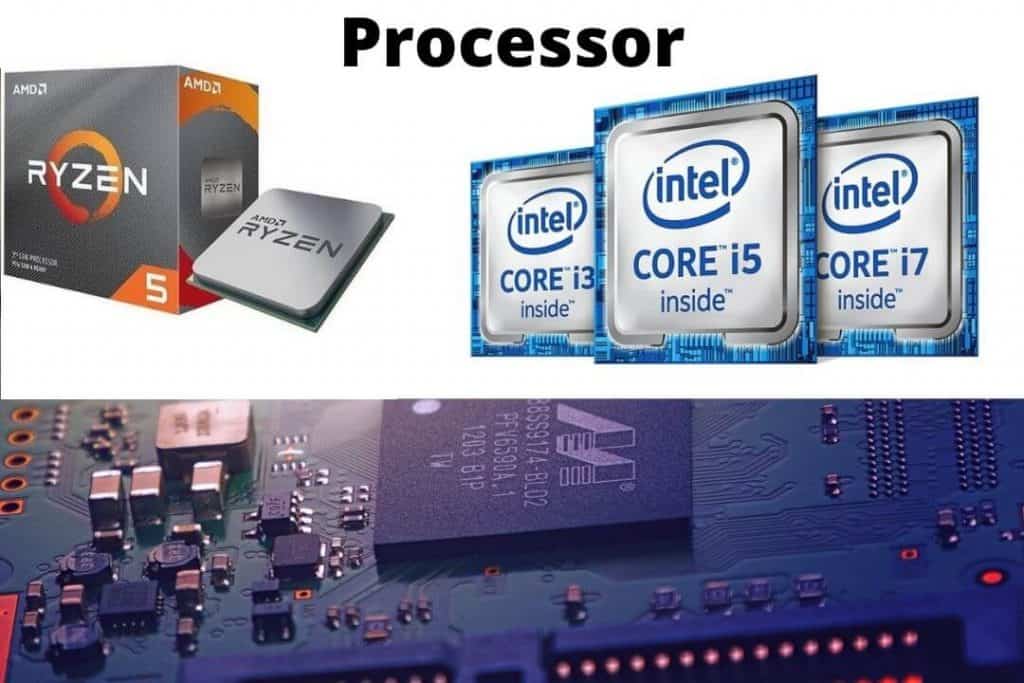
The CPU determines how fast your laptop can run the tasks. A good processor also supports memory and can work at higher speeds. Before picking a processor, you should check its generation, core count, and clock speed, because the newer generation processors always perform better than the older ones. Any Latest generation processor has more cores and threads, which enable faster and smoother multitasking.
If you need a laptop for basic work, the latest gen Intel Core i5 or i7, or AMD Ryzen 5 or 7 will be sufficient. But suppose you want a powerful processor for heavy tasks, such as gaming, video editing, and other intensive applications. You can opt for the most advanced processors, such as the latest-gen Intel Core i9 or AMD Ryzen 9.
Graphics Card

The graphics card is responsible for the image and video quality that you see on the screen of your laptop or computer.
Generally, there are two types of graphics cards:
- Integrated
2. Dedicated
An integrated graphics card is built into the laptop and shares memory with the CPU. It is suitable for basic tasks like web browsing, watching videos, etc.
However, A dedicated graphics card is a separate component with its memory and power supply. It is designed for more demanding work like content creation, video editing, or programming. A dedicated graphics card is always a must for these tasks.
A laptop with 16GB RAM performs better with a dedicated graphics card than an integrated one.
If you want to buy a laptop for everyday tasks, a shared Intel Iris or AMD Radeon graphics card will also do the job. However, a dedicated graphics card will perform much better if you have tasks like video programming, editing, and rendering.
You can choose a laptop with 16GB of RAM and a dedicated graphics card from NVIDIA’s GeForce RTX series or AMD’s Radeon series, but keep in mind that a dedicated graphics card consumes more battery and produces more heat, so if you have a laptop with a dedicated graphics card, the battery life will be shorter, and the chances of overheating will be higher.
Storage
Choosing the right storage matters because this is where you save your files. There are two main types: hard disk drives (HDD) and solid-state drives (SSD). HDD gives you more storage for less price, but it is slower and may be less reliable. If you want more storage at a lower price, choose HDD.
SSD costs more but is faster and more reliable. If you are getting a laptop with 16GB RAM, choose an SSD for main storage. We recommend at least 512GB for general work and saving small files.
If you need a lot of space to save large files, you can use both SSD and HDD, but it is better to have SSD as primary storage. You can also use an external hard disk drive or SSD later for additional storage.
Display
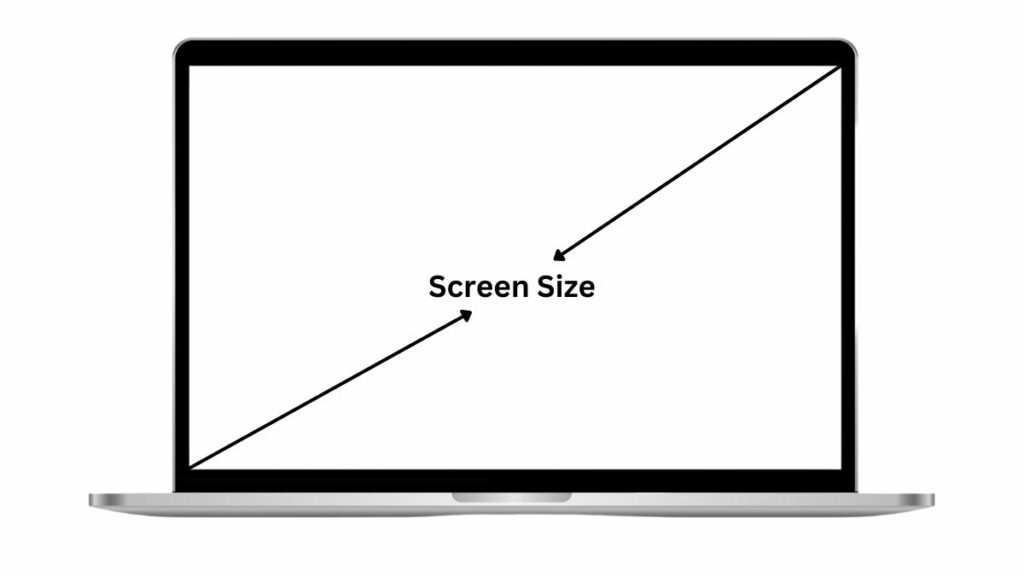
The display and screen of a laptop affect the visual quality and comfort of your eyes. Before selecting a display, you should check the following features:
Size, resolution, refresh rate, brightness, color and technology.
A minimum screen size of 13 inches is recommended for laptops. The resolution must be at least 1920 x 1080 (Full HD), and the refresh rate must be 60 Hz or higher. A brightness of 300 nits and color accuracy of 70% or more is better for outdoor use.
A 15.6-inch screen is a common choice for laptops with 16GB of RAM, but you may want a larger screen if you enjoy gaming, content creation, or trading. In that case, you can opt for a 17-inch or 18-inch screen.
Design and Other Factors
The build quality and design of the laptop are important factors to consider. A good build quality and design laptop will last longer and look better. You will feel more comfortable and satisfied with your computer if it has a great design with a solid build.
We want a light and thin laptop so we can carry it easily. Its weight should be less than 4 pounds, and its thickness should be less than 0.8 inches.
- It should have a good keyboard that lights up and a touchpad that works well.
- It should also have USB-C and HDMI ports so you can plug in other devices and have it charge faster.
- It should have good speakers and a webcam to talk to people and watch videos.
- It should have a battery that lasts at least 8 hours, so you don’t have to plug it in frequently.
- It should be well made so that it doesn’t break when you move it around. It should have a good balance of being easy to use, carry, and fast.
- You should focus on features like a keyboard, screen, ports, and battery as these improve your work and entertainment.
FAQs
Is 16GB RAM enough for gaming?
Yes, if the laptop has 16GB RAM and is of the new generation, then you can play AAA-rated games on it without any performance drop. Modern games like Fortnite, Apex Legends, Minecraft, and Counter-Strike can still be played with at least 8GB of RAM today. However, you will need more RAM for better results if you want to get studio-like performance.
Will 16GB RAM in a laptop be enough for video editing?
Yes, 16GB of RAM in the laptop will be sufficient for video editing. Video editing software, such as Adobe Premiere Pro, Final Cut Pro, or DaVinci Resolve, will perform much better with 16GB of RAM. However, the resolution of the video you want to edit also matters. For example, for basic video editing in Full HD or QHD, 8GB of RAM is sufficient, while 16GB is recommended for 4K video editing. If you plan to edit videos with 8K or higher resolution, then you will need 32GB or more RAM in a laptop.
Can I upgrade the RAM in a laptop with 16GB RAM?
The laptop’s RAM can be upgraded later, but it depends on the specific model you choose. Some models have soldered RAM, which means you cannot change or add more RAM. Therefore, you should check the laptop’s specifications before buying it to see if it has expandable RAM. Most laptops have two RAM slots, one of which may already have 16GB of RAM. You can add another 16GB or 32GB of RAM in the other slot.
Final Words
This article covers laptops that are the best for those who like power-packed RAM and graphics. The 16GB is the best you can buy for now. That has an excellent CPU/GPU combo. It makes your work task faster and helps you work on multiple projects without spending too much time on one project or task. This guide will help you buy the best budget 16GB RAM laptop.