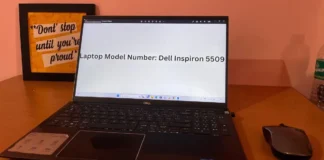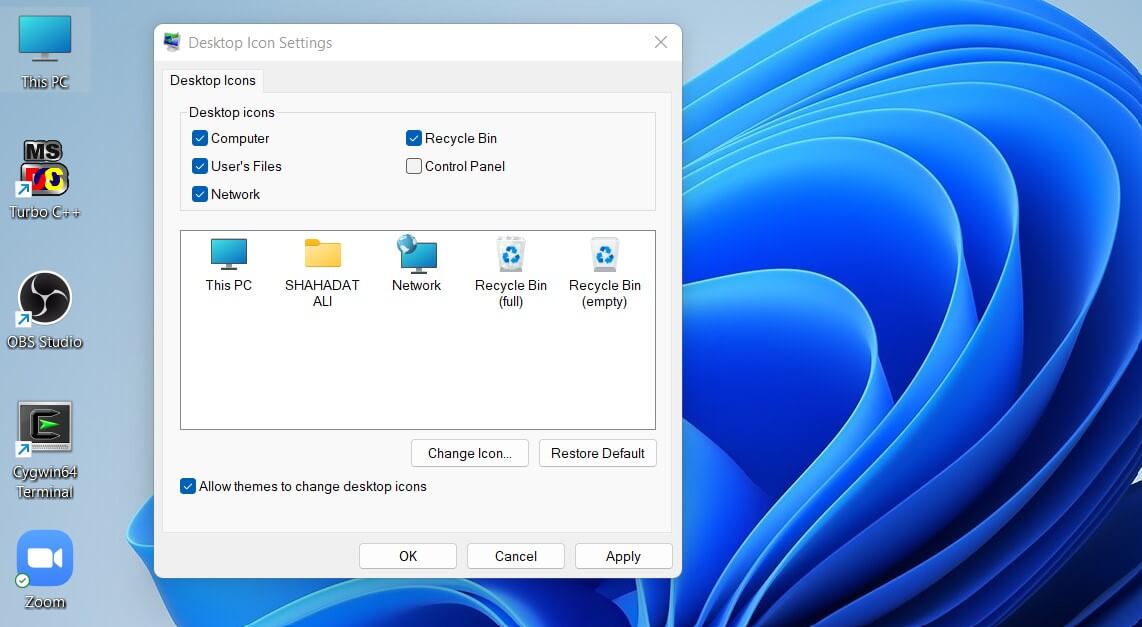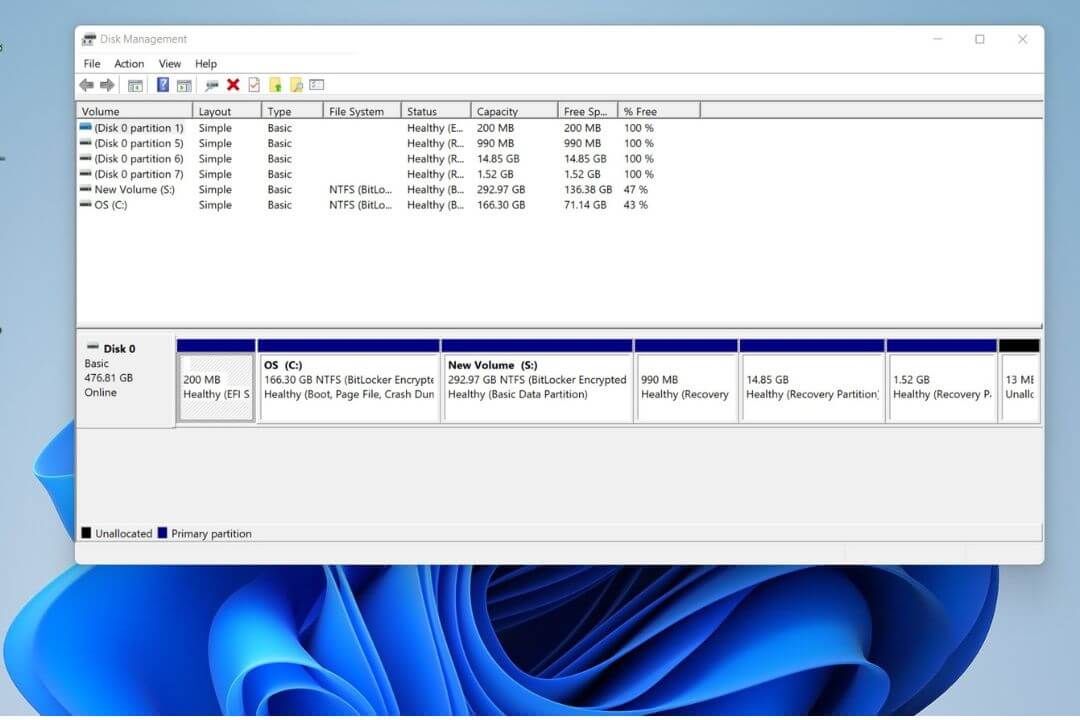Do you want to save the laptop from scratch?
Or has your laptop started looking very bad due to being scratched?
Well, this article explains it in full detail, and then you can easily remove a scratch from an aluminum laptop or MacBook.
In the past, laptops were designed for functionality and business use. Unfortunately, this has led to unaesthetic-pleasing laptops, which are usually black.
But nowadays, the paradigm has shifted, and it is now possible to find laptops with sleek and beautiful looks and functionality.
The newest laptop models are sleek and beautiful, with various colors and designs available. Laptops are now being manufactured for public use, such as coffee shops or airports.
This article explains the best techniques for removing deep scratches from an aluminum laptop. With these methods, your laptop will have a sleek and new appearance without any visual damage.
So without wasting your precious time, let’s learn how to remove a scratch from a laptop.
Types of Aluminum Scratches:
Three main groups of scratches depend on their deepness on the laptop.
- If the scratch is shallow, it can be removed with a fingernail polish remover or rubbing alcohol. However, it will require a lot of rubbing.
- The scratch can be removed with toothpaste if it is moderately deep.
Put some toothpaste on the scuffed area and use a cloth to scrub lightly but repeatedly. Be careful not to scratch other areas while cleaning. - If the scratch is deep, you should find a qualified technician with experience removing scratches to do it.
Scratches on Aluminum Laptops: 6 Ways to Remove Them
There are many ways to remove scratches from aluminum laptops. The following five methods are the most effective to remove scratches from laptops:
1. Cleaner for Laptops and Scratch Removers
Scratch removers come in two types: liquids and polishes. There are different ways of applying each type of scratch remover, but most people will use their fingers or a cloth.
The first step is to apply the product to the scratched area using your fingers or a cloth. It would help if you rubbed it until it disappears or until you feel like it has been polished enough.
Then wipe off the polish with a cloth or paper towel and repeat this step as necessary until all of the scratches have been removed for better results.
2. Using a Metallic Polish
The process is straightforward and takes about half an hour to complete. First, you need to use a towel or washcloth to remove all the dirt from the surface of your laptop so it won’t scratch the metal polish.
Second, apply two coats of metal polish onto your aluminum laptop and wait 10 minutes before wiping off the remaining residue using a soft cloth or paper towel.
Finally, rinse any remaining residue with water and thoroughly dry your aluminum laptop before using it again.
Removing deep scratches from laptop screens can be a hassle and frustrating. Even if one tries to do it by hand, it can take up to 10 minutes, and sometimes these scratches won’t go away.
The best way to remove deep scratches from laptop screens is with a subsequent coat of paste wax applied after the scratch is removed.
This will remove the scratch and provide a protective layer over the surface of your laptop screen.

3. Using Plastic Polish
Dish soap effectively removes scratches from the aluminum laptop you might have accidentally made on your computer.
You can also clean the keyboard if the keys seem sticky or dirty. Soak a lint-free cloth in some hot water, then wring it out and put it over the key area of the laptop, then rub the fabric against itself until all of the dirt has come off.
Next, use a drop of plastic polish to rub in circles over the entire surface of your laptop, paying particular attention to any grooves or deep scratches on its surface.
Using a MacBook fix is essential to preventing scratches on the laptop screen. The product uses different layers, which help prevent scratches caused by techniques like squeezing or rubbing.
4. By Applying Toothpaste
Many people use toothpaste to clean their laptop screens and glossy lids without causing any damage to them.
Toothpaste is a versatile cleaning agent that can remove tough stains from all types of surfaces, including coffee, wine, or ink from pens or markers. Its abrasive properties also make the screen shine again.
You need to spread a little toothpaste over the affected area and let it sit for around 15 minutes before wiping it clean with a cloth or paper towel.
5. Using Silver Pencil
As we know, our laptops and digital devices get scratched and smudged over time. Some people use nail polish, but there is a much easier way to remove scratches from laptops.
The beauty of these pencils is that they are specially designed to remove scratches from laptop screens. They make it easy to remove the scratches by using soft erasers to smooth out the marks and then using the sharp end of the pencil to scrape off any remaining residue.
Silver pencil removes all the scratches on your laptop’s screen without damaging the screen display.
6. Use of Baking Soda
To remove scratches from your laptop, mix baking soda with water. The mixture should be thick enough not to drip off the laptop.
Mix 1/4 tsp of baking soda with 1 cup of water in a cup. Then, using a cotton swab, apply the mixture to the scratch on your laptop and let it sit for 2 minutes before wiping it away with paper towels or cloths.
Many people wonder how to remove scratches from their laptops without damaging the LCD screen. Unfortunately, this is not always possible, which is why many users ask for tips on how to do so.
You can use baking soda and water to remove scratches from your laptop without damaging the LCD screen or keyboard keypad
7. Use a knife or Tools
Using a knife or a capital J tool to remove scratches from aluminum computers is difficult. This is because a sharp knife or tool might scratch the laptop’s metal frame, making it impossible to remove the scratches thoroughly.
A pot can be used instead of a knife or a capital J instrument. Minor chips and scratches can be removed with a pot without damaging the laptop’s surface. To remove the scratches, use a knife or a capital J tool while carefully not damaging the surface.
Precaution: Protech Your aluminum Laptop from Future Scratches
It is always better to arrange it before the problem, like scratch, because removing it is a little problem once it gets dirty.
That’s why, before buying any Aluminum laptop, know how to protect it.
You can save a lot and keep your laptop clean by following the steps below.
Tips 1:
Regularly cleaning the laptop will greatly benefit; any aluminum laptop will be saved from scratching.
So you buy some alcoholic liquid or cleaning liquid and use it once or twice a week. If there is some dust or something dirty, then keep it clean.
This is the best way to protect a MacBook or aluminum laptop from scratch or dirt.
Tips 2:
You have bought a laptop bag of good quality and put a screen protector for the screen and a little protection over the keyboard.
Using protection, you can keep your laptop clean to some extent, so why would you not do it now?
FAQs on How to Remove Scratches from Laptops
Q1. Why do aluminum laptops have more scratches?
Aluminum laptops are also colored, so it is easier to scratch inside because the color on aluminum is not adjusted as much.
Any object or electronic device made of aluminum is more likely to be scratched.
Throwing anything or a little dirt on the aluminum plate can easily clean it, but its stains are always there.
This is why a good-quality laptop will show more scratches, but now you can quickly fix it.
Q2. How to avoid Scratches on any laptop?
Before you buy a laptop made of any metal, it is a good idea if you know how to avoid scratches.
If you adopt its idea, some scratches can no longer be erased, and you can easily avoid this type of dirt.
For this, you must use a laptop bag, a screen saver, a protective device on the keyboard, and keep it clean at all times.
Q3. How to Remove Deep Scratches from Aluminum Laptops?
There are two ways to remove deep scratches on aluminum laptops-
Simple steps:
If you want to remove it from the aluminum laptop easily, you have to buy a cleaner, or you can also use toothpaste; you can also mix all of these, wipe gently with a light cloth, and then easily clean.
Risky steps:
We have another reminder that applying this method is a bit risky.
It is safe to do if you want to take the risk of cleaning a laptop with deep scratches, so you must use metal or plastic polish.
The risk is that if you apply it, the color may cause a little damage to the laptop, so it won’t be too big.
If your main job is to remove dirt from your laptop and make it look clean, then you can apply this method; otherwise, it won’t apply.
Also Read:
- How to Use ‘Find My Device’ in Windows? Easy Methods
- How to Get Live Wallpaper on Windows 11: Easy Steps
Final Words
When you own a laptop, taking care of it is of utmost importance.
It is known that using a soft cloth to clean your laptop can be effective. The best way to avoid accumulating scratches and other damages on the laptop is by utilizing the best sack for laptops.
Following the steps and precautions, you can easily save any aluminum laptop from scratch.
It would be best to try to protect it before it starts to get dirty.
Hope that this article will clear all your doubts: How To Clean Aluminum Laptop from scratch.
If you have any questions or any advice in your mind, you can write in the comment box, and we will try to reply as soon as possible.
Have we missed some essential tips? Then, definitely mention them; also, we will include them in future updates.