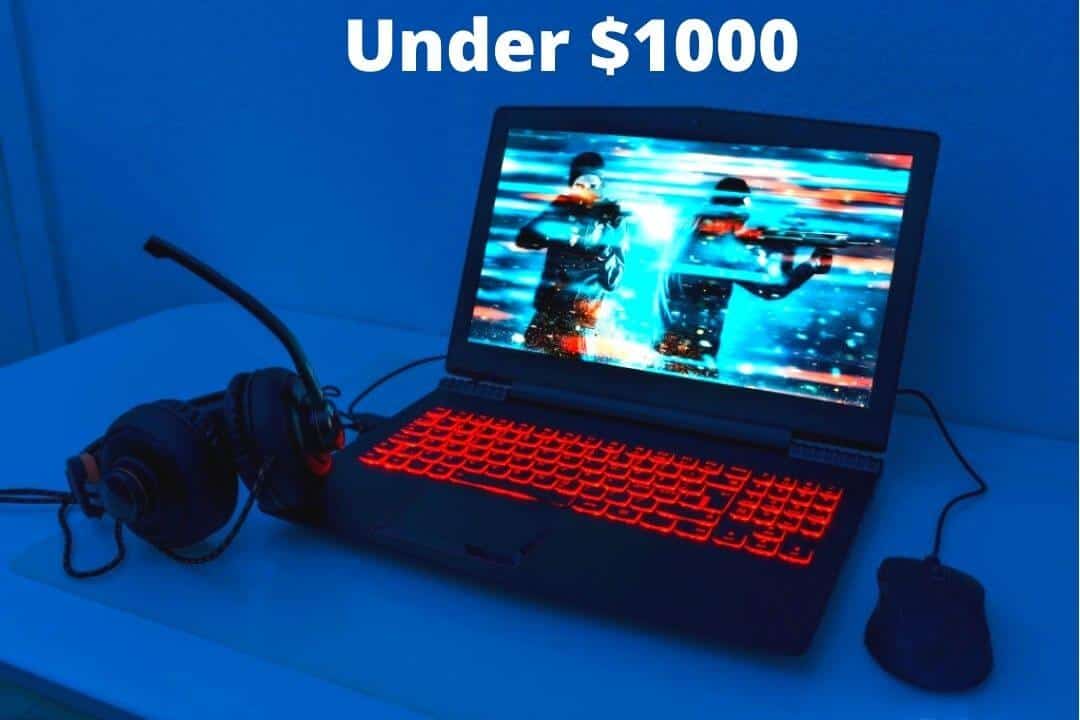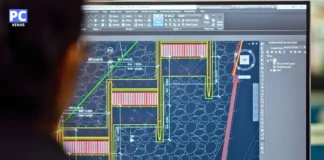Are you looking to start your career in Adobe Photoshop and photo editing?
Don’t worry; the article will cover everything so that you have prominent options for a cheap laptop for Photoshop without compromising the quality and results.
But it would be best if you decided on the budget laptop for photo editing and what to consider before investing your capital.
Photoshop and editing might be easy for a few gifted people with talent and an eye for imagery.
Contrary to common belief, learning and practicing this art is still complex and requires skills, hard work, and the appropriate machinery.
The editing applications are available on mobile devices, computers, and tablets. So why should laptops be given preference over all mentioned in the latter?
First and foremost, laptops provide freedom and flexibility compared to desktops and computers. You can carry computers everywhere and need to know where work calls might strike.
It is better to be ready and carry something portable and lightweight.
Furthermore, mobile devices allow photo editing, but compared to laptops, the features and chances of success at photo editing are slim.
How to Choose a Laptop for Photo Editing?
Before purchasing anything, a thorough and comparative analysis of the product’s specifications, benefits, and backlash must be conducted. Choosing which laptop to buy is a daunting workload in itself.
As photographers and Graphic designers want the best of both worlds, it takes great effort and a burden on their pockets to achieve it. However, we have listed some features that might help the upcoming professionals with their findings.
The Best Cheap Laptops for Photo Editing: Top Picks
| Image | Product | Feature | Price |
|---|---|---|---|
 |
Acer Nitro V |
| Check Price |
Best Overall
 |
Lenovo LOQ 15 |
| Check Price |
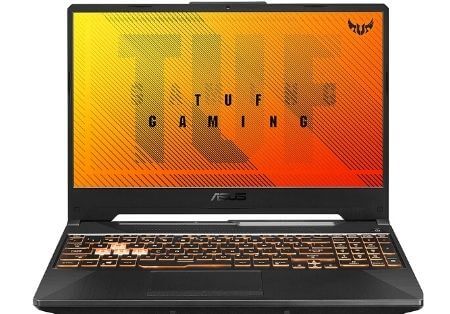 |
ASUS TUF A15 |
| Check Price |
 |
HP Envy X360 |
| Check Price |
 |
Lenovo IdeaPad Flex 5 |
| Check Price |
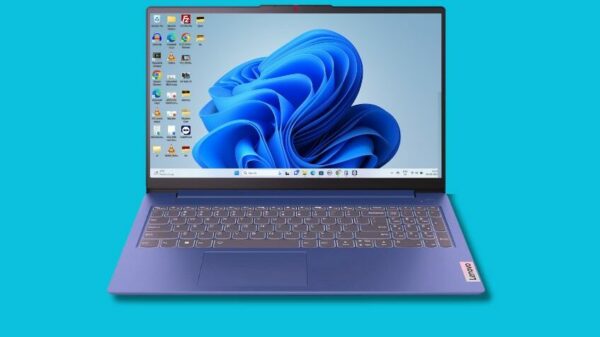 |
Lenovo IdeaPad Slim 3 |
| Check Price |
 |
Acer Aspire 3 |
| Check Price |
 |
HP 15 |
| Check Price |
1. Acer Nitro V
CHECK Today’s Best Deals

Specifications
| Processor | 13th Gen Intel Core i5-13420H |
| Graphics | 6GB NVIDIA GeForce RTX 4050 graphics |
| RAM | 8GB DDR5 RAM 4800MHz |
| Storage | 512GB NVMe SSD |
| Screen | 15.6-inch full HD (1920 x 1080), 144hz, LED-backlit IPS display |
| Weight | 4.66 lbs (2.11 kg) |
| Battery Life | Up to 6 hours |
The Acer Nitro V is a great choice for photo editors, students, and casual gamers who want high performance at a reasonable price. With the latest generation processor and RTX 4050 GPU, it can easily handle tasks such as photo editing, Adobe software, light gaming, and multitasking.
Whether you are a beginner or an intermediate creator, it can achieve the perfect balance between performance and price in 2026.
Performance
In general, the Intel Core i5-13420H (8 cores and 12 threads) is more than enough for daily tasks, demanding photo editing, and casual gaming. With a turbo boost of up to 4.6 GHz, it ensures excellent performance even in Photoshop, Lightroom, and even multitasking.
The NVIDIA GeForce RTX 4050 graphics card with 6GB of memory provides AI-driven features such as DLSS 3, faster rendering speeds, and smoother graphics performance.
You can edit high-resolution images, use AI filters, and even play AAA games without worrying about dropped frames or stuttering. 8GB of DDR5 memory (upgradable to 32GB) and a 512GB Gen 4 SSD ensure faster loading times and responsiveness.
Display and Design
The Nitro V features a 15.6-inch Full HD (1920 x 1080) IPS display with a 144Hz refresh rate. The IPS panel ensures accurate colors and wide viewing angles, which are essential for photo editing and creative work. The 144Hz refresh rate also benefits gamers, bringing a smooth picture experience and reducing screen tearing.
The sleek matte black exterior and gamer-friendly design make it stylish and professional. The slim bezels provide an immersive viewing experience, while the red backlit keyboard enhances the nighttime usage experience. Weighing only 2.1 kg, it strikes a good balance between portability and performance.
Other Features
Offering excellent connectivity options such as Thunderbolt 4, USB 3.2 ports, HDMI, Ethernet, and Wi-Fi 6 for seamless connectivity.
Dual-fan cooling system and NitroSense software keep the temperature stable even under high load. It comes pre-installed with Windows 11 Home Edition, offering a modern and user-friendly interface.
| PROS |
|---|
| ✔ Affordable price for gaming specs |
| ✔ Smooth 144Hz display |
| ✔ Good GPU for 1080p gaming |
| ✔ Upgradeable RAM and storage |
| ✔ Decent port selection |
| CONS |
|---|
| ✘ Battery life is quite short |
| ✘ Plastic build feels a bit cheap |
Read Acer Nitro V 16: Full Specifications and Benchmarks
2. Lenovo LOQ 15

CHECK Today’s Best Deals
Specifications
| CPU (Processor) | 13th Gen Intel Core i5-13420H |
| GPU | NVIDIA GeForce RTX 3050, 6GB GDDR6 VRAM |
| RAM | 16GB DDR5 RAM 5200 MHz |
| Storage | 1TB M.2 PCIe Gen4 SSD |
| Screen | 15.6″ FHD (1920 x 1080), IPS, Anti-Glare, 350 nits, 144Hz, LED Backlight, Narrow Bezel |
| Weight | 5.28 lbs (2.4 kg) |
| Battery | 60Whr, 4-cell, Lithium-polymer (up to 7 Hours) |
| PROS |
|---|
| ✔ Powerful Gaming Laptop |
| ✔ Smooth Graphics Performance |
| ✔ 1080p FHD Webcam |
| ✔ Solid Build Quality |
| ✔ Latest wireless connectivity |
| CONS |
|---|
| ✘ Little bit Heavy |
| ✘ No Thunderbolt Port |
The Lenovo laptop belongs to the LOQ 15 series, has a screen size of 15.6 inches, and is available in black. The device has a staggering hard disk space of 1TB and a CPU model of i5. The LOQ has a high-frequency 5200MHz RAM space of 16GB to give an edge over other devices.
The graphic coprocessor of NVIDIA GeForce RTX 3050 runs heavy software, Adobe, and Photoshop, to eliminate any lagging during work.
This laptop is for individuals who desire broader visuals with Colour clarity and huge power. LOQ 15 has a screen that provides a broad look and sharp images with Full HD 1920×1080 resolution. With such display qualities and processing abilities, this laptop is cheap for editing photos.
Furthermore, the device has built-in perks and services that assist in maintaining the workload and efficient delivery continuos.
There is a 1080p quality webcam within the e-shutter, so there is no need to compromise for video conferencing and streaming. It has built-in the latest and fastest killer Wi-Fi 6, HDMI 2.1, 3 USB 3.2 Type-A ports, and a USB 3.2 Type-C port.
The laptop uses Bluetooth 5.2 to transfer high-range data and information quickly. Additionally, the Intel processor provides eight cores for better performance than few other laptops in the market.
The device is powered with lithium polymer batteries, allowing the LOQ 15 to last up to 7 hours if consistently used at optimum working.
Moreover, the laptop has a dedicated Graphics card, which is generally traditional, but it allows people who want a separate graphics card that suits their workforce rather than an integrated one.
Read our Lenovo LOQ 15 Gaming Laptop Review
3. ASUS TUF A15
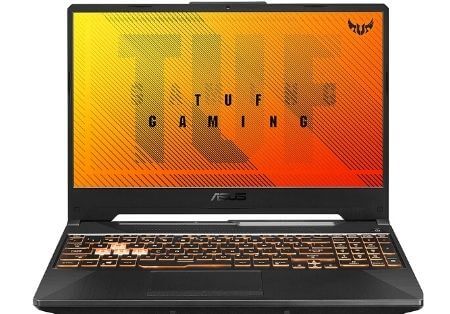
CHECK Today’s Best Deals
Specifications
| CPU (Processor) | AMD Ryzen 7 7735HS |
| GPU | NVIDIA GeForce RTX 4050 (140W Max TGP) |
| RAM | 16GB of DDR5-4800MHz |
| Storage | 1TB PCIe SSD |
| Screen | 15.6-inch Full HD (1920×1080) pixel, 144Hz, 100% sRGB display |
| Weight | 4.85 lbs (2.2 kg) |
| Battery | 90WH |
| PROS |
|---|
| ✔ Powerful Gaming Laptop |
| ✔ Smooth Graphics Performance |
| ✔ Enough RAM and Storage |
| ✔ Large Screen |
| ✔ Latest wireless connectivity |
| CONS |
|---|
| ✘ Little bit Heavy |
| ✘ Average Battery Life |
Why are these ASUS gaming laptops good for photo editing? The ASUS TUF A15 has it all for efficient performance with high-quality outcomes.
The laptop has a screen size of 15.6 inches Full HD 144Hz, 100% sRGB display 1920x1080P resolution, and it will provide more precise images. It is launched in Bonfire Black color.
Talking about the built quality, it is constructed according to military standards to cope with minor and significant damages.
The device comes with a powerful AMD Ryzen 7 7735HS CPU and a speed of up to 4.7GHz. It has the customary Memory space of 16GB DDR5 with a memory speed of 4800 MHz and a hard disk space of 1TB PCIe SSD GB.
Moreover, the NVIDIA GeForce RTX 4050 graphic card handles demanding tasks like rendering, gaming, etc.
On top of that, one USB 3.2 Type C port, two USB 3.2 Type-A ports, and an additional USB 2.0 Type-A port so that you can connect to external devices easily.
It is powered by Windows 10 Home OS, but you can easily upgrade it to Windows 11. The wireless connectivity in this particular laptop is an improved version of Wifi-6, the 802.11 ax.
The system is far superior to previous wireless connections, with improved battery efficiency and quick service ranging from 2-6 GHz.
The graphic card has a 6GB GDDR6(Graphics Double Data Rate) system that ensures high performance under low voltage. Thus, it is a cost-friendly and high-caliber performance for prolonged usage.
Additionally, the laptop is battery-powered and lasts up to 7 hours at a continuous working pace on full charge. With various components and high-performance mechanisms, this laptop is the best choice for an affordable laptop for Photoshop.
4. HP Envy x360

Specifications
| CPU (Processor) | 13th Gen Intel Core i5-1335U |
| GPU | Intel Iris Xe |
| RAM | 8 GB DDR4 RAM |
| Storage | 512 GB PCIe NVMe M.2 SSD |
| Screen | 14-inch FHD (1920 x 1080), multitouch-enabled, IPS, 250 nits |
| Weight | 3.35 lbs (1.52 kg) |
| Battery Life | Up to 8.5 hours |
| PROS |
|---|
| ✔ Affordable Price |
| ✔ Latest and Powerful Processor |
| ✔ Excellent Battery Life |
| ✔ Surface Pen Included |
| ✔ Excellent Touch response |
| ✔ Great Cooling Management |
| ✔ It has Wi-Fi 6 and Bluetooth 5 |
| CONS |
|---|
| ✘ Not for Heavy Gaming |
This particular HP Envy x360 14-inch epitomizes the modern technology and resources available.
It is a full touch-screen notebook with a wide 14-inch screen and looks inspiring in Natural Silver.
Although it has built-in dual speakers, escorted by a High Resolution of 1920×1080 pixels, the IPS Display complements the sound. An aspiring photographer and graphic designer can also jump into editing the video world, opening new avenues and places to grow.
Talking about the specifications, the CPU featured a 13th-generation Intel Core i5-1335U, which provides a speed of 4.6 GHz by turbo boost technology.
Moreover, 512GB of storage is placed with 8GB of DDR4 RAM for the hard disk space. This allows a paramount space and quality to complete lengthy and time-consuming projects.
Furthermore, the graphic card is unified or in tech language integrated within the memory processor, and there are better options than this one.
This is one of the cheap laptops that can run Photoshop software like Adobe, Photo X, etc. Handle workload and voltage so that less pressure is burdened on both components to generate quality results with less workload.
Henceforth, it is budget-friendly and equal to or sometimes better than other laptops on the market.
The graphic accompanying processor is Intel Iris Xe Graphics, which gives a sudden boom in the performance of Photoshop and photo-editing applications.
You are making it more reliable and providing a new dimension to your masterpiece.
The Battery duration with full charge comprises 8.5 hours, even under continuous work. Communication is supported through wireless tech, including Bluetooth 5.3 and 802.11ax (Wifi-6E).
5. Lenovo IdeaPad Flex 5

Specifications
| CPU (Processor) | AMD Ryzen 5 7530U Processor |
| GPU | AMD Radeon graphics |
| RAM | 8 GB LPDDR4X-4266MHz |
| Storage | 512 GB M.2 2242 PCIe Gen4 SSD |
| Screen | 14-inch (1920 x 1200), IPS, Glare, Touch, 45%NTSC, 300 nits, 60Hz, LED Backlight |
| Weight | 3.42lbs (1.55 kg) |
| Battery Life | Up to 10 hours |
| PROS |
|---|
| ✔ Stunning Display with fewer Bezels |
| ✔ Powerful Processor at this Price Range |
| ✔ Free Lenovo Digital Pen |
| ✔ Backlit Keyboard with Responsive Touchscreen |
| ✔ 1080P Webcam |
| CONS |
|---|
| ✘ Limited upgradability |
| ✘ Limited gaming performance |
The Lenovo Flex is part of the Ideapad Flex 14 series, built with a screen size of 14 inches, and the graphite grey color gives a very sophisticated look. It has a Backlit keyboard, Touchscreen compatibility, and a multi-touch Full HD IPS display and a Digital Pen.
Moreover, the touch screen is weaponized with a knob or a bezel on all sides of the screen.
This provides strength to the sensitive parts of the screen and eliminates anything that hinders the screen display of IPS FHD 1920×1200 resolution.
The specification of this model includes Hard disk space of 512 GB M.2 2242 PCIe Gen4 SSD storage with built-in memory of 8 GB LPDDR4X.
The processor model is AMD Ryzen 5 7530U, the latest and most powerful generation. The NVMe Solid State Drive storage is highly efficient for bulk output transfer and fast response.
However, the Ryzen is a hexacore or Six CPU cores, giving a quick processing speed of 2.0 to 4.5 GHz.
It further has AMD Radeon Graphics, which primarily assists in running Adobe Photoshop and photo-editing apps. The Radeon graphic card ensures the depiction of accurate images for accurate details and specific results.
The crucial part for which the Lenovo Flex 5 is known for its multiple user modes. First and foremost, the 360-degree hinge enables the device to be used at all angles.
Additionally, it has Tent-Mode for transfer and sharing, Tablet-Mode to use the laptop as a touchscreen tablet, and Stand-Mode to enjoy streaming or entertainment. A specific photographer’s choice must be the Lenovo Flex Five because of the perks and affordable laptop for photographers.
6. Lenovo IdeaPad Slim 3

Specifications
| CPU (Processor) | AMD Ryzen 5 7520U |
| GPU | AMD Radeon 610M |
| RAM | 8 GB DDR4-3200MHz |
| Storage | 256GB NVMe SSD |
| Screen | 15.6″ FHD (1920 x 1080), IPS, Anti-Glare, 45%NTSC, 300 nits, 60Hz, LED Backlight |
| Weight | 3.52 lbs (1.6 kg) |
| Battery Life | Up to 10 hours (MM18) |
| PROS |
|---|
| ✔ Secured Fingerprint Reader |
| ✔ Affordable Price |
| ✔ Powerful Processor |
| ✔ Enough Memory |
| ✔ Superfast SSD Storage |
| ✔ Highly Portable |
| CONS |
|---|
| ✘ Average Graphics |
This laptop comprises a 14-inch screen with an attractive Abyss Blue Colour. Lenovo IdeaPad Slim 3 has a narrow bezel around the four sides of the screen to eliminate clutter.
It also provides clearer visuals displayed in a high resolution of Full HD 1920×1080 pixels. This also assists in wider angles for broader visuals of images. It has a further built privacy shutter alongside the webcam to provide transparency and privacy for the users.
The specs of this particular device are pretty helpful for photographers and graphic designers because it has a powerful and latest generation AMD Ryzen 5 7520U mobile processor. AMD Radeon 610M GPU is installed in the device to improve performance and clarity and provide better resolution.
The graphic card is integrated and shares the voltage and workload between memory and CPU.
Overall, the graphic card improves both working performance and entertainment avenues.
Lenovo IdeaPad Slim 3 has 8 GB DDR4 RAM with 3200MHz memory speed and 256GB NVMe SSD storage.
Moreover, thermal intelligence is installed to keep the system running smoothly with access to high-performing applications. These cooling effects are subtle and highly effective for individuals planning to perform multi-tasking and need a processor to keep up with them.
This device is a budget-friendly photo editing laptop compared to others in the industry.
The device operates on Windows 11 Home and is further resistant to heat, cold, dust, vibrant components, and water, with various services and decent photo editing capabilities. The computer features further Bluetooth connectivity of 5.1+, Wi-Fi 6, USB type-A port, USB Type-C, and HDMI ports.
7. Acer Aspire 3

Specifications
| CPU (Processor) | AMD Ryzen 5 7520U |
| GPU | Integrated AMD Radeon Graphics |
| RAM | 8GB LPDDR5 |
| Storage | 512GB NVMe SSD |
| Screen | 14-inch FHD (1920 x 1080); 60Hz; LCD, IPS Display |
| Weight | 3.09 lbs (1.4 Kg) |
| Battery Life | Up to 10 hours |
| PROS |
|---|
| ✔ Cheap Price |
| ✔ Powerful Processor |
| ✔ Great Upgradability |
| ✔ Responsive Keyboard and Touchpad |
| ✔ Enough RAM and Storage |
| CONS |
|---|
| ✘ Lower-quality built-in speakers |
| ✘ No Backlit Keyboard |
With the launch of Aspire 3, the Acer Aspire series has opened new gates for photo editing. With a widescreen of 14 inches, it is available in silver and black colors, which look stunning.
The screen has an FHD resolution, and more than 83% of the screen emits rays toward the body to reduce eyestrain. It has been built with narrow bezels to minimize clutter and provide a clearer screen.
On top of that, it is also featured with biometric fingerprint Login. This ensures your privacy standard and improves security.
Furthermore, the laptop has SSD storage of 512GB and a memory of 8 GB.
This CPU model is of Ryzen 5, which provides a speed of up to 4.3GHz by turbo boost. The Ryzen 5 with Radeon 7 graphics is a modern tech innovation, a quad-core processor.
Therefore, the Zen core works, and the Radeon graphic card improves the speed up to more than 1100-1200MHz.
The laptop is mainly assembled to facilitate photo editors and graphic designers as the Radeon 7 is compatible with the Photoshop application. The device is one of the most affordable and cheap laptops for Lightroom.
In addition, many people are concerned with catching up on viruses from malicious web pages and sites.
Moreover, the secure operating system ensures the privacy and safety of the laptop.
Acer Aspire 3 assists immensely in meetings, presentations, and entertainment because of the noise-canceling feature of Acers Purified Voice Technology.’It further improves communication via different platforms by improving voice and speech digitally.
Read our Acer Aspire 3 Review
8. HP 15

CHECK Today’s Best Deals
| CPU (Processor) | AMD Ryzen 3 5300U |
| GPU | AMD Radeon Graphics |
| RAM | 8 GB DDR4-3200 MHz SDRAM (1×8 GB) |
| Storage | 256 GB of PCIe NVMe M.2 SSD |
| Screen | 15.6-inch, HD 1366 x 768 Pixels, Micro-Edge Display |
| Weight | 3.7 pounds (1.69 kg) |
| Battery Life | Up to 7 hours |
| PROS |
|---|
| ✔ Powerful Processor |
| ✔ Excellent Battery Backup |
| ✔ Looking Stylish |
| ✔ Multi-touch gesture support |
| ✔ Four sides narrow Bezels |
| ✔ Responsive trackpad |
| CONS |
|---|
| ✘ The display should be Full HD |
| ✘ Reduced performance under heavy workloads |
The HP 15 is a modern technological innovation with equal expertise on display and specifications.
The laptop has a screen size of 15.6 inches and a very sober Natural Silver color.
It is portable, lightweight, and perfect for editors or designers who travel frequently. With its ‘6.5mm micro-edge Bezel Display’, the device is accustomed to a distinct working culture.
Additionally, the Ultra-wide visuals, FHD, and multi-monitors function exclusively to enhance image capacity and quality. It is also built with anti-glare tech, significantly reducing eye pressure.
Moreover, the device comes with a solid-state drive storage of 256GB and 8GB RAM. The NVMe M.2 storage SSD is modern-day tech that improves performance and efficiency, and with assistance from PCIe, the drive can reach a speed of more than 35 Mbps.
The Memory type is DDR4 SDRAM, a breakthrough in achieving higher speeds and processing range with little voltage consumption. Henceforth, the laptop gives the best affordable laptop for video and photo editing partnerships in the bigger picture.
Furthermore, the device features rapid charging and only takes 1-1.5 hours for a full charge. The laptop can be used consistently with high performance from 7-8 hours.
It has the wireless transfer of various documents, work plans, and pictures and is much more compatible with mobile devices.
The most popular feature of the laptop is the built-in Amazon Alexa, which has Hands-free access. Considering the HP 15 compared to its competition, the device provides distinct services with a cost-efficient burden on purchasers’ pockets.
Read our HP Pavilion 15 Review
Buyer’s Guide to Choose the Right Laptop for Photo Editing
Choosing a new laptop for photo editing is a crucial and challenging decision.
Whether you use your computer primarily for professional work like high-resolution photo editing or video editing or just for personal use, there are several factors to consider when choosing a laptop for photo editing.
When buying a new laptop, there are many things to consider, like processor, memory and speed, and screen resolution.
Other factors to consider in a PC include the laptop’s graphics card, battery life, ports, connectivity, and more. Make sure you research these specs to find the best laptop.
Budget
Budget plays a major role when it comes to choosing the right photo editing laptop. If you’re willing to invest more, high-end models like the Apple MacBook Pro or premium Windows laptops offer excellent performance, display quality, and long-term reliability.
However, if you’re on a tight budget, you’ll have to choose more carefully. Focus on laptops that offer the best value in key areas, such as a fast processor, at least 8GB of RAM, SSD, and a color-accurate display. Fortunately, many mid-range laptops nowadays can handle most photo editing tasks efficiently.
Form Factors
One of the essential components is the form factor. Do you need a lightweight, portable laptop or a more powerful, desktop-like one? Once the form factor is determined, you must select the laptop’s specifications.
Choose a Reputed Brand Name
Laptop brand quality is vital because high-end brands like Apple and Dell can easily surf for 4-5 years without performance degradation. However, if you choose a lesser-known laptop brand, the chances of damage are high.
Also, buying a good laptop is better if you do personal work. A successful person always has a quality machine in front of the customer. This will improve your impression and increase your chances of closing a deal.
Performance
A well-performing laptop is essential for tasks like photo editing, video editing, and more. Look for a computer that can quickly and efficiently handle photo editing tasks.
The more powerful the hardware and software components a laptop has, the greater the chance of performance will be provided.
If you frequently edit on the go, choose a laptop with at least 7-10 hours of battery life. Keep in mind that brighter displays and power-hungry GPUs will reduce battery life.
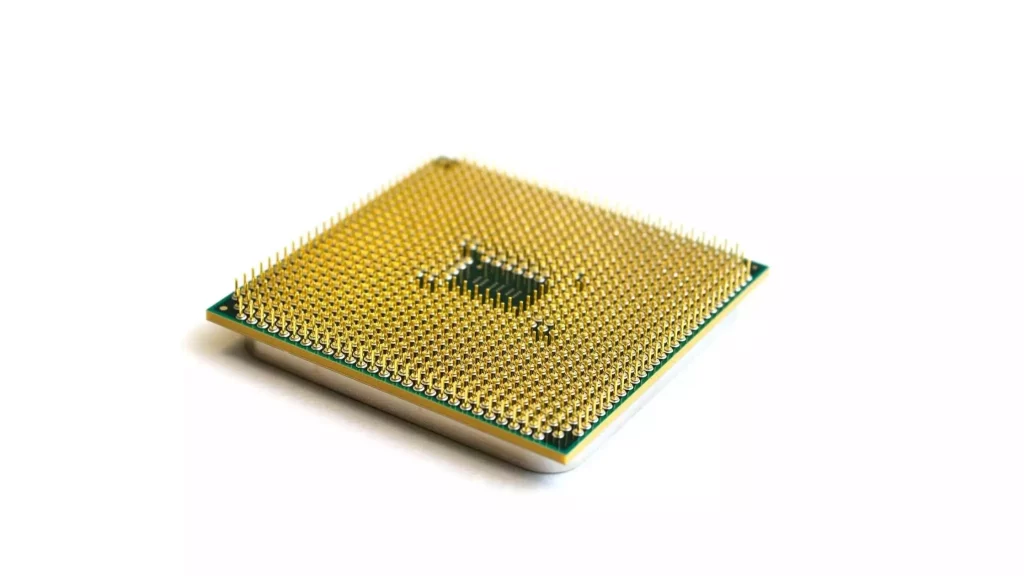
Powerful Processor and Smooth Graphics Card
If you want to spend more on a particular part of the laptop than others, spend it on its processor. This component will withstand all the stresses and applications of your job. Therefore, it needs to be robust to produce effective results efficiently.
At the same time, there are two main things to look for when looking for a processor: its generation, cores, and frequency. Our recommended CPU in a cheap photo editing laptop will be the latest gen AMD Ryzen 5, 7, and Intel i5-i7 cores at a minimum of 2.5 to 3.5 GHz for compatibility with heavy software and editing applications.
Processors vary in terms of their graphics processing unit (GPU), which determines how graphics are processed. Laptops with a high-end graphics processor are best suited for photo editing as they can easily handle more complex tasks.
For a task like photo editing, you should go with a dedicated graphics card. A shared graphics memory would not handle the demand and heavy duty.
However, the latest Intel iris xe or AMR Radeon Vega shared graphics card is far better than some traditional dedicated ones.
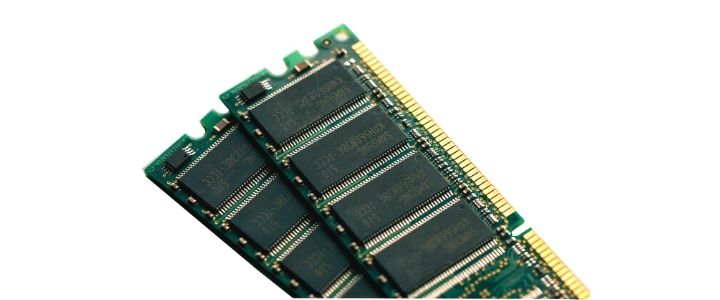
RAM
RAM is one of the most important components for photo editing. This determines how easily your laptop can handle large image files and multitask using editing software like Photoshop or Lightroom.
For beginners or students on a low budget, at least 8GB of RAM is recommended. It’s more than adequate for basic editing, browsing, and daily tasks. If you work with large RAW files, 4K images, or multitask between multiple creative applications, you’ll need at least 16GB for a seamless experience.
Professional photo editors or those who use advanced tools should consider 32GB of RAM, especially for lengthy editing or advanced retouching sessions.
Whenever possible, buy a laptop with upgradeable RAM – this future-proofs your system and allows you to increase performance later without having to buy a new machine.
Avoid 4GB of RAM unless absolutely necessary – most modern editing tools require more memory to work effectively.
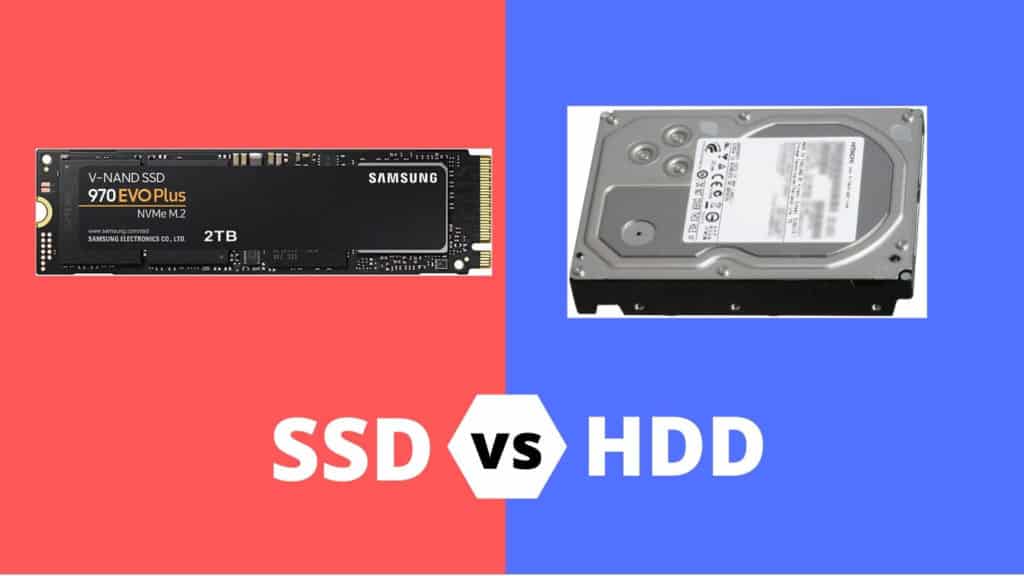
Storage
You’ll need plenty of storage to keep all your files regarding photo editing. This includes photos, video, and graphics files. Make sure to consider what kind of laptop you’ll need for the job.
The SSD option is available in most laptops nowadays, so never use a computer hard disk as a primary storage option.
Choose at least 128GB SSD in the laptop; even if it is available at a low price, it can perform well.
Any computer with a 512GB SSD will make photo and video editing easier, but you can use an external hard disk if you have to save more files or photos.
Screen Size and Resolution: The Deadly Duo
Initially, screen size was a fundamental component of effective photo editing. The phrase “bigger is better” applies perfectly to choosing a screen. When editing pictures or projects, you need space to place tools and observe every minute of the work to improve your ability to work.
The recommended screen size is 13.3 inches to 17.3 inches, but this also depends on the quality of the resolution.
A laptop with a 15.6-inch screen would be perfect for photo editing.
Aim for a display that covers at least 100% sRGB. If you work professionally, consider laptops that support wider gamuts like AdobeRGB or DCI-P3 and have low Delta E (under 2) for color accuracy.
Also, the resolution is essential to defining the photographer or graphic worker’s idea as the picture’s reality.
It’s best to use at least Full HD and 1920×1080 pixels for accurate and clear images. Professionals upped their standards from 3200×1800 pixels to 4k.
Always look for an IPS or OLED display for photo editing. IPS panels offer accurate color reproduction, while OLED delivers deeper blacks and more vivid contrast — perfect for creative professionals.
Other Aspects
Photo editing on your laptop can be very tiring, especially when you are working with high-resolution RAW files. Choose a laptop with proper cooling design and quiet fans to avoid excessive heat and slowdown during long editing sessions.
A built-in SD or microSD card reader saves time transferring files from your camera. Also look for a USB-C/Thunderbolt port for faster data transfers and external display support.
Most photo editing software, such as Adobe Photoshop, Lightroom, and Capture One, work well on both macOS and Windows. Your choice may depend on personal preference or ecosystem.
Photo editors often work long hours – a comfortable keyboard, smooth trackpad, and durable build will enhance your editing experience and productivity.
Final Words
This blog highlights the best low-cost laptops available for photo editing in 2026. Reading this comprehensive guide lets you choose the best laptop for photo editing within your budget.
This will help you save money on buying a laptop and get you the best photo editing laptop on the market. So, check out our blog post today to start your photo editing journey!