Are you a medical student or doctor looking for the right laptop for your studies or practice? Selecting the ideal laptop to suit medical needs can pose a challenge due to the multitude of options available in today’s market.
To simplify your decision-making process, we have compiled a comprehensive list of laptops along with specially designed guides for medical students and professionals. These resources will help you find the ideal equipment to suit your specific needs and curriculum demands.
Given the increasing dependence on technology in education, which has further increased due to the COVID-19 pandemic, it is paramount to choose a laptop capable of supporting online learning platforms and specialized medical software.
Given the specific requirements of medical studies compared to other fields such as gaming or programming, it is essential to prioritize features such as portability, reliability, and compatibility with medical applications.
Furthermore, while lightweight laptops are preferred for ease of portability, it is important to strike a balance between portability and performance to ensure efficient studying and note taking. While most educational institutions recommend Windows PC or Mac rather than alternative operating systems like Linux or Ubuntu, the choice ultimately depends on personal preferences and school rules.
Windows PCs generally offer a more budget-friendly option, although Macs are also accepted by some institutions.
Before making a final decision, it is advisable that you verify with your school about any specific requirements or preferences regarding the laptop platform to ensure seamless integration into your educational environment.
What is the Best Laptop for Medical Students in 2024?
Your chosen laptop depends on your needs and how much you can spend. Before buying a new laptop for medical studies or work, it’s a good idea to look at the processor, RAM, battery life, weight, screen size, and operating system type.
| Image | Product | Feature | Price |
|---|---|---|---|
|
TOP Pick

|
Apple MacBook Air M2
|
|
Check Price |
Best Overall

|
Microsoft Surface Laptop 5
|
|
Check Price |

|
Dell XPS 13 Plus
|
|
Check Price |

|
HP Envy x360
|
|
Check Price |

|
Acer Nitro 5
|
|
Check Price |

|
Lg Gram 15
|
|
Check Price |

|
Asus ZenBook 14
|
|
Check Price |

|
HP Spectre X360
|
|
Check Price |

|
Microsoft Surface Pro 9
|
|
Check Price |

|
Dell Inspiron 15
|
|
Check Price |

|
ASUS VivoBook 14
|
|
Check Price |

|
Acer Aspire 3
|
|
Check Price |
What to look for in a Laptop for Medical School/Students?
Before you decide on a laptop, you might spend a lot of time researching online and watching YouTube videos to figure out which laptop is the best. It can be pretty challenging.
I usually select laptops based on their test score, reviews, and specifications because good specs perform better.
I’m sure…
Apple is unique; it can perform well even with lower specifications than other laptops.
Medical doctors must consider factors like the CPU (processor), battery life, portability, and durability when choosing a laptop.
At last
Another crucial feature in any laptop or personal computer is the backlit keyboard, which makes typing in low light conditions much more convenient.
Processor
Apple M series chip: If you are a medical student and do not want a touchscreen laptop, the Apple M series processor will be the best choice.
Intel:
- Core i7: 13th, 12th or 11th Generation
- Core i5: 13th, 12th or 11th Generation
- Core i3: 13th, 12th or 11th Generation
The 11th-generation Intel Core i5 is a good choice, the new 12th-generation and 13th gen are more suitable for medical students.
You can handle all medical-related tasks easily, and if you’re on a tight budget, you can even consider using a laptop with the latest gen i3 processor.
AMD:
- Ryzen 7: 7th Gen, 6th Gen or 5th Gen
- Ryzen 5: 7th Gen, 6th Gen or 5th Gen
- Ryzen 3: 7th Gen, 6th Gen or 5th Gen
AMD processors are famous for games, and they are powerful and inexpensive.
We did not select Ryzen CPU in this list because you are a student, and Intel processors are best for learning.
Graphics card
Integration: Intel Iris Plus, Intel Iris Xe, Intel UHD
Dedicated: NVIDIA GeForce GTX 1600+, RTX 2000, RTX 3000, or RTX 4000 Series
Students generally don’t require a powerful dedicated graphics card, so integrated graphics are a good choice.
However, if you want to do a bit of gaming on your laptop, you can consider options like NVIDIA’s GeForce GTX 1660 or RTX 2000 series GPU.
Storage: (SSD and HDD)
If you choose a hard disk, saving large documents is better on a low budget.
Always select a laptop with SD as primary storage and HDD as secondary, or install it externally.
128GB Storage Drive:
If you have a 128 GB SSD on your laptop, medical-related software or tasks will be easy to run, but you will have to choose a little more for future-proofing.
256GB Storage Drive:
For those with a moderate budget and who primarily need a laptop for learning, a notebook with a 256GB SSD is a suitable choice.
512GB Storage Drive:
If you plan to use a laptop for the next 4-5 years and want excellent performance, opting for a 512GB SSD is the best decision.
Many student laptops now come with 512GB of internal storage space. You can also add external storage if you need to store many documents.
1TB and 2TB Storage Drive:
Having a very large storage space is usually for expensive laptops. Most people only need a little space; if you ever need more, you can add it later.
So, it’s okay for most students to buy a laptop with such a huge storage capacity.
Recommended Laptop Specs for Medical Students
Medical students do not have to buy high-end laptops because they can do all their work with mid-range and low-range laptops.
This is why you need to consider the following things, which will help you when you buy a laptop for yourself or your family.
| Specs | Minimum | Recommended |
|---|---|---|
| Screen | HD (1366 x 768) | Full HD (1920 x 1080) or More |
| Processor | 10th Generation Core i3 or equivalent AMD Ryzen 3 | Apple’s M series, 12th and 13th Gen Intel Core i5, i7 or equivalent AMD Ryzen 5, 7 or More |
| Memory | 4GB | 8GB or More |
| Storage | 128GB SSD | 256GB SSD or More |
| Graphics | Integrated UHD | Integrated Iris Xe or Equivalent to AMD Radeon, Dedicated NVIDIA GeForce |
| Battery | 4 Hour | 6 Hour+ |
In any case, the features mentioned above decide which laptop is better than the others. But, what’s most important is that you want a good-quality laptop that will support you throughout your medical studies or work.
1. Apple MacBook Air M2

Specifications
| CPU (Processor) | Apple 8-core M2 chip CPU and 16-core Neural Engine Processor |
| GPU | Apple 10-core M2 GPU |
| RAM | 8GB LPDDR5 Memory |
| Storage | 256GB SSD |
| Screen | 13.6-inch Liquid Retina display with True Tone display (2560 by 1664 pixels); 500 nits brightness |
| Weight | 2.7 pounds (1.24 kg) |
| Battery Life | Up to 18 hours |
| Others | Two Thunderbolt / USB 4 ports, Wi-Fi 6, Bluetooth 5.1, and a Fingerprint sensor |
| PROS |
|---|
| ✔ Great Tech Support |
| ✔ Excellent Battery Performance |
| ✔ Blazing-fast CPU and GPU performance |
| ✔ Latest ports and connectivities |
| ✔ Stunning Screen Quality with notch design |
| CONS |
|---|
| ✘ Not for Gaming |
| ✘ No USB Type-A port |
Another popular option from the Apple Store is the recently launched Apple MacBook Air with the M2 Chip, making it an excellent choice for doctors and medical school students.
This trendy model has received many positive online reviews, and the MacBook Air M2 has numerous useful features, although it is pricier.
The MacBook Air boasts an Apple-designed M2 chip, providing a significant boost in processing power, making it both speedy and efficient.
It’s an incredibly slim and lightweight laptop, weighing only 2.7 pounds (1.24 kg), making it easy to carry to your medical college or university.
The trackpad on the new MacBook Air with the M2 chip is 20% larger, allowing for more room for multi-touch gestures. The Magic Keyboard 2 offers a comfortable and quiet typing experience, ensuring comfort during long typing sessions.
With this CPU, you can process your programs up to 3.5 times faster, making essay and assignment work a breeze.
The Apple MacBook offers two storage options: 256 GB SSD or 512 GB SSD, both with 8 GB of RAM, allowing you to choose according to your budget.
The sleek design features a 100 percent metal build, making it highly durable and ideal for environmentally conscious consumers.
Despite not having a cooling fan, it manages heat effectively.
The high-resolution retina display, at 13.6 inches, provides 25% more color and razor-sharp text clarity in sRGB.
The MacBook Air M2 also includes:
- True Tone technology.
- Automatically adjust the display’s white point to match the surrounding color temperature.
- Offering 5 times better graphics performance.
This feature makes web pages and emails appear as natural as printed pages, making them suitable for prolonged screen use.
The model also offers Touch ID, which is excellent for doctors and medical students with confidential information. You can use your fingerprint to access locked documents, notes, and system settings.
It boasts an all-day battery life of 18 hours and supports fast charging.
Read our Apple MacBook Air M2 Review
2. Microsoft Surface Laptop 5

CHECK Today’s Best Deals
Specifications
| CPU (Processor) | 12th Gen Intel Core i5-1235U (10 Cores (2P + 8E), 12 Threads) |
| GPU | Intel Iris Xe Graphics |
| RAM | 8 GB DDR5 |
| Storage | 256 GB SSD |
| Screen | 13.5-inch, 2256 x 1504 pixels, Touch Screen |
| Weight | 2.69 lbs(1.22 kg) |
| Battery Life | Up to 18 hours |
| Others | Wi-Fi 6, Bluetooth 5, Dolby Atmos audio, Windows 11 Home |
| PROS |
|---|
| ✔ Powerful Performance |
| ✔ Excellent Battery Life |
| ✔ Metal Build Quality |
| ✔ Stunning Display |
| ✔ Clean, elegant design |
| ✔ Thunderbolt 4 Port |
| CONS |
|---|
| ✘ Average Performance in Gaming |
Microsoft’s Surface lineup has been appealing to us for a long time, and this Laptop 5 also follows this tradition. It is the best notebook for medical students.
Powered by Windows 10, this 13.5-inch laptop comes with a machined aluminum lid and body, which brings a premium look and feel that can help you blast through the day, such as The ultimate supporter also runs Apple’s sleekest product for their money.
Surface Laptop 5 has plastic keys made of Alcantara fabric material, which will help increase your typing experience.
A 12th Gen Intel Core i5-1235U processor and an Integrated Intel Iris Xe Graphics Card power it excellently. The Surface Laptop 5 may look like a grueling cocktail of multitasking.
So, if you need to keep large arrays to compile your project research, then Surface Laptop 5 can help you. You can choose between 256GB and 512GB of storage. Solid-state drives provide easy storage options for super-fast booting with photos, videos, and files and zero downtime.
Its stunning PixelSense display spans a sensitive 13.5-inch FHD+ touchscreen and supports a maximum resolution of (2256 x 1504) pixels. Ultra-slim bezels make the screen look almost borderless and ensure that your focus is on the screen projection.
Doctors and students can also take advantage of the increased productivity and accessibility service of Windows 10 Home with multi-touch gestures and its support for commands.
This feather-light laptop weighing just 2.69 lbs(1.22 kg) can be easily carried around college in your backpack, along with other medical journals.
It has a long-lasting battery that will provide on-the-go power with a playback life of up to 18 hours and can last longer when you’re using it only for writing and browsing.
This Microsoft laptop gets the newest and fastest connectivity, like WiFi 6 to Bluetooth 5, and its audio quality is also excellent.
3. Dell XPS 13 Plus

Specifications
| CPU (Processor) | 13th Gen Intel Core i7-1360P (18 MB cache, 12 cores, up to 5.00 GHz Turbo) |
| GPU | Intel Iris Xe Graphics |
| RAM | 16 GB LPDDR5, 6000 MT/s |
| Storage | 512 GB M.2 PCIe NVMe SSD |
| Screen | 13.4-inch FHD+ (1920×1200) 60Hz, Touch, Anti-Reflect, 500 nits, InfinityEdge |
| Weight | 2.71 lbs (1.23 kg) |
| Battery Life | 3 Cell, 55 Wh, 60W AC Adapter Type-C |
| Others | Wi-Fi 6E, Bluetooth 5, Windows 11 Home, Backlit keyboard, Fingerprint reader |
| PROS |
|---|
| ✔ Affordable Price |
| ✔ Latest and Powerful Processor |
| ✔ Excellent Battery Life |
| ✔ Secure Fingerprint Reader |
| ✔ Great Cooling Management |
| ✔ Ultra Slim and Portable |
| CONS |
|---|
| ✘ Refresh Rate Could be More |
| ✘ Average Graphics for 3D Rendering |
The Dell XPS 13 Plus features an Infinity-Edge display with an impressive percentage screen-to-body ratio. Apart from the stunning proportions, the XPS 13 design also features a 13.4-inch IPS Touch Display.
This laptop has an awe-inspiring Full HD+ display with a resolution of (1920×1200) pixels which displays vibrant colors.
Dell XPS 13 Plus is the best notebook for medical school. However, you should not go for this laptop if you have a high budget. Instead of choosing this laptop, you should look at other high-quality laptops like Apple.
Additionally, the new XPS 13 has an impressive design. It has a strong build of its durable shell, which is made of aluminum. It also has an anti-reflective screen that includes exceptional 500-night maximum brightness.
In this way, you can also operate your laptop in an outdoor environment, which will help for travel purposes.
The Dell XPS 13 includes an IPS panel that delivers a wider viewing angle.
Dell XPS 13 comes with Windows 11 Home, which is preinstalled. Everyone will love its good power and performance as this laptop has the 13th Generation Intel Core i7-1360P Processor for better performance.
It has 16 GB LPDDR5 RAM and 6000 MT/s memory speed to improve its technical performance, allowing you to operate many tasks smoothly. It also has a storage space of 512 GB M.2 PCIe NVMe SSD. For better productivity, you can go for higher options.
Dell XPS 13 Plus is a lightweight and portable device. It weighs only 2.71 pounds (1.23 kg) and you can carry it with you wherever you go.
4. HP Envy x360

Specifications
| CPU (Processor) | 13th Gen Intel Core i5-1335U (up to 4.6 GHz, 12 MB L3 cache, 10 cores, 12 threads) |
| GPU | Intel Iris Xe |
| RAM | 8 GB DDR4 RAM 3200 MHz |
| Storage | 512 GB PCIe NVMe M.2 SSD |
| Screen | 14-inch FHD (1920 x 1080), multitouch-enabled, IPS, 250 nits |
| Weight | 3.35 lbs (1.52 kg) |
| Battery Life | Up to 8.5 hours |
| Others | Wi-Fi 6E, Bluetooth 5.3, Windows 11 Home, and Fingerprint reader |
| PROS |
|---|
| ✔ Affordable Price |
| ✔ Latest and Powerful Processor |
| ✔ Excellent Battery Life |
| ✔ Surface Pen Included |
| ✔ Excellent Touch response |
| ✔ Great Cooling Management |
| ✔ It has Wi-Fi 6 and Bluetooth 5 |
| CONS |
|---|
| ✘ Not for Heavy Gaming |
We searched for many of the best laptops from different companies for medical studies. According to our needs, when we came to HP, we got the touch screen HP Envy x360.
You don’t have to worry about the budget because we have found a super portable device with a very low budget so that you can complete any work quickly and easily.
The laptop is in the right position according to your preferences, improving convenience for work and entertainment. HP Envy is an excellent choice for 2024 medical students.
Performance
This laptop is powered by the 13th-generation Intel Core i5-1335U processor, and now you can get your work done with high performance. This laptop has first-class connectivity and a perfect combination of features, making you unstoppable.
In addition, it also comes with Intel Iris Xe graphics, which can provide amazing performance, and clear and stunning visual effects for creation, gaming, and entertainment.
The laptop provides 8 GB DDR4 RAM, which is a higher bandwidth. It can perform multitasking, and run any tasks very quickly. It has 512GB PCIe NVMe M.2 SSD storage and stores all your favorite music, movies, and more.
This laptop features a durable lithium-ion battery for extended use. Battery life is up to 8 hours and 30 minutes of continuous use. Additionally, it features HP Quick Charge, which can charge up to 50% in just 30 minutes.
It has many input/output ports and connection options, including Bluetooth 5.3, a Wi-Fi 6E connection, a USB Type-C, two USB Type-A, an HDMI port, and an SD card reader.
Display and Design
It comes with a 14-inch Full HD multi-touch IPS display with a maximum screen resolution of 1920 x 1080. Its high color accuracy allows you to enjoy all the movies and videos on this display.
Other Features
When discussing the design of this laptop, the 360-degree touch screen is lightweight, compact and looks great. This allows you to use the laptop in tablet and laptop modes.
If you want to take it out for a certain Place, then you can easily take it away now because of its lightweight. It weighs only 3.35 pounds (1.52 kg).
5. Acer Nitro 5

Specifications
| CPU (Processor) | 12th Gen Intel Core i5-12500H (12 cores, 18MB cache, 16 threads, 2.5 to 4.5 GHz) |
| GPU | NVIDIA GeForce RTX 3050 Ti (4GB dedicated GDDR6 VRAM) |
| RAM | 16GB DDR4 3200MHz Memory |
| Storage | 512GB PCIe Gen 4 SSD |
| Screen | 15.6-inch FHD IPS display; 144Hz refresh rate and 3ms response time |
| Weight | 5.51 lbs (2.5 kg) |
| Battery Life | Up to 8 hours |
| Others | RGB Backlit Keyboard, Wi-Fi 6, Bluetooth 5.1, Windows 11 Home |
| PROS |
|---|
| ✔ Affordable Price |
| ✔ Latest and Powerful Processor |
| ✔ Dedicated GPU |
| ✔ Wireless Wi-Fi 6 Convenience |
| ✔ Provides very loud sound with DTS X Ultra |
| ✔ 144Hz Refresh rate Display |
| CONS |
|---|
| ✘ Little bit Heavy |
| ✘ Noisy Fan |
The Acer Nitro 5 comes in a slim three-side bezel body. It uses Windows 11 as its default OS and is powered by an Intel Core i5-12500H processor.
It comes in a large 15.6-inch FHD IPS-Level display with a 3ms response time. The storage capacity is 512GB PCIe Gen 4 SSD which is perfect for students.
This laptop will get 16GB DDR4 3200MHz Memory, which is ideal for everyone. This laptop has a wide range of USB ports, and the LCD offers sharp and crisp views with a 144Hz refresh rate. Acer Nitro 5 is the Best Gaming Laptop for Medical Students.
The only downside is the limited battery life, which is due to its high-end gaming specs; it lasts up to 8 hours.
As this laptop comes with built-in speakers and a front camera, aspiring medical practitioners can use it for various projects and assignments with fellow peers and group members.
Acer is known in the market for its traditional and business laptops. However, the Acer Nitro 5 has entered the market of mainstream laptops specifically aimed at pro-level games and heavy work.
This gaming laptop is super thin and travel-friendly. It has 3ms thin bezels and looks sleek and compact.
It has a strong aluminum exterior build, and the keyboard is excellent. The overall design looks stylish and fabulous. All variants come with an RGB backlit keyboard; most lack RGB lighting and instead, come with a bright white light.
Medical doctors and students with heavy workloads looking for the best laptop for medical school will not be affected by its speed and storage space. However, those looking for a gaming laptop with a high processing speed will find it useful for their day-to-day computing tasks.
It features an NVIDIA GeForce RTX 3050 Ti Graphics Card and a 4GB dedicated GDDR6 VRAM, which is incredible.
If you want to create content like 4k video editing with this laptop, then all such tasks will run smoothly.
Read our Acer Nitro 5 Review
6. LG Gram 15

CHECK Today’s Best Deals
Specifications
| CPU (Processor) | 13th Gen Intel core i7-1360P (12 core, 18MB cache, 16 threads, 2.2 to 5 GHz) |
| GPU | Intel Iris Xe Graphics |
| RAM | 16GB LPDDR5 RAM 6000 MHz |
| Storage | 512GB PCIe 4.0 NVMe M.2 SSD |
| Screen | 15.6-inch Full HD IPS Touchscreen Display |
| Weight | 2.51 lbs (1.14 Kg) |
| Battery Life | 80Wh, Li-ion, 65W AC adapter |
| Others | Thunderbolt 4, Backlit Keyboard, Wi-Fi 6E, Bluetooth 5.1, Windows 11 |
| PROS |
|---|
| ✔ Sleek and Portable |
| ✔ Excellent Battery Backup |
| ✔ Powerful Processor |
| ✔ Military-Grade Durability |
| ✔ Full HD IR Webcam |
| CONS |
|---|
| ✘ Heating While Heavy Work |
| ✘ No Fingerprint Reader |
The LG Gram 15 model is the perfect laptop for students who value good battery life and huge portability.
This model comes with some important updates that you can get standout performance. With this laptop, doctors and medical students can rely on its performance to handle their everyday tasks.
This laptop includes the latest 13th-generation Intel core i7-1360P processor and 512GB PCIe 4.0 NVMe M.2 SSD. It has 16GB LPDDR5 RAM and 6000 MHz memory – so you can barely run out of space.
LG Gram 15 has preinstalled Windows 11 OS, which helps the programs run smoothly.
Take a closer look at this laptop – it has a large, crisp 15.6-inch screen with Full HD and touch capabilities. The resolution is 1920 x 1080 pixels, so sharp it’s hard to stop and watch.
The moment you feel that you have seen it all with this laptop, it holds you in balance with its durability and portability. It allows doctors and students to take them anywhere as they enjoy their work.
LG manufacturers have built this model through several tests to prove its reliability in durability and performance.
It is sleek and portable, and this laptop weighs only 2.51 pounds (1.14 Kg). So it looks like an ultra-portable machine; you can also expect it to be delicate.
The LG Gram 15 is well-designed and well-engineered to match the standards of modern-day requirements.
Coming to battery life, you can expect excellent backup with mixed usage that supports fast charging technology. The LG Gram laptop keyboard comes with a nice LED-backlit and is quite comfortable in low-light conditions.
Also, this keyboard gives us two degrees of lighting to choose from below.
7. ASUS ZenBook 14

| PROS |
|---|
| ✔ Versatile Port Selection |
| ✔ 1080p Webcam |
| ✔ Affordable |
| ✔ Lightweight and Portable |
| CONS |
|---|
| ✘ Limited Gaming Performance |
The new Asus Zenbook 14 is an ultra-slim laptop, making it a great choice for purchase this year.
Asus offers an outstanding display with the ZenBook 14, 100% DCI-P3 color gamut.
This ASUS ZenBook 14 is launched with a 13th-generation Intel Core i5-13500H Processor, which is faster than the 12th gen i7.
It has an 18MB cache and a 4.70 GHz CPU clock speed with 1TB PCIe NVMe M.2 SSD and 8GB DDR5 SDRAM RAM, which can easily handle multitasking.
The device weighs just 3.44 pounds (1.56 Kg), making it easy and portable for medical professionals or traveling purposes.
This device requires all the ports required for connectivity, i.e. a USB-A 3.2 port, two USB-C ports with a Thunderbolt 4 that supports display/power delivery, an HDMI 2.1 port, and an audio combo jack.
It is also supported with a backlit keyboard that allows easy typing in dimly lit patient rooms, wards, operation theaters, and ICUs.
This device’s best and most unique feature is that it has a dual-function touchpad and can be changed to a numeric keypad.
In addition, the laptop provides a long battery backup of 10 hours, and it also charges quickly.
8. HP Spectre x360

CHECK Today’s Best Deals
Specifications
| CPU (Processor) | 13th Gen Intel Core i5-1335U (up to 4.6 GHz, 12 MB L3 cache, 10 cores, 12 threads) |
| GPU | Intel Iris Xe |
| RAM | 16GB DDR4 Memory |
| Storage | 512GB PCIe NVMe M.2 SSD |
| Screen | 13.5-inch, WUXGA+ (1920 x 1280), multitouch-enabled, IPS, Low Blue Light, 400 nits |
| Weight | 3.01 pounds (1.36 kg) |
| Battery | 4-cell 66Wh Li-ion polymer, 65 W USB Type-C power adapter, Up to 15 Hours |
| Others | Fingerprinting Reader, Backlit keyboard, Thunderbolt 4, Wi-Fi 6, Bluetooth 5.3, Windows 11 Home OS |
| PROS |
|---|
| ✔ Multiple ports and connectivity |
| ✔ Sleek and stylish design |
| ✔ Solid build quality |
| ✔ Smooth graphics performance and brightness |
| ✔ Outstanding touch response |
| CONS |
|---|
| ✘ No high-refresh-rate display |
| ✘ Limited gaming performance |
The HP Specter x360 is a great 2-in-1 laptop perfect for medical students and doctors. Recently upgraded to the powerful 13th Generation Intel Core i5-1335U processor, its performance has been significantly enhanced. This CPU Runs faster and comes with 10 cores and 12 threads. The latest memory technology, “Intel Smart Cache,” has been added, which functions like a spacious closet in a notebook computer and can effectively store important information.
The laptop looks really premium with its sleek edges and corners. It’s a bit heavier at 3.01 pounds (1.36 kg), but you can still carry it around.
One amazing thing is its battery life – it can last for up to 15 hours on one charge! It also has a fingerprint reader, which is like a secret code to unlock it, and the keyboard lights up in the dark.
Inside, it has 16GB of memory, which helps it do many things at once, and 512GB of storage where you can keep all your files.
You can easily connect to the internet or other devices with Wi-Fi 6 and Bluetooth 5.3. It also has special Thunderbolt 4 ports, which are like super-fast roads for your laptop.
When you use it, you’ll see crystal-clear content on a gorgeous 13.5-inch WUXGA (1920 x 1280), multi-touch-enabled IPS screen. It’s also sturdy as it has special glass on top to protect it.
The laptop comes with a pen that you can use to touch the screen and write or draw. It’s like a magic pen!
You can also plug in things like USB drives or a memory card because it has the right holes for them.
The screen shows colors really well, and the sound is great too, like in a movie theater.
You can use this laptop like a big tablet or a normal laptop. It’s like having two things in one.
Overall, the HP Specter x360 is a super-powerful laptop that’s perfect for medical students and doctors.
9. Microsoft Surface Pro 9
Specifications
| CPU (Processor) | 12th Gen Intel Core i5-1235U processor |
| GPU | Intel Iris Xe graphics |
| RAM | 8 GB LPDDR5 |
| Storage | 256 GB SSD |
| Screen | 13-inch FHD+ (2880 X 1920) Gorilla Glass 5; 120 Hz Touchscreen Display |
| Weight | 1.94 lbs (0.87 kg) |
| Battery Life | Up to 15.5 hours |
| Others | Wi-Fi 6, Bluetooth 5.0, Thunderbolt 4, and Windows 11 Home OS |
| PROS |
|---|
| ✔ Sleek and Portable |
| ✔ Excellent Battery Backup |
| ✔ Powerful Processor |
| ✔ Military-Grade Durability |
| ✔ DTS:X Ultra Cinematic Sound Experience |
| ✔ Fastest Fingerprint Sensor |
| CONS |
|---|
| ✘ Not for Gaming |
| ✘ Not suitable for professional video editing |
The New Microsoft Surface Pro 9 is the best 2-in-1 laptop for doctors and medical school students, especially female doctors. This Surface Book comes with the latest 12th generation Intel Core i5-1235U processor.
This laptop has 8 GB of RAM, 256 GB of SSD storage, and integrated Intel Iris Xe graphics. Its performance is outstanding, handling tasks like managing large images in Affinity Photo and Adobe Editing effortlessly.
The integrated graphics chip means you won’t be able to play modern graphics-intensive games at high settings, nor edit many high-resolution videos.
Still, the Surface Pro 9 is designed for medical students and should handle everything easily. If you have such a budget, the Microsoft Surface Pro always ranks first in the best 2-in-1 laptops category list.
Aside from the stunning new Platinum color, the Surface Pro’s design remains the same. Surface Pro 9 is slim at just 0.33 inches and 1.94 pounds (0.87 kg), making it the ideal laptop for female doctors and medical students.
Like all Microsoft’s 2-in-1 range laptop-tablet hybrids, the Surface Pro 9 includes the Windows 11 home operating system.
This laptop goes premium with a kickstand and a six-pin port, allowing you to attach the TypeCover keyboard dock. The Battery Performance of this laptop is excellent and lasts up to 15.5 hours.
The Microsoft Surface Pro 9 display measures 13 inches across and boasts a resolution similar to the Surface Pro 6, which is 2880 x 1920 pixels.
Streaming, video, and web pages with this laptop look crisp and clear, with none of the colors being overwashed.
The contrast is also satisfactory; the dark areas of the pictures do not look flat or gray like they would on a small-screen laptop.
10. Dell Inspiron 15

CHECK Today’s Best Deals
Specifications
| CPU (Processor) | 13th Gen Intel Core i5-1335U (12MB Cache, 4.60 GHz) Processor |
| GPU | Shared Intel Iris Xe Graphics |
| RAM | 16 GB, 2 x 8 GB, DDR4, 3200 MHz Memory |
| Storage | 512GB M.2 PCIe NVMe Solid State Drive |
| Screen | 15.6-inch FHD (1920 x 1080) 120Hz 250 nits WVA Anti-Glare LED-Backlit Display |
| Weight | 3.57 lbs (1.62 kg) |
| Battery Life | 3 Cell, 41 Wh (up to 9 hours 15 minutes) |
| Others | Backlit Keyboard, Windows 11 Home, Wi-Fi 6, Bluetooth 5 |
| PROS |
|---|
| ✔ Affordable Price |
| ✔ Latest and Powerful Processor |
| ✔ Sturdy build and design |
| ✔ Excellent Battery Life |
| ✔ It has Adaptive Thermals for cooling |
| CONS |
|---|
| ✘ No Thunderbolt Port |
If you want a Dell laptop for medical studies on a budget, your search ends with the New Dell Inspiron 15 3530 laptop. The newly launched Dell Inspiron 15 design is finished in Silver, giving it a rich look and premium feel.
It has a 15.6-inch full HD WVA LED-backlit display with an anti-glare panel that never distracts you from the glare.
Let’s know about the software; this Dell laptop runs on the Windows 11 Home operating system, works great, and provides Microsoft Office Home and Students free for life.
It has the latest 13th-generation Intel Core i5-1335U processor and 16GB DDR4 RAM. It has a 512GB NVMe SSD to store all your collection files, data, etc., and this combination will give you a lag-free working experience.
And it has Intel-integrated Iris Xe graphics to handle entry-level graphics-related tasks on this laptop.
In addition, the keyboard of this Dell Inspiron 15 is a full-size keyboard with a numeric keypad to help you comfortably type at night.
You have ExpressCharge technology to reduce your time tethered on a wall and recharge your battery in a flash.
Also, this laptop has a long-lasting battery that lasts 8 hours. It has a multifunctional USB Type-C port that provides extended peripheral compatibility while maintaining a display port and power delivery to have more screen space whenever you want.
This Dell laptop 15 has maximum wireless channels for video or music for a seamless, stuttering experience.
11. ASUS VivoBook 14

Specifications
| CPU (Processor) | 12th Gen Intel Core i5-1235U Processor (1.3 to 4.4 GHz, 12M Cache, 10 cores) |
| GPU | Intel Iris Xe Graphics with shared memory |
| RAM | 8GB DDR4 2400MHz |
| Storage | 256GB M.2 NVMe PCIe 3.0 SSD |
| Screen | 14-inch FHD (1920 x 1080) display with ultra-slim NanoEdge bezels |
| Weight | 3.09 lbs (1.4 Kg) |
| Battery Life | Up to 6 hours |
| Others | Wi-Fi 5, Bluetooth 5, Fingerprint reader, Windows 11 Home |
| PROS |
|---|
| ✔ Affordable Price |
| ✔ Compact design with Narrow Bezels |
| ✔ 14-inch FHD display |
| ✔ 180° wide viewing angle |
| ✔ Fingerprint sensor |
| ✔ Backlit keyboard |
| ✔ Fast charging (60% in 49 mins) |
| CONS |
|---|
| ✘ Less Storage |
| ✘ No Ethernet port |
The Asus Vivobook 14 laptop is one of the most powerful laptops in the market, with an efficient 12th Gen Intel Core i5-1235U processor that gives you clock speeds up to 4.4 GHz.
This processor comes with turbo boost technology for heavy performance. So you can get better speed and performance of this laptop for your work.
This ASUS laptop has the latest 8GB DDR4 RAM, which gives you more speed and performance than the previous generation. As a result, you can efficiently multitask on this ASUS Vivobook. Also, It has 256GB M.2 NVMe PCIe 3.0 SSD with an extra upgrade slot.
If we look at the display of this laptop, It has a 14-inch Full HD resolution of 1080p wide color-rich display. So you can get the battery image and color quality of this laptop.
Also, the nano-edge bezel display with a stunning 82% screen-to-body ratio is impressive.
The latest ASUS Vivobook 14 features Google Classroom on Microsoft Edge, Internet Explorer 11, and other virtual meetings.
The graphic performance of this device is very impressive with Integrated Intel Iris Xe graphics which gives better image quality and smoother.
It has many connections, including one USB 3.2 Type C, two USB 3.2 Type-A, one USB 2.0, a 3.5mm Combo Audio Jack, a DC-in, and an HDMI port.
With these USB ports and connections, the latest Vivo Book supports hassle-free compatibility with a wide range of peripherals, displays, and projectors.
Buy a laptop at a low price with up to 6 hours of battery life; what else is needed for a student?
12. Acer Aspire 3

Specifications
| CPU (Processor) | AMD Ryzen 5 7520U Quad-Core Mobile Processor(Up to 4.3 GHz) |
| GPU | Integrated AMD Radeon Graphics |
| RAM | 8GB LPDDR5 |
| Storage | 512GB NVMe SSD |
| Screen | 14-inch FHD (1920 x 1080); 60Hz; LCD, IPS Display |
| Weight | 3.09 lbs (1.4 Kg) |
| Battery Life | Up to 10 hours |
| Others | Wi-Fi 6, Bluetooth 5, and Windows 11 Home |
| PROS |
|---|
| ✔ Cheap Price |
| ✔ Powerful Processor |
| ✔ Great Upgradability |
| ✔ Responsive Keyboard and Touchpad |
| ✔ Enough RAM and Storage |
| CONS |
|---|
| ✘ Lower-quality built-in speakers |
| ✘ No Backlit Keyboard |
Acer Aspire 3 is an outstanding laptop that can be bought on a low budget, with high performance and powerful features. You can efficiently run games, video editing, and any Low-end applications. It has a Built-in powerful AMD mobile processor.
The design of this series is the main reason for the popularity of the Aspire. It is one of the most reliable and attractive for Video Conferencing.
Performance
Aspire 3 is powered by a powerful AMD Ryzen 5 7520U mobile processor that provides desktop-level performance. With this, any advanced programming application, Medical-related apps, and other work can be quickly made.
This laptop has an AMD Radeon graphics card, which is very suitable for high smoothness and performance.
The memory and storage of this laptop are average because it comes with 8GB LPDDR5 onboard memory and 512GB NVMe SSD students; if you run any high applications and games in it, then 8GB RAM may cause you slow performance.
The battery life of the Acer Aspire 3 is also excellent. It has a lithium-polymer battery. After using continuously, it can provide up to 10 hours of battery life.
It also has many ports and connectivity features for faster connections, including dual-band Wi-Fi 6, Bluetooth 5, two USB-A 3.2 ports, one HDMI port, and a USB-C port for power-off charging.
Display and Design
This laptop has a 14-inch full HD narrow bezel display with a maximum screen resolution of 1920 x 1080. You will see many clear and sharp details, and it also has a blue light shielding filter to protect your eyes from Blue light while you persist.
Other Features
If we talk about its design, its body is made of smooth aluminum and tactile finishes. This laptop is thin and light, and you can easily take it anywhere. It weighs only 3.09 lbs (1.4 Kg).
In addition, it has a beautiful backlit keyboard that can help you type in dim light, and a fast and safe fingerprint reader is on the touchpad.
Read our Acer Aspire 3 Review
How to Choose The Best Laptop for Medical Students in 2024?
If you want to buy a better laptop for medical school and can efficiently run your medical-related software, you should keep the essential components given below.
Choose a laptop according to your requirements and budget.
Price
While the best laptops are expensive, you must consider your budget. Lower-end laptops have slower processing power and higher weight, and those features may serve you only a short time.
Medical students need excellent performance, good processing speed, and long-lasting batteries.
So, it is best to invest in a mid-range laptop or even a higher-grade one that will last longer and be more relevant. But, of course, if you have so much budget, then an Apple MacBook or Microsoft laptop is always best.
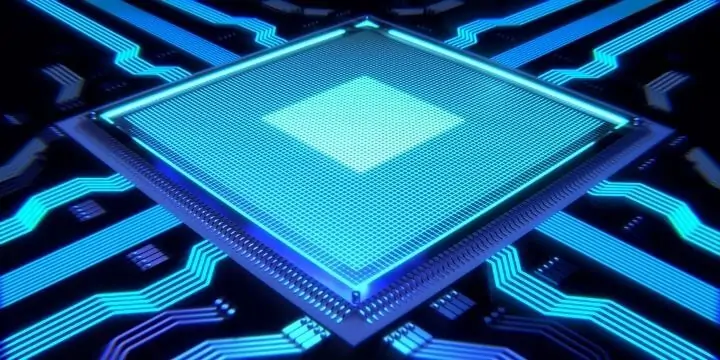
Processor
Before you go ahead with your purchase, this is one of the most important factors that should be minimized because if you have high and latest processors, your laptop can perform almost every task.
If it is low, then it is very Will be less. The latest Intel processors, such as the i9, i7, i5, and i3, and some of the latest AMD Ryzen versions, recommend speeds to feature the processor.
However, depending on your activities, you may not need to go specifically for the highest power processors, affecting your prices on the purchase.
Going for an i5 high-power processor can be a good option for reading and research, even if you know that the i7 processor will speed things up.
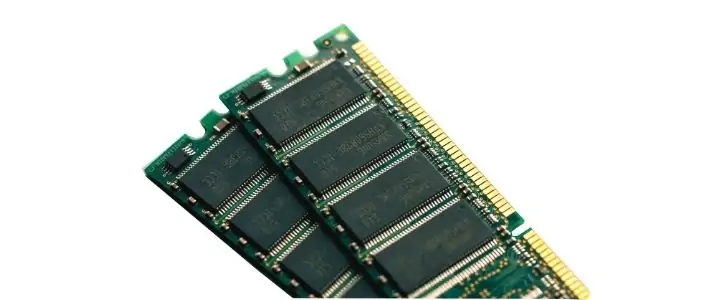
RAM
This is the second main feature that you need to see. Your laptop’s memory, commonly known as random access memory (RAM), also plays an important role in your laptop’s performance.
RAM determines the software, application, or program that can run simultaneously without working with your device.
You want to get a laptop with good RAM, and we recommend that you need 8 GB of RAM. This device will allow you to work smoothly despite other applications running in the background and will prove to be better RAM management.
The latest and higher RAM is great for multitasking and heavy work.
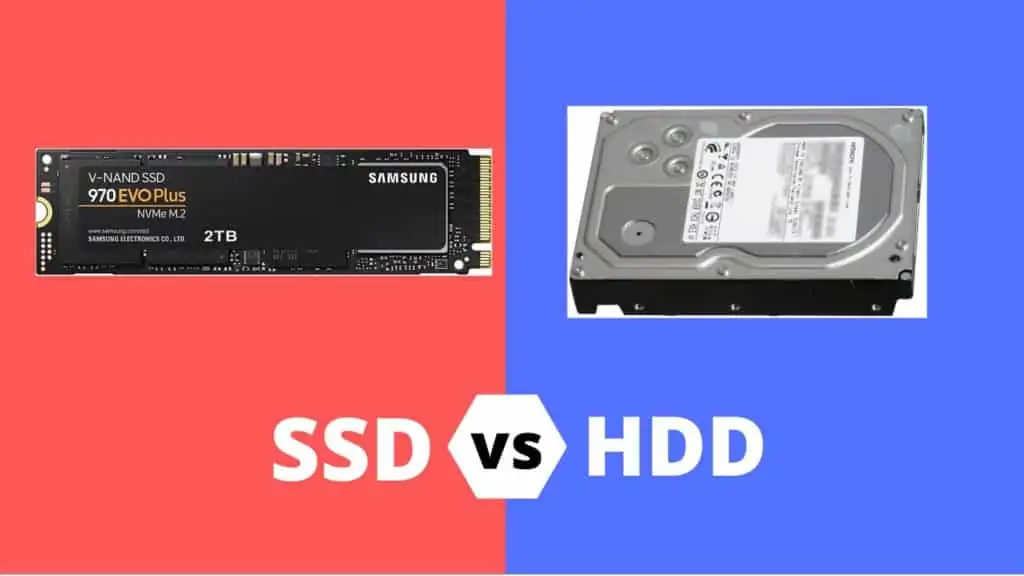
Storage
The storage capacity is one of the essential features for any medical student as it determines the amount of data they can store on their device. Therefore, they can store more files on their devices when storage capacity is high.
We recommend at least 512GB SSD storage. With this, you can store many music, movies, and large files and install large applications. HDD and SSD are two types of storage available in the market.
The type you go for depends on what you want and can spend as your budget. But we recommended SSD storage, the best option on the market because it makes your machine faster. HDDs are cheaper than SSDs and slower.
Battery Life
If your battery lasts longer, you can work longer; good battery life is one of the requirements. The excellent battery backup will enable you to work comfortably throughout the day or during your duty time, regardless of where the charger is.
We recommended that the laptop has about 8 hours of endurance; for example, you should get through a day of lectures or meetings.
As you need to use a PC for extended study time, choosing a laptop with an excellent battery life would be more practical and convenient.
Software Compatibility
It’s also crucial to check the software’s compatibility before purchasing a laptop because some essential software used by medical students and professionals will continue to be needed. Nowadays, most exam preparation and certification have shifted online like ExamSnap, becoming more prevalent. Therefore, investing in a good laptop is advisable.
The best software for medical school students and doctors is-
1. MedCalc
It is one of the most useful medical calculators available for medical study. MedCalc contains several formulae as well as information and references for each one. It is also free to use, having been voted a tremendous tool by over 5,000 people.
Minimum & Recommended System Requirements
| Specs | Minimum | Recommended |
|---|---|---|
| CPU | Intel Pentium or Equivalent to AMD Ryzen | 10th Gen Intel Core i5 or Ryzen 5 |
| RAM | 2GB DDR3 Free | 4GB DDR4 |
| OS | Windows Vista, Windows 7, 8, 8.1, 10 or 11 | Windows 8, 8.1, 10 or 11 |
| Storage | 60 MB Free Hard Disk | 256GB SSD |
2. Heart Pro
Heart Pro is another essential and helpful software specially designed to focus on cardiology. If you are a medical student or doctor in this field, you will get this hands-on software to help you with 3D design. It provides all the possible angles of the human heart to store the data.
A cardiology doctor or student should install this helpful software.
This software supports Apple’s Macbook Pro, Macbook Air, or iMac, so you must go to the official website and download and use all of them easily.
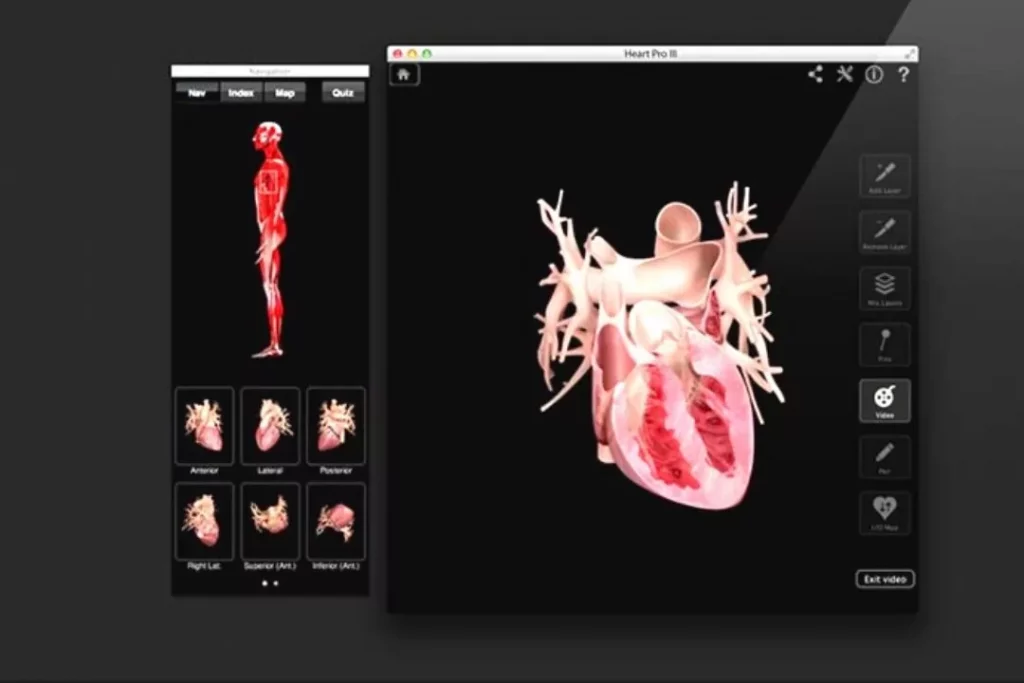
3. Anki
Anki is one of the most popular medical school apps because it works on all platforms, including Linux, iOS, Android, and Windows.
If you’re unfamiliar with the concept, imagine a flashcard system that asks you questions about topics you don’t know much about rather than topics you do.
Interval repetition is the concept, and Anki is a great free tool for medical students.
To install Anki software, follow these steps-
- Download Anki from the Official Site
- Save Anki in your local storage
- Double-click on the installer to run it
- After the Install process is over, double-click on the new star icon on your desktop to start Anki
You can use an alternate version by visiting the official website and updating the upcoming updates.
Minimum & Recommended System Requirements
| Specs | Minimum | Recommended |
|---|---|---|
| CPU | Intel Pentium or Equivalent to AMD Ryzen | 10th Gen Intel Core i5 or Ryzen 5 |
| RAM | 2GB DDR3 Free | 8GB DDR4 |
| OS | 64-bit Windows 7, 8, 10 or 11 macOS 10.10 to 10.13.3 was 2.1.35-alternate 64-bit Intel/AMD Linux | Windows 8, 8.1, 10 or 11 macOS 10.13.4 or later 64-bit Intel/AMD Linux |
| Storage | 512 MB Free Hard Disk | 256GB SSD |
Display
Try not to spend much time focusing on the resolution and graphics until you look for something that can handle photo editing or graphic design above your course load.
The high display quality of 1080p pixels is ideal, but it is not essential for medical students.
Your screen size depends entirely on personal choice, but you need to see the spread quality. Some students prefer a more prominent display, while others prefer a more compact, portable design that will provide longer-lasting battery performance.
You can buy any of these from the list above. Just decide which size suits you best.
Graphics
As far as graphics cards are concerned, they are not of much importance to a medical student and doctors as they do not use any software requiring high-definition quality pictures in games and graphic designing activities.
Since they are not gamers, they can buy a laptop with integrated graphics with Intel HD, Intel UHD, or AMD Redon graphics.
Portability
Doctors and medical students require a portable laptop to take to college, the library, or any other place where they need to take it with them.
The laptop should be light enough to carry around and typically weigh less than 4 pounds.
Operating System
The OS plays a massive role in your work performance, and macOS is always top-notch. The window is inexpensive and easy to use; we already do better with simple tools.
They are our go-to’s, and we don’t have to learn how to use them every time to do a lot of work that makes them automatic.
Each operating system has its pros and cons. Most doctors and medical-related people are barely interested in technology to try new stuff every day. Most people know about the Windows interface, making laptops with Windows more compatible and easier to use.
Also, Windows OS is more user-friendly than MacOS. This is not to say that MacOS is not good, but those who think they are not technical experts will get Windows quickly.
Frequently Asked Questions
Q1. How a Good Laptop Will Make Your Life Easier?
A few years ago, you could only learn with physical books, but most students or successful people now like digital reading.
Therefore, there is an excellent need for laptop computers to read digital books effectively.
If you are preparing for any exam and need to answer the question as soon as possible, then in the physical book, it takes at least 10-30 minutes, and you will have to find the answer to the same question.
But with an e-book on your PC, you can easily find the answer in a few seconds.
If you have a better laptop, you can complete all of these tasks at once, and you will be ahead of students who do not have better electronic devices.
Q2. What Kind of Laptop is the Best for Medical School?
If you are a medical student, you will need a better laptop to become a successful doctor.
Most students who live in colleges or universities have to collect many notes and save files.
Because all this is very useful in the future, sometimes you have to go to another college or university for an internship. Then your better computer will become very useful.
Do not forget??
If you are a medical student or a doctor, you need to focus mainly on the weight of the laptop.
It would be best if you chose a thinner PC, which is an excellent choice for outdoor use most of the time.
If you are a doctor, you will know how portable laptops affect your study and life and what components you need to pay attention to.
With a laptop, your friends, and other people around you, the doctor is worried that he will surpass you because he has more data to analyze.
Q3. Should I buy a gaming laptop?
For students or doctors, gaming laptops are not a good choice because all these laptops are very heavy. Therefore, you will feel much pain when carrying it somewhere in your hand or arm.
However, if you like to play games and want a laptop that can run modern games, you can buy it.
Q4. How about a 2-in-1 or business laptop?
If we talk about 2-in-1 or touch-screen laptops, this laptop is always a better choice for students because most 2-in-1 laptops are thin and always perform best in battery backup.
Most students like the screen touch laptop because it is easier to take notes than any other laptop.
We also strongly recommend that if you like multi-touch laptops, then buy the same.
You can also buy a business laptop; this is the second-best choice for medical students or medical schools.
Q5. Is a MacBook the best for medical students?
The Newly launched MacBook Apple is one of the company’s best laptop models. It has 3.5 times faster processing performance and 5x smoother graphics performance than the previous generation.
The new MacBook is cheaper and includes a long-lasting battery that lasts all day.
If you can buy a MacBook for educational purposes, go for it without any thought. The new MacBook is ideal for medical students who have a sufficient budget.
If you have a budget crunch, a MacBook with less RAM and storage is the best option. It has good hardware specifications to run most applications related to medical studies, which is also of low weight with excellent portability.
Q6. Which MacBook is best for medical students?
The newly launched MacBook Pro and MacBook Air with M series chip are the top two laptops popular among medical students due to their fast processing speed and low price.
Final Words
You may not buy a laptop yearly like a smartphone, so It is a long-term investment, so you need to be very careful to buy one, especially when you are a medical student or a doctor.
You cannot easily change your laptop by looking at the valuable information and case files you have stored on this machine. Transferring such a large amount of data would be one hell of a task to do yearly.
In this article, we have recommended the best laptops for Medical Students and doctors, and we hope our recommendations will help you find the right laptop.
If you have any questions or advice, please write in the comment box, and we will try to reply as soon as possible.
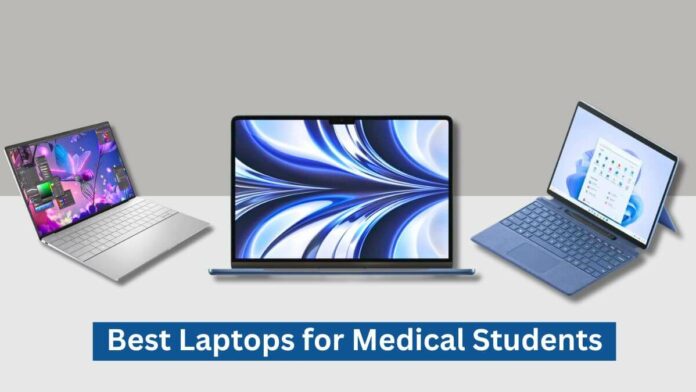
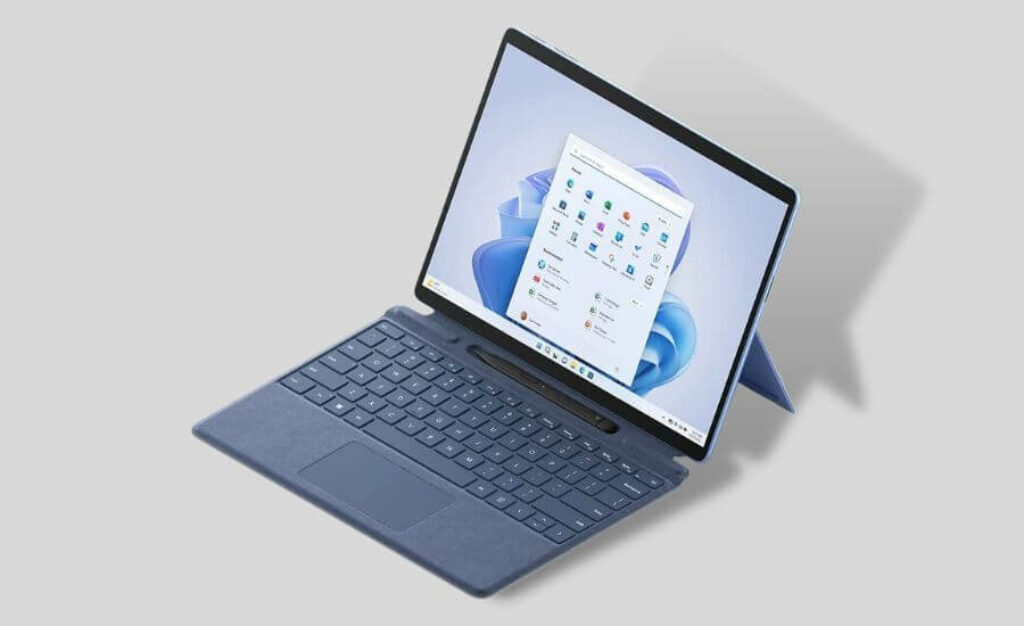




Great blog you have here.. It’s hard to find quality writing like yours nowadays.
I truly appreciate individuals like you! Take care!!