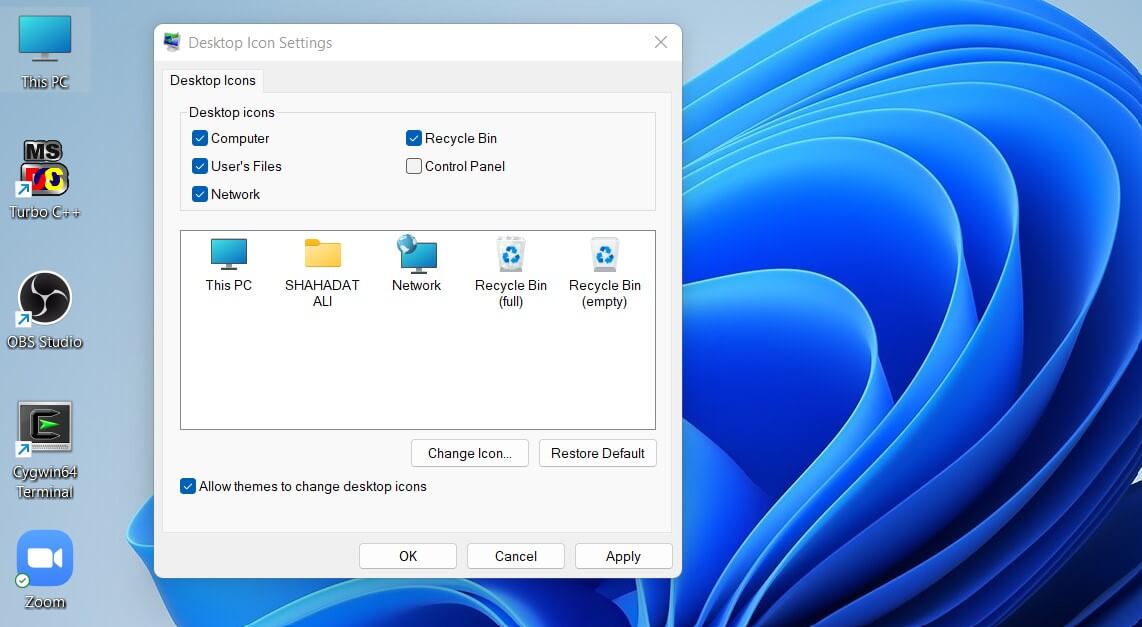Laptops are an essential part of our daily lives, providing and keeping much information. However, computers can occasionally interrupt our driving. Here’s how you charge your laptop in a car without cables or ports to worry about.
The primary problem users encounter is the battery issue, as you can use the laptop’s battery output for a limited time.
You can also charge the laptop without a charger; if charging your laptop battery is complete, you can use it anywhere.
Another benefit of a laptop is connecting users to their essential work almost everywhere, even traveling.
If you are traveling on a long drive, headed for a meeting at some far-off city, or like having your laptop just for fun, watching your favorite programs, reading articles, or doing business work, then charging in a car would be helpful.
Still, you soon find out that you’ve forgotten to charge your laptop before moving out at home, or there isn’t any power connection, and the battery is now in the last stages.
This may cause real trouble if you have to use your laptop urgently and make you struggle to find a way to charge it. But fortunately, the situation is not going to be that way.
You can efficiently and quickly charge the laptop in a car even if you don’t have its standard charger.
Is it safe to charge a laptop while traveling?
Do you have doubts about the laptop’s charging in a car, as we often hear about mobile phones’ charging examples only, or is this process safe?
So to clear all the questions in your mind, there is no risk at all in charing a laptop while traveling in a car. It is entirely risk-free for both the car and the laptop plus, using some adequate equipment and a bit of knowledge about the laptop’s wattage specifications is enough for charging the laptop in a car.
The main source supplying power is undoubtedly the car’s battery. All you need to have is proper accessories for charging your laptop.
Easy Methods To charge Laptop in a Car
1. Charging Using a USB-C Cable
This method is exclusively for laptops with a USB-C port for charging and is the easiest and most inexpensive method,, which doesn’t require any unnecessary equipment.
Just take a USB-C cable and connect the laptop and power outlet. This charging method is relatively fast as well.
Some of the latest laptops, including Apple’s Macbooks, Dell, and HP, have this type of charging socket. USB ports are also available in cars (If not, a converter can be used and plugged into the lighter socket).

2. Use of an Adapter
It resembles a laptop charger, and unlike an inverter, it directly gives 12V output to the laptop’s battery. It is an efficient tool for charging your laptop—one ends in the lighter socket and the other directly to the laptop’s charging socket.
Laptop charging car adapters work just as the laptop’s standard charger and are easily available in the market with various plug sizes.
CAUTION:
You should plug the adapter into the lighter socket when the engine is started. Starting the engine later and plugging the laptop first can harm your laptop due to the recent shootout. Some adapters use multiple connecting pins, so choose one that fits accordingly in your laptop’s charging socket.
Also Read: Why Does the Laptop Turn off after Getting Unplugged?
3. Charge your Laptop Using an Inverter
Using a power inverter is a cheap, safe, and rather convenient method to charge your laptop in the car. This is beneficial if you have a laptop that doesn’t get charged or doesn’t have USB-C ports.
If you’ve forgotten to charge your laptop before going off but always keep your standard laptop charger within the laptop bag, this method will solve all your worries.
Power inverters can supply enormous power and convert a car’s DC to AC, enabling smooth laptop charging without risk.
Also, Power inverters can fit easily in lighter sockets without any connectivity issues. The power inverter increases the car’s battery voltage from 12V to 110V because most laptop chargers use 100-200 volts for the standard charging process.
It gets power from the lighter slot and has a switch on the other side to plug the laptop’s charger; hence, it can also charge using AC.
A wide variety of inverters is available in the market, with the maximum wattage capacity mentioned on them ranging from 150W to even 500 watts. You can get a 150W power inverter that quickly charges a laptop and doesn’t cost too much.
Inverter’s Effects on Car’s Battery
If you are worried that connecting an inverter to the car and using it for charging will suck out the car’s battery and cause drainage, there is no need to worry.
Using an inverter will not drain a car’s battery until the car is started. Also, using an inverter, you are not taking much output from your laptop because it puts pressure on the laptop’s battery and, ultimately, the car’s.
When the engine is started, the battery is automatically charging.
CAUTION:
It will surely empty the car’s battery; if you’ve connected your laptop to the inverter for too long or forgot to take it out. So it should remember not to charge using an inverter when the car’s engine is stopped.
4. Charging the Laptop Using a Power Bank
A power bank is one of the easiest and most efficient ways of charging a laptop while moving. The external power bank is portable, easy to carry, and provides an instant power source anywhere.
This device acts like a power reserve which is also used instantly. Power banks do have a wide variety, with multiple charging capacity options. Get an extended-capacity power bank that can charge your laptop quickly.
The simplicity of using a power bank is that the laptop can be charged using a standard type-C or type-A cable.

5. Use a Car Laptop’s Charger
Portable laptop chargers are sometimes made based on the specific model and specific charging pin. It gets power directly from the lighter socket, and instead of having a three-prong socket, it has a charging pin on the other side that goes straight into the laptop.
FAQs
Q1. How to charge your MacBook Pro and Air in the car?
One of the simplest and most reliable ways to charge your MacBook Pro or MacBook Air is in the car. Follow the simple guidance provided, and you can charge your computer quickly!
You can either purchase one or use the one that came with your laptop. Plugin the power wire and your MacBook Pro once you’ve gathered all these items. It’s now time to begin charging the device!
While driving, you’ll need a few things to charge your MacBook Air or Pro.
Open the power port and plug your MacBook in once charged. Please turn on your car’s ignition and let it start once connected.
Conclusion
The benefit of using a laptop wherever you like makes it the ideal portable device that is also useful for everyday tasks, Unlike a desktop PC fixed at only one position.
So you’ve got the idea of charging a laptop/computer in a car while traveling, but the best way is always to keep the charger in a laptop bag. Hopefully, you are all set, and no need to get panicky in these situations. All the methods mentioned above are safe, and you can use these devices by reading the preventive measures mentioned.