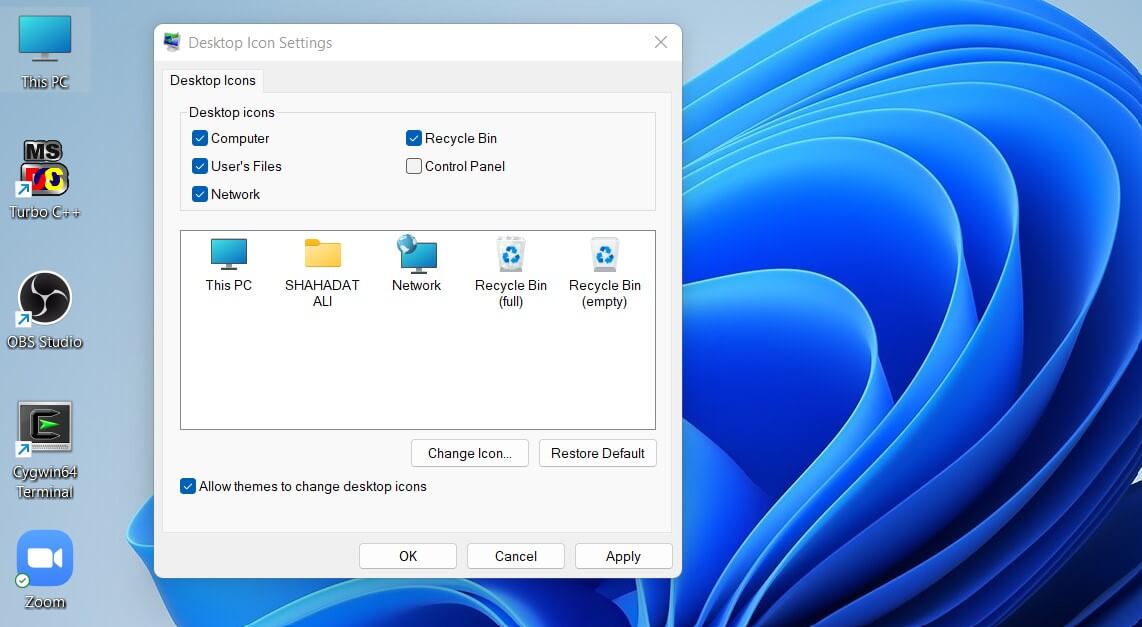These days, technology is growing rapidly, and because of that, developers have solutions for all kinds of problems; for example, you can use an Antivirus program to protect your system from viruses, or if somebody steals your laptop, then you can use tracking software like “Find My Device” app to track down your computer. Don’t worry; you need a stable internet connection to activate this feature and track it down.
You might think laptops are only sometimes connected to the internet, but you can track them down. Read this article to find out how to track a computer and the problems you might be facing.
Can You Track a Laptop if the Tracking Software is Disable?
If you have a Windows laptop, you can track your device using tracking software like the “Find My Device” app, but keep this in mind: you need to activate this tracking feature before it gets stolen. Besides that, you can track your device with the help of Gmail, Dropbox, or Facebook.
With the help of an IP address, you can track your stolen laptop, depending on your device’s latest activity. If you have a Macbook, you can use the “Find My Mac” or “iCloud” app to track your device.
Different Methods to Track a Windows Laptop
If you are using a Windows laptop, there are many ways to track your device; for example, you can use third-party apps like Facebook and Gmail; otherwise, use an inbuilt app like “Find My Device” for tracking.
All these apps are free to use and provided by the developers. Try each method for tracking your device because you will never know which way will work for you until you try it.
Use the Find My Device app to track a Windows Laptop
Find My Device is one of the easiest ways to track your Windows laptop. It’s built-in software; go to “Settings” from there, and you can activate this feature. If you don’t know how to activate it, follow the below steps to start your tracking feature.
- On the right-side corner, you can see a notification option; tap on it and find the “All Settings” option, then click on it to open.
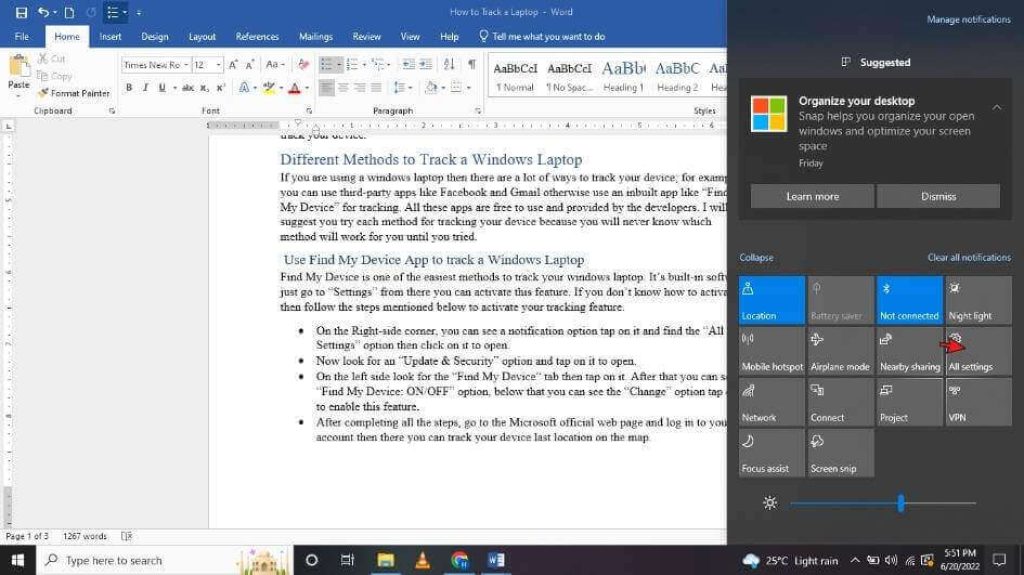
- Now look for an “Update & Security” option and tap on it to open.
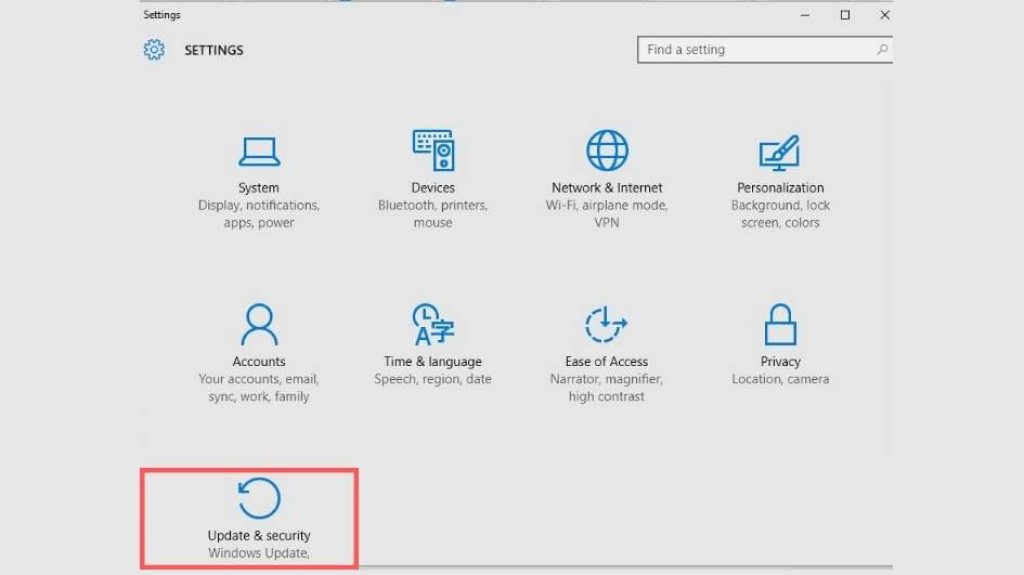
- Look for the “Find My Device” tab on the left side, then tap on it. After that, you can see a “Find My Device: ON/OFF” option; below that, tap the “Change” option to enable this feature.
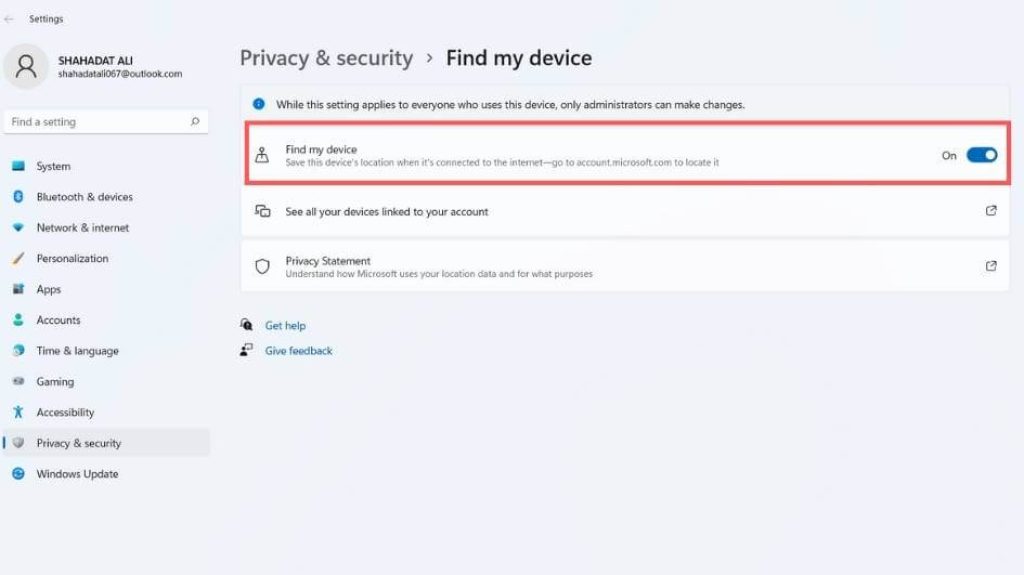
- After completing all the steps, go to the Microsoft official web page and log in to your account; then, you can track your device’s last location on the map.
Track Your Laptop by Using your IP Address with your Gmail ID
The IP address is a unique internet address of your device that can be used to track your device or find the owner’s details. Follow the steps mentioned below to find your device’s IP address. You can also track your laptop by using Gmail.
- First, log in to your Gmail account, then open it.
- On the bottom right corner, you can see a “Details” option; tap on it to open.
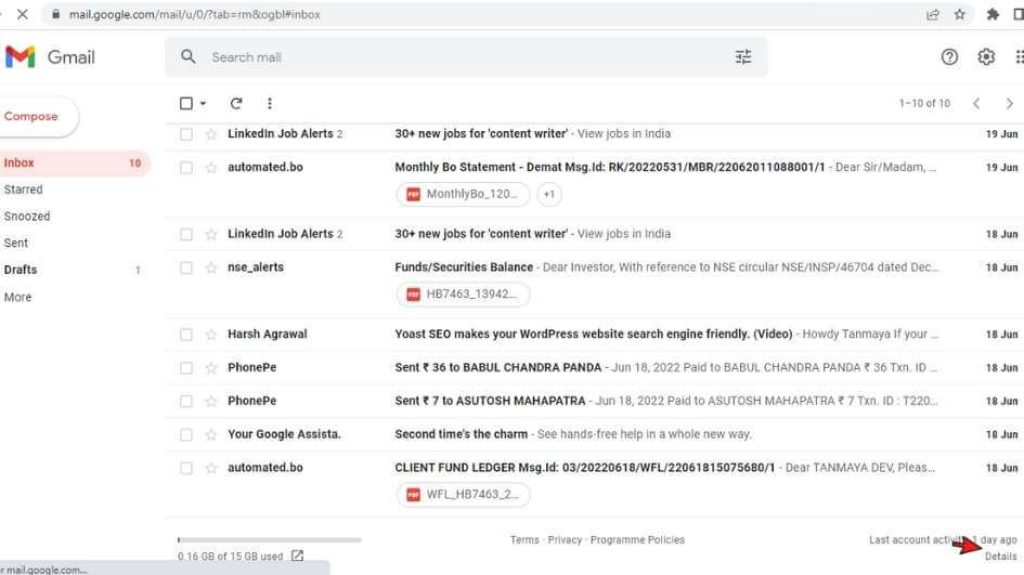
- A new window will appear on your screen; you must find your stolen device and then note the IP address.
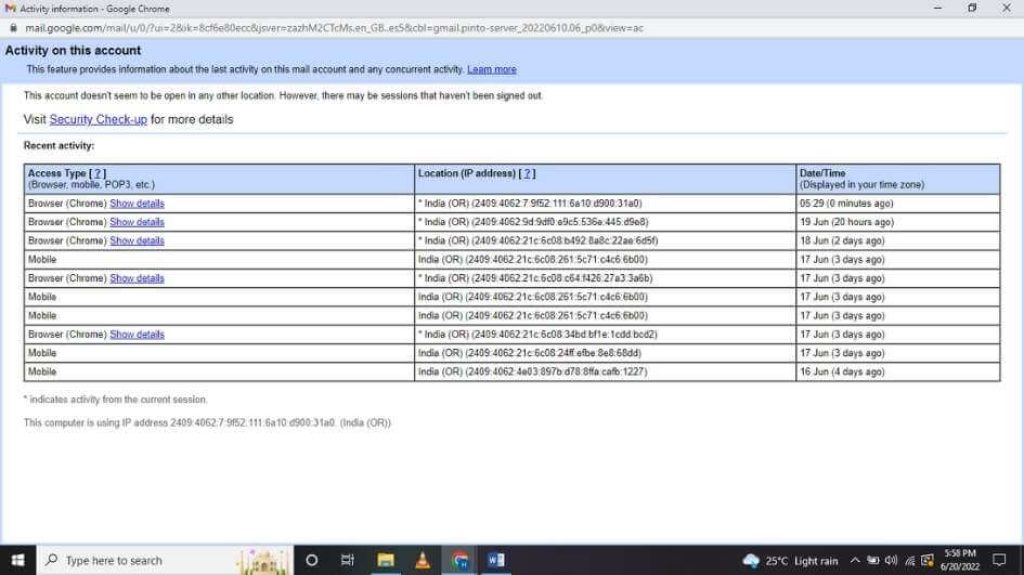
- After that, report to the higher authorities to track your device.
Track Your Laptop by Using an IP Address with Dropbox
If you don’t know your laptop IP address, you can find it with the help of a Dropbox app. Follow the steps mentioned below to find your IP address to track your device. It will take a few minutes to complete the process.
- First, log in to your Dropbox account, then open it.
- On the top right corner, you can see an “Account” option; tap on it.
- After that, look for the “Settings” option, tap on it, and then choose the “Security” option.
- Look for your stolen device and note the IP address to report to the higher authority.
Different Methods to Track a Mac Laptop
There are two ways to track a Mac if it gets stolen. Both Mac and Windows laptops have similar methods to track your device. You can track your stolen device using the “Find My Device” or “iCloud” app.
Use the Find My Device app to track a Mac.
The process is similar to Windows; activate the “Find My Mac” feature and go to their official web page to track your device. Make sure to turn on your location device. Don’t worry; completing the process will take a few minutes.
- Look for a “System Preference” option on the dashboard, then tap on it to open the menu.
- After that, log in to the iCloud account using your Apple ID.
- Now look for a “Find My Mac” option, then activate it. If it is asking permission to use the location of your Mac device, then allow it.
- Now look for the device that got stolen and track it down.
- On the map, you can see your stolen device location then lock your device location. You can also lock your device so nobody can access your data.
Use iCloud My Device App to track a Mac Laptop
iCloud is one of the popular tools among Apple users. It has an anti-theft feature which means it can track your device, and if your device gets stolen, you also have the option to erase or lock it so nobody can access your data.
- First, go to the iCloud official web page and log in to your account using Apple ID details.
- Now, look for a “Find My Phone” option and tap on it to open.
- Then, find your stolen laptop details and select it.
- After that, the device location will automatically be displayed on the screen.
- If your device location isn’t showing on the screen, your laptop is off or disconnected from any active network. iCloud has another security feature. Whenever your device gets connected to a network, it will send you the last location of your device.
Frequently Asked Questions
Having special software and serial numbers to track any device worldwide would be best. Much software is available online, but I recommend the Prey app.
If your desktop gets stolen, you can track it down with the help of your device’s IP address. Otherwise, your device should connect to an active network; only you can track it down.
You cannot track your laptop if your device is turned off. You can track your stolen device only when your device is connected to an active network or is on.
Final Words
In this article, we discussed how to track a laptop. I also explained different methods to track your device, and the methods mentioned above will work for you; I can assure you that. If you have any doubts, feel free to tell us in the comment section.