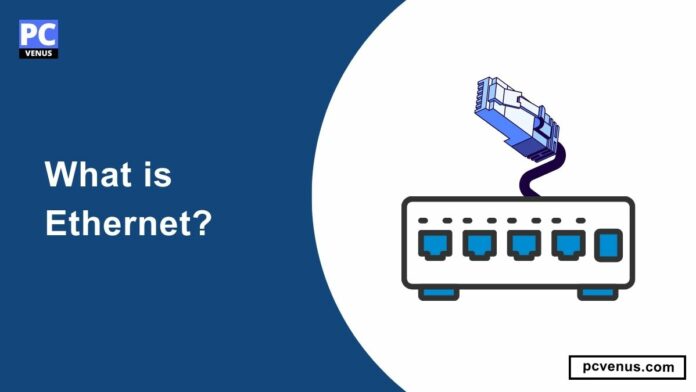Ethernet is a way for computers and devices to connect and communicate with each other in a local network. It allows information to be sent between devices connected over an Ethernet cable.
Ethernet has become very common and is used in most offices and homes today. It allows devices such as computers, printers, and smartphones to access the Internet and share information.
Ethernet has continued to improve over time, making connection speeds faster and faster. This article will explain more about how Ethernet works, how it has evolved, and why it is so important for connecting devices in modern life.
Ethernet powers our interconnected world by providing the foundational technology for getting devices online and sending information back and forth.
What is Ethernet?
Ethernet is a standard networking technology commonly used in wired local area networks (LANs) to connect devices such as computers, routers, switches, and other networking equipment. It provides a means to transmit data over a physical network using copper or fiber optic cables.
Ethernet Standards and Speeds
Ethernet standards have evolved to accommodate increasing data transfer speeds. Common standards include 10BASE-T, 100BASE-TX, and Gigabit Ethernet (1000BASE-T). The latest standards, such as 10 Gigabit Ethernet and 100 Gigabit Ethernet, cater to the demands of high-performance networks.
1. Ethernet (10BASE-T):
- Introduced in the 1980s, Ethernet marked the dawn of network connectivity.
- Data transfer rate: 10 Mbps over twisted pair copper cables.
2. Fast Ethernet (100BASE-T):
- Enhanced version of Ethernet, offering speeds up to 100 Mbps.
- Utilized improved encoding techniques for better performance.
3. Gigabit Ethernet (1000BASE-T):
- Significantly advanced Ethernet technology, achieving speeds of 1 Gbps.
- Utilizes all four pairs of twisted pair copper cables.
4. 10 Gigabit Ethernet (10GBASE-T):
- Catering to high-performance networks with speeds of up to 10 Gbps.
- Requires high-quality cables and commonly deployed in enterprise settings.
5. 40 Gigabit Ethernet (40GBASE-T) and 100 Gigabit Ethernet (100GBASE-T):
- Engineered for demanding data center environments, offering speeds of 40 Gbps and 100 Gbps respectively.
- Require specialized cabling and equipment for deployment.
Evolution of Ethernet
1. Ethernet Version 1:
- Originating in the 1970s, Ethernet Version 1 operated at 2.94 Mbps over coaxial cables.
2. Ethernet Version 2:
- Also known as Ethernet II or DIX Ethernet, this version standardized Ethernet at 10 Mbps.
- Introduced the familiar Ethernet frame format, becoming the de facto standard.
3. Fast Ethernet:
- Emerged in the early 1990s to address the need for faster networking speeds.
- Increased data rates to 100 Mbps, becoming the LAN standard.
4. Gigabit Ethernet:
- Responding to growing network demands, Gigabit Ethernet arrived in the late 1990s.
- Boosted data rates to 1 Gbps, widely adopted in enterprise environments.
5. 10 Gigabit Ethernet:
- Developed in the early 2000s to meet escalating bandwidth requirements.
- Provided speeds of 10 Gbps, ideal for high-performance computing and data centers.
6. Ethernet over Twisted Pair:
- Enabled Ethernet transmission over standard twisted pair cables, facilitating deployment in existing infrastructure.
7. Fiber Ethernet:
- Leveraging fiber-optic cables for higher speeds and longer distances, is commonly used in backbone networks.
8. Power over Ethernet (PoE):
- Streamlined network deployments by transmitting both power and data over Ethernet cables.
- Eliminated the need for separate power cables, enhancing simplicity and efficiency.
Key Components of Ethernet
1. Ethernet Cable:
The Ethernet cable is the physical medium used to transmit data between devices. It typically consists of four twisted pairs of copper wires and is available in different categories such as Cat 5, Cat 6, and Cat 7, each providing different levels of performance and speed.
2. Ethernet Ports:
Ethernet ports are the physical connectors on devices such as computers, routers, switches, and network interface cards (NICs) that allow the Ethernet cable to be plugged in. These ports are usually rectangular and use an RJ-45 connector.
3. Ethernet Switch:
An Ethernet switch is a networking device that connects multiple devices in a LAN. It receives data packets from one device and forwards them to the appropriate destination device based on the destination MAC (Media Access Control) address. Switches can be managed or unmanaged, with managed switches providing more advanced features and control.
4. Ethernet Frame:
An Ethernet frame is the format in which data is encapsulated and transmitted over Ethernet. It consists of various fields, including the preamble, destination MAC address, source MAC address, type/length, data payload, and checksum. The Ethernet frame format ensures reliable and efficient data transmission.
5. MAC Address:
The Media Access Control (MAC) address is a unique identifier assigned to each network interface card (NIC) or Ethernet device. It is a 48-bit address written in hexadecimal format and is used to identify devices on an Ethernet network. MAC addresses are used by Ethernet switches to determine the destination of data packets.
6. Ethernet Protocol:
Ethernet uses a set of protocols known as the Ethernet protocol suite, which define how data is transmitted, addressed, and delivered over the network. The most commonly used protocol in Ethernet is the Internet Protocol (IP), which provides the addressing and routing mechanisms for data transmission.
How Does Ethernet Work?
Ethernet works by using a combination of hardware and software components to facilitate communication between devices in a network. Here is a simplified explanation of how Ethernet works:
Hardware:
Ethernet relies on various hardware components, such as network interface cards (NICs) installed in devices (e.g., computers, routers, switches) and Ethernet cables.
The NICs are responsible for sending and receiving data over the Ethernet network.
Ethernet Frames:
Data is transmitted over Ethernet in the form of frames.
These frames consist of a header, payload, and trailer.
The header contains information like source and destination MAC addresses, while the payload carries the actual data being transmitted.
MAC Addresses:
Each Ethernet device has a unique Media Access Control (MAC) address, which is a hardware identifier.
MAC addresses help ensure that data is properly delivered to the intended recipient within the network.
Switches:
In a typical Ethernet network, devices are connected to switches.
Switches operate at the data link layer of the network, and they use MAC addresses to make forwarding decisions.
When a device wants to send data to another device, it sends the Ethernet frame to the switch, which then examines the destination MAC address and forwards the frame to the appropriate port.
Collision Detection:
Ethernet uses a protocol called Carrier Sense Multiple Access with Collision Detection (CSMA/CD) to manage access to the network medium (e.g., Ethernet cable).
Before transmitting data, a device listens for any ongoing communications.
If the medium is clear, the device can proceed with transmission.
If multiple devices try to transmit simultaneously, a collision may occur, and CSMA/CD helps detect and handle these collisions.
Ethernet Speeds:
Ethernet supports different data transmission speeds, such as 10 Mbps (megabits per second), 100 Mbps, 1 Gbps (gigabit per second), 10 Gbps, and even higher speeds.
Advantages of Ethernet Networking
- Speed – Ethernet allows for very fast data transfer between connected devices. It can go from 10 Mbps to 10 Gbps. This means data can be sent very quickly on Ethernet networks.
- Reliability – Ethernet is known for reliably sending data between devices. It provides stable connections so devices can communicate reliably.
- Scalability – Ethernet networks can easily be expanded by adding more devices or switches without impacting performance. This allows the network to grow.
- Compatibility – Ethernet is a widely used standard and works with many different devices, operating systems, and protocols. This makes it easy to integrate with existing systems.
- Security – Ethernet networks can implement security measures like VLANs and encryption to protect data and prevent unauthorized access.
Disadvantages of Ethernet Networking
- Limits flexibility – Ethernet requires physical cables which can limit device mobility and flexibility. Wired connections may not work well in some environments.
- Cost – Implementing Ethernet can require buying and installing cables, switches, and other equipment which can be costly, especially for large networks.
- Complexity – Ethernet networks can become complex as more devices and connections are added. This may require technical expertise to manage and ensure good performance.
- Distance limits – Ethernet cables have distance limits, usually 100 meters. Additional equipment is needed for longer distances.
- Interference – Ethernet cables can experience interference and crosstalk which can degrade signals. Proper installation and shielding are needed to minimize these issues.
You Might Also Like
How to Use ‘Find My Device’ in Windows
FAQs
Yes, Ethernet primarily refers to wired connections. However, advancements like Power over Ethernet (PoE) have expanded its capabilities to deliver both data and electrical power over the same cable.
Yes, Ethernet cables are capable of supporting high-speed internet connections. The specific category of cable (e.g., Cat5e, Cat6) and the associated Ethernet standard determine the maximum data transfer speed.
A switch is more intelligent than a hub. While both devices connect multiple devices in a network, a switch forwards data only to the intended recipient, optimizing network efficiency. A hub broadcasts data to all connected devices.
Yes, Wi-Fi is a common wireless alternative to Ethernet. While Wi-Fi offers the convenience of wireless connectivity, Ethernet is often preferred for its reliability, stability, and lower latency.
While it’s technically possible, it’s generally advisable to use the same category of Ethernet cables throughout a network to ensure optimal performance. Mixing categories may result in limitations based on the lowest category cable used.