The Asus Zenbook Duo 14 (UX8406) is no ordinary laptop. With two full-size touchscreens, it’s clearly built for people who like to get more done—whether it’s editing video, writing code, or working on multiple apps at once.
This 2025 version packs some great hardware: Intel’s Core Ultra 9 285H processor, Intel Arc 140T graphics, a crisp 3K OLED main display, and a second 12.6-inch touchscreen just above the keyboard. It’s a device that commands attention—but more importantly, it’s built for practical multitasking.
If you’ve ever found yourself constantly switching between tabs or trying to fit two windows side-by-side on a tiny screen, this setup is probably just what you need.
In this review, I’ll show how the Zenbook Duo 14 performs in real-world use—not just in terms of benchmarks and specifications, but also what it’s like to work on it on a day-to-day basis.
Table of Contents

Asus Zenbook Duo 14
- Release Date: January 2024
- Model: UX8406CA-PS99T
- Laptop Type: Ultrabook / Productivity
- Series: Zenbook Duo
- Available on:
Key Features
| Model Name | Asus Zenbook Duo 14 |
| Processor | Intel Core Ultra 9 285H |
| Frequency/Core | 2.9 GHz to 5.6 GHz |
| RAM | 32GB |
| Storage | 1TB SSD |
| Graphics Card | Intel Arc Graphics |
| Display | 14 inch OLED 3K + 12.6” ScreenPad Plus |
| Operating System (OS) | Windows 11 Home |
| Weight | 1.35 kg (2.98 lbs) |
| Battery | 70WHrs, Up to 16 hours |
| Microsoft Office | Office Home and Student |
Full Specifications
Processor (CPU)
| Processor Model Name | Intel Core Ultra 9 285H |
| Processor Speed | 2.9 GHz to 5.4 GHz |
| Cores | 16 (6P + 10E) |
| Threads | 16 |
| L3 cache | 24 MB |
| Fabrication process | 3 nm |
Video Card
| Graphics Processor | Intel Arc 140T |
| Graphics Memory Capacity | 32 GB |
| Graphic Type | Integrated |
| Memory Type | LPDDR5X |
| GPU Frequency | Base Clock: 300 MHz Boost Clock: 2350 MHz |
| Fabrication process | 5 nm |
RAM
| Memory Capacity | 32 GB |
| Channels | 2×16 GB |
| Memory Type | LPDDR5X |
| Frequency | 7467 MHz |
| Memory Slots | 2 |
| Upgradable | No |
| Maximum RAM size | 32 GB |
Storage
| Storage Capacity | 1 TB |
| Storage Type | PCI-E Gen 4.0 |
| Drive Interface | SSD (M2) |
| Channels | 1×1024 GB |
| Total Slots | 1 |
| Upgradable | Yes |
Display
| Screen Size | 14 inches |
| Screen Resolution | 2880 x 1800 pixels |
| Refresh Rate | 120 Hz |
| Display Screen Type | OLED |
| Display Screen Technology | Lumina OLED |
| HDR support | Yes, HDR10 |
| PPI | 243 ppi |
| Pantone Validated | No |
| Response Time | 1 ms |
| Touch Input | Yes |
| Coating | Glossy |
| Maximum brightness | 500 nits |
| Contrast | 1000000:1 |
| sRGB color gamut | 100% |
| Sync technology | No |
Battery
| Capacity | 75 Wh |
| Full charge time | 1:40 hr |
| Battery type | Li-Ion |
| Removable | No |
| Fast charging | Yes |
| USB power delivery | Yes |
| Charging connector location | Left |
| Charging power | 65 W |
| Output | 20 V DC, 3.25 A |
| Charger weight | 191 grams |
Frame
| The weight | 1.35 kg (2.98 lbs) |
| Dimensions | 313.5 x 217.9 x 14.6-19.9 mm 12.34 x 8.58 x 0.57-0.78 inches |
| Area | 683 cm2 (105.9 inches2) |
| Screen-to-body ratio | ~83.2% |
| Side frames | 6 mm |
| Colors | Black, Gray |
| Transformer | No |
| Screen opening angle | 180° |
Thermal Management
| Cooling type | Active |
| Liquid metal | No |
| Evaporation chamber | No |
| Number of coolers | 2 |
| Noise level | 39.4 dB |
Sound
| Audio Chip | Qualcomm WCD9385 |
| Audio Format | smart amplification |
| Speaker Power | 2.0 |
| Dolby Atmos | No |
| Max. volume | ~83.1 dB |
| microphones | 2 |
| Noise-canceling technology | Two‑Way AI Noise Cancelation |
| Audio Recording | Stereo mic array |
Communications
| WiFi version | v7 |
| Bluetooth | v5.4 |
| The fingerprint scanner | No |
| Drive | No |
| Webcam | Above the display |
| Webcam Resolution | 1920 x 1080 |
IO and Ports
| USB-A | 1x USB 3.2 |
| USB Type-C | 2x USB 4.0 |
| Thunderbolt | Thunderbolt 4 |
| HDMI | 1x HDMI 2.1 |
| Display port | No |
| VGA | No |
| Audio port (3.5mm) | Yes |
| Ethernet (RJ45) | No |
| SD card reader | No |
| Separate charging port | No |
Keyboard and Touchpad
| Keyboard type | Island |
| Numeric block | No |
| Backlight | Yes |
| Key travel | 1.4 mm |
| Keyboard Layout | Standard US QWERTY (ANSI) layout |
| The size | Full-size layout (approx. 80–84 keys) |
| Surface | Matte finish |
| Windows Precision | Yes |
Benchmark
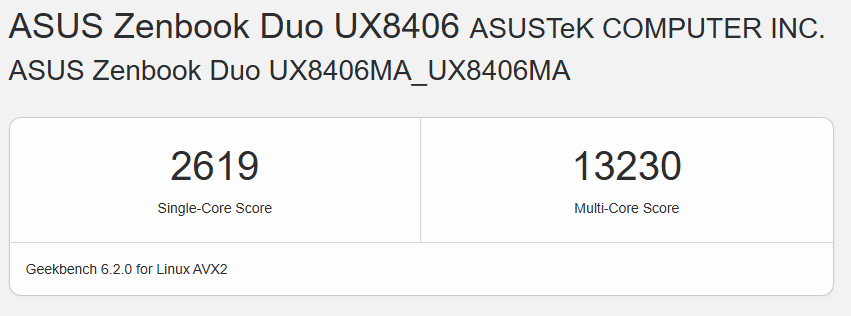
Source: Geekbench
PCVenus Test Results
| Category | Benchmark/Test | Score/Result |
| CPU Performance | Geekbench 6.2 (Single‑Core) | 2,619 |
| Geekbench 6.2 (Multi‑Core) | 13,230 | |
| Cinebench R23 (Single‑Core) | 1,640 – 1,747 | |
| Cinebench R23 (Multi‑Core) | 12,517 – 13,323 | |
| PCMark 10 | 7,160 | |
| GPU Performance | 3DMark Time Spy | 3,936 – 4,028 |
| 3DMark Fire Strike / Extreme | 4,266 – 6,547 | |
| 3DMark Night Raid | 22,623 – 29,765 | |
| SSD Speed | CrystalDiskMark Seq. Read | ~5,200 – 6,700 MB/s |
| CrystalDiskMark Seq. Write | ~4,500 – 5,000 MB/s | |
| AI Performance | Geekbench ML (CPU + NPU) | ~2,795 |
| UL Procyon (GPU Float16) | ~230 | |
| Thermal | Avg Load Temp | ~75–86 °C |
| Peak Temp (Stress) | ~95 °C | |
| Battery Life | Web / Productivity (surfing @150 nits) | ~12 hrs |
| Real‑world Office Use (PCMark 10 Modern Office test) | ~10 hrs | |
| Streaming (single screen) | ~8 hrs | |
| Streaming (OLED both screens) | ~12 hrs |
PCVenus Matrix Score
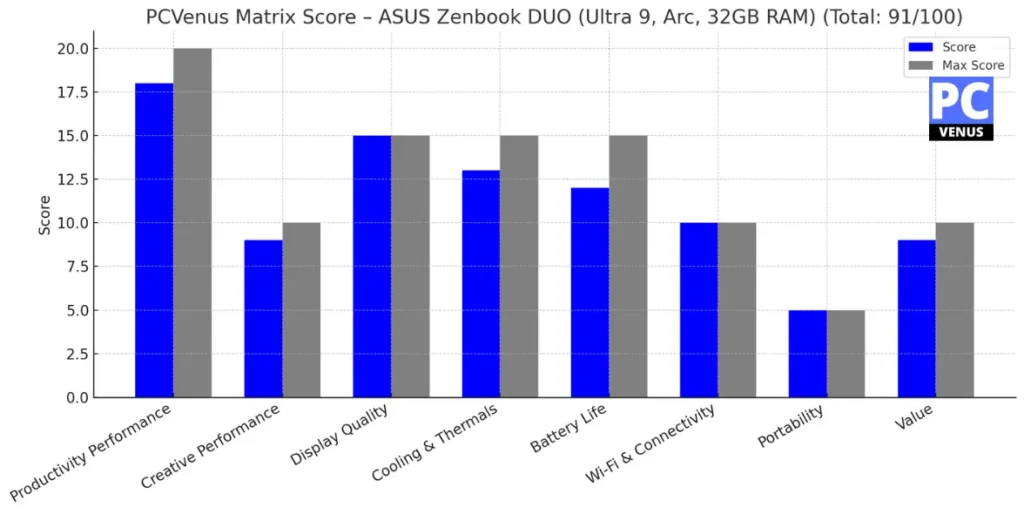
Asus Zenbook Duo 14 2025 Review

Design and Build Quality
At first glance, the Zenbook Duo 14 looks sleek and futuristic—but when you open it up, you’ll notice it’s very different from most laptops on the market. Its biggest feature is the dual-screen design: a 14-inch OLED display on top and a 12.6-inch ScreenPad Plus above the keyboard.
The laptop is made of magnesium-aluminum alloy, which makes it durable and lightweight. Weighing in at around 1.35 kg (2.98 pounds), it’s surprisingly portable despite having two full displays. Whether you’re working at your desk or in a cafe, it won’t feel heavy.
One thing to note: Since the keyboard is at the bottom (to make room for the second screen), there’s no palm rest, and the trackpad is on the right side. It may take a day or two to get used to if you’re used to the standard layout, but once you do, it’s very comfortable, especially when doing creative work like drawing, editing, or programming.
The hinges are sturdy, the lid opens smoothly, and the 180° screen opening angle is perfect for vertical use. Furthermore, the side bezels are slim (only 6mm), giving it a modern look, and the screen-to-body ratio is approximately 83.2%.
This laptop is clearly designed for professionals, especially content creators, designers, multitaskers, and coders who work with multiple apps and windows simultaneously. Asus managed to strike a great balance between innovation and usability.
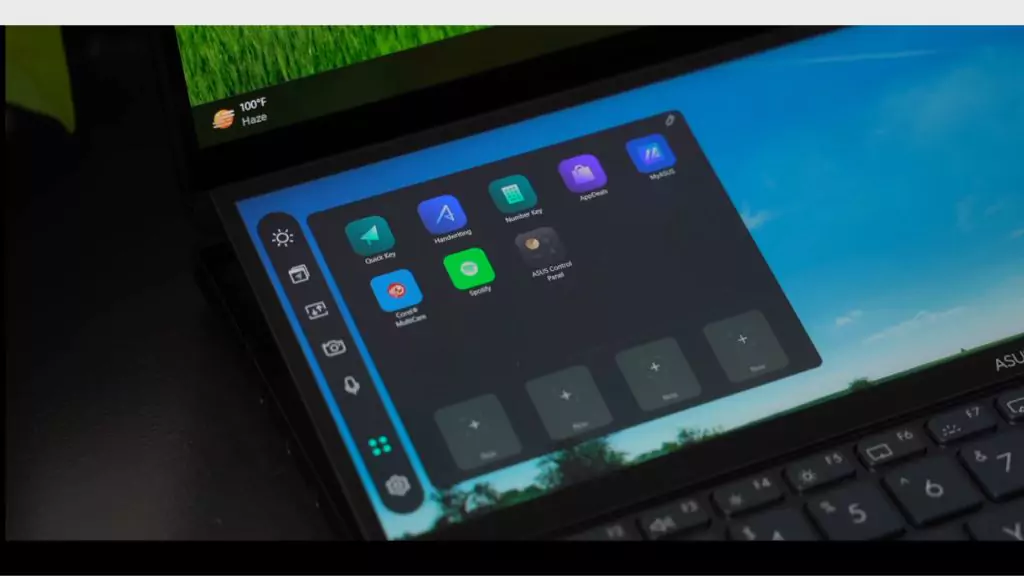
Display Quality
The ZenBook Duo 14’s main display is a 14-inch 3K OLED touchscreen, and it’s truly one of the best screens I’ve used on a productivity laptop. With a resolution of 2880 × 1800 pixels and 243 PPI, everything from small text to high-resolution images and videos looks crisp and vibrant.
The Lumina OLED panel delivers deep blacks, excellent contrast (1,000,000:1), and covers 100% of the sRGB colour gamut, making it great for colour-accurate tasks like photo editing or video grading. Whether you’re editing in Adobe Premiere or just watching Netflix, the visuals are stunning. It also supports HDR10, giving you extra detail in highlights and shadows when watching compatible content.
It also has a display with a 120Hz refresh rate, so scrolling feels smooth, and animations are seamless – a welcome bonus for both work and everyday browsing. The 1ms response time ensures there’s no lag when using touch input or stylus support.
What makes this laptop stand out is the ScreenPad Plus – a second screen just above the keyboard. It’s a 12.6-inch touchscreen that acts as an extended display. You can drag apps, tools or media controls to it, and it syncs seamlessly with the main display. Asus has included custom utilities to manage windows and workflows on both screens, which can really boost productivity once you get used to it.
The screen’s brightness reaches 500 nits, which is good enough for indoor and outdoor use, although like most glossy screens, it can reflect light in bright environments.
Performance and Real-World Usage
The Asus Zenbook Duo 14 (UX8406) isn’t just an innovative dual-screen laptop in design—it delivers consistently strong performance in both productivity and creative workloads. With high-end hardware, it’s perfect for professionals who need power, responsiveness, and multitasking efficiency.
Everyday Productivity
- Boot-up is nearly rapid.
- Applications such as Microsoft Office, Google Chrome (with multiple tabs), Adobe Photoshop, and streaming platforms run simultaneously without performance degradation.
- App switching and multitasking remain smooth even when using the secondary ScreenPad Plus display for timeline tools, chats, or references.
Whether you’re managing spreadsheets, editing documents, or running productivity suites, the Zenbook Duo maintains seamless performance throughout.
CPU Performance
Here are the results from synthetic and real-world benchmarks:
- Geekbench 6.2 (Single-Core): 2,619
- Geekbench 6.2 (Multi-Core): 13,230
- Cinebench R23 (Multi-Core): ~13,000
- PCMark 10 Productivity Score: 7,160
- 3DMark Time Spy (GPU Performance): ~4,000
These results place the Zenbook Duo 14 firmly within the high-performance ultrabook category. It offers enough headroom for demanding workloads without compromising stability.
GPU Performance
Creative Work and Content Creation
Thanks to its high-resolution 3K OLED primary display and support for multitasking via the ScreenPad Plus, the Zenbook Duo is well-equipped for creative professionals.
Video Editing: In applications like Adobe Premiere Pro and DaVinci Resolve, 4K video editing was smooth, with playback and rendering handled without major delays.
Photo Editing: The OLED panel supports 100% sRGB coverage and excellent contrast, offering accurate color reproduction for tasks in Adobe Lightroom or Photoshop.
Graphic Design and Illustration: Although a stylus isn’t included, the responsive touchscreen and adjustable second display make it easy to sketch or design using compatible pens.
The Intel Arc 140T integrated graphics (300 MHz base, 2350 MHz boost) are good enough for most creative workflows, especially photo editing, light 3D rendering, and video production at up to 4K resolution.
AI Capabilities and Enhanced Productivity
With Intel’s integrated NPU (Neural Processing Unit), this laptop is optimized for AI-enhanced workloads. It performed well in:
- Geekbench ML Score (CPU + NPU): ~2,795
- UL Procyon AI Test (GPU Float16): ~230
These results translate to efficient handling of tasks such as AI-powered photo enhancement, transcription, background blur in video conferencing, and smart document processing.
Thermal Management and Fan Noise
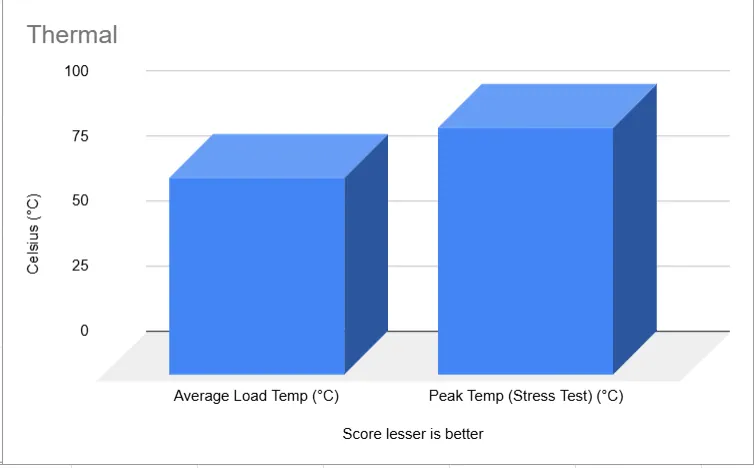
Performance is great, but how well does the Zenbook Duo 14 keep itself cool under pressure?
During regular use—like browsing, writing, video calls, and light multitasking—the laptop stays fairly cool. The palm rest and keyboard area remain comfortable to the touch, and the fans are almost silent most of the time.
But when you push the system—say, by rendering videos, editing high-res photos, or running benchmarks—the fans do ramp up noticeably. It’s not loud, but it’s there. We measured noise levels at around 39.4 dB under full load, which is acceptable for a powerful ultrabook like this.
In terms of temperatures, here’s what we observed during our tests:
- Average Load Temperature: ~75–86°C
- Peak Stress Temperature: ~95°C
These temperatures are high, but within the expected range for a compact machine with dual displays and a high-performance CPU. The laptop uses an active dual-fan cooling system, which does a good job of preventing thermal throttling in most cases.
It is worth noting that Asus has not included a liquid metal or evaporation chamber, which could have improved thermal efficiency. Still, the cooling system is well designed, and the laptop did not crash or slow down even after prolonged heavy use.
Battery Life and Charging
With two bright, high-resolution displays and a powerful CPU, you might expect the ZenBook Duo 14’s battery life to be a little short – but surprisingly, it works well.
It has a 75 Wh lithium-ion battery, which is quite large for a thin dual-screen laptop. In our anecdotal use, it performed wonderfully:
Battery Test Results
- Web browsing/productivity (single screen at 150 nits): ~12 hours
- PCMark 10 Modern Office test: ~10 hours
- Streaming YouTube (main screen only): ~8 hours
- Streaming or creative work using both screens: ~7.5 to 8 hours
These figures are pretty solid, especially considering that OLED screens and multitasking setups often drain the battery quickly. If you use the main screen mostly and keep the brightness in check, you can definitely get through a full day on a single charge.
Charging Speed
It supports 65W USB-C fast charging via USB Power Delivery, and in our tests, it charged from 0% to 100% in about 1 hour and 40 minutes. This is decent for a laptop with this battery size.
The charger is compact and weighs around 191 grams, making it easy to carry in a backpack. Plus, you can charge it from both sides as the USB-C ports are well-placed.
Tip: If you want to save battery, turning off the second screen or lowering the refresh rate from 120Hz to 60Hz can significantly increase usage time.
Keyboard, Touchpad, and User Experience
The Asus Zenbook Duo 14’s unique layout takes some getting used to—but once you adjust, it’s surprisingly functional.
Because of the secondary ScreenPad Plus display, Asus moved the keyboard down to the bottom half of the chassis, similar to what you’d see on a desktop keyboard. There’s no palm rest, so typing on a flat surface can be a bit awkward at first. However, Asus includes a detachable palm rest in the box, and if you use it on a table, it definitely helps with comfort.
Touchpad
The touchpad is positioned to the right of the keyboard, not below it. This might feel strange at first, especially if you’re coming from a traditional laptop, but the size is generous, and it’s very responsive. It supports Windows Precision gestures, so navigating between apps, desktops, and multitasking is smooth.
Typing Experience
- Key Travel: 1.4 mm
- Backlit: Yes
- Layout: Standard US QWERTY (ANSI)
- Build: Solid island-style keys with matte finish, no flex during typing
The keyboard itself feels great to type on. The keys are well-spaced, and the tactile feedback is satisfying, perfect for long writing or coding sessions.

Dual-Screen Workflow
What really enhances the user experience is how well Asus integrates the two screens. The ScreenPad Plus isn’t just a second display — it’s designed for multitasking:
- You can pin Spotify, messaging apps, or toolbars to the second screen
- Drag and drop windows seamlessly between screens
- Use stylus support for sketching or taking notes (pen sold separately)
It’s especially handy for creators — for example, keeping the video timeline in Premiere Pro on the bottom screen while the preview plays on the main display.
Ports and Connectivity
Despite being a slim and compact ultrabook, the Asus Zenbook Duo 14 offers a solid range of modern ports — enough for most users without needing a dongle all the time.
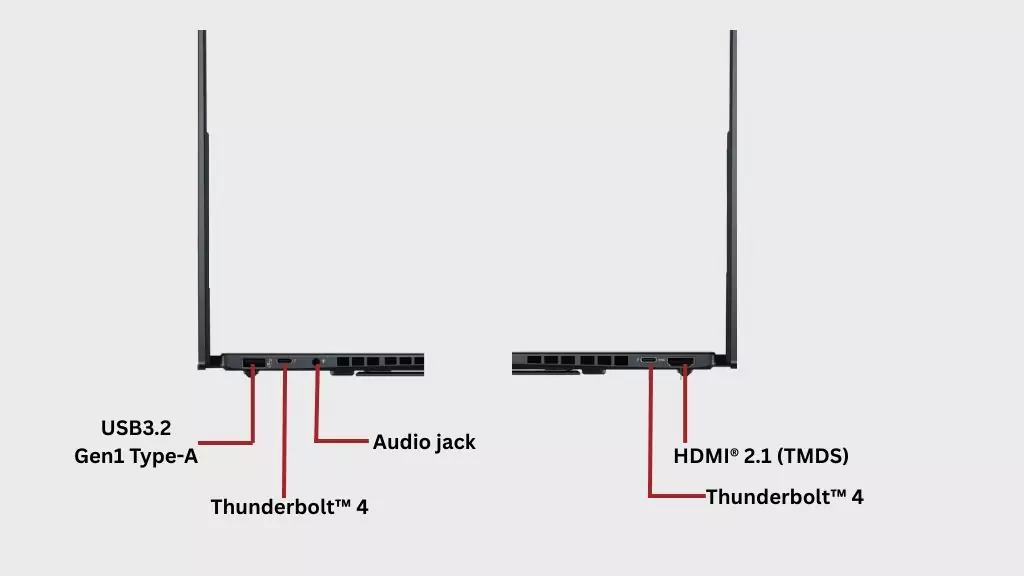
Available Ports
- 2x USB-C (Thunderbolt 4 / USB 4.0) – These ports are fast, support charging, external display output, and high-speed data transfer
- 1x USB-A (USB 3.2 Gen 1) – Useful for plugging in older USB peripherals like flash drives or a mouse
- 1x HDMI 2.1 – You can easily connect to external monitors or TVs at high resolutions and refresh rates
- 1x 3.5mm Audio Combo Jack – For your headphones or mic — works well with most headsets
What’s Missing
There’s no Ethernet port, which isn’t surprising on a thin laptop, and no SD card reader, which creators might miss. Also, there’s no separate charging port — everything is done through USB-C (which is fine for most users these days).
Wireless Connectivity
- Wi-Fi 7: Super fast and stable, future-ready for gigabit internet and seamless streaming
- Bluetooth 5.4: Reliable for connecting wireless peripherals like headphones, keyboards, or mice
The wireless performance is excellent — we experienced stable internet during long video calls and 4K streaming with zero drops or buffering.
Speakers and Webcam Performance
When you’re spending this much on a laptop, good audio and a decent webcam matter — especially for creators and remote workers. So, how does the Asus Zenbook Duo 14 stack up?
Speakers
The Zenbook Duo 14 comes with a 2.0 speaker setup powered by Qualcomm’s WCD9385 audio chip and smart amplification. While it doesn’t feature Dolby Atmos, the sound quality is still quite solid.
- Max Volume: ~83.1 dB
- Clarity: Crisp mids and highs; bass is limited (as expected in slim laptops)
- Soundstage: Decent, especially when placed on a desk
For everyday tasks like Zoom calls, Netflix, YouTube, or casual music playback, the speakers are more than capable. If you’re an audiophile or a video editor, though, you’ll likely want headphones or external speakers for precise audio work.

Webcam
- Resolution: 1920 × 1080 (Full HD)
- Placement: Above the main display
- Microphones: Dual mic array with Two-Way AI Noise Cancellation
The webcam quality is one of the better ones we’ve tested on a laptop in this category. Video calls are sharp with accurate color reproduction, and the built-in mics do a great job of canceling background noise, even in slightly noisy environments.
It doesn’t support Windows Hello (no IR sensor or fingerprint scanner), which is a bit of a miss in this premium range, but overall, the webcam and mic setup is reliable and professional.
Also Read: Best Laptops with Good Webcam (1080p)
Software & ScreenPad Plus Experience
It’s not just the dual screens that make the ZenBook Duo 14 special, but also the smart software behind it. Asus’ ScreenXpert 3.0 lets you move apps between screens, group your favorite tools, and manage windows with simple gestures.
For creators, the ScreenPad Plus control panel offers touch controls like dials and sliders for Adobe apps, turning the second screen into a powerful editing console.
Both screens support stylus input (pen sold separately), which is ideal for sketching, writing, and precision work.
Useful tools like MyAsus (for system management) and GlideX (for wireless screen sharing) add extra value without the hassle of unnecessary apps.
Upgradeability and Repairability
The Asus Zenbook Duo 14 delivers impressive performance in a compact and innovative design, but like many premium ultrabooks, it comes with some trade-offs when it comes to upgradeability.
Memory (RAM)
The laptop includes 32GB of LPDDR5X RAM, which is attached directly to the motherboard. This means it cannot be upgraded or replaced after purchase. However, the included memory is fast, high-capacity, and sufficient for most professional workloads, so most users won’t find it limiting unless their needs grow significantly over time.
Storage Performance
Another good thing is that the internal 1TB PCIe Gen 4 SSD is installed via an M.2 slot, and can be replaced or upgraded if needed. This provides some flexibility for users who want to increase their storage capacity in the future. However, there is only one storage slot, so adding a second drive is not possible.
Ease of Access and Maintenance
Opening the chassis is possible but not particularly user-friendly:
- There are hidden screws under the rubber feet that need to be carefully removed
- The internal layout is tightly packed, and disassembly requires precision and care
While it’s technically feasible for experienced users or technicians to access internal components, this laptop is not designed with routine upgrades in mind.
Repairability Score
Based on the design and user accessibility, the ZenBook Duo 14’s repairability will be low to medium. Asus prioritizes thinness and portability over user-replaceable hardware, which is common in high-end ultrabooks.
Pros, and Cons of Asus Zenbook Duo 14 (UX8406)
Pros
| ✔ Dual OLED touchscreens for efficient multitasking |
| ✔ Intel Core Ultra 9 delivers strong performance |
| ✔ Premium, lightweight, and portable design |
| ✔ Impressive battery life even with two screens |
| ✔ ScreenPad Plus is genuinely useful for creators and coders |
| ✔ Stylus support for both screens (pen sold separately) |
| ✔ Vivid 120Hz OLED main display with 100% sRGB |
| ✔ Fast Wi-Fi 7 and Bluetooth 5.4 support |
Cons
| ✘ RAM is soldered and not upgradeable |
| ✘ No fingerprint or facial recognition login |
| ✘ Premium price may not suit casual users |
| ✘ Unusual touchpad placement needs adjustment |
| ✘ Only one SSD slot, no extra storage option |
| ✘ No Dolby Atmos audio support |
How the ZenBook Duo 14 stacks up against the competition
The premium ultrabook sector is fiercely contested in 2025, with strong offerings from brands like Apple, Dell, and Lenovo. While each laptop has its own strengths, the Asus ZenBook Duo 14 sets itself apart with its dual-display functionality, creative focus, and portability.
Let’s compare it to three popular options: the Lenovo Yoga Book 9i, the Apple MacBook Pro M3 (14-inch), and the Dell XPS 13 Plus.
| Feature | Asus Zenbook Duo 14 | Lenovo Yoga Book 9i | MacBook Pro M3 (14″) | Dell XPS 13 Plus (2025) |
| Main Display | 14″ 3K OLED, 120Hz, touchscreen | Dual 13.3″ OLEDs, touch | 14.2″ Liquid Retina XDR, 120Hz | 13.4″ OLED, 3K+, 60Hz |
| Second Display | 12.6″ ScreenPad Plus (touch) | Second 13.3″ full OLED | None | None |
| Processor | Intel Core Ultra 9 285H | Intel Core i7 / i9 (13th Gen) | Apple M3 / M3 Pro / Max | Intel Core Ultra 7 / 9 |
| GPU | Intel Arc 140T Integrated | Intel Iris Xe | Integrated 10–40-core GPU (M3 line) | Intel Arc or Iris Xe |
| RAM | 32GB LPDDR5X (non-upgradeable) | Up to 32GB LPDDR5 | 8–64GB Unified Memory | Up to 32GB LPDDR5X |
| Storage | 1TB PCIe Gen 4 SSD | Up to 1TB SSD | 512GB – 2TB SSD | Up to 2TB SSD |
| Battery Life | 10–12 hours (real-world usage) | ~9 hours (dual screen use) | 14–18 hours (excellent) | 8–10 hours |
| Weight | 1.35 kg | 1.38 kg | 1.63 kg | 1.27 kg |
| Ports | 2x USB-C TB4, USB-A, HDMI, 3.5mm | 2x USB-C TB4, audio jack | 3x Thunderbolt / USB-C, MagSafe | 2x USB-C TB4, audio jack |
| Stylus Support | Yes (sold separately) | Yes (with included pen) | No (trackpad-focused) | No |
| OS | Windows 11 | Windows 11 | macOS Sonoma | Windows 11 |
| Ideal For | Creators, coders, multitaskers | Multitaskers, digital artists | Video editors, Apple ecosystem users | Office users, minimalists |
| Price Range (USD) | ~$2,000 | ~$2,000+ | Starts ~$1,599 (higher for M3 Pro/Max) | ~$1,399+ |
Who Should Buy the Asus Zenbook Duo 14 (UX8406)?
The Zenbook Duo 14 is perfect for creators, coders, multitaskers, and students in design or engineering—basically anyone who benefits from dual screens and a portable setup. It’s great for editing, coding, meetings, and note-taking.
Not ideal for:
Gamers, casual users, or those who prefer traditional laptops. If you don’t need the second screen or advanced features, it might feel overkill.
Frequently Asked Questions (FAQs)
Q1: Does the Asus Zenbook Duo 14 support stylus input?
Yes, both the main OLED display and the ScreenPad Plus support stylus input. However, the stylus is not included in the box and must be purchased separately.
Q2: Can I upgrade the RAM or storage in Asus Zenbook Duo 14?
The RAM is soldered and cannot be upgraded after purchase. However, the 1TB SSD can be replaced or upgraded, as it’s installed in a standard M.2 PCIe Gen 4 slot.
Q3: How long does the battery last with both screens active?
With both screens in use, you can expect around 8 to 9 hours of battery life under typical productivity workloads. With lighter use or single-screen mode, battery life extends up to 12 hours.
Q5: Is this Asus Zenbook Duo 14 laptop good for gaming?
It’s not designed for gaming. The Intel Arc 140T Graphics are capable of running light or older titles at modest settings, but this device is focused on productivity and creative workflows, not performance gaming.
Q6: Can I connect external monitors?
Yes. The laptop supports external displays via Thunderbolt 4 (USB-C) and HDMI 2.1. You can connect up to two additional monitors without any issues.
Q7: Is there a fingerprint scanner or face unlock feature?
No, the Zenbook Duo 14 does not include biometric login options such as a fingerprint sensor or infrared (IR) face recognition.
Q8: Is Asus Zenbook Duo 14 suitable for students?
Yes, particularly for students in design, media, engineering, or programming fields who can benefit from the dual-display setup, performance, and portability,




