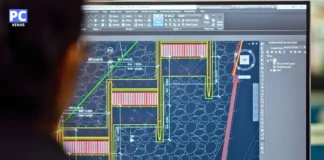Are you looking for the best video editing laptop under $1,000 in 2026?
Finding a powerful yet affordable machine for video editing can be difficult, but not impossible. Whether you’re editing videos for YouTube, Instagram, TikTok, or a professional project, you need a laptop that strikes a balance between performance, display quality, and efficiency — all within your budget.
Many people think that only expensive laptops can handle video editing tasks. However, this is not entirely correct. With the right combination of processor, graphics card, RAM, and SSD storage, a sub-$1,000 laptop can also efficiently run popular editing software such as Adobe Premiere Pro, Final Cut Pro, Filmora, and DaVinci Resolve.
However, choosing the right laptop can seem overwhelming. Different needs like portability, screen quality, or multitasking performance can make the decision difficult — especially with so many options available.
To make your search easier, we did the research and picked out the best laptops under $1,000 that offer great video editing performance.
Let’s get started!
Table of Contents
What to look for in a laptop for Video Editing Under $1000?
Editing videos on a laptop can be challenging, so it’s crucial to pick a powerful one. Here’s what to think about when choosing a laptop under $1000 for video editing:
Latest and Powerful Processor:
The processor is the primary component of your laptop, and it’s responsible for handling all of the processing tasks involved in video editing. For smooth editing and quick rendering, pick a laptop with a powerful multi-core processor, such as the latest-gen Intel Core i5 or i7 or an AMD Ryzen 5, or Ryzen 7.
Enough Memory (RAM):
RAM is the laptop’s short-term memory. It holds data needed for tasks. Video editing needs a lot of memory. So, get a laptop with at least 8GB of RAM, and if you can, go for 16GB or more.
Dedicated Graphics Card:
The graphics card helps show visual effects in videos. For video editing, get a laptop with a dedicated graphics card, like the latest NVIDIA GeForce GTX or RTX series, or AMD Radeon RX.
More Storage:
Storage keeps your files. Since video files are big, choose a laptop with at least 512GB of SSD storage. If your budget allows, go for 1TB or more.
Need a Clear Display:
A good screen is vital for video editing. Aim for at least a 14 to 18-inch Full HD (1920 x 1080) display. If you can, get a laptop with an IPS panel for better colors.
Battery Life Matters:
Even though you usually edit videos while plugged in, having a good battery helps when you need to work on the go. Find a laptop with decent battery life for everyday tasks.
Cooling System:
Video editing heats a laptop, so a good cooling system is vital to avoid overheating. Consider this when choosing a laptop. It’s also worth noting that Apple’s MacBooks, especially those with M-series chips, don’t have fans and stay cool during video editing.
The Best $1000 Video Editing Laptops: Top Pick
| Image | Product | Feature | Price |
|---|---|---|---|
TOP Pick
 |
ASUS ROG Strix G16 |
| Check Price |
Best Overall
 |
Apple MacBook Air M4 |
| Check Price |
 |
Acer Nitro 5 |
| Check Price |
 |
Lenovo LOQ 15 |
| Check Price |
 |
HP Victus 15 |
| Check Price |
 | ASUS TUF Gaming A14 |
| Check Price |
 |
MSI GF63 Thin |
| Check Price |
 |
Acer Swift X |
| Check Price |
 |
HP Envy X360 |
| Check Price |
1. ASUS ROG Strix G16

| CPU (Processor) | 13th Gen Intel Core i7-13650HX |
| GPU | NVIDIA GeForce RTX 4060, 6GB GDDR6 |
| RAM | 16GB DDR5 4800 MHz Memory |
| Storage | 512 GB PCIe 4.0 NVMe M.2 SSD |
| Screen | 16-inch, FHD+ 16:10 (1920×1200 pixels), anti-glare display, 100% sRGB, 165Hz |
| Weight | 5.51 lbs ( 2.5 Kg) |
| Battery | 90WHrs, 4S1P, 4-cell Li-ion with 280W AC Adapter |
If your budget is tight and you want to buy a powerful gaming laptop, then you do not need to worry as the ASUS ROG Strix G16 is a powerful gaming laptop with an Intel i5 CPU, and it comes to around $1000.
This laptop can’t be mistaken for anything other than gaming. You can easily do heavy work like cooking Hokingtosh, video editing, 3D rendering, and software compilation.
Performance
For outstanding performance, it features a 13th-generation Intel Core i7-13650HX processor, which includes a CPU base clock speed of 2.60 GHz, 24 MB cache memory, and 14 cores. You can increase its CPU clock speed up to 4.9 GHz, Which allows your laptop to run smoothly without any delay.
For good visual graphics performance, it comes with the latest NVIDIA GeForce RTX 4060 Graphics with Dedicated 6GB GDDR6 VRAM, which allows you to play today’s new games and delivers enough power to take your gaming to the next level.
For heavy multitasking, it is loaded with upgradeable 16GB DDR5 RAM with a memory speed of 4800 MHz, allowing you to run all your applications smoothly. Also, it has 512 GB PCIe 4.0 NVMe M.2 SSD storage where you can store all your large gaming files, data, projects, media, etc.
The battery life of the ASUS ROG Strix G16 is incredible, according to other gaming laptops. It is packed with a 90WHrs, 4S1P, 4-cell Li-ion battery. Its battery lasts up to 6 hours during mixed-use.
Display and Design
ASUS ROG Strix G16 offers 16 inches of Full HD+ with a 16:10 IPS Display (1920×1200) pixel resolution. Its 165Hz refresh rate is excellent for gaming. With this, you can play your game with a wonderful visual experience and high refresh settings.
Other Features
The RGB gaming keyboard is also perfect. The keyboard is sturdy without bending, the touchpad is excellent, and the overall quality is outstanding. Its weight is 5.51 pounds (2.5 Kg).
It has many input-output ports and connectivity features, including 802.11ax Wifi 6E, Bluetooth 5.3, Rj-45 LAN, two USB 3.2 Type-A ports, two USB 4.0 Type-C ports, an HDMI, Thunderbolt 4 with Type-C port, one Headphone/Microphone Combo Jack.
| PROS |
|---|
| ✔ Powerful Processor |
| ✔ Smooth Graphics Performance |
| ✔ Excellent Cooling System |
| ✔ Affordable Price |
| ✔ Great Display with Fewer bezels |
| CONS |
|---|
| ✘ Heavy |
| ✘ No Thunderbolt 4 Port |
Read our ASUS ROG Strix G16 Gaming Laptop Review
2. Apple MacBook Air M4

f you’re looking for a premium laptop capable of smooth video editing, the Apple MacBook Air M4 is a strong contender.
It features a refined design and improved performance compared to previous generations.
This MacBook is suitable for video editing, including 4K resolution projects, thanks to its powerful M4 chip.
So, if you are a YouTuber or Professional Video Editor, this Apple MacBook Air M4 will be an excellent option for $1000. Its processor and integrated GPU, combined with a 16-core Neural Engine, support machine learning tasks efficiently.
Performance
The latest MacBook Air is powered by the M4 chip, which delivers significantly faster performance than older Intel-based models. Besides the powerful CPU, It includes an integrated 10-core GPU (in higher-end configs), offering excellent performance for video editing tasks.
To choose its RAM, The MacBook Air M4 offers configurable unified memory options starting at 8 GB, with upgrades available to 16 GB or 24 GB but there will be two options to select storage 512GB version and 256GB version.
If you want a MacBook for video editing for under 1000 dollars, then 256GB Because for 512GB, you will have to invest a little more.
Compared to earlier Intel-based models, the MacBook Air M4 offers significantly better battery life—up to 18 hours on a single charge, which is very useful.
Be it a student or a businessman who has to do a little video editing and photo editing, and most of the time you go out and use the laptop, this battery life will be ideal for you.
Display and Design
Apple is well-regarded for its high-quality displays, and the MacBook Air M4 continues that legacy with its vibrant Liquid Retina display.
It features a 13.6-inch Liquid Retina display with P3 wide color gamut, offering 25% more colors than the standard sRGB spectrum.
You must look mainly at the display for video editing, so compromising on-screen quality will not be a better option. You should pay maximum attention to selecting a good retina display.
This new MacBook Air feels slim, so if you use it primarily outside, you will never have to face any problems, as you will never feel any arm pain by keeping it in the bag.
Others Features
The Apple MacBook Air M4 includes two Thunderbolt / USB 4 ports that support data transfer speeds up to 40 Gbps.
The downgrade is that it does not have a Type-A port; if you want to connect to USB, you must buy an extra Hub.
This laptop supports Wi-Fi 6E and Bluetooth 5.3, offering improved wireless connectivity over previous models.
| PROS |
|---|
| ✔ Sleek and ultra-portable design |
| ✔ Long-lasting battery life |
| ✔ Upgraded webcam (12MP Center Stage) |
| ✔ Exceptional performance with the new M4 chip |
| ✔ Fanless design for quiet operation |
| CONS |
|---|
| ✘ No dedicated GPU for heavy gaming |
| ✘ No USB Type-A port |
Read Apple MacBook Air M4 Full Specifications and Review
3. Acer Nitro 5

CHECK Today’s Best Deals
Specifications
| CPU (Processor) | 12th Gen Intel Core i5-12500H |
| GPU | 4GB NVIDIA GeForce RTX 3050 Ti graphics |
| RAM | 16GB DDR4 RAM 3200MHz |
| Storage | 512GB Gen 4 NVMe SSD |
| Screen | 15.6-inch full HD (1920 x 108) widescreen LED-backlit 144Hz IPS display |
| Weight | 5.51 lbs (2.5 kg) |
| Battery Life | Up to 7 hours |
This is another of the most powerful gaming laptops under $1000 on our list. Acer Nitro 5 will give you everything you need for heavy tasks like gaming, content creation, AutoCAD, software compilation, etc.
It will give you the best performance according to the budget. Acer Nitro 5 runs very well, boots fast, and is very good for daily tasks.
Performance
It has a 12th-generation Intel Core i5-12500H processor for smooth performance, featuring 12 cores, 16 threads, and 18MB of Intel Smart Cache memory. Additionally, you can increase its CPU clock speed up to 4.5GHz, enhancing the overall performance of your laptop.
For playing games with lightning-fast speed, it also comes with an NVIDIA GeForce RTX 3050 Ti graphics card with a 4GB dedicated GDDR6 VRAM that will give you the ultimate gaming experience and run your application without any delay.
For heavy multitasking, it is loaded with 16GB DDR4 RAM with a memory speed of 3200MHz that can be upgraded to 32GB. This enables you to run smoothly any middle-range application like Content Creation AutoCAD.
Also, it has a 512GB Gen 4 NVMe SSD with 2 x PCIe M.2 Slots, and 1 x 2.5″ Hard Drive Bay where you Can store all your essential information.
Compared to gaming laptops, Acer Nitro 5 will deliver outstanding battery performance. It comes with 1 Lithium-ion battery and lasts up to 7 hours after doing such tasks as video playback and content creation.
Display and Design
Acer Nitro 5 offers a large 15.6-inch widescreen LED-backlit IPS display with (1920 x 1080) pixel resolution. It will give you a very bright but clear image quality.
Due to its 144 Hz screen refresh rate, you can play your favorite game with an excellent visual experience and be blur-free.
Other Features
Acer Nitro 5 comes with very excellent build quality. Its body is made from solid plastic material, which looks very premium. Acer Nitro 5 weight is a bit high, 5.51 lbs (2.5 kg). There will be little problem in taking it with you anywhere.
To protect it from heavy usage when your laptop gets hot, it comes with Acer Cool Boost Technology, which will help keep your computer cool.
It has a Red backlit keyboard for smooth gameplay and two built-in speakers for better audio quality.
To stay connected with other devices, it has additional ports and connectivity features, including Bluetooth 5.2, Wi-Fi 6 AX1650, one USB 3.2 power-off charging port, one USB 3.2 Type-C port, three USB 3.2 Type-A ports, Thunderbolt 4, an HDMI 2.0 port, etc.
| PROS |
|---|
| ✔ Strong Build Quality |
| ✔ Smooth Graphics Performance |
| ✔ Powerful CPU with Powerful GPU |
| ✔ Great Backlit Keyboard |
| ✔ Cheap Price |
| CONS |
|---|
| ✘ Should be provided more Storage |
Read our Acer Nitro 5 review
4. Lenovo LOQ 15

CHECK Today’s Best Deals
Specifications
| CPU (Processor) | 13th Gen Intel Core i5-13420H |
| GPU | NVIDIA GeForce RTX 3050, 6GB GDDR6 VRAM |
| RAM | 16GB DDR5 RAM 5200 MHz |
| Storage | 1TB M.2 PCIe Gen4 SSD |
| Screen | 15.6″ FHD (1920 x 1080), IPS, Anti-Glare, 350 nits, 144Hz, LED Backlight, Narrow Bezel |
| Weight | 5.28 lbs (2.4 kg) |
| Battery | 60Whr, 4-cell, Lithium-polymer (up to 7 Hours) |
Lenovo’s LOQ series is specially designed for gaming; seeing its built quality, you will not feel that it is a gaming laptop, but it comes in the market with compelling features, and its price is around $1000.
The Lenovo LOQ 15 is the perfect platform for experiencing today’s top new games. Inside this gaming laptop’s clean and simple case, you will find Intel’s CPU.
In addition to gaming, you can also use it for multimedia, video editing, and commercial purposes, because gaming laptops always have powerful features.
Performance
For powerful performance, Lenovo LOQ 15 is powered by the world’s most advanced 13th-generation Intel Core i5-13420H processor with 8 cores, 3.40 GHz CPU base clock speed, and 4.60 GHz turbo clock speed, allowing you to run today’s new games and heavy applications all easily.
To play games with a great visual experience, it features the latest NVIDIA GeForce RTX 3050 graphics card with 6GB GDDR6 VRAM, giving you the ultimate performance for gaming and content creators.
This GPU is supported by Ampere and comes with a new ray-tracing core, Tensor core, and streaming multiprocessor, which can achieve a massive leap in performance.
Lenovo LOQ 15 offers 16GB DDR5 RAM with a memory speed of 5200 MHz for smooth multitasking. It provides enough power to run any middle-range games or applications efficiently. Also, it has 1TB M.2 PCIe Gen4 SSD storage and can easily store all your necessary data.
You can now enjoy excellent gaming performance on this thin, light notebook with great battery life. It has a 4-cell, 60Whr, Lithium-polymer battery, which lasts up to 7 hours on a continuous task like web browser, video playback, etc.
Display and Design
For lightning-fast speed gameplay, Lenovo LOQ 15 comes with a 15.6-inch FHD IPS display on (1920 x 1080) screen resolutions. It provides speed and color clarity for full-fidelity games.
It has an anti-glare coating and a narrow bezel display. This Laptop Extends its competitive edge with refresh rates of 144Hz.
Other Features
The Lenovo LOQ 15 gaming PC provides various performance options for any gamer with a clean, minimalist design. Its body is made from black aluminum metal. It comes with weighs 5.28 pounds (2.4 kg).
It comes with a Lenovo gaming keyboard with a 1.5mm key travel backlight, provides an excellent layout, and has 2 x 2W speakers with 3D audio for gamers.
Lenovo LOQ 15 offers additional input-output ports and connectivity technology to stay connected with other devices, including a Built-in 720p webcam, WiFi 6, Bluetooth 5, one USB Type-C port, three USB Type-A ports, HDMI 2.1 and audio combo jack.
| PROS |
|---|
| ✔ Powerful Gaming Laptop |
| ✔ Smooth Graphics Performance |
| ✔ 1080p FHD Webcam |
| ✔ Solid Build Quality |
| ✔ Latest wireless connectivity |
| CONS |
|---|
| ✘ Little bit Heavy |
| ✘ No Thunderbolt Port |
Read our Lenovo LOQ 15 review
5. HP Victus 15

CHECK Today’s Best Deals
Specifications
| CPU (Processor) | 13th Gen Intel Core i5-13500H |
| GPU | NVIDIA GeForce RTX 4050 (6 GB GDDR6 VRAM) |
| RAM | 16 GB DDR4-3200 MHz RAM (2 x 8 GB) |
| Storage | 512 GB PCIe Gen4 NVMe TLC M.2 SSD |
| Screen | 15.6-inch FHD (1920 x 1080), 144 Hz, IPS, micro-edge, anti-glare, 250 nits, 45% NTSC |
| Weight | 5.06 lbs (2.3 kg) |
| Battery Life | 4-cell, 70 Wh Li-ion polymer (up to 8.5 hours) |
This HP Victus 15, manufactured by HP, is a budget-centric gaming laptop. HP has always attracted people to its side with its stellar laptop products. Its cost in the market is around $1000.
This machine allows you to balance work and play, making you feel comfortable. It comes with stunning advanced graphics and powerful processing capabilities.
Also, you can use this laptop for multimedia, student, and business purposes, and you can do things like content creation, video editing, and 3D rendering.
Performance
In terms of performance, it is powered by the 13th Gen Intel Core i5-13500H processor with a 2.6GHz CPU clock speed and boasts up to 4.7 GHz. It doesn’t hold back even in running multiple applications simultaneously.
For high-grade graphics performance, it is powered by the latest NVIDIA GeForce RTX 4050 graphics Card with a dedicated 6GB GDDR6 VRAM to give you an immersive experience of your new game and enable you to take it to the next level.
For smooth multitasking, it is loaded with 16 GB DDR4 RAM, which is excellent for your daily tasks, but it can be a problem to handle all your heavy applications at once. Also, it has 512 GB SSD storage to easily store all your gaming files, projects, media, etc.
There is no need to worry about the battery life of HP laptops as they always come with long battery life. It comes with a Lithium Metal battery, and its battery lasts up to 8.5 hours after continuous working all day and night.
Display and Design
HP Victus 15 offers a 15.6-inch FHD 144 Hz, IPS, micro-edge, 250 nits, 45% NTSC with WLED backlighting, an anti-glare coating, and a 16:9 aspect ratio on 1920 x 1080 native resolution. It will give you extraordinary brightness and color contrast and provide an excellent visual experience for gamers.
The high-resolution display with a fast refresh rate provides smooth game visual effects, also bringing entertainment and content to life.
Other Features
It has excellent build quality. Its chassis is sturdy polycarbonate, which looks very simple and premium; hence you can use it for office and college work. It weighs is 5.06 lbs (2.3 kg).
HP Victus 15 gaming laptop has a dual-fan system to enhance heat dissipation and a great backlit keyboard for dark and low-light conditions. One downside is that the battery drains quickly without a plug.
Also, it comes with many input-output ports and connectivity features, including Bluetooth 5.3, Wi-Fi 6, a multi-format SD card reader, USB Type-C, dual USB Type-A ports located at each side, and an HDMI.
| PROS |
|---|
| ✔ Affordable Price |
| ✔ Latest and Powerful Processor |
| ✔ 144 Hz Display |
| ✔ Sturdy Build and Design |
| ✔ Excellent Battery Life |
| CONS |
|---|
| ✘ No Thunderbolt Port |
Read our HP Victus 15 Review
6. ASUS TUF Gaming A14
Best Budget Gaming Laptop for AI

Key Specifications
| CPU (Processor) | AMD Ryzen 7 8845HS |
| GPU | NVIDIA GeForce RTX 4050 (6GB GDDR6) |
| RAM | 16GB LPDDR5X |
| Storage | 512GB PCIe Gen 4 SSD |
| Screen | 14″ WQXGA (2560×1600), 165Hz, 100% sRGB, G-SYNC |
| Weight | Approx. 3.9 lbs (1.8 kg) |
| Battery | ~8+ hours (typical use) |
The ASUS TUF Gaming A14 is one of the most impressive new-generation gaming laptops under $1,000, making it a top choice for budget gamers in 2026.
Powered by AMD’s latest Ryzen AI 7 processor and a dedicated NVIDIA GeForce RTX 4050 GPU, it’s designed to deliver powerful gaming performance, high-refresh visuals, and long-lasting portability—all while packing in future-proof AI features and improved thermals.
Performance
The TUF A14 is powered by AMD’s Ryzen AI 7 8845HS processor and NVIDIA RTX 4050 graphics card. This combination is capable of running demanding games like Call of Duty: Warzone, Cyberpunk 2077, and Apex Legends smoothly at high settings. AI enhancements in the CPU boost performance by efficiently managing background tasks to ensure games run smoothly.
It’s 16GB LPDDR5X memory and ultra-fast fourth-generation solid-state drive (SSD) ensure extremely short load times and smooth multitasking between gaming, streaming, and content creation.
Display and design
The 14-inch WQXGA screen is perfect for this price range. The 165Hz refresh rate and G-SYNC support bring smooth, tear-free visuals to make fast-paced gaming even better. The 2560×1600 resolution provides more screen space and clarity, perfect for competitive games and immersive story modes.
Despite its powerful performance, it weighs only 1.5 kg and meets military-grade durability standards (MIL-STD-810H), making it rugged and portable. Its stylish design is also not ostentatious, standing out, and is ideal for gamers who pursue quality rather than style.
Other features
ASUS TUF A14 is one of the first gaming laptops equipped with AI Copilot+ technology. This means you get advanced features like Windows Recall, Live Caption, and AI-driven game optimization to improve battery life, cooling, and system resource management.
A large 73Wh battery lets you game for long periods of time, and a rich selection of ports (USB-C, HDMI, USB-A, etc.) supports dual-monitor setups, accessories, and fast data transfers.
You also get an RGB backlit keyboard with precise gaming layout and TUF’s signature cooling system to keep you gaming for long periods of time.
Why It’s Special
This is one of the first gaming laptops to combine AI intelligence, RTX 40-series power, and high-res 165Hz visuals under $1000—making it a future-ready beast at an unbeatable price.
Pros
✔ Powerful combo: CPU+GPU
✔ 165Hz WQXGA screen with G-SYNC and 100% sRGB
✔ Great for gaming, editing, and AI productivity
✔ Rugged build with RGB keyboard
✔ AI-enhanced webcam and mic support
Cons
✘ Heavier than ultra-portables
✘ Shorter battery life under load
7. MSI GF63 Thin

Specifications
| CPU (Processor) | 12th Gen Intel Core i7-12650H |
| GPU | NVNVIDIA GeForce RTX 4050 6GB GDDR6 |
| RAM | 16 GB DDR4 3200MHz Memory |
| Storage | 512GB NVMe SSD |
| Screen | 15.6-inch FHD (1920×1080) IPS LED-backlit 144Hz Display |
| Weight | 4.10 lbs (1.85 kg) |
| Battery Life | Up to 6 hours |
If you’re a pro gamer and a gaming fan, chances are you’ve heard of MSI. They’re renowned for their gaming devices, and one that’s been making waves is the MSI GF63, priced at under $1000.
Featuring a 15.6-inch display with a fast refresh rate and powered by an Intel i7 processor, it’s perfect for gaming and content creation. However, some users have noted that its display is slightly dimmer than desired.
Performance:
From a performance perspective, it features a 12th-generation Intel Core i7-12650H processor with a base clock speed of 1.7GHz, which can be boosted up to 4.70 GHz to enhance the laptop’s performance. This allows you to handle tasks like content creation and video editing easily.
It is paired with the latest NVIDIA GeForce RTX 4050 Graphics Card with 6GB GDDR6 VRAM for high-refresh gaming. This allows you to smoothly run new games and take your gaming experience to the next level.
It is loaded with 16 GB of RAM, which can be easily upgraded, allowing you to smoothly run multiple applications and browser tabs simultaneously. Additionally, it offers 512GB of SSD storage to accommodate all your projects, media, and gaming files.
Compared to other gaming laptops in this price range, the MSI GF63 doesn’t have the longest-lasting battery. It comes with a 3-cell (51Whr) battery that typically gives you around 6 hours of continuous use.
Display and Design:
For an exceptional visual experience, the MSI GF63 offers a 15.6-inch FHD IPS-Level 45% NTSC Thin Bezel display with a resolution of 1920×1080 pixels and a screen refresh rate of 144Hz.
This display provides incredible clarity and color accuracy from any viewing angle, allowing you to enjoy photos, movies, and games with crisp quality.
Other Features:
When it comes to built quality, it boasts a simple yet stylish design. Its chassis is made from plastic to prevent overheating issues. The laptop weighs slightly lower than other gaming laptops, at 4.10 lbs (1.85 kg).
It features a remarkable single backlight with Anti-Ghost key+ and a silver lining keyboard, enhancing your gaming experience. It also includes Nahimic 3 / Hi-Res Audio for improved audio quality.
The MSI GF63 comes with additional ports and connectivity options on its left and right sides, including Wi-Fi 6, one USB 3.1 Gen 1 Type-C port, three USB 3.2 Gen 1 Type-A port, one HDMI port, one RTL8111HS-CG port, and Audio Input/Output.
| PROS |
|---|
| ✔ DLSS support with the potent RTX 4050 GPU |
| ✔ Handles most games smoothly |
| ✔ Lightweight for its size |
| ✔ Easily upgradeable for future gaming needs |
| CONS |
|---|
| ✘ Screen is not very bright. |
| ✘ Gets hot when playing games. |
| ✘ Battery life is just okay, not great. |
Read our MSI Thin GF63 review
8. Acer Swift X

| CPU (Processor) | 13th Gen Intel Core i5-13500H |
| GPU | NVIDIA GeForce RTX 3050, 6 GB GDDR6 |
| RAM | 16 GB LPDDR5 |
| Storage | 512 GB PCIe NVMe SSD |
| Screen | 14.5-inch LCD, LED Backlit, 2560 x 1600 resolution, 100% sRGB, 120 Hz |
| Weight | 3.42 lbs ( 1.55 Kg) |
| Battery | 76 Wh ,4-cell, Li-Ion with 100W AC Adapter |
If you’re looking for an affordable ultra-portable laptop for video editing and gaming, the Acer Swift X is an excellent choice. With its compelling features, it’s ideal for daily tasks and gaming.
Acer makes products to fit your needs, with strong features for your life. The Acer Swift X laptop unleashes your creativity.
Performance
It is powered by one of the world’s most advanced processors, the 13th Gen Intel Core i5-13500H, featuring a 12-core architecture and a CPU clock speed of 2.6GHz for optimal performance. With this processor, you can smoothly handle heavy work without experiencing lag issues.
For lightning-fast gaming, it’s equipped with the latest NVIDIA GeForce RTX 3050 Ti Laptop GPU featuring 6GB of GDDR6 graphics memory.
With this GPU, you can handle demanding tasks like content creation, video editing, and gaming, delivering an exceptional visual experience.
The Acer Swift X has 16GB of RAM for smooth performance and a 512GB storage drive to save your files. Its battery can last up to 12 hours, making it great for tasks like web browsing, video editing, and creating content. This laptop works well for everyday tasks and is easy to use.
Display and Design
Create top-notch content on a 14.5-inch Full HD IPS widescreen with vivid colors, 300 nits of brightness, a 120Hz refresh rate, and a 16:9 aspect ratio. The full-screen resolution reaches 2560 x 1600 pixels, delivering exceptional clarity and smooth visuals.
It will give you outstanding color contrast and image quality during edit and design.
Other Features
The build quality is initially good, but the Acer’s colors may fade after 3-4 years of use. The Acer Swift X features a thin, lightweight design with a sleek aluminum metal chassis. It’s a highly portable and travel-friendly laptop weighing just 3.42 lbs (1.55 kg).
Acer Swift X has a great Backlit keyboard to work in dark and low light conditions and includes Windows Hello with a fingerprint reader.
Acer Swift X can connect to other devices, like Wi-Fi, Bluetooth, HDMI, and USB ports. It even has a special USB-C port that’s fast and versatile.
| PROS |
|---|
| ✔ Excellent Battery Backup |
| ✔ Latest and Most Powerful CPU |
| ✔ Has Dedicated GPU |
| ✔ It has Killer Wi-Fi and Bluetooth |
| ✔ Ultra Slim and Portable |
| ✔ Clear FHD Webcam |
| CONS |
|---|
| ✘ The build quality could have been better |
Read our Acer Swift X Review
9. HP Envy x360

Specifications
| CPU (Processor) | 13th Gen Intel Core i7-1355U |
| GPU | Intel Iris Xe Graphics |
| RAM | 16 GB LPDDR5-5200 MHz |
| Storage | 1TB PCIe NVMe M.2 SSD |
| Screen | 15.6-inch, FHD (1920 x 1080), multitouch-enabled, IPS, 400 nits, 100% sRGB |
| Weight | 3.9 lbs (1.77 kg) |
| Battery Life | Up to 15 hours |
If you are looking to buy a touch screen laptop for under $1000, where you can make all your heavy applications like video editing, AutoCAD, and 3D rendering, then this HP Envy x360 2-in-1 laptop can be the best option.
This laptop does not look heavy from any angle, but it comes with a very powerful CPU and GPU AMD, which is always ready for any work.
This notebook can be rotated at a 360-degree angle to use in both laptop and tablet mode.
Performance
In terms of performance, it boasts the highly advanced 13th generation Intel Core i7-1355U processor, featuring a base clock speed of 1.2 GHz and an impressive 10 cores.
Moreover, you can boost the CPU clock speed to 5.0 GHz, ensuring efficient handling of all your demanding tasks.
Also, it is paired with the latest integrated Intel Iris Xe Graphics, which gives you enough power to run all your heavy tasks like video editing and games smoothly.
HP Envy x360 is loaded with 16GB LPDDR5 RAM; it can be upgraded to 64GB and allows running multiple applications and browser tabs smoothly. Also, it has 1TB PCIe NVMe M.2 SSD storage, so you can upgrade it to 2TB, allowing for fast bootup and data transfer.
You don’t need to worry about the battery life of the HP laptop as it always gives excellent backup; it lasts up to 15 hours after doing such work as web tab, multimedia, and video editing.
Display and Design
HP Envy x360 has a 15.6-inch diagonal FHD IPS micro-edge WLED-backlit multitouch-enabled edge-to-edge glass 400 nits display with (1920 x 1080) pixel resolution. It will give you excellent color contrast and image quality and an immersive video editing experience.
Other Features
This Envy X360 comes with a luxurious, thin, and 2-in-1 design. Its weight is 4.2 lbs (1.90 kg); hence you can call it travel-friendly.
It has an excellent backlit keyboard for dark and low light conditions and a dual speaker for outstanding audio quality.
Besides that, it comes with extra ports and connections like Wi-Fi 6, Bluetooth 5.3, a 5MP HD camera, USB Type-C, USB Type-A ports, HDMI, an AC smart pin, and a combo headphone/microphone jack.
| PROS |
|---|
| ✔ Affordable Price |
| ✔ Latest and Powerful Processor |
| ✔ Excellent Battery Life |
| ✔ Surface Pen Included |
| ✔ Excellent Touch response |
| ✔ Great Cooling Management |
| ✔ It has Wi-Fi 6 and Bluetooth 5 |
| CONS |
|---|
| ✘ Not for Heavy Gaming |
Read our HP Envy x360 Review
Comparison of the Best Video Editing Laptops Under $1000
| Feature | ASUS ROG Strix G16 | Apple MacBook Air M4 | Acer Nitro 5 | Lenovo LOQ 15 | HP Victus 15 | ASUS TUF Gaming A14 | MSI GF63 Thin | Acer Swift X | HP Envy x360 |
|---|---|---|---|---|---|---|---|---|---|
| CPU | 13th Gen Intel Core i7-13650HX Processor | Apple 8-core M2 chip CPU | 12th Gen Intel Core i5-12500H | 13th Gen Intel Core i5-13420H | 13th Gen Intel Core i5-13500H | AMD Ryzen 7 8845HS | 12th Gen Intel Core i7-12650H Processor | 13th Gen Intel Core i5-13500H Processor | 13th Gen Intel Core i7-1355U |
| GPU | NVIDIA GeForce RTX 4060 | Apple 10-core M2 GPU | 4GB NVIDIA GeForce RTX 3050 Ti graphics | NVIDIA GeForce RTX 3050 | NVIDIA GeForce RTX 4050 | NVIDIA GeForce RTX 4050 | NVIDIA GeForce RTX 4050 | NVIDIA GeForce RTX 3050 | Intel Iris Xe Graphics |
| RAM | 16GB DDR5 4800 MHz Memory | 8GB LPDDR5 Memory | 16GB DDR4 RAM 3200MHz | 16GB DDR5 RAM 5200 MHz | 16 GB DDR4-3200 MHz RAM | 16GB LPDDR5X | 16 GB DDR4 3200MHz Memory | 16 GB LPDDR5 | 16 GB LPDDR5-5200 MHz |
| Storage | 512 GB PCIe 4.0 NVMe M.2 SSD | 256GB SSD | 512GB Gen 4 NVMe SSD | 1TB M.2 PCIe Gen4 SSD | 512 GB PCIe Gen4 NVMe TLC M.2 SSD | 512GB PCIe Gen 4 SSD | 512GB NVMe SSD | 512 GB PCIe NVMe SSD | 1TB PCIe NVMe M.2 SSD |
| Screen | 16-inch FHD+ 16:10 (1920×1200 pixels), 165Hz | 13.6-inch Liquid Retina display | 15.6-inch full HD (1920 x 108), 144Hz | 15.6″ FHD (1920 x 1080), 144Hz | 15.6-inch FHD (1920 x 1080), 144 Hz | 14″ WQXGA (2560×1600), 165Hz | 15.6-inch FHD (1920×1080) IPS LED-backlit, 144Hz | 14.5-inch LCD, LED Backlit, 2560 x 1600 resolution, 120 Hz | 15.6-inch, FHD (1920 x 1080), IPS, 400 nits |
| Weight | 5.51 lbs ( 2.5 Kg) | 2.7 pounds (1.24 kg) | 5.51 lbs (2.5 kg) | 5.28 lbs (2.4 kg) | 5.06 lbs (2.3 kg) | 3.9 lbs (1.8 kg) | 4.10 lbs (1.85 kg) | 3.42 lbs ( 1.55 Kg) | 3.9 lbs (1.77 kg) |
| Battery Life | 90WHrs, Up to 7 Hours | Up to 18 hours | Up to 7 hours | Up to 7 Hours | Up to 8.5 hours | N/A | Up to 6 hours | Up to 8 hours | Up to 15 hours |
| Other Features | Wi-Fi 6E, Bluetooth 5.3, Windows 11 Home, Backlit Keyboard | Two Thunderbolt / USB 4 ports, Wi-Fi 6, Bluetooth 5.1, Fingerprint sensor | Red Backlit Keyboard, Bluetooth 5.1, Wi-Fi 6, Windows 11 Home | Backlit Keyboard, Wi-Fi 6, Bluetooth 5, Windows 11 Home | Backlit Keyboard, Wifi 6, Bluetooth 5.3, Windows 11 Home | Thunderbolt 4, Backlit Keyboard, Windows 11, Fingerprint Reader | Backlit Keyboard, Wi-Fi 6, Bluetooth 5.1, and Windows 11 Home OS | Wi-Fi 6E, Bluetooth 5.2, Windows 11 Home, Backlit Keyboard | Wi-Fi 6E, Bluetooth 5.3, Windows 11 Home, Thunderbolt 4, and Fingerprint reader |
How to Choose a Video Editing Laptop in 2026?
There are many factors to consider when choosing a laptop for video editing. These factors should be based on the content you will produce. The essential elements of a PC are CPU, RAM, graphics card, storage, screen resolution, operating system, battery life, etc.
Choose a powerful Processor
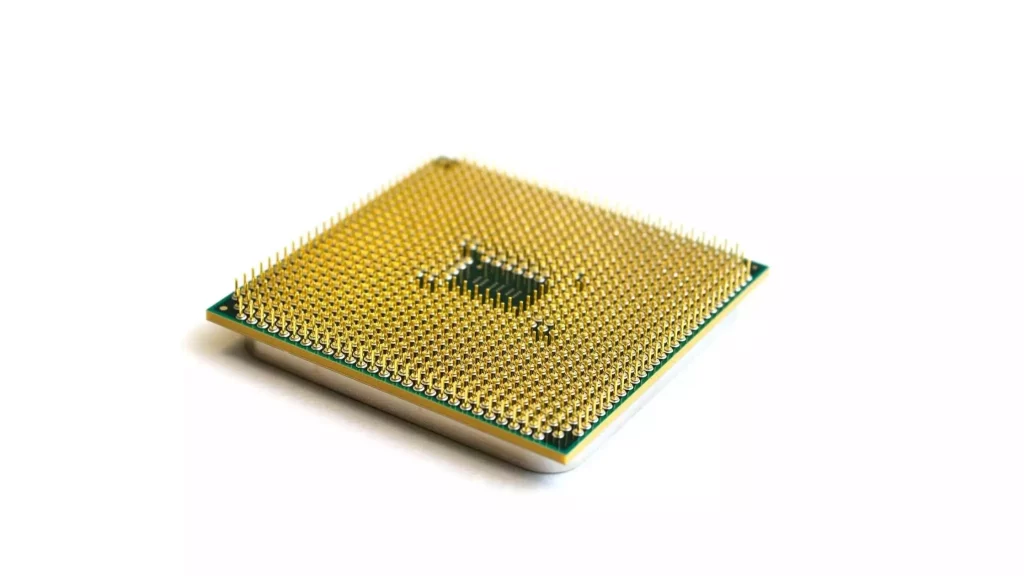
The central processing unit is the main part of the computer, and it performs all the tasks.
The processor is essential when choosing a video editing laptop under $1,000.
The processor can run at higher or lower speeds depending on your software. Almost all CPUs these days support turbo technology, which can increase the rate if you’re running heavy tasks.
If you’re looking for a mid-priced laptop for video editing, the following tips might help you choose a model.
The first factor to consider is the model and generation of the processor. If you’re investing $1000, you should look at Intel’s latest generation i5, i7 CPUs, and the latest AMD Ryzen 5 and 7.
The second aspect of a processor is its speed. It is responsible for all the work performed before and the current task.
Memory
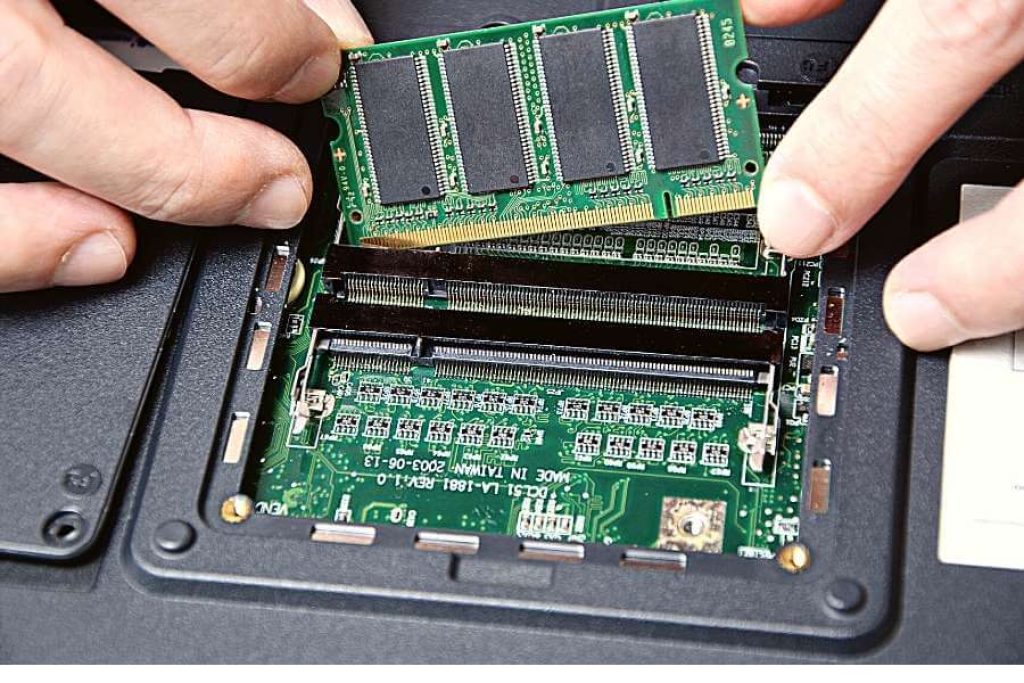
RAM is another essential part of a PC. If your budget doesn’t allow for a high-end gaming laptop, a cheaper, more powerful laptop with more memory is ideal. If you’re serious about video editing for YouTube, Facebook, or something else, you should consider Mamory’s speed and capacity.
Many types of RAM are available for PCs, such as DDR, DDR2, DDR3, … LPDDR4X, etc. There are also RAM speeds such as 2660MHz, 3200MHz, 4223MHz, etc. For editing 4K video editing, you should use DDR4 or LPDDR4X and 3200MHz+ speed.
16GB of RAM is ideal for most 1080p and 4K projects, and at $1000, there are plenty of options.
Pick the right GPU

Graphics processing plays a very important role in video editing. It is responsible for complex scene rendering and seamless video editing. When considering a laptop for video editing, you should look at both the CPU and GPU models.
When choosing a laptop for video editing always look for laptops with dedicated graphics cards (GPU), as they are more powerful than integrated graphics. The bottom line for video editing is the Nvidia GeForce RTX series with 6GB VRAM, which is a top choice for under $1000 video editing laptops.
The NVIDIA GeForce RTX series and the AMD Radeon RX series are exceptional options that offer superior performance.
It’s important to ensure that the GPU you choose has at least 6GB of VRAM, as this will greatly benefit handling high-resolution footage and complex projects.
Additionally, it is important to pay attention to the number of CUDA cores (for NVIDIA GPUs) and stream processors (for AMD GPUs), as higher counts indicate better performance and a smoother editing experience.
Choose the fastest Storage Drive
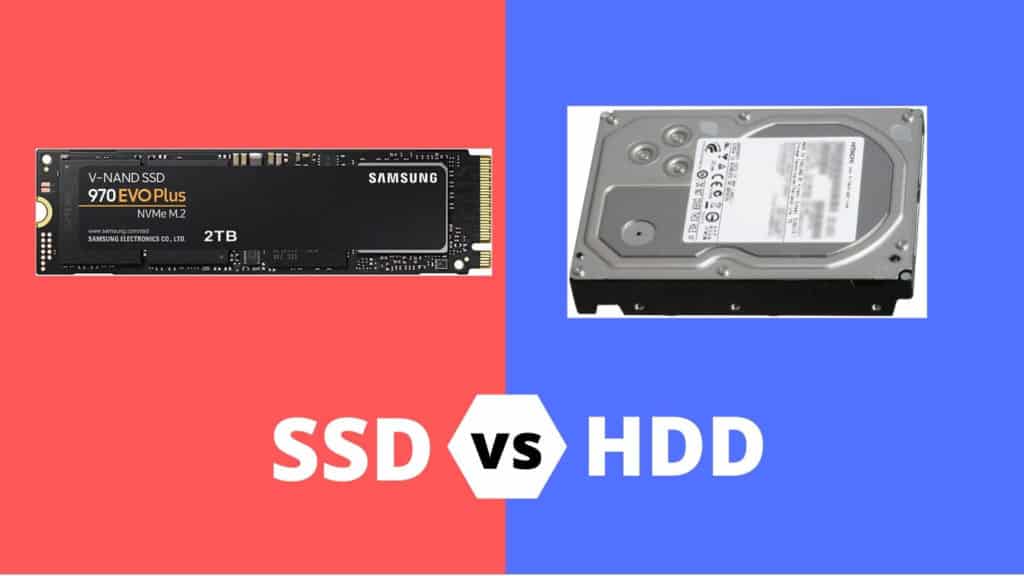
The PC’s storage drive is also an important consideration.
The amount of storage space is vital in a video editing laptop. A laptop with an SSD is a must for video editors. For the best performance, a video editing laptop in this price range should have at least a 512GB SSD.
SSDs are expensive. While HDDs are cheaper, they don’t have as much space and are more susceptible to mechanical failure.
While HDD provides more storage space than SSD, it is more prone to disk failure and can be used for other purposes.
It’s even better to use a dual storage laptop, say 512GB SSD as primary storage and 1TB HDD as secondary storage.
Screen Types and Quality Matters!
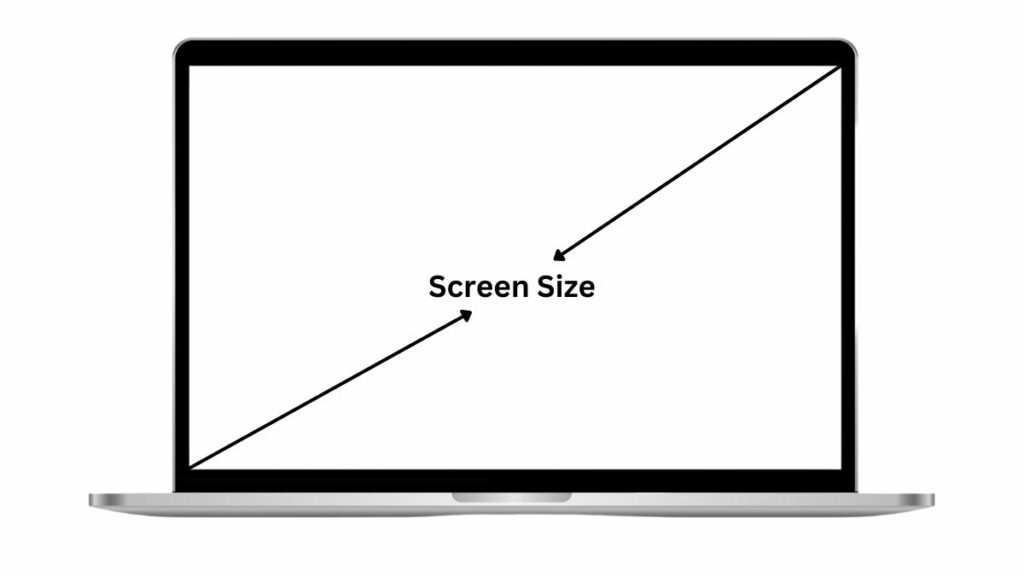
Choosing the right screen for your video editing laptop is important because you will be paying attention to it during long editing times. A good screen is good and a bad screen is harmful for your eyes and mental health. The display is where you see all the colors and details of your video. So, you want a screen that displays colors accurately and has a high resolution. This helps you edit your videos with accuracy and clarity.
Panel Type: An IPS (In-Plane Switching) panel is the gold standard for accurate colors and wide viewing angles, making it ideal for video editing. VA (Vertical Alignment) panels also provide good color reproduction and are suitable for this purpose.
Resolution: Select a display with at least Full HD (1920×1080) resolution. It offers a good balance between details and performance for the sub-$1000 price range. 4K displays are not commonly found in this budget.
Color accuracy: The Delta-E value measures color accuracy, with lower values indicating better performance. A Delta-E value below 2 is excellent but difficult to find at this price point. Aim for a Delta-E below 5 for good color reproduction, which is important for video editing within the $1000 budget range.
It is possible to get an IPS 1080p display with decent color accuracy in your price range, providing a suitable editing experience. 4K and true color accuracy may require more budget.
Final Words
Now you should have a good idea of which laptops under $1,000 are the best for video editing.
Keep in mind that for seamless editing, it’s best to use a laptop with a latest-generation CPU (Intel Core i5/i7 or AMD Ryzen 5/7), at least 16GB of RAM, SSD storage (512GB is better), and a dedicated or powerful integrated GPU. These specifications will ensure smoother rendering, faster exports, and a better overall editing experience.
Whether you’re a beginner in social media content creation or a student working on a video project, the laptops listed in this guide will offer the best value for your budget.
If you still have questions or think we haven’t picked a great laptop for video or photo editing, feel free to leave a comment below.