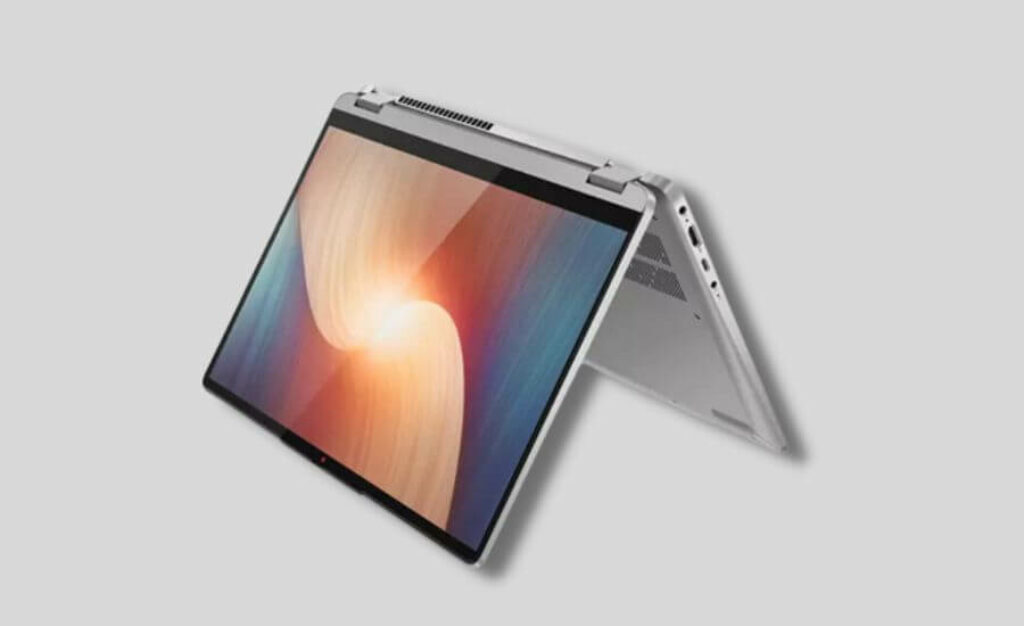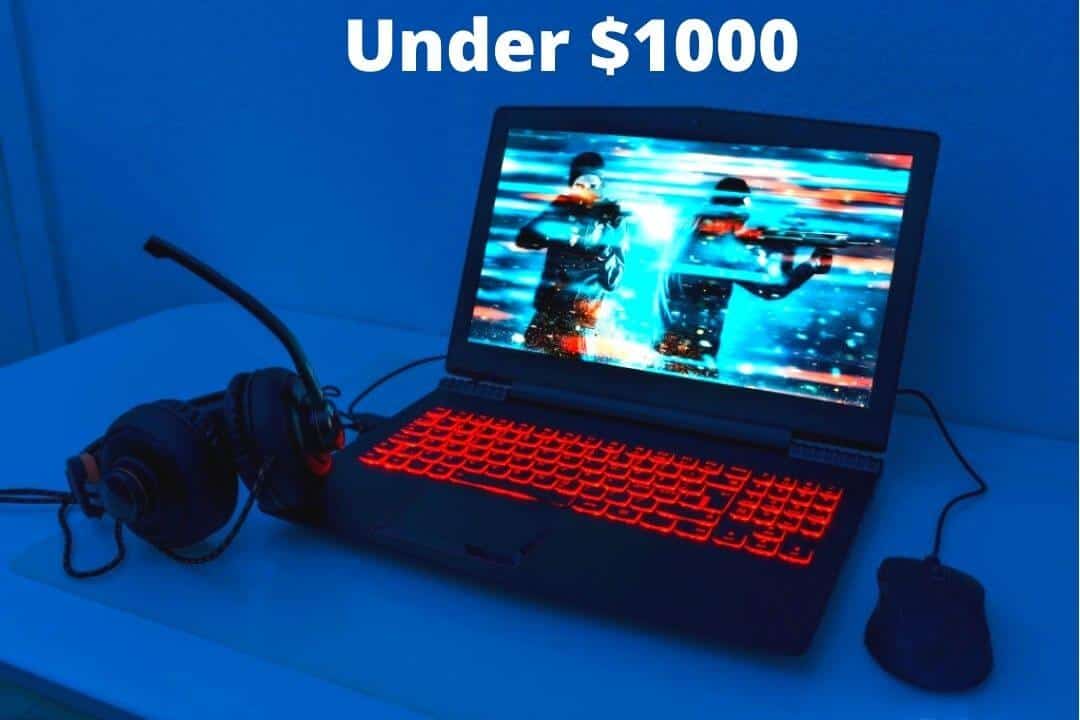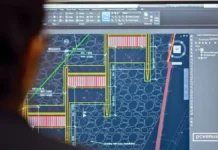There are many laptops to choose from because many brands make them. Laptops come with different features and abilities, making it challenging to find the one that’s right for them.
When you want to buy a laptop, it’s important to know what you need and find the best one with a Ryzen 3 processor.
If you’re still trying to figure out what kind of laptop is best for you, then
can pick one from this list of the top Ryzen 3 laptops.
Table of Contents
What to look for in a Laptop?
Any AMD Ryzen 3 laptops will always improve with the latest generation and maximum core processor.
Apart from the CPU, for any laptop to be good, it must have more memory and storage, and the graphics card must also perform well.
Battery life should also be good on a laptop if you are a student or go out and use it mostly.
The design, display, and build quality should also be excellent because the better the design, the better the viewing. A clear display will save your eyes from strain and provide clear images. The laptop’s build quality ensures how many days it will last, so choose a metal build.
Keeping all the components in mind, we have made a list of specifications that select the laptop.
Recommended Specifications
| Features | Cheap (Under $300) | Mid-Range (Under $400) | Premium (Under $700) |
|---|---|---|---|
| CPU | 4000 Series AMD Ryzen 3 | 5000 Series AMD Ryzen 3 | 6000, 7000 Series AMD Ryzen 3 |
| Graphics Card | Integrated AMD Radeon Vega 3 | Integrated AMD Radeon Vega 6, 7 | Integrated AMD Radeon Vega 10 |
| RAM | 4GB | 4-8 GB | 8-16 GB |
| Storage | 64GB – 128GB SSD | 128GB – 256GB SSD | 256GB+ SSD |
| Display | 14-15.6 inch HD | 13, 14, and 15.6-inch FHD | 14, 15, and 17-inch FHD |
| Battery | Up to 4 hours | Up to 6 hours | Above 6 hours |
| OS | Windows 10, ChromeOS | Windows 10 in S Mode, ChromeOS | Windows 11 Home or Pro |
Also Read:
Is AMD Ryzen 3 better than Intel Core i3?
Intel has been one of the most reliable brands of processors when it comes to CPUs. But AMD Ryzen 3 processors are going to replace them.
The Ryzen 3 processor is a big competitor to the i3 in terms of performance, power consumption, and price.
It has more cores and a higher base clock speed, So this AMD Ryzen 3 processor is very fast, and yet, it also costs less than the Core i3.
The AMD Ryzen 3 is a processor with four cores and eight threads, and Intel has dual cores and four threads, so AMD supports faster speeds than i3 processors.
The Ryzen 3 has a base clocking speed of 2.6GHz but can reach a maximum of 4.3GHz.
The Best AMD Ryzen 3 Laptops
| Image | Product | Feature | Price |
|---|---|---|---|
 |
HP 15 |
| Check Price |
 |
Acer Aspire 3 |
| Check Price |
 |
Lenovo Ideapad 3 |
| Check Price |
 |
Dell Inspiron 15 3505 |
| Check Price |
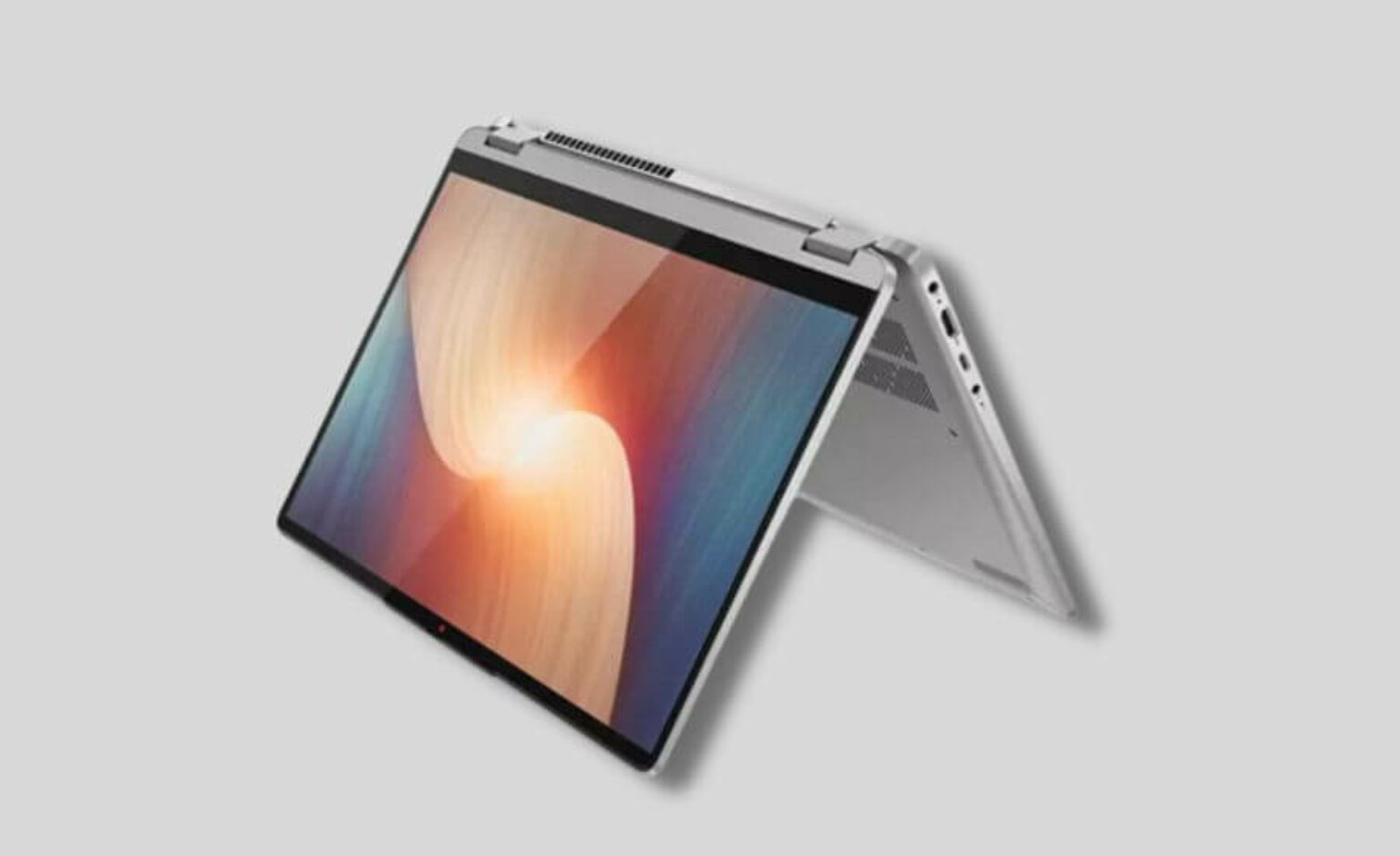 |
Lenovo IdeaPad Flex 5 |
| Check Price |
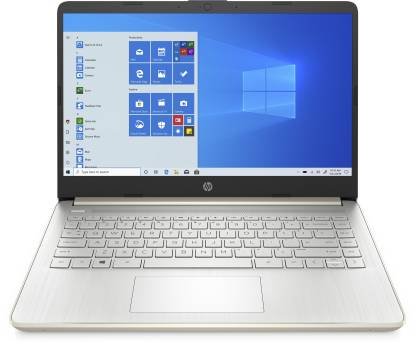 |
HP Pavilion 14 |
| Check Price |
 |
Acer Spin 5 Chromebook |
| Check Price |
1. HP 15

CHECK Today’s Best Deals
| CPU (Processor) | AMD Ryzen 3 5300U |
| GPU | AMD Radeon Graphics |
| RAM | 8 GB DDR4-3200 MHz SDRAM (1×8 GB) |
| Storage | 256 GB of PCIe NVMe M.2 SSD |
| Screen | 15.6-inch, HD 1366 x 768 Pixels, Micro-Edge Display |
| Weight | 3.7 pounds (1.69 kg) |
| Battery Life | Up to 7 hours |
| PROS |
|---|
| ✔ Powerful Processor |
| ✔ Excellent Battery Backup |
| ✔ Looking Stylish |
| ✔ Multi-touch gesture support |
| ✔ Four sides narrow Bezels |
| ✔ Responsive trackpad |
| CONS |
|---|
| ✘ The display should be Full HD |
| ✘ Reduced performance under heavy workloads |
The HP 15-inch laptop is a mid-range device that keeps you productive in the office and at home. It is an excellent choice for potential buyers who want affordable performance and mobility compared to previous generations.
This notebook comes with a quad-core AMD Ryzen 3 5300U processor, which is a part designed for entry-level laptops. It is the best option for those who are looking for something powerful enough and capable of good performance at a reasonable price.
The HP 15 processor has a clock speed of 2.6 GHz and a maximum clock speed of 3.8 GHz. It has 8 GB DDR4 RAM and 256GB SSD built-in storage capacity.
HP’s fast charge technology enables it to charge up to 50% in just 45 minutes. Its battery life is also quite reliable, considering its price. The company claims that the battery can last up to 7 hours when connected to power and charged at a rate of 45W. In our testing, the battery lasted for 6 to 6.5 hours.
It comes with a 15.6-inch (1366 x 768 pixels) touchscreen display with WLED backlit and HD SVA BrightView technology. Its screen offers a great viewing experience with premium quality, clear text, and vivid colors.
For connectivity, this device uses HDMI 1.4b, Bluetooth 5, and Wi-Fi 5. It has 1 x SuperSpeed USB Type-C port, 2 x SuperSpeed USB Type-A ports, 1 x AC Smart Pin, and 1 x Headphone jack. It comes with Windows 11 Home, the most secure Windows ever, and protects the device from malware attacks.
Read our HP Pavilion 15 Review
2. Acer Aspire 3

Specifications
| CPU (Processor) | AMD Ryzen 3 7320U |
| GPU | Integrated AMD Radeon Graphics |
| RAM | 8GB LPDDR5 |
| Storage | 128GB NVMe SSD |
| Screen | 15.6-inch Full HD (1920×1080) IPS display with 16:9 aspect ratio and narrow bezels |
| Weight | 3.92 lbs (1.78 Kg) |
| Battery Life | 40Wh, Lithium-ion (up to 11 hours) |
| PROS |
|---|
| ✔ Cheap Price |
| ✔ Powerful Processor |
| ✔ Great Upgradability |
| ✔ Responsive Keyboard and Touchpad |
| ✔ Excellent Battery Life |
| CONS |
|---|
| ✘ Not Enough Storage |
| ✘ No Fingerprint Reader |
This Acer Aspire 3 is a cheap laptop on the list with a Ryzen 3 CPU. This model has a quad-core AMD Ryzen 3 7320U processor that runs up to 4.1 GHz.
It offers the perfect balance between performance and price. Acer Aspire 5 offers smooth performance and rendering with integrated AMD Radeon graphics.
It is not a specs gaming laptop, but you can consider it a light gaming laptop with a Ryzen 3 CPU due to its processor.
Acer Aspire 3 has 8GB LPDDR5 memory and 128GB NVMe SSD storage to keep all your files and media on this device.
The Acer Aspire 3 laptop has a 40Wh Lithium-ion battery that lasts up to 11 hours on a single charge. This is an excellent option for those who want to work while they travel.
It features a 15.6-inch Full HD IPS display with a 16:9 aspect ratio and narrow bezels. It also features wide viewing angles and crisp visuals, which support 1920×1080 resolution at a 60Hz refresh rate.
Acer Aspire 3 comes with two USB 3.2 Type-A ports, one USB 3.2 Type-C port, an audio combo jack, and an HDMI port for connecting an external monitor or projector on the laptop’s left side.
Acer Aspire 3 works on Windows 11 Home operating system with a new S Mode feature. This mode allows you to access advanced security features built into the operating system. It is equipped with Wi-Fi 6 and Bluetooth 5.
Read our Acer Aspire 3 Review
3. Lenovo Ideapad 3
Specifications
| CPU (Processor) | AMD Ryzen 3 5425U |
| GPU | Integrated AMD Radeon Vega 3 Graphics |
| RAM | 8 GB DDR4-3200MHz |
| Storage | 512 GB SSD |
| Screen | 15.6-inch FHD (1920 x 1080), IPS, Anti-Glare, Touch, 45%NTSC, 300 nits, 60Hz, LED Backlight |
| Weight | 3.59 lbs. (1.62 kg) |
| Battery Life | Up to 6 hours |
| PROS |
|---|
| ✔ Affordable Price |
| ✔ Powerful CPU and Graphics Card |
| ✔ Value for Money |
| ✔ Great Design and Portable |
| ✔ Wi-Fi and Bluetooth Available |
| ✔ It has Lots of Ports |
| CONS |
|---|
| ✘ Average Battery |
Next on the list is the Lenovo IdeaPad 3, which has a good balance between power and price. With a price tag of just $359, it offers the best features for just a few hundred dollars more than its counterparts.
Lenovo IdeaPad 3 is powered by the latest AMD Ryzen 3 5125U processor. It has AMD quad-core processing power, providing incredible bandwidth to get the job done.
This device from Lenovo features a Radeon Vega 3 graphics card designed for maximum efficiency. This will help you get more done simultaneously and with better performance.
Lenovo’s IdeaPad 3 has 8GB of RAM and 512GB of storage, making it an ideal laptop for work and college. This is enough to handle both daily demands.
The company claimed its battery life is up to 6 hours, and many experts have tested it. Our testing found that it only lasts for 3 to 4 hours.
It has an attractive combination of design and power that gives you the best visual and audio experience.
Its 15.6-inch Full HD screen delivers excellent visuals and crystal-clear sound for music, movies, and games. The slim design makes it ideal for working on the go or taking it anywhere.
The system runs Windows 11 Home and supports Bluetooth 5.1 and 2×2 Wi-Fi 6 for excellent wireless network performance. It features three USB ports, including two USB 3.0 and one USB 2.0 port.
Apart from these, it also includes an HDMI port and an SD card reader. It is necessary to have different ports for various devices, which may vary. The HDMI and SD card reader ports are particularly useful when connecting multiple devices simultaneously.
4. Dell Inspiron 15 3505

Specifications
| CPU (Processor) | AMD Ryzen 3 3250U |
| GPU | Integrated AMD Radeon Graphics |
| RAM | 8GB DDR4-2400MHz memory |
| Storage | 128GB M.2 PCIe NVMe SSD |
| Screen | 15.6-inch HD (1366 x 768) Narrow Border display |
| Weight | 3.80 lbs (1.72 Kg) |
| Battery Life | 42 Wh, Lithium-ion |
| PROS |
|---|
| ✔ Cheap Price |
| ✔ Great Upgradability |
| ✔ Responsive Keyboard and Touchpad |
| ✔ Sleek and stylish design |
| CONS |
|---|
| ✘ Not Enough Storage |
The Dell Inspiron 15 3505 is an excellent choice for those who want to buy a laptop with the best value for money and want to stay up to date with the latest Windows features. It delivers impressive performance thanks to its AMD Ryzen 3 3250U mobile processor that runs at a 2.6GHz base clock speed.
It has an integrated AMD Radeon graphics chip, which enables it to handle simple tasks like video playback and web browsing.
The laptop has 8GB DDR4 RAM with 2400MHz memory speed and a 128GB M.2 PCIe NVMe solid state drive to store all your data easily. It has an average battery of 42Whr, providing a few hours of battery life.
This laptop has a sleek, clean design and weighs 3.80 pounds (1.72 kg). The computer has an LED backlight and a non-touch narrow border to prevent eye strain. It comes with a 15.6-inch HD display with 1366 x 768 pixels.
The Dell Inspiron 15 3505 has 802.11ac Wi-Fi and Bluetooth technology onboard, so you can quickly and easily connect to wireless networks without using cables or adapters.
It comes with Windows 10 Home. The number of ports includes –
- 2 x USB-A 3.1
- 1 x USB 2.0
- 1 x HDMI 1.4
- 1 x Ethernet (RJ-45)
- 1 x SD Media Card Reader
- 1 x headphone and microphone combo
5. Lenovo IdeaPad Flex 5
Specifications
| CPU (Processor) | AMD Ryzen 3 5300U |
| GPU | Integrated AMD Radeon Graphics |
| RAM | 8 GB LPDDR4X 4266MHz |
| Storage | 256GB NVMe SSD |
| Screen | 14-inch WUXGA (1920 x 1200) IPS, touchscreen, 16:10, 300 nits, 60 Hz, 45% NTSC |
| Weight | 3.3 lbs (1.49 kg) |
| Battery Life | Up to 10 hours |
| PROS |
|---|
| ✔ Affordable Price |
| ✔ Outstanding Full HD Screen |
| ✔ Fully Convertible |
| ✔ Backlit Keyboard with Responsive Touchscreen |
| ✔ Lightweight and Highly Portable |
| ✔ Impressive Battery Backup |
| CONS |
|---|
| ✘ Build quality could be better |
The Lenovo IdeaPad Flex 5, a 2-in-1 laptop with a Ryzen 3 processor, is perfect for those who need to multitask while working and playing. It is light and thin and offers a laptop and tablet in one design. It has an AMD Ryzen 3 5300U processor, which comes with a base frequency of 3.2 GHz.
This Ryzen 3 2-in-1 notebook has 8 GB LPDDR4X 4266MHz RAM for good performance and 256GB 2 NVMe SSD storage for multitasking and faster load times.
The company promises 10 hours of battery life. The claim is close to reality, but it will last for 8-9 hours to give you enough juice for the day.
The Lenovo IdeaPad Flex 5 features a 360-degree hinge and a touch-screen display, allowing it to function as a tablet or laptop. It is perfect for office workers who are always on the move.
It’s ideal for schoolchildren who need to share things quickly and is also great for those looking for a portable device they can take.
The laptop features a 14-inch FHD IPS display with 1920×1080 resolution and a screen size of 14 inches. The IdeaPad Flex 5 offers a flexible and lightweight design that feels great in your hands.
It has an integrated 2×2 Wi-Fi 6 and Bluetooth 5. It includes 3 USB-C 3.0 ports, an HDMI port, an audio jack, and a card reader, and runs Windows 11 Home OS.
6. Acer Spin 5 Chromebook

Specifications
| CPU (Processor) | AMD Ryzen 3 5125C |
| GPU | Integrated AMD Radeon Graphics |
| RAM | 8GB LPDDR4X |
| Storage | 128GB eMMC |
| Screen | 14-inch FHD (1920×1080) Touchscreen Display |
| Weight | 3.31 lbs (1.5 kg) |
| Battery Life | Up to 8 hours |
| PROS |
|---|
| ✔ Budget-friendly |
| ✔ Outstanding Full HD Screen |
| ✔ Fully Convertible |
| ✔ Good for everyday tasks |
| ✔ Lightweight and Highly Portable |
| ✔ Impressive Battery Backup |
| CONS |
|---|
| ✘ Average Touch Response |
The Acer Spin 5 is a convertible Chromebook with a touch screen that can be flipped around to transform into a tablet. This is the best 2-in-1 laptop with a Ryzen 3 processor in terms of speed, processing, display, etc.
It is powered by a quad-thread AMD Ryzen 3 5125C dual-core processor with a base clock speed of 2.6GHz that can reach a maximum speed of 3.5GHz. It also has 6MB of L3 cache. The CPU is paired with integrated AMD Radeon graphics, allowing smooth game performance when rendering videos, photos, or everyday computing tasks.
This device has 8GB RAM and 128GB eMMC storage, which is essential for those needing more than just text documents. Another downfall with this device is its short battery life. According to the company, it lasts 10 hours on a single charge. But in reality, it only lasts for 4-5 hours.
The Acer Spin 5 is a lightweight, versatile, and powerful laptop designed with modern professionals in mind. It features a 14″ FHD IPS anti-glare touch-screen LED-backlit display with FHD (1920 x 1080) resolution.
It has a sleek and modern design. This portable system is lightweight and designed with durability and versatility in mind. With a 360° hinge that provides flexibility and ease while working, this is the perfect Ryzen 3 laptop for video editing that any student or business professional uses. This is especially for those who need to switch from work mode to play mode by using their laptop as a device.
As part of connectivity options, this Chromebook has 4 USB ports (2 USB 3.2 Type C ports and 2 USB 3.0 ports), an HDMI port, a headphone jack, and a microSD card reader port.
The Chromebook is also equipped with wireless Wi-Fi and Bluetooth connectivity. It is powered by Chrome OS, which uses the Chrome browser as its interface. It is primarily designed for laptops and netbooks but can also be used on tablets.
7. HP Pavilion 14
Specifications
| CPU (Processor) | AMD Ryzen 3 3250U |
| GPU | AMD Radeon Graphics |
| RAM | 8GB DDR4 RAM |
| Storage | 128 GB PCIe NVMe M.2 SSD |
| Screen | 14-inch FHD (1920 x 1080), IPS, 250 nits, 45% NTSC |
| Weight | 3.24 lbs (1.47 kg) |
| Battery Life | Up to 8 hours |
| PROS |
|---|
| ✔ Affordable Price |
| ✔ Strong build quality |
| ✔ Excellent Battery Life |
| ✔ Lots of RAM |
| ✔ Expandable storage and memory |
| CONS |
|---|
| ✘ No Backlit Keyboard |
| ✘ Less Storage |
The HP Pavilion laptop can be considered one of the best-value laptops in the market. Not only is it affordable, but it also has some great features to put your mind at ease while shopping for a new laptop.
This HP Pavilion 14 is our list’s cheapest Ryzen 3 laptop, but its specifications are similar to those of other competitors.
It has an AMD Ryzen 3 3250U processor with a base clock speed of 2.6 GHz and a maximum boost clock speed of 3.5 GHz. The L3 cache is 4 MB, and the laptop has two cores.
It has integrated AMD Radeon graphics – allowing users to enjoy high-quality visuals from games and videos without the need for an additional graphics card.
It is powered by 8 GB RAM and 128 GB SSD storage; It can run any application easily and quickly.
According to HP, the laptop gives up to 8 hours of backup on a single charge. This is untrue as it lasts 5-6 hours on a single charge and only 2-3 hours on heavy usage.
This HP Ryzen 3 notebook has a slim, portable design with an edge-to-edge display and anti-glare screen.
Its micro edge and anti-glare screen make viewing the screen comfortable in various settings. It has a 14-inch FHD with 1920 x 1080 pixels, an IPS BrightView display with 250 nits and a 45% NTSC color gamut.
The HP 14 has one super-speed USB Type-C port, 2 USB Type-A ports, a headphone jack, an HDMI port, and an RJ-45 Ethernet port.
It uses Bluetooth 4.2 with integrated Wi-Fi capabilities to wirelessly connect to other devices in your home or office space. It is equipped with a Windows 11 Home operating system.
Also Read:
The Best AMD Laptops with AMD Ryzen 3: Comparison
| Laptop Name | Our Ratings | Type | CPU (Processor) | GPU | RAM | Storage | Battery | Display | OS | Fingerprint | Backlit Keyboard |
|---|---|---|---|---|---|---|---|---|---|---|---|
| HP 15 | 9/10 | Notebook | AMD Ryzen 3 5300U (up to 3.8 GHz, 4 MB L3 cache, 4 cores, 8 threads) | Integrated AMD Radeon | 8 GB DDR4-3200 MHz SDRAM | 256 GB PCIe NVMe M.2 SSD | Up to 7 hours | 15.6-inch, HD 1366 x 768 Pixels, Micro-Edge Display | Windows 11 Home | No | Yes |
| Acer Aspire 3 | 8.5/10 | Traditional | AMD Ryzen 3 7320U Quad-Core Mobile Processor (Up to 4.1 GHz) | Integrated AMD Radeon | 8GB LPDDR5 | 128GB NVMe SSD | Up to 11 hours | 15.6-inch Full HD (1920×1080) IPS display | Windows 11 Home in S-mode | Yes | Yes |
| Lenovo Ideapad 3 | 9/10 | Students | AMD Ryzen 3 5425U Processor (2.70 GHz up to 4.10 GHz) | Integrated AMD Radeon Vega 3 | 8 GB DDR4-3200MHz | 512 GB SSD | Up to 6 hours | 15.6-inch FHD (1920 x 1080), IPS, Anti-Glare, Touch | Windows 11 home | Yes | Yes |
| Dell Inspiron 15 3505 | 8/10 | Traditional | AMD Ryzen 3 3250U (2.6 to 3.5 GHz, 2 cores, 4 threads, 4MB cache) | Integrated AMD Radeon | 8GB DDR4-2400MHz memory | 128GB M.2 PCIe NVMe SSD | Up to 6 hours | 15.6-inch HD (1366 x 768) Narrow Border display | Windows 10 Home | No | No |
| Lenovo IdeaPad Flex 5 | 9.5/10 | Notebook | AMD Ryzen 3 5300U Processor (2.60 GHz, up to 3.80 GHz, 4 Cores, 8 Threads, 4 MB Cache) | Integrated AMD Radeon | 8 GB LPDDR4X 4266MHz | 256GB NVMe SSD | Up to 10 hours | 14-inch WUXGA (1920 x 1200) IPS, touchscreen | Windows 11 Home | Yes | Yes |
| HP Pavilion 14 | 8.5/10 | Traditional | AMD Ryzen 3 3250U (3.50GHz, 4 MB L3 cache, 4 threads) Dual-Core Processor | AMD Radeon | 8GB DDR4 RAM | 128 GB PCIe NVMe M.2 SSD | Up to 8 hours | 14-inch FHD (1920 x 1080), IPS, 250 nits | Windows 11 Home | No | No |
| Acer Spin 5 Chromebook | 9/10 | Chromebook | AMD Ryzen 3 5125C Dual-Core | Integrated AMD Radeon | 8GB LPDDR4X | 128GB eMMC | Up to 8 hours | 14-inch FHD (1920×1080) Touchscreen Display; Corning Gorilla Glass | Chrome OS | No | No |
How to Choose the Best Laptop with AMD Ryzen 3 CPU?
Processor (CPU)
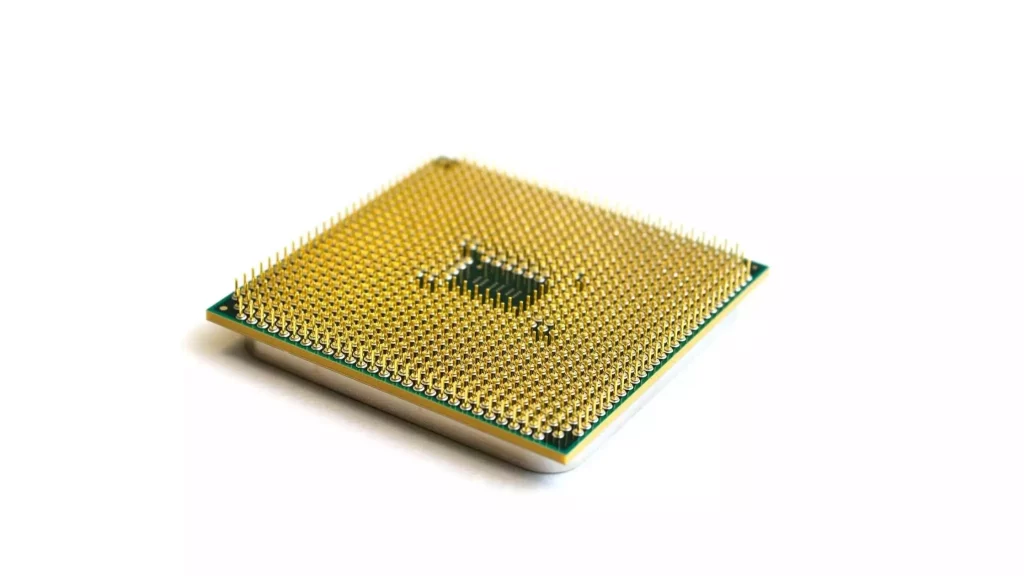
Getting a newer and better processor is essential if you want your laptop to perform well. When you’re choosing a laptop with a Ryzen 3 processor, take a close look at the specific model.
The important things to check in a processor are how fast it works (clock speed), how many things it can do at once (core count), and how updated it is (generations).
The clock speed makes your laptop faster, especially for tasks requiring speed. More cores help your laptop do multiple things at the same time.
Also, get the latest generation, as the newer generation usually makes your laptop work better and more efficiently. So, when choosing a laptop, ensure it has a good balance of clock speed, core count, number of threads and is of the latest generation. This way, your laptop will handle different tasks better and be more responsive.
RAM (Random Access Memory)
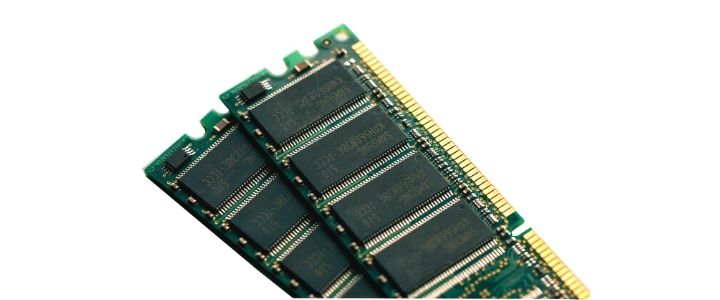
When buying a laptop with a Ryzen 3 processor for optimal performance, prioritize maximum RAM while considering its speed and compatibility with new technology.
Before choosing RAM, consider factors like capacity, current and future work purpose and required RAM quantity. 4GB is enough for basic tasks, but for smooth performance in activities like video editing or gaming, choose 8GB or 16 GB.
Check RAM type; Ryzen 3 processors use DDR4 for better performance. Also, assess the speed of RAM, which is usually measured in MHz. The higher speed contributes to increasing the overall laptop performance. In Ryzen 3 laptops, aim for a minimum RAM speed of 2400 MHz, but higher options like 3200 MHz can boost performance.
Additionally, check whether it allows for future upgrades. Even with a limited budget, consider a model with 8 GB of RAM or a convenient slot for future upgrades, ensuring flexibility for tasks like video editing, which may require 16 GB or more of RAM.
Storage (SSD, HDD)
If you’re getting a Ryzen 3 laptop, go for fast and modern storage like SSD. It’s much quicker (up to 17 times!) than a regular hard drive.
Before picking storage, know what type it is, how much space it has, if it supports NVMe, and if you can upgrade it later. Check its speed and performance, see if you can add more storage externally, and consider the brand’s reputation. All these things matter.
When choosing a Ryzen 3 laptop, make sure it has fast and new storage like an SSD, which is up to 17 times faster than a hard disk drive.
Before deciding on storage, check its type, capacity, upgrade support, speed, and performance. Confirm if you can add external storage and consider the brand.
Also, check if you can upgrade the provided storage in the future. Ensure there’s a slot on the motherboard for upgrades. Verify the speed and performance of the storage.
For information about the SSDs brand, you can contact customer service for details about its performance in the Ryzen 3 laptop.
For basic tasks like browsing, watching videos, and using Microsoft Word, 128GB storage in a laptop is enough, but it’s better to go for a minimum of 256GB.
If you plan to store music, videos, and photos, consider a laptop with 512GB storage. Alternatively, you can go for a laptop with 1TB or more storage to avoid worrying about adding external or internal storage in the future.
Display
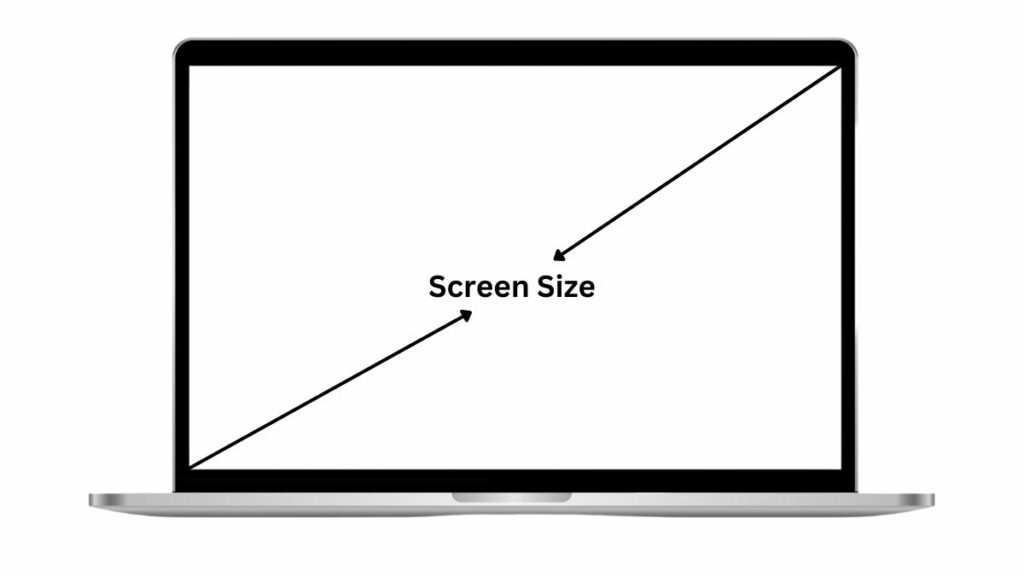
The laptop display is as important as your glasses because a good display shows clear images, while a poor display can cause headaches.
When choosing a Ryzen 3 laptop, check the display’s resolution, size, and technology. Full HD displays provide good image quality. The 15.6-inch screen is useful for everyday work. Consider a larger screen (16-18 inches) for gaming or content creation. Most Ryzen 3 laptops come with 14 to 15.6-inch screens.
Go for full HD resolution; Ryzen 3 laptops mostly have Full HD screens. Refresh rate matters; 60Hz is suitable for basic tasks, while 90Hz or higher is better for video editing. Some laptops offer 90Hz or 120Hz screens. Check for additional technologies like IPS and anti-glare for a better viewing experience.
Battery Life
Battery life is important for anyone using a Ryzen 3 laptop, especially outdoors. Powerful components like dedicated and advanced graphics cards can consume more battery.
You can extend battery life by adjusting screen brightness, closing background apps, and using power-saving mode. Turning off unnecessary features further extends battery life.
Look for a laptop with at least 5 hours of battery backup; if you need longer periods of use, go for 8 hours or more.
FAQs
Can I edit videos on a Ryzen 3 laptop?
Basic video editing is possible on a laptop with the new AMD Ryzen 3 processor. However, for editing higher resolution videos such as QHD UHD, it’s recommended to consider a Ryzen 5 or a more advanced laptop, as the Ryzen 3 may need to perform better in rendering.
Exporting edited videos may take considerable time, and the laptop with a Ryzen 3 processor might experience slowdowns when working with higher-resolution video editing.
Can I play games on a Ryzen 3 laptop?
You can play the game on laptops with AMD Ryzen 3 processors. However, since the Ryzen 3 is an entry-level processor, it is best suited for many games’ basic to medium system settings.
For more demanding and graphically intensive games, you may need to set the graphics to lower settings, and performance may not match AMD Ryzen 5, 7, or 9 laptops.
Popular games like Minecraft, Fortnite, and Apex Legends can be played on the new series of Ryzen 3 laptops while meeting their minimum graphic requirements. However, the Ryzen 3 can’t handle heavy graphics tasks as smoothly as higher-end processors.
What are the pros and cons of a Ryzen 3 laptop?
PROS:
1. Budget-Friendly: Ryzen 3 laptops are the best option for people on a budget.
2. Energy Efficient: They don’t use a lot of energy.
3. Primary Tasks: They work well for simple things you do on a computer.
CONS:
1. Not So Powerful: The laptops with AMD Ryzen 3 processors are weaker than those with other processors, such as Ryzen 5 and 7.
2. Not for Demanding Tasks: Not the best for heavy tasks like playing graphics-intensive games or editing higher-resolution videos.
Final Word
There are many options for a laptop, and this list is meant to help you pick the best Ryzen 3 laptop.
All the laptops listed here have some of the most advanced features and impressive specs.
Check out these best AMD Ryzen 3 laptops, referred to as budget Ryzen laptops with good performance.
Ryzen laptops are popular among gamers due to their high performance at low prices. The best Ryzen 3 laptops offer high performance with good specs at an affordable price.
This makes them ideal for budget-friendly buyers prioritizing performance and costs over everything else.