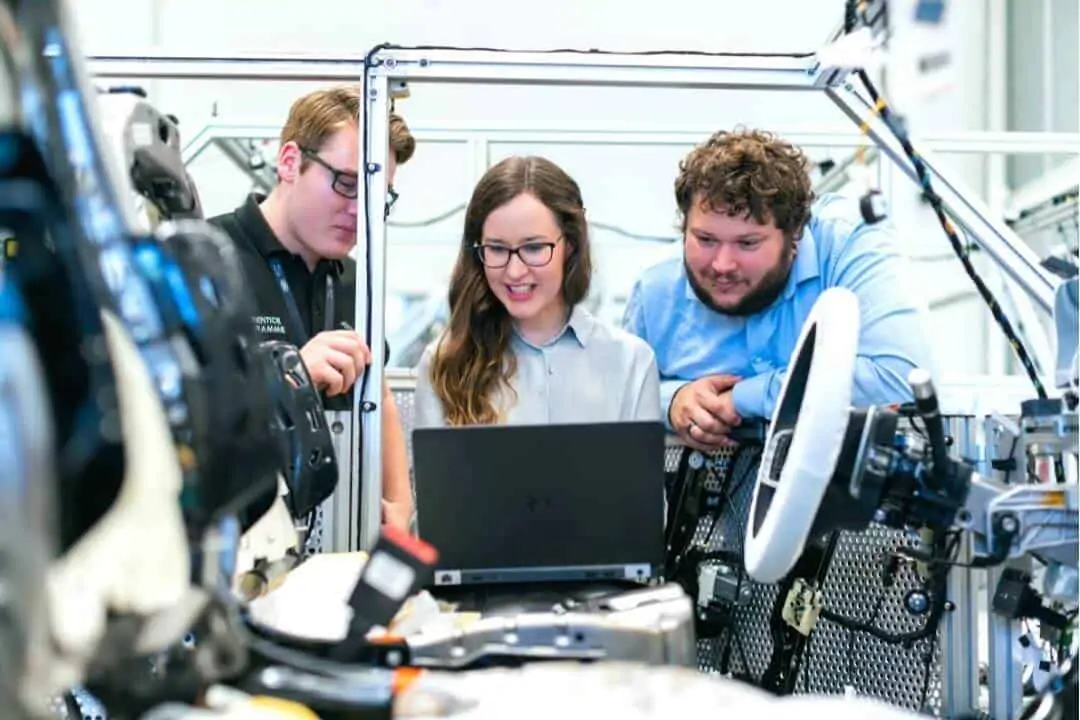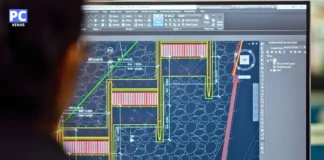Are you an electrical engineering student or a practicing engineer in need of a reliable laptop?
You’ve come to the right place. This article will guide you in purchasing a laptop for electrical engineering students in 2025.
So, let’s start…
Electrical engineers must look for a powerful laptop and some extra features.
- Strong Hardware and Software: Make sure it has the power you need.
- Small and Light: Choose one that’s easy to carry.
- Affordable Price: Find one that fits your budget.
- Long Battery Life: Look for good battery life.
- Portable: It should be easy to take with you.
- Durable: Get a sturdy laptop that can handle your tasks.
Since the COVID-19 pandemic, online learning and virtual collaboration have become a core part of education. For students in tech fields like engineering, a reliable and efficient laptop is no longer optional — it’s essential.
From job applications to complex academic tasks, most activities now rely on laptops or other smart devices.
Electrical engineering students need a powerful laptop because some heavy software like
- PSS/E
- PSCAD
- LabVIEW
- AutoCAD
- Vivado FPGA design suite
- Simulink
These applications require sufficient processing power and memory. So if you plan to use these extensively, consider increasing your budget a little to invest in a high-performance laptop.
The laptop market in 2025 is more competitive than ever, which can make the decision a bit overwhelming. But with the right guidance and research, you can find a device that will perfectly suit your needs.
To make things easier, we have selected and reviewed some of the best laptops for electrical engineering students. These models offer an ideal balance of power, portability, and price.
What to Look for in a Laptop for Electrical Engineering Students?
Before buying a laptop for Electrical engineering students, you must remember some essential factors such as the CPU power, Graphics Card, Battery life, Price, Storage Drive, Portability, and Durability.
A laptop with decent battery life is also essential. Because you’ll be using your computer for academics and other activities, it must have a long battery life to stay productive throughout the day.
A wide range of ports is another crucial aspect when choosing a laptop for an electrical engineering student. These let you connect your computer to peripherals such as monitors, printers, projectors, etc.
Also Read: Best Laptops for Chemical Engineering Students
Recommended Electrical Engineering Laptop Requirements
| Feature | Minimum Requirement | Recommended Specification |
| Display | HD (1366 x 768) | Full HD (1920 x 1080) or higher |
| Processor | Intel Core i3 / AMD Ryzen 3 (11th Gen) | Intel Core i5/i7 or Ryzen 5/7 (12th–14th Gen) |
| Graphics | Intel UHD / Integrated Radeon | NVIDIA GeForce GTX/RTX or AMD Radeon dedicated GPU |
| RAM | 4GB | 8GB to 16GB or more |
| Storage | 128GB SSD | 256GB SSD or higher |
| Battery | 4 Hours | 6+ Hours for all-day productivity |
| Ports | USB-A, USB-C, HDMI | + Ethernet, SD card reader if possible |
Which is the Best Laptop for Electrical Engineering Students?
Any laptops mentioned will work well for Electrical Engineering Students because they have strong processors, graphics, and memory. Brands like Apple, Dell, Lenovo, and Asus are all good.
Choosing the best laptop for Electrical Engineering Students depends on how much you want to spend and the software you need.
Also Read: Best Laptops for Civil Engineering Students
The Best Laptops for Electrical Engineering Students: Top Picks
| Image | Product | Feature | Price |
|---|---|---|---|
|
TOP Pick

|
Apple MacBook Pro M4
|
|
Check Price |
Best Overall

|
Alienware X15 R2
|
|
Check Price |

|
Dell XPS 13 plus
|
|
Check Price |

|
Acer Nitro v
|
|
Check Price |

|
ASUS TUF Dash 15
|
|
Check Price |

|
LG Gram 15
|
|
Check Price |

|
Lenovo IdeaPad Slim 3
|
|
Check Price |

|
Acer Aspire 5
|
|
Check Price |

|
Acer Chromebook Spin 314
|
|
Check Price |
1. Apple MacBook Pro M4

If you are an electrical engineer or student looking for an advanced laptop, the Apple MacBook Pro M4 will be your best choice.
It offers top-notch security, minimizing the risk of hacking or data leaks.
Although it’s a premium investment, it’s built to last for years without needing replacement.
Performance
This new Apple MacBook Pro has an 8-core architecture-based M4 chip CPU, and you will get faster performance than its predecessor.
In addition to the powerful processor, The integrated 10-core GPU delivers smooth performance, significantly enhancing graphics-intensive tasks—up to 5x faster than earlier models.
If we talk about its memory and storage, there is No need to compromise as it has a 1TB SSD and 16GB Unified RAM, which is perfect.
The MacBook Pro M4 offers up to 32GB Unified RAM, though it must be selected at the time of purchase, as it’s not upgradeable later.
Compared with the previous MacBook Pro, the most notable thing about this Apple is that it has a 24-hour backup battery, 4 hours more than the previous generation.
This makes it an ideal choice for students who spend long hours on campus or work remotely without easy access to charging points.
Most laptops don’t offer such long battery life, making the MacBook Pro ideal for all-day use without carrying a charger.
Display and Design
Apple has always been the best in design because it is a high-quality metal build that can be used for many years and always looks modern.
This MacBook Pro M4 has a 14.2-inch display, uses Apple TrueTone technology, and supports up to 1600 nits of brightness.
Using this Apple in outdoor conditions will present very sharp and clear colors with a 25% increase in clarity. There will be no problems when editing videos or running heavy applications.
Other Features
Its sound quality is clear and cannot be compared with any other brand. macOS also supports customizable shortcuts and built-in Siri for enhanced productivity.
The worst thing about this laptop is that it has no USB Type-A ports, so if you want to install a port, you must buy an external USB hub.
It has two Thunderbolt 4 ports and a headphone/microphone combo jack. The MacBook Pro M4 is also equipped with the latest Wi-Fi 6E and Bluetooth 5.3 technologies.
Pros
✔ Exceptional M4 Chip Performance
✔ Stunning Liquid Retina XDR Display
✔ Long Battery Life
✔ Premium Build Quality
✔ MagSafe 3 for Secure Charging
Cons
✘ Expensive for Base Configuration
✘ Fewer Ports Compared to Some Competitors
Read our Apple MacBook Pro M4 Review
2. Alienware X15 R2
Specifications
| CPU (Processor) | 12th Gen Intel Core i7 12700H (14-Core, 20-Thread, 24MB Cache, up to 4.7GHz) |
| GPU | NVIDIA GeForce RTX 3070 Ti, GN20-E6 8GB GDDR6 |
| RAM | 16GB LPDDR5 5200MHz |
| Storage | 512GB M.2 PCIe NVMe SSD |
| Screen | 15.6-inch FHD (1920 x 1080 pixels) 1ms Display, 360Hz refresh rate |
| Weight | 5.01 lbs (2.3 kg) |
| Battery Life | Up to 7 hours |
| Others | Thunderbolt 4, WIFI 6, Bluetooth, Windows 11 Home, Backlit keyboard |
If you don’t care about the price and are looking for a laptop with perfect performance in ethical hacking, gaming, and AutoCAD, then this Alienware X15 R2 is the best option. Not only does it have a robust configuration, but it also has an impressive appearance.
This laptop boasts high-end components, durability, and an excellent gaming experience at a reasonable price. Its convenience and portability make it a great choice for avid gamers.
Performance
If we talk about its performance, it comes with a 12th generation Intel Core i7 12700H processor with 14 cores, 24MB cache, and a maximum turbo frequency of up to 4.7GHz, which is very suitable for gaming, ethical hacking, programming, and multitasking.
In addition, it is coupled with an NVIDIA GeForce RTX 3070 Ti graphics card GN20-E6 8GB GDDR6 VRAM. The NVIDIA GeForce RTX 3070 Ti graphics card can enhance the ray tracing core; even the most visually powerful games can meet the demand.
In terms of memory, it is loaded with 16GB LPDDR5, memory speed 5200 MHz, 512GB M.2 PCIe NVMe SSD. It can perform all work very quickly and smoothly without any delay.
It is equipped with a 240-volt lithium-ion battery, and if you perform heavy tasks, such as video playback and games, it will provide up to 7 hours of battery life, which is very suitable for gaming.
For a quick connection, it provides many essential fields and connection options, such as Wi-Fi 6, Bluetooth 5.1, a USB 3.2 Type-A port, 2 USB 3.2 Type-C ports with Thunderbolt 4 support, an HDMI 2.1 port, and a headset jack.
Display and Design
Alienware X15 R2 has a 15.6-inch FHD 1ms display with a maximum screen resolution of 1920 x 1080.
The latest Alienware X15 provides a 360Hz panel, which is twice the speed of the previous generation, enabling an ultra-fast and uninterrupted gaming experience. The panel includes a 100% sRGB, 75% DCI-P3 color gamut, 300 nits brightness, and a one millisecond response time.
Other Features
Alienware X15 R2 is designed from the ground up, using high-quality plastic material to reduce weight and provide a more robust and durable chassis. The weight is as low as 5.01 pounds (2.3 kg), and the thickness is less than 0.63-inch.
In addition, it also has an RGB gaming keyboard. The surprisingly responsive keyboard has a stroke of 1.5 mm, adopts RGB LED lighting and anti-ghosting technology, and quad-fan control to reduce friction and circulate air more effectively.
| PROS |
|---|
| ✔ Premium Design |
| ✔ Very Powerful Processor |
| ✔ Various Customization and Buying Options |
| ✔ Stunning Display Quality with a Massive 15.6-inch Screen |
| ✔ Great Sound Quality |
| ✔ Advanced Heating Management |
| CONS |
|---|
| ✘ Battery Life Could be Better |
3. Dell XPS 13 Plus

Specifications
| CPU (Processor) | 13th Gen Intel Core i7-1360P (18 MB cache, 12 cores, up to 5.00 GHz Turbo) |
| GPU | Intel Iris Xe Graphics |
| RAM | 16 GB LPDDR5, 6000 MT/s |
| Storage | 512 GB M.2 PCIe NVMe SSD |
| Screen | 13.4-inch FHD+ (1920×1200) 60Hz, Touch, Anti-Reflect, 500 nits, InfinityEdge |
| Weight | 2.71 lbs (1.23 kg) |
| Battery Life | 3 Cell, 55 Wh (14 hours) |
| Others | Wi-Fi 6E, Bluetooth 5, Windows 11 Home, Backlit keyboard, Fingerprint reader |
If you are looking for a high-performance laptop for EEE, then this is the Dell XPS 13 plus that’s your worth. We are sure there is no such laptop because it has an OLED display and a powerful configuration.
Dell XPS 13 plus has a smaller footprint than the MacBook Pro, and the MacBook Pro was already very small from the beginning. The thinner bezels on the XPS make the screen look more prominent, making the laptop smaller. So this laptop is an outstanding option for students and people in business.
Performance
As far as performance is concerned, this model also beats even our expectations. It is powered by the 13th Gen Intel Core i7-1360P processor, supporting 18 MB of cache memory.
It has the highest turbo boost technology, up to 5.0 GHz, Which can efficiently complete any of your work without delay.
In addition, it also provides Intel Iris Xe Graphics with shared graphics memory, designed for video, web tabs, and multimedia. It is not excellent for any game.
It is loaded with 16GB LPDDR5 and 6000 MT/s RAM. Apart from heavy gaming, it is always ready to do any work related to your college.
For faster data transfer and storing of any application, or project, it provides 512 GB M.2 PCIe NVMe of SSD storage.
Battery life will take a major hit even if you do not fully achieve better performance. Dell XPS 13 plus offered a 20-volt lithium-ion battery, which does not last as long as stated. This will give you up to 14 hours of battery life.
It comes with many input-output ports and connectivity options to stay connected with another device and for super-fast data transfer.
It has Wi-Fi 6E, Bluetooth 5, Thunderbolt 4 with a display port, one Type-C to USB-A v3.0 adapter standard, a 3.5 mm headset or microphone combo jack, and an SD card reader Card device.
Display and Design
Dell XPS 13 plus has a 13.4-inch FHD+ 60Hz, Touch, Anti-Reflect, 500 nits, InfinityEdge with a max screen resolution of up to (1920 x 1200).
The OLED screen on XPS is excellent, although it sometimes looks faded. Overall, it is clear, and the 4k video looks outstanding.
Other Features
Dell XPS 13 plus is designed for travel. It is thin, stylish, and lightweight and comes with a titanium grey finish, which looks very premium. It weighs 2.71 lbs (1.23 kg), so you can easily carry it anywhere.
Also, it has a Platinum Backlit English Keyboard with Fingerprint Reader, which is good. When Windows 11 is available, you can upgrade your operating system to a Windows 11 laptop.
| PROS |
|---|
| ✔ Affordable Price |
| ✔ Latest and Powerful Processor |
| ✔ Excellent Battery Life |
| ✔ Secure Fingerprint Reader |
| ✔ Great Cooling Management |
| ✔ Ultra Slim and Portable |
| CONS |
|---|
| ✘ Refresh Rate Could be More |
| ✘ Average Graphics for 3D Renderin |
4. Acer Nitro V

When looking for a laptop that can run heavy games, applications, and programming (such as AutoCAD rendering, 3D modeling, and video editing), The Acer Nitro V is a solid option due to its powerful configuration that meets many demanding requirements.
If you’re on a budget and looking for a high-performance laptop, the Acer Nitro V offers strong value for tasks like electrical design or field software.
Also, the Acer Nitro V gaming laptop is well-suited for casual gamers looking to upgrade to better performance.
Performance
The AMD Ryzen 7 8845HS processor delivers high performance typically found in upper-tier laptops or desktop-class workloads. You can take it with you and confidently challenge your partners in the latest games, projects, rendering, video editing, etc.
Also, it is coupled with the latest NVIDIA GeForce RTX 4060 dedicated GDDR6 VRAM with 8GB of video memory. It provides a very smooth performance for video streaming and heavy games.
In terms of memory, it comes with upgradeable 16GB DDR5 5600MHz RAM. With 16GB of DDR5 RAM, it handles most games and demanding applications well, and the memory can be upgraded if needed, it runs smoothly for web browsing, Autocad, and video conferences. Additionally, it features a 1 TB NVMe Gen 4 SSD with 2 x PCIe M.2 Slots and 1 x 2.5″ slot, all of which are upgradable.
Its battery backup is also great, it won’t last long when you do heavy work in it, but it’s still very good. Under mixed usage, it can offer up to 7 hours of battery life, though this may decrease during intensive tasks like gaming or rendering.
To easily connect to another device, it has been given input-output ports and connectivity options such as Bluetooth 5.1, Wi-Fi 6E, two USB Type-A ports, 1 – Headphone/Speaker/Line-out Jack, 1 – Ethernet (RJ-45), DC-in for AC adapter, 1 – Kensington Lock Slot, a USB power-off charging port, and an HDMI 2.1 port.
Display and Design
Acer Nitro v has a 16-inch FHD widescreen LED-backlit IPS display with a 165Hz refresh rate, which supports video resolution up to (1920 x 1200).
Explore your games in greater detail with the bright and sharp Full HD IPS display, and enjoy a delicious blur-free gaming experience with a refresh rate of 165Hz.
Other Features
Its design is stylish, though its 5.51 lb (2.5 kg) weight makes it less ideal for frequent travel, weighing 5.51 lbs (2.5 kg).
It also features a red-backlit keyboard, great for typing in the dark. Plus, it comes with dual-fan cooling and a quad-exhaust port design to keep your laptop cool, preventing overheating.
| PROS |
|---|
| ✔ Affordable Price |
| ✔ Robust gaming performance |
| ✔ High-refresh-rate display with accurate color reproduction |
| ✔ Comprehensive connectivity options |
| ✔ AI-enhanced features for improved user experience |
| ✔ Advanced cooling system ensuring sustained performance |
| CONS |
|---|
| ✘ Battery life may require frequent charging during heavy use |
| ✘ Webcam limited to 720p resolution |
Read Acer Nitro V 16: Full Specifications and Benchmarks
5. ASUS TUF Dash 15

Specifications
| CPU (Processor) | 12th Gen Intel Core i7-12650H Processor (24M Cache, up to 4.7 GHz) |
| GPU | NVIDIA GeForce RTX 3060 |
| RAM | 16GB DDR5 |
| Storage | 512GB PCIe NVMe M.2 SSD |
| Screen | 15.6-inch, FHD (1920 x 1080) 16:9, anti-glare display,300Hz |
| Weight | 4.41 lbs (2 kg) |
| Battery | 76WHrs, 4S1P, 4-cell Li-ion |
| Others | Thunderbolt 4, Backlit Keyboard, Windows 11, Fingerprint Reader |
ASUS TUF Dash 15 is the best laptop launched by Asus this year, which is an excellent option for electronic engineering students.
Coming under a price of a thousand dollars, this laptop is packed with a powerful configuration, and with this, you can do all your engineering-related work easily.
Even if you don’t know much about computers, setting up is easy. If you want to use an ASUS computer with better performance than other brands, you don’t have to worry about its performance.
Performance
If you look at performance, it is powered by the Intel Core i7 processor, does not lag in any heavy work, and can complete your work in a pinch without any delay.
It comes with NVIDIA GeForce RTX 3060 GDDR6 up to 1552MHz with 8GB of graphics memory. This GPU allows games to run smoothly to fast high refresh rate displays.
In addition, this laptop comes with a GeForce RTX 3060 graphics card, which can be used for modeling and capturing pleasant diagram details.
It has 16GB DDR5 RAM, excellent for multitasking, and efficiently completes all university-related tasks. In addition, it also has 512GB SSD storage space, enough to store any of your data.
This laptop is packed with a 74W lithium-ion battery, providing an excellent battery backup. With up to 6 hours of battery life, you can perform more tasks in a laptop that is light enough to perform anytime, anywhere.
Many I/O ports allow you to connect your favorite devices and maintain productivity anytime, anywhere, including Bluetooth 5, Wi-Fi 6, 2 USB 3.2 Type-A ports, HDMI 2.0b port, and Thunderbolt 4 with a Display 1.4 Type-C port.
Display and Design
It comes with a 15.6-inch 300Hz IPS-Type Full HD (1920×1080) display with adaptive sync, and it supports maximum video resolution up to (1920×1080). Here, you will see colorful and clear image quality.
You can play games at professional speeds with a lightning-fast IPS-level panel of up to 300Hz.
Other Features
Its design is simple and stylish, and its chassis meets strict MIL-STD durability standards. It weighs 4.41 lbs (2 kg), which may be a bit heavy for you because this is a student laptop.
It has a great Backlit Precision Gaming Keyboard and ASUS cooling system that Full cooling maintains long-term system reliability and extends the life of the Dash F15.
| PROS |
|---|
| ✔ Great design that runs efficiently and quietly |
| ✔ Powerful Alder Lake CPU |
| ✔ The keyboard is backlit nicely |
| ✔ Displays graphics beautifully with vibrant colors |
| ✔ Plenty of Memory and Ports available |
| CONS |
|---|
| ✘ Not as premium as other ASUS models |
| ✘ Battery life isn’t great |
| ✘ Little bit heavy |
Read our ASUS TUF Dash F15 Review
6. LG Gram 15

CHECK Today’s Best Deals
Specifications
| CPU (Processor) | 13th Gen Intel core i7-1360P (12 core, 18MB cache, 16 threads, 2.2 to 5 GHz) |
| GPU | Intel Iris Xe Graphics |
| RAM | 16GB LPDDR5 RAM 6000 MHz |
| Storage | 512GB PCIe 4.0 NVMe M.2 SSD |
| Screen | 15.6-inch Full HD IPS Touchscreen Display |
| Weight | 2.51 lbs (1.14 Kg) |
| Battery Life | 80Wh, Li-ion, 65W AC adapter |
| Others | Thunderbolt 4, Backlit Keyboard, Wi-Fi 6E, Bluetooth 5.1, Windows 11 |
Suppose you are an electrical engineering student looking for a laptop with a perfect configuration and a long battery life in this list. In that case, we will discuss a computer that is worth buying. Here, we will discuss LG Gram 15, which has all the necessary features.
The price range of this laptop is high, but depending on the budget, its power is also high.
Performance
It is powered by the 13th Gen Intel core i7-1360P CPU to obtain uncompromising performance. This processor executes all your engineering-related work without delay and can complete all your work in a pinch.
In addition, it comes with an Intel Iris Xe graphics card. It provides excellent performance for high-resolution content creation, multimedia games, and editing and can run on your laptop smoothly.
To achieve multitasking and smooth performance, it comes with 16 GB LPDDR5 system memory with a speed of 6000 MHz, and for fast data transfer, it is loaded with a 512 GB NVMe SSD, which is enough to store all your important files, projects, etc.
Here, you will get a monster battery with two lithium ions. It will give you an excellent battery backup, and the battery life can last up to 20 hours, so you can easily take this laptop anywhere.
To stay connected with other devices provides additional input and output ports and options. It has Wi-Fi, Bluetooth, two USB Type-C ports supporting Thunderbolt 4, two USB Type-A 3.2 ports, one HDMI port, one MicroSD card reader, and a 3.5 mm audio combo jack.
Display and Design
LG Gram 15 has a 15.6-inch full HD sRGB 99% color performance display and supports video resolutions up to (1920 x 1080).
This screen provides excellent overall performance for multimedia and games. The resolution is average, and It can be improved.
Other Features
It has a very light, compact, and durable design. It weighs only 2.51 lbs (1.14 Kg).
You can hesitate with this laptop because it is very lightweight and powerful, and the fan may be a problem. Well, the fan is not a problem. The computer is not getting hot.
| PROS |
|---|
| ✔ Sleek and Portable |
| ✔ Excellent Battery Backup |
| ✔ Powerful Processor |
| ✔ Military-Grade Durability |
| ✔ Full HD IR Webcam |
| CONS |
|---|
| ✘ Heating While Heavy Work |
| ✘ No Fingerprint Reader |
7. Lenovo IdeaPad Slim 3

Specifications
| CPU (Processor) | AMD Ryzen 5 7520U mobile processor |
| GPU | AMD Radeon 610M |
| RAM | 8 GB DDR4-3200MHz |
| Storage | 256GB NVMe SSD |
| Screen | 15.6″ FHD (1920 x 1080), IPS, Anti-Glare, 45%NTSC, 300 nits, 60Hz, LED Backlight |
| Weight | 3.52 lbs (1.6 kg) |
| Battery Life | Up to 10 hours (MM18) |
| Others | WiFi 6, Bluetooth 5.1+, Fingerprint Reader, Windows 11 Home |
We have seen that Lenovo has built such an excellent notebook over the years and opened up a new identity in the market. Lenovo IdeaPad Slim 3 is your best choice if you are looking for a great electronic engineering laptop at an affordable price.
Performance
This laptop has the world’s advanced AMD Ryzen 5 7520U mobile processor for the best performance. With lightning-fast responsiveness, this processor can execute AutoCAD, programming, gaming, office work, and homework solutions.
In addition, it is also combined with the integrated AMD Radeon 610M graphics card. These graphics provide the best image quality and run your device smoothly for gaming performance.
Lenovo IdeaPad Slim 3 has 8 GB DDR4 to deliver smooth multitasking in terms of memory. It also comes with 256GB SSD storage to store all your university documents, project data, applications, etc. Overall, this is a good purchase and suitable for most college students.
This laptop is introduced with 1 Lithium Polymer battery. This Windows laptop provides average battery life and supports fast charging.
You can enjoy HD video streaming, programming, and personal productivity hours. After continuous use day and night, it can provide up to 10 hours of battery backup.
It has many input-output ports and options to maintain a connection with other devices. This PC has WiFi 6, Bluetooth 5.1+, 2 USB 3.2 Type-A ports, 1 USB 3.2 Type-C port, HDMI 1.4 port, power input, 3.5 mm audio jack, and SD card reader.
Display and Design
Lenovo IdeaPad Slim 3 has a 15.6-inch FHD 4-sided narrow bezel display, supporting a maximum video resolution of up to (1920 x 1080).
The four-sided narrow border is transformed into the highest effective area ratio among similar products, allowing you to see a clearer picture from a wider viewing angle.
Other Features
The Lenovo IdeaPad Slim 3 is built with durable plastic. It has a simple, lightweight, and stylish design, making it great for travel. It’s quite light, weighing only 3.52 pounds (1.6 kg).
It also has active noise reduction technology to eliminate all environmental noise. Lenovo IdeaPad 3 has smart learning solutions such as Eye Care to reduce harmful low blue light.
| PROS |
|---|
| ✔ Secured Fingerprint Reader |
| ✔ Affordable Price |
| ✔ Powerful Processor |
| ✔ Enough Memory |
| ✔ Superfast SSD Storage |
| ✔ Highly Portable |
| CONS |
|---|
| ✘ Average Graphics |
8. Acer Aspire 5

Specifications
| CPU (Processor) | 13th Gen Intel Core i5-1335U (4.6 GHz, 10 Core) |
| Graphics | Intel Iris Xe |
| RAM | 8 GB LPDDR5 |
| Storage | 512GB PCIe Gen 4 NVMe SSD |
| Screen | 14.0-inch WUXGA (1920 x 1200) IPS 16:10 LED-backlit TFT LCD display |
| Weight | 3.75 lbs (1.7 kg) |
| Battery | 3-cell Li-ion, 50 Wh, 65W AC adapter |
| Others | Thunderbolt 4, Backlit Keyboard, Wi-Fi 6E, 1080p webcam, Windows 11 Home |
If you have a small budget and are looking for the cheapest laptop for electrical engineering students, this Acer Aspire 5 will be a good choice.
Overall, this affordable laptop will be very suitable for students and is also the best-selling laptop on the market.
Performance
The Acer Aspire 5 notebook computer uses the 13th Gen Intel Core i5-1335U processor, which is very powerful and provides productivity.
The CPU also supports Intel Turbo boost technology, and if you run heavy tasks, the maximum speed can reach 4.6 GHz.
In addition, it also has an integrated Intel Iris Xe graphics card with shared memory. If you do graphics-related software, then you will not be able to get better performance.
It has 8GB of LPDDR5 RAM and 512GB NVMe SSD regarding memory and storage. You can also upgrade the RAM to 64GB and the SSD to 2TB.
Display and Design
The Acer Aspire laptop has a 14.0-inch WUXGA (1920 x 1200) IPS 16:10 LED-backlit TFT LCD with a screen-to-body ratio of 81%, and the quality is not good.
However, for less than $600, you get a full HD laptop option, so you chose this laptop.
The design is good because it has high-quality metal, but the display bezels do not look good.
The wide-angle view is great, but it will not provide enough brightness like other selected laptops if you use it from the outside now.
Other Features
The Aspire 5 laptop has pure voice technology that provides excellent microphone and audio quality, reduces background noise, and enhances voice effects.
So if you are in a video call or a meeting, it will give you better results.
It comes with the Windows 11 Home operating system, and you can switch to the home version if you want. To do this, you must log in to the official website and update the driver.
Security technology has been provided to go beyond phishing and malicious attacks. With this laptop, when you visit a malware website, you will automatically be notified of the website’s health.
| PROS |
|---|
| ✔ Versatile Port Selection |
| ✔ 1080p Webcam |
| ✔ Affordable |
| ✔ Lightweight and Portable |
| CONS |
|---|
| ✘ Limited Gaming Performance |
| ✘ No Fingerprint |
Read our Acer Aspire 5 Review
9. Acer Chromebook Spin 314

Specifications
| CPU (Processor) | Intel Pentium Silver N6000 (up to 3.3 GHz, 4 MB cache, 4 cores, 4 threads) |
| GPU | Intel UHD graphics |
| RAM | 8GB LPDDR4X, 4266 MHz |
| Storage | 128 GB eMMC |
| Screen | 14-inch HD (1366 x 768) LED-backlit TFT LCD Corning Gorilla Glass Touch Display |
| Weight | 3.42 lbs (1.5 kg) |
| Battery Life | Up to 10 hours |
| Others | Backlit Keyboard, Wi-Fi 6, Bluetooth 5.1, HD Webcam, Chrome OS |
Acer Chromebook Spin 314 is a streamlined notebook computer built for web browsers and multimedia and designed for students. This convertible Chromebook is the best budget-friendly.
It can be used as a laptop or tablet; I think you will like it. The display resolution is not high, but it meets your needs.
You know Chromebook’s price is low, but you can put that much expectation on it. Acer has always provided good-quality laptops, and this is also fine. Overall, this is a very affordable laptop.
Performance
A quad-core Intel Pentium Silver N6000 processor powers it with a CPU speed of 1.1 GHz for the best performance. It supports Turbo Boost technology and goes up to 3.3 GHz.
This Chromebook is paired with integrated Intel UHD graphics. The processor is not suitable for heavy work, and the graphics card is not ideal for playing games or GPU-intensive work.
When we talk about memory, it has 8 GB LPDDR4x-4266 MHz SDRAM and can be upgraded.
The Acer Chromebook Spin 314 has 128 GB of eMMC SSD storage, which is insufficient for storing files, media, etc.
In this, you won’t have any problems with web browsers and video conferences, but storing large data or applications may be a little tricky.
This Chromebook is built with a lithium-ion battery; backup is also good. If you continuously run video conferencing and business tools, the battery life can last up to 10 hours, which is very good for business people or students.
It has many important ports and connectivity functions for fast data transfer, including one USB 3.1 Gen 1 Type-C port, two USB 3.1 Gen 1 Type-A ports, an HDMI port, a Micro SD card reader, and a microphone/headphone combo jack.
Display and Design
The Acer Chromebook Spin 314 has a 14-inch HD LED-backlit TFT LCD Corning Gorilla Glass Touch Display.
It also comes with a WLED-backlit multi-touch screen with a maximum resolution of up to (1366 x 768), providing unique colors and brightness.
Other Features
Acer Chromebook Spin 314 is usually lightweight, portable, and economical. It comes with a streamlined, high-quality metal design that is thinner and lighter.
It weighs 3.42 lbs (1.5 kg) and is very suitable for traveling. In addition, it has a full-size keyboard with an integrated numeric system.
| PROS |
|---|
| ✔ Versatile Port Selection |
| ✔ High-Definition Webcam |
| ✔ Affordable |
| ✔ Lightweight and Portable |
| ✔ Excellent Battery Backup |
| CONS |
|---|
| ✘ Should have FHD Display |
How to Choose the Laptop for Electrical Engineering Students?
1. Pick the Right and Latest Processor
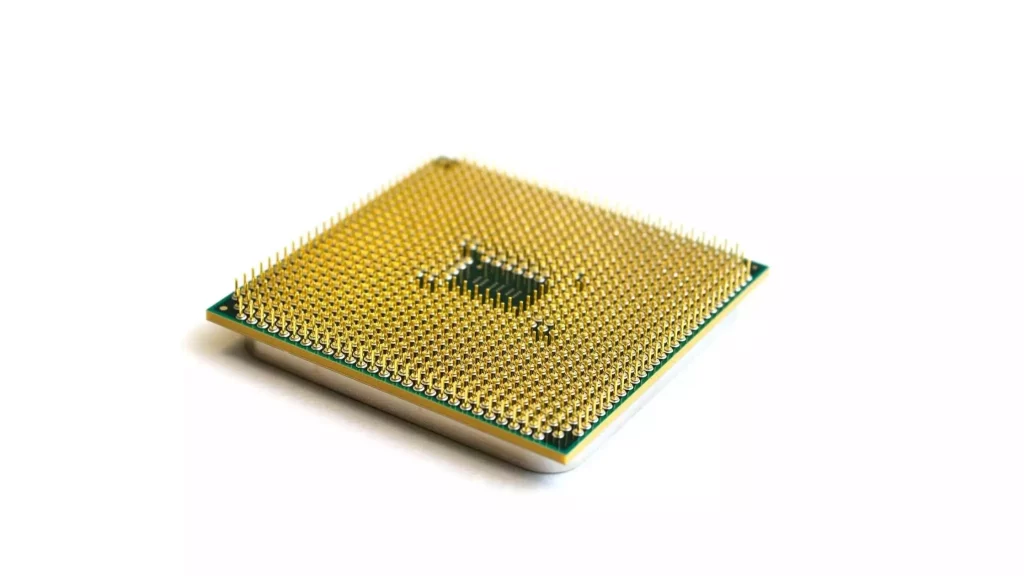
The Central Processing Unit (CPU) is the essential component of any laptop or personal computer.
There are only three popular processor-making brands, namely-
- Intel
- AMD
- Apple
Intel Core is the most popular processor, followed by AMD Ryzen and Apple’s M series.
AMD Ryzen may surpass Intel in the future by offering powerful CPUs at lower prices.
Apple’s M series is exclusive to MacBook and is relatively expensive.
It’s important to understand processors before making a choice.
The most important thing to know, such as
- Core
- Thread
- Frequency
The processor of any laptop, having more cores, will provide better performance.
Similarly, The more threads the CPU has, its performance will be more powerful.
A few years ago, the CPU frequency of a specific model was fixed, but now, due to Intel turbo boost technology and AMD’s latest features, the frequency will vary depending on the task.
2. Graphics Card
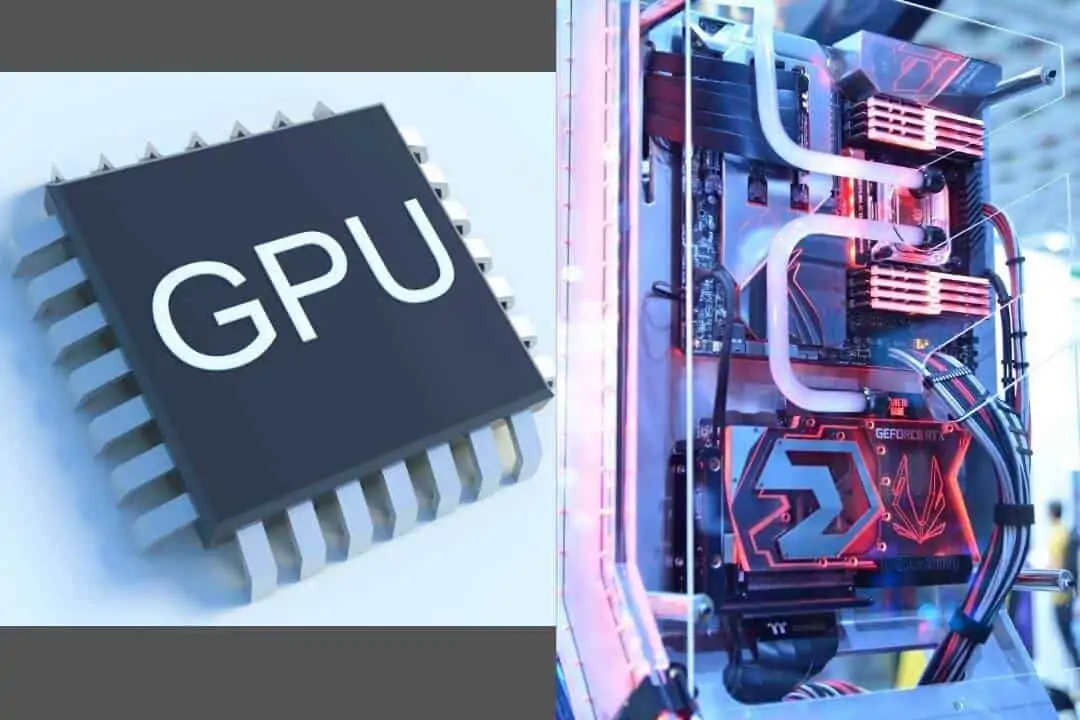
The software used by electrical engineering students requires better graphics cards, but it may not be as powerful as modern games require.
Choose an integrated Intel or AMD graphics card if your budget is low. But if you want to run a laptop in the next four to five years, only use a dedicated and powerful notebook.
Intel’s latest Iris Xe shared graphics card is even more powerful than some dedicated old GPUs.
However, if you want better performance, please choose an affordable NVIDIA GeForce GTX or RTX series GPU.
3. Memory (DDR3, DDR4, DDR5, LPDDR4X)

Before choosing RAM or memory for any laptop, it is necessary to understand some specifications, such as
- Memory size
- How about the memory speed
- Which class does it belong to
It is said that the more memory the laptop has, the better the performance, but it still depends on the processor, graphics card, and other components.
A few years ago, memory speed was shallow, but now technology has changed and becomes speedy.
RAM speeds available in the market, such as 3200MHz, 4200MHz, etc.
It is divided into three types, such as
- DDR3
- DDR4
- DDR5
- LPDDR4X
DDR3 is the slowest, while DDR4 and DDR5 are better options. LPDDR4X, in particular, is known for its high efficiency and power.
For electrical engineers and engineering students, it is recommended to choose a laptop with a minimum of 8GB of memory. Having 16GB will prove useful for future needs. If budget permits, opting for 32GB or more is advisable.
4. Storage Drive (HDD & SSD)
Storage drives also have a great impact on the processing speed of notebook computers. Electrical engineering students need better laptops and must choose the fastest storage space.
There are two popular storage types on the market −
- Solid State Drive (SSD)
- Hard Disk Drive (HDD)
General-purpose hard drives were top-rated a few years ago, but now the times have changed, technology has advanced a lot, and the speed of storing drivers has also become very high.
If you buy a general hard drive, you will need less money, which is also a good choice for those who want to save more data.
Nowadays, solid-state drives (SSDs) are becoming more and more popular because of their speed and longevity.
Some brands and technical experts say buying a laptop with an SSD drive is 17% faster than buying a laptop with a hard disk. However, you must invest more money to buy laptops equipped with SSDs.
If you want to save data but do not have enough budget, choose a laptop with SSD as the primary storage and HDD as the secondary option.
5. Software Compatibility
Apart from specification, you should check software compatibility, as electrical engineering students have to be very good at designing and running power system simulation software on a laptop.
Hence, some popular software like Power Simulator, LabVIEW, Matlab, PSCAD, etc., require the required specs to be installed; otherwise, you cannot run.
We have given the minimum and required specifications of the laptop to run LabVIEW; you can check it from the official site.
| Windows | Run-Time Engine | Development Environment |
|---|---|---|
| Processor | Pentium 4M/Celeron or later (32-bit) Pentium 4 G1 or later (64-bit) | Pentium 4M (or equivalent) or later (32-bit)Pentium 4 G1 (or equivalent) or later (64-bit) |
| RAM | 256 MB | 1 GB |
| Screen Resolution | 1024 x 768 pixels | 1024 x 768 pixels |
| OS | Windows 10/8.1/8/7 SP1 (32- and 64-bit) Windows Server 2012 R2 (64-bit) Windows Server 2008 R2 SP1 (64-bit) | Windows 10/8.1/8/7 SP1 (32- and 64-bit) Windows Server 2012 R2 (64-bit) Windows Server 2008 R2 SP1 (64-bit) |
| Disk Space | 620 MB | 5 GB (includes default drivers from NI Device Drivers DVD) |
| Mac OS X | Run-Time Engine | Development Environment |
|---|---|---|
| Processor | Intel-based processor | Intel-based processor |
| RAM | 256 MB | 2 GB |
| Screen Resolution | 1024 x 768 pixels | 1024 x 768 pixels |
| OS | OS X 10.11 or 10.12 | OS X 10.11 or 10.12 |
| Disk Space | 257 MB | 1.4 GB for the complete installation (excluding drivers) |
| Linux | Run-Time Engine | Development Environment |
|---|---|---|
| Processor | Pentium 4 G1 (or equivalent) or later* | Pentium 4M (or equivalent) or later (32-bit)Pentium 4 G1 (or equivalent) or later (64-bit) |
| RAM | 256 MB | 1 GB |
| Screen Resolution | 1024 x 768 pixels | 1024 x 768 pixels |
| OS | Linux kernel 2.6x or 3x and GNU C Library (Glibc) Version 2.11 for the Intel x86_64 architecture (64-bit) | Red Hat Enterprise Linux Desktop + Workstation 6.5 or later, open SUSE LEAP 42.1, open SUSE Leap 42.2, Scientific Linux 6.5 or later, CentOS 7 |
| Disk Space | Linux kernel 2.6x or 3. x and GNU C Library (Glibc) Version 2.11 for the Intel x86_64 architecture (64-bit) | 1.1 GB for the complete installation of each bitness2.2 GB for the complete installation of both 32- and 64-bit LabVIEW |
Frequently Asked Questions
Q1. Is a Laptop necessary for Electrical Engineering Students?
You will need a laptop because software related to electrical engineering, such as Lab View, PSCAD, Matlab, and other design software, all require an excellent laptop to install.
If you don’t have a laptop, then you will not continue to advance in this engineering field, not be able to grow, and not be able to carry out 2D 3D design.
In some universities or engineering colleges, it is said that before admission, you must purchase a laptop with the required specifications to be admitted.
Even if you have to save some documents or give presentations, you need a laptop or personal computer.
In the final year of electrical engineering, you must give lectures to complete most of the projects, so the laptop will make your work very easy.
Everything is online nowadays, so having a smart gadget has become very important for engineering students.
Q2. Should I Buy an Expensive or Budget Laptop?
It depends on your choice because you can easily buy a better-looking one if you have a lot of money.
In an expensive and powerful laptop, software related to electrical engineering can efficiently run in it. But if the budget is a little smaller, finding a good laptop may be a little problematic.
Mid-range computers are a good choice for college students, but if you want to use them for five years next year, then slightly increase your budget and buy a powerful computer.
It is best to have a perfect processor and the latest generation; the graphics card should be dedicated and influential, and the RAM and storage should be the largest.
Q3. Should I buy Windows, MacBook, or Chromebook?
Are you confused about buying a MacBook, Windows laptop, or Chromebook? Well, you should know some information about these three operating systems.
Windows is an easy-to-use operating system and software at a very low price. It is also the most advanced and most popular operating system.
If your budget is small or very large, you will get these Windows laptops in every category.
However, suppose you want to run heavy applications and games. This will be the best operating system in that case, so we suggest Windows laptops as a good choice for electrical engineering students.
The Mac operating system is highly secure, and buying an Apple MacBook costs a lot of money. In terms of performance, it can easily be used for 5-10 years and will never be like an old laptop.
You can efficiently run software related to electrical engineering research, but in the case of games, the Mac will be very bad, and you shouldn’t buy it.
Chromebooks have become very popular among students because of their price, portability, and appearance. Chrome is a lightweight operating system that is not troublesome to operate.
Therefore, if your choice is not Windows or Mac, you can choose a Chromebook because it will be an excellent choice for learning-related tasks.
But if you want to make some specific software, you won’t be able to install it easily. Chromebook is associated with the Google Play Store, and if you want to download some apps, you must go to the store.
Q4. Which Type of laptop is best for electrical engineering students?
There are so many different notebook computer types nowadays that deciding which one suits an electrical engineering student might be challenging.
A laptop with a detachable keyboard, a portable design, a powerful processor, and software is likely the best choice for an electrical engineering student. In this manner, you can take your laptop with you wherever you go, and typing on a keyboard separate from the laptop will be simple.
Business laptops are ideal for students who want to use them for academics and other professional chores. Gaming laptops are great for students who want to game on the go and perform heavy tasks.
A gaming laptop is not as durable and may not last as long as a business laptop. A business laptop is designed for work and can be the more expensive but ideal option for everyday tasks.
Also Read: Best Laptops for Mechanical Engineering Students
Final Words
Before buying a laptop, make sure it works with the software you need, has a good processor and all the other important things.
We did a lot of research and reviewed many laptops for this article. My friend, who knows a lot about electrical engineering (he has a B.Tech degree) also helped.
If you are still unsure which laptop is right for you, read the article again, look at the specifications, and decide how much money you want to spend.
I have selected some expensive, mid-priced, and cheap laptops in this article. So, choose the one that fits your budget.
We hope this article can eliminate doubts about the best laptop for electrical engineering students.
If you have any questions or suggestions, please write them in the comment box, and we will reply as soon as possible.