The Dell Inspiron 15 is a budget-friendly laptop with a good balance of performance, features, and portability.
It is powered by a 13th-generation Intel Core i5-1335U processor with 10 cores and 12 threads, which is great for everyday tasks like multitasking, document editing, and streaming content.
The laptop comes with 16GB DDR4 RAM and 512GB PCIe NVMe SSD, making it suitable for multitasking and demanding applications.

Dell Inspiron 15
- Release Date: May 2023
- Model: 3530
- Laptop Type: Traditional
- Series: Inspiron
- Available on:
Dell Inspiron 15: Key Features
| Model Name | Dell Inspiron 15 |
| Processor | Intel Core i5-1335U |
| Core | 10 Cores, 12 Threads |
| Frequency | 1.3 GHz up to 4.60 GHz |
| RAM | 16 GB LPDDR5 |
| Storage | 512 GB, M.2, PCIe NVMe, SSD |
| Graphics Card | Intel Iris Xe Graphics |
| Display | 15.6-inch, FHD+(1920 x 1200),60Hz, WVA, Touch, Anti-Glare, LED-Backlit |
| Operating System (OS) | Windows 11 Home, English, French, Spanish |
| Weight | 1.65 kg (3.64 lbs) |
| Battery | 3 Cell, 41 Wh, integrated |
Dell Inspiron 15: Full Specifications
Processor (CPU)
| Processor Model Name | Intel Core i5-1335U |
| Processor Speed | 1.3 GHz up to 4.60 GHz |
| Cores | 10 |
| Thread | 12 |
| L3 cache | 12 MB |
| Fabrication process | 10 nm |
Video Card
| Graphics Processor | Intel Iris Xe Graphics (80EU) |
| Graphics Memory Capacity | System Shared |
| Graphic Type | Integrated |
| Memory Type | LPDDR5 |
| Memory speed | 4.8 Gbps |
| Base Clock | 300 MHz |
| Boost Clock | 1100 MHz |
RAM
| Memory Capacity | 16 GB |
| Memory Type | DDR4 |
| Frequency | 3200 MHz |
| Memory Slots | 2×8 GB |
| Upgradable | Yes |
Storage
| Storage Capacity | 512GB |
| Storage Type | SSD (M2) |
| Drive Interface | PCIe NVMe |
| Channels | 1×512 GB |
| Total Slots | 1 |
| Upgradable | Yes |
Display
| Screen Size | 15.6 inches |
| Screen Resolution | 1920×1080 pixels |
| Refresh Rate | 60 Hz |
| Display Screen Type | IPS LCD |
| Pixel Density | 141 ppi |
| HDR support | No |
| Touch Input | Yes |
| Coating | Matte |
| Maximum brightness | 250 nits |
| Contrast | 600:1 |
| Aspect ratio | 16:10 |
Battery
| Capacity | 3 Cell, 41 Wh |
| Charging time | 1:30 hr |
| Battery type | Li-Po |
| Removable | No |
| Fast charging | Yes |
| USB power delivery | No |
| Charging connector location | Left |
| Charging power | 65 Watt AC Adapter |
Frame
| The weight | 1.65 kg (3.64 lbs) |
| Dimensions | 14.11 x 9.25 x 0.67-0.79 inches |
| Square | 842 cm2 (130.5 inches2) |
| Screen-to-body ratio | ~79.7% |
| Side Frames | 6.6 mm |
| Colors | Platinum Silver |
| Transformer | No |
Thermal Management
| Cooling type | Active |
| Evaporation chamber | No |
| Number of coolers | 1 |
Sound
| Audio Chip | Realtek ALC3254 |
| No of Speakers | 2 |
| Speaker Power | 2x2W |
| Dolby Atmos | No |
| Microphones | 1 |
Communications
| WiFi Version | v6E |
| Bluetooth | v5.3 |
| Fingerprint Scanner | No |
| Drive | No |
| Webcam | Above the display |
| Webcam Resolution | 1920 x 1080 |
IO and Ports
| USB Type -A | 2x USB 3.2 |
| USB Type-C | 1x USB 3.2 |
| Thunderbolt | No |
| HDMI | 1x HDMI 1.4 |
| Display port | No |
| VGA | No |
| Audio port (3.5mm) | Yes |
| Ethernet (RJ45) | No |
| card reader | Yes |
| Separate charging port | Yes |
Keyboard and Touchpad
| Key type | Island |
| Numeric Block | Yes |
| Backlight | No |
| Size | 11.5 x 8.0 cm |
| Surface | Plastic |
| Windows Precision | Yes |
Benchmark
| Test | Single-Core | Multi-Core |
|---|---|---|
| Geekbench 5 | 1544 | 5278 |
| Cinebench R23 | 1445 | 4336 |
Dell Inspiron 15: Price and Availability
The Dell Inspiron 15 comes equipped with a 13th-generation Intel Core i5-1335U processor, Intel Iris Xe graphics, 16GB of RAM, and a 512GB SSD, and it is currently priced at $599.99 as of the time I am writing this article.
Please note that this price is subject to change, so we recommend checking the current price on the official website to get the most accurate information. If you require additional features such as dedicated graphics and a Core i7 processor, those options are also available but come at a higher cost.
Dell laptops are primarily available on the official Dell website, and many customers prefer buying directly from the official website over other e-commerce platforms. Additionally, you can find Dell laptops in Dell’s physical retail stores.
Dell Inspiron 15: Performance
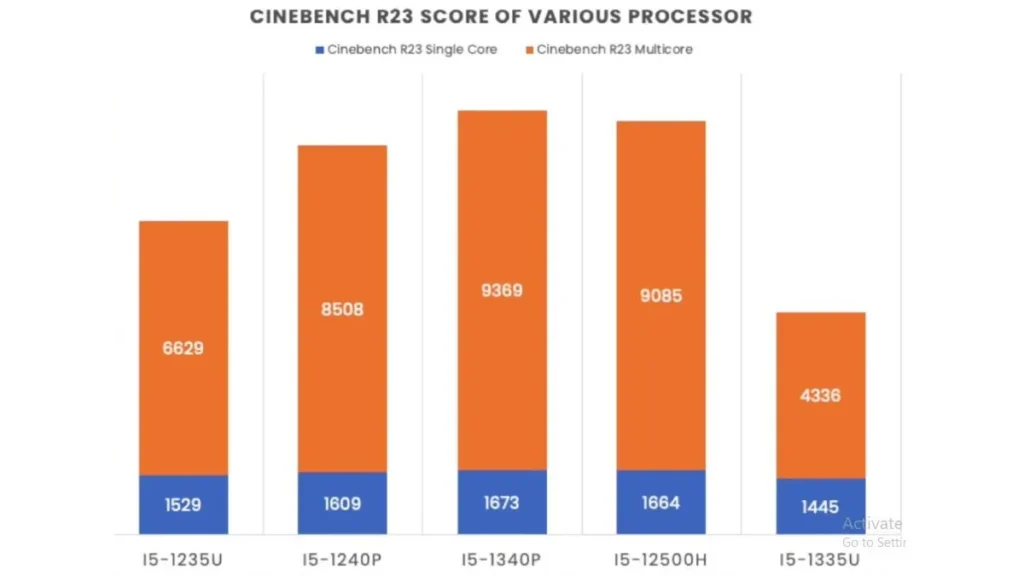
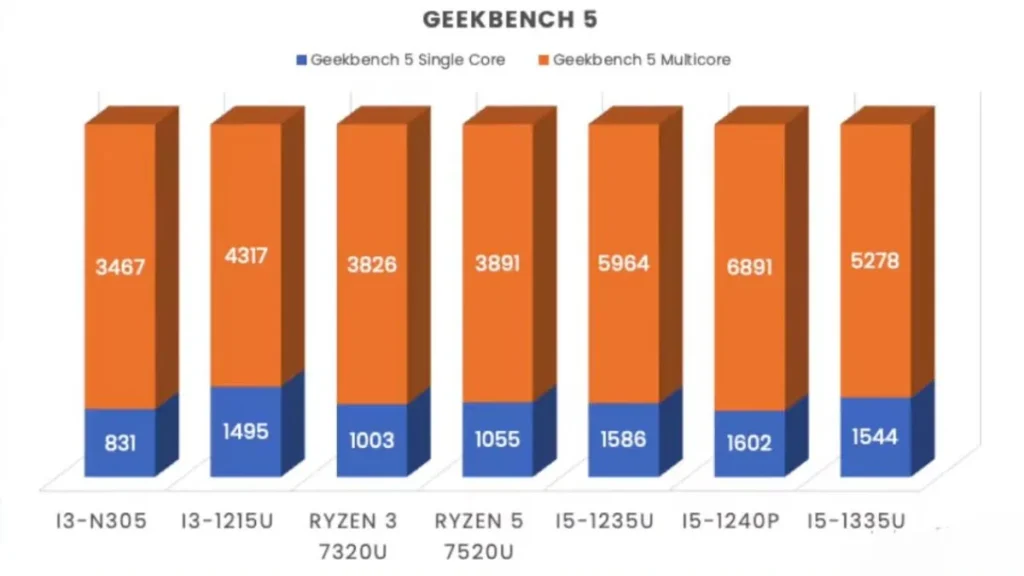
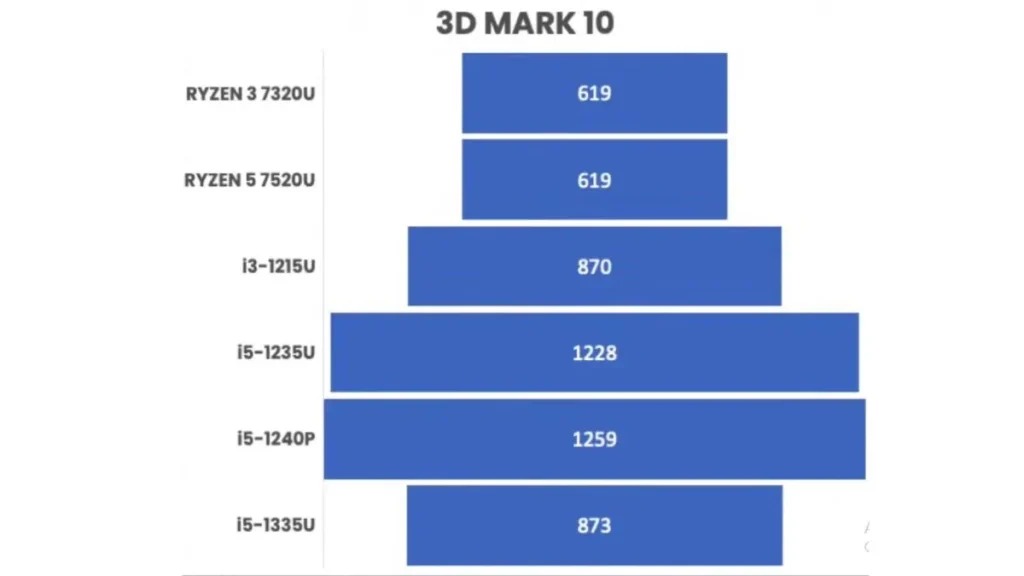
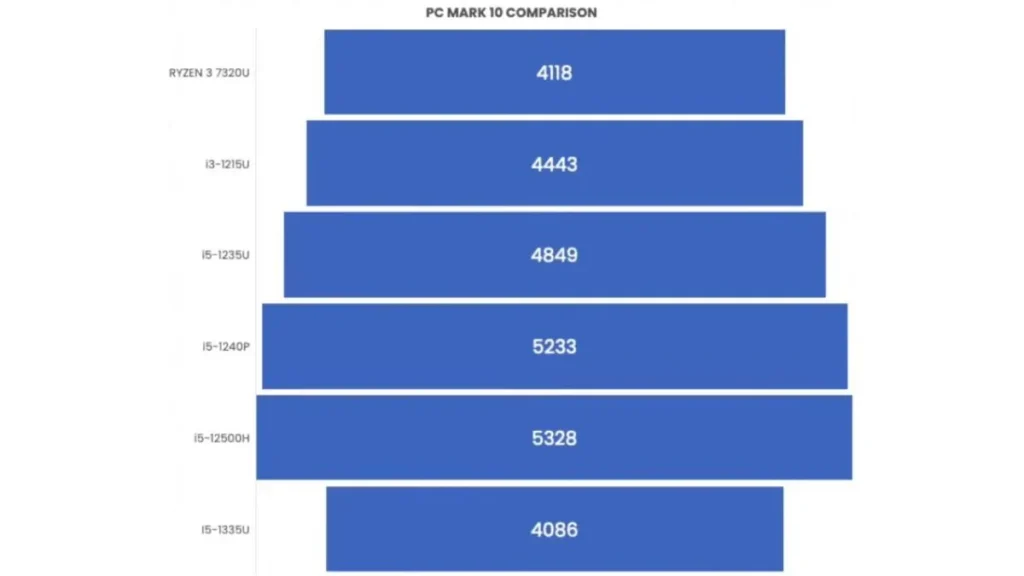
Processor
This Dell laptop features an Intel Core i5-1335U processor. It operates at a base speed of 1.3 GHz, which is excellent for power efficiency and provides longer battery life.
However, when handling heavier workloads, it can turbo boost up to 4.60 GHz, allowing you to multitask and run demanding applications efficiently. With 10 cores and 12 threads, this processor manages multiple tasks simultaneously. Its performance matches The ASUS X515 which has almost the same performance.
Graphics Card
In terms of graphics, it is equipped with Intel Iris Xe graphics featuring 80 execution units (EU). These graphics are common in such low-budget laptops. This graphics is suitable for everyday tasks like creating presentations, editing small videos and photos.
Please note that this integrated graphics solution is unsuitable for high-end gaming or graphics-intensive tasks; It is best suited for casual gaming and everyday graphic needs.
With better graphics, things look better on the screen. Dell should focus on dedicated graphics instead of integrated graphics.
RAM
With its 16GB DDR4 RAM operating at 3200 MHz, the laptop provides a smooth multitasking experience. And handles memory-intensive applications easily. The best thing is that if you need more RAM, you can also upgrade it.
Storage
The laptop has a fast 512GB PCIe NVMe SSD (a higher storage option is also available). This SSD offers quick boot times and fast data access. Additionally, if you need more storage, you can upgrade it, which is excellent for those needing more storage.
Dell Inspiron 15: Design and Build Quality


In terms of design, this laptop is relatively light, weighing 1.65 kg (3.64 pounds), making it easy to carry around.
Its dimensions are 14.11 x 9.25 x 0.67-0.79 inches, which is slimmer and more attractive than a typical laptop. The platinum silver color adds to its entire aesthetics. In simple terms, the laptop’s design and build quality provide a premium look and feel.
Dell’s XPS 15 and Inspiron 15 7000 both have a lot of similarities. The main difference lies in the build quality, while the interiors remain comparable.
Dell Inspiron 15: Display

Its 15.6-inch touch IPS LCD with a Full HD resolution of 1920×1080 pixels and matte finish is suitable for productivity and media consumption. However, its maximum brightness is 250 nits, which makes it difficult to do outdoors.
HDR support is not provided, so the display does not offer better contrast and color capabilities. Also, its refresh is 60 Hz, which is good for regular use, but it isn’t easy to do tasks like gaming and video editing.
Dell Inspiron 15: Battery life

Dell has an inbuilt 3-cell, 41 Wh battery in this laptop. Dell claims the laptop can last an average of 8 hours on a single charge. However, the actual battery life is only 5-6 hours.
Battery life varies depending on several factors, such as display brightness, task type, and ambient temperature. But the good thing is that it supports fast charging, so the battery gets charged quickly even when it runs out.
Dell Inspiron 15: Ports and Connectivity


It has USB Type-A, USB Type-C, and HDMI ports. This makes connecting various devices to the laptop easy, including external monitors, printers, and storage devices.
The best thing is that there is a separate charging port so that other work can be done along with charging. A card reader is also provided for transferring files from the camera or other devices.
Dell Inspiron 15: Operating System and Software
In Inspiron 15, you will install the Windows 11 Home operating system, usually seen on all laptops.
You will get a McAfee LiveSafe 30-day trial, which will initially protect your laptop from viruses. After the free trial, you can upgrade it or install the antivirus you like.
Dell Inspiron 15: Everyday Use
Multitasking
This laptop is perfect for multitasking. Its Intel Raptor Lake Core i5 processor with 10 cores and 12 threads, coupled with 16GB DDR4 RAM operating at 3200 MHz, handles smooth and efficient multitasking very well. Runs multiple applications smoothly without experiencing a slowdown.
Everyday work
For everyday tasks like web browsing, document editing, email, and streaming content, this laptop is excellent. The matte-finished Full HD IPS display provides a clear and comfortable viewing experience.
The 16:10 aspect ratio provides additional vertical screen space and the touchscreen functionality adds convenience to everyday interactions.
Video Editing
Laptops are good for basic video editing but difficult to perform intensive video editing like QHD, and UHD (4K). The integrated Intel Iris Xe graphics handles light video editing, but high graphics video editing is much more difficult. Additionally, the display’s limited brightness and contrast do not provide colour accuracy and vibrancy levels.
Online Meetings
Its 1920 x 1080 webcam resolution ensures clear and detailed video output, suitable for online meetings and video conferencing. Additionally, it has two built-in speakers that provide adequate audio quality.
The inclusion of Wi-Fi 6 and Bluetooth 5.3 also enhances connectivity and compatibility with various conferencing tools.
Dell Inspiron 15: Gaming
The Intel Core i5 U series processor with 10 cores and 12 threads, capable of Turbo Boosting up to 4.60 GHz, provides a solid foundation for casual gaming.
The laptop relies on integrated Intel Iris Xe graphics. Despite being able to handle light gaming and older titles, it struggles with modern, graphics-intensive games at higher settings.
The display’s maximum brightness of 250 nits and limited contrast ratio doesn’t provide the visual richness needed for a completely immersive gaming experience, especially in well-lit environments. The most disappointing thing is that its refresh rate is 60 Hz which is not ideal for high graphics.
Dell Inspiron 15: Programming (Coding)
The Intel Core i5-1335U processor, with its high clock speed and ample core/thread count, is perfect for coding tasks. It handles code compilation and development environment efficiently.
Additionally, its 16GB RAM ensures that the coding environment doesn’t slow down even when you have multiple code files open at once. The 15.6-inch Full HD IPS display with a 16:10 aspect ratio provides ample screen real estate for coding. Touchscreen functionality is a useful feature for coding tasks.
What’s Good in Dell Inspiron 15
- Touchscreen Display: The 15.6-inch Full HD IPS display offers a clear and comfortable viewing experience with a 1920×1080 resolution and 16:10 aspect ratio.
- Solid Processing Power: Equipped with an Intel Core i5-1335U processor boasting 10 cores and 12 threads, this laptop can boost up to 4.60 GHz, providing ample processing power for multitasking and daily tasks.
- Premium Design: Its slim, lightweight design and platinum silver color give it a premium and attractive look while making it easy to carry on the go.
What’s Bad in Dell Inspiron 15
- No HDR Support: This laptop lacks HDR support, resulting in limited display contrast and color capabilities. This limitation can affect the visual quality, especially during media consumption and gaming.
- Limited Display Brightness: With a maximum brightness of 250 nits, this display may struggle in outdoor settings or well-lit environments, potentially impacting visibility.
Final Words
The Dell Inspiron 15 laptop is suitable for everyday tasks and work. It is well-built and looks premium. The display is good but could be better for gaming or video editing.
The laptop’s battery life is decent, and it can charge fast. It has all the ports needed to connect devices. It comes with Windows 11 and antivirus. If you need a reliable laptop for everyday tasks, this laptop is a solid choice.
FAQs
Why is Dell’s Laptop the best?
Dell laptops are really well made. They have a good choice of ports, good keyboards, and excellent screens.
Can I upgrade the RAM of the Dell Inspiron 15 laptop?
Yes, it already has 16 GB RAM. If you need more RAM, then you can upgrade it to 32GB.
Can I use the laptop while charging?
Yes, you can use this laptop while charging.
Precautions
1. Place it on a flat surface for better airflow.
2. Avoid using it on soft surfaces like beds or pillows, which can block vents and trap heat.
3. Consider using a cooling pad for extended use while charging.
4. Avoid running demanding apps or games during charging.
5. If your laptop gets too hot, take a break to cool down.
6. Unplug the charger when not in use.




