Social media is growing very fast, especially on which we can share our thoughts, opinions, and multimedia with friends or people. At the same time, another social media has come up, Threads App and Meta developed it.
Welcome to our comprehensive guide on following and unfollowing someone on Threads, a popular social media app for Android and iPhone devices.
Threads allow users to connect with friends and follow their favorite accounts to stay updated on their posts.
This guide will walk you through three different methods to follow someone on Threads, whether through the home feed, search option, or settings.
Additionally, we will cover two methods to unfollow someone: using the search feature or the following list. By the end of this guide, you’ll be able to manage your Threads connections easily.
How to follow someone on Threads on an Android device
You can follow someone on the Threads app in three different ways.
Method 1: Through Home Feed
Open the Threads app on your Android device. You will see various suggested feeds related to the account you have followed on Instagram. So, if you want to follow any suggested feed account, go through these two steps.
Step 1: Tap on the small plus icon right with the profile image of the suggested thread.

Step 2: Tap on Follow from the pop-up screen.
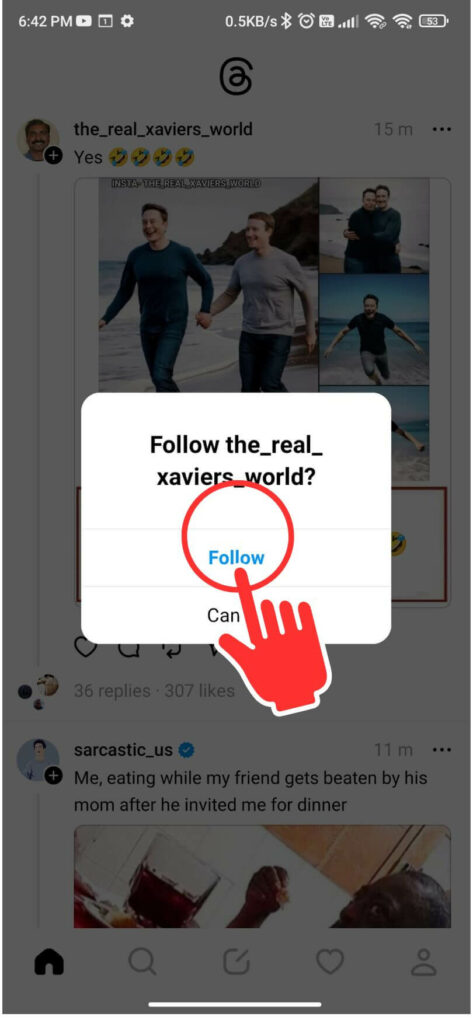
Now you have followed the account successfully, and the Right Tick can be seen with the profile image of the feed.

Method 2: Using Search
Step 1: Launch the Threads app on your Android device and tap on the search icon at the bottom of your screen.
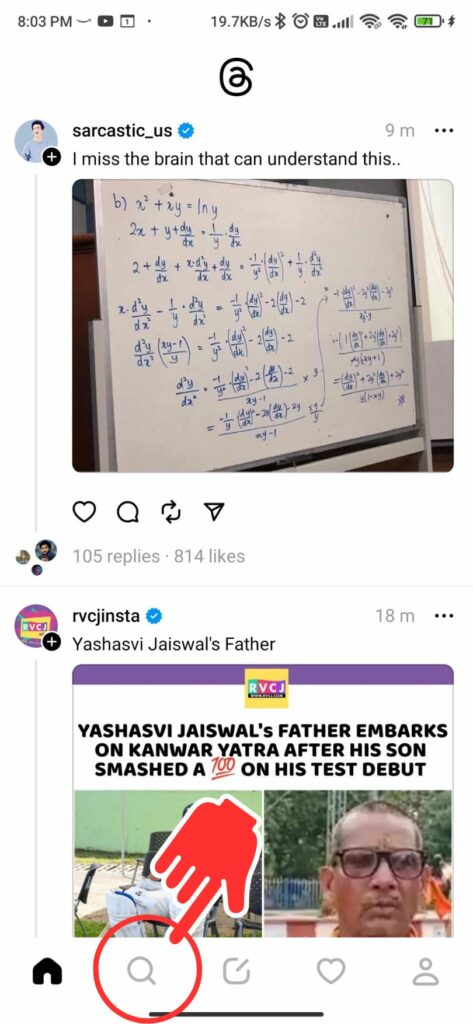
Step 2: In the search bar, type the name of the account that you want to follow.
Step 3: There will be several search results. Once you recognize the account you want to follow, tap the Follow button next to the account name.
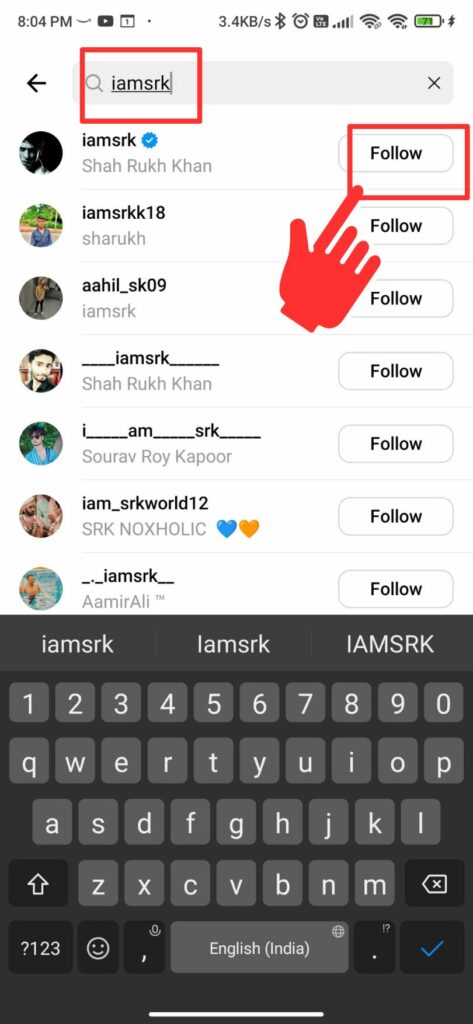
Now, you have followed the account successfully, and instead of the Follow button, the Following button will be visible with a faded color.
Method 3: From the Threads setting
Step 1: Launch the Threads app on your Android device; tap on the profile icon at the bottom right side of your screen.
Step 2: Tap on two lines at the top right side of your screen, just above your profile photo.
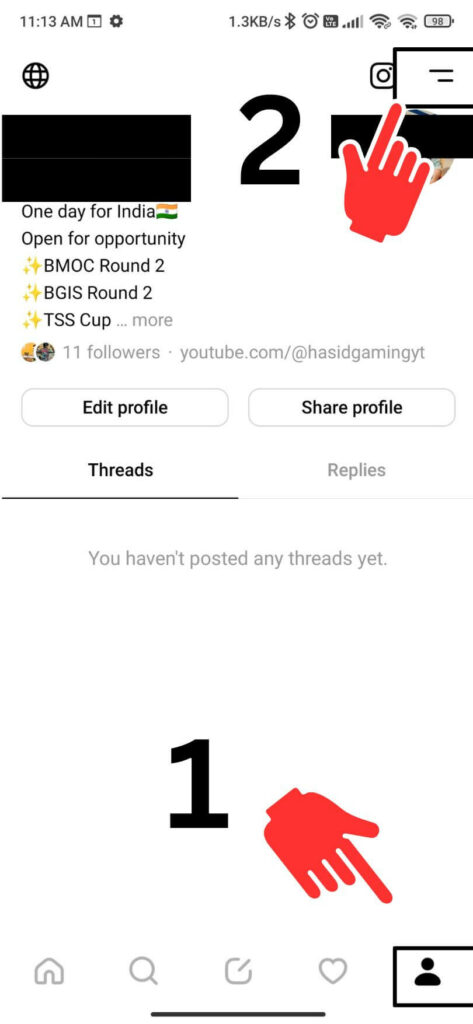
Step 3: Select Follow and invite friends from the available options.
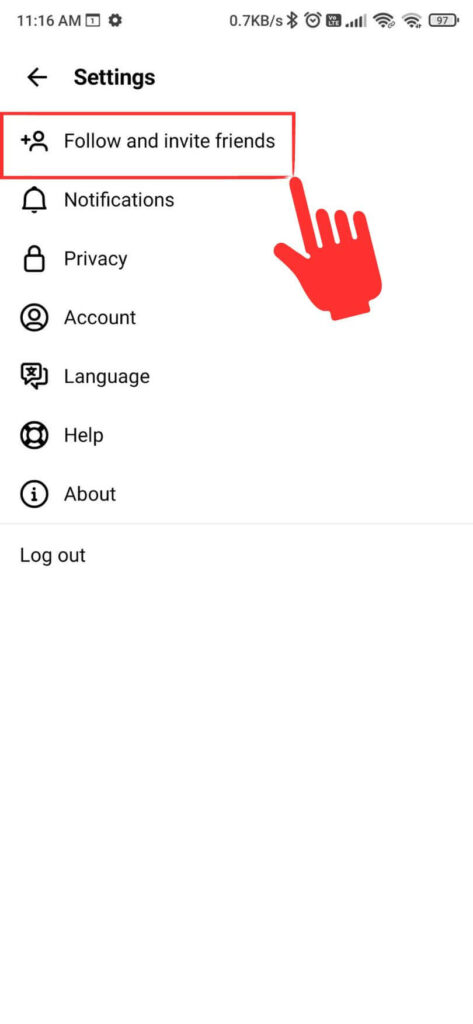
Step 4: Now click on Follow accounts from Instagram. You will see all the accounts you follow on Instagram.
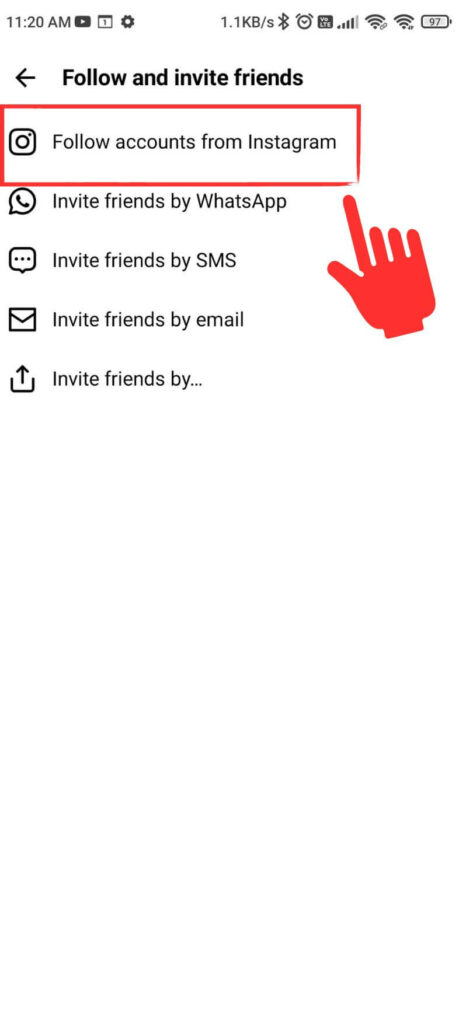
Step 5: Click the Follow button next to the profile name.
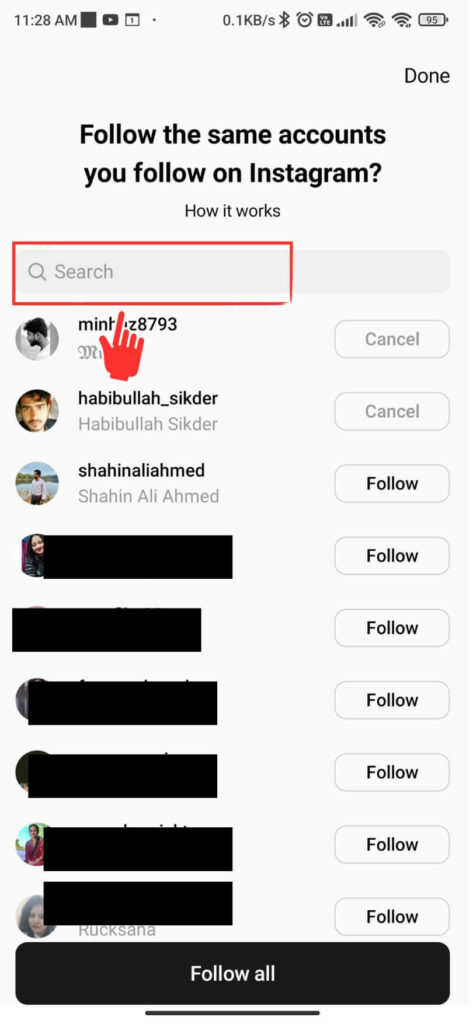
- You can also follow all your Instagram accounts; choose the Follow All button at the bottom of your screen.
- Once you have followed all the accounts you want, tap on Done at the top right side of your screen.
How to Unfollow Someone on Threads on an Android Device
There are two ways to unfollow someone on threads.
Method 1: From Search
Step 1: Open the Threads app and click the Search icon on your screen’s bottom.
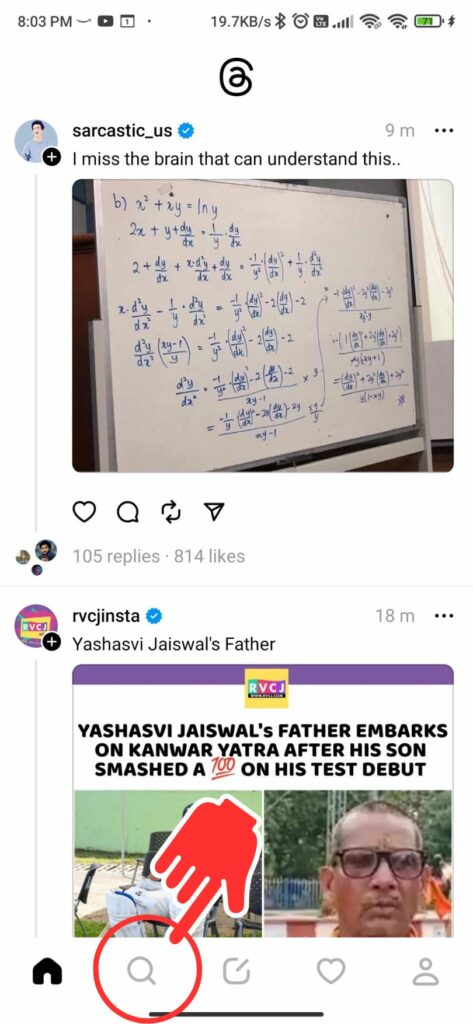
Step 2: Type the account name you want to unfollow.
Step 3: Now click the Following button next to the profile name.
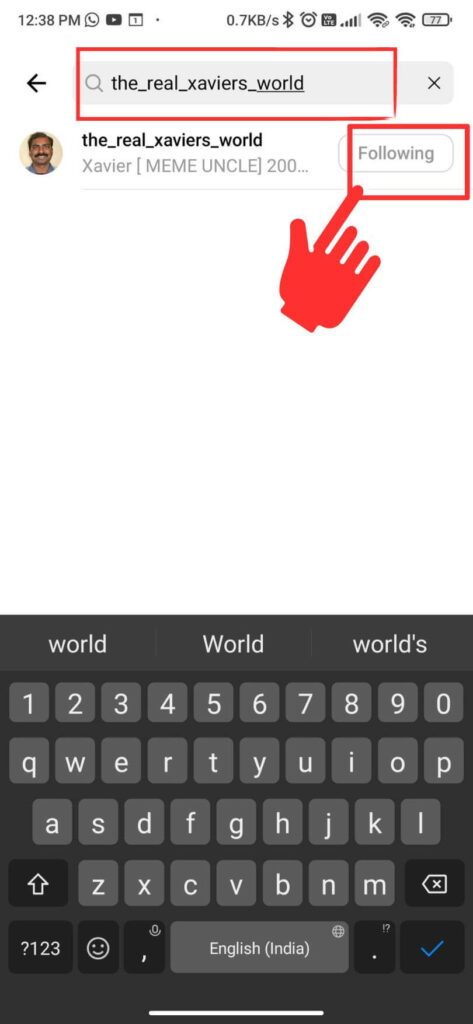
The account has been unfollowed successfully.
Method 2: From Following List
Step 1: Open your Threads app; click on the Profile icon at the bottom right corner of your screen.
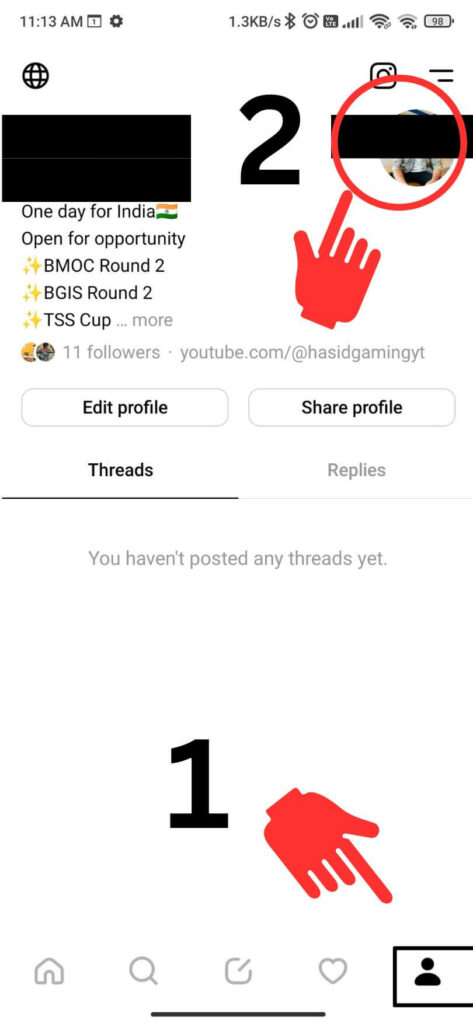
Step 2: Tap on followers and then switch to the Following tap.
You will see all the accounts you follow on the Threads app here.
Step 3: Now, Click the Following button next to the account name you want to unfollow.
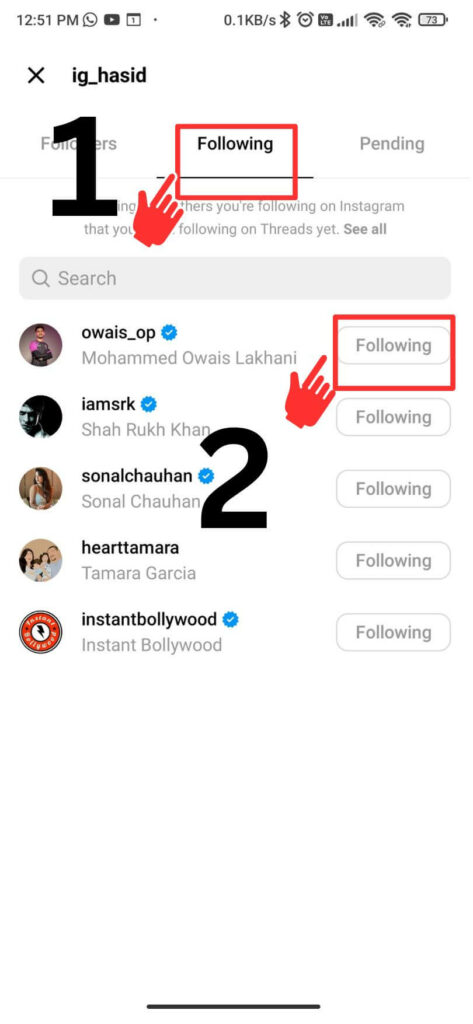
You have unfollowed the accounts successfully.
How to follow someone on Threads on an iPhone
You can follow someone on the Threads app in two different ways.
Method 1: Follow Through Home Feed
Open the Threads app on your iPhone.Within the app, you will find various suggested feeds that are related to the Instagram accounts you already follow. If you wish to follow any of the suggested feeds’ accounts, follow these two steps:
Step 1: Tap the small plus icon with the suggested feed’s profile image.

Step 2: Tap on the Follow option displayed on the pop-up screen.
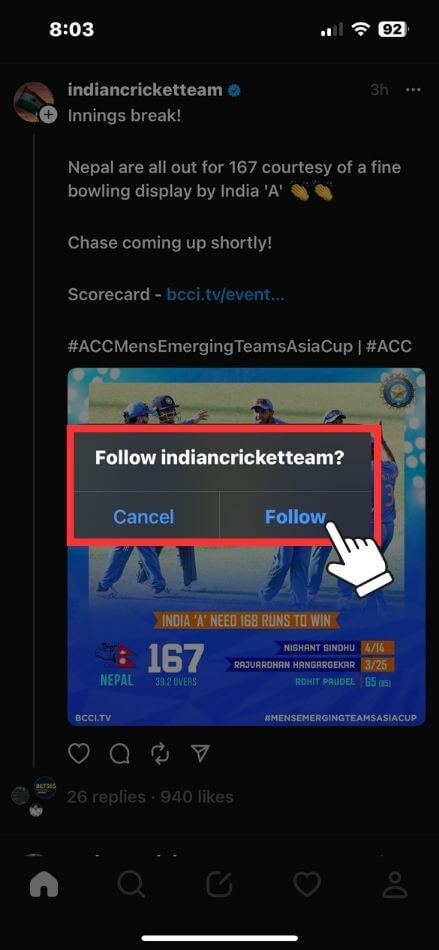
You have now successfully followed the account, indicated with a right tick next to the feed’s profile image.
Method 2: Using Search
Step 1: Open the Threads app on your iPhone and tap on the search icon at the bottom of your screen.
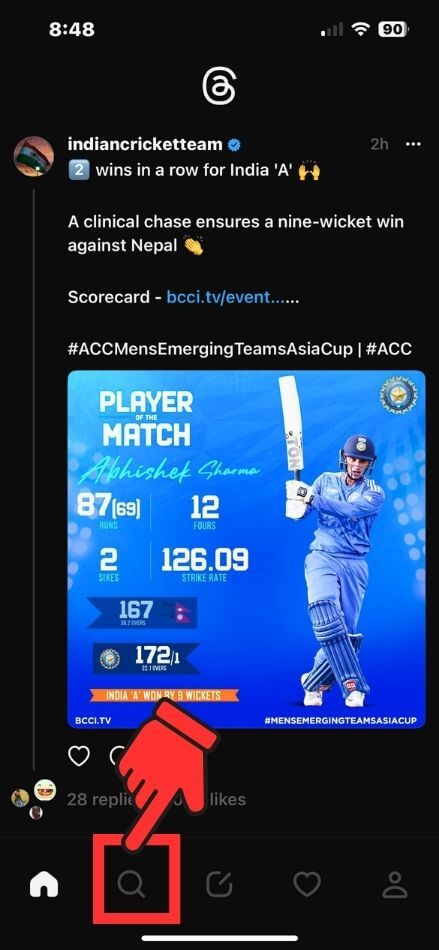
Step 2: Enter the account’s name into the search bar to follow a specific account.
Step 3: You’ll be presented with multiple search results after searching. Once you have identified the desired account, tap the Follow button next to the account name.
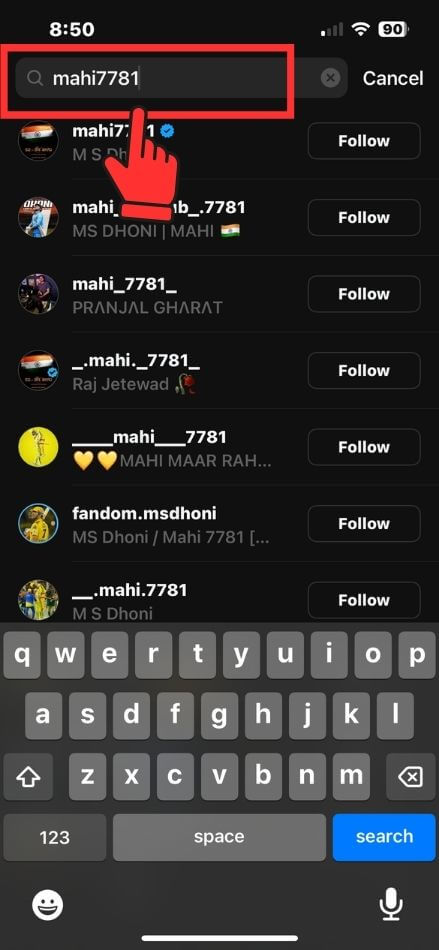
You have now successfully followed the account, and instead of the Follow button, you will see the following button displayed with a faded color.
How to Unfollow Someone on Threads on iPhone
There are two methods available for unfollowing someone on Threads.
Method 1: From Search
Step 1: Launch the Threads app on your iPhone and tap on the Search icon positioned at the bottom of the screen.
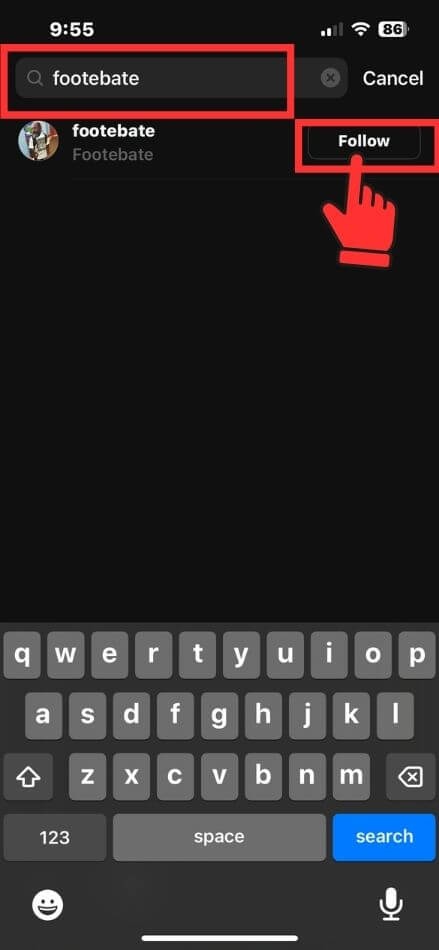
Step 2: Enter the name of the account you wish to unfollow into the search field.
Step 3: Next, tap the Following button next to the profile name.
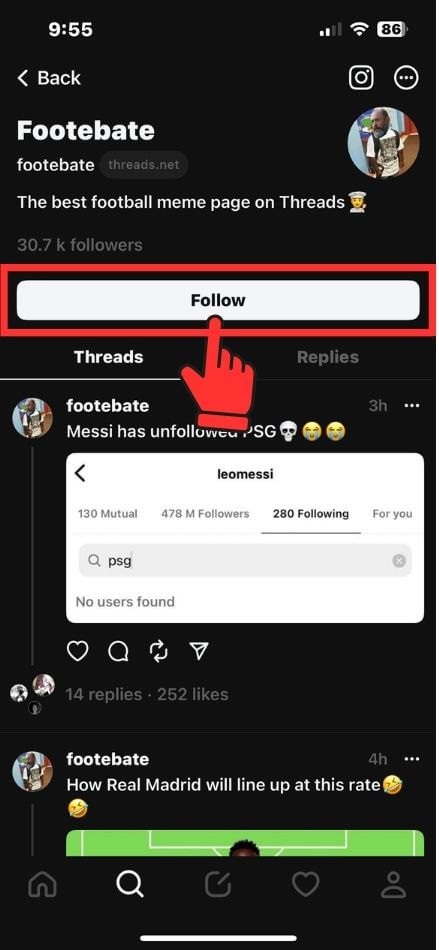
You have successfully unfollowed the account. To verify, tap on the profile name. If you see the option to Follow, it indicates that you have successfully unfollowed the account.
Method 2: From Following List
Step 1: Open the Threads app on your iPhone and tap on the Profile icon at the bottom right corner of the screen.
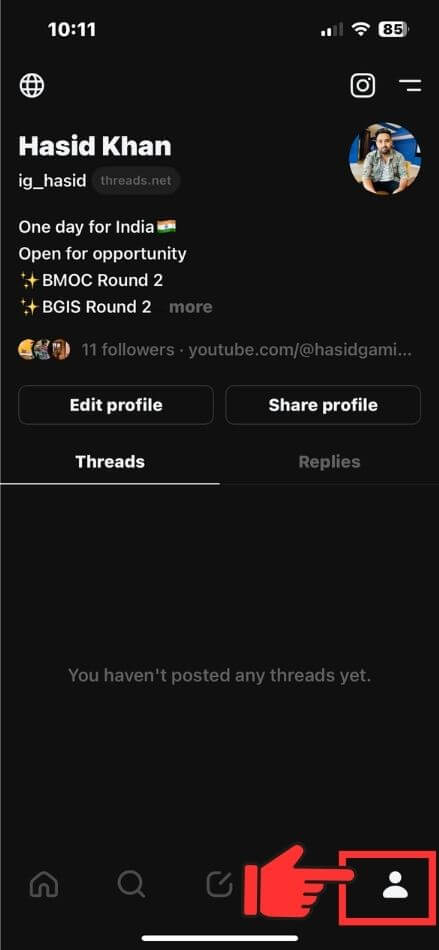
Step 2: Tap on followers just below your Thread bio and then navigate to the Following tab.
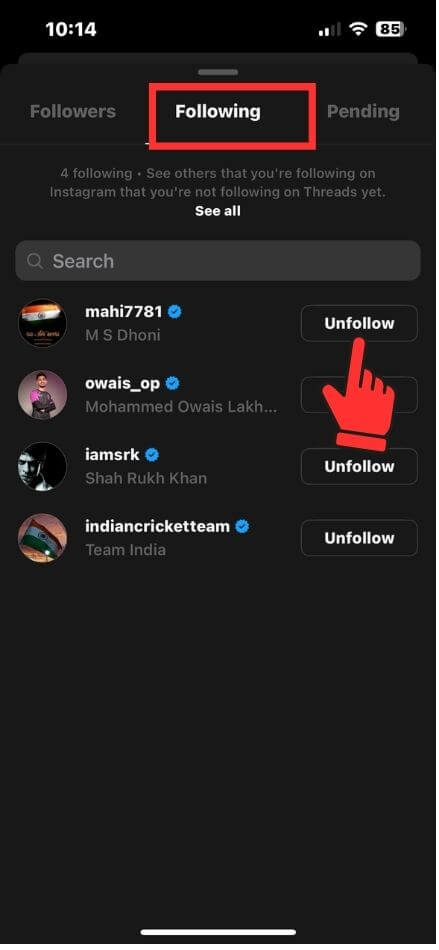
In this section, you will find a list of all the accounts you follow on the Threads app.
Step 3: Next, tap on the Unfollow button next to the account name you wish to unfollow.
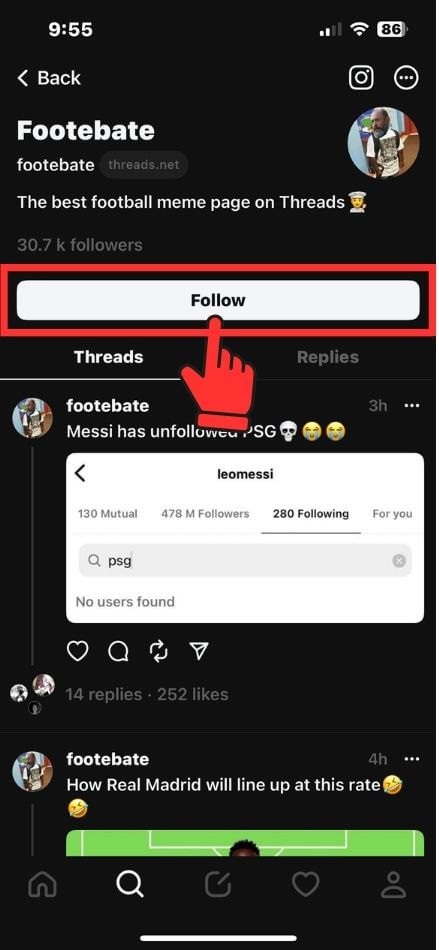
The accounts you have unfollowed will disappear from your Following list.
FAQs
Yes, you can follow someone on the Threads app even if they don’t follow you back. But on some apps like Instagram, which also uses Threads, there might be limits on how many people you can follow without them following you back.
No, when you unfollow someone, their posts won’t show up on your feed anymore. However, you can still visit their profile to look at their posts on the Threads app.
In most social media platforms like the Threads app, X (Twitter), and Instagram, following someone is usually a public action, and they can be notified that you followed them. However, some platforms may offer privacy settings to control information.
Final Words
We hope this guide has helped you understand how to follow and unfollow someone on Threads using Android and iPhone devices.
With three different methods to follow and two to unfollow, you now have various options to connect with accounts that interest you and curate your Threads feed according to your preferences.
Remember to respect others’ privacy and content when following or unfollowing, as fostering a positive and supportive online community is essential.
As you continue to use Threads, make the most out of your interactions and enjoy the experience of staying connected with friends and following exciting accounts.
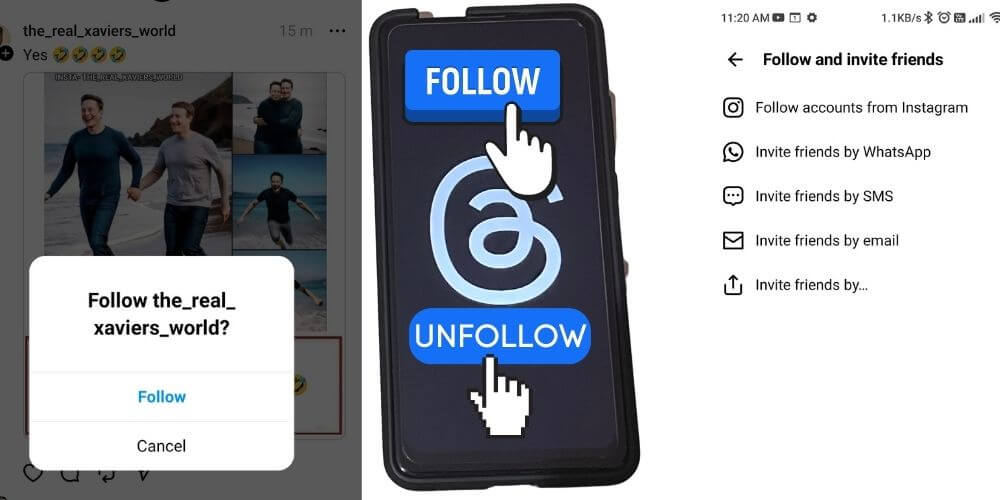

![How to Factory Reset Acer Laptops? [Step-by-Step Guide]](https://pcvenus.com/wp-content/uploads/2024/04/How-to-Factory-Reset-Acer-Laptops-324x160.webp)

