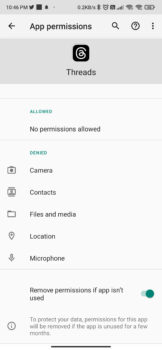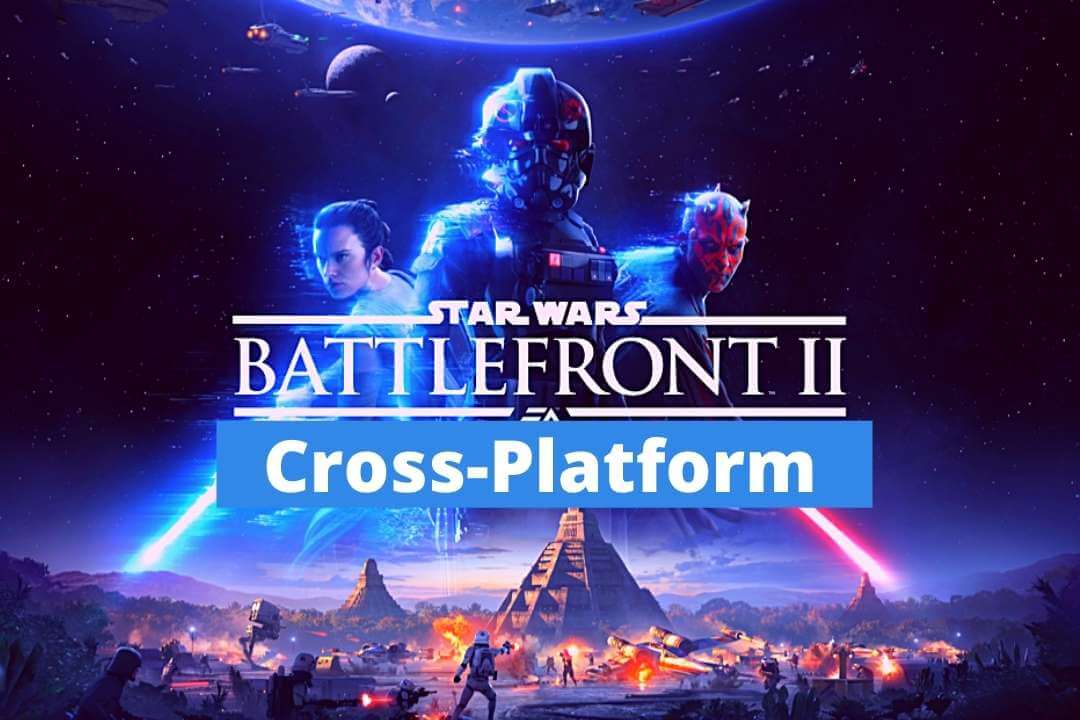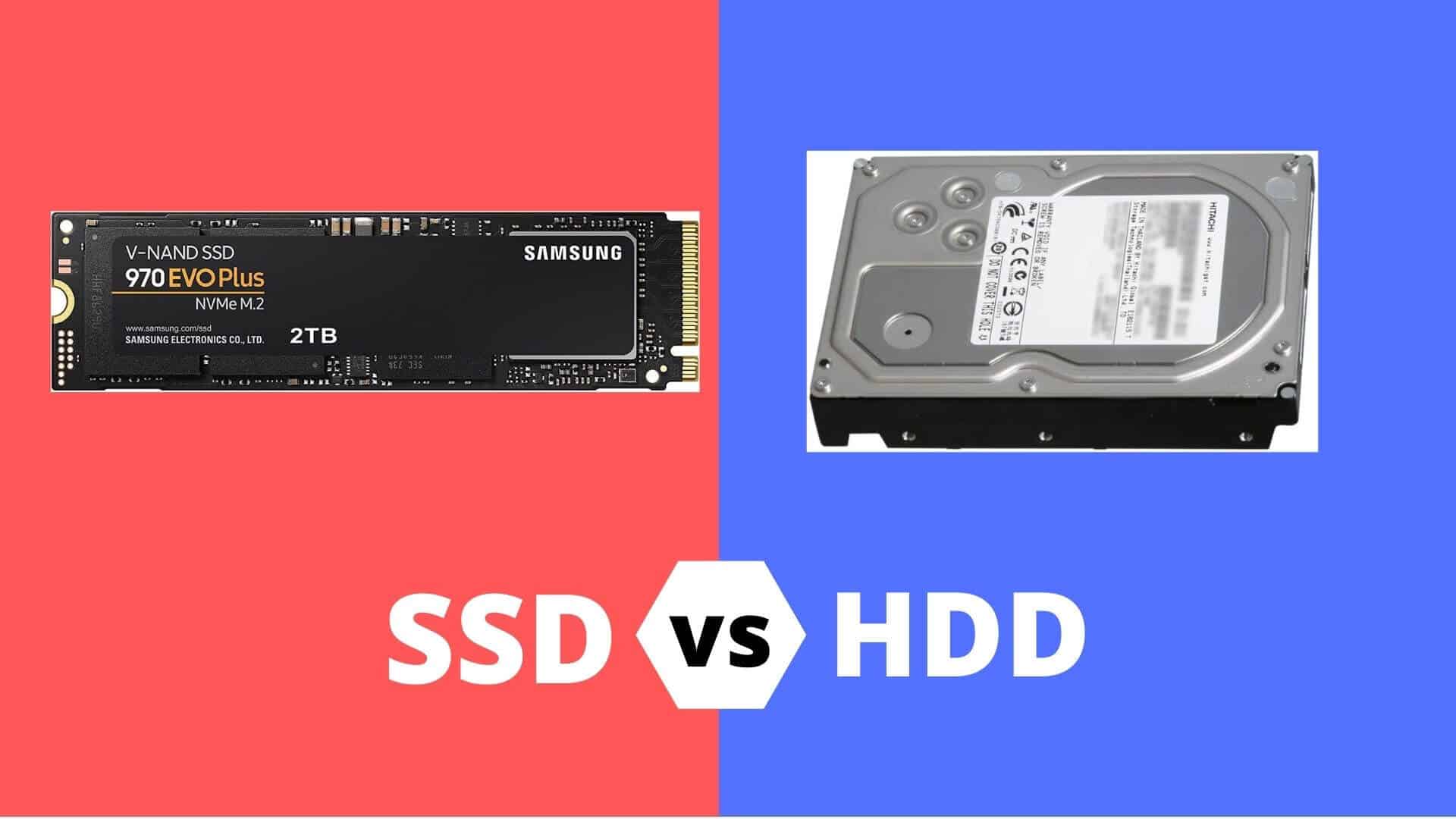The Threads app has gained significant attention and has crossed 100 million users in record time, outperforming other platforms. Its rapid success can be attributed to its focus on conversations, taking advantage of Instagram’s huge user base, and offering unique features for text-based interactions.
While Threads is often touted as a potential “X (Twitter) killer”, how it will impact the social media landscape and compete with established platforms remains to be seen. Availability of the app is limited to a few countries, but there are plans for further expansion. However, it is not accessible in the EU due to ongoing regulatory concerns.
What is Threads App?
Threads is a social media app made by Meta, the company behind Instagram and Facebook. It works like X (Twitter). People can post text, pictures, and videos and interact with others’ posts by commenting, reposting, and liking.
Threads differ from Instagram because they’re more about talking with words than sharing pictures. It uses Instagram’s big user base of 2.35 billion people. With Threads, you log in using your Instagram account, share text updates, and join conversations. The app looks like Instagram’s comments but has features like X, where you can reply and reshare posts. You can make posts with up to 500 characters, links, 10 photos, and videos up to 5 minutes long.
Also Read: Everything about Google Bard
Threads WiKi
| App Name | Threads App |
|---|---|
| Release/Launch Date | July 6th, 2023 |
| Launch Time | 10 AM ET |
| App Size | 60MB+ (Android) 230MB+ (iOS) |
| Functionality | Reposting, commenting, and liking posts. |
| Distinguishing Factor | Differentiates from X (Twitter) |
| Founder | Mark Zuckerberg |
| Co-founder | Rousseau Kazi |
| CEO | Rousseau Kazi |
| Developer | Meta |
| Total Users | 100+ million (as of July 5, 2023) |
| Required Android Version | Android 9 Onwards |
Important: (App size will change over time)
Threads, an app centred around text-based conversations, was co-founded by Rousseau Kazi, who currently holds the CEO position within the company.
As the CEO, Rousseau Kazi assumes responsibility for the organisation’s overall management and strategic direction.
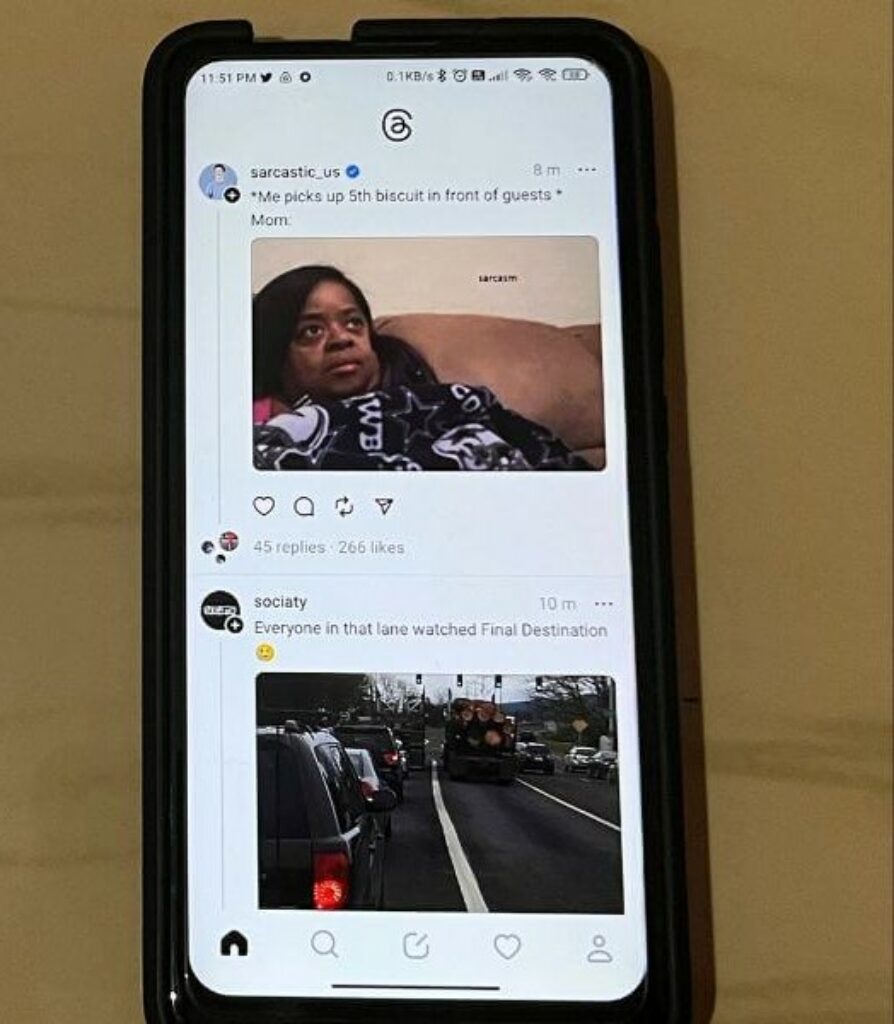
How to use Threads App?
Conversations with Threads:
Threads app lets you have organized conversations. You can discuss different topics in separate discussions, making understanding and following along easier.
Organized Messaging:
You can keep your messages organized in Threads. You can easily create new discussions and sort messages based on topics to find and refer to specific conversations.
Notifications:
Threads app sends you notifications. You can choose which discussions you want to receive alerts for to stay updated on important conversations without getting overwhelmed by too many notifications.
Search and Filtering:
Threads app helps you search and find information. You can search for specific words or topics within discussions, making locating relevant information in long conversation threads simple.
Collaboration and Group Messaging:
Threads app allows collaboration and group messaging. You can invite others to join a discussion or create group discussions, which helps teams or communities communicate and work together effectively.
Security and Privacy:
Threads app takes your privacy seriously. It offers security measures like encryption to protect sensitive information. You also have control over who can access and participate in specific discussions.
Also Read: How to Enable Desktop Stickers in Windows 11?
6 Reasons Why You Should be Using the Threads App
Reason 1: Improved Efficiency in Communication
Threads app provides a unique way to connect with your closest friends more personally. You can share photos, videos, and messages exclusively with your close friends.
The Threads app makes communication more efficient by using conversations. In a conversation, you can discuss different topics within the app. This helps you easily track important information and quickly find what you need.
You don’t have to spend a lot of time searching through long conversations, which saves time and increases productivity.
Threads offer a great platform to express your thoughts and feelings to your friends and followers. Unlike Instagram Stories, Threads allows users to write longer posts, giving you more space to share their ideas, experiences, or whatever is on your mind.
Additionally, you can share photos and videos that capture your mood or reflect your current state of mind, providing a deeper way to express yourself.
You can use the app to share funny memes, interesting articles, or anything else you find entertaining.
Reason 3: Collaboration
The Threads app helps people work together. It allows groups to chat and discuss things. Many team members can share ideas, make decisions, and work together on projects in one place.
Reason 4: Enhanced Organization and Documentation
With the Threads App, conversations are thoughtfully organized into distinct messages, enabling seamless tracking of various topics and ensuring easy access to specific information in the future. This promotes efficient documentation and facilitates effective knowledge management within teams and organizations.
Reason 5: Stay up-to-date with your Friends
With Threads, keeping up with your friends is easy. The app shows you their newest posts, stories, and what they’re up to. You can respond to their posts without using another app. It helps you stay close and know what’s happening in your friends’ lives.
Reason 6: Managing information overload
One of the benefits of this app is the ability to customize notifications. You can receive alerts only for threads or conversations most relevant to you. This helps prevent information overload, where you get overwhelmed with too many notifications.
By selectively choosing the threads you want to be notified about, you can stay updated and engaged in meaningful discussions without feeling overwhelmed by a constant stream of notifications.
Key Features of Threads:
Threads, a novel app developed by Instagram, offers users a platform to share text, links, and actively engage in conversations through replies and reposts of other users’ messages. By logging in with their existing Instagram account username, users can seamlessly access the app and follow their list of followers.
Real-time messaging:
You can send and receive messages instantly with Threads. When you hit send, your messages will be delivered to the recipient’s device. This is perfect for keeping up with friends and family or sending quick updates.
Group chats:
Threads also support group chats. This means that you can talk to multiple people at the same time. This is great for planning events, having discussions, or catching up with friends.
Media sharing:
Threads allow you to share images, videos, and files with other users. This is a great way to share photos from your day, send funny videos, or collaborate on projects.
Read receipts:
Threads show you when the recipient has read your messages. This is a helpful way to know if your messages are being seen and can also help you track conversations.
Message reactions:
Threads allow you to react to messages with emojis. This is a fun way to express your feelings about messages and can also help keep conversations lively.
Customizable notifications:
You can customize your notifications in Threads. This means that you can choose how you are notified about new messages, and you can also choose to mute certain conversations.
Efficient search:
Threads have a powerful search function. This means you can easily find messages and conversations, even old ones.
Message encryption:
Threads encrypt all messages. This means that your messages are safe and secure and can only be read by you and the recipient.
Status updates:
You can share your status with other users in Threads. This is a great way to let people know what you are up to or to share your mood.
Voice and video calls:
Threads allow you to make voice and video calls. This is a great way to talk to people face-to-face, even if you are not in the same place.
Also Read: Best PC Games to Play
5 Most Important Features that Are Currently Missing from Threads
1. Pinning:
In Threads, there is no option to “pin” important posts. Pinning would be a useful feature because it would allow users to prioritize certain threads and easily find them without having to search through all their posts every time.
2. Music Integration:
Unlike other platforms, threads do not allow users to incorporate music into their shared content. Adding music would bring an extra layer of creativity and personalization to the threads, making them more enjoyable and expressive.
3. Expanded Sharing Options:
Threads currently only allow users to share their content within the Meta app ecosystem. This means that the reach and accessibility of their posts are limited to people who use the same app. It would be beneficial if Threads allowed users to share their content with a wider audience outside the app ecosystem.
Threads do not use hashtags to categorize and display trending topics like X (Twitter) does. This means that users cannot easily discover popular or relevant threads based on specific topics. This feature is not available within the threads app. I hope this feature will be enabled soon.
5. Direct Messaging:
While Instagram, FB, and other Threads competitors offer direct messaging to engage in private conversations, it does not have this feature.
Direct messaging provides a secure and personalized communication experience, allowing users to have one-on-one conversations with their contacts. Without this feature in Threads, users are limited to public discussions, which may not always be suitable for private or sensitive conversations.
How do I sign up for Threads?
To begin using the Threads app, follow these simple steps:
Step1:
Download and install the Threads app from your respective app store (available for iOS and Android devices).
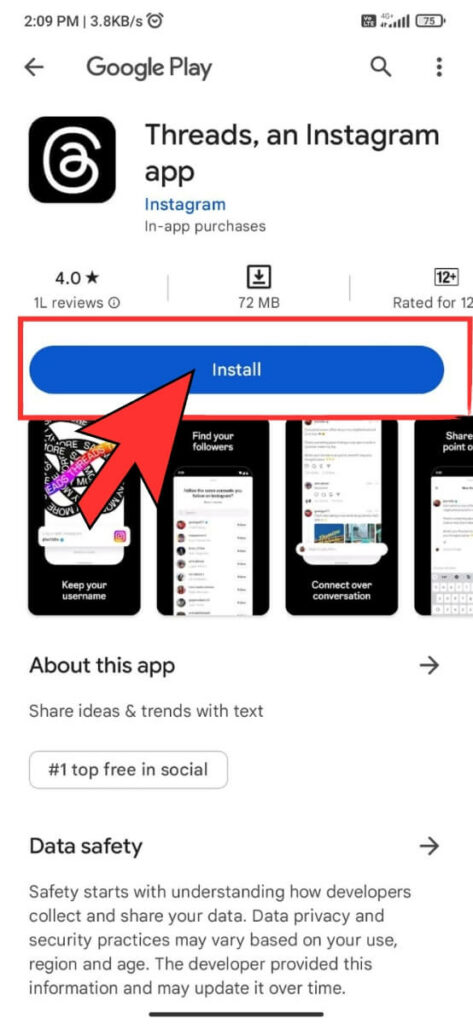
Step 2: Launch the app on your mobile device.
Step 3. Tap on the “Get Started” button to initiate the login process.
Step 4. On the login screen, select the option to log in using your existing Instagram account.
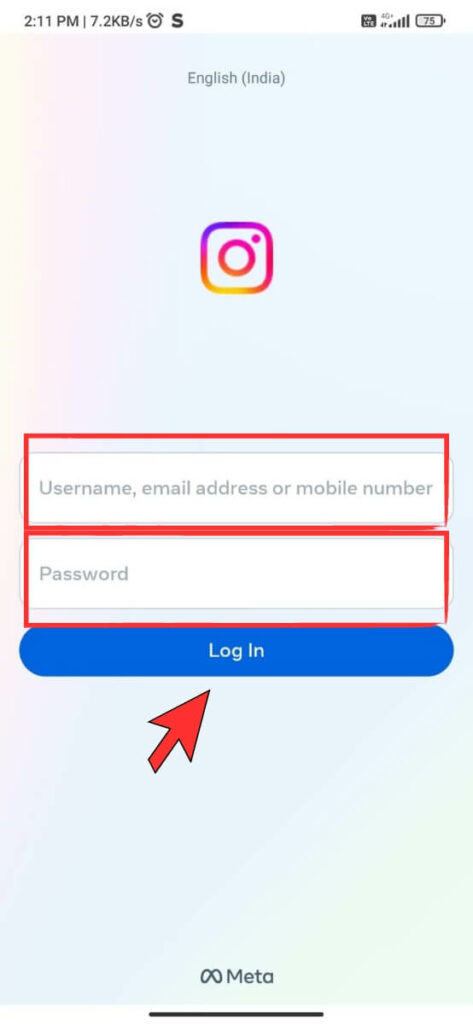
Enter your Instagram username and password in the designated fields.

Tap on the “Log In” button to proceed.
Step 7. If you have enabled two-factor authentication for your Instagram account, you may be prompted to enter a verification code at this stage.
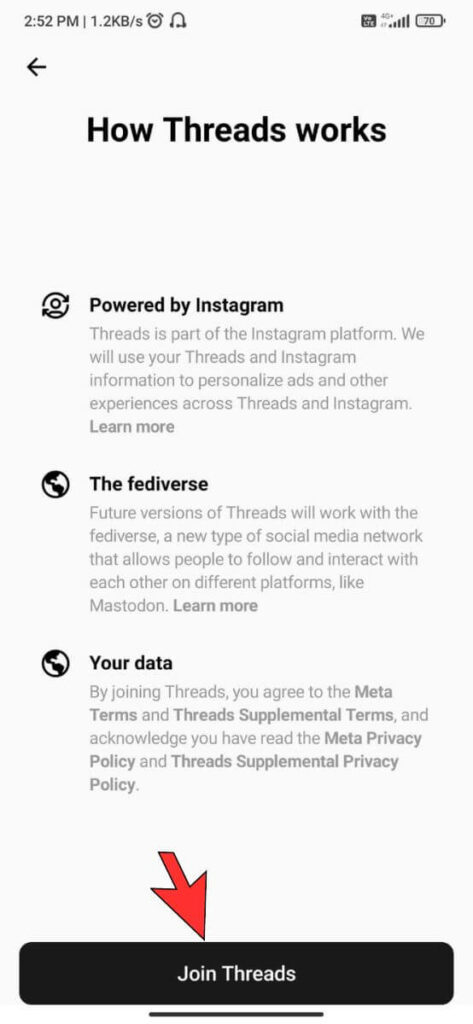
Step 8. After successfully logging in, you will gain access to the Threads app and its features, allowing you to enjoy its functionalities and have FUN!
Important:
Please remember that while these instructions provide general guidelines for the login process in the Threads app, the specific interface and login flow may vary slightly based on updates and modifications the developer implements.
Who is using Threads So Far?
In just a few days, more than 100 million people have started using Threads, even more than those using X and other similar social media platforms.
Threads have garnered attention from various well-known personalities and content creators.
Notable figures like Sarah Jessica Parker, Shakira, Kim Kardashian, Oprah Winfrey, Jennifer Lopez, Gordon Ramsay, and popular content creator MrBeast have joined the app. These individuals have shared introductory content, signalling their presence on the platform.
Threads vs It’s Competitors
Comparing competitors’ strengths and weaknesses helps identify the Threads app’s unique features, functionality, security, and user satisfaction. Both user opinions and collected data should be taken into account.
Thoroughly evaluating the Threads app and its competitors allows us to gain insights into its market position, distinctive qualities, and areas for improvement. This analysis enables us to make informed decisions and navigate the competitive landscape effectively.
Strength
We must look at a few things to understand how the Threads app compares to its competitors.
First
We need to identify who its competitors are. These can include messaging and communication apps like WhatsApp, Messenger, Slack, and WeChat. By studying these competitors, we can learn about the features, how well they work, and how the Threads app measures up.
Secondly
To start the analysis, we should determine what makes the Threads app strong. Some strengths might be that it has an easy-to-use interface, works well with social media platforms like Instagram, and has cool features like automatically sharing your status. The Threads app might also offer advanced privacy settings, secure encryption, or unique ways of messaging that make it stand out from its competitors.
Weaknesses
To assess the Threads app, we should consider its weaknesses, such as limited compatibility, lack of integration with other platforms, or occasional performance issues. Comparing these weaknesses with competitors’ offerings is important.
Understanding user feedback is crucial for informed decision-making. Customer reviews, ratings, and testimonials provide insights into each app’s user satisfaction, reliability, and preferences.

Threads vs X (Twitter)
To analyze and conclude whether threads or X (Twitter) is better for a specific scenario, we need to understand the problem and extract variables relevant to the decision-making process.
Threads refer to discussions or conversations within a specific platform or application where users can post and reply to others’ messages. On the other hand, X (Twitter) is a social media platform that allows users to post short messages called tweets, which their followers can see.
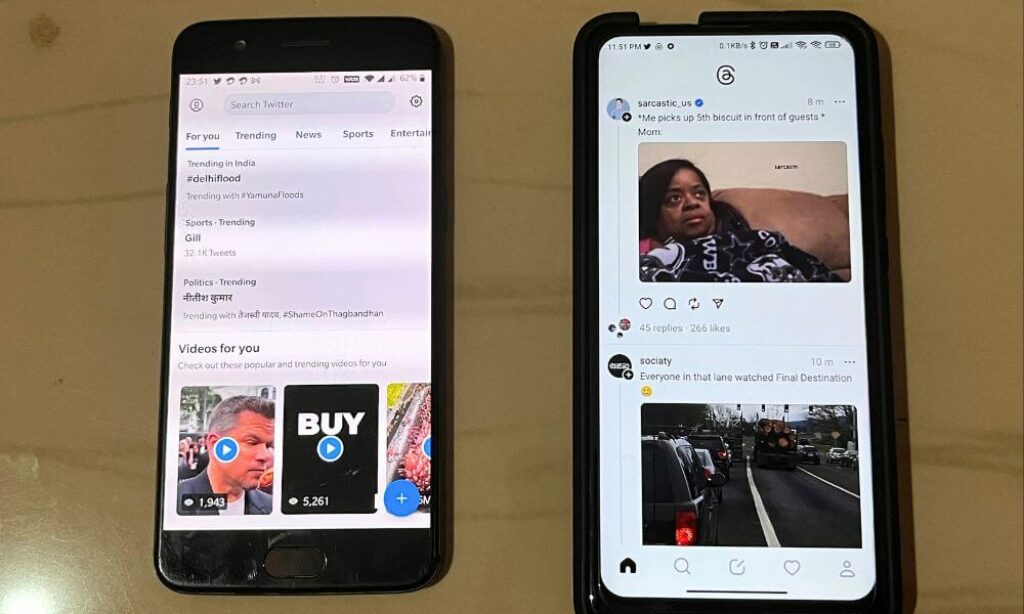
Consider Factors to Decide the Better Option for a Specific Scenario
Better Communication:
Threads allow for more detailed and in-depth conversations than X’s character limit. Users can have longer discussions, share more information, and respond to specific points made by others.
Targeted Audience:
While X (Twitter) has a larger user base and wider reach, Threads may be more suitable for targeting a specific platform or community. It allows for more focused interactions within a particular group.
Real-Time Updates:
X (Twitter) excels in providing real-time updates and instant interactions. It allows users to engage in trending topics and quickly share information. While offering organized conversations, threads may provide a different level of real-time engagement.

Privacy and Control:
Threads may offer more control over privacy and content moderation compared to X (Twitter). Users can control who can participate and view the conversation more precisely. X, being a public platform, may have limited privacy options.
Consider the scenario’s specific requirements, objectives, and target audience, and assess each platform’s benefits and limitations to make the best decision.
Will Threads completely replace X (Twitter) in the future?
We are still determining if Threads will completely replace X (Twitter) in the future. Threads have special features and a more focused user experience, but X is also different and has many users.
The competition between social media platforms is always changing; any platform can become more popular or dominant over time.
FAQs
To use Instagram Threads, log in with your Instagram account. Once logged in, the app automatically transfers your Instagram followers to Threads. This allows you to interact with your followers more intensely and intimately, sharing updates and moments with a select group of people.
Yes, Threads is considered a safe app to use. It was developed and is owned by Instagram, a well-established social media platform with a strong focus on user privacy and security.
However, as with any online platform, exercising caution and following best practices to protect your personal information is essential.
Instagram Threads offers privacy features similar to those found on Instagram. If you want to make your account private, you can do so on Threads. This means that only approved followers can see and interact with your posts.
You control who can view and engage with your content, providing privacy for shared moments.
No, there are no specific limitations when posting on Threads. You can share photos, videos, and text updates with your followers.
However, it’s important to note that all content posted on Threads must still adhere to Instagram’s Community Guidelines and Terms of Service.
Yes, you can now use Threads on the web browser (Chrome, Firefox, Safari, Edge, etc.) using a laptop/computer! While it was previously limited to mobile apps, Threads has now expanded to offer a web-based version, allowing you to access it directly through your browser.
You will not be able to delete it permanently, but you can deactivate it, or you can take a break for a few days. However, if your Threads account is connected to your Instagram account, deleting Threads will also delete your Instagram account.
To delete your Threads account, you can access the app’s settings. You should find an option to deactivate your account within the settings menu.
Follow the provided instructions to complete the deletion process. Remember to carefully review the consequences of deleting your Threads account if it is connected to your Instagram account.
Threads, as an Instagram app, focuses on user privacy and takes measures to protect user information. However, the overall data handling is determined by Meta, the parent company of Instagram.
Threads allows users to share the posts directly to your Instagram story, giving you the option to reach a wider audience beyond your Threads followers.
Does Threads have a timeline that shows the people I’m following? Yes, Threads has a timeline that shows posts from the people you’re following.
No, Threads does not have a direct messaging (DM) feature. The app primarily focuses on sharing moments and updates with your followers through posts, photos, videos, and text.
If you want direct conversations with other users, use Instagram’s direct messaging feature separately.
Threads collect user data to provide the app’s functionalities and improve user experience. This may include information such as your interactions within the app, engagement with posts, and other related activities.
The specific data collection practices are outlined in the app’s privacy policy, which you should review for detailed information.