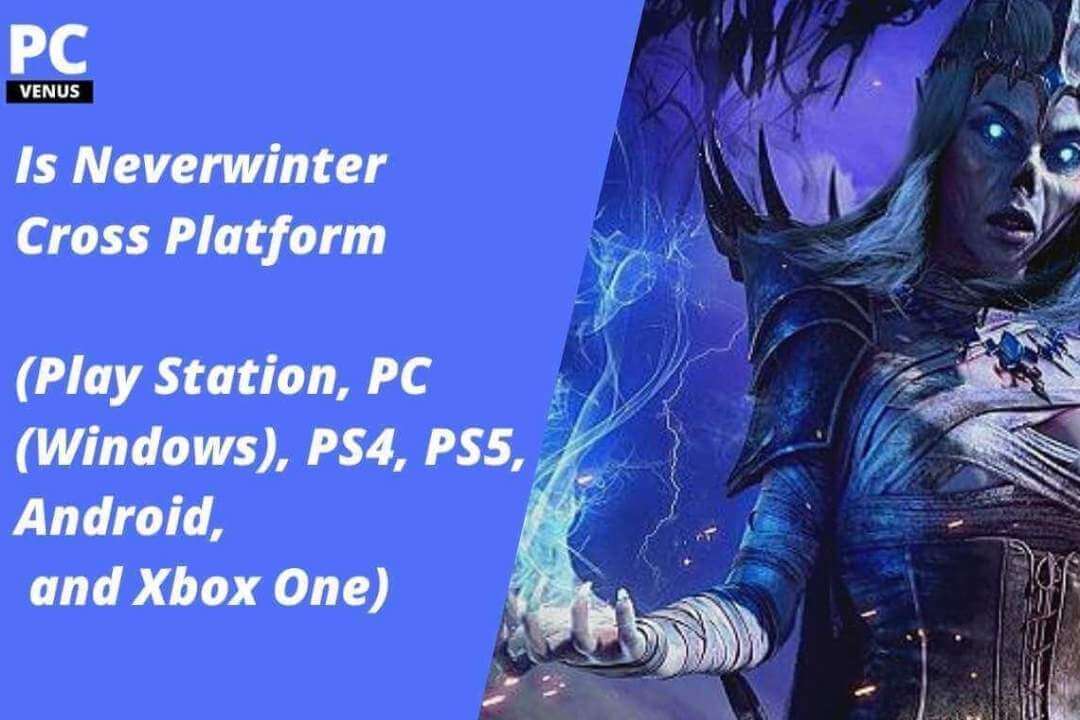When looking for graphics cards, you should know that they are like the magicians on your computer, making everything look amazing on the screen. Whether you are playing games, watching videos, or being creative, these cards create their charm.
Graphics cards come in different types, each offering unique strengths. How they’re made, how fast they work, and even how quiet they stay make them unique.
Graphics cards are essential for modern computers, especially if you want to see high-quality graphics when playing games, editing videos, or working on 3D designs.
| What to Consider | What It Means |
|---|---|
| Brands | Look for well-known companies that make good graphics cards. |
| Purpose | Decide if you’re gaming, working, or doing regular tasks. |
| Price | Balance how much you can spend with the card’s performance. |
| Connectivity | Make sure the card fits your screen and other devices. |
| Compatibility | Check if the card works well with your computer parts. |
| Newer Technology | Think about the latest features in graphics cards. |
| Speed | See how fast the card’s brain (GPU) can work. |
| Memory (VRAM) | Consider how much memory the card has for better graphics. |
| Performance | Understand how well the card handles tasks and visuals. |
This article will help you understand what’s important when picking a graphics card that suits your needs and budget.
This article will help you understand what’s important when picking a graphics card that suits your needs and budget.
What is the Graphics Card?
Graphics cards, also known as video cards or GPUs (Graphics Processing Units), are dedicated hardware components responsible for rendering and displaying images, videos, and animations on your computer’s screen. They take the burden off the CPU and enable smooth and immersive visuals in various applications, from gaming to video editing.
Types of Graphics Cards

1. Integrated Graphics
These graphics are built right into the motherboard or processor. They could be more powerful but work fine for basic tasks like web browsing, office work, and watching videos.
E.g.: Intel UHD, Intel Iris Xe, AMD Radeon, etc

2. Discrete Graphics
Dedicated or Discrete graphics cards are separate and can be added to the computer’s motherboard. They are more powerful than integrated graphics and are great for gaming, video editing, and 3D work.
E.g.: NVIDIA GeForce RTX 3080, AMD Radeon RX 6900 XT, etc

3. EGPUs
External Graphics Cards, or eGPUs, are like unique graphic boosters. They stay outside your laptop or computer and connect fast, like Thunderbolt. They help improve your computer’s graphics, which is helpful, especially if your laptop or computer doesn’t have much room inside.
4. Workstation Graphics Cards
These cards are designed for professionals using CAD, 3D modeling, and video editing software. They have special drivers and are certified to work well with professional applications.
5. Mobile Graphics Cards
Mobile graphics cards are made for laptops and other mobile devices to balance performance and battery life. They are power-efficient and provide good graphics for on-the-go use.
E.g.: AMD Radeon Pro Mobile Series, AMD Radeon RX Mobile Series, NVIDIA Quadro Mobile Series
The Different Factors to Consider When Choosing a Graphics Card?
Brand
Before buying a graphics card, knowing which company makes it is essential. Some companies famous for making computer parts have been doing an excellent job for a long time. For example, NVIDIA makes dedicated graphics cards, and Intel makes integrated graphics cards. So, before you buy, check which company made the graphics card, and also see how well that company is known in the market.
Price
When picking a graphics card, your budget matters a lot. Different cards have different prices, so finding one that balances cost and performance is essential. Look for a card that works well without costing too much.
To get the best deal, compare a card’s performance to its price. Check reviews and tests to find cards that work great without being too expensive.
Think about the future – graphics technology changes fast. You don’t always need the most expensive card. Get one that suits your needs now and can handle new games and updates.
Know what you need. For everyday tasks and regular gaming, a mid-range card can be enough.
Keep an eye on prices. Graphics card costs can change because of demand. Knowing the current market helps you avoid paying too much.
If you plan to upgrade later, you don’t have to spend much now. Choose a cheaper card and plan for a better one later.
Good Performance and Quality
Some companies are well-known for making graphics cards that perform exceptionally well and are built to last. These cards are crafted with high-quality materials and undergo rigorous testing, ensuring reliability and longevity.
Right now, computers with NVIDIA’s 4000 series are doing well.
When it comes to selecting a graphics card for your computer, keep in mind that performance is a crucial factor. The graphics card, or GPU, plays a vital role in displaying images, videos, and other visual elements on the screen.
The newer and more powerful models always come with improvements over the older versions and perform much better.
The graphics card’s performance directly tells how well your computer can handle tasks requiring much graphics power, such as gaming, video editing, 3D modeling, and more. It’s the best way to enjoy a smooth, immersive experience with demanding graphical applications.
Regular Updates and Fixes
Updating your graphics card is essential when a new game or software emerges. Reputed companies like Gigabyte, ASUS, Zotac, and others provide updates often nowadays.
The brands provide regular graphics card updates, enhancing compatibility with new games and software. They also promptly fix any issues that might arise, ensuring smooth performance.
Efficient Cooling Solutions
If the graphics card in your laptop gets too hot, it can’t handle challenging tasks, and the other parts of the computer will slow down, too. It’s crucial to keep the graphics card at an average temperature.
Some brands design their cards with advanced cooling systems, preventing overheating. This not only improves performance but also extends the lifespan of the graphics card.
Graphics cards get hot when they do heavy tasks like playing modern games or working with high-quality videos. Getting too hot can cause problems with how well they work and might even damage the card.

Types of Cooling
Fans: Most graphics cards have fans that blow air on the card to keep it cool. These are good for regular use and everyday tasks.
Liquid Cooling: Some expensive graphics cards use liquid to cool down. It works even better than fans but costs more and needs extra space and care.
Why is Cooling Important?
Keeps Things Running Smooth: When a graphics card gets too hot, it might slow down to cool down. This means it won’t work as fast or do its job as well. This can make games or videos look less friendly and smoother.
To Lasts Longer: Cooling helps the graphics card live longer. It might stop working sooner if it’s always too hot because it’s getting worn out quickly.
No Weird Colors: Sometimes, if the graphics card gets hot, the screen might show strange colors or lines. It’s like a little hiccup that messes up the pictures.
Less Noise: If a graphics card doesn’t have good cooling, it can get noisy because the fans have to work extra hard. Cooling helps keep things quiet and comfy.
To Boost Performance: To make your graphics card work even faster by “overclocking,” cooling is super important. Overclocking makes the card hotter; it might not work well or break without good cooling.
Warranty and Support
A company becomes successful when it sells its products; if there’s a problem, good customer support helps fix it.
Popular brands usually offer excellent customer service. If your graphics card encounters any problems, they are there to assist you in fixing or replacing it, ensuring a hassle-free experience.
Warranty: This is like insurance for your graphics card. If something goes wrong with the card during the warranty period, the manufacturer will fix it or give you a new one for free. It’s like getting a guarantee that the card will work well for a while.
Support: This means getting help when you need it. If you have problems with your graphics card, like it’s not working correctly or need help setting it up, good support from the manufacturer can make things much more manageable. They’ll guide you and provide solutions to your issues.
Remember, a good warranty and support from a reliable manufacturer can give you peace of mind and protect your investment. It’s like having a safety net in case something goes wrong with your graphics card. So, remember to consider these factors when making your decision.
GPU Architecture
When choosing a graphics card for your computer, GPU architecture is an important thing to think about. GPU architecture is like the design and organization of the graphics card’s brain, which affects how well it can do its job.
When choosing a graphics card, consider its architecture – like the brain’s design – which affects performance.
- Speed: Different architectures impact how fast the card handles pictures and videos. Newer ones mean better gaming graphics.
- Special Features: Some have cool extras like realistic lighting. Choose the exemplary architecture for these features.
- Software Compatibility: Certain cards work better with specific programs.
- Energy Efficient: Newer architectures use less power, which is great for laptops.
- Future-Proofing: Newer architecture means longer updates and support.
- VR and Multi-Screen: Some handle virtual reality and multiple screens better.
VRAM (Video RAM)
VRAM (Video RAM) is like a special memory for pictures on screens. Having more VRAM in a graphics card leads to better-looking and realistic images. If you use multiple screens or virtual reality, enough VRAM is needed.
It also prepares your graphics card for future software. With sufficient VRAM, games run smoothly without glitches. For tasks like 3D modeling and video editing, extra VRAM helps handle big projects.
Keep in mind VRAM is necessary but not the only thing. Consider the graphics card’s overall strength and your budget too. Balancing these factors gets you a great graphics card that fits your needs.
CUDA Cores (NVIDIA)
CUDA Cores are like little workers inside the graphics card that do calculations quickly. The more CUDA Cores a graphics card has, the faster it can handle complicated tasks.
If a graphics card has more CUDA Cores, it will generally perform better in tasks that need a lot of calculations to be done simultaneously.
These CUDA Cores are made explicitly for NVIDIA graphics cards. They work together to help the graphics card do things faster and better. Many software programs are also designed to use these CUDA Cores, which means you can get a considerable boost in performance in those programs.
For example, if you want to play the latest games or work on complex 3D models, a graphics card with more CUDA Cores will give you smoother and faster performance. It also means that the graphics card will be more ready for the future as software continues to improve and use more of these CUDA Cores.
So, when choosing and comparing graphics cards, look at the number of CUDA Cores.
Stream Processors (AMD)
The Stream Processors are essential because they determine how fast and powerful the graphics card is.
Suppose you’re playing a high-rendered video game or working with graphics on your computer. The more Stream Processors your graphics card has, the better it can handle all the fancy graphics and effects. It’s like having more hands to do a task quickly.
These Stream Processors are also helpful for doing complex math or helping with artificial intelligence tasks. So, having more Stream Processors can also make your computer faster at these jobs.
But remember, the number of Stream Processors is just one part of the whole picture. There are other things to consider, like how fast the graphics card can work and how much memory it has.
Clock Speeds
When choosing a graphics card, the “clock speed” is a crucial thing to think about. It tells you how fast the graphics card’s brain (GPU) works. Higher clock speed means the card can do things faster, like making graphics look better and smoother in games.
So, if you want a good gaming experience and faster performance, it’s better to pick a graphics card with a higher clock speed. But remember, clock speed might need more power and cooling and could cost more money.
It’s also essential to check if the graphics card’s clock speed matches well with the rest of your computer. If it’s too high, your computer might have problems.
Ray Tracing
The Ray tracing is like a magic trick that makes video games look real. It copies how light and shadows work in the real world, making games more exciting. It makes things like water and glass look real by showing their reflections. Shadows also look better, so stuff in games seems more solid.
Ray tracing even makes the lighting in games look more natural. If your computer can trace ray, you can play new games with excellent graphics. Some special computers, like NVIDIA’s RTX series, are even better at this magic trick and make games look even more incredible.
AI Features
AI features on graphics cards are more relevant in specialized scenarios such as machine learning and artificial intelligence workloads, where GPUs can accelerate AI computations, especially with frameworks like TensorFlow and CUDA.
However, for the average user interested in gaming or standard computer usage, AI features on graphics cards would have little impact on performance or functionality.
Design
Graphics cards have different sizes, so choosing one that fits your computer is essential. While the appearance of a graphics card doesn’t affect its performance, some people prefer ones with attractive designs and lights.
When deciding between custom and reference design cards, it’s worth considering the features different companies offer to find the best suits your needs.
Compatibility
It’s crucial to ensure that the graphics card you choose is compatible with the other components in your computer. This includes checking if the card fits appropriately on your motherboard and whether your computer’s cooling system can handle the heat generated by the graphics card. Some graphics cards might be larger or have different power requirements, so verifying compatibility is essential to avoid issues when installing and using the card in your system.
Connectivity and Ports
Choose a graphics card that matches your monitor’s plugs and resolution. For multiple screens, ensure it has enough ports. Consider future tech by picking up-to-date connections.
If you’re into VR or 3D, get a card with suitable plugs. Some cards offer quick data transfer and extra device connections. Some even send sound through video cables. Adapters can help, but built-in ports are better. Checking connections ensures your graphics card fits your setup and needs.

Power Requirements
To make sure you pick the right graphics card, check the specifications from the manufacturer and see how much power they recommend for the card. This way, you’ll have a stable and efficient computer for all your needs.
Why is Power Requirement so Important?
Works with Your Computer: Different graphics cards need different amounts of power. It’s crucial to ensure that your computer’s power supply can give enough power to the graphics card. If the graphics card needs more power than your computer can provide, it might not work well or get damaged.
Keeps Your Computer Stable: If the graphics card doesn’t get enough power, it can make your whole computer unstable. This means it might freeze or turn off unexpectedly, especially when doing things that need a lot of graphics power, like playing games or working with complex visuals.
Prevents Overheating: Not enough power can also make the graphics card hotter. When that happens, it won’t perform as well as it should, and it might slow down to avoid damage, which makes it work even worse.
Saves Energy and Money: Graphics cards that need more power use electricity. This raises your electricity bill, wastes energy, and hurts the environment. Choosing a graphics card with lower power needs can make your computer more energy-efficient.
Fits Your Computer Case: Powerful graphics cards with high power needs often come with big cooling systems. These take up more space inside your computer. So, if you have a small computer case, look for a graphics card with less power and a smaller cooling system.
Plans for the Future: Thinking about power requirements is also crucial for future upgrades. If you want to add more components or devices to your computer later, you must ensure your power supply can handle the extra load.
User Reviews
User reviews are vital because they share real experiences from people using the graphics card. These reviews tell you how fine the card works, whether it’s good for gaming, creating content, or other tasks you want to do.
User reviews also mention any problems or limitations the graphics card might have, like getting too hot or not working well with specific software. By reading these reviews, you can determine if the graphics card is reliable and will last long.
It’s also essential to consider what users say about different brands. Positive reviews can show you which companies make good graphics cards.
Just remember to be careful and not believe every single review you read. Some reviews might need to be more truthful or could be biased. Look for patterns in the reviews and use them to help you decide which graphics card is right for you.
Extra Features
Certain brands add unique features to their graphics cards, such as cool lighting effects or software for customization. These extra features can enhance your overall experience and add a touch of personalization.
Diverse Product Range
Well-known brands offer a wide variety of graphics cards to choose from. This means you can easily find a card that fits your budget and meets your needs.
FAQs
How do I know which graphics card is better?
You can generally check the GPU clock speed, frequency, core, etc. A higher clock speed means higher performance and a lower speed means lower performance. You can read the complete article’s clock speed part for more details.
How do I install a graphics card on my computer?
Steps
1: Shutdown your computer
2: Unplug the power cable
3: Open the CPU cover
4: Insert graphics card in its slot
5: Close the CPU cover and connect the display cable to the graphics card
6: Connect the power and turn on the PC
How does VRAM affect performance?
How much data can be processed and stored at a particular time depends on VRAM. Higher VRAM means more data can be processed; you will get better frame rates, high rendering speed, etc.
How do I update my graphics card drivers?
Steps
1: Go to Device Manager.
2: Open the Display adapter and select the graphics card.
3: Open the Driver tab and click on Update Driver.
4: Select Search automatically for updated driver software.
5: It will download and install the latest driver of your graphics card.
What is DLSS (Deep Learning Super Sampling), and how does it work?
DLSS is a neural graphics technology, and NVIDIA develops it. It is Artificial Intelligence to improve the performance of the graphics card, and mainly it is used to enhance the quality of the image produced by the graphics card.
What ports and connectivity should I look for on a graphics card?
Generally, the graphics card has DP, HDMI, VGA, DVI, USB type C and many more. DP post is the fastest port; try to buy a graphics card with a DP port, HDMI port and USB type-C port. Remember that you will get a better refresh rate if you use low-quality cable. Use high-quality, high-speed cable for better performance.
Final Words
Do you know how your computer displays beautiful photos and videos? There are parts inside called graphics cards that do this.
Graphics cards use things like ray tracing and AI to create realistic-looking images on the screen. When you choose a good graphics card, it can unlock amazing games and videos on your computer.
We want to help you understand what to look for when purchasing a graphics card. The right one can open up a world of great things to watch and play on your computer.
In our article, we will explain the parts that make a graphics card powerful. This way you can choose a great option for what you want to do.
If you have any questions after reading this, please leave a comment or contact us.