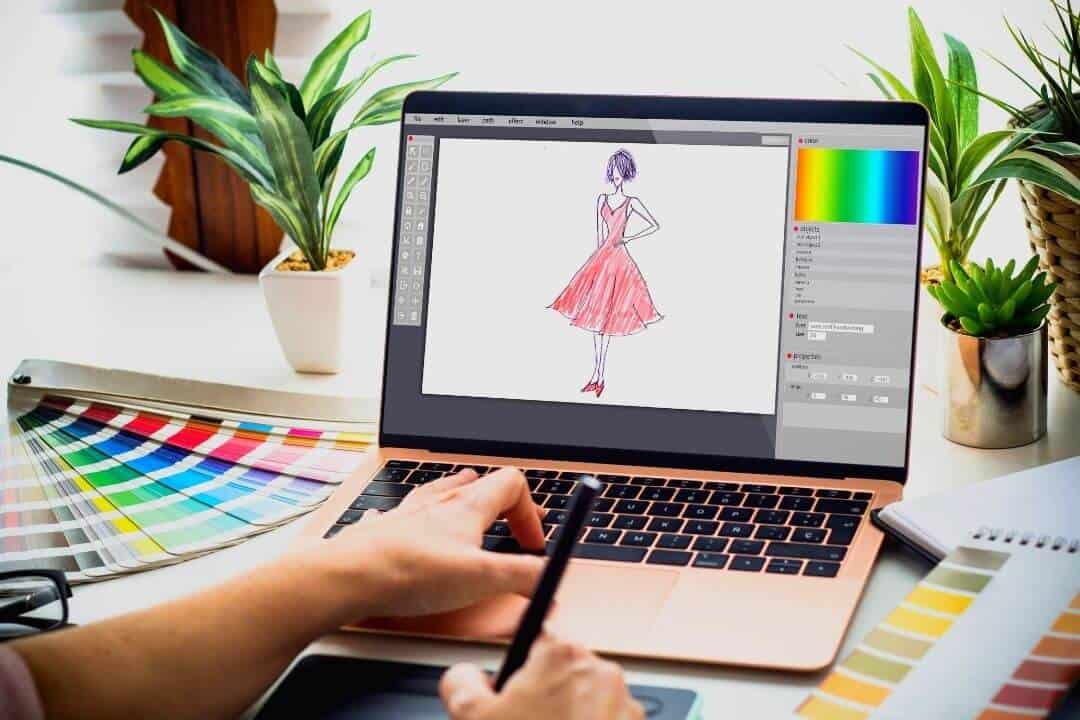Without a doubt, a laptop is one of those essential gadgets that every professional relies on. Whether you’re a student, gamer, professional, or just working from home, a computer is essential for almost any task you require. That’s why finding the HP laptop that best suits your needs is crucial.
This article will detail the types of HP laptops available and which are best for each use. Whether you are in the market for a computer for work, school, or general use or are planning to buy one, give this article a read because this will help you in buying a good HP laptop.
Choosing the right HP laptop for your needs can be a daunting task. Choosing between different models, specifications, and prices can be challenging.
This article offers tips on choosing the right HP laptop for your needs. We’ll also provide insight into which models are currently popular and which are worth your time and money.
What to Look for in an HP Laptop?
When looking for an HP laptop, you should first assess your needs, as the manufacturer is always on top. This will help you choose the suitable model and make the most brilliant purchase.
For example, if you’re a student and need a laptop for homework and occasional entertainment, your requirements differ from business professionals, gamers, and other tasks.
Consider features like powerful CPUs, advanced GPUs, high-resolution displays, and long battery life.
Regarding design, consider which Laptop best suits your lifestyle and work preferences.
A lightweight laptop will be the best choice for students and businesses, while a powerful machine will be the best for gamers.
Here are some factors to keep in mind when choosing an HP laptop –
It would be best if you chose a good processor.
The processor is the mind of the Laptop. It handles all the calculations and processes needed to run the computer.
Choose the latest generation and higher numbers of cores; Intel Core and AMD Ryzen are the best choices.
Once you’ve settled on the specs and selected your model from the available options, be sure to shop around and compare prices before making a final decision.
The Best HP Laptops: Top Picks
| Image | Product | Feature | Price |
|---|---|---|---|
|
TOP Pick
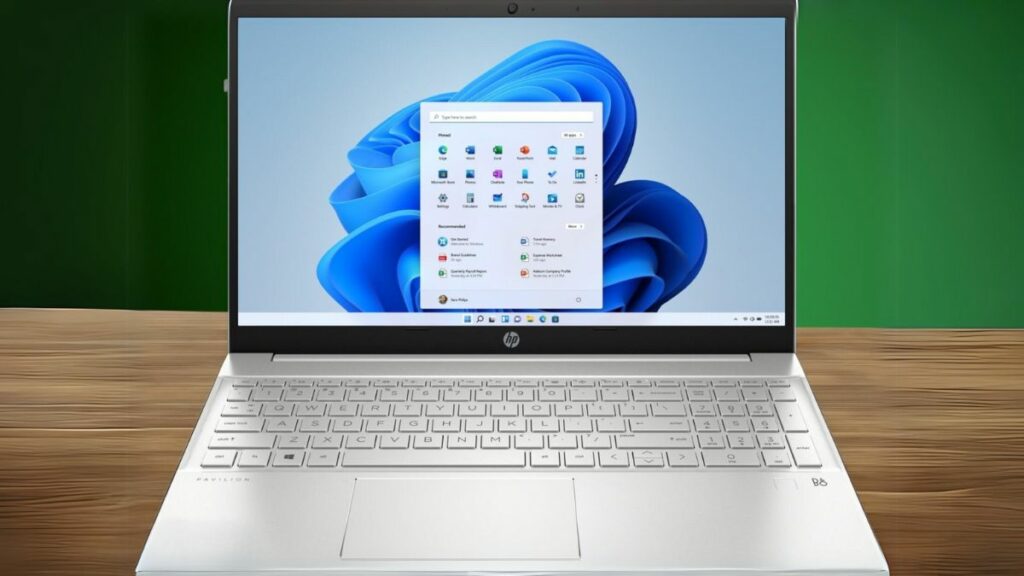
|
HP Pavilion 15
|
|
Check Price |
Best 2-in-1

|
HP Envy x360
|
|
Check Price |

|
HP Victus 15 Gaming
|
|
Check Price |

|
HP OMEN 17
|
|
Check Price |

|
HP Dragonfly Pro Chromebook
|
|
Check Price |

|
HP 15
|
|
Check Price |
1. HP Pavilion 15
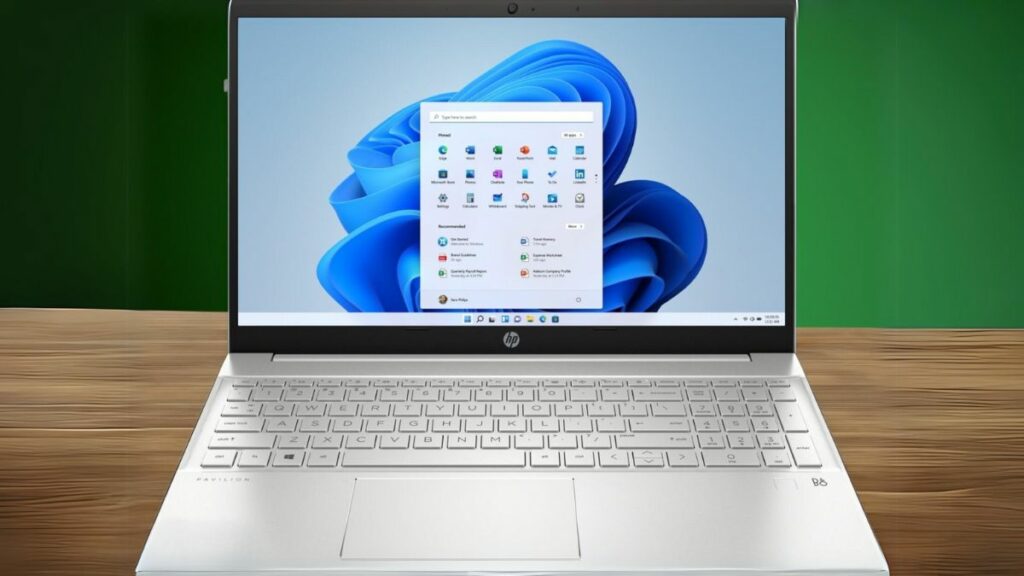
Specifications
| CPU (Processor) | 13th Gen Intel Core i5-1335U (1.3 GHz to 4.6 GHz, 10 cores, 12 threads, 12 MB cache) |
| GPU | Intel Iris Xe Graphics |
| RAM | 8 GB DDR4 RAM |
| Storage | 512GB PCIe SSD |
| Screen | 15.6-inch FHD (1920 x 1080) diagonal BrightView IPS Micro-edge Display |
| Weight | 5.07 lbs (2.29 Kg) |
| Battery Life | 3-cell, 41 Whr, Lithium-ion (10 Hours) |
| Others | Backlit Keyboard, Wi-Fi 6, Bluetooth 5.3, Windows 11 Home |
| PROS |
|---|
| ✔ Enough RAM and Storage |
| ✔ Latest and Powerful Processor |
| ✔ Latest Wi-Fi 6E |
| ✔ Affordable Price |
| ✔ Great Design and Portable |
| CONS |
|---|
| ✘ Battery Could Be Better |
| ✘ No Thunderbolt Port |
The latest HP Pavilion 15 gaming laptop has an unorthodox, almost bizarre look. But behind the scenes, this means business for office workers and less serious gamers.
A decent processor is usually enough for regular office tasks like writing documents, doing calculations in spreadsheets, and surfing the internet but this HP Pavilion 15 provides good performance and is powered by 13th-generation Intel Core i5-1335U with 4.6 GHz turbo clock speed. It has 12 threads and 10 cores, which justifies the performance.
The Intel Iris Xe graphics card helps to render detailed graphics, especially in graphically demanding tasks.
However, considering its specs and price, this laptop doesn’t seem to miss the point of providing good performance for your daily work.
It has 8 GB DDR4 RAM and 512GB PCIe SSD to run multiple applications and store all your important files, office work, etc.
HP Pavilion 15 has a 15.6-inch FHD diagonal IPS display with 1920 x 1080 resolution. It has a BrightView and Micro-edge display which provides an excellent visual experience.
The full-sized backlit keyboard allows you to work in dim light conditions. It seems low-quality and doesn’t have a smooth or rubbery feel but that’s not the case, it has a sleek and stylish design and weighs only 5.07 pounds (2.29 Kg).
It has a 3-cell, 41 Whr, Lithium-ion battery providing up to 10 hours of battery life, which is enough for your daily tasks and office work. It is powered by Windows 11 Home operating system.
Talking about ports and connectivity, it has Wi-Fi 6 and Bluetooth 5.3 wireless connections and ports such as –
- 1x USB Type-C
- 2x USB Type A
- 1x HDMI 2.1
- 1 x Headphone/Microphone Combo Jack
- 1 AC Smart Pin
Read our HP Pavilion 15 Review
2. HP Envy x360

Specifications
| CPU (Processor) | 13th Gen Intel Core i5-1335U (1.3 to 4.6 GHz, 12 MB L3 cache, 10 cores, 12 threads) |
| GPU | Intel Iris Xe |
| RAM | 8 GB DDR4 RAM 3200 MHz |
| Storage | 512 GB PCIe NVMe M.2 SSD |
| Screen | 14-inch FHD (1920 x 1080), multitouch-enabled, IPS, 250 nits |
| Weight | 3.35 lbs (1.52 kg) |
| Battery Life | 4-cell, 55 Wh Li-ion polymer (up to 8.5 hours) |
| Others | Wi-Fi 6E, Bluetooth 5.3, Windows 11 Home, and Fingerprint reader |
| PROS |
|---|
| ✔ Affordable Price |
| ✔ Latest and Powerful Processor |
| ✔ Excellent Battery Life |
| ✔ Surface Pen Included |
| ✔ Excellent Touch response |
| ✔ Great Cooling Management |
| ✔ It has Wi-Fi 6 and Bluetooth 5 |
| CONS |
|---|
| ✘ Not for Heavy Gaming |
With the HP Envy x360, you can enjoy a premium experience with a sleek design and powerful hardware. You can even customize the look with a range of different finishes.
It’s also packed with powerful hardware, including a 13th Gen Raptor Lake Intel Core i5-1335U processor. Thanks to the Intel Iris Xe graphics card, which provides faster performance than any other shared GPU.
HP Envy x360 has 8 GB DDR4-3200MHz memory for the smooth running of the application and a 512 GB PCIe NVMe M.2 solid-state drive (SSD) for storing large files, videos, and games.
This notebook is a well-designed 2-in-1 laptop with the perfect balance between performance and portability. This laptop has a sleek aluminum body with a full-sized backlight keyboard and a touch screen in terms of build quality.
The screen is a 14-inch FHD multitouch IPS display with a 1920 x 1080 pixels resolution. This touchscreen display uses this laptop’s touch feature and different modes such as laptop, tablet, and studio.
With this HP Envy x360 laptop, you get all the latest and fastest features you need in a computer, like Wi-Fi 6E and Bluetooth 5.3. Also, you can connect it to your TV or monitor via the HDMI port.
The speakers have a 3.5mm headphone jack and a USB-C port. The fingerprint sensor, which is highly secure and responsive, is located on the laptop’s right side. It is a portable laptop weighing only 3.35 pounds (1.52 kg).
HP Fast Charging features can charge this laptop’s battery from 0 to 50% in approximately 30 minutes. If you go out, you can charge the computer in no time and use it for a long time. It has a 4-cell, 55 Wh Li-ion polymer battery, which can provide up to 8 hours and 30 minutes of battery life.
HP Envy x360 features the Windows 11 Home operating system so security updates will be available for three to four years.
Read our HP Envy x360 Laptop Review
3. HP Victus 15 Gaming

Specifications
| CPU (Processor) | 12th Gen Intel Core i5-12450H (8 Cores, 12 Threads, 12MB Cache, Up to 4.4 GHz) |
| GPU | NVIDIA GeForce GTX 1650 (4 GB GDDR5 dedicated) |
| RAM | 8 GB DDR4 |
| Storage | 512 GB PCIe NVMe M.2 SSD |
| Screen | 15.6-inch diagonal, FHD (1920 x 1080), 144 Hz |
| Weight | 5.06 lbs (2.3 kg) |
| Battery Life | Up to 5 hours |
| Others | Backlit keyboard, Wi-Fi 6, Bluetooth 5.2, Windows 11 Home |
| PROS |
|---|
| ✔ Powerful Processor |
| ✔ Looking Stylish |
| ✔ Dual Speaker |
| ✔ Solid Build |
| ✔ Stunning Screen with 144Hz refresh rate |
| CONS |
|---|
| ✘ Average Battery |
| ✘ No thunderbolt |
If you’re in the market for a new PC, whether for work or personal use, this HP Victus 15 gaming laptop is worth considering!
It has some great features for gamers. It has a 12th Gen Intel Core i5-12450H processor and an NVIDIA GeForce GTX 1650 graphics card that can handle most games.
This laptop comes with a generous 512GB SSD (Solid State Drive), which is great for storing games, applications, and other data.
Battery backup of up to 5 hours is relatively modest for a gaming laptop. Long battery life is often desirable, especially for gaming laptops that may be used for gaming sessions or tasks.
This gaming laptop is one of the most popular budget gaming laptops. It has a great display and design and is perfect for entry and intermediate gaming.
It has a 15.6-inch display with a resolution of 1920 x 1080 pixels, which gives you a great gaming picture.
This laptop is an excellent choice for those who want a great display and design, a powerful processor, and enough memory to run their favorite games smoothly.
It is an excellent laptop designed for gamers with a Windows 11 Home operating system.
These laptops are ideal for gamers and have various ports and connectivity options. The laptop has multiple USB ports, an HDMI port, and a headphone jack, making it easy to connect to your game console or other devices.
Apart from its performance, it is a very affordable gaming laptop. It has a large screen and a comfortable keyboard that gives a very comfortable typing experience.
The biggest disadvantage of the HP Victus 15 Gaming is its battery life. If you plan on playing graphics-intensive games, this laptop must be constantly connected to a power source. Additionally, fan noise can become loud when playing games or performing other resource-intensive tasks.
4. HP OMEN 17

| CPU (Processor) | 13th Gen Intel Core i9-13900HX (up to 5.4 GHz, 24 cores, 32 threads, 36 MB L3 cache) |
| GPU | NVIDIA GeForce RTX 4080 (12GB GDDR6 VRAM) |
| RAM | 16 GB DDR5-5600 MHz RAM |
| Storage | 512 GB PCIe NVMe TLC M.2 SSD |
| Screen | 17.3-inch QHD (2560 x 1440) 165 Hz, 3 ms, IPS, micro-edge, anti-glare, 300 nits |
| Weight | 6.13 lbs (2.78 kg) |
| Battery | 6-cell, 83 Wh Li-ion polymer |
| Others | Wi-Fi 6E, Bluetooth 5.3, Windows 11 Home, RGB Backlit Keyboard, Thunderbolt 4 |
| PROS |
|---|
| ✔ Powerful Processor |
| ✔ Reliable Wi-Fi Connectivity |
| ✔ Smooth Graphics Performance |
| ✔ Excellent Cooling System |
| ✔ Solid Build |
| ✔ Great Display with 165 Hz |
| CONS |
|---|
| ✘ Heavy |
If you want a premium gaming laptop from HP, then this OMEN 17 will be a great option. All its specifications, design, and performance are excellent.
Designed with gaming in mind, the HP OMEN 17 gaming laptop has some features that make it a great video editing and gaming laptop.
The NVIDIA GeForce RTX 4080 graphics card with 12GB GDDR6 VRAM handles heavy tasks and high-graphics games with ease.
Equipped with a powerful 24-core 13th Generation Intel Core i9-13900HX processor and ultra-fast 36 MB L3 cache, the HP OMEN 17 gaming laptop delivers excellent performance.
The CPU can boost its speed up to 5.4 GHz with Intel Turbo Boost Technology for heavy tasks.
You can seamlessly switch between streaming music, gaming, and watching social media without interruption.
The HP OMEN 17 has 16GB of DDR5-5600MHz RAM and a free upgrade slot, so you can easily upgrade to 32 or 64GB in the future.
Apart from the powerful CPU and GPU, it has 512GB PCIe NVMe TLC M.2 SSD for ample storage and offers up to 17x faster speeds.
Its screen is great for gaming and other graphics-intensive tasks. This 17.3-inch design features a QHD 165hz refresh rate display to play all your favorite games in rich detail and color. It has a micro-edge, anti-glare, IPS display with 3 ms response time and a screen resolution of 2560 x 1440 pixels. You can expect stunning visuals in games thanks to its ultra-sharp display.
It has a 6-cell, 83 Wh Li-ion polymer battery, providing enough battery life to get work done on this laptop. Also, this laptop weighs 6.13 pounds (2.78 kg).
The four-zone RGB backlit keyboard will express your gaming style. Thanks to anti-ghosting technology and 26-key rollover, your input will be received as expected.
Ports and connectivity on the HP OMEN 17 gaming laptop feature a Thunderbolt port via USB Type-C with 10Gbps signaling rates. Apart from the Type C port, there are two SuperSpeed USB Type-A ports.
HDMI 2.1 port is provided through which you can connect to external devices. It is delivered by Windows 11 Home OS, so that you will get frequent security updates.
5. HP Dragonfly Pro Chromebook

Specifications
| CPU (Processor) | Intel Core i5-1235U (up to 4.4 GHz, 10 cores, 12 threads, 12 MB L3 cache) |
| GPU | Intel Iris Xe graphics |
| RAM | 16 GB LPDDR5-5200 MHz RAM |
| Storage | 256 GB PCIe NVMe M.2 SSD |
| Screen | 14-inch WXQGA (2560×1600), multitouch, IPS, BrightView, 1200 nits, 100% sRGB |
| Weight | 3.33 lbs (1.51 kg) |
| Battery Life | 4-cell, 51.3 Wh, Li-ion polymer (Up to 11.5 hours) |
| Others | Wi-Fi 6E, Bluetooth 5.3, Thunderbolt 4, ChromeOS |
| PROS |
|---|
| ✔ Sleek and Portable |
| ✔ Excellent Battery Backup |
| ✔ Powerful Processor |
| ✔ Amazing Multi-touch IPS Display |
| ✔ 4 Thunderbolt port |
| ✔ Fastest Fingerprint Sensor |
| CONS |
|---|
| ✘ Not for Gaming |
The HP Dragonfly Pro Chromebook is of great value. It has a sleek design, a great screen, and a durable build, and the keyboard and trackpad are also excellent.
Performance-wise, the HP Dragonfly Pro Chromebook is fast and responsive, has an Intel Core i5-1235U processor, and is powered by Intel’s Iris Xe graphics. It handles all daily tasks without any issues or slowdowns.
The HP Dragonfly Pro Chromebook features a 14-inch WXQGA multitouch, IPS, BrightView screen with a resolution of 2560×1600 pixels, so you can get crisp visuals when watching movies on the go. It has 100% sRGB and a 1200 nit screen brightness.
16 GB LPDDR5-5200 MHz RAM is enough for any average task, while 256 GB PCIe NVMe M.2 SSD storage means you won’t save large files. However, you can upgrade the RAM and storage as needed.
The design of the HP Dragonfly Pro Chromebook is one of its best features. It’s thin and light, weighing only 3.33 pounds (1.51 kg), but still feels sturdy and well-built. The screen is also good, with good brightness and color reproduction but low resolution. The keyboard and trackpad are also excellent.
The standout is that the speakers aren’t very loud, so you may need to use headphones to watch movies or listen to music.
You can run your everyday apps like Google Chrome and Android apps, but that’s because it’s a Chromebook, unsuitable for heavy usage like gaming or video editing.
It has a 4-cell, 51.3 Wh, Li-ion polymer battery and 11 hours and 30 minutes of battery life, making this HP Dragonfly Pro Chromebook ideal for students and business people on a budget.
6. HP 15

CHECK Today’s Best Deals
| CPU (Processor) | AMD Ryzen 3 5300U (up to 3.8 GHz, 4 MB L3 cache, 4 cores, 8 threads) |
| GPU | AMD Radeon Graphics |
| RAM | 8 GB DDR4-3200 MHz SDRAM (1×8 GB) |
| Storage | 256 GB of PCIe NVMe M.2 SSD |
| Screen | 15.6-inch, HD 1366 x 768 Pixels, Micro-Edge Display |
| Weight | 3.7 pounds (1.69 kg) |
| Battery Life | Up to 7 hours |
| Others | Bluetooth 5, Wi-Fi 6, and Windows 11 Home |
| PROS |
|---|
| ✔ Powerful Processor |
| ✔ Excellent Battery Backup |
| ✔ Looking Stylish |
| ✔ Multi-touch gesture support |
| ✔ Four sides narrow Bezels |
| ✔ Responsive trackpad |
| CONS |
|---|
| ✘ The display should be Full HD |
| ✘ Reduced performance under heavy workloads |
If you’re looking for a new laptop, one option is the HP 15.6-inch Notebook PC, which is perfect for anyone looking for a powerful, portable device.
If you’re looking for the perfect laptop for everyday use, the HP 15″ laptop is an excellent choice. The HP 15 laptop is ideal for students and busy professionals on a budget.
You won’t need to empty your pockets for the HP 15 powerful machine. This laptop can handle most tasks easily with its AMD Ryzen 3 5300U processor and 8GB of RAM.
Built-in AMD Radeon graphics ensure smooth visuals when watching movies or playing your favorite games. The 256GB solid-state drive provides ample storage for all your essential files and documents.
If you’re concerned about security, don’t worry; The HP 15-inch laptop comes with Windows 11 Home pre-installed, so you’ll always be up to date with the latest security features.
The HP 15 Notebook PC features a 1366 x 768 pixel HD display, which is ideal for viewing photos and videos. Its smallest 6.5mm micro-bezel makes it suitable for viewing with an 82% screen-to-body ratio.
This laptop also has a lot of ports to connect devices easily.
The HP 15 Notebook PC is lightweight so you can take it anywhere. It also has excellent battery life and delivers up to 7 hours to stay productive all day.
HP Quick Charge: charge your laptop from 0% to 50% in about 45 minutes so that you can go without power for more extended periods.
How do you Choose the right HP Laptop?
HP laptops are designed to fit today’s professional lifestyle. HP provides the performance, durability, security, and reliability you need to succeed from the average business user to heavy-duty tasks.
There are many factors to consider when choosing a new HP laptop, whether you need it for school, job, business, or everything else.
As a result, you have to make sure whether the HP laptop you choose meets your needs or not. Let’s take a look at the essential things to consider when buying an HP laptop:
It should be Under Your Budget
When looking for a new HP laptop, price is an important factor. There are various options available, each with its advantages and disadvantages. You’ll want to choose the right laptop for their requirements and budget.
For Students
Students usually have a low budget and also need a good laptop. If the laptop is expensive, students are less likely to buy it. If you are a student or want to buy a laptop for a student, look for laptops that cost between $500 and $1,000. Even with this budget laptop, you will get all the basic needs of a student.
Professionals exclusively
If you are a professional or are not concerned about budget, you can buy an expensive laptop with good security, and that is why you should choose a computer that costs more than $1,000.
Premium laptops have many highly portable functions, which are essential for professionals.
For gamers and content creators
If you are a content creator or a gamer, a cheap laptop will bring you many issues because it will overheat and not provide adequate performance.
So, always invest in a gaming laptop to create content and play games. You can buy a gaming laptop for $700 to $5000, so pick one that fits your budget.
Performance should be Excellent
When planning to purchase an HP laptop, make sure to consider the device’s performance.
Many believe that the higher the processor power, the better the laptop. This is only sometimes the case, though. A low-powered processor will be fine if you regularly use essential software like Word or Excel.
A higher-powered processor is worth it if you use your laptop for gaming or graphics-intensive tasks. Advanced Level CPUs include the 12th Gen Intel Core i9, i7, and 5th Gen AMD Ryzen 9, 7, and others.
Screen Size and Quality
Size matters! I recommend getting a laptop that’s ideally 13 inches or larger; Otherwise, your hands will start cramping while trying to type and use them properly.
Most laptops range from 14 to 15.6 inches, which is a better choice for students or businesses.
The larger screen will allow more actions to be performed on the device than a smaller screen.
If you do video editing and other graphics-related work like streaming, machine learning programming, and more, a 17-inch monitor would be a better choice.
Before choosing a display, you should consider the quality of the screen. Laptops with high-quality screens are usually brighter and more colorful than laptops with lower-quality screens. They last longer because they do not wear out as quickly as laptops with lower-quality screens.
If your budget is low, you can buy a laptop with an HD screen, but you will not get that sharpness. Most laptops have Full HD screens (1920×1080), which is the best option.
Also, if you use your laptop all day long, then an FHD+ or higher resolution screen would be better.
Frequently Asked Questions
Q1. What is the difference between a gaming laptop and a standard laptop?
There are some important differences between gaming laptops and regular laptops.
Gaming laptops are designed for gamers and often have more powerful features than business laptops. For example, regular laptops may not have discrete graphics cards and powerful CPUs, while gaming laptops always have discrete graphics cards and huge CPUs.
In some cases, standard or business laptops are also designed for everyday use or business and often require powerful specifications similar to gaming laptops. For example, a business laptop has a higher-resolution display, more storage, and longer battery life than a gaming laptop.
Ultimately, the main difference is the intended use of the laptop. Gaming laptops are often designed for heavy-duty tasks and may not have the specifications or features needed for everyday use. On the other hand, regular laptops are used for study and business and are generally more portable than gaming laptops.
Q2. Can I use a gaming laptop for everyday use?
Most gaming laptops are for gaming applications, not for general use, but still, it depends on the model. However, specific models are designed for general use and can be used in the workplace or school.
Gaming laptops can also be used for everyday tasks. Many people use them for gaming as well as work, school, and other activities.
The most important advantage of gaming laptops is that they are generally designed for gaming and have plenty of power for everyday tasks.
Gaming notebooks tend to feature high-end graphics cards, fast processors, and ample storage. They also have excellent cooling systems, which ensure that the graphics card and processor remain cool even when playing the most demanding games or performing heavy tasks.
Q3. Is HP a Good Brand?
This is a challenging question because everyone has their viewpoints and preferences. Many people, however, believe that HP is a good brand. People think this for various reasons, including its reputation for high-quality products, devotion to sustainability, and commitment to customer service.
People also consider HP a solid brand because of its background.
HP has been in business for over two centuries and consistently produces high-quality products. This history has contributed to the emergence of a solid customer base, allowing it to grow rapidly into new markets. HP is also known for its creativity, and its products are continually updated to keep up with the current trends.
Finally, before making a decision, it is crucial to conduct research. Because everyone’s wants and requirements differ, selecting an HP device that suits your needs is vital.
Q4. How much RAM do I need in a laptop?
RAM (random access memory) is a computer component that enables users to access data quickly. More RAM offers better performance and shorter program processing times. However, the amount of RAM required in a laptop is determined by the laptop’s type, operating system, and programs.
For example, a Windows 10, 8.1, or 8 laptop will require at least 4GB of RAM. The minimum required for using a Mac OS by installing a Macintosh is 8GB.
You’ll need at least 2GB of RAM if you’re running a Linux or Chrome OS Computer. Users who want to perform intensive tasks like modern games, rendering, programming, etc., should look for laptops with 16GB of Storage or more. So, double-check the specifications of the computer you’re considering.
Q.5 How much Storage do I need in a laptop?
The amount of Storage you require will vary depending on the laptop you use and your specific requirements.
If you use your laptop for business or school and frequently save huge files, consider upgrading to a more significant storage type. You can store files, install programs, and run your favorite programs using the solid-state drive. Aim for at least 256GB of the latest and fastest SSD storage as a general rule of thumb.
If you’re starting and only have a few files, 128GB of Storage should suffice. 512GB or more is excellent if you amass more data over time.
Also, frequently check your files to avoid losing crucial documents or data. Data loss may be a painful experience, so ensure you have a backup strategy if something goes wrong.
Final Words
Have you found the laptop that’s right for you?
If not, take the time to research and choose wisely. A laptop is a long-term investment, and you can only replace it slowly.
Consider expanding your budget for better security and hacking features. A good laptop can last about five years without performance issues.
Choose a computer based on your budget and intended use. Make sure it meets your requirements. For example, if you enjoy programming in Python, C, C++, etc., purchasing an inefficient machine will be counterproductive.
This Best Laptops for Internet Security article clears up any doubts. If you have questions or suggestions, please comment, and we will respond as soon as possible.