What happens to your data when you delete your Google Account?
If you have any accounts that you no longer use, you can delete them. I did this when I had multiple Google accounts with the same number. I deleted the emails I didn’t need, and they were gone forever. But if you change your mind in the future, you can recover them within the time limit.
So, read on if you want to know how to delete your Google account permanently. In this blog post, we will show you how to delete your Google account permanently and safely.
Things to Know Before Deleting Your Google Account
- Emails, documents, photos, contacts, etc., will all be permanently erased once the account is deleted. Therefore, backup, download, or transfer important data before deleting your account.
- Deleting an account removes access to Google services like Gmail, Drive, Photos, etc.
- Recovering data after account deletion is very challenging. You can recover only the Gmail account within 2 months without data.
- If you want to use Google services again in the future, you will need to create a new account.
- You can create a maximum of 10 accounts with one mobile number.
You Might Also Like
Steps to Delete a Google Account on a Computer/Laptop:
Step 1: Sign in to your Google Account:
- Go to the Google Account management page: https://myaccount.google.com/ and Sign in with the Google Account you want to delete.
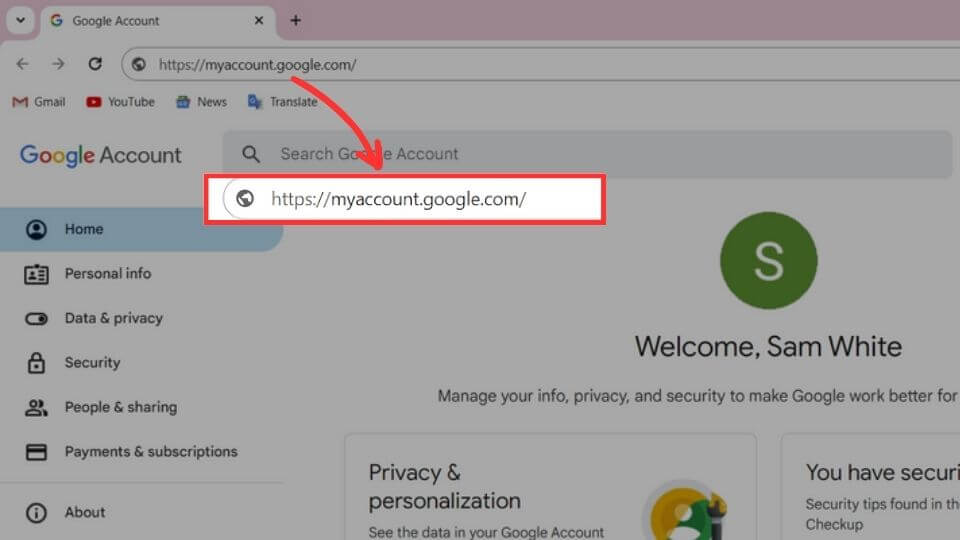
Step 2: Access Account Preferences:
Select the account which you want to delete. In the left sidebar, click on “Data & privacy.”
Step 3: Delete Account:
Scroll to the “Delete your Google Account” section and click “Delete your entire account and data.”
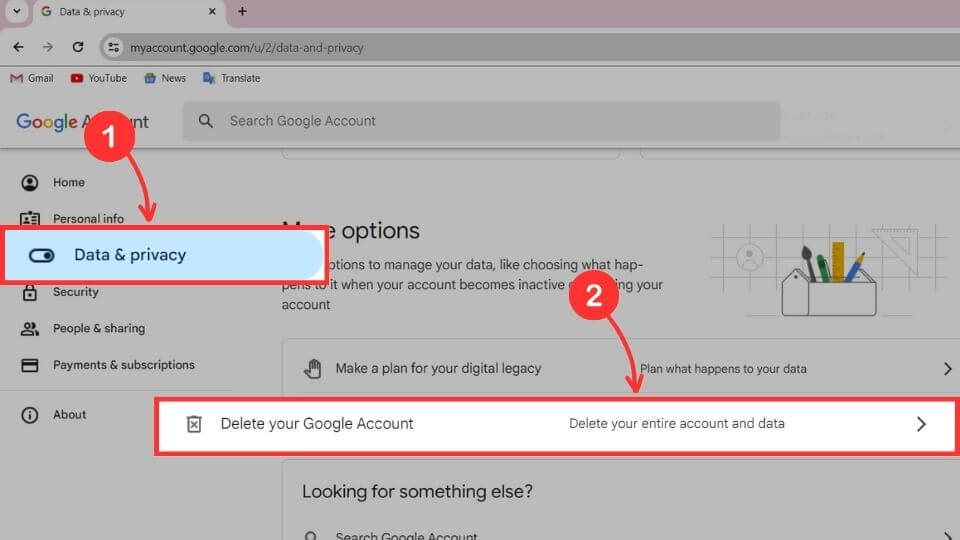
Step 4: Verify Your Identity:
Google will ask you to sign in again for security purposes. Follow the on-screen instructions: confirm that you want to delete the account by entering the password and clicking on ‘Next.’
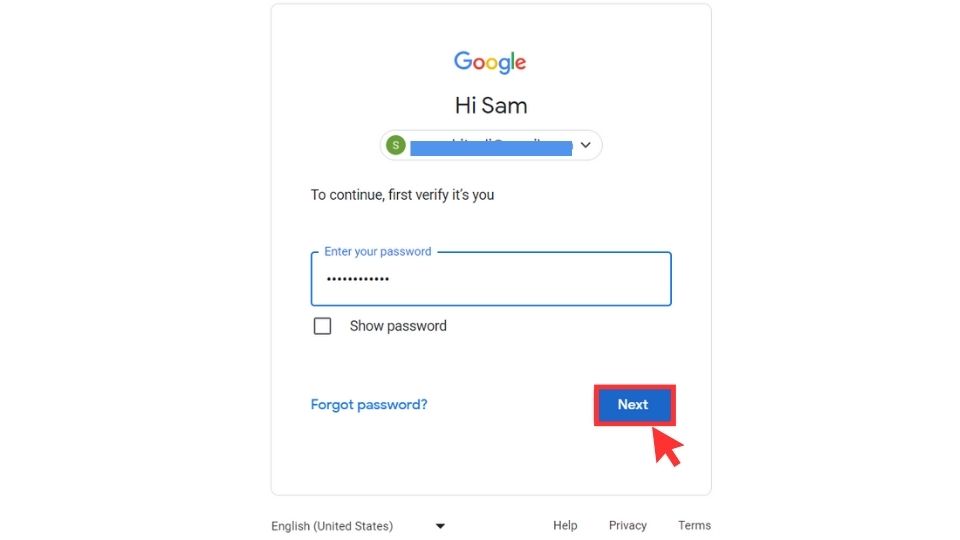
Step 5: Review Google’s Information:
Google will provide information about what you’re deleting, including data that will be lost. Make sure to read this information carefully.
Step 6: Download Data (Optional):
You can download a copy of your data before deleting the account. Click “Download your data” and follow the steps. This step is optional but a good idea if you want to keep your information.
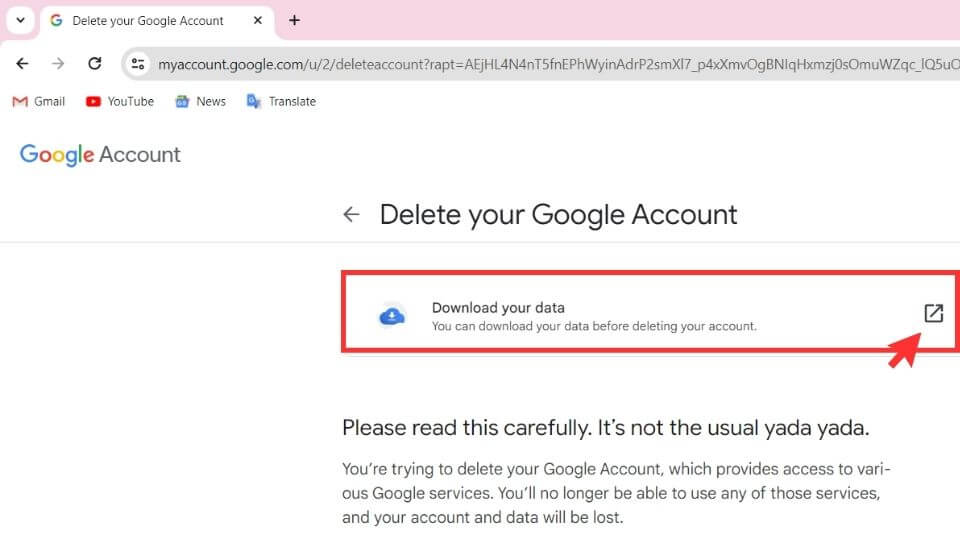
Step 7: Check the Boxes and click on “Delete Account“:
- Read the deletion information carefully.
- Check the boxes to confirm you understand the account will be deleted.
- Click “Delete Account” to confirm deletion.
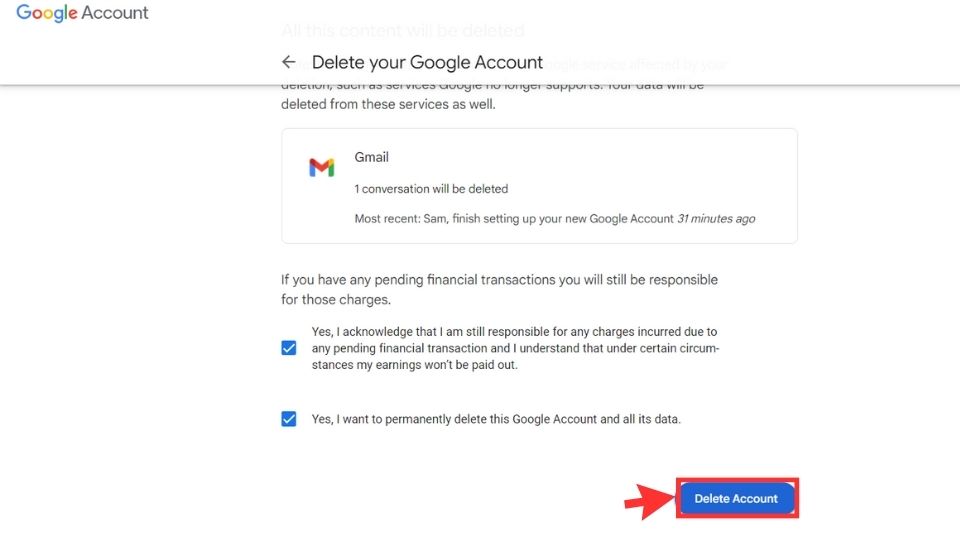
Congratulations, you have deleted your Google account. You can still recover it within two months if you change your mind.
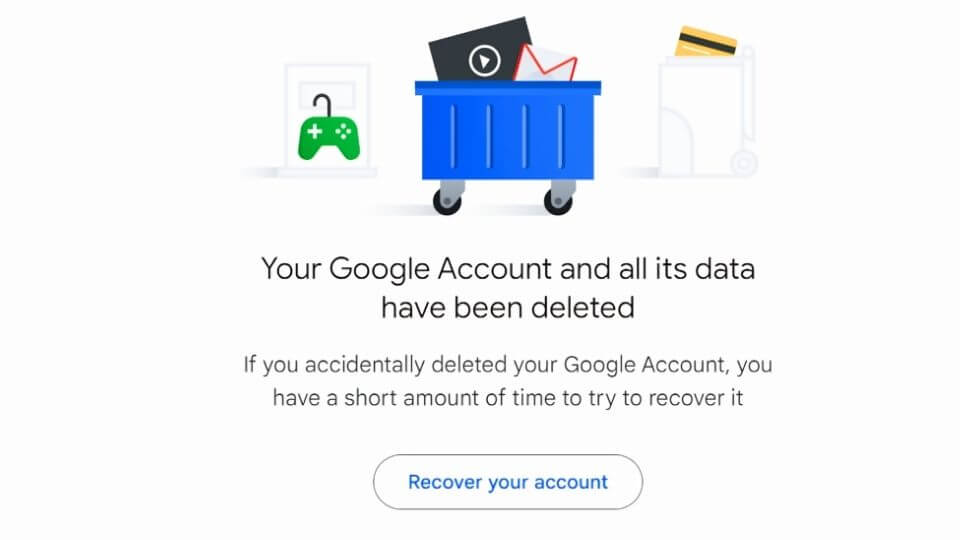
FAQs
Yes, you can recover your Google account even after you delete it, but you will lose all the data from Google services like Gmail, Google Drive, and Google Workspace. You will only get a fresh Google account with no content.
A Google account includes an email address and a password to sign in to various Google services, such as Gmail, YouTube, Google Drive, Calendar, and more. When you delete a Google account, you also delete all the associated data and content, such as your emails, files, photos, contacts, subscriptions, and purchases.
However, if you delete only the Gmail account, you will not be able to send or receive emails from that address, but you will still be able to use all the other Google services linked to your Google account.
No, you do not need to delete each Google service separately. When you delete your Google account, you also delete all your Google services, such as Gmail, YouTube, Drive, Calendar, and more.
When you delete your Google account, it is removed immediately, and you lose access to Google services that require a Google account. However, your data and content in these services will be deleted after some time.
You have up to 2 months to recover your Google account and restore your data. After 2 months, your data and content will be permanently deleted, and you will not be able to recover your Google account or your data.
When you delete your Google account, you also delete your Google Play services, such as games, apps, movies, and books. You can restore these services within two months if you recover your Google account. However, before you delete your Google account, you must pay any pending charges for Google Fi if you use that service.
You Might Also Like
Final Words
Before you delete your Google account, you should make sure you have used up or cancelled any subscriptions or purchases that are linked to your Google account.
Deleting a Google account is a serious decision; you should weigh the pros and cons carefully. In this post, we have explained how to delete a Google account.
If you decide to delete it permanently, it will be removed immediately. However, if you change your mind, Google gives you up to two months to recover your data and account.
If you have any questions or need help with the deletion process, leave a comment below, and we’ll be happy to assist.


![How to Factory Reset Acer Laptops? [Step-by-Step Guide]](https://pcvenus.com/wp-content/uploads/2024/04/How-to-Factory-Reset-Acer-Laptops-324x160.webp)

