The Dell Inspiron 16 is a versatile laptop suitable for various tasks, including multitasking, everyday work, video editing, online meetings, programming, and light gaming. It is a versatile laptop that offers a variety of configurations to meet different user preferences and demands.
From its base model equipped with a 13th Gen Intel Core i5-1335U processor to higher-end specifications and even an AMD Ryzen option, the Dell Inspiron 16 promises to deliver a balanced computing experience.

Dell Inspiron 16
- Release Date: January 2023
- Model: 5630
- Laptop Type: Traditional
- Series: Inspiron
- Available on:
Dell Inspiron 16: Key Features
| Model Name | Dell Inspiron 16 |
| Processor | Intel Core i5-1335U |
| Core | 10 Cores, 12 Threads |
| Frequency | 1.3 GHz up to 4.60 GHz |
| RAM | 8 GB LPDDR5 |
| Storage | 512 GB, M.2, PCIe NVMe, SSD |
| Graphics Card | Intel Iris Xe Graphics |
| Display | 16″, FHD+ (1920×1200), 60Hz, WVA, Touch, 300 nit |
| Operating System (OS) | Windows 11 Home, English, French, Spanish |
| Weight | 1.82 kg (4.01 lb) |
| Battery | 4 Cell, 54 Wh, Integrated |
Dell Inspiron 16: Full Specifications
Processor (CPU)
| Processor Model Name | Intel Core i5-1335U |
| Processor Speed | 1.3 GHz up to 4.60 GHz |
| Cores | 10 |
| Thread | 12 |
| L3 cache | 12 MB |
| Fabrication process | 10 nm |
Video Card
| Graphics Processor | Intel Iris Xe Graphics (80EU) |
| Graphics Memory Capacity | System Shared |
| Graphic Type | Integrated |
| Memory Type | LPDDR5X |
| Memory speed | 4.8 Gbps |
| Base Clock | 300 MHz |
| Boost Clock | 1100 MHz |
RAM
| Memory Capacity | 8 GB |
| Memory Type | LPDDR5X |
| Frequency | 4800 MHz |
| Memory Slots | 2×4 GB |
| Upgradable | No |
Storage
| Storage Capacity | 512GB |
| Storage Type | SSD (M2) |
| Drive Interface | PCI-E Gen 4.0 |
| Channels | 1×512 GB |
| Total Slots | 2 |
| Upgradable | Yes |
Display
| Screen Size | 16 inches |
| Screen Resolution | 1920×1200 pixels |
| Refresh Rate | 60 Hz |
| Display Screen Type | IPS LCD |
| Pixel Density | 142 ppi |
| HDR support | No |
| Touch Input | Yes |
| Coating | Glossy |
| Maximum brightness | 300 nits |
| Contrast | 800:1 |
| Aspect ratio | 16:10 |
Battery
| Capacity | 4 Cell, 54 Wh |
| Charging time | 1:45 hr |
| Battery type | Li-Po |
| Removable | No |
| Fast charging | Yes |
| USB power delivery | Yes |
| Charging connector location | Left |
| Charging power | 65 W |
| Charge Weight | 295 grams |
Frame
| The weight | 1.82 kg (4.01 lbs) |
| Dimensions | 14.05 x 9.91 x 0.61-0.72 inches |
| Square | 898 cm2 (139.2 inches2) |
| Screen-to-body ratio | ~82.7% |
| Side Frames | 6.1 mm |
| Colors | Platinum Silver |
| Transformer | No |
Thermal Management
| Cooling type | Active |
| Evaporation chamber | No |
| Number of coolers | 1 |
Sound
| Audio Chip | Realtek ALC3254 |
| No of Speakers | 2 |
| Speaker Power | 2x2W |
| Dolby Atmos | No |
| Microphones | 2 |
Communications
| WiFi Version | v6E |
| Bluetooth | v5.3 |
| Fingerprint Scanner | Optional |
| Drive | No |
| Webcam | Above the display |
| Webcam Resolution | 1920 x 1080 |
IO and Ports
| USB Type -A | 2x USB 3.2 |
| USB Type-C | 1x USB 3.2 |
| Thunderbolt | Thunderbolt 4 |
| HDMI | 1x HDMI 1.4 |
| Display port | No |
| VGA | No |
| Audio port (3.5mm) | Yes |
| Ethernet (RJ45) | No |
| card reader | Yes |
| Separate charging port | Yes |
Keyboard and Touchpad
| Key type | Island |
| Numeric Block | No |
| Backlight | Yes |
| Size | 13.3 x 9.0 cm |
| Surface | Plastic |
| Windows Precision | Yes |
Benchmark
| Test | Single-Core | Multi-Core |
|---|---|---|
| Geekbench 5 | N/A | N/A |
| Cinebench R23 | 1706 | 7508 |
Price and Availability
Dell Inspiron 16 has launched many of its models in the market. The base model comes with a 13th Gen Intel Core i5-1335U processor with 8GB RAM, Intel Iris Xe Graphics, and 512 GB SSD Storage, currently costing $529.99.
There are more options available, like Intel Core i7 and 1TB storage, but you will have to pay more for it. I am reviewing the base model here to tell you all the specifications according to the base model, but it depends on which model you prefer.
If you want an AMD Ryzen 5 7530U processor instead of an Intel processor, then that option is also available for you, which comes with 8GB RAM, AMD Radeon Graphics, and 512 GB SSD Storage, whose current price is $699.99. Many options are also given in AMD Ryzen, so you will have to pay more money.
Regarding availability, you will get it on Dell’s official website; apart from this, it is also available on Dell’s offline store. It is easily available on famous e-commerce websites like Amazon, Walmart, etc. It depends on where you want to buy it but keep in mind that if you find it cheaper in any offer then buy it from there only.
Performance
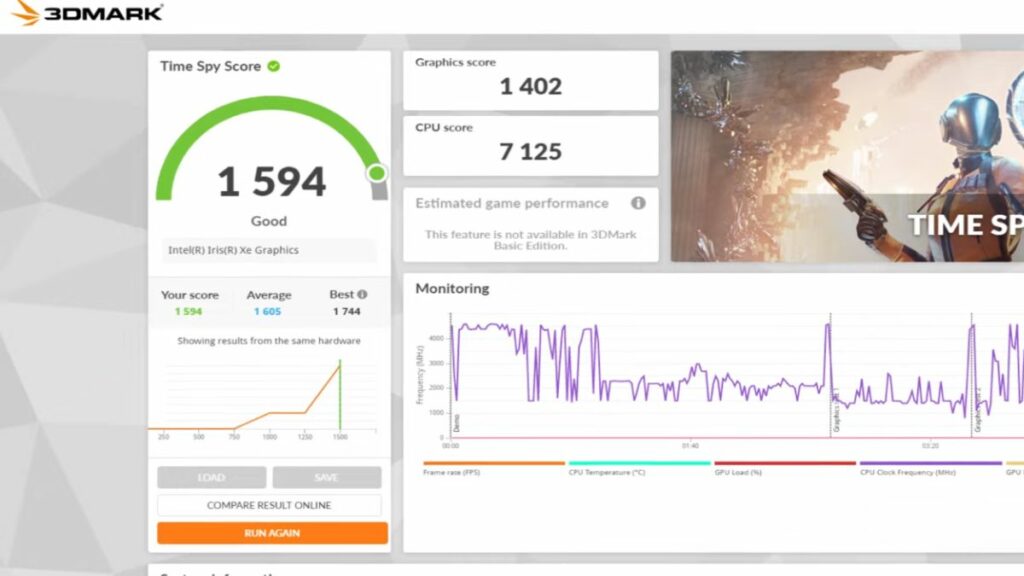
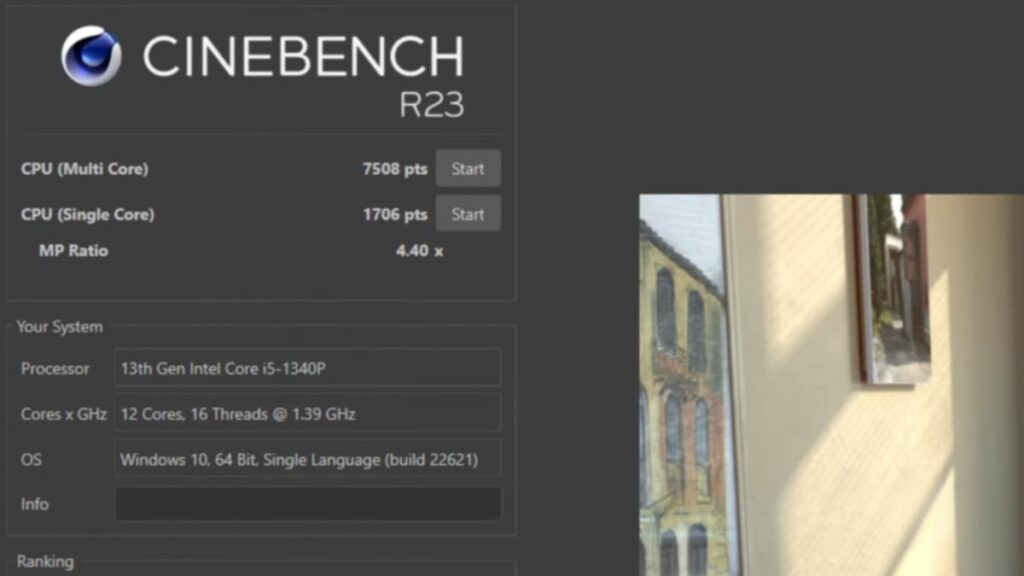
Processor
The Intel Core i5-1335U processor has 10 cores and 12 threads capable of handling multitasking and demanding applications. It handles multiple tasks simultaneously, like running multiple office applications, browsing the web, and streaming videos.
Its base clock is 1.3 GHz, which is sufficient for normal tasks, and when a more demanding task comes, its boost clock speed becomes 4.6 GHz.
Boost clock speed means that the processor can quickly perform those tasks that require very little time. Requires more processing power.
Its 12 MB L3 cache memory helps improve performance by reducing latency. This allows the processor to access data faster, resulting in faster application performance.
Graphics Card
Intel Iris Xe Graphics (80EU) is a relatively powerful integrated GPU. It handles light gaming and other graphics-intensive tasks like video and photo editing.
However, the GPU is less powerful than dedicated GPUs like NVIDIA or AMD, which makes it difficult to handle more graphics-demanding games and video editing. If you need a laptop for gaming or other graphics-intensive workloads, choose one with a dedicated GPU. Integrated GPU shares memory with the system RAM, which reduces performance in some applications.
RAM
LPDDR5X memory is the latest and fastest type of LPDDR5 memory, offering higher bandwidth and lower latency. The 8GB LPDDR5X memory is enough for most tasks, including multitasking and running demanding applications. This memory transfers data to and from the processor faster.
The most disappointing thing is that the RAM is tied to the motherboard, so it cannot be upgraded. You need access to more RAM to be able to upgrade it.
Storage
The 512GB SSD is a good amount of storage for basic tasks. In this storage, you can store files, such as documents, photos, videos, and applications.
Its PCIe Gen 4.0 interface provides faster loading times and higher transfer speeds for file transfers. This is especially great for demanding applications like video editing and gaming.
There is an option to upgrade the storage with the M.2 slot. You cannot upgrade RAM, but you are given the option to upgrade storage here.
Design and Build Quality



Dell has retained the classic platinum silver design for the new Inspiron 16, with an aluminum outer shell that gives it a premium look and feel. The dimensions are also largely unchanged, with height measuring 0.72 inches at the rear and 0.61 inches at the front, width of 14.05 inches, and depth of 9.91 inches at 1.82 kg (4.01 lb).
The Inspiron 16 is neither too heavy nor too light, making it portable enough to carry around. The slim design also contributes to its portability while giving it a sleek and modern look.
The Dell Inspiron 16 has a classic and premium design that is both portable and stylish. A Dell logo is in the center of the lid, with a narrow bezel around the display. Also, the keyboard is backlit and has a full number pad.
The touchpad is large and responsive. Apart from this, rubber feet are at the bottom of the laptop to prevent slipping. There are a variety of ports on the sides of the computer, including USB-C, USB-A, HDMI, and a headphone jack.
Display

The Inspiron 16 has a large 16-inch display, and its resolution is 1920×1200 pixels, a good balance between sharpness and performance. Images and text look crisp and clear on this display. It has an IPS LCD panel, offering wide viewing angles and good color reproduction.
The display supports touch input, making the laptop easy to operate. Also, its refresh rate is 60Hz, the standard refresh rate for most laptops. The display has a glossy coating, which reflects in bright environments. Its maximum brightness is 300 nits, which is average for a laptop display. Due to this, it could be more suitable for external use.
Battery
Dell has an inbuilt 4-cell and 54 Wh battery in this non-removable laptop. The battery capacity is quite good because when it was used continuously by playing online YouTube videos and doing online video classes, it gave a backup of up to 8 hours, which is very good for this laptop.
Battery performance depends on what kind of work you are doing; if you are doing heavy load and high brightness work, your battery life may be reduced. The battery life of this laptop is better than expected for a normal one.
Ports and Connectivity

It has 2 USB 3.2 Type-A ports, 1 USB 3.2 Type-C port, 1 HDMI 1.4 port, and a Thunderbolt 4 port.
It has an Audio port (3.5mm), a card reader, and a Separate charging port. This number of ports is enough for this type of laptop because most of the work is done through this port.
Connecting various devices to the laptop through this port, including external monitors, keyboards and mice, external storage devices, headphones and speakers, microphones, and SD cards, is easy.
The best thing is that it has a Thunderbolt 4, which makes it easy to transfer data at very high speed, connect external monitors and other devices, and charge the device.
Everyday Use
Multitasking
Its Intel Core i5-1335U processor, with 10 cores and 12 threads, is suitable for multitasking. It handles multiple applications simultaneously efficiently.
It suits tasks like working with office applications, browsing the web, and streaming content. Also, its 4800 MHz frequency and 8GB LPDDR5X RAM provide quick data access and smooth multitasking performance.
Everyday work
A base clock speed of 1.3 GHz, boosted to 4.6 GHz, is great for everyday tasks like word processing, email, and web browsing. Also, its battery life is good, and it is fun to use the laptop continuously.
Its thin and light design makes it easy to carry, so there is no problem doing daily tasks while sitting anywhere.
Video Editing
This laptop is almost perfect for video editing. Its 512GB SSD with PCIe Gen 4.0 interface provides fast storage performance, enabling quick access to video files.
Large and high-resolution display The 16-inch display with resolution and touch input provides a spacious workspace for video editing tasks, and the touch feature is useful for precise editing.
But its integrated Intel Iris Xe graphics need to work on more complex video editing projects.
Online Meetings
The Dell Inspiron 16 has a built-in webcam and microphone, making it easy to participate in online meetings. Its 1920×1080 webcam resolution is enough for online meetings.
The best thing is that it has a large display because it allows many people to watch the screen comfortably simultaneously. The processor and RAM combination of the laptop handles online meetings and video conferencing applications comfortably, providing smooth video and audio quality during calls.
Gaming
Its integrated Intel Iris Xe graphics can handle light gaming and older games, and the 16-inch display, with touch input, provides an enjoyable gaming experience for less demanding games. The larger screen size enhances the immersion and gameplay experience.
It would be best to remember that integrated GPUs are not designed for demanding or advanced gaming. While it can handle casual and older titles, it needs help to deliver acceptable frame rates and graphics quality in more graphically demanding games.
Programming (Coding)
For those who do a lot of programming or are students, this laptop is a good choice for programming and coding as its Intel Core i5-1335U processor, with its 10 cores and 12 threads, is suitable for coding tasks. It has a powerful processor and enough RAM to handle most programming tasks. The display is so large that multiple code windows can be viewed comfortably simultaneously.
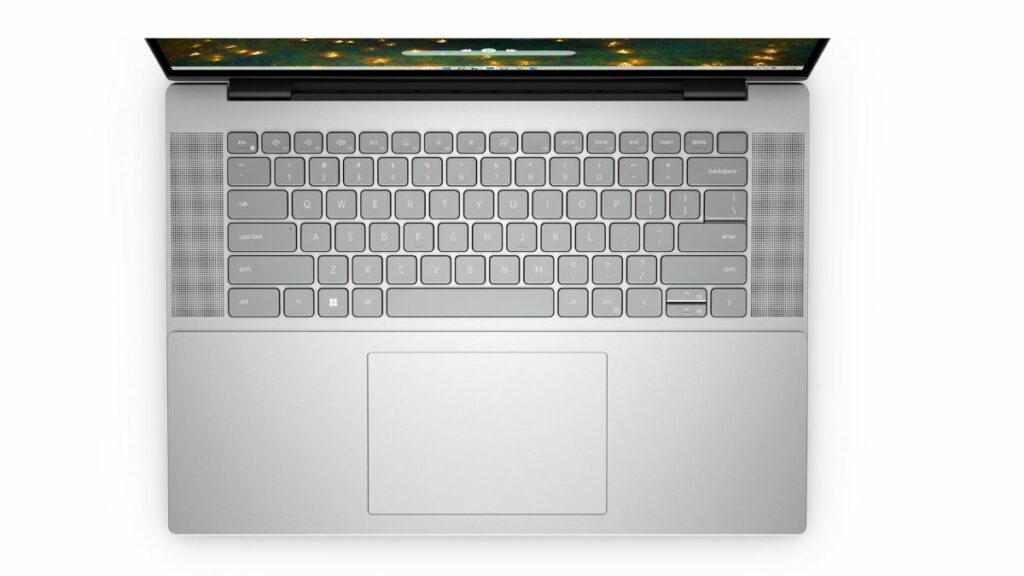
What’s Good in Dell Inspiron 16
- Versatile Configuration Options: The Dell Inspiron 16 offers various configuration options to match your specific needs.
- Large and High-Resolution Display: Its 16-inch high-resolution screen provides a great workspace for tasks like video conferencing and coding.
- Decent Battery Life: The laptop’s battery lasts around 8 hours, making it suitable for portable use.
What’s Bad in Dell Inspiron 16
- Integrated GPU: The Intel Iris Xe graphics is suitable for basic tasks but struggle with more demanding gaming and video editing due to its integrated nature.
- Reflective Display: The glossy screen coating can create reflections in well-lit environments, impacting visibility.
Final Words
The Dell Inspiron 16 emerges as a multifunctional laptop. With its powerful processor, fast RAM, and ample storage, it excels in everyday tasks and multitasking and provides a comfortable platform for programming and coding endeavors.
Its large high-resolution display and built-in webcam make it suitable for online meetings and video conferencing.
FAQs
The Dell Inspiron 16 is a versatile laptop with options to match your needs. It’s suitable for everyday tasks, video conferencing, and programming. However, it’s for something other than advanced gaming or complex video editing.
Thanks to its fast storage and large, high-resolution display, you can perform basic to intermediate video editing. But complex video editing may strain its integrated graphics.
It handles light and older games but isn’t built for advanced gaming. The larger screen adds immersion, but demanding games may need a dedicated GPU for better performance.



