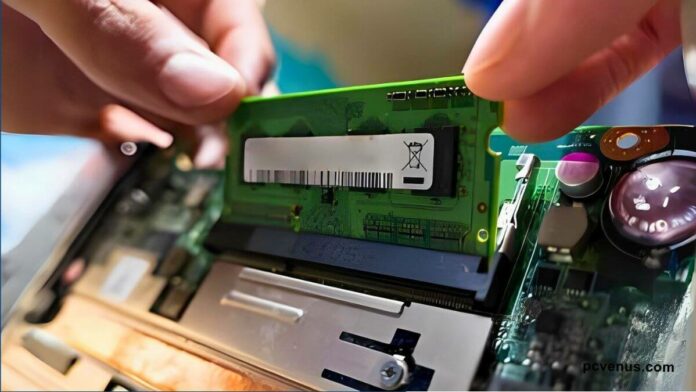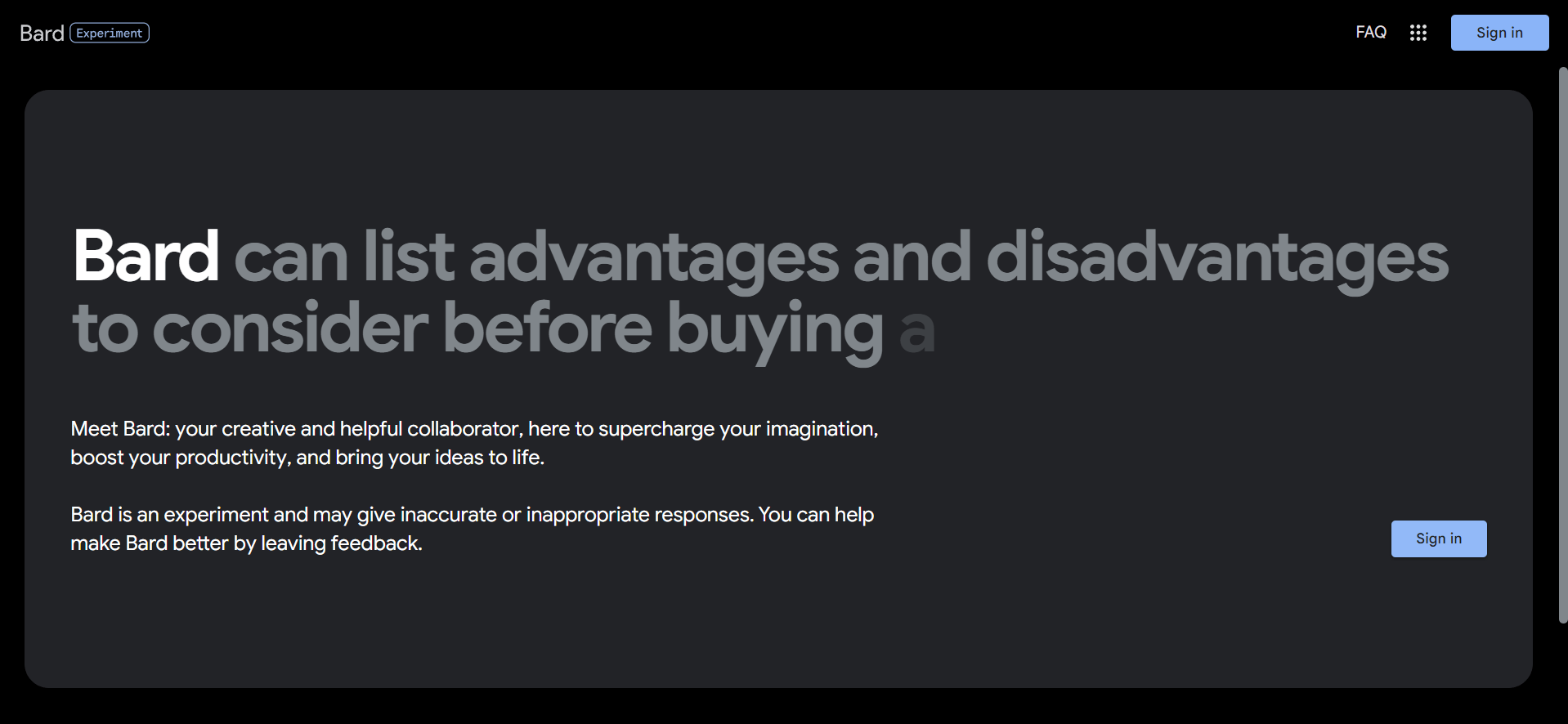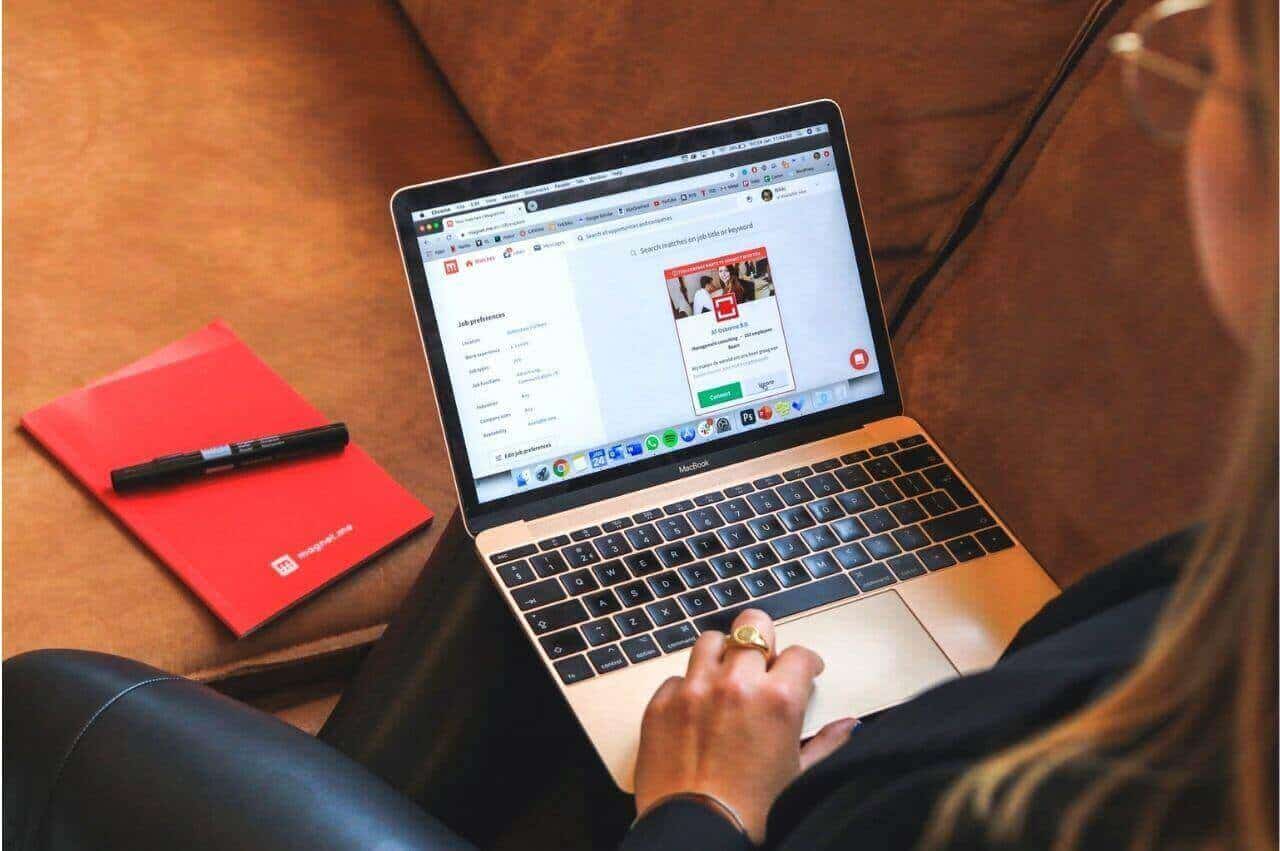Are you interested to know- “Can You install external RAM to a Laptop?” whether it is possible or not?
Well, in this post, you will know what external RAM is, how to add external RAM to a laptop or computer, and also its advantages and disadvantages.
So, Let’s start…
Whenever you buy a laptop, especially a budget-category one with less memory, there is always a concern: Can we add external RAM to a computer?
So you’re thinking of buying a laptop and installing additional RAM in the future. Great concept! But before you do, there are a few things you should know.
There’s a lot of misinformation regarding external RAM – especially for laptop users.
Is it not?
Firstly…
What is external RAM?
External RAM integrates Memory into external devices like hard drives and USB flash drives. Although laptops have built-in Memory that may expand with time, extra RAM is a terrific alternative for those who want to boost the space allocated for files and programs.
Also Read: Which Laptop’s Brand Provides International Warranty?
What are the advantages of using external RAM for a laptop?
External Memory may be a terrific method to increase your computer’s speed in various ways.
In some cases, the additional RAM might even prevent your laptop from crashing completely.
Besides offering additional room to store your information, external RAM may help speed up your computer by providing extra Memory for your operating system and apps.
Additionally, the extra RAM helps speed up the loading of games and programs. So, if you need an extra boost for your laptop, external Memory is a great choice to explore.
Also Read: How to Unlink Instagram From Facebook
What are the drawbacks of using external RAM for a laptop?
External RAM is an excellent method to increase a laptop’s performance, operate quicker and smoother, and provide you the capacity to run more demanding apps.
But there are also some downsides to installing external RAM in a computer, such as that installing external RAM might be a bit complicated.
If compatibility concerns arise, then laptop harm might also happen. So it is necessary to install External Memory very carefully.
The cost of external RAM is significantly greater than internal RAM; thus, upgrading the RAM inside your laptop would be best.
Can We Use External RAM with a Laptop?
A few years back, laptops were launched with the option of adding external RAM as the motherboard was used to independently link the CPU, memory, and hard drive.
However, new laptops are currently coming with motherboards that include RAM, CPU, and Storage Drive extremely close to each other, so it is challenging to connect external RAM with a laptop.
Because a power source is required to install external RAM, and the motherboard supplies this power.
All the hope is still not over because external RAM may be added to the laptop via a USB port.
USB ports feature different power sources across multiple ports to distribute power supply across several connected devices.
RAM differs from other devices because it’s particular about interfaces and power supply; therefore, You need a cable or a connector to install RAM outside.
Also, add the extra memory by allowing your USB flash drive to function as ReadyBoost. This ReadyBoost technology is comparable to Apple’s Swap Memory, which will help when your internal memory is insufficient.
Installing external RAM might be complicated and challenging; therefore, connect carefully.
External RAM will be considerably more sluggish than internal one since RAM is a volatile memory and needs a power source; thus, it will get less power over the USB connection; hence, it will work poorly.
Before attaching external RAM, check its compatibility and model since the frequency speed and model should be the same as internal. For example, if your laptop has 2666Mhz frequency RAM, add the same frequency with an external one.
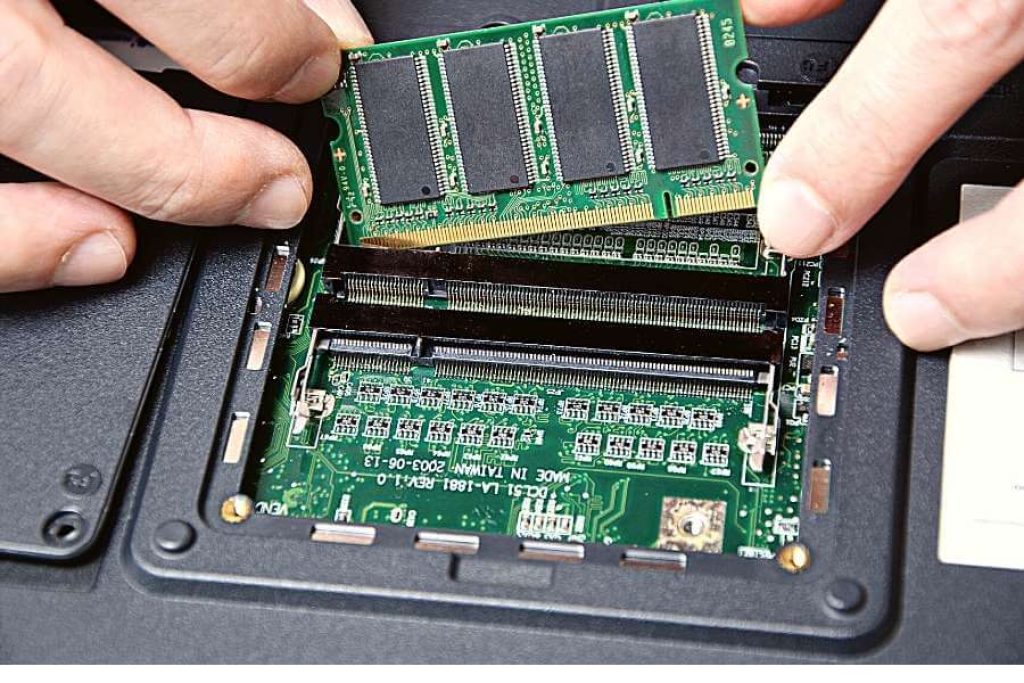
What is ReadyBoost?
ReadyBoost is a great feature that is helpful for someone who uses laptops regularly. However, there are significant restrictions depending on your computer and RAM kind.
For example, ReadyBoost isn’t compatible with all laptops, so you may have to update if that’s an issue. Additionally, the ReadyBoost module needs power, which means it will waste electricity even while your laptop is off – this might be an issue if you’re trying to save energy or live somewhere without easy access to an outlet.
Also Read: What is eGPU?
Does ReadyBoost increase RAM?
We think that ReadyBoost can increase the amount of RAM on a laptop; however, there is no evidence. In reality, enabling ReadyBoost might lower the amount of RAM your computer has, as it needs the power to function.
So, to increase your laptop’s speed, avoid items like ReadyBoost and upgrade for a RAM upgrade.
Does ReadyBoost boost FPS?
It’s frequently applied for performance advantages while loading huge files or web pages from a USB device. Some users claim that ReadyBoost boosts FPS; however, this is not the case.
ReadyBoost might negatively affect gaming performance, so verify manufacturer instructions before using it on your laptop.
Also Read: How to Watch YouTube Videos While Browsing Other Tabs?
How much RAM does a laptop need?
It will depend on what you want the laptop to be used for. The everyday work laptop will run smoothly with 4GB to 8GB of RAM. But if there are heavy tasks like 3d modeling or video editing, or you want to do advanced gaming, you need more RAM, and the laptop’s performance will improve.
If your computer has 8GB of RAM, you’ll be able to do most of your work efficiently, but for advanced gaming and heavy work, you’ll need 16GB or more of RAM.
Also Read: How much RAM do I need for Gaming?
Frequently Asked Questions
If you’re thinking about boosting a laptop’s RAM, you’ll want to be sure your computer has a slot for external Memory. If you don’t see such a slot, or your computer doesn’t have any internal slots for extra Memory, it’s not feasible to do so.
Look at the bottom of the chassis to verify if your laptop has a place for external RAM. You can also check the full specifications. If you find a slot, your computer likely has a place for extra Memory.
A laptop using DDR4 may have a maximum of 64GB loaded. However, adding up to 48GB of RAM to your laptop is suggested since it might lead to troubles with your computer’s hardware and firmware settings. If you exceed 48GB, your computer may display symptoms like system freezes, BSODs (blue screen of death), or data corruption.
Answering this question with yes or no will be confusing.
External RAM also uses less power but will provide faster work; thus, external RAM makes your computer perform quicker and uses less power.
Final Words
This article has covered how to add external RAM to a laptop, the probable benefits of utilizing external RAM, and how to install it.
We have also answered whether or not it is possible to use external RAM with a laptop and offered recommendations on verifying if your computer has a slot for external RAM.