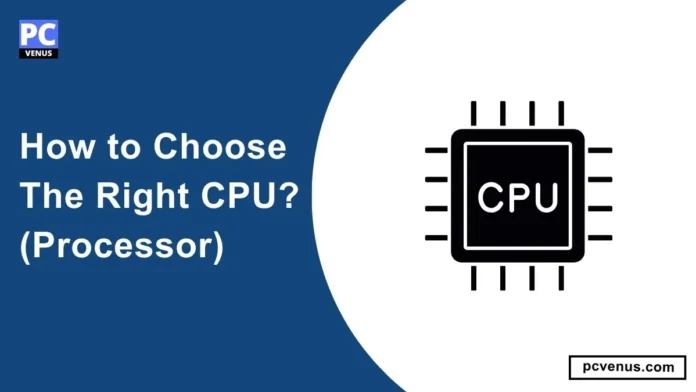In today’s ever-changing tech era, choosing the right processor for your computer – the Central Processing Unit (CPU) – can be confusing.
When you’re looking at different computers, there are many choices with different features and prices. It’s important to pick the one that’s just right for your needs.
In this article, we’ll guide you in selecting the ideal CPU. We’ll start with the basics, cover key considerations, and answer common questions to help you make the right choice.
Table of Contents
What is a CPU?
The CPU, or Central Processing Unit, is the brain of a computer. It’s found in things like smartphones, computers, and tablets. It does the thinking and calculations for the gadget.
The main parts include the address bus (memory locations), data bus (information flow), ALU (math and logic), and control lines (traffic signals for data). In short, it keeps the devices running smoothly.
Types of CPU
1. Mobile CPU

A mobile CPU, also known as a mobile processor, is a central processing unit designed specifically for mobile devices like smartphones, tablets, and laptops.
Mobile CPUs are made to use power efficiently and give good performance, finding a balance between long battery life and strong computing abilities.
These CPUs are usually smaller and use less power than the ones in desktop computers. Mobile CPUs might also include features like built-in graphics, support for wireless connections, and special instructions to make them work better for mobile applications.
2. Server CPU

A server CPU is a central processing unit designed specifically for use in servers.
Server CPUs are optimized for handling multiple processing threads, managing large amounts of data, and supporting heavy workloads. They are typically more powerful and have additional features than consumer-grade CPUs, such as support for higher core counts, larger memory capacity, and advanced server-specific technologies like virtualization and error-correcting code (ECC) memory.
Server CPUs are essential for running applications and services in data centers, where reliability, performance, and scalability are crucial.
3. Desktop CPU
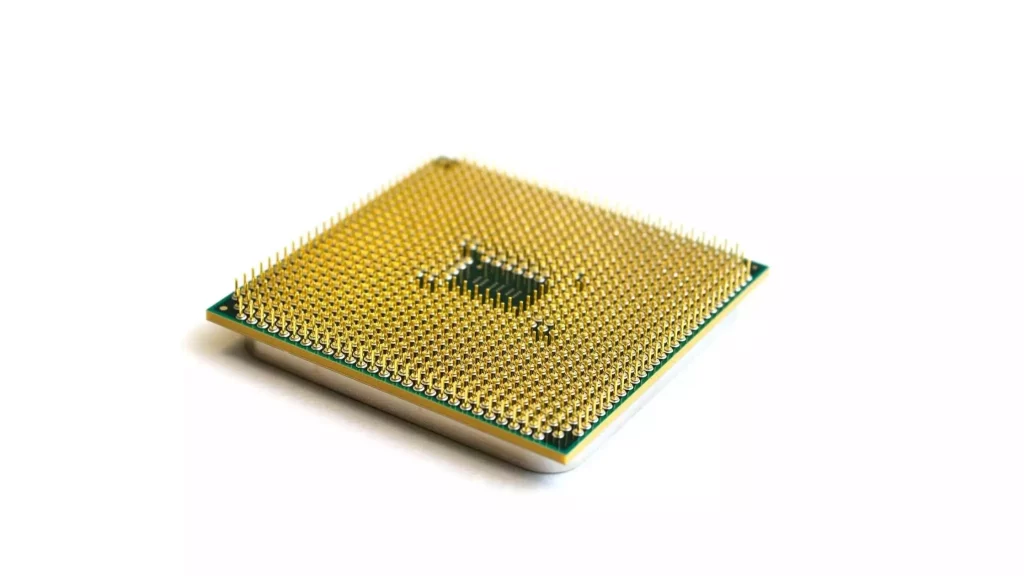
A desktop CPU is a central processing unit designed for desktop computers and laptops. It is the main component responsible for executing instructions and performing calculations in a computer system.
Desktop CPUs are typically larger than mobile or laptop ones and are designed to provide higher performance and power for tasks like gaming, video editing, and complex computations. They are usually removable and can be upgraded or replaced depending on the motherboard’s compatibility.
What to Look for In A CPU?
1. Brands and Series
Intel
Intel has been making computer chips for a long time, so people trust it. They have different chips for all types of needs, from basic to super powerful. Processors like i3, i5, i7, and i9 make it easy for people to choose what they need.
Intel chips are good for gaming, creating content, and other tasks. They work across many computers and are easy to find. Intel always tries to improve its chips with new ideas. Because they work closely with large computer manufacturers, you often find Intel chips in pre-built computers. People like Intel because they are reliable and have chips for everyone’s needs.
Intel Pentium is a low-power, budget-friendly option for basic computing tasks like web browsing and watching movies.
Intel Celeron CPU series is more efficient and suitable for light web browsing and office tasks.
Core i3 is a basic series in the Intel Core lineup, suitable for fundamental tasks like browsing and email.
Core i5 is a popular series ideal for everyday computing and light gaming, offering good performance.
Core i7 is a powerful CPU series providing performance power for gamers, creatives, and professionals.
Core i9 is the most powerful CPU series, handling demanding tasks like 3D rendering and high-end gaming.
The Xeon processor is successful in workstation setup, professional applications, and server duties.
AMD
AMD’s Ryzen CPUs are popular for their low cost, high core count, Hyper-Threading support, and competitive pricing. These processors are ideal for multitasking and demanding tasks, often outperforming their Intel counterparts.
The AM4 socket allows for easy upgrades, which provides future-proofing benefits compared to Intel’s frequent socket replacements. Ryzen CPUs run cooler and consume less power, and some models offer excellent overclocking capabilities.
AMD’s commitment to modern technologies, community support, and vibrant innovations in gaming performance contribute to their widespread popularity.
Ryzen 3 is the entry-level series, providing reliable performance for daily tasks.
The Ryzen 5, positioned in the mid-range, is suitable for everyday use, including gaming and content creation.
The Ryzen 7 excels as a multitasking powerhouse, handling demanding workloads and standing out as one of the most powerful in the series.
The Ryzen 9 competes directly with Intel’s i9, which offers better performance at a higher price and handles intensive tasks effortlessly.
The Threadripper series is the top choice of CPU enthusiasts, featuring high core counts for extreme applications.
Apple Silicon
Apple M Series CPUs provide impressive performance, efficiency, and integration, attracting many users. However, their higher cost may not suit everyone. These chips signify a notable advancement in Apple’s chip technology, influencing the future of computing. Your decision depends on personal needs and budget, making the M Series a top choice for those valuing performance and a tightly integrated Apple ecosystem.
2. Generation
The generation of a CPU indicates its age and technology. Newer generations often offer better performance and efficiency compared to older ones.
For instance, Intel’s 13th-generation Raptor Lake processor outperforms its 12th and 11th-generation predecessors. Similarly, AMD’s 7th generation Ryzen processor surpasses the performance of 6th and 5th generation models.
3. Core
The number of cores determines how many tasks a CPU can handle simultaneously.
A CPU can have many cores, which are like its workhorse. More cores mean it can do more things simultaneously, which is great for tasks like Rendering. If you use your computer for basic tasks like browsing the web and emails, a few cores are fine. But for heavy tasks like gaming or video work, get a CPU with lots of cores.
4. Thread
A thread is like a mini helper in a program, which helps it perform multiple tasks simultaneously. This makes the program faster and allows smooth multitasking. Threads are great for tasks like loading web pages and running multiple programs simultaneously.
5. Cache
The Cache is like a quick-access memory for the CPU. More cache helps the CPU work faster, like having a bigger notepad for quick notes. Examples of Cache Memory: 6MB, 12MB, 24MB, etc.
The cache is a small, high-speed memory on the CPU that stores frequently accessed data. A larger cache can improve performance by reducing the time it takes for the CPU to access data.
6. Socket Compatibility
Make sure the CPU fits your computer’s main board (motherboard). Different CPUs need specific types of motherboards.
The CPU socket type determines whether a CPU is compatible with a specific motherboard. Ensure that the CPU you choose is compatible with your motherboard’s socket.
7. Integrated Graphics Processing Units (GPUs) /Accelerated Processing Units (APU)
Choose a CPU with integrated graphics if you don’t want a dedicated graphics card. It’s like having a mini graphics card inside the CPU that shares Memory with the Chip.
Some CPUs come with integrated GPUs or APUs, which can handle graphics tasks without needing a dedicated graphics card. This benefits tasks like high-resolution video editing, Streaming, and content creation.
8. Frequency (Base, Boost)

Frequency shows how fast the CPU can work. Higher numbers mean faster performance, like a car with a higher top speed.
The frequency, measured in GHz, such as 2.3 GHz, 4.6 GHz, etc, indicates the speed at which the CPU can execute instructions. Base frequency refers to the standard operating speed, while boost frequency represents the maximum speed the CPU can reach under certain conditions.
9. Check the Benchmarks
Look at test results to see how the CPU performs in real tasks. It’s like checking reviews before buying a product.
It’s essential to check benchmarks and performance tests to evaluate the CPU’s real-world performance and compare it to other CPUs in its price range.
10. TDP (Thermal Design Power)
TDP tells you how hot the CPU gets. Low TDP is good for small computers or saving energy, like cooler engines in a car.
TDP refers to the amount of heat the CPU generates under normal operating conditions. Lower TDP generally means lower power consumption and heat generation.
How do you choose a CPU?
When it comes to choosing a CPU, there are several factors to consider:
1. Determine PC Workload

Figuring out how many tasks your computer is doing. Imagine your computer is like a busy worker, and you want to know if it’s handling too much work or doing just fine.
To check its workload, you can look at a few things:
Understanding how your computer is doing involves looking at a few things.
First, CPU usage is like checking how hard your computer is working. It’s shown as a percentage, from 0% (not very busy) to 100% (super busy), telling you if your computer handles its tasks well.
Then, there’s RAM usage, like how many tasks your computer juggles at once. If it’s handling lots of tasks, the RAM usage is high.
Next, consider storage usage as checking if your computer’s storage is almost full, like looking in a closet.
Also, internet activity matters – things like streaming videos or downloading files add to your computer’s workload.
Lastly, counting open programs is like counting how many tasks are on your to-do list, showing you how much your computer has to do.
2. Budget
When choosing a CPU, it’s important to consider your budget and the specific requirements of your system.
It’s important to note that CPU prices can vary depending on availability and market conditions.
Ensure the CPU you pick works with your motherboard and other computer parts. To make the best choice for your needs and budget, doing more research and reading reviews is a good idea.
- Under $50
Consider entry-level CPUs like Intel Pentium or AMD Athlon processors for basic tasks and low power usage.
You can get a basic CPU if you don’t want to spend much and need a computer for basic things like emails and internet browsing. It won’t be super fast, but it will work for simple tasks.
- Under $100
Consider CPUs like latest latest-generation Intel Core i3 or AMD Ryzen 3 processors for mid-range performance and moderate multitasking.
If you can spend a bit more, you’ll get a CPU that’s better at handling everyday tasks and can do some light multitasking. It’s a good choice for regular computer use.
- Under $200
Consider CPUs like latest latest-generation Intel Core i5 or AMD Ryzen 5 processors for better performance and multitasking capabilities.
With this budget, you can get an even better CPU. It can handle a wider range of tasks, including playing games and doing work more efficiently.
- $300-$500
For high-performance computing and demanding tasks like gaming or video editing, consider CPUs like the latest generation Intel Core i7, i9, or AMD Ryzen 7 and Ryzen 9 processors.
You can get a high-performance CPU if you’re willing to spend more. These are great for Coding, gaming, video editing, and running demanding software.
3. How you will use your computer matters
Consider how you plan to use it to decide what computer you need.
- For Home
You don’t need a super powerful computer if it’s mainly for browsing the web, watching videos, or doing basic tasks.
- For Gaming
Gaming computers need strong processors and graphics cards to handle complex games. Look for gaming PCs or build your own with good specs.
- Small Business Users
A standard office computer is usually sufficient for running business software and handling documents.
- For Video Editing
Video editing requires a powerful computer with a fast processor and lots of RAM. Look for workstations or gaming laptops with strong specs.
- For Office
Office work involves documents, spreadsheets, and emails. A basic computer or laptop is usually enough.
- Corporate Users
Large companies often provide workstations with more processing power and security features to handle corporate tasks efficiently.
- For Students
Students typically need laptops or budget-friendly computers for research, writing papers, and online learning.
- For Servers
Servers must be reliable and powerful for hosting websites, applications, or data. They are specialized and often kept in data centers.
- The Designer or Content Creator
For software like Adobe Creative Cloud, graphic designers and content creators need high-performance computers with excellent graphics and processing capabilities.
4. Check Reviews
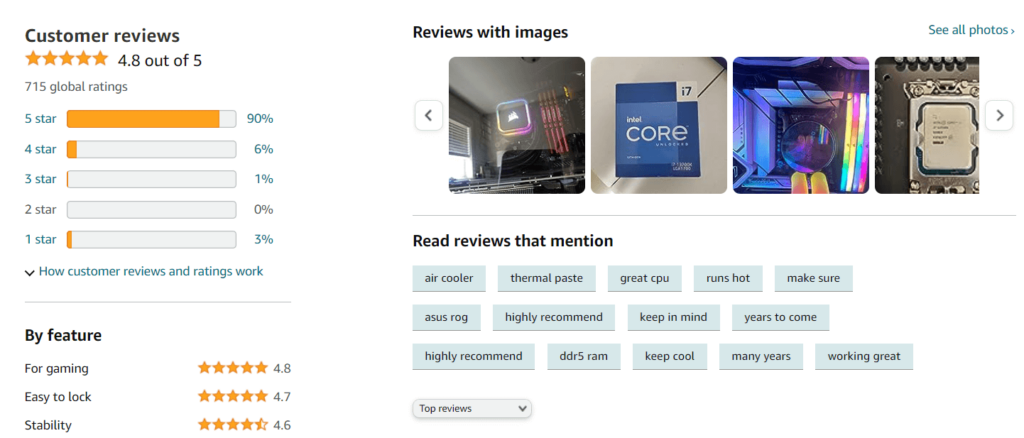
Before deciding which CPU to choose, it’s a good idea to read what others say about it.
- User Reviews: These are comments and ratings from individuals using the CPU. They can provide insights into its real-world performance and reliability.
- Insights: By perusing these reviews, you can better understand how the CPU handles everyday tasks and whether it remains dependable over time.
5. Brand Reputation
Brand reputation is an essential factor to consider when choosing a CPU. Let’s discuss the reputation of three popular brands: Intel, AMD, and Apple.
Intel
The Intel has a long-standing reputation in the CPU market. They are known for their high-performance processors used in various devices, from desktops to servers.
Intel CPUs are well-regarded for their reliability, compatibility, and optimization with various software and hardware components. The company has a strong track record and is often associated with industry-leading innovations.
AMD
The AMD has gained a considerable reputation in recent years with its Ryzen processors. AMD CPUs are known for their excellent multitasking capabilities, competitive performance, and value for money.
They have made significant strides in performance, power efficiency, and compatibility. AMD processors are often compared favorably to Intel’s offerings regarding performance per dollar.
Apple
The Apple designs its own CPUs, Apple Silicon, and M series like M1, M2, M2 pro, M2 Pro max, etc, for its Mac computers.
Apple has a reputation for producing high-quality and efficient hardware. Their CPUs are specifically optimized for macOS, resulting in excellent performance and power efficiency. However, it’s important to note that Apple’s silicon chips are proprietary and only available on Apple devices.
6. Get the Right Motherboard Chipset
When choosing a CPU, it is important to ensure that it is compatible with the correct motherboard chipset. Here’s how to do so:
1. Know your CPU: First, decide which CPU you want. It can be from Intel or AMD, and each type requires a specific type of motherboard.
2. Check the CPU slots: CPUs have unique shapes, and motherboards have slots matching them. For example, an Intel CPU with LGA 1200 size goes into a motherboard with the same slot.
3. Find a Compatible Chipset: Look for a motherboard with a chipset that works with your CPU. Manufacturers usually list on their websites which chipsets come with which CPUs.
4. Consider your needs: Some chipsets are made for gaming, some for work, and some for saving power. Choose one that suits the way you use your computer.
5. Future-proofing: If you upgrade your CPU later, get a motherboard with a chipset supporting the new CPU. This way, you won’t need a new motherboard when upgrading.
By making sure that your CPU and motherboard “fit” together, you will have a computer that runs smoothly and does what you want it to do.
Get the Right CPU Cooler
Picking the right CPU cooler is important to keep your computer running well. Here’s how to do it:
Think about what the CPU needs. It might get hot if you use it for gaming or other heavy tasks, so you need a good cooler.
Make sure the cooler fits the CPU. Different CPUs need different coolers, so check if they match.
Decide if you want an air cooler (it uses fans and metal parts) or a liquid cooler (it uses liquid and tubes). Choose what works best for you and your budget.
Check if the cooler fits in the computer case. Some are big and might need a bigger case.
Look for a cooler that works well and doesn’t make too much noise. Check reviews to find one that cools your CPU well and doesn’t sound irritating.
Decide how much you want to spend on a cooler. There are different options at different prices.
Think about extra things like fancy lights or control options. If you like those, find a cooler that has them.
FAQs
Can I use an Intel CPU with an AMD motherboard?
No, Intel CPUs are incompatible with AMD motherboards and vice versa. You must match the CPU with a compatible motherboard.
What is the ideal number of cores for gaming?
A CPU with at least four cores is recommended for gaming. However, modern games are increasingly optimized for multi-core CPUs, so consider six or more cores for a better gaming experience.
Is overclocking safe?
Overclocking can be safe if done correctly and within recommended limits. However, this can void the CPU’s warranty, and improper overclocking can damage the hardware.
Should I prioritize clock speed or core count for video editing?
For video editing, a good CPU should be both fast and have many cores for the best performance.
How long until I need to upgrade the CPU?
The lifespan of a CPU varies depending on usage and technological advancements. On average, a CPU can remain relevant for 3-5 years before considering an upgrade.
Are expensive CPUs always better?
Not necessarily. The best CPU for you depends on your specific needs and budget. Sometimes, mid-range CPUs offer the best value for the tasks you need to perform.
Final Words
Choosing the right computer processor (CPU) can be confusing, but it’s crucial for good performance. There are different types like mobile, server, and desktop CPUs. Brands like Intel, AMD, and Apple offer various options.
Intel is known for reliability, with chips like i3, i5, and i9 for different needs. AMD’s Ryzen series is cost-effective and has good performance. Apple’s M Series is powerful but comes at a higher cost.
Consider factors like generation, cores, threads, cache, and socket compatibility. Newer generations usually perform better, and more cores and threads are good for multitasking. Cache size affects speed, and the CPU must fit your motherboard.
You can write in the comment box if you have any questions about selecting a processor.